How to Change the Price for My Order?
In some cases, you might need us to revise the price of your order based on the following scenarios:
1. I already confirmed a lower price with your sales team and need to pay online with that new price.
2. I have questions or am not satisfied with the freight charge.
3. Other scenarios related to pricing issue.
Then, please follow these steps:
1. Submit your order by clicking on “Proceed to Checkout”
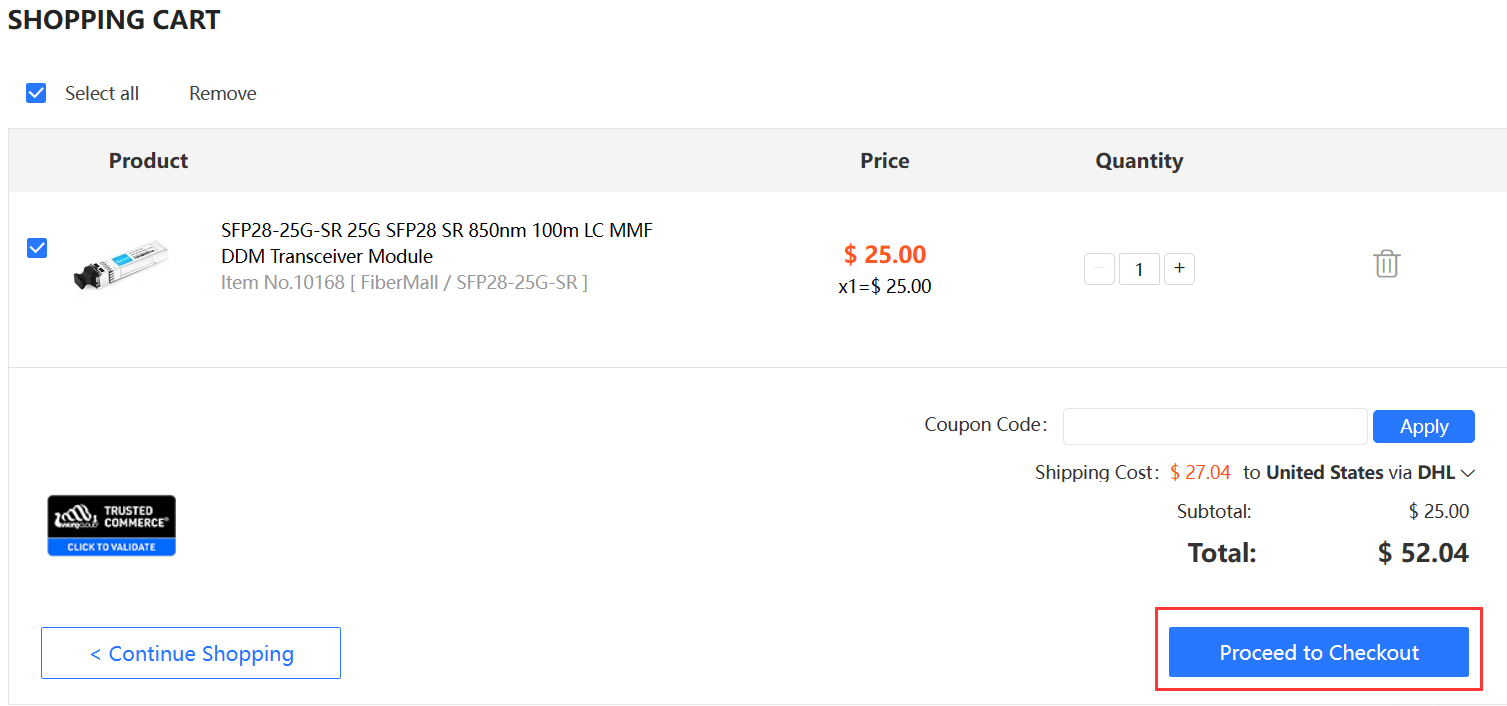
2. Choose 1 of the 3 payment methods (Paypal, Credit Card, Bank Transfer), then fill in the payment information.
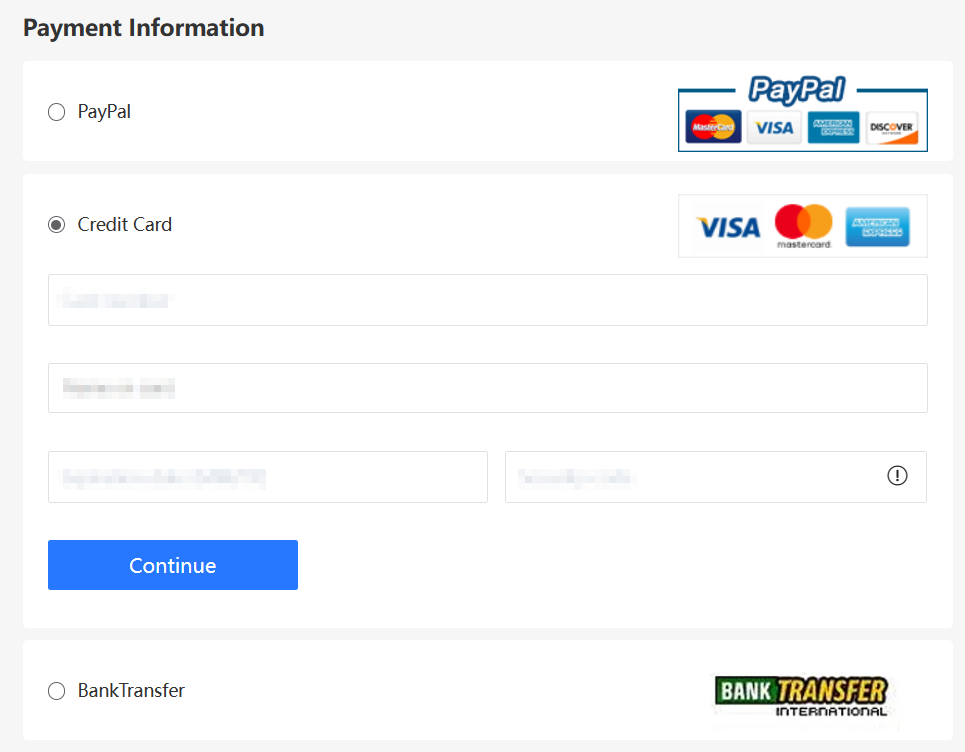
3. Click on “Save & Pay Later”
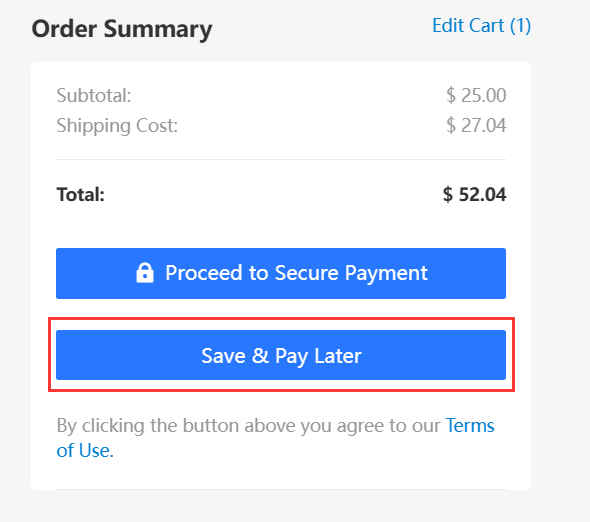
4. After being approved, our sales representative will revise the price accordingly.
5. A system-generated email will be sent to your email address to notify you of the price change completion.
6. Go back to your order and complete the payment with new price.
For any other questions, feel free to contact with your sales representative or sales@fibermall.com Thank you!












































