- Catherine
In Super Pod networking, if the last SU has less than 32 nodes, such as only 16 nodes, can the last SU's Leaf switch use only 4 switches? This will cause two network cards of the same node to access the same leaf switch, will there be any problem with the SHARP tree?
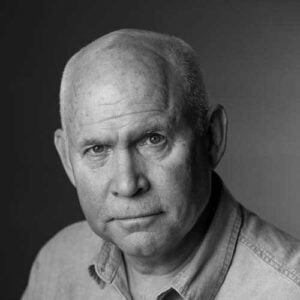
John Doe
Answered on 9:43 am
In Super Pod networking, if the last SU has less than 32 nodes, such as only 16 nodes, then the last SU’s Leaf switch can use only 4 switches. This can save the number of switches and costs, but it will sacrifice some network performance and reliability.
SHARP tree is a topology structure based on multi-layer switches, which can achieve efficient global aggregation and broadcast. The construction of SHARP tree requires the following conditions:
- Each node has two network cards, which are connected to different Leaf switches.
- Each Leaf switch has two uplink ports, which are connected to different Spine switches.
- Each Spine switch has two downlink ports, which are connected to different Leaf switches.
If the two network cards of the same node are connected to the same Leaf switch, then the SHARP tree cannot meet the above conditions, and the following problems will occur:
- Network redundancy is reduced. If the Leaf switch or its uplink port fails, the node will lose network connection.
- Network bandwidth is reduced. Because each node can only use the bandwidth of one network card, instead of the aggregated bandwidth of two network cards.
- Network latency is increased. Because the communication between each node may need to go through more hops.
Therefore, if you want to use SHARP tree as the topology structure of Super Pod networking, it is recommended that the two network cards of each node are connected to different Leaf switches, to ensure network performance and reliability.
People Also Ask
Related Articles

800G SR8 and 400G SR4 Optical Transceiver Modules Compatibility and Interconnection Test Report
Version Change Log Writer V0 Sample Test Cassie Test Purpose Test Objects:800G OSFP SR8/400G OSFP SR4/400G Q112 SR4. By conducting corresponding tests, the test parameters meet the relevant industry standards,

What is a Silicon Photonics Optical Module?
In the rapidly evolving world of data communication and high-performance computing, silicon photonics optical modules are emerging as a groundbreaking technology. Combining the maturity of silicon semiconductor processes with advanced photonics,

Key Design Principles for AI Clusters: Scale, Efficiency, and Flexibility
In the era of trillion-parameter AI models, building high-performance AI clusters has become a core competitive advantage for cloud providers and AI enterprises. This article deeply analyzes the unique network

Google TPU vs NVIDIA GPU: The Ultimate Showdown in AI Hardware
In the world of AI acceleration, the battle between Google’s Tensor Processing Unit (TPU) and NVIDIA’s GPU is far more than a spec-sheet war — it’s a philosophical clash between custom-designed ASIC (Application-Specific

InfiniBand vs. Ethernet: The Battle Between Broadcom and NVIDIA for AI Scale-Out Dominance
The Core Battle in High-Performance Computing Interconnects Ethernet is poised to reclaim mainstream status in scale-out data centers, while InfiniBand continues to maintain strong momentum in the high-performance computing (HPC)

From AI Chips to the Ultimate CPO Positioning Battle: NVIDIA vs. Broadcom Technology Roadmap Showdown
In the era driven by artificial intelligence (AI) and machine learning, global data traffic is multiplying exponentially. Data center servers and switches are rapidly transitioning from 200G and 400G connections

H3C S6550XE-HI Series 25G Ethernet Switch: High-Performance 25G/100G Solution for Campus and Metro Networks
The H3C S6550XE-HI series is a cutting-edge, high-performance, high-density 25G/100G Ethernet switch developed by H3C using industry-leading professional ASIC technology. Designed as a next-generation Layer 3 Ethernet switch, it delivers exceptional
