For homes and small businesses, an unmanaged switch is usually the preferred option when the need arises to set up a straightforward and dependable network. Unmanaged switches are designed to be as uncomplicated as possible, performed through plug-and-play, and require no prior technical skill or configuration skills due to their lack of complexity. What sets an unmanaged switch aside from other networking tools, and why should you pay attention to this network device? This practical device can assist in meeting your connectivity requirements, be they business or personal. This guide elaborates on the primary characteristics, benefits, and scenarios appropriate for the use of unmanaged switches to simplify the process of bridging gaps for prospective users and more conversant individuals alike. You no longer have to be acquainted with tech terminology to understand basic concepts and make prudent decisions.
What Is an Unmanaged Switch and How Does It Work?

An unmanaged switch is a type of networking device that enables the interconnection of several peripherals like computers, printers, and servers in a local area network. It does not require any configuration, which makes it a good choice for small networks, as no expert knowledge is needed. It receives data packets through its Ethernet ports and sends them to the appropriate devices. Unmanaged switches are designed to be plug-and-play, making them easy to set up and use with little technical knowledge while guaranteeing dependable connectivity among all devices.
Understanding the Basic Characteristics of Switches
Network communication is significantly impacted by switches because of their excellent data-directing capabilities. They work at the data link layer (Layer 2) of the OSI model, which guarantees that the device and network nodes are reliable. A switch’s primary function is to receive process, and forward data according to Media Access Control MAC addresses of the device’s interfaces. This congestion is undesirable, and thus switches improve the performance by enabling controls that result in a lower working load of the adapters that flow control. With relevance to the efficiency and reliability of networking systems, modern switches have traffic control and enhanced reliability that also increases system security.
How Unmanaged Switches Do Not Offer Complex Features
Unmanaged switches lack the advanced features of their managed counterparts as they are designed to be simple. These switches are plug-and-play, requiring no prior configuration, which makes them ideal for smaller networks or home use. Despite ease of use, complexity, flexibility, and control are restricted.
Lack of VLAN support, QoS settings, and port mirroring are noted features that limit unmanaged switches. Unmanaged switches have no capability for network traffic segmentation, meaning performance and security suffer. This makes managed switches more favorable in such configurations. Critical data traffic is also unprioritized, resulting in latency or jitter in QoS-deficient environments.
Lack of monitoring tools and remote management also pose drawbacks. Data shows unmanaged switches are used in networks with less than 50 devices, where lower complexity eliminates the need for advanced troubleshooting. Such limitations render these switches useless for enterprise systems and responsive networks where control, adaptability, and performance are required.
Comparing Dumb Switch vs. Managed Switches
The comparison between dumb switches and managed switches has always depended on the capsulated, tailored features of the network alongside its scale of operation. Here is the comparison in essay format:
Control and Configuration
- Dumb switches, also known as unmanaged switches, do not offer the configurable features like VLANs, QoS, or Mirroring that are present in managed switches. The lack of any form of customizable control renders them useless in a complex network environment. More so, they operate on a plug-and-play basis, which further alleviates the need for control. This results into flexibility in terms of controlled parameters, however, complexity arises during the actual set up.
- Conversely, Managed Switches provide a comprehensive level of control through web interfaces, command lines and APIs. Through these platforms, administrators can set up VLANs and prioritize traffic through QoS and port mirroring, among many other features. This range of configurability offers the ability to optimize performance in more sophisticated and larger networks.
Scalability
- Lesser complex structures like a network with 50 average users require dumb switches as these meet the requirements in traffic management under basic systems installed. However, with growth, dumb switches need to be let go of as their failure in isolating and prioritizing bandwidth leads to bottlenecks and exposed security loops.
- Managed switches anticipate versatile scalability requirements. The ability to meet increased demand without having performance with features such as link aggregation and load balancing is what makes dumb switches inadequate.
Security Features
- Dumb switches do not provide any built-in security features apart from the elementary separation between devices on a network. Such devices, especially in bigger networks, may be at more risk.
- Managed switches usually come with advanced security features including, but not limited to, port security, monitoring capabilities, and MAC address filtering, which adds network visibility and, consequently, protection against unauthorized access and network breaches.
Performance Monitoring
- Dumb switches do not offer any monitoring features, meaning that any performance issues, once they arise, are very difficult to detect and resolve.
- Using Managed switches provides access to SNMP (Simple Network Management Protocol), which not only monitors the health of the network but also tracks the activity of devices on it. These advanced diagnostics are critical in fixing potential problems before there are disruptions that hinder reliable network service.
Cost Considerations
- Dumb switches are the most economical choice, ranging from as low as $20 to $100, and best suited for small networks or simplistic structures that do not require advanced features.
- Amid their vastly higher price—between $200 to $5,000 or even more—managed switches come with enterprise-grade features guaranteed to ensure efficiency. The managed switches are vital in professional and ever-changing settings due to long-term network optimization and scalability.
Real-World Implications and Trends
The adoption of cloud-based applications, IoT devices, and remote workforce models are defining new industry standards for managed switches, increasing the need for their use and implementation. Recent reports show that the global market of managed switches is expected to grow at a compound annual growth rate (CAGR) of roughly 9% between 2023 and 2028. This shift portrays the growing need for visibility, control, expansion, and robust security with regard to modern infrastructure networks. On the other hand, dumb switches continue to dominate in simplicity-driven use cases such as home networks or small office setups where cost takes precedence over advanced features and higher functionality.
Nevertheless, the complete understanding of network appliances, paired with the optimization of cost against utility, will greatly aid organizations in the selection of these two types of switches. For managed switches, the circumstances that call for comprehensive load growth, in-depth protocols, and defensive traffic policies make them an undisputed choice. On the contrary, unmarked switches still provide a space for low-maintenance, efficient networks devoid of complexity.
Why Choose an Unmanaged Switch for Your Network?
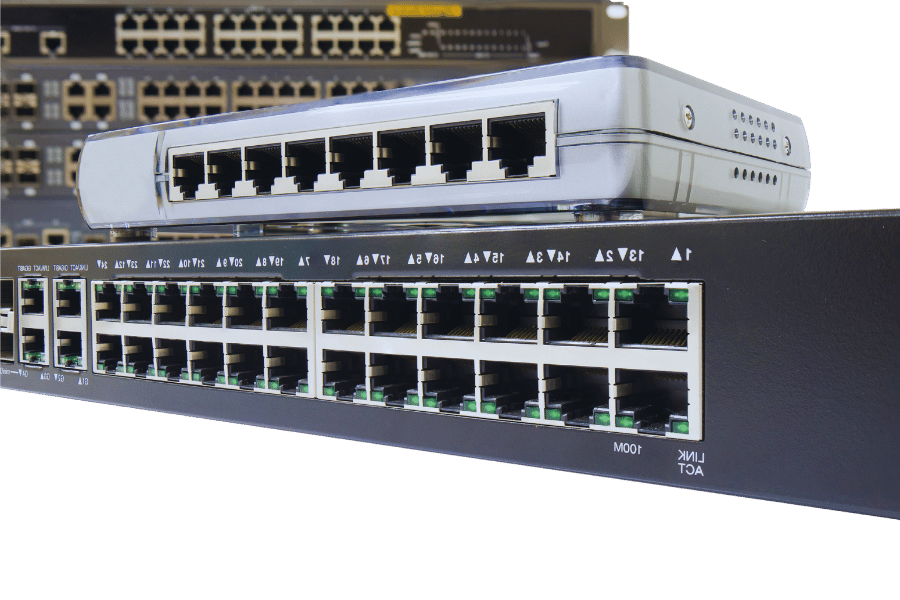
The Plug-and-Play Advantage
Unmanaged switches are at times considered the better option in situations where ease of use and simplicity features are favored over advanced options. These devices are easy to plug and play, making configuration and setup faster with little to no effort. Below are specific advantages that have been provided with data:
Simplified Setup
Unmanaged switches do not require advanced technical skills for setup and configuration. This factor reduces deployment time significantly, with some studies indicating faster installation of 30 to 40% compared to managed switches.
Cut Costs
Unmanaged switches, unlike other managed ones, are significantly more cost-effective, making them a preferred choice for small-budget networks or projects. Some industry statistics show that unmanaged switches cost anywhere between 50%-70% less than switches that are managed.
Save Energy
These eco-friendly switches come with add-ons that save energy. Such as the Energy Efficient Ethernet (EEE), which can cut power usage by up to 30%, saving money and energy at the same time.
Reliability for Basic Networks
The lack of advanced configurations on these switches make them more convenient, especially for basic operation for low-complexity networks. In such environments such as small offices or home networks, their simple functions ensure low points of failure, and while they cost more than unmanaged switches, when security features are needed, the cost adds up.
Their purpose as easily configured and dependable networking devices is further demonstrated by unmanaged switches, which serve as practical solutions in cases where advanced traffic control, monitoring, and scaling possibilities are not required.
Cost-Effectiveness of Unmanaged Ethernet Solutions
Unmanaged Ethernet switches require little to no configuration, making them easy and cheap to use for multiple networking needs. Due to their lack of advanced features, they are significantly cheaper than managed switches, which can cost anywhere from $20 to $100 for standard models. This makes them very useful for SMEs (small and medium enterprises) or households that only need basic connectivity options.
A significant portion of their cost savings can also be attributed to lower operational spending. Without the need for professional installation or upkeep, unmanaged switches do not require IT personnel, reducing overall costs. Due to lower power requirements from less complex hardware, unmanaged switches can also save a significant amount of money over time due to decreased energy expenditures.
A report from a network solutions benchmark states that over 70% of small-scale deployments are based on unmanaged switches due to their low operational costs and ease of use. The recent developments in many modern models that incorporate EEE (energy efficient ethernet) technology are also capable of reducing energy expenditure by up to 50%, increasing savings. This makes unmanaged Ethernet solutions the ideal selection for users whose primary requirements are low price and simplicity.
When to Opt for Unmanaged Switches in Small Networks
Unmanaged switches work best in small networks where minimal complexity and cost are prioritized over flexibility and control. These devices are installed in a plug-and-play fashion, which removes the need for management interfaces or skillful configuration. Data on networking infrastructure suggests that unmanaged switches provide connecting capabilities, such as connecting computers, printers, or IP cameras, to small offices or homes in an adequate manner.
Beyond the basics, less sophisticated equipment also has superior energy profiles. In the case of unmanaged switches, those equipped with Energy-Efficient Ethernet (EEE) can reduce power consumption by over 50%, making them more efficient. For small power environments, this aspect is essential. Moreover, most unmanaged switches offer 10/100 Mbps as well as Gigabit Ethernet, both of which are sufficient for secondary data processing and simple network functions in smaller settings.
Another factor is low implementation cost. Compared to managed switches, unmanaged ones are more cost effective while also requiring less maintenance. For companies or individuals who are operating under tight financial plans, this offers untapped value, as sophisticated equipment usually comes with exorbitant costs associated with advanced technologies.
Unmanaged switches, as previously mentioned, are best for static networks with low growth potential due to their limited features when compared to managed switches. Absent management functions like VLANs or QoS settings, advanced optimization may not be possible, making them less suitable for dynamic emerging enterprises or networks with more sophisticated control demands.
How to Set Up and Use an Unmanaged Ethernet Switch

Plug and Go: Setting Up Your Network
The achieved configuration of an unmanaged Ethernet switch is trivial and can be accomplished with very little know-how. These switches are uncomplicated in their purpose and well-suited for small networks. Start with verifying that all network devices, like computers and printers or networked storage devices (NAS), have Ethernet ports. Then, plug an Ethernet cable into every device and one of the ports on the switch. Most unmanaged Ethernet switches seem to configure speed and duplex settings for devices that are connected, so integration is usually hassle-free.
In some models, unmanaged switches get powered through a separate power supply cable, while others use Power over Ethernet (PoE). Check if the switch is powered on by looking at the indicator lamps. They also show whether or not the active connections are, in fact, active. Data transfer rates are a function of the Ethernet standard supported by the switch, which is most often Gigabit Ethernet (1000 Mbps) or Fast Ethernet (100 Mbps). For newer networks, it is usually more beneficial to use Gigabit Ethernet switches, as they tend to work better under high data traffic conditions.
The unmanaged switch starts to route packets automatically after it is connected to the network. Network cables must be at least Cat5e or Cat6 for Gigabit Ethernet if performance and signal integrity are to be maintained. The unmanaged switch should be kept in a well-ventilated area to prevent overheating, especially in cases when multiple connections are simultaneously active.
Connecting Devices and Optimizing Traffic Flow
Consideration of switch type or configuration and the layout of the network is crucial if effective device interconnectivity and traffic optimization is to be achieved. The use of managed switches while deploying several devices aids in control over traffic flow as it enables VLANs (Virtual Local Area Networks) and QoS (Quality of Service). VLANs can separate traffic among different departments or functions, which minimizes broadcast traffic as well as enhances security. In contrast, QoS assures the ability to prioritize flows of information that are time-sensitive for data communication, such as VoIP or video conferencing.
Currently available statistics illustrate the increased impact on modern networks because of the increased consumption of video streaming and the use of cloud-based applications. Devices nowadays are expected to operate at Gigabit speeds, while in enterprise settings, even up to 10Gbps is considered a high-performance setup. Port yoke, also referred to as link aggregation, can further increase bandwidth by blending various network connections into one logical link, thereby reducing traffic in situations with high vehicle congestion. With network management tools, network visibility, monitoring, and remote issue detection are made available, enabling efficient network operation.
Common Configuration Options and Limitations
In the context of network performance and operational requirements, network infrastructure has numerous configuration options. Some of these configuration options and their limitations are described below:
Static IP vs. Dynamic IP Assignment
An example of the former is static IP configuration, which permits fixed address assignment to devices such as servers or any other device requiring constant access. The advantage of static configuration is stability, however, it requires meticulous inputs, which increases the possibilities of human error. Dynamic IP assignment offers DHCP, which mitigates this issue through automation but can lead to IP conflicts if not managed properly.
VLAN (Virtual Local Area Network)
VLANs allow the segmenting of network traffic in large organizational networks for the improvement of security and reduction in congestion. VLANs are useful in data as well as departmental communication for isolating sensitive data. Nevertheless, mismanaged VLANs can provide unintended access to the networks while disabling the connection to the devices that require interoperability, discretion can prove harmful in this case.
QoS (Quality of Service)
QoS is associated with traffic prioritization of VoIP, video conferencing, and real-time applications. In an attempt to streamline the user experience, QoS allocates bandwidth to high-priority data packets. Though beneficial, lack of regard for QoS configurations can lower network performance for non-prioritized traffic, ultimately creating bottlenecks for others.
Firewall Policies and Control Over Access Intelligence
An organization’s firewall is a system that filters incoming and outgoing network traffic and can effectively block unwanted access while letting required traffic flow through. While blocking a service or a device can grant tailored security, overly restrictive policies can impede productivity by blocking necessary aid.
Link Aggregation
Combining multiple physical network connections into a single logical link is known as link aggregation, which boosts redundancy and bandwidth. Despite these advantages, if systems do not support standards such as Link Aggregation Control Protocol, incompatibility problems may occur with devices and switches.
Wireless Network Protocols
Protocols such as WPA3, which is used in configuring Wi-Fi, improve encryption standards, thereby enhancing the protection of data. Newer protocols like Wi-Fi 6 support lower latency and higher throughput, enabling more devices to be connected. However, there are also limitations in backward compatibility with older devices and the need to upgrade the existing infrastructure and hardware.
Load Balancing and Bandwidth Distribution
Fair allocation of the network’s resources is achieved through proper bandwidth allocation, while load balancing avoids overloading a single server with traffic by distributing it across multiple servers. The adoption of these methods can lead to constant monitoring, which is required to adjust to evolving usage patterns, and any misbalance may result in unequal handling of traffic.
Constraints of an Emerging Network
With the increase in the number of IoT devices, older infrastructure is usually stressed, so there’s a need for ensuring designs are future-proof. These advancements in design, while improving functionality, may increase initial costs due to the need for specialized knowledge or training. Additionally, enhancements often require advanced degrees of practical skills.
Due to appropriate planning in combination with constant monitoring, a myriad of modern network challenges can be addressed, enabling robust and efficient operation aligned with dynamic requirements.
Exploring the Security Features of an Unmanaged Switch
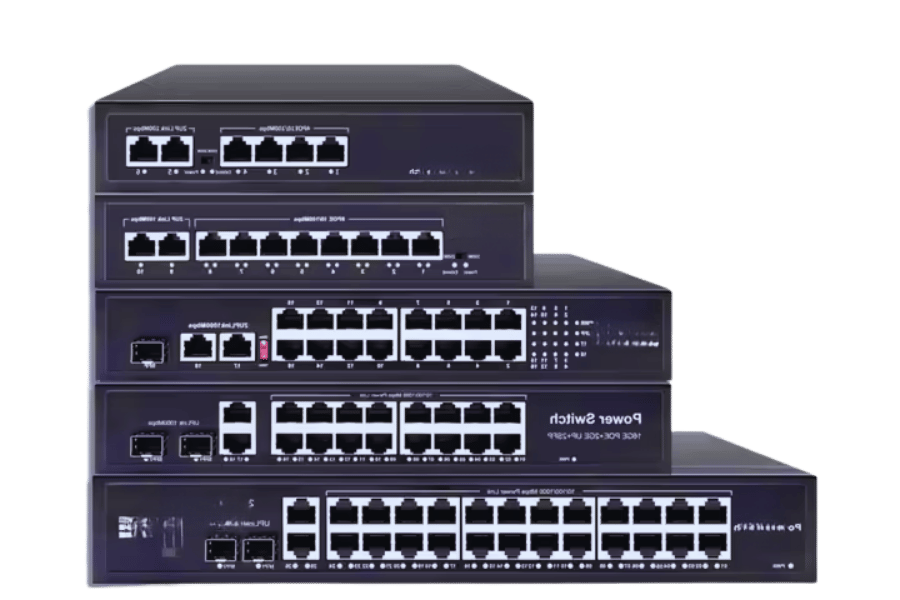
Understanding Network Security with Basic Switches
In line with basic unmanaged switches, their capability regarding network security is very limited. Unlike managed switches, they lack advanced security features such as VLAN segmentation, access control lists (ACLs), and port authentication. Nevertheless, I would concentrate on safeguarding the network from outside by employing firewalls and monitoring traffic, along with ensuring physical security to avert unauthorized access or unauthorized manipulation. While these offers ease and low pricing, they require more complex external security strategies to protect the network effectively.
Potential Threats and Attack Vectors
When imposing the most basic and unmanaged switches, there are a few notable network security risks. One of the most severe would be an MITM attack, whereby an unauthorized third party begins to interfere with traffic in a site that has no authentication or encryption and uses the unmanaged switch to decrypt or alter the information. The implications include data loss, sensitive information leakage, or unauthorized entry into essential systems.
Another important one is the MAC address flooding attack, which deceives an organization’s network by continuously broadcasting a fake MAC address, which fills up the switch’s MAC address table. It becomes dire in uncontrolled environments with unmanaged switches that do not have built-in protective features. The limited memory of the switch floods the network, allowing all the controls under capture. Unauthorized holders of devices that attach to the network can capture confidential information from the network.
The lack of port security features present in every type of device tends to make it easy for people to breach the physical security of unprotected switches. It becomes possible for an attacker to plug in any device they want, such as spy devices or packet sniffers capable of capturing or modifying the traffic taking place in the communication network.
On the rise in cybersecurity concerns recently are Distributed Denial of Services (DDoS) attacks. Unmanaged switches, while not providing any help against these types of attacks, have limited functionality that can worsen network downtime and disruption during DDoS scenarios.
Due to a lack of encryption protocols, especially TLS or SSH, unmanaged switches are prone to eavesdropping and spoofing attacks. Most attackers can impersonate a legitimate user to change the routing table or extract private information undetected.
To combat these attacks, an organization needs a proactive security strategy consisting of stringent network surveillance, routine penetration testing, solid physical restrictions, and the use of firewalls and intrusion detection systems (IDS). In addition, the use of managed switches in more sensitive domains offers greater protection.
How Unmanaged Switches Handle Data Transfer
Unmanaged switches have a simple strategy for transferring data, which includes approaches like MAC address learning and forwarding to improve network functionality. A switch knows which device is connected to which port because it “remembers” the MAC (Media Access Control) address of each device. Each time data packets come to the switch, the destination MAC address is checked, and the right outgoing port is selected. This process reduces overall local traffic by forwarding packets to the specific port where the device that should receive them is connected.
Unmanaged switches are effective in basic networks but do not classify specific types of traffic, nor do they apply data optimization techniques on an advanced level, such as QoS (Quality of Service). This can create latency or bottlenecks in scenarios where there are data-hungry applications or real-time communications because of high demand. Moreover, the receiving of MAC addresses that are unknown is done through the means of broadcast traffic, which, as the number of devices connected increases, leads to greater bandwidth consumption and vulnerability to network congestion.
These studies have indicated that for networks with less than 50 devices, unmanaged switches provide adequate throughput due to a standard maximum transmission rate of up to 1 Gbps per port on modern consumer-grade models. However, their ports do not support VLANs (Virtual Local Area Networks), link aggregation, or port monitoring, which aid in more sophisticated data management in large-scale or enterprise settings. For that reason, unmanaged switches are optimal for restricted use cases like home or small offices but not networks with complicated data treatment systems, unlike enterprise-grade solutions.
Top Brands and Models: From Cisco to Netgear

Popular 8-Port and 5-Port Models for Small Businesses
With respect to small businesses, an 8-port or 5-port model provides a balance between functionality and usability. Cost-effectiveness is also considered. Below are some products that are in these categories and have features designed to satisfy the needs of small network setups.
8-Port Switches:
Netgear GS108
Specifications:
- Ports: 8 Gigabit Ethernet ports
- Bandwidth Capacity: 16 Gbps
- Build: Metal casing with no fan for quiet operation
- Features: Energy efficiency, plug-and-play installation
- Use Case: This is Optimal for small offices that need to connect several devices at high speed and where advanced device management is not required.
Cisco Business 110 Series Unmanaged Switches (CBS110-8T-EU)
Specifications:
- Ports: 8 Gigabit Ethernet Ports
- Bandwidth Capacity: 16 Gbps Switching capacity
- Build: Strong yet lightweight, compact metal case
- Features: Support for improved QoS application handling
- Use Case: For any business that values consistency, reliability, and effortless setup.
TP-Link TL-SG108
Specifications:
- Ports: 8 Gigabit Ethernet ports
- Bandwidth Capacity: 16 Gbps
- Build: Sturdy metal design and fanless cooling
- Features: Green Ethernet, IEEE 802.3x flow control.
- Use Case: straightforward installation and those that are concerned with energy savings.
5-Port Switches:
Netgear GS305:
Specifications:
- Ports: 5 with Gigabit Ethernet
- Capacity of Bandwidth: 10 Gbps
- Build: Metal casing, fanless
- Characteristics: Simple plug-and-play functionality; sturdy construction
- Intended audience: Very small networks or branch offices with basic connectivity needs.
TP-Link TL-SG105:
Specifications:
- Ports: 5 Gigabit Ethernet ports
- Capacity of Bandwidth: 10 Gbps
- Build: Metal casing, compact size
- Characteristics: Set-up simplicity, energy-saving technology
- Intended audience: Ideal for connecting a small number of devices without compromising performance.
Cisco Business 110 Series Unmanaged Switches (CBS110-5T-D):
Specifications:
- Ports: 5 with Gigabit Ethernet
- Capacity of Bandwidth: 10 Gbps switching capacity
- Build: Rugged metal enclosure, compact design
- Characteristics: QoS Support for basic traffic prioritization
- Intended audience: Businesses looking for reliable, basic, unmanaged switches that require long-term investment.
All these options, TP-Link, Netgear, and Cisco, demonstrate the range of options available to small businesses irrespective of performance, ease of use, and affordability. You may want to evaluate the entire setup to minimize the energy cost prior to selecting the equipment.
Choosing the Right Gigabit Switch for Your Needs
Make sure to check the performance, dependability, and scalability of a particular Gigabit switch when figuring out which one is ideal for your business or home network. Here is a list of pointers that serve as guidance for your decision-making:
1. Speed Needs and Port Count
The ports that need to be provided are directly proportional to the number of devices intended to be connected. Smaller setups might only need 5 or 8-port models, while larger offices might require more. Make sure all ports are 1 Gbps or higher so they can keep up with today’s high-bandwidth applications – video conferencing, cloud services, file sharing, etc.
2. Unmanaged versus Managed Switches
The more advanced version is a ‘managed Gigabit switch with VLANs’ because it allows traffic monitoring, VLAN configuration, and enhanced security protocols. These are ideally suited for IT administrators in charge of intricate networks. Unlike managed switches, unmanaged switches offer plug-and-play simplicity but are more suitable for low-traffic environments.
3. Power over Ethernet (PoE) Capability
A PoE switch is important when it comes to powering devices such as IP cameras and VoIP phones or even wireless access points. As noted previously, PoE adds convenience to the process of installation by transmitting power and data through one ethernet cable, thus lessening the number of required power sockets. Popular options include the highest levels of PoE, which can reach upwards of 30 W per port, also known as PoE+.
4. Energy Efficiency
There are EEE switches designed to modulate power consumption during periods of low traffic. Cisco and NETGEAR for instance, have developed Green Ethernet technology that reduces energy consumption by up to 80%, which furthers sustainable objectives while also decreasing operational costs.
5. Scalability and Future-Proofing
Consider higher port count or stackable switches that allow for easy growth at redesign-free network expansion as part of future growth plans. Increased concentration of 10 Gigabit uplink ports for inter-switch or core network direct connections will also expedite network switch and core network interconnectivity.
6. Build Quality and Durability
Powerless fan designs for noise-free operation, heavy-duty enclosures, and advanced systems for heat dissipation guarantee that switches can withstand harsh environments. For more severe conditions, like outdoor or warehouse settings, rugged switches containing industrial-grade elements are highly recommended.
Example Models to Fit Different Requirements
| Model | Ports | Features | Ideal For | MSRP (Approx.) |
|---|---|---|---|---|
| TP-Link TL-SG108 | 8 | Plug-and-play, fanless design, metal case | Small offices, home networks | $29.99 |
| NETGEAR GS108PP | 8 | PoE+ (123W total budget), compact design | IP cameras, VoIP phones, affordable PoE needs | $109.99 |
| Cisco CBS350-24P-4G | 24 | PoE+, advanced management, stackable | Growing businesses, traffic-intensive setups | $799.00 |
| Ubiquiti UniFi USW-Flex | 5 | Managed PoE passthrough | Outdoor setups may benefit from flexible PoE solutions that are often available in managed switches, which can provide a range of options for powering devices. | $109.99 |
With the immense variety in Gigabit switches now available, identifying your specific needs and future network goals remains the most effective approach to narrowing down your options.
Features and Optimization Tips from Leading Brands
It is also important to note several features added by leading brands in the industry, considering that they could help optimize network performance and efficiency while using Gigabit switches. As an example, provided below is an analysis of selected practices using switches from renowned brands.
Upper Layer Optimization
Through uplifted and augmented layers 2 and 3, Cisco incorporates robust switches that come with inter-VLAN routing, Quality of Service (QoS), and multicast protocols. This significantly boosts resource allocation, network smooth scaling, and traffic prioritization for video streaming, VoIP, and other supporting applications.
Optimization Tip: Disable or reduce the QoS capabilities on PoE budget-constrained devices since it incurs additional processing powers that make services like VoIP, video conferencing, etc. non-critical smooth operational flow more complex and slower than needed.
Implementation of Power Over Ethernet PoE
NETGEAR and Ubiquiti provide additional power management sPoeU options with budget control supervision. This allows extension to other devices such as IP cameras, phones, and even wireless access points. With PoE passthrough capabilities on certain models like the Ubiquiti UniFi USW-Flex, some devices can be hooked up to one another, meaning less use of cables in small space orientations.
Optimization tip: Take advantage of provided PoE budget calculators that enable determining whether particular variables will cause the device to exceed the threshold power or limit the device’s ability to perform optimally.
Energy Efficiency and Silent Running
Fan-less designs and energy efficiency are translated to products such as the TL-SG108 by TP-Link. These switches power down based on cable length and link status, making them ideal for energy-conscious workplaces.
Optimization Tip: For quiet, low-power settings such as homes or small offices, make use of energy-saving switches.
Custom VLAN and Access Control Policy Configurations
Available in NETGEAR and Cisco switches, VLANs allow for better traffic management due to segmentation that improves security from a network administrator’s perspective. Such division is essential in environments that require shielding sensitive information from possible unauthorized users.
Optimization Tip: To maximize the use of newly fixed vulnerabilities and additional features, maintain the switch firmware at the most recent version.
Outdoor and Harsh Environment Solutions
These are specially designed for use outdoors and exposed to extremely harsh weather conditions, like the UniFi USW-Flex, which is manufactured by Ubiquiti.
Optimization Tip: Outdoor switches should be used with shielded Ethernet cables and surge guards to protect them from environmental and electrical interferences.
Through these features and detailed optimization techniques, networks can be made more efficient and economical while leaving room for scaling in the future.
Frequently Asked Questions (FAQs)

Q: What is an unmanaged switch, and how does it follow Cisco networking principles?
A: An unmanaged switch is a network device with no configuration features, more commonly known as plug and play. This adheres to Cisco’s principles of simplicity and ease of use. Such devices like unmanaged switches do not have the advanced setting options that managed switches offer. It does, however, assume basic control over Ethernet devices in need of network connectivity. Unmanaged switches are useful for small-scale organizations that do not need advanced security settings or intricate traffic settings.
Q: In what aspect of ports does an unmanaged switch differ from a hub?
A: An unmanaged switch differs greatly from a hub regarding port functionality. Hubs relay data to every available port on the device. Switches, however, only send data to a certain port where the recipient resides. This allows for more efficient network systems. Each port can function distinctly and thus improve performance.
Q: Can unmanaged switches be used in industry applications?
A: Indeed, many unmanaged switches are designed for industrial use. Industrial unmanaged switches are constructed to survive rugged conditions like extreme temperatures and offer dependability in manufacturing or outdoor settings. They offer rugged construction and often support features like DIN rail mounting.
Q: What is the comparison in terms of cost versus features between unmanaged and managed switches?
A: Managed switches tend to be pricier compared to unmanaged switches, owing to their sophisticated design and advanced features. Though they do not offer the same level of control, customization, or security options that managed switches offer, these unmanaged counterparts are more economical when it comes to basic networking requirements in small and medium-sized businesses.
Q: Are there any limitations on the number of IoT devices connected to an unmanaged switch?
A: Through basic plugging, IoT devices can connect to an unmanaged switch, which means that these switches can support IoT devices. However, unmanaged switches do not possess the sophisticated capabilities required to manage IoT traffic. For large-scale IoT setups, where security or traffic segmentation is needed, managed switches become more appealing with the many options they provide for complex networking demands.
Q: Do unmanaged switches support IEEE 802.3az (Energy Efficient Ethernet)?
A: Support for the Ethernet Energy Efficient standard, IEEE 802.3az, is now incorporated into many modern unmanaged switches. This standard helps minimize power consumption during times of low activity in the network, further supporting the case for using unmanaged switches where a lower cost of ownership is needed by businesses concerned about their environmental footprint.
Q: How do unmanaged switches handle network detection and security?
A: There is little to no participation by an unmanaged switch in network detection, nor does it perform any type of advanced security features. Its only feature is MAC address forwarding which does traffic based on the MAC addresses. Businesses needing intrusion detection, VLANs, or any other form of security settings will be better off with a managed switch that will provide better threat identification and more secure options.
Q: Can unmanaged switches be used alongside routers in a network?
A: Unmanaged switches can function along with routers in a network. While routers serve the purpose of inter-network communication and IP Address allocation, unmanaged switches increase the number of available Ethernet ports and control traffic within the network. This configuration is Typical of Small office and home office (SOHO) Evironments.
Reference Sources
1. Unmanaged Ethernet Switch with Field Configuration Features
- Authors: 韦锦驹
- Publication Date: 2010-09-02
- Summary: The paper elaborates on an unattended Ethernet switch improvement that is a modification of an earlier version that attempted to address usage within ethernet configuration processing lacked criteria specific to user application. Such a switch contains an Ethernet MAC module and a configuration memory along with an Ethernet PHY module. This construction will allow the application of more sophisticated requirements without altering the basic architecture of the system and will keep the cost low.
- Key Findings: The unmanaged field-configurable ethernet switch offers maximized configurability while retaining one-size-fits-all cost architecture adaptable to multi-application environments without cost concerns (韦锦驹, 2010).
2. Using Switch Port Link State for Rogue Switches Detection
- Written by: Travis Quitiqut, V. Bhuse
- Publication Date: March 2, 2022
- Summary: The paper described in detail how monitoring Ethernet frames and the ports of switches can detect rogue switches in a local area network. Emphasis is placed on the security concerns with a rogue switch and tries to offer ways to mitigate the problem using the existing management rules and policies.
- Key Findings: In this case, the authors proved that observation of the link state will aid in the detection of unauthorized switches within a network, which is vital for network security and the protection of organizational resources. The authors, using Wireshark together with a local switch, demonstrated the methods they antagonistically set out for detection (Quitiqut & Bhuse, 2022).
Related Products:
-
 S3100-48T2Q4X, 48-Port Ethernet Switch, 48x 10/100/1000/2500/10G BASE-T RJ45, with 2x 40G SFP+ and 4x 1G/10G SFP+ Uplinks
$1095.00
S3100-48T2Q4X, 48-Port Ethernet Switch, 48x 10/100/1000/2500/10G BASE-T RJ45, with 2x 40G SFP+ and 4x 1G/10G SFP+ Uplinks
$1095.00
-
 S3100-24T6X-P, 24-Port Ethernet Switch L3, PoE+ Switch, 24x 10/100/1000/2500 BASE-T RJ45, with 6x 1G/10G SFP+ Uplinks
$746.00
S3100-24T6X-P, 24-Port Ethernet Switch L3, PoE+ Switch, 24x 10/100/1000/2500 BASE-T RJ45, with 6x 1G/10G SFP+ Uplinks
$746.00
-
 S3100-48T6X-P, 48-Port Ethernet Switch L3, PoE+ Switch, 48x 10/100/1000BASE-T RJ45, with 6x 1G/10G SFP+ Uplinks
$734.00
S3100-48T6X-P, 48-Port Ethernet Switch L3, PoE+ Switch, 48x 10/100/1000BASE-T RJ45, with 6x 1G/10G SFP+ Uplinks
$734.00
-
 S3100-8T4X, 8-Port Ethernet Switch L3, 8x 10/100/1000/2500/10G BASE-T RJ45 Ports, with 4x 1G/10G SFP+ Uplinks
$398.00
S3100-8T4X, 8-Port Ethernet Switch L3, 8x 10/100/1000/2500/10G BASE-T RJ45 Ports, with 4x 1G/10G SFP+ Uplinks
$398.00
-
 S3100-48T6X, 48-Port Ethernet Switch L3, 48x 10/100/1000BASE-T RJ45, with 6x 1G/10G SFP+ Uplinks
$365.00
S3100-48T6X, 48-Port Ethernet Switch L3, 48x 10/100/1000BASE-T RJ45, with 6x 1G/10G SFP+ Uplinks
$365.00
-
 S2100-24T4TS-P, 24-Port Ethernet Switch L2+, PoE+ Switch, 24x 10/100/1000BASE-T RJ45, with 4x 1G RJ45/SFP Combo Uplinks
$360.00
S2100-24T4TS-P, 24-Port Ethernet Switch L2+, PoE+ Switch, 24x 10/100/1000BASE-T RJ45, with 4x 1G RJ45/SFP Combo Uplinks
$360.00
-
 S3100-16T8TS4X, 16-Port Ethernet Switch L3, 16x 10/100/1000BASE-T RJ45, with 8 x 1Gb RJ45/SFP Combo and 4 x 1Gb SFP Uplinks
$340.00
S3100-16T8TS4X, 16-Port Ethernet Switch L3, 16x 10/100/1000BASE-T RJ45, with 8 x 1Gb RJ45/SFP Combo and 4 x 1Gb SFP Uplinks
$340.00
-
 S2100-16T2S-P, 16-Port Ethernet Switch L2+, PoE+ Switch, 16x 10/100/1000BASE-T RJ45, with 2x 1G SFP Uplinks
$230.00
S2100-16T2S-P, 16-Port Ethernet Switch L2+, PoE+ Switch, 16x 10/100/1000BASE-T RJ45, with 2x 1G SFP Uplinks
$230.00
-
 S2100-24T4TS, 24-Port Ethernet Switch L2+, 24x 10/100/1000BASE-T RJ45, with 4x 1G RJ45/SFP Combo Uplinks
$148.00
S2100-24T4TS, 24-Port Ethernet Switch L2+, 24x 10/100/1000BASE-T RJ45, with 4x 1G RJ45/SFP Combo Uplinks
$148.00
-
 S2100-8T2S-P, 8-Port Ethernet Switch L2+, PoE+ Switch, 8x 10/100/1000BASE-T RJ45, with 2x 1G SFP Uplinks
$139.00
S2100-8T2S-P, 8-Port Ethernet Switch L2+, PoE+ Switch, 8x 10/100/1000BASE-T RJ45, with 2x 1G SFP Uplinks
$139.00
-
 S3100-4T2X-P, 4-Port Gigabit Ethernet Managed Switch, PoE+ Switch, 4x 10/100/1000/2500 BASE-T RJ45, with 2x 1G/10G SFP+ Uplinks
$90.00
S3100-4T2X-P, 4-Port Gigabit Ethernet Managed Switch, PoE+ Switch, 4x 10/100/1000/2500 BASE-T RJ45, with 2x 1G/10G SFP+ Uplinks
$90.00
-
 S2100-8T2S, 8-Port Ethernet Switch L2+, 8x 10/100/1000BASE-T RJ45, with 2x 1G SFP Uplinks
$71.00
S2100-8T2S, 8-Port Ethernet Switch L2+, 8x 10/100/1000BASE-T RJ45, with 2x 1G SFP Uplinks
$71.00
