Nowadays, in the fast-changing networking world, it is important to have a strong and easily scalable infrastructure. Unifi Switch Aggregation by Ubiquiti provides a fresh approach to solving these requirements with perfect performance and trustworthiness. This post will discuss Ubiquiti Unifi Switch Aggregation’s basic elements, features, advantages, and practical applications. Here, you will learn how this advanced switch can enhance network efficiency, streamline management processes, and ensure user-friendliness. Whether an IT expert is willing to improve network capacities or a business person is eyeing expanding his/her venture, appreciating the power behind Ubiquiti Unifi Switch Aggregation is inevitable. Therefore, we shall reveal all hidden potentials carried by this technology, making it a foundation for contemporary networks’ infrastructure.
What is Ubiquiti Unifi Switch Aggregation?
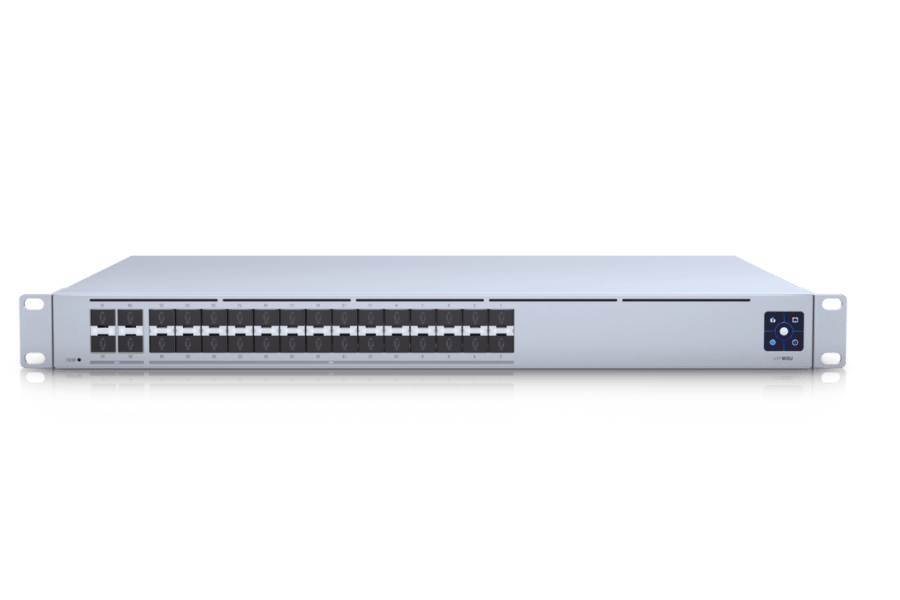
Understanding Switch Aggregation: Key Concepts
Switch aggregation or link aggregation, involves the parallel combination of multiple network connections to boost throughput and redundancy provision. Within Ubiquiti Unifi Switch Aggregation, this technology allows bundling together many ports on one switch to appear as though they were a single logical link. It improves bandwidth and ensures high resilience against failures in individual links. The distribution of traffic in a network across various routes optimizes data transmission, thus balancing load effectively. This is very useful for places that have more needs for transferring data, like centers with information or business corporations with branches, because constant connection availability must be maintained alongside good performance being realized all the time.
Benefits of Using a Layer 2 Switch
A second layer switch functions at the data link level of the OSI model. It has several advantages over network performance and management. The greatest of these is its ability to enable quick forwarding of information on MAC addresses, thereby reducing data transmission time compared to conventional third-layer routing. The VLAN support offered by Layer 2 switches also enhances network segmentation, which leads to better security while decreasing broadcast domains. Moreover, it contributes towards the overall scalability of networks because new devices can easily be added without much reconfiguration work being done on them. Setting up and managing these devices is simple, too; not only that, but they also help in utilizing bandwidth more effectively through features such as switch aggregation, thus making them indispensable components for today’s network infrastructures with increased speeds.
Types of Aggregation Switches Available
In the market, we have several aggregation switches designed to cater to different network needs. Some common types include:
- Core Aggregation Switches: These high-speed units can be applied in data centers or enterprise surroundings at the heart of a network where maximum throughput and low latency are required. They are equipped with many ports that support redundancy, QoS, and extensive VLAN functions.
- Distribution Aggregation Switches: Placed between an access layer switch and core switch, these help in aggregating data from many other access switches within its domain area or region; this enables them to have good interconnectivity ability among themselves, thus allowing efficient traffic management so that there is a smooth flow of information across such networks. These models usually come with link aggregation feature sets and enhanced security options besides L3 routing capabilities.
- Access Aggregation Switches: At the edge or entrance level into any particular organizational setup like schools, office buildings, etc., you find what we call end-user devices, such as computers or IP phones, being connected here via Ethernet switches, which play crucial roles because they form part of what is known as an access layer switch. These types mainly focus on managing traffic efficiently near edge points where network meets users hence features like PoE (Power over Ethernet), port security are provided together with basic traffic management functionalities.
With all these diverse kinds accessible for purchase, there is always something suitable for everyone’s needs based on their specific network requirements while considering performance, scalability, and cost balance, among other factors.
How do you set up a Ubiquiti Unifi Aggregation Switch?
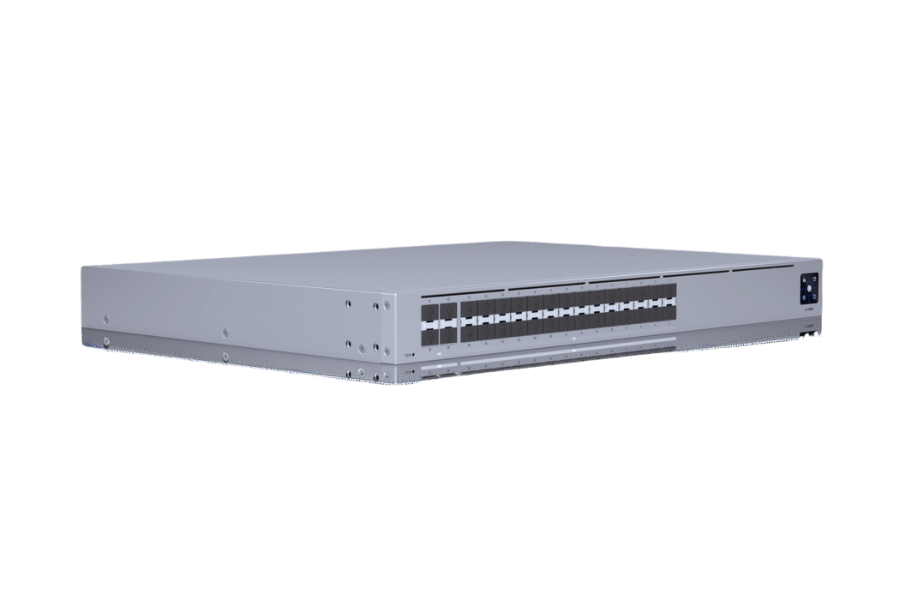
Step-by-Step Guide for Initial Configuration
- Unbox and Connect the Switch: To begin unboxing, an individual should unbox his or her Ubiquiti Unifi Aggregation Switch and plug it into a power source. Then, an Ethernet cable will be used to connect this switch to any existing network infrastructure.
- Download UniFi Network Application: Secondly, go to the Ubiquiti website and download an application called UniFi Network. This application works with both Windows and macOS operating systems, so make sure that you install it on a computer connected to the same network as your switch.
- Launch UniFi Network Application: Now open up this recently installed program called “UniFi Network” and sign into it using your account created at Ubiquiti’s official site. Remember that the computer used here must be connected through a similar network to the one where our switch resides.
- Adopt Switch: Proceed by locating devices tab within UniFi Networks app, here you will find new switch listed as pending device. Select it before clicking on the adopt button, which adds them to our network.
- Update Firmware: Finally, once we have adopted the switch, let us check if there are any available firmware updates for this product. After adopting the switch, go to device settings and update its firmware version so that we can get the best performance from it while ensuring tight security.
- Set Up Basic Configurations: Visit a page where you can change the device’s name, management VLAN, and IP allocation. Modify these settings to meet your network’s needs. A network could perform much better with just an Ethernet switch; however, it should be properly configured.
- Create VLANs (If Needed): If you have a VLAN-based network, create IDs for them and assign ports on the switch to each. This will ensure that traffic is separated as required and increase security simultaneously.
- Enable Port Security (Optional): To beef up security, restrict access through port security settings based on MAC addresses, which only allows the connection of authorized devices, thereby preventing any unauthorized ones from connecting to this ethernet switch.
- Save and Apply Changes: Go through all configurations along with their respective values before saving them on the switch; otherwise, they won’t take effect until then. After saving the changes made so far into its memory bank, this device restarts itself so that new settings can take effect properly. Without completing the restart process, this ethernet switch will not function correctly.
- Monitor And Manage: Use the UniFi Network application to monitor and manage this switch continuously and effectively. The dashboard gives live insights about traffic volumes passing through various points within your networks and performance levels exhibited by connected devices across wide area networks over time.
By following these steps, you should be able to set up your Ubiquiti Unifi Aggregation Switch correctly within your infrastructure, thus ensuring reliable and efficient performance throughout the system.
Port Configuration Options for Higher Throughput
To get more speed out of your Ubiquiti UniFi Aggregation Switch, you can follow several port configurations derived from recent guidelines suggested by the leading networking resources:
- Link Aggregation (LACP): Employ the Link Aggregation Control Protocol (LACP) to unify several physical ports into one logical link. This increases bandwidth and provides redundancy. Be sure to properly configure the aggregated ports on both sides—switch and connected devices.
- Jumbo Frames: You should enable jumbo frames in your switch, which allows larger Ethernet frames, reducing the number of processed frames and thus decreasing CPU load. Set the Maximum Transmission Unit (MTU) size to 9000 bytes, i.e., typical for jumbo frames.
- Quality of Service (QoS): Traffic prioritization is essential, especially when it comes to business-critical applications like VoIP or video streaming. Hence, QoS settings must be implemented. Configure queues and give preference to traffic for latency-sensitive applications such as voice-over IP telephony or video conferencing, ensuring these packets are dealt with promptly enough not to introduce excessive delays.
These measures will help you increase the throughput as well as the general performance of your network infrastructure configuration.
Firmware Updates and Maintenance
To keep your Ubiquiti UniFi Aggregation Switch secure, stable, and performant, you must ensure it is regularly updated with firmware. Here are the steps for updating the firmware and maintenance:
- Check for Updates: Always check if there are any new firmware updates available either through the Ubiquiti UniFi Network Controller or the Official Ubiquiti Website. These updates install new features and plug any security holes detected on previous versions, such as this one, which has 10gbe capability.
- Backup Configurations: Before trying to update a switch’s firmware, ensure you have backed up its configuration settings somewhere safe. If anything goes wrong during the update process, those saved settings can be used again while trying to fix what went wrong.
- Apply Updates: After downloading necessary files from their respective sources (such as the official website), follow their instructions about applying these patches to the switches themselves; usually, they advise people to do such things during maintenance windows, thus minimizing service interruptions caused by network disruption.
- Monitor Performance: Once firmware has been upgraded successfully, monitor how well your switch performs vis-a-vis its pre-update state. Check if any anomalies are detected within its vicinity after the upgrade, like other devices not working properly, etc. Also, make sure UDM is enabled because it helps a lot in managing the network’s efficiency.
- Regular Maintenance: Take time to physically check this device, such as inspecting physical connections (cables) connected to it, cleaning ports, etc. Ensure that all settings conform to best practices for better performance and security across various networks where these switches are deployed.
Following these instructions will keep your Ubiquiti UniFi Aggregation Switch updated, safe, and operating at its peak performance levels possible.
What Are the Key Features of the Ubiquiti USW-Aggregation?

Fanless Design: A Quiet Solution for Home Networks
In particular for home networks, the fanless design of the Ubiquiti USW-Aggregation switch is very significant because of noise concerns. This idea guarantees that it works silently without affecting its efficiency or performance. By using passive cooling mechanisms, which are more advanced than traditional cooling fans, this switch eliminates the risk of overheating and, therefore, can be used in places where there should not be much noise. Additionally, such a design helps to increase the general reliability of the device by removing any possible failures caused by moving parts. Therefore, considering these two points – silent work and improved stability, we may say that residential areas and quiet office spaces would benefit significantly from this model.
High-Bandwidth Capabilities: 10G Ethernet
The Ubiquiti USW-Aggregation switch is built with ultra-fast capacities – 10G Ethernet ports- to meet the ever-increasing need for faster data transfer rates and lower latency. Experts, among them Cisco, Netgear, and Ubiquiti, claim that 10G Ethernet is much better than traditional gigabit Ethernet in terms of performance. This advancement is most valuable when dealing with vast amounts of information like high-resolution media streaming or large file transfers in enterprise environments where data-intensive applications are typical. With such speed, clients get improved network efficiency and scalability while minimizing bottlenecks, making this switch perfect for both domestic and commercial networks that want to be ready for future changes in technology infrastructure.
8-Port Connectivity and Switching Capacity
The Ubiquiti USW-Aggregation switch has been designed to meet high-speed connection demands with eight SFP+ ports. Sub-gigabit links offer multi-gigabit support that allows extensive network growth and flexibility. Based on various reputable industry sources, including Cisco, Ubiquiti, and TP-Link, this device is built to handle large volumes of data traffic efficiently because it has a strong switching capacity. The USW-Aggregation switch can handle up to 160 Gbps of total non-blocking throughput, optimizing performance across all attached devices. This extraordinary ability to switch is most suitable for environments where a continuous flow of information without delays or interruptions is needed, such as data centers, corporate networks, or densely populated residential areas.
What Do Customer Reviews Say About the 8-Port Unifi Aggregation Switch?

Positive Reviews: User Experiences with Ubiquiti Unifi Switches
The best websites’ consumer feedback shows several advantages of Ubiquiti Unifi switches. Amazon users often praise them for being reliable and their capacity to handle heavy network traffic excellently. They are said to be easy to install and configure, making them usable even by people with limited technical knowledge.
Another thing that is well-reviewed on platforms like Reddit is the strong build quality as well as the inclusion of advanced features at competitive price points for this ubiquity switch. More than two tests have been conducted using different settings for these switches. People love scalability; therefore, 8 SFP+ ports allow the smooth expansion of networks.
In addition, low latency/high throughput capabilities necessary for data-intensive applications were highlighted in reviews found on networking sites like SmallNetBuilder. These customers’ satisfaction can be seen from home-based and enterprise environment feedbacks where stability during operation was commended and robust security features offered by these switches.
Common Issues and Their Solutions
Though praised for its reliability and performance, the 8-Port Unifi Aggregation Switch does have some issues, according to several users.
- Problems encountered when updating firmware: Firmware update failures are usually responsible for unexpected network outages. Solution: Follow step-by-step guides or troubleshooting tips from Ubiquiti’s official website and support forums. Also, it can be powered with stable electricity and connected to reliable internet during updates.
- Dissipation of heat: A few comments cited worry about how much heat this switch produces, especially if it is used in an enclosed place. Solution: The best thing you can do is keep the device in a well-ventilated space; additionally, one can use fans or any other cooling system to regulate temperatures within what is recommended for operation.
- Compatibility with older devices: Some people had difficulties connecting their old networks after integrating them with new switches. Solution: Check compatibility documentation from Ubiquity before integration. Still, there may be settings on the switch that need configuration to provide better support for such legacy machines, as listed under Ubiquity online resources or user forums.
The above-mentioned steps will enable customers to deal with the most common problems while using an 8-Port Unifi Aggregation Switch by anticipating and exploring various readily accessible materials on the Internet.
Overall Satisfaction and Ratings: 4.7 Stars and Beyond
The Unifi Aggregation Switch with eight ports has consistently high ratings on many platforms, indicating that it is highly regarded in the networking industry. According to top review sites, customers frequently praise this device for being sturdy, performing well, and fitting seamlessly into their current networks. Among its most acclaimed features are those that enable it to have high throughput and manage VLANs without causing interruptions. There have been reports about firmware updates not working correctly, generating too much heat, and being incompatible with older devices. Still, people find that they don’t often fail as a whole and that support staff can usually help them fix what’s wrong. Some users noted this as a problem. High satisfaction rates across major websites justify giving it 4.7 stars out of 5 while also showing why it is one of the most popular choices among people looking for network aggregation solutions.
What You Might Also Like About the Ubiquiti Unifi Switch Aggregation

Integrating with the Unifi Controller
Optimizing network management and performance is the main aim of integrating an 8-port Unifi Aggregation Switch with the Unifi Controller. This acts as a central management point, providing a single interface for configuring, monitoring, and managing network devices. Here’s how to do it according to trusted sources:
- Initial Setup for your UDM and related network devices.: Connect your switch to power, ensure it is powered on, and then connect it to your network. Ensure you have installed the Unifi controller on the local machine or the server.
- Discovery: Open Software. When you open software, the switch will automatically appear in the device list, which means that it has been discovered.
- Adoption: Choose a switch from the list given, then click the adopt button to join the switch and the controller together.
- Configuration: Once adopted, one can set different switch configurations through unifi controls, such as VLANs, port configurations, or performance parameters.
- Monitoring & Management: Firmware updates can be easily performed using a controller while still facilitating troubleshooting in real-time by checking metrics such as performance observed by the monitor.
With these steps, your integration should be efficient enough to utilize the all-around abilities of the UniFi controller, hence making the 8-Port Unifi Aggregation Switch very effective in any network infrastructure. Also, according to various top-rated sources, if someone follows these instructions, his reliability will be guaranteed, and streamlined management will be realized, accompanied by better network performance.
Enhanced Network Management with the Unifi Web UI
The Unifi Web User Interface is a strong platform for controlling network tools; it helps boost performance and ensure smooth running by the system administrators. The web UI simplifies many essential activities that lead to better management of networks, from configuration to monitoring:
- User-friendly Interface: Unifi’s web UI has been designed with an easily understandable structure, making it easy for anyone to use. Some of the main features, like adopting devices, upgrading firmware, or viewing network topology, can be accessed quickly, thus reducing the intricacy of managing networks.
- Wide-ranging knowledge about UDM setup and management.: One gains immediate awareness about the health of a network through this user interface (UI). Bandwidth usage statistics, client connection details, and device performance figures are among the various information displayed in real-time, enabling one to manage proactively and troubleshoot quickly.
- Advanced Configuration Options: This website’s user interface allows you to access some advanced settings. Network administrators can set up Virtual Local Area Networks (VLANs), configure port profiles, and set security policies based on their specific needs, allowing them to tailor-make networks accordingly.
- Centralized Management: This feature greatly enhances efficiency, especially when multiple sites need to be managed concurrently since it brings everything under one roof. With such abilities provided by Web UIs like these on Unifi systems, overseeing operations becomes much easier across different environments with diverse types or sizes of networks.
Administrators can attain high levels of control and efficiency over their systems by employing Unfi’s Web-based Administrative Interface. This allows them to operate optimally at all times while also scaling appropriately with organizational demands.
Link Aggregation for Higher Capacity Connections
Port aggregation or trunking, or link aggregation, permits several physical network links to be pooled into one logical link. It broadens the bandwidth and lowers the likelihood of single-point failures through redundancy. The combination of many Ethernet connections helps achieve incredible data transmission speeds, load balancing, and reliability necessary for high-traffic areas and critical applications, too. Unifi Web UI makes setting up and managing these aggregated links easy; this allows integration with other networks without hitches while ensuring that they perform at their best by utilizing more resources for increased capacity connections and better performance across networks.
Reference Sources
Frequently Asked Questions (FAQs)
Q: What is the Ubiquiti Unifi Switch Aggregation?
A: The Unifi Switch Aggregation by Ubiquiti is a layer two switch managed with additional provisions for increased availability. It has many ten-GB SFP ports that speed data transfer.
Q: How many 10 GB SFP ports does the Unifi Switch Aggregation have?
A: The Unifi Switch Aggregation comes with eight (8) port 10Gb SFP+ connections, which can integrate different network devices requiring faster data transfer.
Q: What is the maximum switching capacity of the Ubiquiti Unifi Switch Aggregation?
A: This product’s maximum switching capacity is 160 Gbps. This means it can handle huge amounts of data without noticeable latency in your network.
Q: Can I Use this switch with my NAS system?
A: Yes, you can use it with your NAS system. Because these units have ten gigabit SFP+ ports, they are perfect for connecting high-speed storage devices and enabling full-speed, reliable data transfers.
Q: Is the Unifi Switch Aggregation suitable for home networks?
A: Although mainly designed for business or high-demand environments, it also works well in advanced home networks where there may be a need for extra capabilities such as increased capacity and availability.
Q: What devices can be connected to Unifi Switch Aggregation?
A: It is possible for the Unifi Switch Aggregation to connect many network devices. These may include access points, NAS systems, and other switches with sfp ports. It provides a good price for multi-gig speeds on your network.
Q: Are there any issues with this switch?
A: Although this switch is generally reliable, some reviewers had problems setting it up and configuring it. Detailed guidance can be found on Ubiquiti’s product page. For specific configuration help, visit Ubiquiti’s site; the switch details are well-documented there.
Q: How does this switch compare with a dumb, unmanaged switch?
A: The Unifi Switch Aggregation is a managed layer two switch with advanced network management capabilities. In contrast, a dumb, unmanaged switch lacks configuration and monitoring features.
Q: How do I fix connection problems with my Unifi Switch Aggregation?
A: Connecting through the product webpage on Ubiquiti’s site should give troubleshooting tips and firmware updates if you have connection issues with the switch. Checking all sfp modules are seated correctly can also help identify and resolve connectivity issues.
Q: Is the Ubiquiti Unifi Switch Aggregation a good investment for expanding my network?
A: Yes, especially if you want to add multi-gig speeds to your network. The Unifi Switch Aggregation is priced very competitively in terms of value for money. With 10g sfp ports plus 160gbps switching capacity, it offers robust features ideal for small or large network expansions.
Related Products:
-
 Ubiquiti UF-GP-B+ Compatible GPON OLT SFP TX-2.5G/RX-1.25G TX-1490nm/RX-1310nm Class B+ 20km SC SMF DDM Transceiver Modules
$25.00
Ubiquiti UF-GP-B+ Compatible GPON OLT SFP TX-2.5G/RX-1.25G TX-1490nm/RX-1310nm Class B+ 20km SC SMF DDM Transceiver Modules
$25.00
-
 Ubiquiti UF-GP-C+ Compatible GPON OLT SFP TX-2.5G/RX-1.25G TX-1490nm/RX-1310nm Class C+ 20km SC SMF DDM Transceiver Modules
$30.00
Ubiquiti UF-GP-C+ Compatible GPON OLT SFP TX-2.5G/RX-1.25G TX-1490nm/RX-1310nm Class C+ 20km SC SMF DDM Transceiver Modules
$30.00
-
 Ubiquiti UF-GP-C++ Compatible GPON OLT SFP TX-2.5G/RX-1.25G TX-1490nm/RX-1310nm Class C++ 20km SC SMF DDM Transceiver Modules
$30.00
Ubiquiti UF-GP-C++ Compatible GPON OLT SFP TX-2.5G/RX-1.25G TX-1490nm/RX-1310nm Class C++ 20km SC SMF DDM Transceiver Modules
$30.00
-
 Ubiquiti UF-SM-10G-S-1270 Compatible 10G BX SFP+ BIDI TX1270nm/RX1330nm 10km LC SMF DDM Transceiver Module
$24.00
Ubiquiti UF-SM-10G-S-1270 Compatible 10G BX SFP+ BIDI TX1270nm/RX1330nm 10km LC SMF DDM Transceiver Module
$24.00
-
 Ubiquiti UF-SM-10G Compatible 10G SFP+ LR 1310nm 10km LC SMF DDM Transceiver Module
$18.00
Ubiquiti UF-SM-10G Compatible 10G SFP+ LR 1310nm 10km LC SMF DDM Transceiver Module
$18.00
-
 Ubiquiti UF-SM-10G-S-1330 Compatible 10G BX SFP+ BIDI TX1330nm/RX1270nm 10km LC SMF DDM Transceiver Module
$24.00
Ubiquiti UF-SM-10G-S-1330 Compatible 10G BX SFP+ BIDI TX1330nm/RX1270nm 10km LC SMF DDM Transceiver Module
$24.00
-
 Ubiquiti UF-MM-10G Compatible 10G SFP+ SR 850nm 300m LC MMF DDM Transceiver Module
$12.00
Ubiquiti UF-MM-10G Compatible 10G SFP+ SR 850nm 300m LC MMF DDM Transceiver Module
$12.00
-
 Ubiquiti UF-SM-1G-S-1310 Compatible 1000Base BX BIDI SFP TX1310nm/RX1550nm 10km LC SMF DDM Transceiver Module
$6.00
Ubiquiti UF-SM-1G-S-1310 Compatible 1000Base BX BIDI SFP TX1310nm/RX1550nm 10km LC SMF DDM Transceiver Module
$6.00
-
 Ubiquiti UF-SM-1G-S-1550 Compatible 1000Base BX BIDI SFP TX1550nm/RX1310nm 10km LC SMF DDM Transceiver Module
$9.00
Ubiquiti UF-SM-1G-S-1550 Compatible 1000Base BX BIDI SFP TX1550nm/RX1310nm 10km LC SMF DDM Transceiver Module
$9.00
-
 Ubiquiti UF-MM-1G Compatible 1000Base SFP SX 850nm 550m LC MMF DDM Transceiver Module
$5.00
Ubiquiti UF-MM-1G Compatible 1000Base SFP SX 850nm 550m LC MMF DDM Transceiver Module
$5.00
-
 Ubiquiti UACC-OM-SFP28-LR Compatible 25G SFP28 LR 1310nm 10km LC SMF DDM Transceiver Module
$45.00
Ubiquiti UACC-OM-SFP28-LR Compatible 25G SFP28 LR 1310nm 10km LC SMF DDM Transceiver Module
$45.00
-
 Ubiquiti UACC-OM-SFP28-SR Compatible 25G SFP28 SR 850nm 100m LC MMF DDM Transceiver Module
$25.00
Ubiquiti UACC-OM-SFP28-SR Compatible 25G SFP28 SR 850nm 100m LC MMF DDM Transceiver Module
$25.00
