Efficient data transfer capabilities and robust traffic management are crucial in a network infrastructure. The Unifi Layer 3 Switch addresses these needs by integrating advanced features such as routing between VLANs, static routing, and enhanced bandwidth management. This switch not only facilitates seamless communication within your network by segmenting larger networks into smaller, more manageable subnets but also provides enhanced security through VLAN isolation. Furthermore, the Layer 3 capabilities reduce the load on routers, enabling faster data processing and mitigating latency issues. With its comprehensive yet user-friendly interface, the Unifi Layer 3 Switch offers an optimal blend of performance, reliability, and ease of use, making it a vital component for both small and large-scale network environments.
Table of Contents
ToggleWhat is a Layer 3 Switch, and How Does it Differ from a Layer 2 Switch?
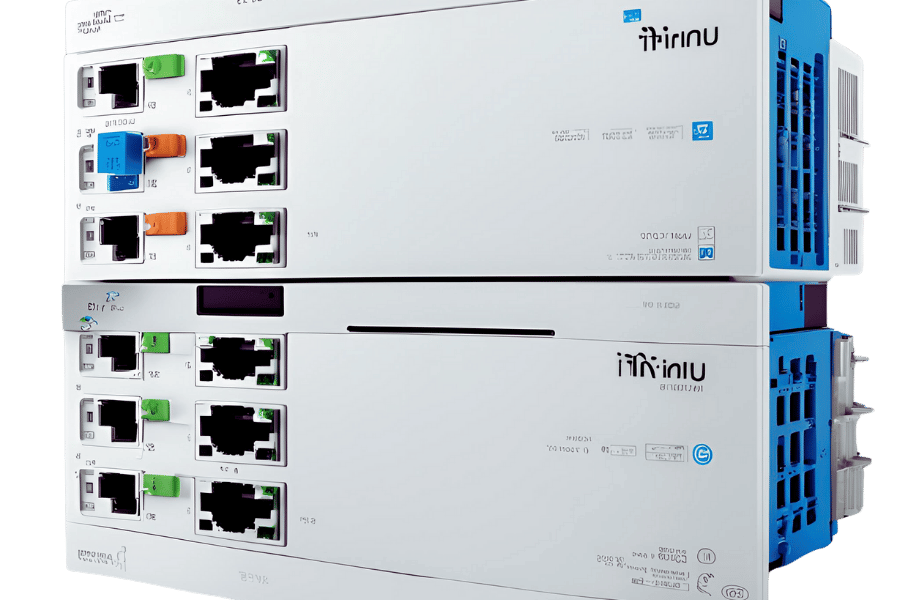
At the network level, a Layer 3 switch acts like a traditional switch and basic router at the same time. It performs data transfer within the LAN environment, routing between VLANs, and static routing.
On the other hand, the Layer 2 switch operates only at the Data link layer. The primary task it undertakes is managing MAC tables and switching packets on the basis of MAC addresses. It can only work across different VLANs lacking routing capacities as those found in Layer 3 switches
However, what sets them apart is that a Layer 3 switch can route and control traffic between various VLANs, whereas a Layer 2 switch can only perform switching operations within one VLAN.
Understanding Layer 3 Routing in Unifi Switches
Unifi switches for Layer 3 routing incorporate layer IP routing between different VLANs, enhancing functionality beyond typical Layer 2 switches. Unlike Layer 2 switches, which are mainly concerned with forwarding traffic within a single broadcast domain using MAC addresses, Layer 3 switches route traffic between multiple VLANs or subnets using IP addresses. This feature allows faster data transmission and better network performance. Unifi Layer 3 switches have built-in routing protocols that enable intelligent traffic direction, optimization of bandwidth usage, and overall network efficiency. An L3 switch can take over these tasks, doing away with the need to get another router and simplifying the network design as it brings about reduced latency.
Comparing Layer 2 and Layer 3 Switch Functionality
Layer 2 switches use MAC addresses to forward data at the Data Link Layer (Layer 2) of the OSI. Because layer three contains routing protocols, this aids in efficient traffic management, enabling bandwidth optimization and enhancing overall network efficiency, therefore providing more flexible solutions for complicated network environments.ging traffic within one VLAN. While they are quite efficient for intra-network communications, such switches cannot route traffic from one VLAN to another; therefore, a separate router is required.
Alternatively, Layer 3 switches work on the Network Layer (Layer 3) and can communicate inter-VLAN. This class of switches uses an IP address while making routing decisions; hence, it can be both an ordinary switch and a router. Thus, this integration eases network architecture by eliminating extra routing hardware, improving performance and reducing latency. Because layer three contains routing protocols, this aids in efficient traffic management, enabling bandwidth optimization and enhancing overall network efficiency, providing more flexible solutions for complicated network environments.
Role of Static Routes in Layer 3 Switches
A layer three switch is essential for static routes because it can straightforwardly point and transmit data packets to specific destinations of a network. Static routes are different from dynamic routing protocols in that they don’t change unless manually adjusted by the administrator. This makes them predictable and highly dependable for defining fixed paths for certain types of traffic or for simple network topologies. Static routes help make the routing table less complex, increase security, reduce the risk of exposure to dynamic route updates, and assist in situations where network traffic needs predetermined paths for optimal performance. This is a situation when administrators use static routes to ensure optimal, controlled data handling via a L3 switch environment through manual modifications on flows of traffic.
How to Choose the Right Unifi Switch for Your Network Needs
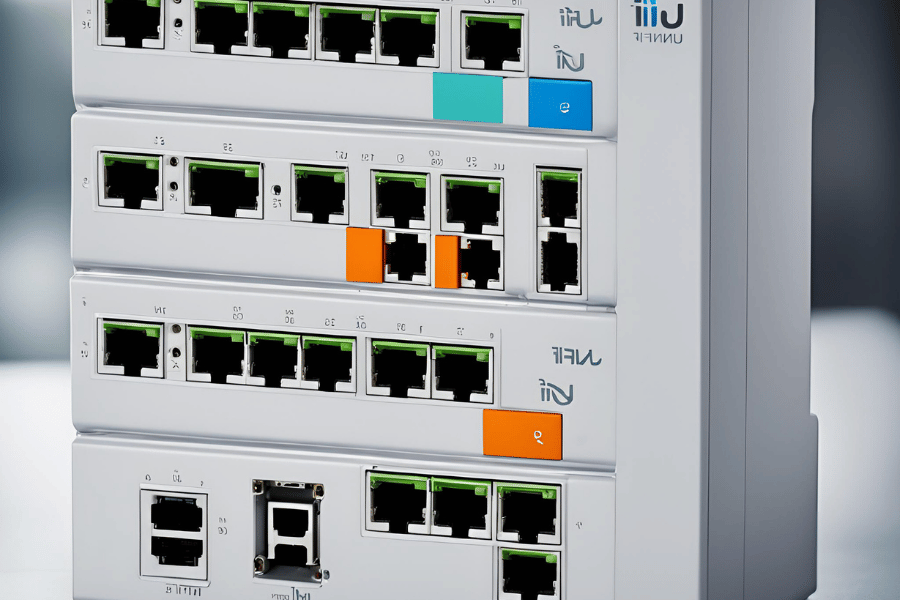
While deciding on the best Unifi switch for your network, there are some key factors you need to consider:
- Network Size and Complexity: Find out how many devices and VLANs the switch has to ensure that it has enough ports and supports advanced features.
- Performance Requirements: Based on the required throughput, you will have to choose between gigabit and higher-speed switches.
- PoE Needs: In this case, you should first determine whether your network devices require Power over Ethernet (PoE) and then calculate a specific power budget for them.
- Scalability: Consider future expansion plans by determining whether the switch supports stacking or can be easily integrated with other units.
- Management Capabilities: Decide if centralized management and the availability of various configuration options for managed switches are needed.
Conclusion
The selection of an appropriate Unifi switch depends on evaluating network size, performance needs, PoE requirements, scalability, and management capabilities. Based on these criteria, make wise decisions to optimize your network infrastructure efficiently.
Determining the Number of Ports Needed
To determine the number of ports required on your Unifi switch, you will need to conduct a careful evaluation of your existing and future network needs. Begin by enumerating the devices that would link directly to the switch, such as computers, printers, access points, and IP phones. You should also consider the current devices plus any prospective additions that need to be counted in as well. Additionally, uplink ports are needed for interconnecting switches or connecting to a core network. Lastly, leave some room for unexpected growth or changes in network topology. This is an all-inclusive assessment that warrants getting a manageable switch with enough ports to handle even future expansion of your networks.
Importance of PoE in a Switch
Streamlined network management and reduced infrastructure complexity are critical in a switch with Power over Ethernet (PoE) integration. By giving both power and data through one Ethernet cable, PoE eases installation, thus rendering unnecessary separate power supplies like wireless access points, IP cameras, and VoIP phones. As such, the cost of electrical installation and cabling is eliminated while improving flexibility and scalability since network devices can be moved easily without having to worry about their distance from power outlets. Moreover, deploying a PoE switch provides centralized control of power, thereby supporting advanced features like automated power management, device prioritization, and monitoring capabilities to improve energy efficiency.
Benefits of a Gigabit Switch versus a Standard Ethernet Switch
Gigabit Switch is much faster than a standard Ethernet Switch, for instance 100 Mbps limit of Fast Ethernet switches against up to 1,000 Mbps. Therefore, in modern networks that have large data transfer requirements, this increased bandwidth is essential for handling large files, video conferencing and other bandwidth intensive applications in a seamless manner. Similarly, gigabit switches are advanced in providing better services such as improved quality of service (QoS) that prioritizes critical network traffic and low power consumption technologies in the event of less usage. Also, they make possible future developments on the network such as more scalable networks that can accommodate more devices or demanding products without having to upgrade it again immediately.
How to Configure a Layer 3 Switch in a Unifi Network

Step One: Get to the Unifi Network Controller
Log in to the UniFi Network Controller by entering your controller’s IP address via a web browser and signing in with your authentication details.
Step Two: Go to Devices
Within UniFi Network Controller interface, go to ‘Devices’ tab that have all the list of connected devices.
Step Three: Choose Layer 3 Switch
From the listed devices, locate and choose your Layer 3 Switch you will like to configure.
Step Four: Activate Layer 3 Functionality
In the selected switch settings enable layer 3 functionality. This can mostly be found under network settings or advanced settings.
Step Five: Configure VLANs
Set up Virtual LANs (VLANs) as required. Access VLAN settings and define VLAN IDs and their matching subnets.
Step Six: Setup Routing
Configure routing between VLANs. Input correct routing rules and save changes for inter-VLAN communication to function well.
Step Seven: Apply and Verify Configuration
Apply configurations after setting up VLANs and routing. Confirm connectivity by checking if devices on different VLANs can communicate as expected.
Configuring Inter-VLAN Routing for Improved Network Segmentation
For network segmentation, configuring inter-VLAN routing enables different VLANs to communicate with each other through a layer 3 device in most cases router or layer 3 switch. Security and performance are improved by the inter-communication of isolated network segments.
Step One: Layer 3 Switch Definition of VLANs
Before anything else, connect to your switch management interface and then create VLANs. Make sure that each VLAN is assigned a unique name or number known as an identifier.
Step Two: Assignment of IP Interfaces to VLANs
Allocate each VLAN an IP interface which will act as a gateway address for devices within the same VLAN so that they can communicate with other VLANS.
Step Three: Routing Configuration for VLANS
Turn on routing on the Layer 3 switch. Add static routes or use dynamic routing protocols wherever necessary for inter-VLAN communication.
Step Four: Access Control Lists (ACLs) Application
When need be, define ACLS which control traffic between different VLANS while ensuring only authorized data gets through.
Step Five: Verification of Configuration
Ensure that devices in various VLANS can talk to one another according to set routing rules thereby confirming if our configuration worked fine at this stage.
These steps ensure better network segmentation, scalability, and performance with efficient Inter-VLAN Routing as system administrators do their work.
Utilizing the Unifi Controller for Centralized Switch Management
In my capacity as a network administrator, I make use of the Unifi Controller to make centralized switch management simpler for me. Ubiquiti Networks had designed the Unifi Controller that makes it possible to configure, monitor and manage all compatible network devices from one centralized interface. It eases VLAN configuration, enables in-depth monitoring of networks, and has analytic functionalities. Use of the Unifi Controller for centralized switch management is done as follows:
- Installation and initial setup: To begin with, I install Unifi Controller software on any dedicated server or within a virtual machine operating in a LAN. After installing it, I open web interface and initiate general networking configuration.
- Device Adoption: The second step involves using the Unifi Controller to adopt devices such as switches and access points into the software. This process ensures centrally managed configurations hence streamlining such procedures.
- VLAN Configuration: Using the same device, I create and assign different VLANs to various ports within that device but still in the Unify controller. This move helps secure and improve performance by dividing the network into smaller units.
- Monitoring & Analytics: The UniFi controller tools provide real-time monitoring, which allows me to track network traffic loads via dashboard and device statuses, including performances.
- Advanced Settings and Automation: Traffic shaping, guest networks, and access control lists (ACLs) can all be set up using UniFi controllers’ advanced features. Scheduled updates plus backups trigger automated activities that constantly maintain the efficiency of different interfaces.
Unifi controller-based centralized switch management guarantees not only an integrated but also an efficient, scalable network environment, which makes my job easier. This approach improves performance, among other benefits, while at the same time enabling simple administration, thus facilitating overall network management efficiency.
Common Issues and Troubleshooting Tips for Unifi Layer 3 Switches
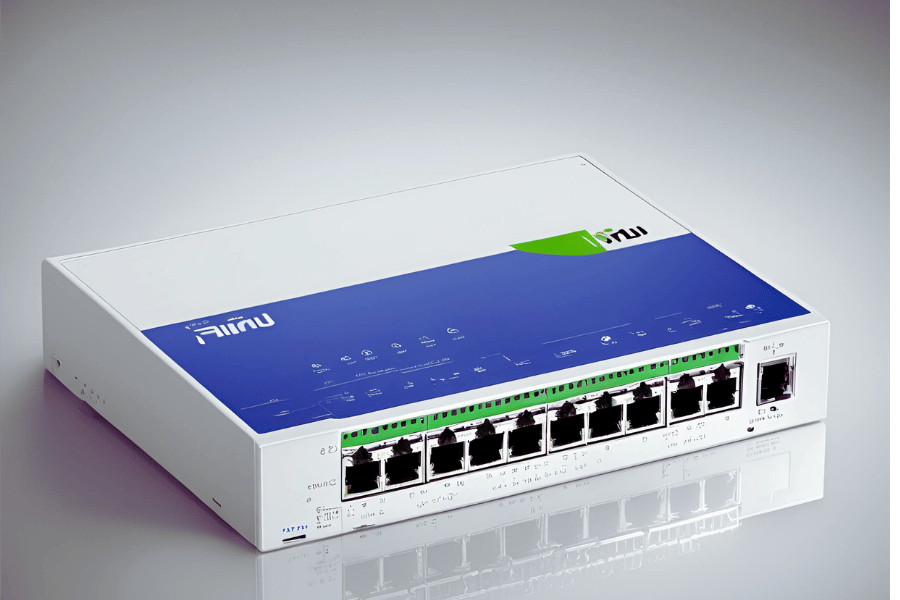
Problem: Issues with connectivity
- Solution: Verify cable connections and IP address configuration.
- Problem: Misconfigured VLANs
- Solution: Recheck ports for untagging and tagging settings as well as VLANs assignments.
- Problem: Slow network performance
- Solution: Bandwidth usage monitoring, traffic shaping rules implementation to control congestion.
- Problem: Firmware Incompatibility
Solution Regular firmware updates and ensuring compatibility with all devices.
- Problem: Device Adoption Failure
- Solution Confirming the device is in factory reset mode, using the correct adoption method.
- Problem: Discrepant Network Policies
Solution Network policy reapplication,Efficient ensuring that configurations are harmonized across all devices.
- Problem: Loop Detection Failure
- Solution: Turning on loop detection protocols like STP (Spanning Tree Protocol) and verifying settings,
- Administrators can maintain a resilient and efficient network infrastructure by addressing these common problems through targeted troubleshooting.
Resolving IP Address Conflicts
IP conflicts occur when two or more devices on the same network are assigned the same IP address. The result is that there may be problems in accessing the network. How can we fix this? Let us look at ways of resolving IP Address Conflicts on Unifi Layer 3 switches.
- Identify Devices with Duplicate IP Addresses: Use the Unifi Controller’s network monitoring tools to find out where devices have duplicate IP addresses.
- Release and Renew IP Addresses: In cases of DHCP enabled configurations, release and renew your IP address through either the network settings or through command line interface commands.
- Assign Static IP Addresses Manually: Set different unique static IP addresses outside of DHCP ranges for devices that require constant access to networks so as to avoid future conflicts.
- Review DHCP Server Settings: Make sure that the DHCP server has been configured correctly to give out unique IPs and that all leases haven’t been exhausted
- Check For Misconfigurations: To avoid overlapping subnets and conflicting addresses, have a look at your network configurations, especially VLAN settings and IP addressing assignments
Following these steps will help you resolve any issues related to IP addresses being used by many people and thus maintain a consistent performance of your networks.
Fixing Connectivity Issues in a Layer 3 Network
To resolve Layer 3 network connectivity problems, a systematic approach is necessary for identifying and resolving the underlying reasons. The primary steps involved are as follows:
- Physical Connection Verification: Ensure that all cables and hardware are connected properly and functioning well. For example, intermittent or complete loss of connectivity can be caused by faulty or loose connections.
- Interface Status Check: Verify network interfaces’ status through either UniFi Controller or command line interface. This is meant to ensure up and running interfaces free from any errors.
- Routing Tables Inspection: Check routing tables for correct as well as updated routes. Otherwise, network traffic flow can be compromised due to misconfigured routes.
- VLAN Configuration Assessment: Ensure that VLANs are configured correctly and tagged on all relevant interfaces. Misconfigured VLANs might, therefore, impact connectivity issues across various network segments.
- IP Assignments Troubleshooting: Additionally, confirm that IP addresses have been assigned correctly so that they do not overlap using ping and traceroute, among other IP-related tools.
- Evaluation of ACLs and Firewall Settings: Inspect access control lists (ACLs) and firewall settings to identify rules that may block legitimate traffic.
- Network Traffic Monitoring: In this case, monitoring tools can help observe traffic patterns, detecting irregularities that indicate the source of the connection issue.
These steps would enable one effectively address connectivity issues within a layer 3 network resulting into smooth running reliable networking services.
Optimizing Performance and Reducing Latency
In order to make my network best in terms of performance and latency, there are several strategies that I focus on. First, I give priority to important apps by prioritizing quality service (QoS) policies so that they get the required bandwidth th. Second, for real-time adjustments, I continuously analyze traffic using network performance monitoring tools hence identify bottlenecks. Lastly, updating all firmware and software is a good way of taking advantage of any recent performance improvements as well as security patches. In addition, balancing loads will help me manage congestion while fine-tuning routing protocols. These aspects have to be revisited often; hence, this results in a high-performing, low-latency network environment that I can effectively maintain.
Advanced Features in Unifi Layer 3 Switches
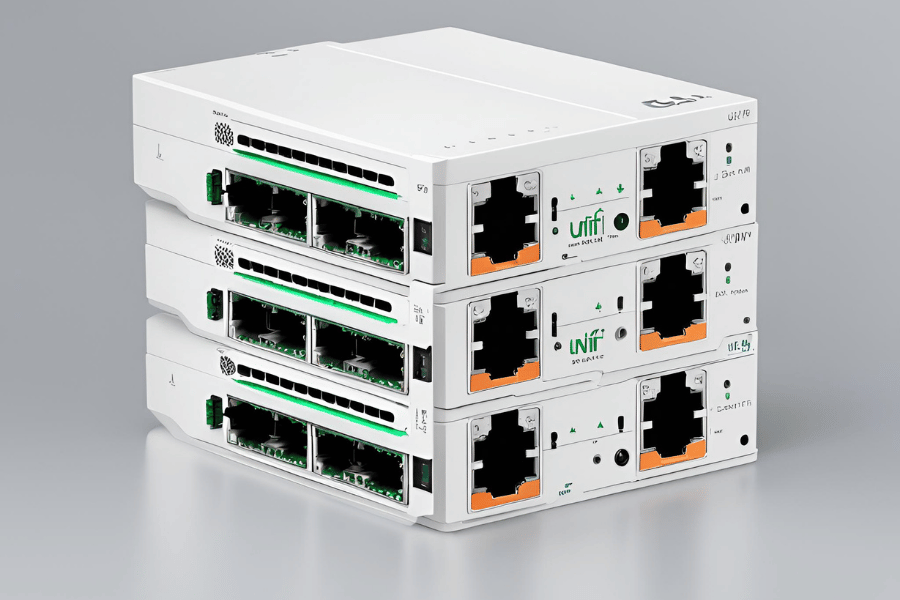
Unifi Layer 3 switches have superior characteristics that improve network implementation and administration. They include:
- VLAN Support: Network segmentation is made possible which heightens security by reducing broadcast traffic.
- Link Aggregation: It increases throughput by combining multiple networks connections and provides redundancy.
- Dynamic Routing: Algorithms such as OSPF and RIP are used for optimizing path selection as well as network performance.
- IGMP Snooping: Intelligent multicast traffic management improves performance?
- Port Mirroring: This is a monitoring tool, which allows duplication of traffic from one port to another for analysis purposes.
- Quality of Service (QoS): Assigns priority to specific types of data that must be delivered properly for example critical applications.
- Access Control Lists (ACLs): Controls packet flow according to some specified criteria so that security policies can be implemented.
- Layer 3 Redundancy: Strategies like VRRP are applied to maintain network availability in the event of device breakdown.
In summary, these features deliver optimum performance, improved security, and effective network management.
Integrated DHCP Server Capabilities
Automatic IP address assignment is made possible through the incorporation of DHCP server capabilities in UniFi Layer 3 switches, thereby simplifying network management. These are essential for effective and efficient network configuration as per the latest news from top sources. It is also worth noting that Cisco insists on the use of integrated DHCP servers for streamlining IP address distribution, which will, in effect, minimize manual configurations and errors. Similarly, Netgear argues that it enhances scalability while allowing for dynamic network topology changes by automatically provisioning new devices. Just as Ubiquiti has shown, their UniFi switches have a built-in DHCP feature to make things even simpler when it comes to connecting devices and managing resources effectively. These comments only show how important the integration of DHCP servers is in today’s networking system.
Advanced Firewall Settings for Enhanced Security
In order to enhance security, when considering advanced firewall settings, the major aim is to establish a strong mechanism of defense against unauthorized access and possible threats. Stateful inspection and packet filtering are crucial for effectively monitoring and controlling incoming as well as outgoing traffic by means of predetermined security rules according to Palo Alto Networks. In addition, Cisco recommends the deployment of zone-based firewalls that divide the network into various security zones thus enabling containment of threats within specific boundaries while averting their lateral spread. Fortinet advocates for deep packet inspection (DPI) which analyzes data at a more detailed level in order to detect and prevent advanced attacks. I can combine these advanced firewall techniques to improve my network’s security posture which will give maximum protection against different types of cyber threats.
Port Aggregation for Increased Bandwidth
Link aggregation is another name for “Port Aggregation” or EtherChannel where multiple network connections are combined into one physical link to increase bandwidth and provide redundancy. According to Cisco, through port aggregation so much can be done in relation to enhancing the throughput and reliability of network communication as traffic is spread across many links. Furthermore, Netgear acknowledges that this technique also helps in achieving high availability and fault tolerance since the failure of one link does not break the whole connection. On the other hand, Aruba Networks highlights automated load-balancing features that lead to reduced bottlenecks and simplification of network management. I can handle increasing bandwidth requirements and ensure seamless data transmission by making port aggregation part of my networking technology.
Where to Buy Ubiquiti Layer 3 Switches
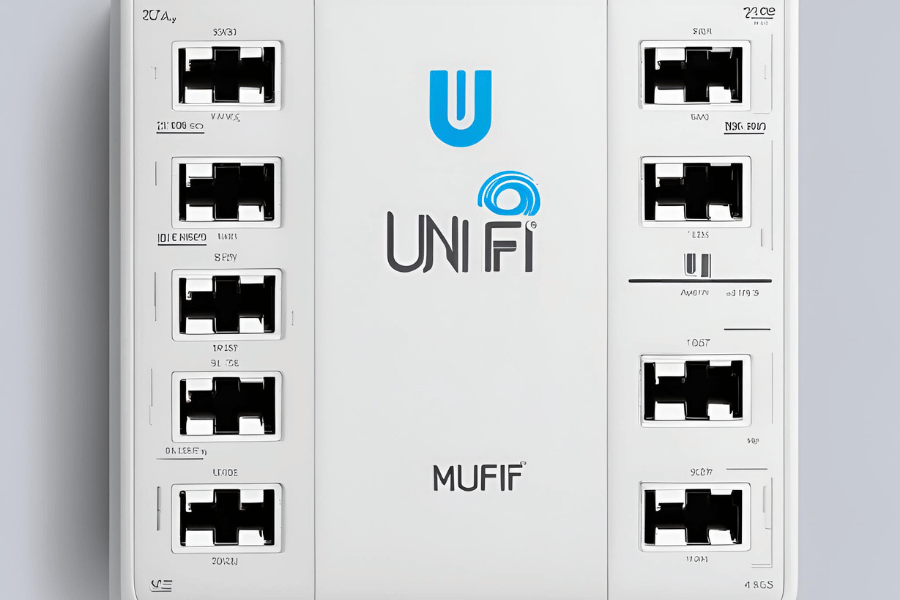
When purchasing Ubiquiti Layer 3 switches, take into account these options:
- Authorized Distributors: This means that you could buy directly from Ubiquiti’s list of authorized distributors as available on their website.
- Online Retailers: Examples of websites where Ubiquiti Layer 3 switches can be found include Amazon, Newegg, and B&H Photo.
- Specialized Networking Stores: These are businesses that stock networking hardware like CDW and Micro Center which also have Ubiquiti devices in their inventories.
- Direct from Ubiquiti: The official way to get the latest models and warranties is through the Ubiquiti shop.
By following them when shopping for such products, one is assured of genuine goods and support.
Top Online Retailers for Unifi Products
From what I have discovered, Amazon, the official Ubiquiti store, and B&H Photo Video are the leading online retailers for Unifi products. It has a vast array of Unifi goods on offer with user reviews and quick delivery options that they can get to me in good time, and I read the experiences of other users. The official store of Ubiquiti provides all-inclusive information about all Unifi products, as well as access to new hardware releases and a guarantee of originality. Another credible seller is B&H Photo Video, which offers competitive prices, great customer service, and detailed explanations about products, which help customers make informed purchases.
Understanding Warranties and Return Policies
However, it is important to note the details on warranty and return policies from each of these retailers. Generally, there is a 30-day return window for most items bought via Amazon. If any product is damaged or does not work properly, I have the right to send it back within this period for a full refund or replacement. Besides, UBNT products ordered through Amazon are usually accompanied by a manufacturer’s one-year limited warranty.
They have a wide range of warranties and return policies at the official Ubiquiti store. They offer standard warranty coverage for a year on all their products against defects in materials or poor workmanship. To do so, I would need to contact their Support Team in order to get an RMA (Return Merchandise Authorization) number and follow the instructions outlined by them. The returned items must be in their original packaging and condition.
B&H Photo Video offers a 30-day return policy on most merchandise sold therein. This means that if my purchase does not satisfy me or if the product turns out to be defective, I am entitled to return it within such days as required by this policy for a refund or exchange purposes. Moreover, Unifi products bought online at B&H are covered under Ubiquiti’s warranty, which provides protection from production faults for up to one year after the purchase date. Knowing these policies helps me with making wise buying decisions and guarantees me a contented purchasing experience.
Customer Reviews and Ratings
By checking out different customer reviews and ratings about Unifi products, I personally look at feedback from three top websites: Amazon, Best Buy, and B&H Photo Video.
On Amazon, customers’ reviews are generally positive, with most emphasizing the reliability and performance of Unifi products. Many users admire its simple installation and the powerful features that serve in home and enterprise environments. Nevertheless, some reports mention occasional firmware updates causing temporary connectivity issues users should know about.
Best Buy also indicates good reviews where customers appreciate the money’s worth and wider network coverage offered by Unifi devices. The software’s management interface is frequently described as simple while a few users recommend that initial installation may need a bit of technical knowledge.
Similarly, B&H Photo Video reviews give high ratings on the ruggedness and advanced capabilities of Unifi products. Ubiquiti often gets mentioned for providing great customer service and technical support to their clients. However, some reviewers argue that even though generally accessible, the comprehensive settings can be overwhelming to those who don’t know anything about networking.
These major sites have shared ideas that will make me well-informed when choosing Unifi products by taking into account various strengths and possible difficulties they come up with.
Reference sources
Frequently Asked Questions (FAQs)
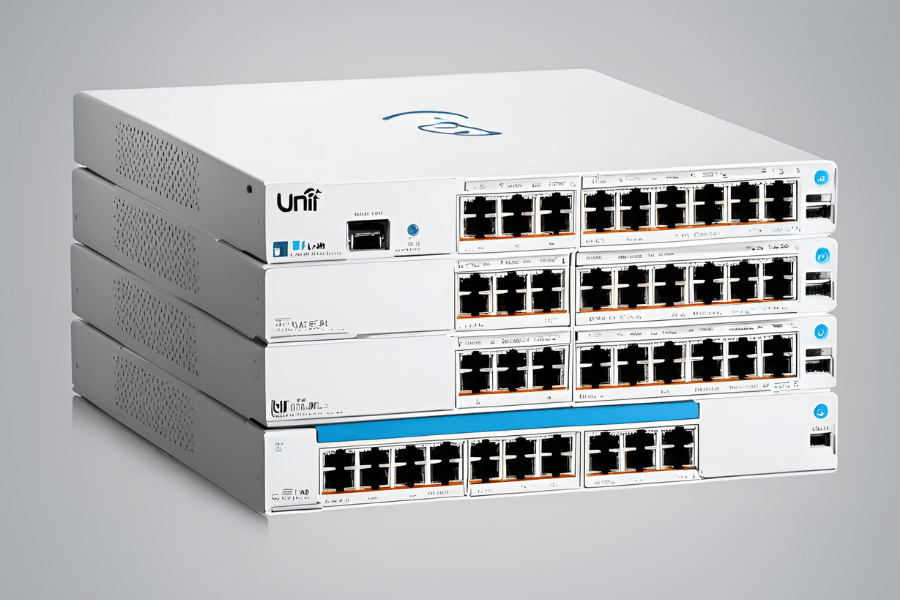
Q: What are unifi layer three switches?
A: A Unifi Layer 3 Switch, like Ubiquiti Unifi Switch Pro, is a networking hardware appliance that can combine both layer 2 and 3 functions. It does this by allowing routing between Virtual Local Area Networks (VLANs) and offering an extensive range of Layer 2 features, which makes it suited for use either at aggregation or access layers.
Q: How does an unifi layer three switch work as a gateway?
A: In the context of setting up a network system, inter-VLAN routing can be achieved through the employment of a Unifi Layer 3 Switch acting as a gateway. In simple terms, this means enabling different VLANs to communicate with each other directly without using any external devices such as routers, thus simplifying things significantly.
Q: Can the unifi layer three switches provide PoE?
A: Yes, many Unifi Layer 3 switches are Power over Ethernet (PoE) compliant and hence have the ability to supply power through Ethernet cables, also known as RJ45 cables, to connected devices like wireless access points or IP cameras. One example is the Unifi Switch Pro, which supports this feature.
Q: What are the advantages of an eight port POE gigabit unifi layer three switches?
A: An eight-port POE gigabit unifi layer three switch is recommended when dealing with small or medium-sized networks. Such a device provides fast connections, powers devices over ethernet (PoE) capabilities, and manages traffic efficiently due to its integrated Layer Three functionalities.
Q: Does Ubiquiti unifi switch support VLAN management?
A: Yes, VLANs can be well managed using Ubiquiti Unifi switches since they are designed specifically for that purpose. A user may set up numerous VLANs on these switches, and they also support inter-VLAN routing, which enhances security through network segmentation while ensuring communication efficiency between different segments.
Q: Can the Unifi Layer 3 Switch be used with my current Unifi solution?
A: Yes, definitely. The Ubiquiti Unifi Switch Pro and other Unifi Layer 3 Switches are created to work seamlessly with any other Unifi solution. It has both layer two capabilities and layer three integration functions, which makes it possible for it to operate well in your network.
Q: What types of interfaces does the Unifi Layer 3 Switch support?
A: The Unifi Layer 3 Switch supports different interfaces, such as RJ45 (for standard Ethernet connections) and SFP (for fiber optic connections), thus offering flexible connectivity options that can meet various networking needs.
Q: How does subnetting work on the Unifi Layer 3 Switch?
A: The Unifi Layer 3 Switch supports subnetting by enabling administrators to divide bigger networks into smaller ones, termed subnets. This helps a lot in terms of optimizing network traffic flow and improving overall security measures implemented within the system.
Q: Why is it said that this device is suitable for aggregation and access layers?
A: One reason people consider using this product at both levels is its rich set of layer two features coupled with integration capability for layer three functionalities like inter-VLAN routing, among others. Such a combination ensures that high-level aggregation requirements are met alongside direct access demands being efficiently met.
Q: Can I use a Unifi Layer 3 Switch with Untangle for network security purposes?
A: Yes, you can. Indeed, many people have successfully deployed these switches together with Untangle or any other good network security solution. What happens here is that advanced firewalling plus additional security features offered by Untangle software are combined with powerful networking functionalities provided by the Unifi Layer Three Switches, resulting in more secure networks.
Recommend reading: Layer 3 Switch vs. Router
