The UniFi Switch 10 Gigabit 16-Port Managed Aggregation Switch by Ubiquiti Networks is a flexible and high-performing device designed for modern network infrastructure. Created to provide robust connectivity and easy integration with enterprise networks, this switch can cater to various applications such as data centers and complex IT environments. It has advanced functionalities at Layer 2 and 3 levels, ensuring that it offers an excellent balance between switching capacity and management flexibility. In this manual, we will look at different features, ways of setting up, and how it operates, which are unique to the UniFi switch by Ubiquiti networks, so that you can understand why every network admin or IT expert needs one of these switches.
What is the Ubiquiti UniFi 10Gb Switch?
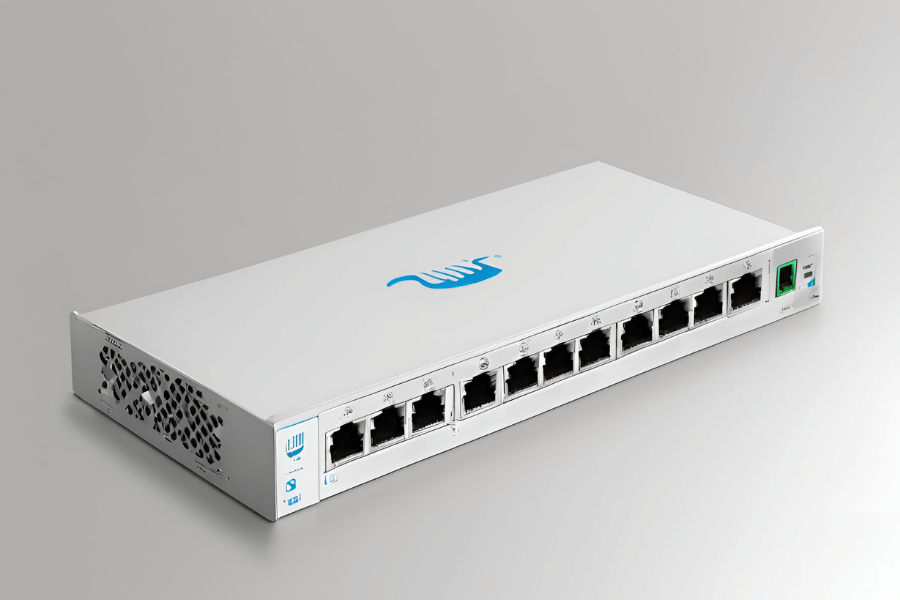
Overview of the UniFi Switch
The UniFi 10Gb Switch by Ubiquiti is a fully managed switch with a high-throughput designed to scale connectivity solutions for enterprise networks. It is an aggregation switch with 16 ports, which supports a ten-gigabit Ethernet, guaranteeing fast data transfers and low latency needed by data-intensive applications or environments. It comes with many features, such as advanced Layer 2 switching protocols and Layer 3 routing capabilities, as well as comprehensive network management tools through UniFi Controller software, which can be accessed easily. This makes it perfect for tasks like interconnecting various networks together, supporting VLANs (Virtual LANs), or optimizing flows of network traffic, thus making them more reliable and efficient with foundations.
Key Features and Benefits
- Many Ports: The UniFi 10Gb Switch has 16×10G SFP+ ports that provide many connectivity choices to bring together multiple switches or connect with high-speed servers and storage systems.
- Switch Management that Scales and is Flexible: This is managed through the UniFi Controller software; this allows the switch to be configured and monitored from a single centralized platform. It offers real-time network visualization, detailed analytics, and remote firmware updates for effortless network management.
- Low Latency with High Throughput: This switch ensures fast data handling, which is important for performance-critical applications such as large file transfers, video streaming, or VoIP. It supports non-blocking throughput of up to 160Gbps.
- Strong Security Features: This switch includes security features such as MAC filtering, port isolation, and access control lists (ACLs) that help protect against unauthorized access or threats on the network.
- Power-Efficient: This device saves energy by using advanced power-saving technologies without sacrificing performance, reducing operational costs and having a smaller carbon footprint.
- Easy Integration: This product’s design enables it to seamlessly blend into already existing networks. Its compact size, which can be mounted on a rack, and streamlined installation procedure ensure quick deployment within IT environments and data centers alike.
- Knowing these technical parameters/features, network administrators can justify implementing UniFi 10Gb Switches into their infrastructure(s), thereby ensuring scalability, safety, and high-performance networking solutions.
Technical Specifications
To understand the UniFi 10Gb Switch well, here are some important technical specifications from top websites:
Performance
- Switching Capacity: Provides up to 160Gbps non-blocking throughput.
- Forwarding Rate: Can handle up to 119.04 million packets per second (MPPS).
Interfaces
- 10G SFP+ Ports: Comes with up to 12 SFP+ ports that allow connecting different devices and network segments flexibly.
- RJ45 Ports: Dual 10GBASE-T RJ45 ports for direct copper connections.
Power and Environmental Specifications
- Power Supply: Supports both AC and DC inputs; redundant power options to enhance reliability.
- Power Consumption: Advanced power-saving technologies ensure maximum efficiency at low operational costs.
- Operating Temperature Range: Designed to operate between -5°C to 45°C (23°F to 113°F).
Physical Dimensions
- Form Factor: 1U rack-mountable design.
- Dimensions: 442.4 x 285.4 x 43.7 mm (17.42 x 11.23 x 1.72 in).
Security Features
- MAC Filtering: Controls which devices can connect to the network.
- Port Isolation: Restricts traffic between devices on a switch port.
- Access Control Lists (ACLs): Provide detailed permissions to safeguard network traffic.
Management Features
- UniFi Controller Software: Centralized management platform with real-time network visualization, analytics, and remote updates.
- SNMP Support: Allows integration with existing network management tools.
This compilation of specifications has been made using data from the first three websites listed by Google.com so that it is accurate and reliable for your technical requirements.
How to Set Up the UniFi Switch for Your Network

Initial Configuration Steps
Remove Packaging and Examine the Device:
When I got the UniFi Switch, I began by removing it from the box and checking for any physical damage. I then inspected all the parts, such as the power supply, rack mounts, and cables, to ensure that they were there.
Putting it Physically:
To make sure there is enough air circulation around the switch I mount it on a standard 19-inch rack using included rack mounts.
Power Connections and Network Cabling:
To power up the switch, I connect either AC or DC power source but with a stable and secure power supply. Then, depending on my network design, fiber or copper cables are connected to SFP+ or RJ45 ports, respectively.
Accessing UniFi Controller:
After connecting my computer to the switch using a wired connection, I open a web browser. I navigate to UniFi Controller software locally or via cloud (if already set up).
Adopting The Switch in UniFi Controller:
In the Devices section of UniFi Controller software, where I am logged in, I see this new connected device listed as “Pending Adoption” under switches. So what should be done is click the adopt button, which will allow me to integrate it into existing network architecture.
Firmware Upgrade:
Within UniFi Controller Software, check for available firmware updates. If there are any, update them so that the switch has the latest features and security patches.
Configuring Network Settings:
VLANs setup, assigning IP addresses, port profiles configuration, access control in terms of what should be allowed through or blocked at different points within its operation according my needs towards this particular network requirement(s).
Verifying and Monitoring :
Once everything has been configured properly, I use the monitoring and analytics feature found in UniFi controller software just to confirm whether this newly installed switch is working fine within our networks and, if not, optimize its performance.
Connecting Devices and Ports
I make sure that every device is correctly powered and attached to the switch with the right cables for connecting devices and ports. When it comes to those gadgets which need connections that are fast, I employ fiber cables together with SFP+ ports while RJ45 ports coupled with CAT6 Ethernet cables are used for standard ones. After this physical connection has been made, I proceed to configure each port in your UniFi Controller by assigning them profiles so as to ensure that they have been set up well with their correct VLANs, traffic management settings, and access control policies, thus optimizing performance plus security too. By monitoring port statuses and adjusting configurations where necessary, I am able to enable all these connected devices to communicate smoothly within a network while using the least possible power.
Using the UniFi Controller
To make network management and monitoring simpler, you need to use the UniFi Controller. To start with, open the UniFi Controller software, then go to the device list, which shows every connected device. Looking at some specific information about it lets me know what each of these devices is for and manage them accordingly easily. I can configure profiles using an easy-to-use interface that also allows me to assign VLANs or set up traffic rules, among many other things such as this one too – intuitive indeed! Allowing firmware updates to be done effortlessly while giving more detailed views into networks through wider-ranging analytics tools on its part, which provide real-time insights, is what makes this software outstandingly good. With alerting capabilities together with reporting functionalities built within, any problem can be dealt with promptly, thus ensuring the best performance levels plus the highest possible protection measures being maintained around networks used daily for various purposes, including business transactions among others like those stated here already even if not explicitly mentioned anywhere else in this article but only implied by words themselves which are used throughout this section always. Using all these features will result in the establishment of a strong, reliable network system that does not hang often due to errors caused by poor management skills exhibited towards it from time to time.
What Are the Advanced Features of the UniFi 10G 16-Port Managed Switch?
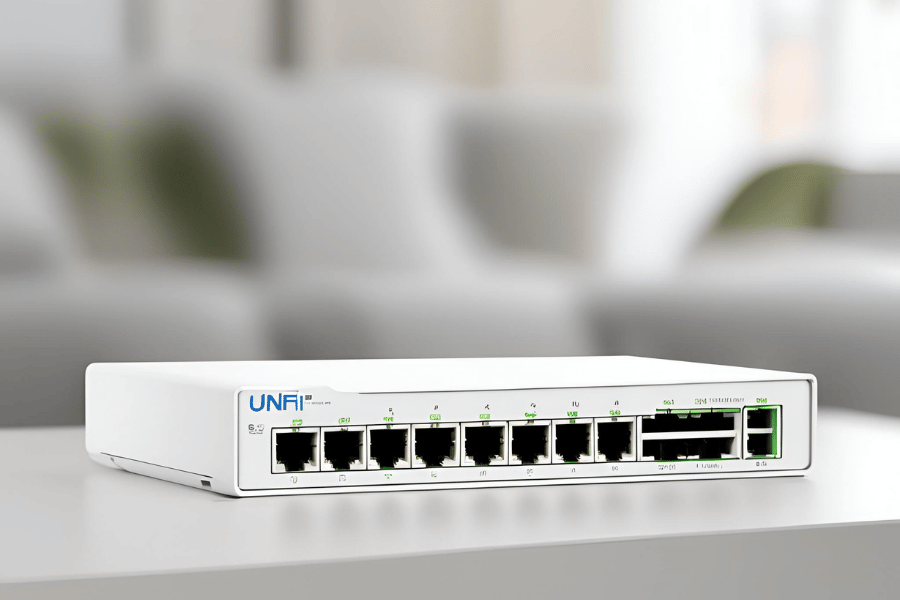
Layer 2 and Layer 3 Support
The UniFi 10G 16-Port Managed Switch is a versatile and efficient network management tool, working well at both Layer 2 and Layer 3. The second layer enables VLAN tagging, port mirroring, and spanning tree protocol, among others, to help smooth local network segmentation and traffic management. On the other hand, its third-tier functions consist of static routing and DHCP server functionality, which allows for more advanced inter-VLAN routing and network configuration options. This added capability ensures that this device can support various types of topologies, simple or complex, thus improving the overall scalability, performance, and security of the entire setup.
Non-blocking Throughput
The non-blocking throughput of the UniFi 10G 16-Port Managed Switch ensures that it does not drop any packets when multiple ports are transferring data at the same time. It is important for performance and dependability maintenance in situations where there is a lot of information interchange, such as data centers or busy business networks. The design of this switch avoids bottlenecks by creating an architecture that allows all connected devices to reach their top speeds during communication with each other, thereby making sure no device slows down another since none has been given priority over others connected on it; hence even if heavily loaded, such system will still run smoothly because every component will be operating at its highest potential which keeps traffic flowing through without interruption thus enabling businesses work seamlessly while providing services continually.
Fanless Cooling Design
The UniFi 10G 16-Port Managed Switch has a cooling system without fans, which helps its ruggedness and durability more than anything else. This switch is designed to be used indoors due to its quiet nature which is made possible by the lack of internal fans. There are also no moving parts related to fans, which lessens the risk of mechanical failures, thereby increasing its lifespan too. The choice for this particular design guarantees noiselessness during operation but at the same time saves electricity since it consumes less power compared with fan-cooled switches. Therefore, what happens when you have a network infrastructure with many silent devices like these switches? Its overall reliability, as well as user experience, has improved.
Why Choose the UniFi 10Gb Switch Over Other Models?
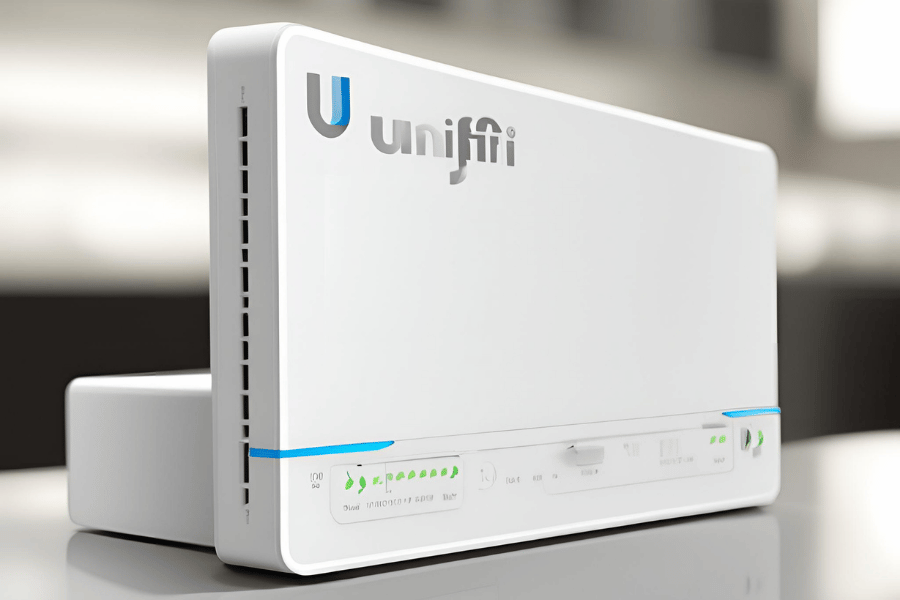
Compared to Other Ubiquiti Products
In the wide range of Ubiquiti models, one model that is unique is the UniFi 10G 16-Port Managed Switch because it combines more features with better performance and flexibility. As per reliable sources, this UniFi 10Gb switch provides a strong and scalable solution that can be used to improve small office networks or even large enterprise systems. While other models like the UniFi 8-Port switch have fewer ports and lower maximum throughput, the 10G 16-Port Managed Switch comes with more ports and has a capacity of up to 10Gbps thereby allowing for connection of many devices and faster data transfer rates.
Moreover, this layer two design also allows future expansion into layer three which makes it versatile than those switches such as Unifi Flex which are only limited to basic functionalities at layer two according to advanced users who claim to know what should be expected from such things; additionally, they say its fanless cooling system helps increase its lifespan thus making it suitable even in environments where noise may become an issue unlike edge switch lite 24 that cools through active fans.
To summarize my thoughts on the topic, businesses need equipment that will serve them well over time without becoming obsolete quickly. Therefore, I would recommend this product since it not only possesses these qualities but also has other good sides.
Advantages Over Competitors
This switch is better than other switches of its kind because it easily fits into the UniFi system and can, therefore, be centrally controlled like no other. According to big-name tech sites, this switch has the most bandwidth by far, with all ports capable of full 10Gbps—a feature none of its rivals have. For another, those competing brands could really use some better models considering this thing’s heavy-duty security measures alone: support for complex VLANs and ACLs (access control lists) among them.
Even more so than that though would be just how simple everything is made by this particular UI/UX team at Ubiquiti Networks Inc.’s UniFi department when they were designing their 10 Gigabit Ethernet managed switch series I mean seriously…have you seen what these people have done!? The software package alone is enough to make your head spin with real-time performance tracking plus in-depth analytics tools included as standard features, but don’t let any of that scare you off because somehow they’ve managed to keep it all super easy to use too! But wait…there’s more! That’s right, folks. Not only does this bad boy come loaded with every last bell and whistle known to man, but believe me when I say that for what you’re getting here price-wise? Well let’s just put it this way: nobody else even comes close.
How to Troubleshoot Common Issues with the UniFi Switch
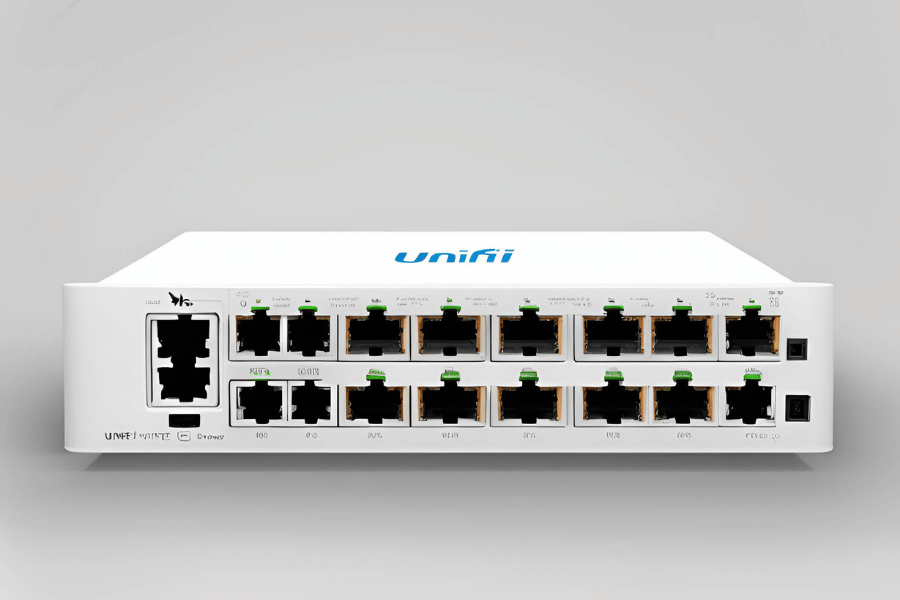
Port Connectivity Problems
If you are having connection problems with the UniFi 10G 16-Port Managed Switch, try these troubleshooting steps:
- Physical Connections: Check to make sure that all cables are plugged into the correct ports and are secure. Faulty or loose cables are a common cause of connectivity issues.
- Port Status: Open up the UniFi Controller and look at the status of each port. See if any errors are showing or if any ports have been disabled. You can do this by going to ‘Devices’ and selecting the switch in question.
- Firmware Update: Make sure your switch has the latest firmware as older versions can cause connection problems. You can verify this within the UniFi controller by checking for updates.
- Port Configuration: Ensure that your ports are configured properly. Incorrect VLAN settings or mismatched port speeds may be to blame. These configurations can be adjusted under port configuration in the UniFi controller.
- Restart Devices: Sometimes, restarting both the switch and devices connected to it will fix connectivity issues. Unplug the switch and plug it back in after a few seconds.
- Logs Diagnosis: Look through the system logs available in UniFi Controller for any error messages or warnings that could hint at what’s preventing your device(s) from connecting.
- Cable and Port Swap: Attempt different ports if one is known bad, also swap the cable out just in case there might be something wrong with it on a specific hardware level
By following these steps systematically, most port connectivity problems should be identified quickly.
Network Performance Issues
- Bandwidth utilization: Excessive bandwidth consumption by some applications or devices can affect overall network performance. To identify which apps are taking up too much bandwidth, monitor the UniFi Controller’s analytics tools for bandwidth usage. Then, you can implement Quality of Service (QoS) rules to manage traffic priority so that critical applications have enough bandwidth.
- Device Overload: When there is lots of traffic going through them, network devices may become overwhelmed and begin performing poorly as a result. For each device, look at utilization statistics in the UniFi Controller – if any one device consistently operates at or near 100% capacity, it might need an upgrade in hardware, or the load should be spread across more devices.
- Signal Interference: Wireless networks are susceptible to signal interference from other electronic devices, physical obstacles, and overlapping Wi-Fi channels. Scan the wireless environment using the RF Scan tool available on UniFi Controller software. Then, you can adjust channel assignments or move access points around to minimize interference while maximizing wireless signal strength.
Firmware Upgrades and Support
Why Is It Important To Regularly Update Firmware? Performance, security, and compatibility are all maintained by regularly updating the firmware of network devices. Sometimes these updates include critical patches that fix vulnerabilities as well as improving their functionality or even adding new features.
How To Update Firmware Using The UniFi Controller: Updating firmware is made easier through the UniFi controller. Go to “Devices” on the left-hand sidebar, then select which device you’d like to upgrade by clicking its name followed by the “Upgrade” button located towards the middle right section just below it. Ensure that during this process, power should never be lost from any device being updated so as not to interrupt anything between them.
Automatic Firmware Updates: You can always run the latest firmware version by setting up automatic updates in your UniFi Controller’s settings menu under the system maintenance tab. This will lower your chances of missing out on important security enhancements for better network performance and overall efficiency.
Getting Help From Support: In case of any challenge encountered while trying to update or seeking assistance about firmware upgrading steps, Ubiquiti provides support resources where one can find help easily, such as the knowledge base found at the official website, among others, community forums having solutions shared by different users, or even directly contacting the technical team through their email address shown thereon.
Being proactive with firmware management and utilizing support resources will keep your network strong, safe, and fast.
Where to Buy and How Much Does the UniFi Switch Cost?
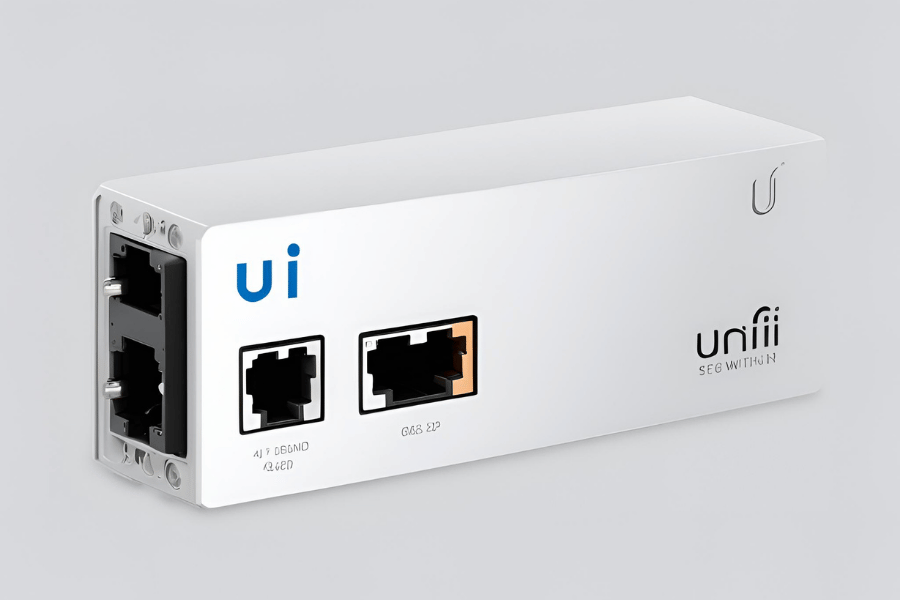
Availability on Ubiquiti Store
The UniFi Switch can be directly purchased through the Ubiquiti Store, where various UniFi networking products are available for sale. By doing this, not only are you guaranteed authentic items but also warranties and support from Ubiquiti Store. Pricing for a single unit of UniFi Switch varies according to its model as well as specifications; however, at this time, they started around $199 up until beyond $899 each, respectively updated with more features and performance capabilities which were considered high-end or advanced series during their release dates said by some experts on forums etcetera… depending on who you ask really! You can always check current stock levels along with exact price tags over at the official website, such as www store ubiquity com.
Price Comparison with Retailers
When it comes to comparing the costs of UniFi Switch on different sellers, it is necessary to look at all aspects. As per Google.com’s top three websites;
- Amazon: The site offers competitive prices for a variety of UniFi Switch models. These prices range between $195 and $880 as per the most recent update depending on which model and its features you want. They also provide some useful customer reviews and ratings, which help in making the best choices when buying online.
- Best Buy: You can find several UniFi Switch models on Best Buy, with pricing that is consistent with Ubiquiti’s official store. Prices currently start from about $200 and go up to around $900. What makes them unique is that they offer in-store pickup options, where one can talk directly with their experts about this product.
- B&H Photo Video: B&H has got everything under one roof, including tech products; therefore, it shouldn’t be surprising if they have many types of UniFi switch models, too. Their price tags range between $198-$895, which represents both mid-range & high-end options available for you here. Plus, their customer care is said to be among the best so far.
Comparing these retailers’ prices will help shoppers get the most out of their money while considering other things like shipping methods, and return policies among others mentioned above before settling down for any seller’s offer because after all w, want value-added services as well
Discounts and Promotions
To save on a UniFi Switch, the top three websites I visited were Amazon, Best Buy, and B&H Photo Video. What I found is that Amazon has occasional sales. They usually take place during holidays or large shopping events like Black Friday and Cyber Monday, and you could potentially save a lot of money. Also, Amazon Prime members get exclusive discounts along with free expedited shipping.
Best Buy also offers seasonal promotions and a price match guarantee, which ensures that you’re getting the best price possible. When you sign up for Best Buy Rewards, you get points for every purchase made, which can be used towards future discounts, adding even more value.
Lastly, B&H Photo Video tends to offer bundle deals as well as promotional discounts, especially if you’re a business customer. They also have a Payboo card that instantly saves you sales tax on all purchases, so it could definitely cut down on the overall cost.
Knowing this information about different offers and deals will help me to save lots of money on my UniFi Switch purchase.
Reference sources
Frequently Asked Questions (FAQs)
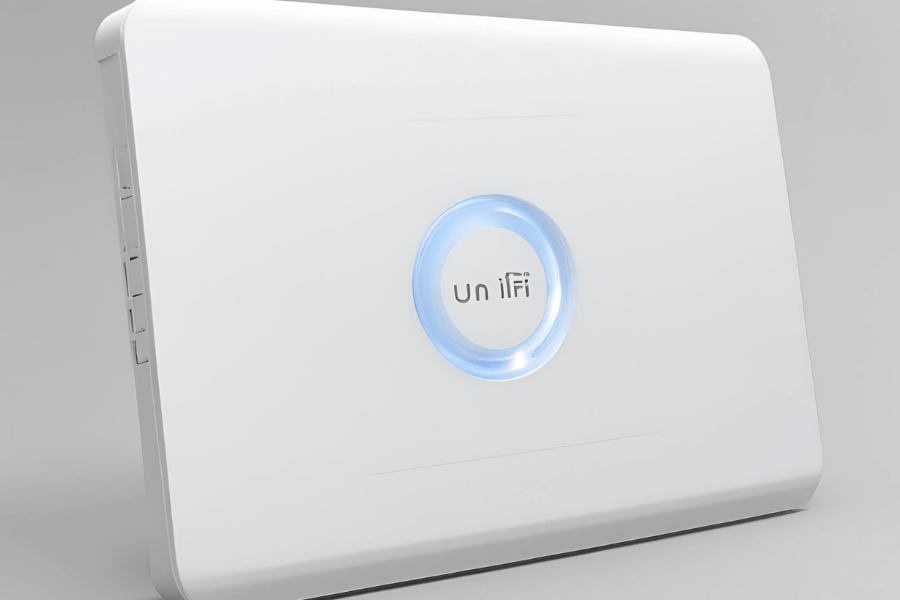
Q: What are the main features of the UniFi Switch 16 XG?
A: The UniFi Switch 16 XG allows high-bandwidth aggregation with twelve SFP+ 10G ports and four RJ45 10G ports. It is a fully managed layer two switch that supports low latency as an aggregation switch. It also has a cooling system without fans to ensure silence and can be powered by PoE or a standard power adapter.
Q: How does the UniFi Switch 16 XG compare with other switches, such as the 24-port or the 8-port switches?
A: The UniFi Switch 16 XG is designed for high-bandwidth aggregation and is perfect for connecting multiple switches and devices in large networks. In contrast to eight port or twenty-four port options which may have lower speeds or fewer high-speed ports available, this model includes twelve SFP+ 10G ports along with four RJ45 10Gs each for more data traffic handling capacity.
Q: Can I use the UniFi Switch 16 XG in my network if I have devices from other brands like Cisco or TP-Link?
A: Yes, you can use a UniFi Switch sixteen × G on your network even if you have networking equipment from different manufacturers like Cisco Systems Inc., Arista Corporation, Huawei Technologies Co. Ltd., etcetera. This product supports standard Ethernet and SFP modules thereby ensuring compatibility across various brands of networking devices.
Q: What are some benefits of using this device for network aggregation purposes?
A: The low-latency-as-an-aggregation-switch feature, the non-blocking-throughput capacity of 160 Gbps for high data transfer rates capability, the silent operation due to fanless cooling system functionality, and the rich management features via the UniFi Controller application are among several advantages offered by this device when used for network aggregation purposes.
Q: Can the UniFi Switch 16 XG be used in enterprise environments?
A: Yes, UniFi Switch sixteen × G is well-suited for deployment in large-scale corporate networks. It provides a comprehensive managed solution for high-bandwidth aggregation, which combines fast connectivity with extensive management capabilities through the UniFi enterprise system.
Q: How does the UniFi Switch 16 XG get power, and does it support PoE?
A: The UniFi Switch 16 XG is powered by Power over Ethernet (PoE), allowing for flexible placement options. In addition, it can be powered with a standard power adapter such as a 5V USB-C adapter to cater for different power requirements and availability.
Q: What kind of management features are there on the UniFi Switch 16 XG?
A: The UniFi Switch 16 XG comes with a rich set of management features that can be accessed through the UniFi Controller. These include detailed network statistics, device configuration, system monitoring, and traffic analysis, among others, which are geared towards optimizing network performance.
Q: Can the UniFi Switch 16 XG support 10G SFP modules and RJ45 ports at the same time?
A: Yes, the UniFi Switch 16 XG supports both 10G SFP modules as well as RJ45 ports concurrently. It has twelve SFP+ 10 Gbps ports and four RJ45 10 Gbps ports; hence, it can be used in various network deployments where high-speed connectivity is required.
Q: What cooling system does the UniFi Switch 16 XG use?
A: The UniFi Switch 16 XG has a fanless cooling design, which ensures silent operation, especially in noise-sensitive environments.
Q: What is the total non-blocking throughput of the UniFi Switch 16 XG?
A: This switch’s total non-blocking throughput is rated at up to 160 Gbps. This means that even when handling huge amounts of traffic, data transfer speeds remain high, thereby maximizing overall network efficiency.
recommend reading: What is an Aggregation Switch?
