Managing a network has become fundamental not only for businesses but also for tech enthusiasts. The blog series ‘Stay in Touch with Ubiquiti: Master the 10GbE Switch’ is all about the functions and potential uses of the Ubiquiti 10GbaseT ethernet switch. While organizations seek greater data throughput and more efficient interconnection, it is necessary to grasp the technical and operational features of the 10GbE technology. In this case, the comprehensive review of the 10GbE Ubiquiti solutions allows us to explain deployment approaches, configuration, and troubleshooting practices. The intended outcome is to enable you to maintain your active network resources toward achieving an optimal infrastructure for dynamic networking.
Table of Contents
ToggleWhat is a Ubiquiti 10Gb Switch?

Ubiquiti 10Gb switch is considered a more specialized networking device because it can support and handle great levels of data transfer. This is created using a 10-gigabit Ethernet connection suitable for high/advanced demands. It enables effective traffic distribution when managing a more extensive network with very low delays to guarantee that traffic flow between the device or devices connected does not suffer disruption. Ubiquiti’s 10 Gbps switches possess high-quality hardware inventions, and the integration of improved software is designed to offer layer two and layer three specific routings, as well as management using built-in secured protocols for VLANs. A switch makes life easier for businesses and enterprises to improve their network capabilities and effortlessly manage heavy data exchanges in their systems.
Understanding Ubiquiti Networks and Their Offerings
Ubiquiti Networks is well-known due to their excellent range of networking devices and solutions designed to cater to the ever-evolving connectivity needs. Their products include enterprise networks, switches, routers, wireless access points, and outdoor network devices. Ubiquiti is better known for cost-effectively providing high performance; hence, their sales target both large-scale corporations and smaller firms. Such equipment has advanced features, including integrability, security standards, and simplicity of configuration. Such characteristics allow companies to create reliable, scalable, and influential networks that fully correspond to the needs of their business processes.
Key Features of a 10Gb Switch
The features that can be attributed to a 10Gb switch, which makes it a suitable fit for substantial traffic networks are listed below:
- High Bandwidth: Provides a maximum data transfer rate of 10 Gigabits per second thus allowing data flow at a quicker pace and less congestion.
- Low Latency: guarantees that packets and other data will be handled promptly, which in turn seeks to reduce delays and increase network efficiency.
- Scalability: Easily meets growing network traffic and can add ports and more advanced configurations.
- VLAN Support: VLAN allows for Better Traffic management through segmentation of the network so as to allow for performance enhancements.
- Layer 2 and Layer 3 Functionality: Enables data switching and routing allowing operations even when there are various layers in the networks.
- Robust Security delves into some important features for protecting data integrity, such as encryption and access control lists.
- Reliability and uptime are important factors when choosing a high-speed ethernet switch for your network. : It can operate continuously owing to redundancy features, whereby there’s always a backup; thus, downtime is avoided.
Because of these features, 10Gb switches are ideal for businesses that need to manage large amounts of data in a timely and accurately.
Why Choose Ubiquiti for Your Networking Needs?
For its part, Ubiquiti is well-known for providing high-end networking equipment blended with low cost, intuitive design, and complex feature sets. One advantage is in the value proposition of their offerings – high-end performance at a reasonable price. Ubiquiti is also known for its ease of use – the products are easy to deploy and manage while maintaining features. Last but not least, Ubiquiti networking devices include the 10Gb switches with all necessary protection and expansion capabilities, allowing them to fit into any growing network topology. These qualities make Ubiquiti an address for many companies aiming for efficient and economically viable networking solutions.
How Does a 10Gb Switch Enhance Network Performance?

Exploring the Benefits of 10Gbps Ethernet
Using 10Gbps Ethernet makes it possible to transfer relatively large amounts of data within a considerably shorter time frame, with an increased number of connections available simultaneously. Such a feature guarantees almost no interruption to the data being processed, making this technology beneficial for applications requiring large quantities of information, such as conferencing over the internet, using cloud systems, and seeking information from massive databases. For 10Gbps Ethernet, firms can also build their present setups so that as the data requirements increase, this will not necessitate improvements in physical setup each time. It helps enhance the quality of service (Qos). It brings out sophisticated and proper network management functions to ensure that all the network resources are optimally used in a layer two switch setup. All these features combined help reduce operational costs and enhance the organization’s productivity levels; hence, 10Gbps Ethernet is highly recommended for any modern-day organization.
Impact on Bandwidth and Data Transfer
After implementing the 10Gbps Ethernet, I can say that there has been a vast improvement regarding the bandwidth and the rate at which data is transferred in our network. More bandwidth means that data can be transmitted without any constrictions or bottlenecks, thus ensuring the system’s operations are efficient. This is particularly important while handling numerous data streams because it guarantees that essential services function properly. In addition, faster data transmission translates into shorter processing times, improving overall efficiency. Adopting 10Gbps Ethernet has matched the current operational requirements and also enabled us to be in a good position to meet future increases in data capacity demands.
Integration with Existing Network Infrastructure
Careful planning and execution are required to integrate 10Gbps Ethernet with the existing network infrastructure. In my practice, this integration usually begins with evaluating existing hardware, for example, switches and routers, accounting for whether they can sustain the enhanced data transfer rates of a 10 Gbe network. It is necessary to use Cat6a or optical fiber wiring combinations to enhance the 10Gbps Ethernet. In addition, it is essential to implement the proper network configuration settings to ensure the new technology is incorporated without the old ones causing disruptions, which may require a system upgrade or reconfiguration. Carrying out such an assessment and identifying such potential performance-limiting factors in advance makes the integration process seamless and improves the aggregate connectivity of switches in the system without extensive downtimes. Systematic integration helps advance network capabilities by using 10G Ethernet with minimal disruptions in the speed and efficiency of the network.
How to Set Up a Ubiquiti 10Gb Switch?

Step-by-Step Installation Guide for Unifi Switch
- Unpacking and Preparation: First, let’s unbox the Unifi Switch prepared for functioning. The power adapter, mounting hardware, and ethernet cables should be included in the package. Check the model against your network’s requirements so that it is in sync with your layer two switches.
- Connecting Power and Data: Next, start by placing the switch at the point of installation which should provide enough room for it to be properly aerated. Now that the switch is physically located, the power adapter that came with the device can be used to connect the switch to the main electricity supply. Afterwards, the Cat6a or optical fiber cables can be used to connect the switch to the existing network router or another switch.
- Accessing the Unifi Controller with WIP/ The controller can be accessed quickly through Ubiquiti store, online page as well.: First, install the Network software and open it. Make sure that the computer and the Unifi Switch are on the same network. Click login and use Unifi account credentials.
- Adopting the Switch: Connecting the Unifi controller running and the adoption of the switch is seamless. It appears in the devices panel ‘Pending Adoption’ Once it reaches this position, push the “Adopt” button to effect the process.
- Configuring Switch Settings: It is that easy, now that the process of adoption has been completed, you can configure the switch settings to suit the requirements of your particular network. Assign IP addresses to the switch ports, if necessary, configure VLANs and program port settings that are desired for each switch port.
Finalizing Setup: Check the switch’s configuration for mistakes and refine what needs refining. Now, the switch is ready to be employed in the network to extend the reliable and efficient 10Gbps Ethernet service as one is pleased with the setup.
Connecting RJ45 Ports and SFP Modules
RJ45 Ports: If you want to connect devices using RJ45 ports, prefer using Cat6a ethernet cables. One of the cable ends is to be placed into the switch’s available ‘RJ45’ port, while the other end is connected to the device or into the network equipment needing the connection. Ensure all the wires are connected correctly, and check the network activity lights to support the connection.
SFP Modules: Before connecting SFP (Small Form-factor Pluggable) connections, choose a suitable SFP module for your switch, usually for fiber optic or copper connections. The Module is carefully inserted into an available SFP slot on the 8-port switch, paying no attention to the orientation. Then, attach the relevant fiber optic or copper cable to the module. Verify that all connections are secure and the network identifies them, observing activity lights for confirmation.
Configuring Unifi Controller for Optimal Performance
The first stage of optimizing the Unifi Controller is updating the controller software. This is essential as each new version usually contains newer enhancements and security patches. After that, ensure the server hosting the controller has adequate resources, as the memory and CPU needs are tied to the network size, mainly when Netgear devices are used. Within the controller, go to the settings and change the primary and secondary channel selections, bandwidth allocation, and other parameters to minimize interference and improve wireless signal coverage, transmitting to clients effectively. It is also recommended to periodically observe the network operating the controller’s interface, noting traffic that should be used to modify the settings or resource distribution as appropriate. Finally, activate and set the required settings where clients’ traffic is kept apart by vlan management features, isolation, and qos traffic priority features that enable traffic prioritization for critical traffic and effective load balancing on the network.
Which Cabling Options are Best for 10Gb Switches?

Comparing Cat6 vs Cat6a for 10Gb Networks
The main differences in Cat6 and Cat6a cabling for 10Gb networks lie in their performance specification and structure. Cat6 cables can be used in 10Gbps speed standards but are limited to 55 meters. This makes such cables ideal for short runs in a 10 Gbe network when cost factors are a priority. Cat6a cables, on the other hand, extend this limit to 100 meters because of better crosstalk and shielding and, hence, greater installation flexibility in larger networks. In technical and economic terms, the choice between the two will depend on the distance and the physical setting of the installation required by your network and its economically feasible scope.
Using Direct Attach Copper and SFP Modules
In 10Gigabit network environments, Direct Attach Copper (DAC) cables and Small Form-factor Pluggable (SFP) modules are critical hardware used for data transport. Because of their fixed length and built-in connectors, DAC cables can be conveniently used for short-between-component interconnections in rack environments. They are cost-efficient and consume low power since there is no need for external power for signal conversion. In contrast, SFP modules offer more options; connections for short and long distances can be made depending on the type of transceivers used. These modules are compatible with different kinds of media, including copper and fiber optic media, making enhancing the network infrastructure easy. The choice of either DACs or SFP modules comes down to the transmission distance, the amount of infrastructure needed, and the costs.
Deciding Between RJ45 and Fiber Optic Connections
While RJ45 is for regular communication and fiber optic connection is for high-speed communication, other factors are worthy of consideration. RJ45 connections are less expensive and easier to install for short distances and are often best suited for local area networks (LAN), given cost concerns. However, fiber optic connections provide an edge over other media for long-distance and high bandwidth applications, mainly because they are less prone to electromagnetic interference and have higher data-carrying capacity. Fiber can sustain higher speeds over greater distances, allowing it to be used for backbone networks and other data centers. Also, even though fiber optics are initially expensive, the performance and efficiency may be worth the expenses in the long run. In the end, the choice should be based on network requirements such as distance, bandwidth requirements, and, of course, economic factors.
What are Common Use Cases for a 10Gb Switch?

Optimizing Workstations and Servers with 10G Uplinks
Using 10G uplinks in workstations and servers is essential for improved performance, especially where data processing and response times are critical. As some of the best sources state, 10G networking is necessary in fields such as media production, financial services, or scientific research, where large amounts of data and real-time information must be dealt with. 10G uplinks improve the situation by enabling maximum productivity and high-performance computing and eliminating data transfer bottlenecks. They allow better virtualization and faster access to resources used by other users and thus help with efficient collaboration and workflow. Quick interaction with memory-intensive applications results in higher operational efficiency and better network reliability, supporting the case of upgrading to a 10G network in preparation for the future of IT.
Enhancing NAS and Storage Solutions
Applying 10G switches to a Network-Attached Storage(NAS) environment dramatically improves the rate at which data is transferred and the rate at which data can be accessed from storage units. The 10G switch, however, is more beneficial to high-end storage solutions, which require large amounts of data to be accessed very fast, especially for businesses that need to retrieve and process information constantly. This upgrade is necessary when large volumes of data are being written onto disk as a backup and files are frequently shared across many computers at good speed. 10G networking also eases the challenges in scaling up a storage system resource within highly virtualized and cloud resource environments. This solution’s enhancements include the reduction in latency and the increase in throughput, making it possible for the NAS solutions, which are enhanced by 10G technology, to deliver better performance across the board. This performance ensures that the demand for storage resources keeps pace with the demand requirements of the enterprise.
Building Efficient Aggregation Networks
For strong aggregation networks, it is necessary to use the 10G switches, which provide a high rate of data traffic with lower latency. Using 10G technologies enables the efficient integration of communications from all the access switching devices to a single core. This configuration minimizes the effects of traffic and improves bandwidth efficiency, thereby offering a solid backbone capable of meeting the current requirements of increased throughput. The 10G aggregation networks extend beyond the issues of throughput, as these networks are also concerned with the problem of timing and frequency integration over various segments of the network. This structure is critical, especially for businesses where seamless communications between systems and departments in different locations are essential, thus providing high scalability and improved control over data.
Reference Sources
Frequently Asked Questions (FAQs)
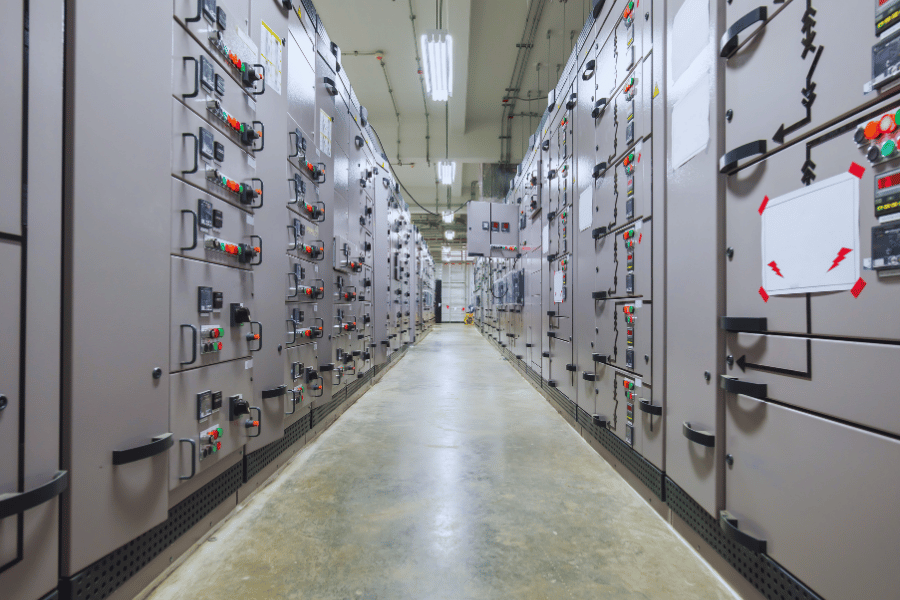
Q: What is the Ubiquiti Switch Flex XG, and how does it differ from the 10GbE switches?
A: There are eight 10GbE ports in this fully managed Ubiquiti Switch Flex XG. This specific device is designed to perform quite impressively. It also offers support for PoE. Due to the size of this device and its purpose, the PoE switch has an advantage as it supports 10G and 1G connections. It contains a mixture of RJ45 and SFP+ ports compared to some of the 10GbE Ethernet switches, making it great for different network configurations within the Ubiquiti ecosystem.
Q: Can the switch Flex xg be powered by PoE, and what are the power options?
A: Yes, the switch Flex xg can indeed be powered by PoE Plus. Some adaptive features accompany this device, making it quite user-friendly. A standard power adapter, a 5V USB-C adapter, or a PoE+ input can all be used. This allows for flexible positioning of the device and its easy incorporation into different settings. You can either use it as part of a more complex Ubiquiti network or as a standalone switch.
Q: What is the level of the Switch Flex XG, and how does it compare with the 10GbE Cisco switches?
A: The Switch Flex XG is reasonably straightforward and cheaper for small and medium networks. It works well with other Ubiquiti products and provides a more straightforward management interface. On the other hand, Cisco switches are more complex, have a more extensive set of built-in features, and work better in large, intricate networks.
Q: What kind of uplink does the Switch Flex XG support?
A: The Switch Flex XG offers quite extensive uplink options. It has both 10GbE RJ45 and SFP+ ports, which aid in many uplink configurations. Up to 10 Gpbs using an Ethernet switch can be used with either SFP+ ports for fiber links or RJ45 ports for copper links. This is a great advantage because it enables easy integration with the existing network infrastructure.
Q: Can a Switch Flex XG be deployed in a network as an aggregation switch?
A: Absolutely. The Switch Flex XG has been designed to serve satisfactorily as an aggregation switch. It has eight high-speed ports (a mix of RJ45 and SFP+) that enable it to aggregate the traffic from several 1GbE switches or devices in instances where a strong aggregation of instruments or a matrix of servers is needed.
Q: What are the views shared by the Ubiquiti community regarding the Switch Flex XG compared to other 10GbE options?
A: The Ubiquiti community seems to like the Flex XG switch. It is compact, performs well, and integrates seamlessly with other Ubiquiti devices. A number of community members use it as a low-cost option to introduce 10GbE links into their home labs and small businesses. However, some users with particular requirements may go for other alternatives, such as the USW-Aggregation, which offers more SFP+ ports.
Q: . What is the difference between the Switch Flex XG and USW-Aggregation in terms of functionalities?
A: The primary differences are in the port configuration and dimensions. The Switch Flex XG combines RJ45 and SFP+ ports, which consume copper and fiber. It can also be powered through PoE and is relatively small. In contrast with the previous setups, the SFP+ ports are all integrated into the USW-Aggregation, which may be best suited for fiber mast directly to core/setups that utilize SFP+ ports. In addition, the USW-Aggregation has been configured to have more ports than the others, 16 in total compared to the other 8, but it has no PoE inputs.
Q: Does the Switch Flex XG allow the connection of devices with 10G and 1G simultaneously?
A: Yes, the Switch Flex XG enables the simultaneous existence of the 10G and 1G connections. The ports are auto-negotiating and can automatically adapt to the speed the connecting device offers. This feature makes it possible to combine 10GbE devices with 1GbE devices on one switch, allowing greater flexibility for network design and 10GbE rollouts.
Related Products:
-
 Ubiquiti Compatible XGSPON ONU Stick with WAS-110 SFP+ TX-9.95G/RX-9.95G TX-1270nm/RX-1577nm SC/APC DDM Optical Transceivers
$160.00
Ubiquiti Compatible XGSPON ONU Stick with WAS-110 SFP+ TX-9.95G/RX-9.95G TX-1270nm/RX-1577nm SC/APC DDM Optical Transceivers
$160.00
-
 XGSPON ONU Stick SFP+ with MAC Address Configuration Compatible with Ubiquiti 10G Series Switches: UDM Pro, UDM Pro Max, and Cloud Gateway Fiber, and Others,8311 Firmware Version
$160.00
XGSPON ONU Stick SFP+ with MAC Address Configuration Compatible with Ubiquiti 10G Series Switches: UDM Pro, UDM Pro Max, and Cloud Gateway Fiber, and Others,8311 Firmware Version
$160.00
-
 Ubiquiti UF-MM-10G Compatible 10G SFP+ SR 850nm 300m LC MMF DDM Transceiver Module
$12.00
Ubiquiti UF-MM-10G Compatible 10G SFP+ SR 850nm 300m LC MMF DDM Transceiver Module
$12.00
-
 Ubiquiti UF-SM-10G Compatible 10G SFP+ LR 1310nm 10km LC SMF DDM Transceiver Module
$18.00
Ubiquiti UF-SM-10G Compatible 10G SFP+ LR 1310nm 10km LC SMF DDM Transceiver Module
$18.00
-
 Ubiquiti UF-RJ45-10G Compatible 10G Copper SFP+ 30m RJ45 without DDM Transceiver Module
$45.00
Ubiquiti UF-RJ45-10G Compatible 10G Copper SFP+ 30m RJ45 without DDM Transceiver Module
$45.00
-
 Ubiquiti UF-SM-10G-S-1270 Compatible 10G BX SFP+ BIDI TX1270nm/RX1330nm 10km LC SMF DDM Transceiver Module
$24.00
Ubiquiti UF-SM-10G-S-1270 Compatible 10G BX SFP+ BIDI TX1270nm/RX1330nm 10km LC SMF DDM Transceiver Module
$24.00
-
 Ubiquiti UF-SM-10G-S-1330 Compatible 10G BX SFP+ BIDI TX1330nm/RX1270nm 10km LC SMF DDM Transceiver Module
$24.00
Ubiquiti UF-SM-10G-S-1330 Compatible 10G BX SFP+ BIDI TX1330nm/RX1270nm 10km LC SMF DDM Transceiver Module
$24.00







