Throughout history, communication and connection have greatly evolved. Today, it can be done in mere seconds all throughout the globe. Switch ports are a fundamental part of global communication. If configured properly, canals of information, including devices, can be organized into clusters, which reduces response time tremendously. To maximize efficiency, this article serves as a manual for use, covering step-by-step instructions to effectively enhance your response time. Be it as a professional or IT janitor, understanding this guide will surely expand your knowledge on configuring switch ports. Thus, enhancing their performance.
Table of Contents
ToggleWhat is a Switch Port and How Does it Function?

A switch port is an interface found on a network switch that allows devices to plug into the network. It works by relaying information between the devices in the local area network (LAN). Each of the ports works at Layer 2 of the OSI model which supports the relaying of signals using MAC addresses. Ports also can be set to designate VLANs which increases control over the network and improves security. Switch ports, by managing traffic flow and collisions, greatly improve the dependability and efficient use of the network.
Basic Definition and Purpose of a Switch Port
Current models of switches have features which improve efficiency and network security. One of the most important is the support of Power over Ethernet (PoE) capabilities, which allows data and power to be transmitted through an ethernet cable simultaneously. This is particularly beneficial for wireless IP phone systems, security cameras, and other related devices, because they do not require as many power sources.
Switch routers further include Quality of Service (QoS) mechanisms, which control performance levels for different categories of network traffic. For example, advanced data communication such as VoIP or video comms can be given higher priority than other data transfers to ensure optimal performance. Moreover, switch ports support other capabilities, such as port mirroring, which allows monitoring devices to intercept and study stream data for various purposes, including troubleshooting, analysis, and optimization.
Support for link aggregation is another additional component. Combining multiple switch ports into one single logical port using port aggregation increases bandwith and improves fault tolerance. For instance, dynamic control and construction of these aggregate links is done by IEEE 802.3ad (LACP).
In addition, switch ports contribute significantly to the implementation of network security policies. Using methods like 802.1X port-based authentication, access control can be achieved for devices attempting to connect to a network, confirming that only authenticated devices are permitted access. Also, the capacity exists for ports to be set up to contain and protect against MAC flooding or other access attempts by implementing basic port security policies.
Such features and functionalities associated with switch ports deepen the level of control and automation offered in the supervision and protection of contemporary network infrastructures while maintaining balance between performance and flexibility in different settings.
How Do Switch Ports Differ from Router Ports?
Both switch ports and router ports have distinct functions in networking, which are customized to particular operations within the technological infrastructure of a network. The latter is more relevant to this study of routers and switches. A switch port connects terminal equipment such as printers, computers, or other switches to the Local Area Network (LAN) at Layer 2 (Data Link Layer) of the OSI model and also facilitates communications within a single broadcast domain. As ports, switch units of a communication system are assigned numerical identification, each corresponding to a particular connection or MAC address of the computer or device linked to a switch. Expandable bridge ports are designed for intra-network traffic or in-switch traffic with gigabit or greater throughput. They are also equipped with VLAN tagging, flow control, and other advanced features that enhance performance and scalability.
On the other hand, router ports operate on the third layer of the OSI model, known as the Network Layer, and they act as gateways to connect various systems like Local Area Networks (LANs), Wide Area Networks, or even the internet. In contrast to switch ports, router ports are assigned distinct IP addresses, which are critical for communication between different networks and control network traffic, hence cross network communication. They also perform Network Address Translation (NAT) enabling private IP addresses in a Local Area Network (LAN) to safely interact with outside networks, particularly for devices that need external network access. Most modern router ports have additional features, including limiting bandwidth for certain applications and backing Specific traffic for higher preference access, such as VoIP or streaming services.
From a technical point of view, compared to routers with fewer dedicated WAN and LAN ports, switch ports provide higher port density with 24 to 48 ports on one device. For example, AoI enterprise-grade switches such as Cisco Catalyst model may have up to 96 ports per unit for dense network environments, while high-end routers would still have fewer ports but more throughput in Gbps. Data transfer speeds also vary; switches usually manage data rates meant for internal traffic, LAN, which is usually greater than 10Gbps, while the router ports designed for inter-networked functions would operate at WAN speed, which can range anywhere between 100Mbps to 10+Gbps depending on the service type.
Another key difference is configuration and functionality. Switch ports typically offer a wider range of options for network control through VLANs, layer 2 security, and port specific features like port-based security, also known as 802.1X authentication. Router ports tend to provide advanced firewalls, packet filtering, and the general control of a routing table within a network to allow secure, reliable connection of a segment of the network to the internet and other segments.
Grasping the functions of switch and router ports contributes towards efficient network planning that meets modern IT systems requirements by harmonizing internal network performance and external communications for safe and efficient information transfer.
Common Use Cases for a Switch Port
Configuring End Devices
The goal of each switch port is to provide a connection interface from a computer, printer, IP phone, etc., to the local area network (LAN). Switch ports are in a much better position to manage traffic caused by multiple devices as each device gets assigned a dedicated port, unlike shared connections.
Division through VLANs
Switch ports play a vital role in the creation of Virtual Local Area Networks (VLANs). VLAN segmentation enables the logical grouping of devices to be done via a department or level of access even when the devices are in different floors of a building. VLANs enhance security since sensitive data traffic can be separated and isolated, and are efficient since unnecessary broadcast traffic gets minimized.
Power Over Ethernet (PoE)
Newer models of switch ports offer Power over Ethernet (PoE) support which allows both power and data to be sent through a single cable. PoE is particularly useful in providing power to VoIP phones, wireless access points and IP cameras due to the lack of access to conventional outlets.
Aggregation and Scalability
In addition to these benefits, Switch Ports enable link aggregation, which merges different physical ports into a single logical link for better bandwidth and redundancy. This feature is helpful for increasing an organization’s network performance and ensuring critical applications have dependable connections.
Monitoring and Troubleshooting
Wi-Fi port switch functionalities allow for the monitoring and diagnosis of problems occurring within the network with the aid of port mirroring. IT administrators have the ability to copy the traffic from a certain port to a monitoring device, enabling the detection and resolution of problems like bottlenecks, unauthorized access, or hardware failures.
High-Speed Connections
The majority of modern switches have multi-port capabilities; these are often the ports that contain various levels of high-speeds and even gigabit or multi-gigabit Ethernet. This feature is instrumental for fulfilling the requirements set by modern applications in need of data transfer like video conferencing, data analytics, and even cloud services.
As switches serve their ports’ various functions, businesses can take full advantage of the versatility that comes along with it by creating secure, efficient, and scalable networks that can withstand the test of time and future demands regardless of the use case.
How to Configure a Switch Port?

Tools and Software Needed for Port Configuration
To adjust a switch port, one must have both the proper hardware and specialty software. A list of tools relevant to this task is provided below:
Configuration Console
The console must possess serial communication capabilities, so a computer terminal device is required. In most cases, enterprise switches allow the use of a console cable for management, which connects using RS-232 serial or USB. Make Sure that the device has terminal emulation software such as PuTTY (Windows), SecureCRT, or Terminal (Mac/Linux).
Network Management Software
Most modern centralized network management systems like Cisco DNA Center, Juniper Mist, or Aruba AirWave are used in switch configuration today. In large-scale networks, these systems are useful because they provide remote control, automated provisioning, and monitoring of unattended switch ports. \
Command Line Interface (CLI) Tools
CLI commands are often used at the most basic level of adjusting a switch port’s settings. An example of this would be Cisco IOS, which has CLI commands to manage roles, VLANs, as well as speed and duplex settings for ports at the array level. Remember to please attempt to manage the switch using the proper user logins and privileges setup beforehand.
Protocol Evaluation Tools
Packet sniffers, like Wireshark, are essential for validating the configuration of switch ports. Through the observation of packet flow, administrators can verify whether the traffic is managed properly concerning VLAN tagging, Quality of Service (QoS), or access control.
Firmware and Software Upgrades
Make certain that the switch firmware is updated before configuring to avoid issues related to compatibility, security, or system vulnerabilities. The most recent versions must be obtained from the manufacturer’s support portal.
Documentation
The provided documentation from the manufacturer containing configuration manuals is invaluable. Such documents outline the hardware and available software commands specific to the network switch model in question.
These tools and software enable precise and accurate switch port configuration by administrators, allowing the networking systems to be responsive to organizational requirements. Proper preparation mitigates risks that stem from misconfigurations such as security breaches and network inefficiencies.
Best Practices for Secure Switch Port Configuration
For secure port configuration on a switch, I focus on methods that reduce risk and improve the network’s overall health. To start, I block all inactive ports so they do not allow any access. I also make sure to put Port Security measures such as MAC address limiting in place, which helps prevent MAC flooding attacks. Besides that, unused ports are assigned to an “unused” VLAN for extra security. Enabling BPDU Guard features to mitigate potential spanning tree problems is also another important step. All these measures aid in achieving the appropriate level of functionality and efficiency while meeting required compliance parameters on put security on switches.
What are the Different Types of Switch Ports?
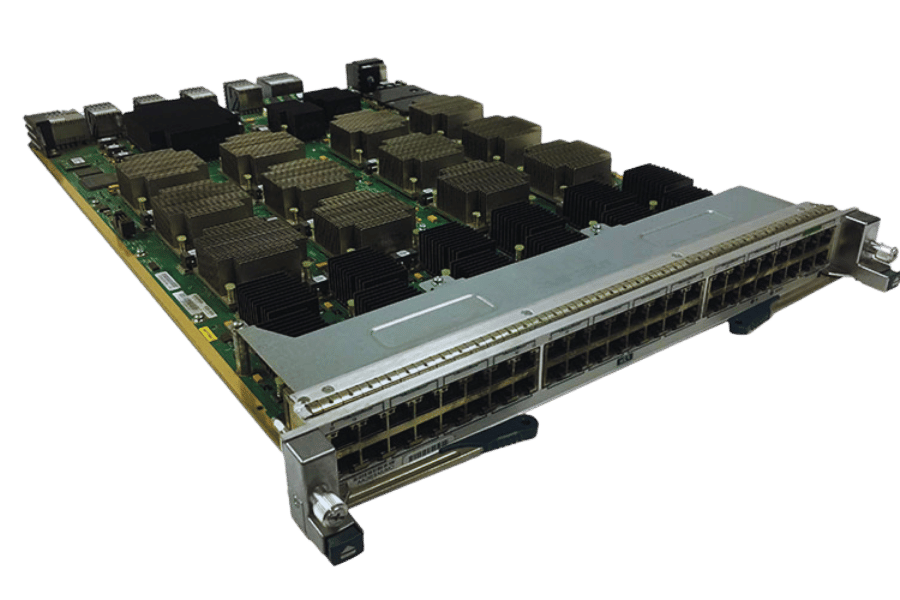
Understanding Access Ports and Their Uses
Access ports are switch ports set up to link end devices, such as computers and printers, to the network. For each Access port, data sent to or taken from the port is associated with a specific VLAN. This guarantees that all traffic to and from the port is related to the VLAN to which the port is set. Access ports are mostly used in environments where end devices need to connect continually to a specific network section without extra VLAN tagging and switching capabilities. Because of these reasons, access ports are the simplest type of port capable of supporting basic fixed network connections.
What is a Trunk Port, and When is it Used?
A trunk port is a form of switch port that has been set up to transmit data from multiple VLANs over a single physical link. In contrast to access ports, which are bound to a singular VLAN, trunk ports accommodate encapsulation methods such as IEEE 802.1Q which adds VLAN ID markings to traffic streams. Such VLAN tagging guarantees that data is retrieved from the corresponding VLAN at all stages as it moves within the network topology.
Trunk ports play a pivotal role within the scope of a multi-VLAN environment in cases of VLANs сrossing switch boundaries or in switches and routers connection to other devices. Trunk ports determine better network design by merging traffic from several VLANs and minimizing the number of physical network connectors, resulting in higher scale performance. For instance, in a standard multi-VLAN setup, a trunk port allows VLAN 10 (employee devices), VLAN 20 (IP phones), and VLAN 30 (guest access points, which may require specific network configurations) to communicate through a single uplink to optimize bandwidth usage.
One critical best practice for trunk ports is ensuring that their configuration does not allow for any unauthorized VLAN traffic to be sent. Proper configuration features like VLAN pruning, which allows only the required VLANs onto the port, and DTP (dynamic trunking protocols, i.e. negotitaing down unused trunks) also needs to be implemented. Moreover, network administrators commonly implement security policies for protective purposes, like having BPDU Guard enabled or putting unused trunks into a shut state, to limit exposure to faulty configuration or insider threats.
Trunk ports are extensively used with Inter-VLAN routing in industries with expansive interconnected topologies such as data center and enterprise grade networks. Effective trunking improves network resource efficiency and decreases latency, enabling optimal performance in high demanding environments.
How to Identify and Use Uplink Ports
Uplink ports are a type of port on switches and routers that connects to devices higher in the networking hierarchy like core routers or aggregate switches. Normally, these ports are configured to have additional bandwidth and may even have standby features like Layer 3 routing to boost inter-departmental traffic. With regards to detecting an uplink port, this is rather simple. Strictly speaking, most uplink ports and ports that are intended to work as uplink ports are explicitly named in the device documentation that comes with the device. Moreover, there is also a good chance that they are a different color or printed number- such as “Port 24” or “Port XG1”- which are specialized for high-speed ports that are positioned on the side of the device.
Considering the capabilities of the device and the type of cable needed is fundamental when working with the uplink ports. Most of these ports are ‘plugged’ with gigabit Ethernet cables and even to some extent 10 gigabit cables, moreover, they can be used with metal or glass cables too. To ease the task of plugging ports into switches without needing crossover cables, most modern ports are auto MDI/MDX wired. Finally, always make sure the port aids in lowering the limit on the net’s maximum traffic and responsiveness by ensuring the channels placed are traffic-heavy environments.
Also, uplink ports are most often configured to operate in trunk mode, especially if they serve as a major pathway to core switches or routers. This configuration permits multiple VLANs to pass across the same physical connection, thus reducing network congestion on the interconnected layers. Managing uplink ports also includes setting up loop protection through Spanning Tree Protocol (STP) as well as applying port security policies to mitigate access to essential segments of the network to prevent cyber intrusions. Through a network, the performance and status of uplink ports can be monitored and SNMP (Simple Network Management Protocol) can serve for better management and diagnosis for such ports.
It’s important to notice how the security and performance of the entire network can be decided by the understanding of the network’s port structure configuration, which in turn guarantees an efficient and scalable network infrastructure.
How to Assign VLANs to a Switch Port?

Introduction to VLAN Assignment on Switch Ports
Virtual Local Area Networks (VLANs) allow an organization to logically carve out and manage services on resources within a single physical network. Assigning VLANs to switch ports improves broadcast traffic, security, and overall network effectiveness. This is particularly important where there is a need for departmental isolation such as finance and HR traffic separation or separating guest access from internal resources.
Typically, VLANs are assigned to ports on the switch in one of two ways:
- Access Mode: In access mode, individual VLANs are assigned to ports. These ports are used for connecting end devices, desktops, printers, etc. For example, if a port is configured for VLAN 10, all devices connected to this port are guaranteed to be on VLAN 10. In this mode, forwarding decision is simple since the device has only one VLAN tag to deal with.
- Trunk Mode: Configuring a switch port in trunk mode enables it to transport traffic for various VLANs at the same time. This is mainly used for traffic exchange between switches or for connection to servers that require access to several VLANs simultaneously. In trunk mode, tagging protocols like IEEE 802.1Q are used for identifying each packet’s VLAN. For trunk links, a VLAN tag represents a value; for instance, 100 would mean the packet is from VLAN 100, which is essential for correct traffic flow management.
Best Practices for VLAN Assignment
- Plan VLANs Logically: Make network design diagrams before actually assigning VLANs. This step includes dedicating VLAN IDs within the prescribed range of 1 to 4094 and systematically capturing associations.
- Maintain VLAN Consistency: Focus on uniform configuration practices across all relevant switches, as inconsistency poses a risk for loss of connectivity in trunk link settings.
- Employ Management VLANs Carefully: Administrative traffic within a network is a potential security threat. Therefore, an exclusive VLAN should be allocated for the management mark to limit exposure.
- Monitor VLAN Performance: Routinely review the audit scope and metrics to analyze VLAN allocation as well as performance indicators and seek opportunities to reduce congestion on the network.
Common Issues and Troubleshooting VLAN Assignments
VLAN Misconfiguration
One problem is the incorrect assignment and configuration of VLANs. This might cause failure for devices to communicate on the network. Verify that all devices have the correct VLAN ID assigned and that there is uniformity across ports and switches.
Native VLAN Mismatch
Incompatible native VLANs assigned to interconnected trunk ports is a mismatch within native VLANs. This also malfunctions some unexpected traffic, especially when plugged into a switch that hasn’t been configured properly. Confirm that these settings are appropriately set on both ends of a trunk link.
Mistakenly Configured Trunk Ports
Some gaps in VLAN traffic might occur due to improperly configured trunk ports. For those, it is necessary to check if trunk mode is turned on as well as the designated VLANs for the trunk.
VLAN Propagation Problems
VLAN information across the network might not be propagated by the switches if there are some inconsistencies in the VTP (VLAN Trunking Protocol) configurations. All the switches need to be in the right VTP mode and in the same domain name.
Troubleshooting Steps
- Using commands such as show vlan and show interfaces trunk lets you check the VLAN ports assigned and configured.
- Evaluate the potential of physical connection problems with switches alongside the endpoints.
- Make sure all required VLANs are properly permitted on trunk links.
- Correct any native VLAN conflicts as quickly as possible in order to preserve uniform network functionality.
Thorough observation combined with persistent control of parameters and processes are effective in reducing VLAN difficulties.
How to Troubleshoot Common Switch Port Problems?

Diagnosing Connectivity Issues on a Switch Port
The myriad of possible hardware, software, or configuration-related problems can lead to port connectivity problems. Listed below are the most prevalent issues along with their solutions that will support quick diagnosis:
Administrative Port Control
Check whether the port has been administratively enabled with commands like ‘show interface status’. An interface might err disable and this might mean that a problem exists like security violation or link flapping. Fix this by determining the problem with show log, then the port can be enabled with the shutdown and no shutdown port command cycle.
Auto-Negotiation with Duplex
Increased packet loss or latency in device communication is generally caused by mismatched duplex settings. Ensure that both ends are equipped with auto-negotiation or set to the same manual speed and duplex values. The show interfaces command will need to be executed coupled with enable for some devices which have specific standards in which there count must be zero.
Physical Layer Problems and Cabling
Verify the state of physical connections like the cables and their connectors in addition to destruction or poor termination or surpassing max length for cable distance. Executable diagnostics tests like TDR, Time-Domain Reflectometer, must be run on the switches that support them. If TDR meets degraded signal targets, replace the cable or repair the connector.
VLAN Assignment Error
For a device Connected to the port and is unable to interact with others, check if the VLAN that is set corresponds to the device’s set a configuration. Confirm which VLAN port membership has been set to using the show vlan brief command and make sure that has been checked elsewhere in the network. Conflicting VLANs may bar access to otherwise reachable sections of network.
Problems Relating to MAC Address Tables
To check if the switch has successfully learned the MAC address of the device that is connected, use the command show mac address-table. An absent value may stem from a source not being reachable. Such problems may be solved by flushing the inactive address directory utilizing the command clear mac address-table dynamic and forcing it to learn again.
Misconfiguration of Port Security Settings
Excessively tight port security measures may prevent legitimate devices from being authenticated on the network. Using show port-security check the security status of the port and make sure that correct values have been set for maximum addresses and other configurations. Suggested steps would be to disable the security configuration and set the port to dynamically configured to enable adding of addresses, especially on PoE ports.
Software and Firmware Problems
Obsolete switch firmware or software versions unnecessarily bugs a port or multiple ports and their functions, potentially requiring various steps to restore device performance. Verify the current version with show version and reconcile it with the manufacturer’s suggested update list. Connectivity issues and system performance may be enhanced by upgrading to the latest issued stable version.
Spanning Tree Protocol (STP) Behavior
Traffic loss or port blocking may occur as a result of a hybrid overlapping spanning tree topology which is inconsistent and/or redundant. This may need to be corrected for overall network stability. Check STP state of the interface with show spanning-tree to see if the port is mistakenly set to a non-forwarding state and implement a fix. Correcting STP configurations or resolving inconsistencies in the loop-free paths will be necessary.
As in any expert-level network management role, routinely supervising and preemptively managing enacted policies on switch ports within the guidelines provided above will mitigate network instability and enhance operational uptime. Comprehensive documentation of the topology and the equipment configuration helps to address chronic problems while determining meaningful resolutions.
Tools for Monitoring Switch Ports and Network Traffic
The tools and techniques designed to provide adequate visibility, analytics, and control for efficient monitoring of switch ports and network traffic are specialized in their own right. Here are some of those tools with their unique functions:
SolarWinds Network Performance Monitor (NPM)
An advanced network performance monitoring system designed by SolarWinds. NPM offers complete monitoring and management of network infrastructure and delivers real-time information on the status of switch ports, bandwidth consumption, and the availability of network devices. Furthermore, the NPM has a NetPath feature that delivers graphics of the paths traversed by networks, aiding quick identification of any faults or bottlenecks. It also offers alerts that are customizable to ensure issues are being addressed.
Wireshark
It emerges Dash analysis as a widely-used protocol dissecting tool. Wireshark is exceptionally useful for deep packet analysis and diagnosing connectivity problems on switch ports as well as for observing suspicious traffic. It supports a wide set of networking protocols enabling administrators to analyze packet data and identify traffic anomalies.
NetFlow Analyzer
This tool provides details regarding traffic flow and bandwidth usage based on the technologies of NetFlow, sFlow, and J-Flow. It offers details regarding the applications consuming traffic. NetFlow Analyzer offers precise data on application bandwidth consumption, enabling IT teams to optimize network performance and allocate resources effectively.
Nagios Core
Nagios Core serves as an open-source network monitoring tool crafted for intricate network environs. It keeps track of the health status of network devices, including switches, and alerts the user of any system anomalies or equipment failures. As with other network monitoring systems, Nagios is flexible for different network configurations because of its rich collection of plugins.
Manageengine Opmanager
OpManager features optimized network performance monitoring that is specifically designed for routers, switches, and other network devices. It offers topology maps, real-time bandwidth counters, and detailed traffic analysis report visualization. The tool also discovers port-level topology and monitors performance metrics at the port level.
Paessler PRTG Network Monitor
PRTG eases the task of network monitoring as a result of its simple solutions for tracking switch port activity and traffic flow. Its use of preconfigured sensors and interactive dashboards enables administrators to monitor port activity, latency, packet loss, and device health.
Key Features and Benefits Of These Tools
These tools guarantee that the status of each switch port is updated instantaneously. This will improve mitigation of potential network service interruptions.
- Traffic Analytics: Enables users to gain deeper insights into bandwidth allocation, application traffic, and traffic origin.
- Custom Alerts: Notifications and alerts provide proactive intervention and problem-solving needed immediately when something goes wrong which helps avoid longer downtimes and larger failures.
- Analysis of Historical Data: Numerous tools contain historical performance data tracking, which is useful for analyzing trends in performance activities and strategic projections for network planning.
By layering these tools for a collaborative purpose, a holistic approach for network traffic and switch port management is achieved, allowing performance and uptime optimization alongside strong security. A properly configured and periodically adjusted monitoring approach is suggested to adapt to changing requirements of network structures.
Resolving MAC Address Conflicts on Switch Ports
Switch-port MAC address conflicts can interfere with device communication as well as the entire network’s performance. In order to resolve these conflicts:
Identify the Conflict
Use network monitoring tools or the command line interface (CLI) of the switch to find conflict ports on gigabit switches. Their ports marked with duplicate MAC addresses are of particular interest. Commands such as “show mac address-table” can be quite useful in finding entries that are detected multiple times.
Verify Device Configurations
Examine the affected endpoints and their network interface cards to ensure that there are no duplicate MAC addresses. If there are duplicates, devices need to be decommissioned and configured in a compliant manner.
Isolate the Affected Port
Put the port in an inactive state or utilize other associated network controlling solutions to confirm that the issue does not propagate on the network.
Operators can safeguard the uninterrupted connectivity for endpoints by reassigning their IP or MAC addresses as required.
In instances where conflicts still exist Reconfigure the devices in such a manner that they use distinct MAC and IP addresses while ensuring that those identifiers can still be used on the devices in question.
Install configurations that prevent those interfaces from changing address filtering systems directly for each port.
Through regular audits and general maintenance, conflicts with MAC addresses can be minimized, which also ensures the ports are working at full efficiency. Always note any changes made for ease in future queries.
Frequently Asked Questions (FAQs)

Q: Define switch port and describe its role in networking.
A: A switch port is defined as a physical interface from which a device connects to a switch. It allows users to connect to a Local Area Network (LAN). A switch port serves as an access point or service point that uses packet switching technology to receive data and forward it. In this case, data packets are the units of information that are sent and received. Also referred to as user ports, these physical ports found on computers and servers allow these machines to interface with the rest of the network. Various preset options in the switch determine the direction of the data the switch port passes and which VLANs (Virtual Local Area Networks) are allowed to use the switchports. The ease of enabling or disabling a VLAN on a switch port helps in efficient network management and segmentation of networks.
Q: What are the main port types found on enterprise network switches?
A: Enterprise network switches have commonly used ports such as, 1) Access ports that enable the end devices to connect and relay traffic for one VLAN, 2) Trunk ports that relay traffic between multiple VLANs for different switches, 3) Hybrid ports that can both relay traffic and connect access ports, 4) Console ports that allow direct administrative access, 5) Management ports dedicated for remote administrative access, and 6) Uplink ports that connect to superior network devices. Depending on your use of managed, stackable, or standalone switches from Cisco or Meraki, the type of port and its capabilities will differ.
Q: What is the procedure for configuring VLANs on a Cisco switch?
A: There are VLAN assignments to be done on Cisco Switches utilizing the VLAN/Acess Ports: 1. Go to the global configuration mode by typing ‘configure terminal’ 2. Select the interface by typing ‘interface [interface-id]’ 3. Set port mode by typing ‘switchport mode access’ 4. Set the VLAN using ‘switchport access vlan [vlan-id]’ 5. Finally, type ‘end’, followed by ‘write memory’ to save changes, or ‘exit without saving’ If you would like to check whether or not you configured it all correctly, you may do so by ‘show interface {interface-id} switchport’ ‘show vlan brief’ You may require further commands to configure advanced setups – such as allowing multiple VLANs on a trunk port. The guides provided for Cisco Meraki switches include instructions that are way more novice-friendly than the traditional command line configurations required by older models of Cisco switches.
Q: What’s the process for checking which devices are linked to the switch port in question?
A: The methods available to you depend on the switch model you are trying to access, but for Cisco branded Mic switches, it can be done by using the show cdp neighbor command. Immediately connected CDP-enabled devices will be displayed, and for those that require more detail, use the command ‘show interface status’ to see which ports are active. ‘Show mac address-table interface [interface-id]’ will display MAC addresses associated with a port. On Meraki branded switches, this data is available on the dashboard, where users can view what devices are connected to what ports. These commands assist users in determining whether a given port interfaces with a switch or user device or remains inactive.
Q: What does tagged and untagged traffic mean on a switch port, and what are the differences?
A: Tagged Traffic is traffic that carries information about the VLAN it pertains to in the form of an Ethernet frame header (IEEE 802.1Q tag). This allows for the circulation of multiple VLANs through a single port, which is typical for trunk links between switches or to ports that interface with multivlan devices. Untagged traffic is traffic that has no VLAN identification in the frame at all and is directly mapped to the port’s native or default VLAN. For the most part, Access ports receive and send untagged traffic since the end-user devices, such as computers, do not process the VLAN tags. When setting up ethernet switches, it is important to state which ports carry tagged traffic, typically trunks, and which ports carry untagged traffic, typically access ports, to attain proper network segmentation for specific configurations and devices.
Q: What is the proper way to set up a table of contents for switch port configurations in documentation?
A: To set up a table of contents for switch port configurations within documentation, it is best to organize it logically with the following list: 1) Overview of Switch Hardware, 2) Port Categories and Their Operational Roles, 3) Fundamental Commands for Port Configuration, 4) Procedures for VLAN Configurations, 5) Configuration of Trunk Ports, 6) Security Capabilities (Port Security and Storm Control), 7) Methods of Observation and Port Issue Correction, 8) Special Configurations (Power over Ethernet, Spanning Tree Protocol), 9) Specifics about a particular vendor (Cisco, Meraki, etc.), 10) and Configurational Illustrations. All sections must contain page numbers or links. In the case of bigger networks, think of partitioning based on the switch’s geographical location, function, or switch in stack position to allow easier access to port data when engineers need to manage a single port or analyze the port list.
Q: What are the steps in fixing a faulty switch port?
A: In order to find the reason for the faulty switch port, these steps can be followed. Start by confirming the physical connection by looking at the cables and port lights. Next, check the status of the port using the command “show interface status” to check if the port is enabled or has errors. Following this, validate VLAN assignments using the commands “show vlan” and “show interface switchport”. Then you need to use a different device or switch port to check for hardware issues. After this, inspect port security configurations that could be blocking connections. Then, check the spanning tree status that might be blocking the port. Confirm speed and duplex settings on both ends and examine the physical port for any signs of damage. You should check the dashboard alerts and logs for Meraki or managed switches, too. Make sure you pay attention to the varying symptoms a port can display, as it could appear as ‘up’ but not passing traffic, or it could be non-responsive.
Q: What factors should I consider when determining the appropriate switch port configuration for different network devices?
A: Take into account the device type and its function in the network while choosing the appropriate port configurations on the switch: 1) For end-user devices (computers and printers) – deploy access ports with single VLAN assignment, 2) For servers with heterogeneous network roles – trunk ports with specific allowed VLANs or multiple physical interfaces trunking, 3) For IP phones with computers – Implement voice VLAN configurations, 4) For switch ports – enable all configured VLANs for trunking, 5) For network-attached storage – Enable jumbo frames and dedicate a unique VLAN, 6) For wireless access points – Usually set to trunk ports for multiple SSIDs. In selecting a switch port configuration, additional factors such as security, bandwidth, redundancy, and the ability to set specific port parameters should be considered. For some devices, consult the vendor documentation, as it may differ based on the particular device and its use case.
Q: What is the best method to perform a network switch firmware upgrade with the least amount of downtime on connected ports?
A: To minimize the amount of ports that are disrupted during a firmware update, these steps can prove useful: 1) Conduct maintenance during off peak periods, 2) For ISSU capable stackable switches, perform the software upgrade as servicable, 3) Backup all important configurations before a firmware upgrade on peripheral devices, 4) Perform a non-production test before the upgrade, 5) Use HSRP/VRRP to connect to non-terminal switches so that connection is maintained, 6) Notify clients of an outage even if it is expected to be minimal, 7) Ensure all ports have returned to normal function especially after a power down, check port 1 first and then go on to other important ports. With Cisco switches, check the version before and after to make sure that upgrades were performed successfully. Upgrading Meraki switches can be done via their dashboard during maintenance windows. Always have a rollback plan to mitigate the issues that come from new firmware incorporating changes that cause disruptions or faults in network port functionality.
Reference Sources
1. Exploiting Switch Port Link State for Rogue Switch Detection
- Authors: Quitiqut T, V Bhuse
- Publication Date: 2nd March 2022
- Conference: International Conference on Cyber Warfare and Security
- Citation Token: (Quitiqut & Bhuse, 2022 )
Main Contributions:
- This paper describes a method for monitoring the ethernet frames and link state of ports of switches within a LAN to detect rogue switches.
- The concerns regarding the security vulnerabilities introduced by unauthorized switches were backed by findings and a monitoring methodology was presented that can seamlessly augment existing security policies.
Methodology:
- We designed our own packet detection system in a controlled setting and confirmed its effectiveness using Wireshark for packet analysis.
2. The Switch Port Mirroring Function: Its Practical Analysis
- By: Wenhao Wang
- Published on: October 20, 2021
- Attended at: IEEE 3rd International Conference on Civil Aviation Safety and Information Technology (ICCASIT) 2021
- Citing this work: (Wang, 2021, pp. 115–117)
Major Takeaways:
- The author seeks to resolve problems associated with network multi-channel recordings through the switch port mirroring function and its use in network environments.
- The results add to current boost port mirroring as an administrator tool for improving network surveillance.
Approach taken:
- Practical reflections of implementation are based on the study of configuration switches and their port mirroring functions. The author studied different configurations and their capabilities to switch port mirrors.
3. Design of a High-Performance Virtual Switch Port Virtual Monitoring System
- Author(s): Liang-Min Wang and others.
- Date of Publication: October 1, 2021.
- Conference: IEEE International Conference on Networking, Architecture and Storage.
- Citation Descriptor: Wang et al. (2021, pp. 1–8)
Main Conclusions:
- The scope of the work is focused on developing a unit of virtualized TAP (Test Access Point) within the infrastructure of Open vSwitch (OvS) for enhanced performance traffic monitoring in Software Defined Networks (SDN).
- The system proposed by the authors attempts to change the architecture for better monitoring while keeping the degradation of performance to a minimum.
6. Data center
Related Products:
-
 S3100-48T2Q4X, 48-Port Ethernet Switch, 48x 10/100/1000/2500/10G BASE-T RJ45, with 2x 40G SFP+ and 4x 1G/10G SFP+ Uplinks
$1095.00
S3100-48T2Q4X, 48-Port Ethernet Switch, 48x 10/100/1000/2500/10G BASE-T RJ45, with 2x 40G SFP+ and 4x 1G/10G SFP+ Uplinks
$1095.00
-
 S3100-24T6X-P, 24-Port Ethernet Switch L3, PoE+ Switch, 24x 10/100/1000/2500 BASE-T RJ45, with 6x 1G/10G SFP+ Uplinks
$746.00
S3100-24T6X-P, 24-Port Ethernet Switch L3, PoE+ Switch, 24x 10/100/1000/2500 BASE-T RJ45, with 6x 1G/10G SFP+ Uplinks
$746.00
-
 S3100-48T6X-P, 48-Port Ethernet Switch L3, PoE+ Switch, 48x 10/100/1000BASE-T RJ45, with 6x 1G/10G SFP+ Uplinks
$734.00
S3100-48T6X-P, 48-Port Ethernet Switch L3, PoE+ Switch, 48x 10/100/1000BASE-T RJ45, with 6x 1G/10G SFP+ Uplinks
$734.00
-
 S3100-8T4X, 8-Port Ethernet Switch L3, 8x 10/100/1000/2500/10G BASE-T RJ45 Ports, with 4x 1G/10G SFP+ Uplinks
$398.00
S3100-8T4X, 8-Port Ethernet Switch L3, 8x 10/100/1000/2500/10G BASE-T RJ45 Ports, with 4x 1G/10G SFP+ Uplinks
$398.00
-
 S3100-48T6X, 48-Port Ethernet Switch L3, 48x 10/100/1000BASE-T RJ45, with 6x 1G/10G SFP+ Uplinks
$365.00
S3100-48T6X, 48-Port Ethernet Switch L3, 48x 10/100/1000BASE-T RJ45, with 6x 1G/10G SFP+ Uplinks
$365.00
-
 S2100-24T4TS-P, 24-Port Ethernet Switch L2+, PoE+ Switch, 24x 10/100/1000BASE-T RJ45, with 4x 1G RJ45/SFP Combo Uplinks
$360.00
S2100-24T4TS-P, 24-Port Ethernet Switch L2+, PoE+ Switch, 24x 10/100/1000BASE-T RJ45, with 4x 1G RJ45/SFP Combo Uplinks
$360.00
-
 S3100-16T8TS4X, 16-Port Ethernet Switch L3, 16x 10/100/1000BASE-T RJ45, with 8 x 1Gb RJ45/SFP Combo and 4 x 1Gb SFP Uplinks
$340.00
S3100-16T8TS4X, 16-Port Ethernet Switch L3, 16x 10/100/1000BASE-T RJ45, with 8 x 1Gb RJ45/SFP Combo and 4 x 1Gb SFP Uplinks
$340.00
-
 S2100-16T2S-P, 16-Port Ethernet Switch L2+, PoE+ Switch, 16x 10/100/1000BASE-T RJ45, with 2x 1G SFP Uplinks
$230.00
S2100-16T2S-P, 16-Port Ethernet Switch L2+, PoE+ Switch, 16x 10/100/1000BASE-T RJ45, with 2x 1G SFP Uplinks
$230.00
-
 S2100-24T4TS, 24-Port Ethernet Switch L2+, 24x 10/100/1000BASE-T RJ45, with 4x 1G RJ45/SFP Combo Uplinks
$148.00
S2100-24T4TS, 24-Port Ethernet Switch L2+, 24x 10/100/1000BASE-T RJ45, with 4x 1G RJ45/SFP Combo Uplinks
$148.00
-
 S2100-8T2S-P, 8-Port Ethernet Switch L2+, PoE+ Switch, 8x 10/100/1000BASE-T RJ45, with 2x 1G SFP Uplinks
$139.00
S2100-8T2S-P, 8-Port Ethernet Switch L2+, PoE+ Switch, 8x 10/100/1000BASE-T RJ45, with 2x 1G SFP Uplinks
$139.00
-
 S3100-4T2X-P, 4-Port Gigabit Ethernet Managed Switch, PoE+ Switch, 4x 10/100/1000/2500 BASE-T RJ45, with 2x 1G/10G SFP+ Uplinks
$90.00
S3100-4T2X-P, 4-Port Gigabit Ethernet Managed Switch, PoE+ Switch, 4x 10/100/1000/2500 BASE-T RJ45, with 2x 1G/10G SFP+ Uplinks
$90.00
-
 S2100-8T2S, 8-Port Ethernet Switch L2+, 8x 10/100/1000BASE-T RJ45, with 2x 1G SFP Uplinks
$71.00
S2100-8T2S, 8-Port Ethernet Switch L2+, 8x 10/100/1000BASE-T RJ45, with 2x 1G SFP Uplinks
$71.00
Related posts:
- Discover the Ultimate Networx® Cat6 Gigabit RJ45 Loopback Tester for Your Ethernet Needs
- Layer 3 Switch vs Router: Key Differences and Cisco Insights Explained
- Unlocking the Power of Infiniband: A Deep Dive into Copper Cables and Direct-Attach Solutions
- Exploring DWDM Equipment: Key Components and Benefits in Optical Networks












