The NVIDIA Jetson Nano Developer Kit is not only remarkable in terms of industrial design but also crucial in advanced artificial intelligence and robotics. The kit provides developers and robotics enthusiasts with a robust platform to build intelligent systems. It is a small yet efficient computer intended for developing projects that depend on AI technology, which has a 128-core GPU and fast CPU, enabling superfast processing. This article investigates what the Jetson Nano is capable of by looking into its architecture, available software, and its uses in computer vision, robotics, edge computing, and other areas. No matter where you are in the hierarchy of AI development – from a veteran developer to a very inexperienced and enthusiastic beginner – you must appreciate the potential of Jetson Nano to utilize it creatively.
Table of Contents
ToggleWhat is the NVIDIA Jetson Nano?
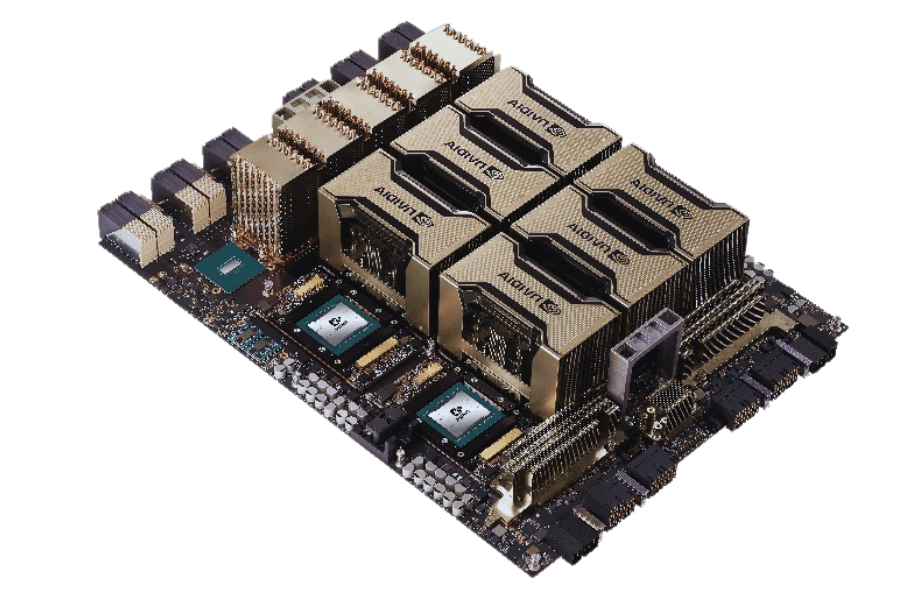
Overview of the Jetson Nano
The NVIDIA Jetson Nano is a high-performance embedded computing device designed specifically for AI and robotics. It contains a 128-core Maxwell GPU and quad-core ARM Cortex-A57 CPU, which offers up to 472 GFLOPS of processing power and is thus able to carry out complex calculations and parallel processing quickly. Low power consumption is built into the design, and only 5 watts is consumed, making it possible to use in embedded systems and edge computers. In addition, the Jetson Nano contains 4G LPDDR4 RAM and has USB, HDMI, and GPIO ports for connecting various sensors and devices. A software stack based on the Linux OS called Jetpack SDK gives developers access to relevant libraries and tools for deep learning, computer vision, and robotic development.
Key Features of the NVIDIA Jetson Nano
There are several important reasons why the NVIDIA Jetson Nano is preferred over other solutions in AI applications:
- High-Performance Processing: The Jetson Nano includes a Maxwell 128-core GPU along with a Quad core ARM Cortex-A57 CPU and delivers a total processing power of 472 GFLOPS which comfortably enables to run the most intricate AI engines.
- Energy Efficiency: The operating power rating of 5 watts makes the Jetson Nano a crown of low power computing devices, which is particularly useful for robotics and IoT devices where power consumption has to be efficient.
- Versatile Connectivity: It has a wide array of connectors which includes USB 3.0, HDMI as well as GPIO pins which makes it easy to interconnect with a variety of apparatus which includes sensors and cameras among others hence increases the level of complexity of the projects.
- Comprehensive Software Support: The Jetson Nano includes the JetPack SDK, so the developers already have the most useful libraries and APIs for deep learning, computer vision, and robotics coupled with NVIDIA support. This significantly reduces the time taken from the beginning of the development of AI projects and their putting into operation in the practical use.
- Compact Form Factor: It’s compact physical dimensions allow for fitting into embedded designs and systems where there’s limitation of space facilitating usage in a variety of scenarios without compromising on effectiveness.
These features, all of which are important, can give developers and researchers the idea to push creative limits when integrating AI into applications and services.
Applications of the Jetson Nano in AI and Robotics
The versatility of the NVIDIA Jetson Nano is found in several areas, including AI and robotics. Some of the applications are outlined below:
- Robotic Perception: The Jetson Nano finds use in an Autonomous robot for perception functionalities such as Object detection, image processing, and Map building. This is because data captured through the cameras and other sensors is processed on the device in real time for using in navigation and avoiding obstacles.
- Smart Surveillance: The Jetson Nano also assists in traditional security applications through video content analysis by allowing face, activity, and threat detection. This provides improved surveillance capabilities, better threat response, and increased productivity in security operations.
- IoT Edge Computing: The device serves as an edge computing device in IoT applications, performing tasks such as data processing on the spot to avoid high latency and bandwidth usage. This is important in smart cities and industrial IoT since the devices can respond to their environment in real-time.
The above applications depict how the Jetson Nano enhances, supports, and promotes creativity and improvement of Robotics and AI across different industries.
How to Set Up the NVIDIA Jetson Nano Developer Kit?
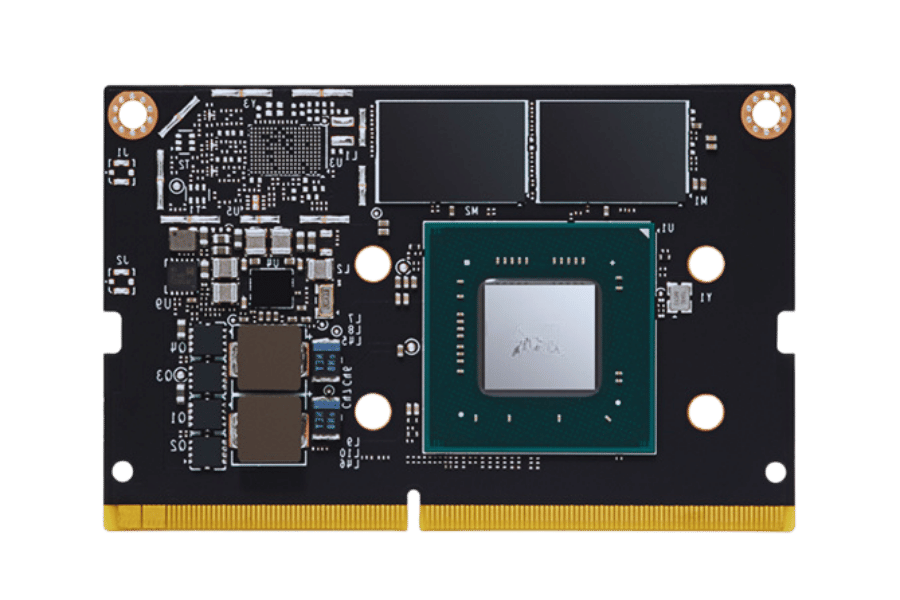
Essential Components Needed
The NVIDIA Jetson Nano Developer Kit includes various components that are imperative in configuring the device properly. Among the most important ones are:
- NVIDIA Jetson Nano Developer Kit: The primary component consists of the Jetson nano module and carrier board. The module is a single-board computer designed for AI of this age.
- Power Supply: A 5V/4A power supply is sufficient to power the Jetson Nano, as it is designed to be powerful. Depending on the particular power needs, a micro USB or barrel jack can be built in.
- MicroSD Card: At least a 16GB Micro SD card is an absolute necessity since the operating system and application software will be installed on it. It is best that you choose one that is high-speed for proper functioning.
- HDMI or DP Monitor: A display connected through HDMI or Display Port is necessary since it will be needed for the interface of Jetson Nano for its setup and operation.
- Keyboard and Mouse: USB mouse and keyboard devices will be used during the first phase of the JP 649 plate configuration. If needed, a remote connection can be set up afterward.
- Internet Connection: A router connection should preferably be used to download relevant updates and other dependencies required for the development board or development firmware. If a performance model is used, a Wi-Fi dongle can be an alternative.
All these aspects contribute to deploying and testing the AI applications on the Jetson Nano platform.
Step-by-Step Setup Guide
- Insert the MicroSD Card in the development board: Insert the associated ready-to-use MicroSD card into the Jetson Nano Developer Board’s slot.
- Connect the Display: Connect the Jetson Nano with a HDMI or DisplayPort monitor.
- Attach Input Devices: Insert the USB keyboard and mouse into the USB ports located on the Jetson Nano.
- Connect to Power: Attach the 5V/4A adapter to the Jetson Nano and plug it into the main socket.
- Establish Internet Connection: Attach the Jetson Nano to your network using an Ethernet cable, or use a compatible Wi-Fi dongle where necessary to upgrade your single-board computer’s functionalities.
- Power On the Device: Switch on the power supply. The Jetson nano will come on, and the initial screen that appears should be the setup screen.
- Follow On-Screen Instructions: Complete the primary configurations by answering the instructions prompted on the bill monitor of your robust computer.
- Install Software Updates: After completing the task, ensure the computer is online and install software resources that the computer will download.
By following the above steps, you can set up your NVIDIA Jetson Nano Developer Kit and prepare it for AI and reservations projects.
Initial Configuration and Testing
When the setup is finished, the next step concerns the first configuration and the examination of the Jetson Nano. First, check that the device has managed to boot; during this stage, the display should show a Linux desktop. From that point on, use the terminal to check if the system detects the installed hardware and other components. Input uname -a to see the kernel version in the terminal and check for its proper installation.
After that, make a straightforward check by utilizing some test applications enclosed in the Jetson Nano SDK. For this sample, applications are present in one of the relevant directories, and in the executed command, type ./sample_app to see how the application has been designed to perform. Also, examine the CPU and GPU performance of your system by using tools that can be executed in the command lines, like top or Nvidia-said, to see how the hardware resources are being utilized and whether everything is in order. These tests, if performed correctly, will ensure that the preliminary configuration of your Jetson Nano for future needs, such as in AI and robots, is finished.
What are the Features of the Jetson Nano Developer Kit?
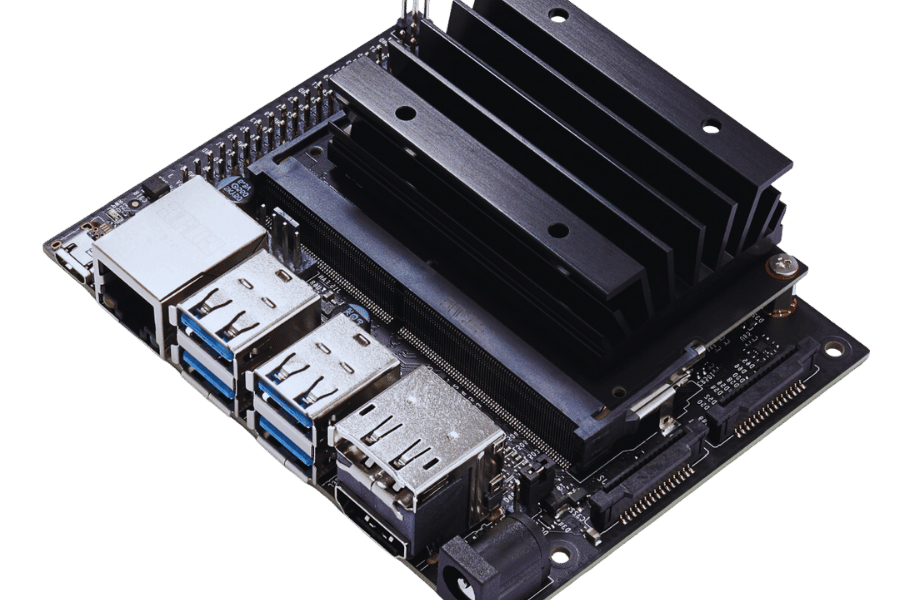
AI Computing Capabilities
The experiential kit NVIDIA Jetson Nano Developer Kit is intended for AI computation and is built to assist in intensive workloads in a small body. This module contains a 128-core Maxwell GPU that processes complex neural network structures in real-time. Apart from that, the kit is compatible with many AI frameworks, including TensorFlow, Pytorch, and Caffe, to help in the implementation of more complex machine learning models. Jetson Nano possesses 4GB of RAM and is capable of images and videos of high definition, making it suitable for an array of applications such as computer vision, robotics, and IoT devices. Its embedded usage is further enhanced by its ability to provide high performance with very low power consumption.
Power Efficiency and Performance
The NVIDIA Jetson Nano has been designed to offer high performance in the most power-efficient way possible. The power envelope for the device being short of 5 to 10 watts brings out the need for balancing performance and power efficiency, which allows its use in embedded systems and edge computing. The cooling system makes it possible for the Jetson Nano to operate at optimal levels regardless of the ambient conditions, which is critical for devices with compact form factors. Furthermore, its design allows for short and lengthy operational time inside a device powered by a battery, making it very useful for robotics and IoT applications, typically when power consumption has to be minimal. This blend of performance and power efficiency makes it a powerful and energy-efficient jetson nano, making it very suitable for developers to develop efficient AI systems targeting power limits.
Connectivity and Expansion Options
The NVIDIA Jetson Nano has several ports and capacity for the connection of other peripherals and expansions. One of the ports available is the Gigabit Ethernet port, which serves fast internet purposes and thus can connect with network systems. The board has additional USB 3.0 ports, which enable the connection of cameras, external drives, and other accessories needed for the development of AI applications.
The rest of the interface covers the GPIO, I2C, SPI, and UART for connecting various sensors and actuators, which are necessary for controllers for Robots and the Internet of Things. There is a 40 pin header for supporting additional hardware modification as well as easy attachment of additional modules from other manufacturers. Along with this expansion provision, Jetson Nano is well-tilted to offer excellent AI project use suitability.
How to Develop AI Applications Using the Jetson Nano?
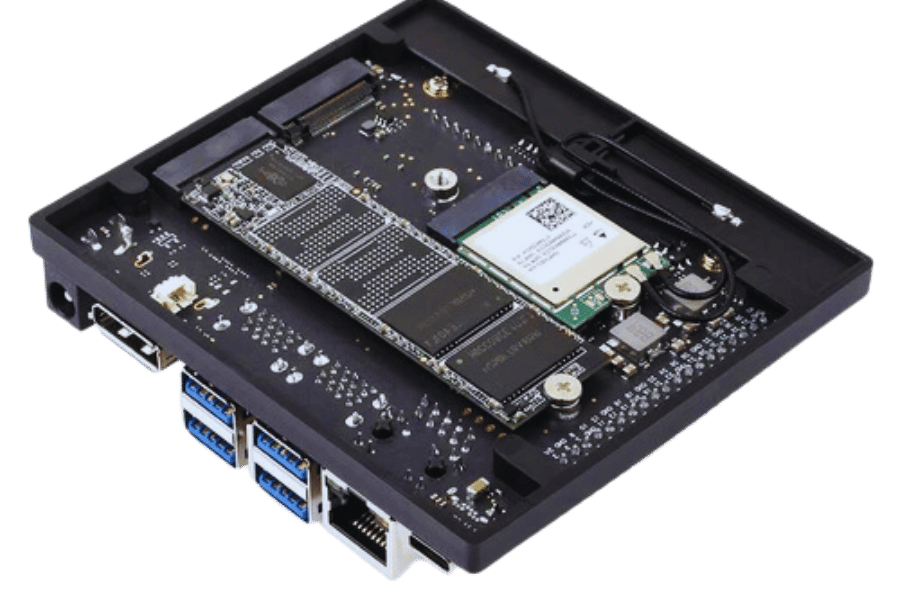
Introduction to NVIDIA JetPack SDK
NVIDIA’s JetPack SDK is an all-encompassing development kit that equips development workers with everything needed to construct powerful AI applications on Jetson Nano. The kit features a specially selected range of software libraries, APIs, and debugging tools aimed at promoting the development of AI-based initiatives. It consists of the NVIDIA TensorRT software with the deep-learning inference optimization and runtime engine that is part of the SDK. X4, with this software, SDK cementation, is installed into robotic cars for real-time computer vision tasks. Shallow depth of field in a photo, glaring glare or vivid occurrence, Weak background.
In addition, the SDK eases the development process by providing available finished or almost finished products, such as pre-trained models and sample applications. The JetPack SDK is versioned under a specific version of the Jetson hardware, enhancing reliability and performance. Overall, When the JetPack SDK addresses and meets the objectives of its users’ application, then the level of accuracy is reduced to a minimum for each of the AI introduced in a multi-processor system.
Using Libraries for Deep Learning and Computer Vision
As you build these AI applications on Jetson Nano, making the best use of the efficient libraries is key for deep learning and computer vision applications. Some of the popular ones include:
- TensorFlow: TensorFlow is a very adaptive model-building library with well-integrated support for a wide range of curved and linear model structures, making it usable for numerous tasks, including image analysis and processing, natural language processing, etc. Moreover, the library is integrated and optimized with NVIDIA’s GPUs, including the Jetson nano, enhancing the acceleration of deep neural network models.
- PyTorch: PyTorch is popular for its dynamic model and its sanity allowing of quick experiments and session of building deep learning models. Due to its rich support of GPU computing with CUDA, the training and running of the model are made effective and easy making the developers clean and rapid in working on assumptions in various models of machine learning and computer vision.
- OpenCV: Alternatively, OpenCV is an open source library which performs computer vision and offers many image processing, real time computer vision and machine learning functions that are relevant. Since it is based on the JetPack SDK, developers are able to leverage hardware-accelerated capabilities for video processing and image capturing for their AI applications.
When combined with the JetPack SDK, these libraries allow developers to develop powerful, high-performance AI applications that are scaleable and efficient on a Jetson Nano platform.
Deploying AI Models on the Jetson Nano
The deployment of AI models onto the Jetson Nano follows a pattern to ensure that the models can be effectively executed on the embedded platform. First, it is common for developers to first convert the trained models from available frameworks such as TensorFlow, PyTorch, etc. into the TensorRT format, which now enhances the performance of models due to model optimizations. The next step encompasses the installation of the JetPack SDK on the Jetson Nano, a top-of-the-notch single-board computer equipped with tools and libraries that are key for deployment. After the environment is prepared, the optimized models are embedded in the application code, enabling developers to use the GPU acceleration for inference.
However, it is essential to ensure that the models have been tested at some level to verify that they operate within the expected ranges. NVIDIA’s DeepStream SDK can be used to develop and deploy the real-time streaming applications that are especially useful in computer vision applications. Once satisfied with the models, they can be used in much larger systems and applications, facilitating the deployment fittings of such models into robotics, smart cameras, edge computing, etc. Updating and monitoring these models, on the other hand, might be important for their accuracy and performance as the environment changes.
What are the Differences Between Various Jetson Products?
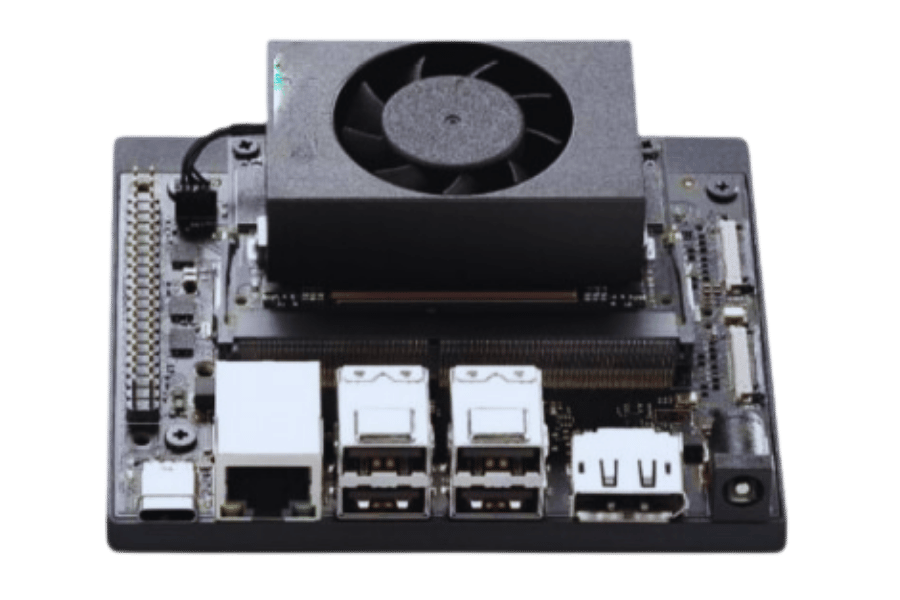
Comparing Jetson Nano and Jetson Xavier NX
The Jetson Nano and Jetson Xavier NX represent two robust embedded AI computing platforms from NVIDIA. However, the two devices address different applications and performance requirements. The Jetson Nano impressively sports 128 CUDA cores and 10W maximum power consumption and is intended for low-end devices such as robots and IoT devices, which aptly suits training and prototyping. It does house single-threaded dus and is fast enough for basic AI inferences.
On the other hand, the design of the Jetson Xavier NX is way too advanced than its others as it has 384 CUDA cores and also has 48 tensor Cores, which enable it to perform as much as 21 TOPS (Tera Operations per Second). Keeping in view its different power configs which range from 10 to 15 watts makes it suitable for designing sorts of more advanced Real Time A. I have applications like autonomous machines, more complex computer vision systems, etc. Moreover, the suitability for such high-demanding processing due to the multiple camera support and higher memory bandwidth of Xavier NX brings much better performance to settings that are targeted at developers of advanced products.
A confrontation between the Jetson Nano and Jetson Xavier NX has to be acknowledged relative to the operational requirements of the intended application in terms of processing power and energy consumption and the level of complexity of the AI models that shall be utilized.
Features of Jetson AGX Orin and Jetson AGX Xavier
The Jetson AGX Orin and the Jetson AGX Xavier are both superlative AI computing solutions designed for several kinds of high embedded applications, but in this case, the two computers have different features and will largely suit different scenarios.
Jetson AGX Orin is designed on the Orin architecture by NVIDIA and has up to 254 TOPS of AI performance, besides including a super-complex GPU of 2048 CUDA cores and 64 Tensor Cores, which makes it much more effective for modern AI tasks. The power consumption of this includes a normal distribution from 10 to 60 watts, thereby ensuring high versatility to adhere to various application requirements. This device is able to enable the execution of advanced tasks in areas of robotics and autonomous machines and in areas of very large AI applications and can be effectively deployed at the edge and in the cloud. Its complement to the advanced computer vision processing throughput and enhanced memory bandwidth for video and next-generation interfaces makes it usable with the most advanced AI workloads.
As far as the other main feature, the Jetson AGX Xavier is also a powerful platform, providing performance up to 32 TOPS with 512 CUDA cores and 64 additional Tensor Cores. The digital power control circuitry operates inside a power emvelope of 10 to 30 watts effectively. The Xavier would be more applicable when dealing with robotics and machine learning since it is able to do deep learning inference and computer vision in real-time. It has a wide range of I/O so that it can communicate well with different sensors and cameras which makes it usable in different computing systems.
In conclusion, both the Jetson AGX Orin and Jetson AGX Xavier are focused on high demanding AI workloads, the latter achieves better performance and allows more flexibility while the former is a proven workhorse in multiple AI applications aimed at optimal processing.
Choosing the Right Jetson Product for Your Needs
When choosing the proper Jetson product for a use case, there are several important factors that you should consider to optimize your specific application needs. First, you have to understand the computational requirements of your project. Suppose the project’s goal is high-performance applications such as computer vision processing or training of complex AI models. In that case, the Jetson AGX Orin is more suited as it has a higher fish amount of CUDA and Tensor Cores. On the other hand, in the case when the applications are biased towards efficiency at a given performance level, the Jetson AGX Xavier performs the dual function of running machine learning and other real time inference but within better energy efficiency.
Moreover, the site of the future employment strategy is very important. In cases where you need to process a lot of information at the time of the application and you want to use edge capabilities where cost and versatility are very important, the Orin, because of its ability to perform different workloads, gives it an edge. Nonetheless, should your applications be centered around integrating sensors in robotics or IoT USAGIZE, the Xavier presents high performance and great connectivity.
Last but not least, consider monolithic systems and their prospects. In this respect, Orin is better than other models because its architecture is adjustable as it grows without being reinvented as the AI workloads develop. In conclusion, most importantly, your choice must take into consideration the performance needs, deployment scenarios, and scalability for the most informed decision-making in your project.
What Support and Resources Are Available for Jetson Nano Users?
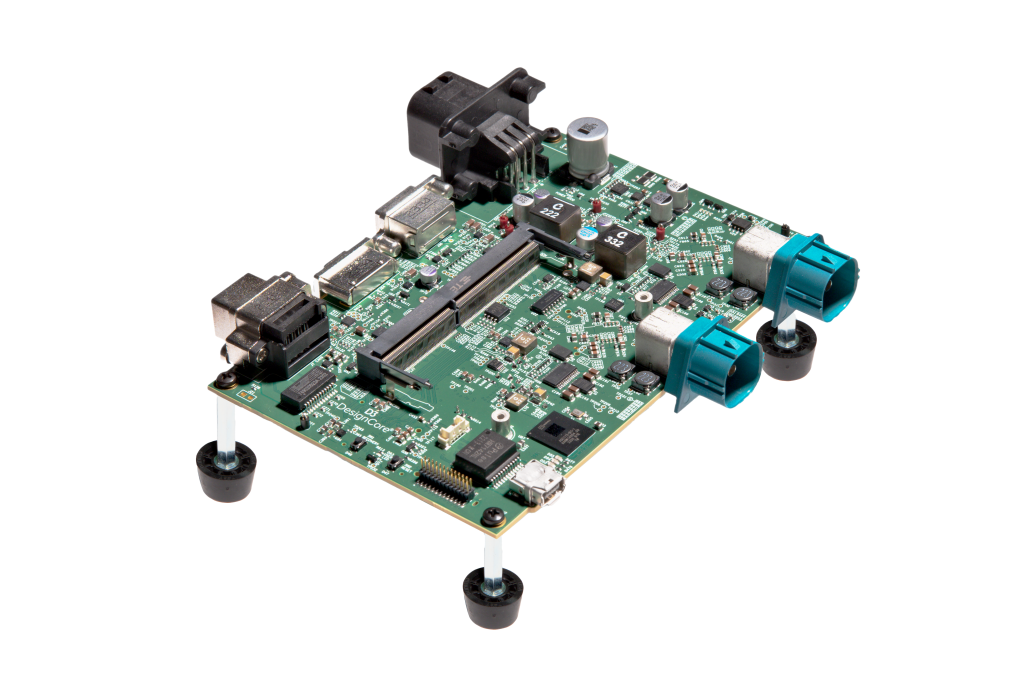
Documentation and Tutorials from NVIDIA Developer
NVIDIA offers various resources related to Jetson Nano through the NVIDIA’s official developer site.
- NVIDIA Jetson Nano Developer Kit User Guide: This user guide includes information on how to install, configure and run applications targeting the Jetson Nano. It contains necessary device specifications, how will the devices connect, and how such problems may occur.
- NVIDIA Deep Learning Institute Training provides information to people who wish to engage in the development of computers based on AI. The institute provides both free and paid courses online catering to users of the Jetson platform versions applicable to areas such as robotics and artificial intelligence. These courses include theoretical lectures on the basic concepts or principles of AI and deep learning and practical activities based on Jetson Nano.
- NVIDIA Jetson Community Forums is intended for users to discussing about Jetson Nano and other development boards.: This enables the user to interact with other developers and professionals using Jetson products. Users can post queries, share their work, and get help regarding their concerns from the more experienced members of the community and this increases productivity.
These resources improve user satisfaction, allowing the Jetson Nano to be fully utilized for making AI applications.
Community Support and Forums
Several existing web-based communities are open for Jetson Nano users looking for community support…
- NVIDIA Developer Forums: The said forums of NVIDIA serve as a one-stop shop for every user to discuss every Jetson Nano topic from troubleshooting to software implementation. Owing to the usefulness of the forum, members including NVIDIA engineers and other developers address problems and share their expertise with the forum members.
- Stack Overflow: Is one of the more common programming-related forums with a wealth of questions and answers on Jetson Nano and its use. Users come looking for help on issues about their own projects or new problems and make use of the knowledge of wiser developers who have had the same problems before.
- Reddit (r/jetson Nano): The Reddit community for Jetson Nano feels more relaxed and members talk about things like using the device for robotic and computer vision applications. Members post projects, details and tutorials related to the jetson nano device providing a good platform to seek guidance and inspiration from fellows that are interested in the device.
As a result of these factors, these forums not only offer practical help but also help in building the community of Jetson Nano users that they can make use of when working on any of their projects.
Accessing Software and Libraries
In order for one to implement AI-based projects with Jetson Nano, the proper software and libraries have to be obtained. For users, who are preparedness to improve their development activities include the following three resources:
- NVIDIA Developer Zone: The NVIDIA Developer Zone provides the reason that the Jetson Nano has an entire suite of software, tools, libraries, and documentation to the users of the device. This is where they expend, such as the JetPack SDK, and libraries that are used for Deep learning inference like TensorRT and CUDA for computation in parallel among other libraries like OpenCV that are used in computer vision programming.
- GitHub: Several projects and libraries focused on the Jetson Nano can be found in many GitHub repositories. Additionally, users can access pre-made models of an integrated deep neural network built by other members of the community, as well as libraries intended to improve such models for use in software packages and significantly increase the speed of development.
- PyPi (Python Package Index): PyPa contains many pythons libraries supporting jetson nano development and hence, a quick installation of packages which targets AI and ML. Python libraries including NumPy, SciPy, and Matplotlib can be installed into a Jetson project without much fuss hence extending what can be done using the platform and performing more complex analytics.
These resources help obtain the relevant software and libraries that successfully assist Jetson Nano applications in making the most of the platform for their users.
Reference Sources
Frequently Asked Questions (FAQs)
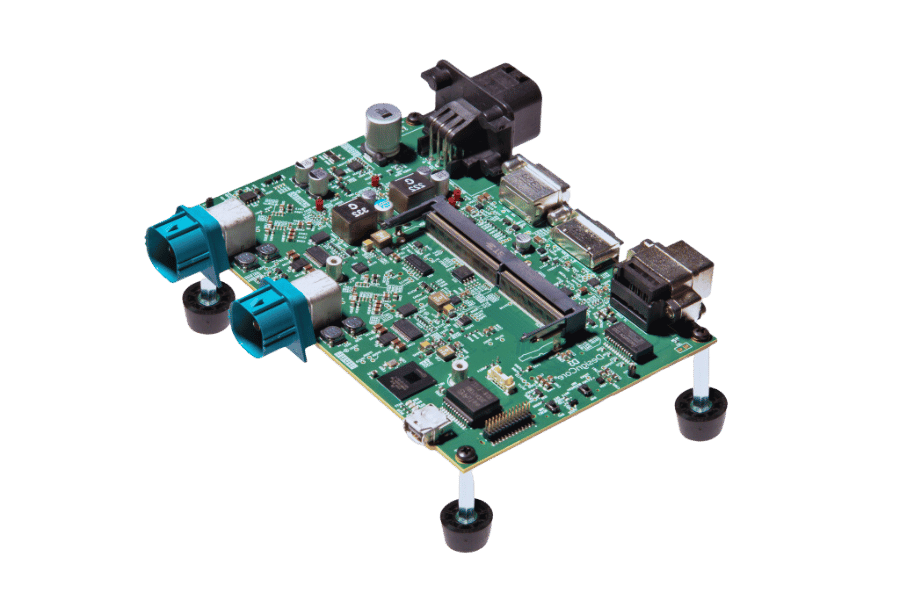
Q: Highlight the key specifications of the NVIDIA Jetson Nano Developer Kit.
A: The NVIDIA Jetson Nano Developer Kit is a high-performance AI computer with an ARM quad-core CPU, 128 Maxwell cores GPU, 4GB RAM, and multiple ports, including USB, HDMI, Ethernet, etc. It aims to execute cutting-edge AI tasks optimally and is backed up by NVIDIA’s AI software stack.
Q: What is the power consumption level of the Jetson Nano Developer Kit?
A: The Jetson Nano Developer Kit is a very power-efficient device, with a power consumption of as low as 5 watts. It is ideal for use on embedded systems and other designs where power saving is a crucial factor.
Q: Can multimedia applications be carried out using the Jetson Nano Developer kit?
A: The Jetson Nano Developer Kit is much more capable of working with AI computer vision and other such applications. The current model is equipped with encoding/decoding capabilities for high-resolution video and possesses a powerful GPU, enabling it to perform many multimedia operations effectively.
Q: Which coding tasks will be done using the Jetson Nano Developer Kit?
A: The Jetson Nano Developer Kit is optimized for executing current modeling, including but not limited to image recognition and video processing tasks like object tracking, human action systems, and voice processing. It provides an adequate performance level for numerous AI-focused use cases.
Q: What items are afforded in the Jetson Nano Developer Kit package?
A: The Jetson Nano Developer Kit comprises the Jetson Nano module, the carrier board, and some connectors and interfaces. Likewise, it offers a complete operating system with drivers and software libraries combined with NVIDIA JetPack for development in multimedia and artificial intelligence applications.
Q: Is the Jetson Nano Developer Kit also considered part of the Jetson family of NVIDIA products?
A: Yes, the Jetson Nano Developer Kit is part of the Jetson brand products family. This implies it can work with other Jetson modules and take advantage of the large ecosystem of software and development kits covering the entire NVIDIA Jetson platform.
Q: What are some of the applications of the Jetson Nano Developer Kit?
A: The Jetson Nano Developer Kit’s applications include, but are not limited to, robotics, smart cities, health care, retail, and industrial automation. It is a different, engaging platform that can be used to both research and implement AI solutions in practice.
Q: What do I have to do to start using the Jetson Nano Developer Kit?
A: Working with the Jetson Nano Developer Kit is very simple and takes a short amount of time. You can install the NVIDIA JetPack SDK, which offers a robust development kit complete with AI multimedia, among other capabilities. The kit includes ample supporting materials and a community to assist with initiating the undertaking.
Q: Which motion sensors can be connected to the Jetson Nano Developer Kit?
A: The Jetson Nano Developer Kit is compatible with various sensors, such as cameras and microphones. This feature enables complex AI solutions that depend on inputs from various sensors in real-time.
Q: Can the Jetson Nano Developer Kit be used for the development and commissioning of artificial intelligence software?
A: The Jetson Nano Developer Kit is the best hardware for developing and deploying AI software. It is capable of providing hardware resources to perform recent AI models and is also backed up with NVIDIA’s software ecosystem, which makes it easier to create and execute AI applications on powerful computers.
Related Products:
-
 NVIDIA MMA4Z00-NS400 Compatible 400G OSFP SR4 Flat Top PAM4 850nm 30m on OM3/50m on OM4 MTP/MPO-12 Multimode FEC Optical Transceiver Module
$550.00
NVIDIA MMA4Z00-NS400 Compatible 400G OSFP SR4 Flat Top PAM4 850nm 30m on OM3/50m on OM4 MTP/MPO-12 Multimode FEC Optical Transceiver Module
$550.00
-
 NVIDIA MMA4Z00-NS-FLT Compatible 800Gb/s Twin-port OSFP 2x400G SR8 PAM4 850nm 100m DOM Dual MPO-12 MMF Optical Transceiver Module
$650.00
NVIDIA MMA4Z00-NS-FLT Compatible 800Gb/s Twin-port OSFP 2x400G SR8 PAM4 850nm 100m DOM Dual MPO-12 MMF Optical Transceiver Module
$650.00
-
 NVIDIA MMA4Z00-NS Compatible 800Gb/s Twin-port OSFP 2x400G SR8 PAM4 850nm 100m DOM Dual MPO-12 MMF Optical Transceiver Module
$650.00
NVIDIA MMA4Z00-NS Compatible 800Gb/s Twin-port OSFP 2x400G SR8 PAM4 850nm 100m DOM Dual MPO-12 MMF Optical Transceiver Module
$650.00
-
 NVIDIA MMS4X00-NM Compatible 800Gb/s Twin-port OSFP 2x400G PAM4 1310nm 500m DOM Dual MTP/MPO-12 SMF Optical Transceiver Module
$900.00
NVIDIA MMS4X00-NM Compatible 800Gb/s Twin-port OSFP 2x400G PAM4 1310nm 500m DOM Dual MTP/MPO-12 SMF Optical Transceiver Module
$900.00
-
 NVIDIA MMS4X00-NM-FLT Compatible 800G Twin-port OSFP 2x400G Flat Top PAM4 1310nm 500m DOM Dual MTP/MPO-12 SMF Optical Transceiver Module
$1199.00
NVIDIA MMS4X00-NM-FLT Compatible 800G Twin-port OSFP 2x400G Flat Top PAM4 1310nm 500m DOM Dual MTP/MPO-12 SMF Optical Transceiver Module
$1199.00
-
 NVIDIA MMS4X00-NS400 Compatible 400G OSFP DR4 Flat Top PAM4 1310nm MTP/MPO-12 500m SMF FEC Optical Transceiver Module
$700.00
NVIDIA MMS4X00-NS400 Compatible 400G OSFP DR4 Flat Top PAM4 1310nm MTP/MPO-12 500m SMF FEC Optical Transceiver Module
$700.00
-
 NVIDIA(Mellanox) MMA1T00-HS Compatible 200G Infiniband HDR QSFP56 SR4 850nm 100m MPO-12 APC OM3/OM4 FEC PAM4 Optical Transceiver Module
$139.00
NVIDIA(Mellanox) MMA1T00-HS Compatible 200G Infiniband HDR QSFP56 SR4 850nm 100m MPO-12 APC OM3/OM4 FEC PAM4 Optical Transceiver Module
$139.00
-
 NVIDIA MFP7E10-N010 Compatible 10m (33ft) 8 Fibers Low Insertion Loss Female to Female MPO Trunk Cable Polarity B APC to APC LSZH Multimode OM3 50/125
$47.00
NVIDIA MFP7E10-N010 Compatible 10m (33ft) 8 Fibers Low Insertion Loss Female to Female MPO Trunk Cable Polarity B APC to APC LSZH Multimode OM3 50/125
$47.00
-
 NVIDIA MCP7Y00-N003-FLT Compatible 3m (10ft) 800G Twin-port OSFP to 2x400G Flat Top OSFP InfiniBand NDR Breakout DAC
$260.00
NVIDIA MCP7Y00-N003-FLT Compatible 3m (10ft) 800G Twin-port OSFP to 2x400G Flat Top OSFP InfiniBand NDR Breakout DAC
$260.00
-
 NVIDIA MCP7Y70-H002 Compatible 2m (7ft) 400G Twin-port 2x200G OSFP to 4x100G QSFP56 Passive Breakout Direct Attach Copper Cable
$155.00
NVIDIA MCP7Y70-H002 Compatible 2m (7ft) 400G Twin-port 2x200G OSFP to 4x100G QSFP56 Passive Breakout Direct Attach Copper Cable
$155.00
-
 NVIDIA MCA4J80-N003-FTF Compatible 3m (10ft) 800G Twin-port 2x400G OSFP to 2x400G OSFP InfiniBand NDR Active Copper Cable, Flat top on one end and Finned top on other
$600.00
NVIDIA MCA4J80-N003-FTF Compatible 3m (10ft) 800G Twin-port 2x400G OSFP to 2x400G OSFP InfiniBand NDR Active Copper Cable, Flat top on one end and Finned top on other
$600.00
-
 NVIDIA MCP7Y10-N002 Compatible 2m (7ft) 800G InfiniBand NDR Twin-port OSFP to 2x400G QSFP112 Breakout DAC
$190.00
NVIDIA MCP7Y10-N002 Compatible 2m (7ft) 800G InfiniBand NDR Twin-port OSFP to 2x400G QSFP112 Breakout DAC
$190.00












