A network switch is a fundamental part of modern networking. It works at the OSI model’s data link layer (Layer 2), unlike a hub that broadcasts data to all devices on a network. A switch only sends data packets to the device they are meant for. This makes networks faster and more secure. Switches can be simple, unmanaged, or advanced with features like VLAN segmentation, Quality of Service (QoS), and SNMP-based network management. They are needed to create local area networks (LANs), allowing connected devices to communicate quickly and smoothly.
Table of Contents
ToggleWhat is a Network Switch?

Definition and Function of a Network Switch
A network switch, a piece of hardware, forwards data packets only to the designated devices on a network. It operates at Layer 2 of the OSI model and does this by checking through incoming packets for their MAC addresses so they can be sent where they are supposed to go. Among other things, such a capacity ensures that networks run faster because there is less useless traffic or chances for collision. Moreover, switches possess multi-layer capabilities for more sophisticated operations, meaning they can be used in various types of networks ranging from basic to intricate ones.
How Does a Network Switch Differ from a Router?
While both network switches and routers are essential devices in networking, they have different functions and operate on different layers of the OSI model. Here are the main dissimilarities:
- Layer of Operation:
- Switch: It operates at Layer 2 (Data Link Layer), which uses MAC addresses to forward data packets between devices.
- Router: This device works at Layer 3 (Network Layer), meaning that it utilizes IP addresses to find it. It operates at Layer 2 (Data Link Layer), the best path for data packets between various networks.
- Functionality:
- Switch: It manages data traffic within LAN (Local Area Network). It forwards only packets destined for a particular recipient. This device works at Layer 3 (Network Layer), meaning that it utilizes IP addresses to find, thereby improving network efficiency.
- Router: It connects multiple networks, thus allowing internet access and communication across different networks.
- Addressing Method:
- Switch: Switches use MAC addresses, or hardware addresses, to send packets directly to any device within a network.
- Router: The router employs IP addresses, also called logical addresses, to route packets across many networks.
- Ports:
- Switch: Switches are equipped with a large number of ports (usually 8-48 or more) used for connecting numerous devices within one single network.
- Router: Routers have fewer ports but include WAN ports, which enable them to connect to external networks like the Internet.
- Broadcast Domains:
- Switch: A switch does not separate broadcast domains by default; however, VLAN configuration can be done to divide broadcast domains within the same switch.
- Router: Broadcast domains usually get separated when they cross through different networks via a router because this stops broadcast traffic from propagating outside its own local area network (LAN).
- Technical Parameters:
- Switch:
- Throughput: Throughput can range anywhere between 1Gbps and 100 Gbps or even higher than this figure sometimes, depending on the specific requirements of the organization concerned, i.e., what kind of traffic will flow through such switches, etc.
- Latency: Normally low latency (sub-millisecond) due to internal packet forwarding.
- VLAN Support: Advanced switches support VLANs for network segmentation.
- Quality of Service (QoS): Ensures priority handling of critical data.
- Router:
- Routing Protocols: Supports dynamic routing protocols like OSPF, BGP, EIGRP, etc.
- WAN Interface: Provides various options, such as Ethernet, DSL, Fiber, etc., to connect different types of wide area networks (WANs).
- Firewall Features: Often integrated with firewall functionalities and security protocols.
- NAT/PAT: Supports Network Address Translation (NAT) and Port Address Translation (PAT) for internal network security and efficient IP address utilization.
Understanding these differences is important when designing efficient and secure networks based on specific organizational requirements.
The Role of Ethernet Ports in Network Switches
In a local area network (LAN), the primary function of ethernet ports in network switches is to allow devices to communicate. Each port is an exclusive place for plugging in network devices such as computers, printers, servers, and other switches, ensuring that data packets are transferred effectively. The speed at which these ports work can be different, whereby they support 10 / 100 Mbps for standard ethernet, 1 Gbps for Gigabit Ethernet, and up to 100 Gbps for more advanced applications, thus suiting varying bandwidth needs. They also have Power over Ethernet (PoE) functionality that provides power and data through one cable to connected devices, simplifying network design. Additionally, managed switches enable port configuration settings for VLANs, Quality of Service (QoS), and traffic prioritization to improve security features and performance within the system. It is essential to know what an Ethernet Port can or cannot do when optimizing network planning because this will help guarantee strong connections throughout the process.
Types of Network Switches: Managed vs Unmanaged
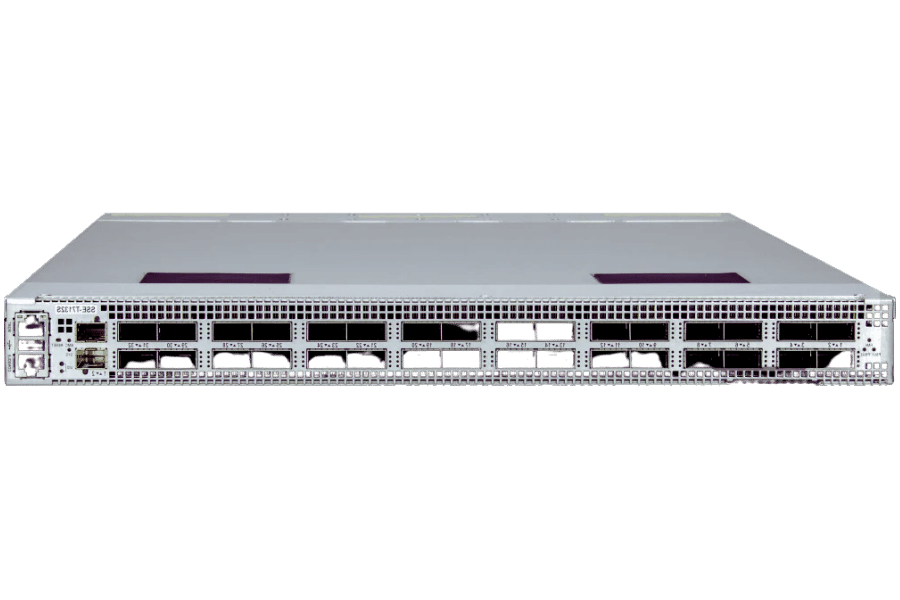
Features of Managed Switches
Managed switches help oversee network settings in large and complex network environments. Here are some of their most essential characteristics:
- Virtual Local Area Networks (VLANs) Support: Managed switches can implement VLANs, which divide traffic within a network to enhance security and minimize congestion.
- Quality of Service (QoS): Such switches enable administrators to prioritize different types of traffic. This ensures critical applications get enough bandwidth while reducing latency for time-sensitive data.
- Network Monitoring: They have more advanced monitoring and diagnostic tools than unmanaged switches; for example, SNMP, RMON, and SYSLOG, among others, can be used to track real-time network performance as well as detect problems promptly.
- Security Features: Managed Switches support more robust security measures, such as access control lists (ACLs), 802.1X authentication, and port security against unauthorized access.
- Redundancy and Recovery: Spanning Tree Protocol (STP), Link Aggregation, and other functions included in managed switches provide failover capabilities, thus making networks more robust.
- Remote Management: Managed switches can be configured or monitored from anywhere through web interfaces, command-line interfaces (CLI), or management software. This allows easy administration across multiple locations without physical presence.
These features collectively allow for greater precision in controlling networks, increased performance levels, and better security, which are necessary when dealing with complex infrastructures.
Pros and Cons of Unmanaged Switches
Unmanaged switches, unlike managed ones, require few configurations and are generally plug-and-play devices. Below are some of the pros and cons:
Pros:
- Ease of Use: Unmanaged switches are user-friendly and do not require setting up, so they work well for small networks or home use.
- Cost-Effective: They are usually cheaper than managed switches, making them an affordable option for basic networking needs.
- Quick Setup: Since no configuration is needed at all, unmanaged switches can be deployed quickly, which saves time for users who want immediate connectivity in a network.
Cons:
- Limited Control: These switches do not offer customization or configuration capability, so their suitability in complex network environments is limited.
- No Traffic Management: During peak usage times, congestion might occur because unmanaged switches don’t prioritize traffic, thereby resulting in reduced performance.
- No Security Features Supportive: Advanced security protocols cannot be used in them, thus exposing networks to more unauthorized access risks, among other security threats.
- Lack Of Monitoring Capabilities: Troubleshooting becomes harder when there is a lack of built-in tools for diagnostics and monitoring networks, leading to ineffective network performance management.
These features make unmanaged switches suitable for simple applications but inappropriate where higher control levels over security measures and performance management are required.
Choosing Between Managed and Unmanaged Switches
It is imperative to consider the specific needs of your network environment when choosing between managed and unmanaged switches. Managed switches have a range of advanced features, including support for VLANs, Quality of Service (QoS), and the ability to monitor networks. These give more control over security and performance management, which makes them best for more extensive complex networks that require accuracy and reliability. Conversely, unmanaged switches are suitable for smaller or home networks because they’re easy to use, cheap, and quickly set up. However, since these do not come with many functions, there might be traffic management limitations as well as security issues, although they meet basic networking requirements. So, in other words, choose managed switches if you need strong safety measures and extensive administration for complicated networks, but go for unmanaged ones when setting up simple cost, cost-effective connections.
How Do PoE Switches Work?

Introduction to Power Over Ethernet (PoE)
Power Over Ethernet (PoE) technology allows electrical power and data to be transmitted over a single Ethernet cable. This combination simplifies network installations by eliminating the need for extra power cables or outlets. A PoE switch injects power into the data cabling to make it possible for compatible devices such as IP cameras, wireless access points, and VoIP phones to receive both power and data through the same connection. This is achieved by such standards as IEEE 802.3af, IEEE 802.3at, and IEEE 802.3bt, which define how much power should be delivered at what voltage level, thus ensuring the safety and reliability of operation while delivering required performance levels. It also helps deploy various network devices, especially where running separate power lines would prove difficult or unfeasible.
Benefits of Using PoE Switches
- Easy to install: PoE switches simplify network setup by removing the requirement for separate power cables and outlets. This lowers the complexity of installation and costs, especially in complex environments where it is not feasible to run additional power lines.
- More flexible: PoE technology enables devices to be placed at optimal locations rather than restricted by proximity to power sources. It supports this flexibility with better network design and increased deployment options for network devices.
- Power management from one place: With a PoE switch, you can control power delivery centrally, which means that as an administrator, you can monitor and regulate the distribution of electricity among connected devices from a remote location. Power management done in one place improves network reliability, thus making maintenance easy.
- Safer option: The IEEE standards for PoEs guarantee secure and dependable electric current transmission, thereby minimizing electrical accident risks. Among these mechanisms are those explicitly designed to prevent network equipment overload and short circuits or wrong connections during installation procedures.
- Low cost: By transmitting data with power via a single cable infrastructure, PoE requires fewer wiring materials and additional supplies, which saves money on both resources used during construction activities and labor involved in such works. For this reason alone, many people find them quite affordable, considering their benefits outweigh drawbacks under normal circumstances where networks are concerned.
Expandability: Another advantage brought about by power switches is the ability it gives users to expand existing networks without interfering too much with settings already put in place. Such scalability proves very useful, especially within offices or even smart buildings, where growth rates may vary greatly depending on different factors influencing establishments around them.
Examples of Popular PoE Switches
- Cisco Catalyst 2960-X Series: The Cisco Catalyst 2960-X Series is well known for being safe, scalable, and energy efficient in networking. It offers different versions with varying port densities to meet various deployment needs, helping to provide effective and reliable solutions.
- Ubiquiti UniFi Switch: It is a simple device with an intuitive interface, but this does not hinder its robust performance. The power output is high while seamlessly integrating with other UniFi products so that it can be used in any environment, from small offices to large enterprises.
- Netgear ProSAFE GS728TP: This switch has 24 PoE+ ports and 4 SFP ports, making it versatile for SMBs and larger networks. Easy management is emphasized by features like remote configuration & monitoring thus ensuring smooth running of network operations.
These are among the most dependable PoE switches because they possess advanced functions and performance levels, making them perfect for supplying electricity to current infrastructure systems of communication networks.
Everyday Use Cases for Network Switches
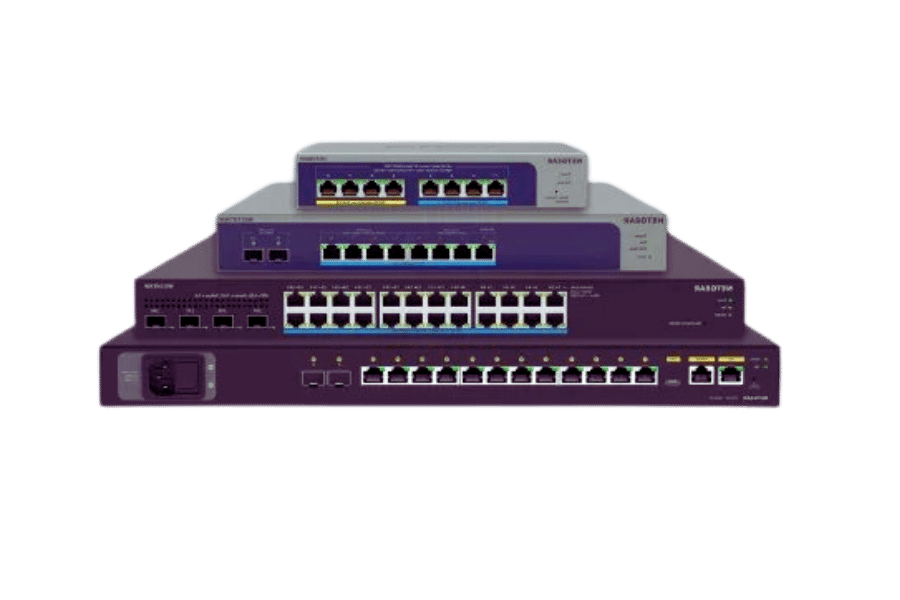
Network Switches in Home Networks
In-home networks and network switches are essential to improve connectivity and manage the growing number of internet-supported devices. A robust networking solution is a must with the advent of smart homes. Multiple wired devices can be connected to the local network through a home network switch, thus distributing bandwidth effectively and ensuring stable connections. This is very helpful in households where streaming services, online gaming, and/or home automation systems are widely used. Gigabit Ethernet, Quality of Service (QoS), or advanced security protocols with the most high-performance home switches help with traffic prioritization and network protection. Efficiency and reliability within domestic setups can be greatly enhanced by employing these devices since they cater to the need for faster internet speeds and continuous connection in line with rising demand trends.
Enterprise Use of Network Switches
Network switches are the backbone of robust and scalable networking in large organizations. They connect devices, including PCs, servers, and network-attached storage (NAS) across a company’s local area network (LAN). Business-grade switches feature high-performance throughputs and advanced capabilities such as Link Aggregation, Virtual LANs (VLANs), and Layer 3 routing, which improve efficiency and segmentation within the network. Enterprises employ additional security controls like Access Control Lists (ACLs) or port security on their switches to safeguard sensitive data while controlling access. Network switches for businesses also come with management options that allow admins to monitor performance centrally, configure settings remotely, and ensure maximum uptime – all necessary features required by modern organizations striving towards productivity in secure operational environments.
Application in Local Area Networks (LAN)
Network switches are the backbone of robust and scalable networking in large organizations. They connect devices, including PCs, servers, and network-attached storage (NAS) across a company’s local area network (LAN). Business-grade switches feature high-performance throughputs and advanced capabilities such as Link Aggregation, Virtual LANs (VLANs), and Layer 3 routing, which improve efficiency and segmentation within the network. Enterprises employ additional security controls like Access Control Lists (ACLs) or port security on their switches to safeguard sensitive data while controlling access. Network switches for businesses also come with management options that allow admins to monitor performance centrally, configure settings remotely, and ensure maximum uptime – all necessary features required by modern organizations striving towards productivity in secure operational environments.
Top Brands and Models of Network Switches

Leading Brands Like Cisco and Netgear
Cisco, Netgear, and HP are among the top network switch brands that offer different products to meet various organizational needs.
- Cisco—Popular for its strong and scalable networking solutions, Cisco provides switches for small businesses and large corporations. For example, the Cisco Catalyst 9500 series is highly performant, secure, and programmable, with capabilities like MPLS, IoT, or automatic software updates.
- Netgear—This brand is known for its easy-to-use and affordable solutions; therefore, it offers reliable network switches suitable for home offices and small-medium businesses (SMBs). One such switch is the Netgear GC110 from their Insight Managed Smart Cloud series, which features remote management, PoE capability, and a mobile app interface that allows configuring and monitoring on the go seamlessly.
- HP (Hewlett Packard Enterprise)—Simplicity, performance, and security are key elements of HPE’s network switches, especially the Aruba series. The Aruba CX 6400 model, for instance, comes with a modular design, centralized management, and robust security, making it ideal for modern campus or data center environments.
These brands represent innovation coupled with dependability in network switch technology hence ensuring uninterrupted flow of information, enhanced safety measures as well as operational effectiveness across different business requirements.
Popular Series and Models
Cisco
- Cisco Catalyst 9500 Series—This line, designed for highly programmable and scalable heart and distribution levels, comes with advanced security features and automation; it supports technologies like MPLS and QoS, thus making it suitable for high-speed networks.
- Meraki MS Series—This series focuses on cloud-managed networking, offering simplicity through a single dashboard from which everything can be managed. Strong security measures and analytics are also included.
Netgear
- Nighthawk Series—The Nighthawk series of Netgear is known widely for its ability to deliver high speeds consistently, hence being reliable when needed, especially during gaming sessions or professional work that requires such performance levels; it has advanced QoS controls plus MU-MIMO technology support.
- ProSAFE Series—With these switches, one has options between managed and unmanaged ones, hence giving more flexibility while setting up networks either at home (SOHO) or enterprise level. They also come with other features like PoE support alongside VLANs, etc., which can be used for network segmentation.
HP (Hewlett Packard Enterprise)
- Aruba CX 6400 Series—Aruba CX 6400 switches provide a flexible approach to campus/data center switching by adopting a centralized management model and improving security, thus allowing scalability where necessary.
- OfficeConnect Series -Explicitly designed towards small businesses, this range offers intuitive affordable solutions characterized by easy use combined with reliability, having such attributes as intuitive management interfaces coupled with VLAN support meant for network segmentation, among others
These models have been chosen based on their performance, management features, and scalability across different market segments, from SMEs to large enterprises.
Choosing the Right Switch for Your Needs
There are several things that need to be taken into account when choosing a network switch to ensure the best possible performance in a given environment. Firstly, it is necessary to establish the needs of the network: how many devices will be connected, what level of traffic is expected, and what growth potential is there? Secondly, one must decide between managed and unmanaged switches; the former offers more advanced features such as VLANs (Virtual Local Area Networks), QoS (Quality of Service), or remote management, which can be helpful to on larger or more complex networks, whereas the latter tend to be simpler and cheaper suitable for smaller setups with fewer devices.
For enterprise environments or large networks it may be advisable to use high-performance switches with strong security measures like those found in Cisco Catalysts or HPE Aruba CX series. Such devices provide greater control over traffic flowing through them as well as scalability options should they need upgrading later on. Conversely, small-to-medium-sized businesses could opt for cost-effective but reliable models such as Netgear ProSAFEs or HPE OfficeConnects that offer ease of use alongside basic management functions.
Finally – future-proofing. This means looking ahead at what might become necessary tomorrow based on today’s knowledge. Network switches should, therefore, support current industry standards, especially if these represent significant advancements beyond previous technologies (e.g., Power over Ethernet Plus [PoE+], 10 Gigabit Ethernet [10GbE]). It is also worth reading user reviews and consulting professional networkers before making any decisions;
Optimizing Network Performance with Switches
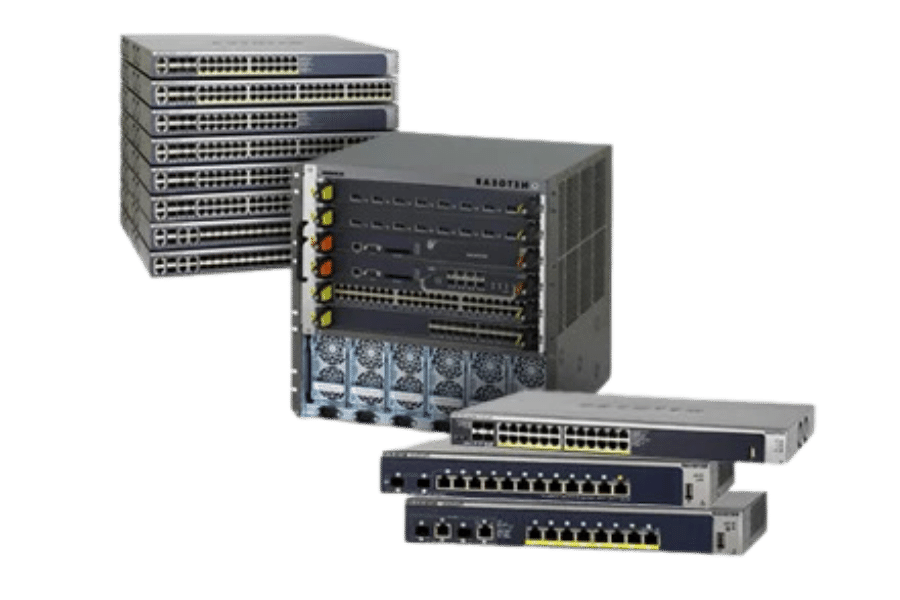
Leveraging Gigabit Ethernet and QoS
Deploying Gigabit Ethernet switches is critical to optimize network performance since they offer much higher data transfer rates than conventional Fast Ethernet switches. This development is necessary for dealing with high-bandwidth applications, ensuring the least possible latency and supporting more devices without congestion. Gigabit Ethernet is beneficial for tasks involving fast data movements like video conferencing, large file transfers, and real-time data streaming.
Another way of improving network efficiency is through Quality of Service (QoS), which prioritizes important traffic, guaranteeing that such tasks receive sufficient bandwidth with minimum delay. QoS settings enable administrators to create policies for prioritizing traffic based on their organizations’ needs, i.e., ensuring VoIP gets more preference over general web browsing, thereby enhancing overall user experience by minimizing jitter & packet loss in performance-sensitive applications.
When Gigabit Ethernet is combined with QoS, it creates a strong network capable of handling large amounts of data and different types of traffic effectively. This supports both current operational requirements and future growth, hence becoming an essential approach to maintaining high-performing scalable network infrastructure.
Understanding Link Aggregation
The procedure called Link Aggregation, port bundling, or EtherChannel is used to boost the bandwidth capacity and provide alternative routes by linking more than one network link together into a single link. This approach helps improve network performance, create failover capabilities, and optimize load balancing. Network administrators can achieve higher data throughput by using many physical connections and making them more robust against link failures.
When implementing link aggregation, you must choose compatible devices and follow standards like IEEE 802.3ad (also referred to as LACP or Link Aggregation Control Protocol). LACP enables automatic configuration and management of aggregated links, thus ensuring stability and efficiency in network connectivity. It is widely recognized among contemporary network switches and, hence, can easily fit into already-established infrastructures without causing disruptions.
Link Aggregations are best suited for environments where there are high demands for transferring data such as enterprise networks or even data centers where it’s necessary to maximize bandwidth while minimizing downtime as much as possible. Organizations can, therefore, create faster and more reliable networks that can support heavy traffic volumes of information necessary for running critical applications through pooling resources from various connections.
The Importance of Bandwidth and Routing
Bandwidth and routing are two primary factors in the efficiency and reliability of a network. Bandwidth is the highest data volume transmitted through a network connection over a period. High bandwidth is necessary to support activities involving massive information transfer, such as video streaming and large file downloads, among others. Appropriate sharing of bandwidth prevents congestion in networks, leading to good user experiences.
Routing, on the other hand, refers to choosing paths for sending data packets within a network. Efficient routing seeks to identify the best way possible so that data reaches its intended point faster with fewer delays, which reduces latency while increasing the delivery speed of information. OSPF (Open Shortest Path First) and BGP (Border Gateway Protocol) are among the most important protocols used in dynamic routing where networks change frequently, thus requiring optimization of flow for optimal performance.
These aspects –bandwidth plus routing– are key determinants of any system’s success rate as far as communication technology is concerned; this, therefore, implies not only one but all these technical components must work together towards achieving better results; otherwise, none will suffice alone anyway because they complement each other greatly too. Together, they form powerful forces behind the effective functioning of different types or categories, even tiers within an organization, depending upon their size, complexity level, capacity, etcetera….
Frequently Asked Questions (FAQs)
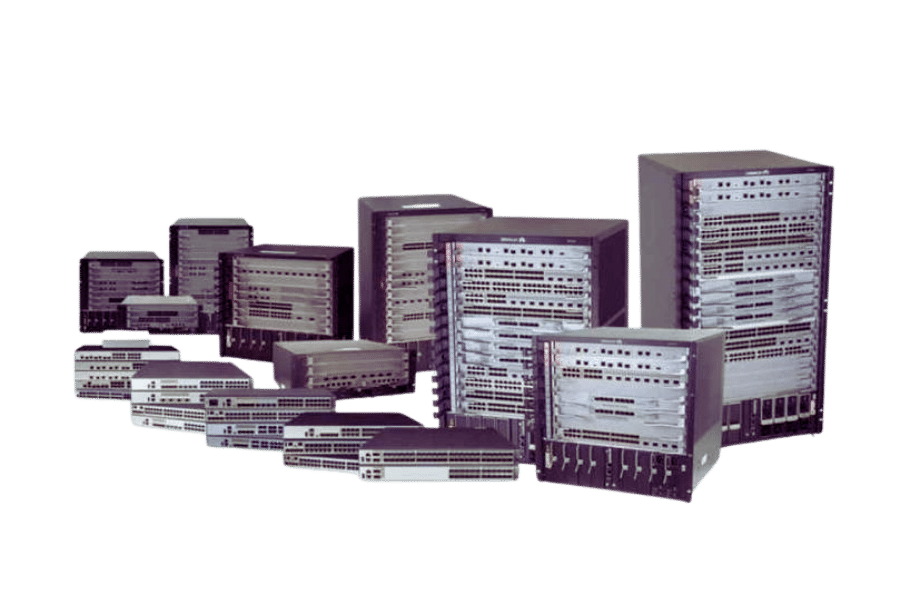
Q: What is an Ethernet switch, and how does it work?
A: An Ethernet switch is a networking tool that uses Ethernet cables to link many devices in a computer network, such as printers, computers, and servers. It functions at the OSI model’s data link layer (Layer 2). It forwards data packets between connected devices according to their MAC addresses, ensuring smooth communication among all parts within one network.
Q: What is the difference between a network switch and a router?
A: These two differ primarily in what they do when connected to any given system. Routers connect multiple networks together by directing packets based on IP addresses, while switches use MAC addresses for forwarding frames across different segments within the same LAN. Routers are also necessary to connect various LANs to the Internet.
Q: Can an Ethernet switch support wireless connectivity?
A: Although it cannot provide wireless capability per se, this problem can be solved easily through its use with wireless access points (WAPs). These points are linked up with switches via ethernet cables, which enable them to extend their range, thus allowing more people to connect wirelessly.
Q: What are Layer 2 switches and Layer 3 switches?
A: Layer two switches operate at the Data Link layer, where they utilize MAC address information in incoming frames to decide whether a particular frame should be forwarded; they mainly perform such tasks within a Local Area Network (LAN). In contrast, those of layer three work at both the data link level as well as the network level, known as routing based on IP address, thus making connection between different networks possible besides supporting VLANs plus QoS features.
Q: What are the different types of network switches?
A: Unmanaged Switches, Smart Switches, Fully Managed Switches, Stackable Switches, Modular Switches, and fixed-configuration Switches are some examples of various kinds available depending upon the degree/level of control required, the flexibility desired, and the features needed to cater to different levels of networking complexity.
Q: How does VLAN work with network switches?
A: VLANs, or virtual local area networks, break up one physical network into many logical networks. Network switches utilize VLAN tagging to place devices within different VLANs, improving security, decreasing broadcast traffic, and isolating network parts for better management and performance.
Q: What is a network hub? How does it differ from a switch?
A: A network hub is a simple device that connects multiple Ethernet devices on a LAN without any packet differentiation capability; it forwards all data packets to connected devices, which can cause collisions and inefficiencies. On the other hand, a network switch is more intelligent than hubs because it only sends frames to the intended recipient based on their MAC addresses, thus improving performance and reducing congestion.
Q: What role does the MAC address play in the functioning of the network switch?
A: A media access control address is an exclusive identifier given to interfaces by manufacturers for communication purposes. Network switches use these addresses to build tables about which devices are connected through each port. They forward packets only where necessary, thereby enhancing the system’s efficiency and minimizing unnecessary traffic flow.
Q: Which switch series or brands are recommended for enterprise networks?
A: There are several brands with reputable switch series explicitly created for enterprise networks, such as Cisco Catalyst, HP Aruba, Dell PowerSwitch, or Juniper EX Series switches, which have been recognized for their reliability and scalability features, together with advanced functionalities like robustness in managing large, complex environments.
Q: What speed choices exist in Ethernet switches?
A: Ethernet switches come in different speeds, including Fast Ethernet (100 Mbps), Gigabit Ethernet (1 Gbps), and even 10 Gigabit Ethernet (10 Gbps). The selection of speed depends on the network’s requirements, i.e., whether high data transfer rates are needed to support bandwidth-intensive applications or large traffic volumes.
