Today, the significance of data transmission appears with the increased interconnectedness of people, institutions, and businesses. In this context, the network switch emerges as the unsung hero—an essential piece of hardware forming contemporary Ethernet networks’ foundation. In the case of administering a busy corporate environment or enhancing your residential IT environment, discerning the role switches play in improving computer networks can revolutionize the way you think about network performance. This guide elaborates on the nuances of working with network switches, both in technical and practical terms, so that you equip yourself with the knowledge to choose and apply the necessary solutions properly. Intend to dissipate the ambiguity, sharpen your grasp, and leverage the maximum out of Ethernet connectivity? Prepare to embrace a strong notion of networking.
What is a network switch, and how does it differ from a router?

In a local network, a switch acts like a centrifuge for efficient data communications since it receives packets and directs them toward the target device. Communications in a single SoHo network are different from those watched at homes which consist of multiple interconnected networks like the internet, in those cases a router is used. Such multifunctional routers allow communication across different networks while controlling their communications. Both switches and routers are critical for modern-day intercommunication, but a switch is great for communication across devices of the same network for example a pc to a printer. A router covers the external networking and is responsible for issues concerning inter-IP passage.
Understanding the basic function of a network switch
A switch has the essential role of interconnecting several devices into a single LAN setup. It operates at the data link layer, which is layer 2 of the OSI reference model. Unlike a hub, a switch divides the bandwidth into segments, so each outbound port gets a dedicated bandwidth section. Audio switches fix video latency by routing data at the hardware address level. These switches efficiently minimize unnecessary traffic to only the device waiting for the data. Thus, to a great extent, bandwidth usage problems are solved, and information exchange speed is improved.
Key differences between switches and routers
- Role: A switch connects devices belonging to the same local area network (LAN), whereas a router enables communication between various networks, including the Internet.
- Data Handling: Switches employ MAC (Media Access Control) addresses, which enable the delivery of data packets to specific network devices. In contrast, routers use IP (Internet Protocol) addresses, which are essential for transmitting data from one network to another.
- Use Case: Switches are suited for adding and controlling devices that belong to a single network. Routers, on the other side, are suitable for linking separate networks and gaining access to the internet.
- Security Features: Routers can include firewalls and are equipped with additional security features intended to protect communication between networks. Switches, on the other hand, are more concerned with traffic within the communications network and may not possess this security capability.
The role of switches in local area networks (LANs)
Switches are crucial for enabling device communication in a local area network (LAN). They link computers, printers, and other devices with the same LAN and ensure messages are sent to the right place. Switches utilize MAC addresses to control data traffic flow, avoid traffic collisions, and optimize performance in a layer 2 environment. Their ability to work with many connections concurrently and at high rates makes them key in establishing a durable and scalable LAN infrastructure.
What are the different types of network switches available?

Managed vs. unmanaged switches: Which one do you need?
The selection of a switch from among managed or unmanaged types is determined primarily by the existing network’s size, complexity, and management requirements. The unmanaged switches are basic, plug-and-play devices that are ideal for small and home environments where configuration is not required. Connectivity is thus provided without additional enhancements.
In contrast, controlled switches facilitate more management, adaptability, and extendability. They permit modifications to the network’s settings, rules for the hierarchy of factors, and advanced security mechanisms that are better suited for large or enterprise networks. The managed switch type is the most suitable if the network requires outside interference with advanced performance monitoring and configuration. An unmanaged switch is acceptable if the requirements are simple and the scale is small.
Layer 2 and Layer 3 switches: Understanding the network layers
Switches are integral to today’s networks by routing data to the appropriate destination within and across networks. Layer 2 switches interact with the Data Link Layer of OSI’s Seven Layers of networking. Their functions include switching of frames and recognizing Media Access Control (MAC) addresses. These switches utilize a MAC address table to channel traffic in a local area network (LAN), guaranteeing that the data goes to the right device. Being Layer 2 switches, they are suitable for smaller single-network setups with one network. Also, they are more straightforward and less expensive than Layer 3 switches.
Keen to Layer 3 switches, they work at level 3 of the OSI model and perform the role of both a switch and a router. For instance, they can do virtual IP routing so that communication and traffic between different subnets can occur. A Layer 3 switch will make use of routing tools like OSPF or RIP to find out the shortest path of IP data packets. Hence, it forms a major part of bigger or complicated internetworks that demand many sub-networks and more aided routing of internal communication.
Comparative data specifies that while Layer 2 switches are pan-domain devices, Layer 3 switches can communicate between the VLANs (Virtual Local Area Networks) and thus disperse these domains. One such example would be where campus or enterprise networks require a method that is desirable; the layer three switches allows for faster packet routing by providing a single high-speed device that integrates switching with routing. Moreover, technology updates have also seen layer three switches being boosted to achieve higher throughput rates, normally more than 1gbps for wired public internet access connections, which are more suitable in setup and deployments requiring more bandwidth and concurrent connections while maintaining lower latency, ideally for real-time rapid data relay.
In the end, it boils down to preference of complexity, whether it be a Layer 2 switch or a Layer 3 switch; for a single configuration, a small business going towards a Layer 2 switch would be preferable for the sake of not complicating the network structure, while Layer 3 switches, due to their enhanced routing and handling capacity, are best suited for businesses with large physical boundary and routing segmentation.
PoE switches: Powering devices through Ethernet.
Power over Ethernet technology is a very promising technological solution since it not only establishes connectivity to computer and network devices using an ethernet cable but can also supply electrical power alone such as IP Camera, Wireless Access Points, and VoIP Phones, all of which can function, without electrical wires or separate power supplies. This technology marks its commitment to the existing IEEE protocols, notably 802. In addition to the existing standards, there are also new standards such as 3af, which allows devices to get a supply of up to 15.4 W per port, and 802.3at, otherwise known as PoE, which enables devices to get a supply of up to 30 W per port. A Cisco network switch is a multiport device that allows several interconnected devices and users to communicate with one another. Additionally, newer technologies such as IEEE 802.3bt also exist, which are able to target a lowest limit of 60 W and 90 W, which will more than comfortably support devices like Industrial hardware and LED lighting, which are more power-hungry and even more so demanding than the older ones.
PoE switches will reduce costs since the incorporation of extra power outlets will no longer be a necessity which will further enhance the network design. Additionally, they make it easier to move devices around, allowing deployment in places without electrical outlets. Smart management capacity as part of all modern PoE switch options allows the monitoring of power usage to a centralized location and also helps solve problems remotely which will improve efficiency. It is anticipated that the global market of PoE switches will increase greatly in the next few years because of the rise in demand for connected devices and the increased penetration of various industries, such as IoT networks and smart buildings.
How do I choose the right network switch for my home or small business?

Determining the number of ports you need
When setting up homes and small offices, deciding on the number of wired ports and switches required can prove to be a daunting task and often requires assistance outside of one’s expertise. Such devices include IP phones, IP cameras, VoIP phones, and the more common and widely used devices like smart TVs, desktop computers, and printers. Surprisingly, an average household setup could easily utilize 4 to 8 ports with a typical desktop, router, smart bath tub, and even a gaming console and controller. For small offices, however, the scenario is almost the polar opposite, where multiple desktops and peripherals are installed, causing the ports to skyrocket up to 16 to 48 and even connected to several printers, too.
A network and its components should always be designed to be future-proof, meaning that they can scale with the business or how to put it. For example, if the setup is designed for 10 devices, then having a switch for 16 ports would allow the arrangement to grow with ease. A sensible rule in the industry dictates that a 20-30% spare capacity should always be left to allow future expansion to bear no restriction whatsoever. This leftover space would allow for several more devices, which is inevitable for any business. All in all, carefully scrutinizing both the current and imaginary setups would allow for a reliable and resilient network.
Considering speed requirements: Fast Ethernet vs. Gigabit Ethernet
The differences and their use cases of Fast and Gigabit Ethernet are the two aspects that need to be kept in mind when determining the suitable Ethernet standard for your network. For example, a Fast Ethernet Ethernet with 100 Mbps is appropriate for light tasks like web browsing, emailing, and sharing files in small networks with minimal performance needs. In the case of large users or extensive networks, however, Gigabit Ethernet, which can carry traffic up to 1 Gbps, which is ten times more than Fast Ethernet, is used. That connectivity speed is necessary for uploading high-definition videos, sending vast data, etc.
Fast ethernet is sufficient for old devices or to use in environments with low traffic; however, the supply and demand for new applications such as internet usage has increased, so gigabit ethernet needs to be implemented and used. For instance, as per recent benchmarking, a Gigabit Ethernet connection transfers 1 GB of files about ten times faster than a Fast Ethernet connection, approximately 8 seconds as compared to 80 seconds. As more and more companies use cloud computing, video conferencing, and remote working services, gigabit ethernet is most appropriate because of its speed and scope.
It’s also important to point out that modern devices and network switching appliances nowadays mostly support Gigabit Ethernet, which guarantees the use of fiber optic connections in the future regardless of performance. In the end, it’s all about the current and future requirements of the network, including whether to settle on Fast Ethernet or Gigabit Ethernet. Still, for the VAST MAJORITY of the cases, the solution is obvious: Gigabit Ethernet is the stronger, more resistant, and future-proofed solution.
Evaluating advanced features: VLANs, link aggregation, and more
VLANs (Virtual LANs): VLANs enable network managers to divide a single physical network into many logical units. It provides enhanced security for sensitive traffic while reducing unnecessary traffic for efficiency. The efficient configuration of VLANs guarantees that traffic is managed smoothly and resources are utilized effectively.
Link Aggregation: Link aggregation increases bandwidth and redundancies by merging several network links into one logical link. This feature will benefit highly available systems with a need for performance and fault tolerance.
Quality of Service (QoS): QoS refers to schemes that prefer other types of network traffic, such as voice or videos, to ensure that there is little delay in critical applications that require user interaction.
Port Mirroring: Port mirroring is more of a diagnostic tool that allows traffic made on one port to be duplicated on another port for monitoring and analysis. This feature is pivotal in network performance assessment as well as in the error-finding stage.
When properly used, these advanced features improve the network’s reliability, scalability, and security, which is crucial for contemporary highly integrated networking environments.
What are the benefits of using a managed switch in a network?
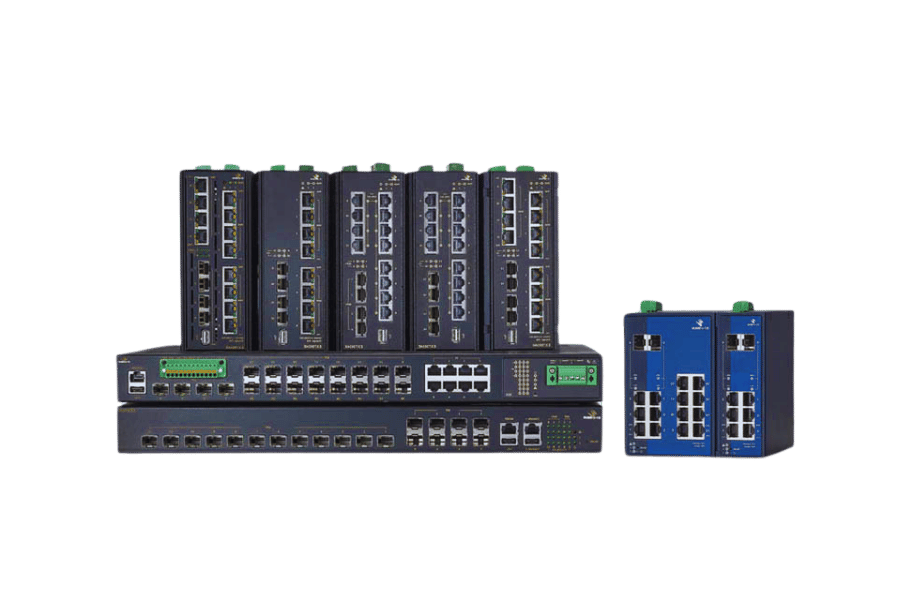
Enhanced network control and security options
Managed switches have made several strides to maximize the integrity and efficacy of a network’s operations with their enhanced controls and security features. One of these features is the ability to set up VLANs (Virtual Local Area Networks), which effectively slice through irrelevant traffic between devices. This kind of segmentation does minimize the risk to security vulnerabilities by containing sensitive data from the prying eyes of nefarious elements.
Another notable feature is Access Control Lists (ACLs), which grant administrators the option to create rules that block any traffic coming from specific protocols, IP addresses, and applications to fulfill the objectives of the switch. Traffic filtering on these bases significantly disallows malicious attempts to augment the compliance with the security needs of the organization.
There are also managed switches that can operate user authentication, for example, the 802.1X, which requires specific devices to access the network, which helps prevent uninvited threats from penetrating the network, which is crucial for enterprise systems. Many managed switches have started incorporating encryption techniques along with intrusion detection mechanisms in order to increase the security of data in transit.
Recent reports have shown that poor data management and security cuts organizational cybersecurity by 40% with the help of managed switches; these switches significantly lower the chance of a data breach. Through these managed switches, an organization can obtain highly advanced networking solutions while having absolute control networks.
VLAN support for network segmentation
My ability to use VLANs enables me to effectively separate a single network into multiple logical subnets, which can aid in strengthening security and overall traffic control. Additionally, I ensure better network performance by using VLANs to locate sensitive data, minimize the volume of broadcast traffic and reduce the chances of unauthorized access.
Remote management capabilities
The management of the network infrastructure within the corporate environment has also become remote and technologies such as SNMP (Simple Network Management Protocol) and secure web management interfaces have made it possible. Changes can be made quite easily and remotely thanks to this technology, which allows updates to be done wirelessly. It is also noted in several studies and research within the industry that approximately 75% of all companies have integrated the principles of remote network operations to cut down on downtime. Such an approach is surely going to improve the response time and will also lessen the need for on-location interventions, thus reducing operational costs and ensuring reliability.
How does a network switch improve network performance?
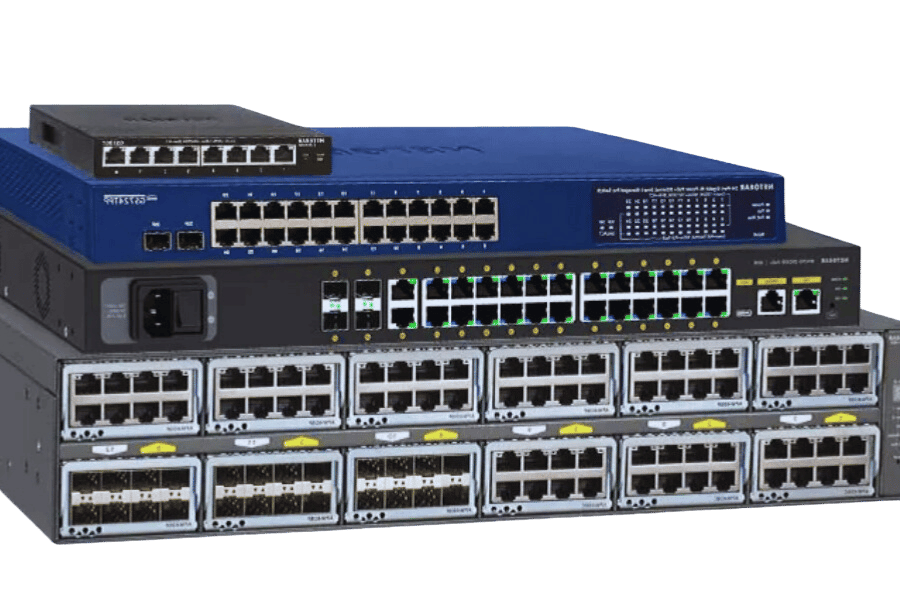
Reducing network congestion and collisions
Through the use of a network switch, I can considerably mitigate the buildup of network traffic and collisions in a LAN as the switch enables such traffic reduction by intelligently sending data packets only to their specific recipients instead of sending them uniformly to all connected devices. Such targeted communication cuts down on superfluous traffic keeps bandwidth efficient, and forms separate collision domains for every device linked to the network, which significantly enhances the network’s overall performance.
Optimizing bandwidth usage
To make the best out of the bandwidth, I mainly implement practices like Quality of Service (QOS), which emphasizes important traffic, setting up VLANs to enhance the management of the traffic, and minimizing unnecessary traffic broadcasts on the network. These practices, combined with my analysis of traffic patterns, allow me to work to ensure that the bandwidth is utilized to its maximum, aiding the network in avoiding bottlenecks and helping it maintain its performance.
Enhancing overall network efficiency
Itool International’s assistant of network optimization displays sales to the new era of advanced data collection technologies and approaches that can be seized and integrated into the company’s network. Here, for instance, layer two networks can be transformed into automation through SDN, which has presented remarkable attributes and developments in management as a whole. It has been documented that SDN can enhance network utilization by fifty percent, giving remarkable scaling and flexibility advantages for the firm.
New resource allocation techniques can also be implemented to avoid overloading the servers and improve the system’s general redundancy. Load balancers, for example, when well set, have proven to reduce network downtime by up to 80%, significantly improving the network’s performance.
To ensure greater efficiency, Artificial Intelligence can be deployed to troubleshoot network issues by over 40% using well-configured monitors capable of running in real-time to avoid any compromise in effectiveness. Integrating proactive maintenance with the techniques discussed earlier enables better efficiency as it facilitates increased connectivity and data exchange in conjunction with modern assistive technologies.
What is the installation process for a network switch?
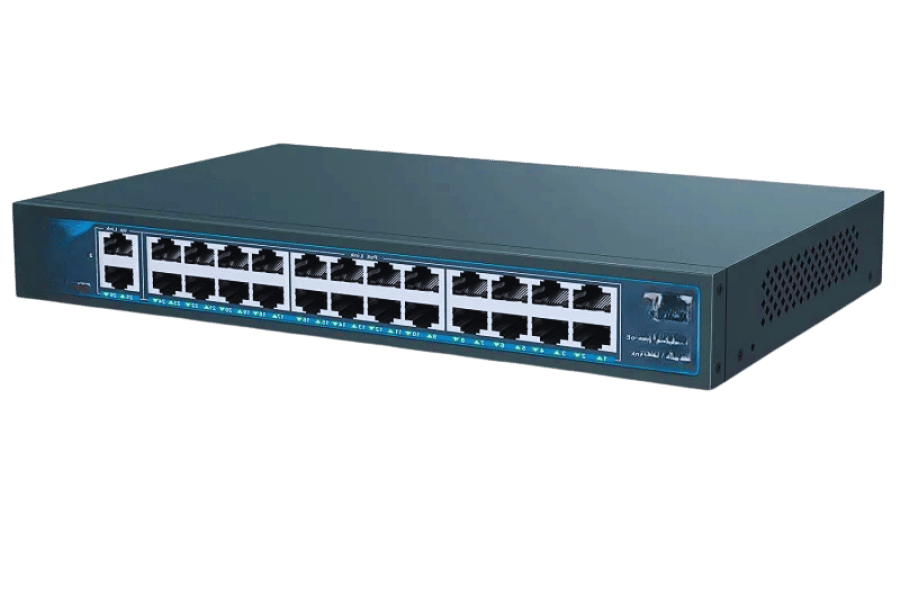
Step-by-step guide to physical installation
Collect all requisite tools and materials
Make sure to have a switch and Ethernet cords, power cables, a rack or a shelf for installation, a screwdriver, and some available cable management tools. In addition to these, make sure to have a look at the specifications; a simple example would be confirming that the switch has the desired data rates like gigabit ethernet. Also, double-check if the parts you plan on using are compatible with the existing network.
Optimal Location
Make sure to pin the network switch to a well-ventilated location and not too close to other network equipment like servers or routers. Ensure that there is ample space surrounding the switch, a distance of two or four inches would do, but most importantly, the location should be temperature controlled to keep the device from overheating.
Mount the Switch (if applicable)
Make sure the configuration switch is tightly secured to the walls of the rack using screws if you decide the use a rack. For those who do not want to use racks, using a surface with minimal vibrations would suffice.
Attach the Power Supply
First, plug the power supply into an appropriate power outlet. If the switch supports PoE, ensure the right wattage requirements are met. After this, you can test whether the connection was successful by turning it on and checking to see if the status indicator lights up.
Attach Network Devices
To attach the switch to your network devices, such as servers, routers, or computers, ensure you’re using the right Ethernet cables to ensure a stable connection. For example, CAT5e, CAT6, or better cables would be perfect for optimal stability. Additionally, the cables should be firmly plugged into the appropriate devices and the switch.
Cable Management
Use Velcro ties or cable management panels to sort out and neatly order the cables to avoid any cables getting tangled together. Finally, ensure the air ventilation is steady so that there is little risk of any potential overheating, which can severely hinder performance.
Test the Installation
After establishing all the connections properly and securely to the ports, turn on the connection and check to see if the port’s LED indicators are lit up. If the lights are green or blinking, this usually indicates the connection is established, and data is being transferred successfully. In the end, ping network devices to confirm whether or not the entire network is functioning as intended.
With these measures, you can ensure a professional network switch installation and eliminate possible setup mistakes, guaranteeing it works for a long time.
Configuring basic switch settings
To configure basic switch settings, follow these steps:
Connect to the switch
The switch documentation provides the default IP address and login details. To connect to the stackable switch, use a web browser or terminal emulator.
Change admin password
Change the admin password, which is set to a generic password by default, to observe security protocols.
Add an IP address
To have reliable access to the switch, it is important to set a static IP address. The static IP address should be set to a range similar to that of other modular switches.
Enable VLANs (if needed)
To avoid network congestion, set up VLANs and assign the ports to the corresponding VLANs planned for the network.
Save Configuration: The modular switches save all the settings after rebooting.
After carrying out these modifications, permanently save the configuration so the settings remain unchanged after rebooting.
These measures will enable a business to set up a safe, fully functional switch while allowing for other modifications or advanced configurations.
Troubleshooting common installation issues
1. There appears to be an outage on the external network, as the user falsely claims to be managing a set switch.
Remember the physical connections: Check that the Ethernet connections are intact and working.
Check the IP address allocated to the switch. Ensure the switch’s address is within your computer network range.
Ping the switch configured IP: Test the switch IP address assigned with the ping command.
2. I could not log in with admin information.
Ensure the username and password: Ensure facts and credentials are accurate. Spelling mistakes or straying from capitalization rules can be troublesome.
Make a hard reset switch. If you cannot find the credentials, it is best to change the hard reset switch to its original default configuration and start again from the beginning.
3. Stackable switches enable network capacity growth while ensuring high efficiency. Switches are able to configure VLANs, but they do not function properly.
Check the VLAN settings of the ports assigned: Ensure the port is wired to the network’s vlan, which is configured at the design stage.
Check the VLAN configuration of the connected devices. Ensure that the VLAN tagging on the trunk ports matches the configuration of the attached switches.
4. Stackable switches can add redundancy to your network design. Your network switch’s structure can use fiber optic connections to improve its performance. After a restart, the system’s configuration is reset.
Always save your network’s configuration first. Use a switch’s interface or command line to save settings. Please confirm that the required settings have been successfully saved.
These solutions are meant to solve such problems that normally occur while at the same time establishing a strong basis for further work on problem resolution about configuration issues.
How do I maintain and upgrade my network switch?

Regular maintenance tasks for optimal performance
- Check physical connections: Inspect cables and ports regularly to rule out loose or broken connections.
- Test switch functionality: Implement the use of the broad range of network monitoring tools available to detect network congestion or irregular activities.
- Update firmware: Regularly consider checking for the latest version of firmware or installation so that modern security and use features are added.
- Back up configurations: Take periodic backups of the configurations that are currently present so that in case of failure it’s easy to retrieve.
- Clean hardware: Dust off the particles and other materials from the switch so that it does not accumulate too much heat and operates under normal conditions.
- Review logs: Report and examine reports with system logs of errors and warnings, which can foresee growing problems.
Chronicling these tasks will go a long way in ensuring the reliability and performance of your network switch.
Firmware updates and their importance
Network switches require regular updates to address vulnerabilities, fix bugs or improve features. However, using outdated firmware can leave your device vulnerable to security risks. Therefore, regular network switch updates are crucial to ensure the optimum performance of a device. Consequently, monitoring a manufacturer’s website is usually helpful since it forewarns potential security risks. Furthermore, these guidelines should be followed: use the manufacturers’ recommended tools to perform the upgrade, and more importantly, always follow the manufacturers’ instructions to prevent configuration loss. Regularly updating the firmware will ensure that your network remains secure.
When to consider upgrading your switch
If a network switch no longer meets the performance requirements or features needed, it may be time to upgrade your network switch. Outdated hardware, frequent device failures, inadequate bandwidth capacity to accommodate increasing network traffic, and new devices and protocols that cannot be supported are all indicators of a switch upgrade. Device upgrades become crucial, especially when the devices are not compatible with security standards. Network requirements and a trusted IT Expert or the manufacturer’s documentation should be evaluated to assess the best replacement.
Frequently Asked Questions (FAQs)

Q: What are the functions of an ethernet switch, and how does it compare to a network hub?
A: An Ethernet Switch is a device that serves multiple functions with other computer devices on a Local Area Network, or LAN. Compared to a network hub that sends data packets to all connected computers, the switch only sends the information to the computer for which it is s intended. This leads to better overall network optimization and traffic control and raises security. Switches function at the second layer of the OSI model and evaluate traffic based on the received MACs.
Q: What are the various switches that one can use for home networks?
A: The following are various switches that can be used for home network Switches: 1. Unmanaged Switch: These are basic and can be easily used by anyone since all features come preconfigured. Best suited for simple home settling. 2. Managed Switch: These are for larger networks where one can alter and enhance features as per their requirements. These come with additional settings and features. 3. Smart Switch: These are a hybrid of unmanaged and managed switches, wherein some additional features can be configured into the device. Three network switches can optimize the management of three different networks without altering the general configuration during active use; the switches receive signals over port 87. These are hybrid unmanaged and managed switches, and smart switches have some configurable capabilities. 4. POE or Power Over Ethernet Switches: These have the added benefit of sending electricity to connected peripheral devices such as IP cameras and wireless access points. 5. 6. Gigabit Ethernet Switches: speeds reach 1000 Mbps. 6. Desktop Switches: Desktop switches are excellent work network switches for home or small office usage as they usually have 5 or 8 ports.
Q: In a home network, what is the function of a gigabit ethernet unmanaged switch?
A: A gigabit ethernet unmanaged switch serves several functions in a home network: 1. Adding extra ethernet ports increases the network capability. 2. Makes it possible for connected units to transmit information at speeds of up to 1000 Mbps. 3. Uplifts the general experience of a network by minimizing the presence of bottlenecks and congestion. 4. Add a plug-and-play interface, making it easier to establish the network. 5. Facilitate joining computers, smart TVs, gaming consoles, and network-attached storage among other devices.
Q: In a computer network, how does a switch utilize the MAC addresses to forward data?
A: A switch utilizes MAC addresses in a computer network to balance traffic using data forwarding by utilizing an approach called MAC address learning: 1. The switch keeps an address table. 2. After a device sends data, the switch saves the source MAC address and the port used. 3. The switch checks the incoming frames for their destination MAC address. 4. the switch only transmits the data to the identified port if such is the case. 5. If such is not the case, the switch transmits the frame to all ports other than the source port. 6. Eventually, the switch knows where all devices are, and data forwarding becomes more efficient.
Q: What is the difference between a switch and a router in a home network?
A: Several key differences between switches and routers must be kept in consideration: 1. Within the standard OSI model, switches function on Layer 2, whereas routers function on Layer 3. 2. Devices that are on the same network can be connected through a switch, whereas, a router allows devices on different networks to connect. 3. A switch uses MAC addresses when transmitting data, and a router uses IP. 4. NAT and DHCP functions and fireball capabilities are not normally found in switches but on routers. 5. Additional ethernet ports can be established and expanded through switches, but routers, on the other hand, provide the means for sharing the internet and overseeing the load between separate subnets.
Q: What are the advantages of using an 8-port ethernet network switch?
A: There are several benefits provided by the eight port ethernet network switch, including: 1. Enhanced Connection Ability: You are now enabled to link up to eight systems to your stackable network. 2. Better Security: Only the target nodes receive network traffic, lessening congestion. 3. Applicability: Ideal for residence or small business setup use. 4. Flexibility: Increase the size of your network without difficulty when your requirements increase. 5. Economical: It is inexpensive when compared to purchasing several smaller switches. 6. Compact: The design is compact and takes up less space than having multiple smaller switches. 7. Uplink gigabit ports may be included in some eight port switches to make it possible to connect other network devices faster.
Q: What are the advantages of using gigabit PoE switches at home or for a business network?
A: The benefits of gigabit PoE switches include: 1. A single cable for both power and data: Employing just one ethernet cable for data transfer and power connection. 2. Device can be set up anywhere: Devices can be set up even if there are no power sockets nearby. 3. Economical: Doing away with separate power levels and wiring costs. 4. Range of devices: Powers VoIP phones, IP cameras, wireless access points, and others. 5. Never-ending connection: This guarantees the fastest data transfer rates, which is crucial for heavy bandwidth occupancy applications. 6. Easy connection to the network: Power management takes care of all the connected devices. 7. More trustworthy sources of electricity: A reliable power source is critical for crucial network equipment.
Reference Sources
1. Cut down the time wasted during communication in switch controllers in a software-defined network or SDN.
- Authors: Saleem Iqbal et al.
- Publication Date: 28 July 2020
- Journal: Concurrency and Computation: Practice and Experience
- Summary: In this paper, we propose an Efficient Resource Management Scheme (ERMS), which strives to optimize the delays faced during the communication between the control plane and the data plane in a software-defined network. The authors address issues which include congestion, flow table overflow, and latency that result from internal factors specific to SDN. The ERMS successfully handles inter-communication latency as well as sidesteps extra traffic on the network, thus improving the SDN network’s quality of service parameters.
- Methodology: The research comprised experimental results concluding the performance of ERMS for the management of packet handling and flow rules of the controller while posing great low overheads (Iqbal et al. 2020)
2. Performance evaluation of software-defined network switch and its associated controller
- M. Beshley et al.
- February 1, 2018
- The 14th International Conference on Advanced Trends in Radioelecrtronics, Telecommunications and Computer Engineering (TCSET), 2018
- Abstract: This study designs a model to simulate SDN switches and controllers’ working statistics. Non-Virtualized switches perform better than virtualized switches as highlighted in the research, In the study, it’s mainly noted that enhancing the computation strength mainly doesn’t resolve performance, but rather it’s suggested to use dedicated servers with the load balancer software.
- Approach: The authors performed benchmarking of SDN switches and controllers and assessed their performance characteristics to support their assertions(Beshley et al., 2018, pp. 282–286)
3. Application of the M/Geo/1 model in analyzing the performance of SDN Switches
- Authors: Keshav Sood et al.
- Publication Date: 2016-12-01
- Journal: IEEE Communications Letters
- Summary: This study identifies problems therein by defining analytical and empirical performance models aimed at SDN switches with an emphasis on flow-table size, packet arrival rate, and rules quantification. Results indicate that these parameters of the switch affect its performance and hence the implementation of flow entries and the ratio of resources utilized need to be controlled.
- Methodology: M/Geo/1 models based on queueing theory are employed in performance analysis and estimation techniques subjected to rigorous simulation testing (Sood et al., 2016, pp. 2522–2525).
