In our modern-day world, there are several ways through which computers and devices can communicate with each other and with networks. One of these is the network interface. This article, therefore, seeks to offer an in-depth exploration of network interfaces, including their features, functions, and classification, categorizing them under how useful they are both at personal and business levels. Moving through these basic ideas, readers can better comprehend how network interfaces are well positioned within each of the various network deployments that enable the flow of data and connections between users. As time progresses, however, the importance of network interfaces will continue to grow, and therefore, it will be necessary to look into their mechanism and practical uses in detail. Regardless of your background or interest in technology, whether you are an IT professional or simply a fan of technology, this guide will help you have the essential skills required to cope with the intricate world of network interfaces.
Table of Contents
ToggleWhat is the Network Interface Physically?
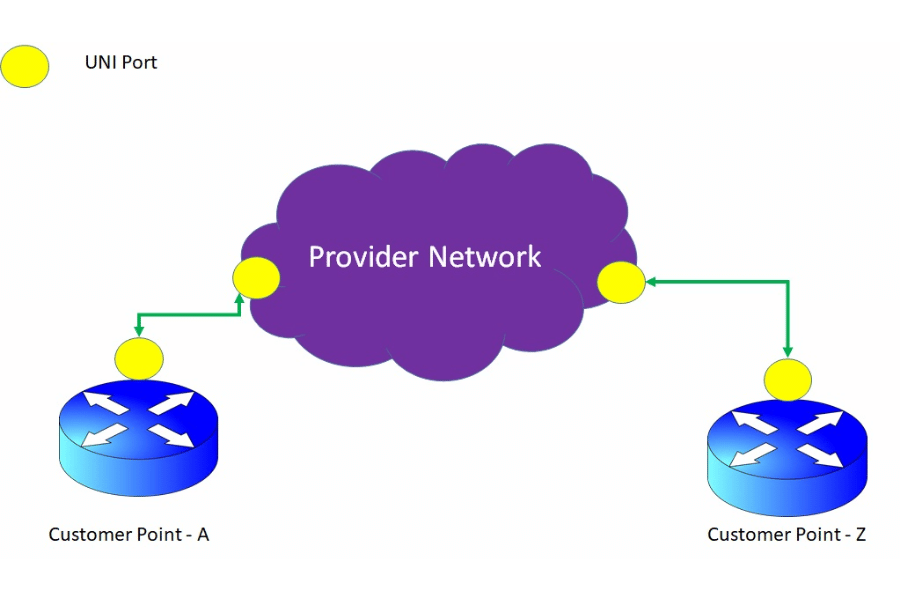
How to Define a Network Interface
A network interface is a dedicated hardware or software element that allows a computer or similar device to connect to a network. It performs as an important exchange between computers on a network for data communication. With respect to hardware, Network interfaces are usually in the form of Network Interface Cards (NIC). In some devices, the network interfaces may be built into the motherboard, while in others, they are added as expansion cards. in physical function, the network interfaces handle electrical, electronic, and optical signals such that the various packets of data generated or being sent out are able to be delivered to the right places. They provide minimum requirements for numerous networking services and perform even error corrections and data buffering, which are considered very supportive when it comes to operating a network system.
The other functions of Network Interface Card (NIC)
From the reading of some of the top-rated tech sources related to the role of Network Interface Cards (NICs), there are some things that I consider irreplaceable when it comes to maintaining connectivity as well as performance levels within a network. It is also important to look at the NICs as those interfaces whose function is to encode or decode information from parallel to serial and vice versa. By doing so, it ensures that there is effective interconnection among devices and networks by controlling the data transfer channels and taking care of the protocols. A common use is the parsing of technical parameters associated with NICs or Network Interface Cards encompassing bandwidth, latency, and standard compatibility with Ethernet, wi-fi, and fiber optic. Without a doubt, these parameters are very critical in restoring the integrity of the connection about the speed and reliability of any network. NICs, for instance, can turn or wake up the unit once it receives a network message using a Wake-on-LAN feature. Quality of Service feature enhancement can be achieved by QoS focusing on the most communications and eliminating less usable ones. Equipped with this knowledge, there is need to understand why such parameters as those are included in the network interface cards.
Various Uses of the Interface in Networking
The interface in networking is used to enable communication between different nodes attached to a network. This is done by acting as a node through which packets of information are transferred from other nodes and also to the other nodes that have been structurally defined. Interfacing in networking, whether it is using wires or wires, is about ensuring that the application that needs the data packets, such as TCP/IP, has the data packets in the correct format and orders the data to such an extent that the data will not overstock or jam the network. There are also several types of components which include interfaces that will act in the capacity of packet filters, whereby data is searched through and ranks the data according to set procedures. The communication structure is, therefore, very important in enabling connectivity among the devices and enforcing strategies aimed at enhancing security features and optimizations within the network so that the network as a whole performs better.
How Does a Network Interface Card (NIC) Work?

The essential parts of a Network Interface Card
In the quest to understand the issues related to Network Interface Cards (NIC), I have found some essential features that are very crucial in its operation, as well as many other notable technology-based documentation. To begin with, the MAC (Media Access Control) address is also an important feature, which offers identification of the hardware component specified for network devices for security and data transport routing. A NIC also has a transceiver that helps out in the sending and ‘receiving’ of data packets over the network medium, be it through copper wires, fiber optics, or wireless.
Besides, the memory buffer is of great importance as it enables buffering of data whose transmission is ongoing, thereby helping to reduce congestion within the network. The kernel or the firmware embedded inside the NIC performs some low level functions and instructions that are needed for the proper functioning of the NIC. In the case of technical parameters, such should be the data rate capacity, say Mbps or Gbps (Bandwidth), and which network technology needs support, such as Ethernet, Wi-Fi, and Others. Finally, comprehending these parts underscores the elegant and intricate processes in which the NIC interacts with other devices in the network.
Methods Used by a NIC to Transmit Data
Every NIC function is performed in a sequential manner to achieve network communication. Firstly, it obtains some data from the computer operating system, which encodes this particular data in packet form. The NIC proceeds to seal each of these packets with the relevant heads and tails, which comprise the sender’s stereos and the recipient’s checker stereos to enhance the accuracy of the routing and delivery of the messages. After that, the transceiver component of the NIC is also very important because it takes these data packets, and, due to internal modulation, it transmits them to the network medium, which may be electric wiring, optical cables, or wireless signals. In the course of this process, the NIC performs additional built-in functions such as error detection, which ensures that damage to the information being transmitted over the network is minimal. This orderly way of dealing with data assures everyone using the network of a reliable and fast exchange of information.
Classification of Network Interfaces
Network interfaces can be classified according to both their connection topology and the purpose of the interface. Wired interfaces include ‘Ethernet-based’ fast and stable interfaces, typically via RJ-45 connectors or 10/100/1000Base-T standards. Wireless interfaces offer the advantage of comfort and convenience and work using radio waves dished out with Wi-Fi under the standard of IEEE 802.11 with varying degrees of coverage and speed. Optical fiber interfaces also provide high reliability and minimal latency connections that may stretch over great distances. Which network interface to choose depends on higher-order needs like speed, distance, types of interference, and the surrounding area where it will operate.
What are the Different Types of Network Interfaces?

Understanding Ethernet Interfaces
An Ethernet interface affords a wired interface able to transmit data at high speeds and covers twisted pair cabling or coaxial wiring. These include 10Base-T, 100Base-TX, and 1000Base-T Ethernet configurations providing data rates of 10Mbps, 100 Mbps, and 1Gbps, respectively, which are all covered under the IEEE 802.3 standard. The dramatic increase in the use of Ethernet is attributable to its efficiency, low cost, and great handling of data traffic in the situation of Local Area Networks (LANS), hence its use in most homes as well as businesses.
Exploring Virtual Interfaces
A virtual network interface, or a virtual NIC (Network Interface Card), is a predetermined software/security-based virtualized procedure that replaces a physical interface with itself. Such systems are very useful in the virtualization of processes where the network resources are highly consolidated and shared among many virtual machines converged on one machine. Such virtual interfaces enhance network containment, expansion, and consumption unit productivity, besides technology such as LANs and technological networks (SDN). Implementing these interfaces has improved the regulation, safety, and efficiency of data processes in many complex and scalable network systems, which serve as the backbone of new-generation IT system deployment.
Exploring Wireless Interfaces
But in the present day, wireless interfaces allow devices to connect to a computer network without using wires or circuits. They employ radio frequency for communication proficiency. The wireless interface adapters are popularly used in wireless local area networks. It also uses IEEE 802.11 standards, otherwise known as Wi-Fi. Wireless devices use MIMO and OFDM technology for a good-quality provision, such as data transmission. These interfaces are very important, especially in providing mobility by connecting devices such as laptops, phones, and tablets. This also includes the application of protective devices such as WPA3 for information protection and computer security on the installation. Due to the nature of informing operational activities in modern societies, wireless interfaces are widely applied in every sphere including that of personal and institutional networking.
How to Configure an Interface, a Network Card

How to Change a Network Interface on Linux Systems
- Identify the Network Interface: Use the command “ip a” or “ifconfig” to see network interfaces on the system. This step will help you identify the interface you intend to configure.
- Bring the Interface Down: Any changes made from the top, please bring the interface down: sudo if down <interface> or” sudo ip link set
- Edit Configuration Files: Proceed to the text file at ‘/etc/network/interfaces’ or ‘/etc/netplan/*.yaml’ to find the relevant parts on how to edit the network configuration of the Ubuntu Server. Choose the settings that are to be configured like IP address, netmask, gateway, and DNS.
- Configure IP Address: After logging into the interface use the command” ‘ip addr add /24 dev ’ to assign an IP. This should match the description as needed in the particular network.
- Bring the Interface Up: Bring up the interface you just configured with the command sudo ifup <interface> or ‘sudo ip link set up
- Verify Connectivity: Test the network by pinging a known IP address or the destination that has been configured using the command ping to confirm that all settings and configurations have been successfully performed.
- Persist Settings: Wind down and remember to commit the configuration to remain in effect after rebooting. Windows the appropriate service by executing “sudo systemctl restart networking” or “sudo netplan apply” during the netplan time.
Completing these steps allows you to successfully configure a connection to the Linux operating system and maintain the desired networking capabilities.
Assigning an IP Address
In order to assign an IP address effectively, the proper IP should be chosen from the available ones computerized in the network subnet and which are not in use by other devices. The command ip addr add <IP address>/<prefix length> dev <interface> can……’s to help in assigning the IP to the specified interface. Specify the number mask using the CIDR notation (ex: `/24 L2. that any changes are made in a way in which the essential design of becomes obeying and functional is still in place.
Setting up of Loopback Interface
The loopback interface, often dubbed lo’, strives for any communication that takes place among the internal network. By default, the loopback interface is set with IP address number 127.0 0.1’ and subnet mask 255 0 0 0. Since it is not distinct, network initialization scripts automatically perform its setup when the system powers on. To see the configuration, run ip addr and show the Monday loom. This interface is preferably not configured manually in most instances since this interface is primarily used for inter-process communication aiming at the host system types. Its configuration, in the same manner, is permanent by operational nature and is done unattended whenever there is a mainstream logic connection for the internal links.
How do these Network Interfaces cooperate with the different layers of an OSI model?
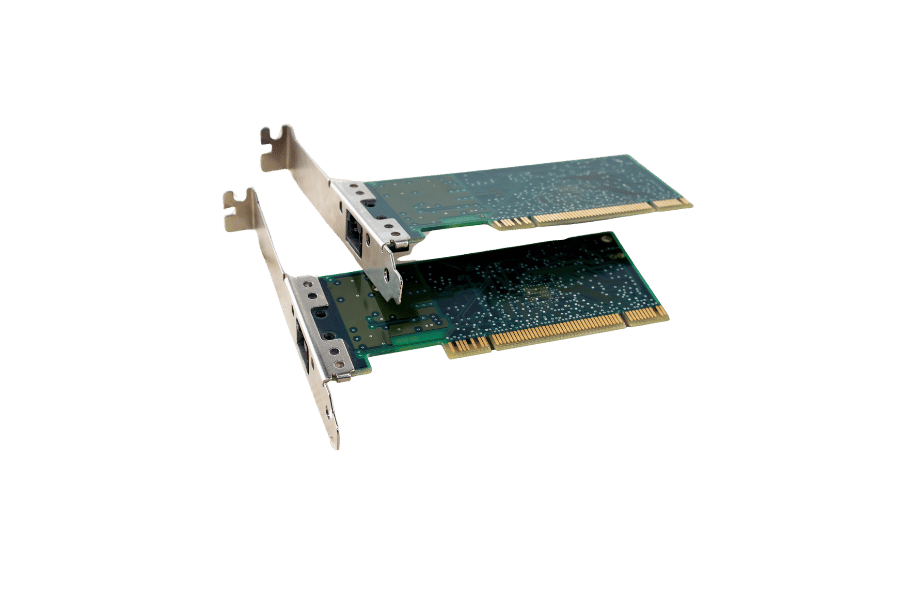
Exploring the Link Layer
The Link Layer, which is the second layer in the OSI model, functions primarily in network interface activities. It is concerned with the provisions, functions, and operational procedures that govern the transmission of information between adjacent elements of a computer network, particularly with the provision of addressing and the correction of errors. The functions of the Link Layer are usually carried out in two layers, the Logical Link Control (LLC) and the Media Access Control (MAC). The LLC mainly consists of functions that are necessary for the Network Layer protocols as well as for frame handling or synchronization. On the contrary, the MAC sublayer is used to determine how data is encapsulated in smaller units and transmitted over a specific method of communication. Link Layers are associated with soliciting data packets from higher layers to physically stand the data for transmission and send out packing to network layers for receipt. The Link Layer underpins the reliability of node-to-node communication, where the data Link or Network Interfaces are explicitly focused upon.
Interaction with the Network Layer
The Network Layer, also termed layer 3 of the OSI model, handles routing, forwarding, and addressing of messages over the connection. Since Network interfaces operate at this layer with IP addresses so as to find the best path for data packets from various nodes across multiple networks. This interaction includes attaching the pit of the information being sent within a packet portion appropriate pit addressing information to assist in the effective and swift distribution of the said packet. The network interface also contains mechanisms required for the breaking down and recombination of data packets in the event that they are larger than the allowable transmission unit size for that segment of the network. This one assists in the provision of continuous communication over a complicated network.
Overview of The Role of Media Access Control (MAC)
The Media Access Control (MAC) sublayer is significant in relation to setting rules on how and where data packets to the network can be deposited, generally through apprehensive control techniques to the communication protocol. Most often, it entails techniques, For example, in Ethernet networks, where there is the use of Carrier Sense Multiple Access with Collision Detection (CSMA/CD) to minimize data wastage by facilitating changes to how collisions are processed. Similar principles are employed in a radio environment using Carrier Sense Multiple Access with Collision Avoidance (CSMA/CA) techniques. In addition, the MAC sublayer is also responsible for describing procedures like framing and medium access control, which encompasses the allocation of Unique for networked devices known as MAC addresses used for the delivery of data packets. Some of the prominent parameters of the MAC operation are the MAC address size (48 bits, in most cases, in hexadecimal notation) and CSMA/CD collision resolution timing windows, and access backoff strategies providing equal opportunity for access and resolution of collisions for shared media. Such functions enhance coherence and the rigorous use of time in the transmission of data in different communication systems.
Reference Sources
Frequently Asked Questions (FAQs)
Q: A network interface connects environmentally available systems and the users’ computers. What’s the need of such provisions?
A: Network interface is a physical device or software-based interface that integrates a system into an internal or external network. It is important because it enables different types of devices to exchange and relay information over a particular network and therefore connects disparate networks or devices. Network interfaces are primary in the internet, local area connections, or other network connections.
Q: Describe how a network interface identifier operates.
A: Each interface is uniquely identified by a network interface identifier. Under this category, a Media Access Control (MAC) address is assigned to the hardware interface that differentiates two or more network adapters attached to a network. It emphasizes ensuring that whenever a packet is sent, it reaches the right apparatus, thus assisting with internal and external communications.
Q: Why do we say that a physical network interface differs from a virtual one?
A: A physical network interface, also referred to as a network card or Network Interface Card (NIC) is a hardware component that enables the connection of a computer to a network. The connection can be in the form of a wire or radio waves. A virtual network interface is software only, that mimics a physical NIC. Such internal Virtual interfaces are used heavily in virtualization environments where a physical interface can be configured to support multiple logical networks.
Q: To what extent do you see a network interface accompanying the OSI model?
A: The network interface, also known as a NIC, works on the lowest level of OSI Model to which comprises the data link layer. This layer guarantees the safe transmission of data frames between two directly connected stations using a physical link. Regarding data communication requirements, the network interface performs functions like framing, address allocation and error control which are important in sending and receiving useful data through a network.
Q: Can you illustrate the essence of network interfaces concerning IP addressing?
A: Network interfaces are important aspects of IP addressing. The former may be assigned with one or several IP numbers, be it in IPv4 or IPv6 format. These addresses act as the device’s address within the scope of the target network. The network interface applies these IP addresses whenever it is necessary to send/retrieve data to/from the respective interstate objects so that the data can be trotted on the network in the right direction.
Q: With which of them do you think network interfaces will be cooperating in such channels as TCP and ICMP messages?
A: Network interfaces interact with various protocols for network communication purposes. For TCP (Transmission Control Protocol), the interface aids in initiating and sustaining the interaction between devices. It is responsible for transmitting and receiving TCP segments. For ICMP (Internet Communication Message Protocol), the network interface enables the dispatch and reception of informational messages, including ping requests and replies necessary to manage a network.
Q: Give some common interfaces you have used and are familiar with.
A: Some common interfaces used for connecting to a network are the Ethernet NICs for physical connections, Wi-Fi adapters for accessing wireless networks, fiber-optic connections for more efficient networking, and cellular network modems. Specialized interfaces include ATM for the Telecom industry and InfiniBand for supercomputers. Now, this network interface is also integrated into the motherboard or Systems on a-chip (SoU) designs.
Q: I was wondering how I would be able to see the network interfaces and set them in my networked computer.
A: For most operating systems, some built-in interfaces are present that can be used to display and manage Network interfaces. In the case of computers, for instance, in Linux systems, one can easily use ‘ifconfig’ and other tools. In Windows, the control panel, which can specify network connectivity parameters, allows the adjustment of network interface settings. Such tools within a computer enable viewing of interface properties, configuring the properties and, within the system settings for networking in windows for instance ‘ipaddressing’, such tools enable configuring of systems at ease.
