Nowadays, in the digital world, businesses and organizations must ensure network reliability for them to grow. To achieve this, efficient control of traffic and bandwidth is fundamental. Link Aggregation is among the many methods that can be used in order to meet these needs; it is also referred to as port trunking or ethernet bonding, which works by combining several network connections parallelly so that they increase throughput while providing redundancy at the same time. In this article, we will look at why you should use a link aggregation switch, the steps for setting one up, and some tips on how best to get its performance reliable all the time. With knowledge about these techniques, system administrators can improve their networks’ infrastructures, leading to more robust and energy-saving systems.
Table of Contents
ToggleWhat is Link Aggregation and How Does it Work?
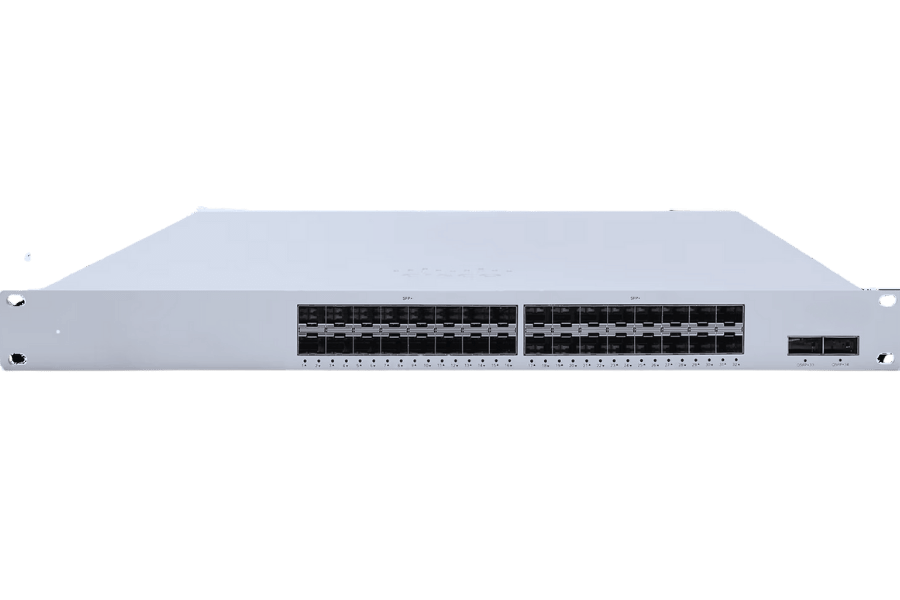
Understanding Link Aggregation
Link Aggregation is a networking technique that combines several physical links into one logical link. This method helps to increase the total bandwidth and provides backup protection against individual link failures. Link Aggregation improves network connections by sharing traffic across many routes, thereby increasing their performance and reliability. Typically, this process employs protocols like IEEE 802.3ad (Link Aggregation Control Protocol, LACP) for aggregating management with dynamic response to network changes built in. These ideas work best when dealing with critical infrastructures carrying large amounts of information over long periods because they ensure continuity while maximizing throughput.
Link Aggregation Control Protocol (LACP) Explained
The Link Aggregation Control Protocol (LACP) is a standard protocol created by the specification of the IEEE 802.3ad that enables multiple physical ports to be dynamically bundled into one logical channel. LACP functions by sending control frames between involved devices for the detection and administration of the process of bundling, which guarantees that aggregated links work in synchronization so as to realize more bandwidth as well as redundancy. Redundancy is provided by giving all links equal priority in parallel; when one fails, it automatically reallocates traffic over rest, thus keeping connections stable while optimizing network performance. Such a means allows administrators dealing with networks to simplify the management of links, thereby increasing their overall fault tolerance.
IEEE 802.3ad Link Aggregation Standard
The IEEE 802.3ad standard, commonly known as Link Aggregation, aims to increase bandwidth and fault tolerance by combining multiple Ethernet links into one logical link. This is done with the help of the Link Aggregation Control Protocol (LACP), which manages the whole process automatically. On enabling LACP, devices involved agree dynamically to create an aggregate link so that all physical connections act in unison like a single channel. It ensures even distribution of traffic among aggregated links and directs packets through alternate paths when any one link fails, thus always keeping network performance steady. Automatic data spreading across bundled interfaces followed by re-routing traffic upon failure detection helps maintain reliability and a constant level of performance throughout the network, according to this rule. Implementing it simplifies management while improving resilience and efficiency within infrastructures where higher capacities are required alongside uninterrupted operation times.
Why Use a Link Aggregation Switch?

Benefits of Link Aggregation
Link Aggregation is very important in current network environments because it has many advantages. The first advantage is that it increases the bandwidth of the network by combining multiple physical links into one logical link, which in turn leads to higher data throughput. This feature is specifically useful for busy networks that need more bandwidth to support resource-intensive applications and services. Secondly, link aggregation offers fault tolerance and redundancy. When a link fails, traffic is distributed automatically across other active links so as to ensure continuity of service reliability within networks. In addition to this, administration becomes easier with Link Aggregation than at any other time. Administrators can manage resources better by putting together several connections under one logical connection, thereby reducing configuration intricacy and simplifying network maintenance. Lastly, these boons make network infrastructures stronger because they are reliable, efficient, and high-performing.
Fault Tolerance and Load Balancing
In order to have a strong and efficient network infrastructure, fault tolerance and load balancing are very important. Even if some parts of the system stop working, with fault tolerance the network can still work properly. Another way the network ensures continuous service is by redirecting traffic automatically to other paths where it can move normally. Conversely, load balancing distributes incoming traffic across various servers or links so that all of them are utilized equally. This will not only improve performance but also prevent any one point from becoming overwhelmed as resources get optimized, too. Thus, combined, these two features greatly enhance stability, efficiency, and general functionality in contemporary networks.
Increasing Bandwidth with Link Aggregation
Ethernet bonding, or Link Aggregation, is a method of increasing network bandwidth by combining multiple physical connections into one logical link. This technique uses all the available links to transmit data, thus multiplying the network’s capacity. The protocols used in this process include IEEE 802.3ad (Link Aggregation Control Protocol), which manages and optimizes aggregated links so that they may work at their best efficiency levels. It becomes very useful in high-traffic areas where large amounts of information need to be processed instantly without any delays. With even distribution of traffic over bonded links, performance across networks improves greatly, affording more bandwidth-intensive applications and services to run smoothly without interruptions or slowness caused by congestion somewhere along backbones; also, it allows for balancing the load between different pathways leading to similar destinations concurrently. Moreover, wider communication channels created by LAG provide rapid exchange rates, particularly when huge volumes of data are being sent between nodes on a network characterized by many stations and hosts.
How to Configure Link Aggregation on Your Switch

Setting Up Link Aggregation on a Netgear Switch
Follow these steps to establish link aggregation on a Netgear switch:
- Access the Switch Interface: Open a web browser and type in the IP address of your Netgear switch to open its web management interface. Use your admin credentials to log in.
- Go to Link Aggregation Settings: On the main dashboard, click on the “Switching” tab, then select either “LAG” or “Link Aggregation”.
- Create a LAG Group: You should be able to see some options that let you create a new Link Aggregation Group (LAG). Normally, it requires you to choose the “Create” or “Add” button.
- Assign Ports to the LAG: Select which physical ports on the switch you want included in the LAG. Assign them into your newly created LAG group.
- Configure LAG Protocol: Choose what protocol you want for your LAG. In most cases, Netgear switches support IEEE 802.3ad protocol also called Link Aggregation Control Protocol (LACP) which should be enabled for better performance and automatic management.
- Apply and Save Settings: Apply settings after configuring ports and protocol so that the LAG becomes active then save this configuration in order for it not get lost even when there is power failure or rebooting occurs.
- Check Configuration: Once the settings are applied, check if everything went well by looking at the status of the LAG group within the switch interface.
By going through these steps one can easily enable link aggregation on a Netgear switch thus increasing bandwidth and improving network performance.
Steps to Set Up Link Aggregation on a Unifi Switch
- Access the UniFi Controller: Start the software to control UniFi and sign in using your admin privileges to reach the management interface.
- Find Switch Ports Configuration: Choose the switch you want to configure from the main dashboard, then click on “Ports” to see and manage individual ports of switches.
- Create a Link Aggregation Group (LAG): Select all those ports that should be brought together into one LAG. While setting port choose either “LAG” or “Aggregate”.
- Configure LAG Settings: Only one LAG type must be active at this point, i.e., Link Aggregation Control Protocol (LACP) or Active. Make sure all selected ports have the same group identifier.
- Apply and Confirm Settings: Save and apply new settings for LAG configuration. Check if the software creates an LAG group successfully without displaying an error message.
- Test the Configuration: Verify whether status indicators show aggregated ports working properly or not within the UniFi interface after its setup. Also, network traffic tests will be performed to confirm the increase in bandwidth and improvement in performance levels.
By following these steps precisely, you will be able to configure link aggregation on your UniFi switch, thus increasing bandwidth and improving network performance.
What are the Key Features of a Managed Switch that Supports Link Aggregation?

Overview of Managed Switches
Managed switches have more complex functions that give you control and flexibility over your network. Some of these features are:
- Quality of Service (QoS): This feature helps you prioritize internet traffic so that bandwidth is given to critical apps. It also handles delay-sensitive traffic like video conferencing or VoIP.
- Virtual Local Area Networks(VLANs) Support: VLANs enable the division of networks, which enhances security and reduces congestion. Businesses can isolate critical data or manage broadcast domains efficiently.
- Link Aggregation: It allows users to combine multiple connections to increase speed or ensure there is another path in case one fails. Managed switches have a Link Aggregation Control Protocol (LACP), which automates the process, making it perfect.
- Network Monitoring and Management: Real-time performance metrics, diagnostic tools for monitoring networks such as SNMP(Simple Network Management Protocol), and alerts are part of managed switch resources meant for proactive troubleshooting.
- Advanced Security: Port security, access control lists (ACLs), and 802.1X authentication, among other features offered by managed switches, may prevent unauthorized entry into a system; this maintains data integrity and confidentiality while preventing network attacks.
These functions are necessary when dealing with large-scale or mission-critical systems since they offer better performance, security, and scalability options than unmanaged switches.
Importance of Gigabit Ethernet Ports
Gigabit Ethernet ports are necessary in today’s networks because they can transmit at one billion bits per second (1 Gbps). This wide bandwidth is used to support applications that need lots of speed, like HD video streaming, transferring large files, or online gaming. Lagging behind lessens, and the network works faster when there is Gigabit Ethernet since it ensures low latency. The other advantage is that such a system should be able to handle all future data growth comfortably, too. Furthermore, the scalability of networks also increases if Gigabit Ethernet ports are implemented, as this allows for easy upgrades without major changes being needed in network design. In general words, unless you want your digital environment to perform well and meet growing demands – integrate gigabit ethernet ports into its infrastructure!
Using VLANs with Link Aggregation
Virtual local area networks (VLANs) and link aggregation, also referred to as port trunking or channel bonding, are powerful methods for managing networks that can greatly improve performance and security. When used together, they offer many advantages in terms of network efficiency and reliability.
- Segmentation and Better Traffic Control: VLANs enable network segmentation into smaller isolated subnets. This reduces the number of broadcast domains and helps with traffic management by preventing collisions and congestion. Additionally, you can optimize bandwidth utilization by placing devices that communicate frequently within the same VLAN while keeping apart those whose communication is less important.
- Increased Bandwidth And Redundancy: Link Aggregation merges several physical network links into one logical link so that more bandwidth becomes available between switches or other devices connected through it. Besides speeding up data transfer rates, this configuration ensures redundancy; should one link fail, others will take over the traffic thus minimizing downtime and providing reliable connectivity.
- Enhanced Security: Pairing VLANs with Link Aggregation allows for finer-grained access controls and security policies. By isolating sensitive information systems from other parts of the infrastructure using VLANs you reduce exposure to unauthorized access attempts as well as potential breaches. Furthermore, redundant paths created by LACP ensure enforcement of security measures even when some connections break down.
- Scalability and Flexibility: This combination permits easy scalability of your design. With VLANSs, it is possible to grow or reconfigure networks without having to do much rewiring or replacing hardware components such as switches. As new demands arise along with expansion in size, more VLANs can be added alongside larger aggregation groups under LACP.
In conclusion, utilizing VLANs along with link aggregation can significantly improve network performance, security, and scalability, making them indispensable tools for modern networking infrastructures.
How Do Different Switch Models Handle Link Aggregation?

Netgear Switches and Link Aggregation
The LAG (Link Aggregation Group) feature within Netgear switches supports Link Aggregation, which combines multiple physical ports into one logical link. This arrangement increases the amount of bandwidth available, improves load balancing across the network, and makes the network more reliable. Switches with intelligence, like Insight Managed Smart Cloud switches by Netgear, have interfaces that are easy to understand when setting up and managing LAGs. Static as well as dynamic LAGs are supported with this type of device; dynamic LAGs use the Link Aggregation Control Protocol (LACP), which automates setup and maintenance. Furthermore, these switches allow for VLAN tagging and routing so that integration is seamless while providing excellent performance within scalable, secure environments.
Brostrend 8-Port 2.5G Ethernet Switch Review
For smaller to medium-sized networks, the Brostrend 8-Port 2.5G Ethernet Switch offers flexibility and power. It has eight ports for 2.5G Ethernet, which can send data at very high speeds, so even video streaming or transferring large files is no problem. Link Aggregation support can increase bandwidth and make networks more fault-tolerant by combining many physical connections into one logical connection.
This model also supports VLAN tagging, which helps increase network security and performance through traffic segmentation. The Brostrend 8-Port 2.5G Ethernet Switch has plug-and-play functionality, meaning it can be installed easily without complex configurations. To optimize network traffic, the switch includes built-in Quality of Service (QoS) mechanisms that prioritize certain types of user experience-enhancing data.
To put it simply, if you need fast connections and advanced performance features for your network, then look no further than the Brostrend 8-Port 2.5G Ethernet Switch.
Comparing Static Link Aggregation and LACP
Static Link Aggregation and Link Aggregation Control Protocol (LACP) are both methods of bundling numerous network connections into one logical link for greater bandwidth and better fault tolerance. Nevertheless, they differ in configuration and operation.
Static Link Aggregation requires the manual setting of network links. This means that a person has to decide which ports will be aggregated at each end of the connection. Although this technique guarantees control and predictability of configuration, it is not flexible enough. If any of the combined links fails, it must be reconfigured manually, which can result in downtime where there is no bandwidth for some time.
However, LACP is a dynamic protocol that automates aggregation. LACP, defined under IEEE 802.3ad, allows two network devices to negotiate dynamically on which links should be aggregated and can handle the addition or subtraction of links without requiring human intervention. This feature alone simplifies setup but also improves reliability — if one link fails, it can redistribute traffic across all other active connections automatically, thus ensuring continuity in performance enhancement while reducing chances for downtime.
In general terms, what static offers in regard to control may seem simple compared to the more reliable, flexible nature provided by LACP. When dealing with robustness against failure points, static link aggregation presents itself as an easy choice, especially where administrative overhead needs to be kept minimal.
Reference sources
Frequently Asked Questions (FAQs)
Q: What is Link aggregation (LAG) and how does it help my network?
A: Link aggregation (LAG) is a technique used to put many physical links into one logical link so as to increase the throughput and provide redundancy. It makes your network switch better by increasing bandwidth capacity and ensuring high availability which reduces network downtimes.
Q: How do I configure LAG on a network switch?
A: To set up LAG on a network switch, you must go through the management interface of the switch, choose the ports you want to aggregate and create the lag. Ensure that your switch supports LAG, then follow the specific steps given in the user manual for your particular brand of switch.
Q: Can I use link aggregation between two switches from different manufacturers?
A: Yes, link aggregation can be used between two switches from different manufacturers, provided both switches support Link Aggregation Control Protocol (LACP), which is an industry-standard. This guarantees compatibility and efficient communication among these devices.
Q: What are the benefits of using VLAN with link aggregation?
A: When utilizing VLAN together with link aggregation, it helps in dividing or segmenting your networks into various broadcast domains thereby improving performance and security at large scale networks. In addition aggregated links leads higher throughput hence more robustness for redundant network infrastructure.
Q:Is there support for Link aggregation on a 5-port gigabit switch?
A: Whether or not there is support for Link Aggregation on a 5 port gigabit Ethernet switch depends entirely upon its model number. Some models may have this feature while others don’t; therefore you’ll need to check either spec sheet or user manual accompanying box for clarification regarding capabilities of such device.
Q: What’s the difference between static LAG and dynamic LAG?
A: In other words, Static Lag requires manual configuration of both ends of the link without any protocol help. On the other hand, dynamic lag makes use of Link Aggregation Control Protocol (LACP) to negotiate and set up aggregation automatically. This aggregated interface is easier to configure and adapts better to network changes.
Q: How does link aggregation increase my network’s throughput?
A: It achieves this by uniting multiple physical links into one logical link so that it can transmit data concurrently over multiple paths or routes, which in turn multiplies available bandwidth, hence leading to improved network performance and speed.
Q: Can I use LAG to connect a switch to a router?
A: Yes, you can use LAG to connect a switch to a router on condition that both devices support link aggregation. By doing this more throughput between these two points will be achieved and also there will be some kind of backup connection if one fails this making it more reliable.
Q: What role does port aggregation play in network redundancy?
A: Port aggregations provide increased redundancy throughout your entire system through LAG implementation which allows many physical ports acting as single logical port, if one fails then others continue carrying traffic preventing downtime thus ensuring uninterrupted operation.
Recommend reading: What is an Aggregation Switch?
