With the interconnectedness of the modern world, having knowledge about the devices that constitute contemporary infrastructures is of the utmost importance. It does not matter if you are configuring a home network, administering an enterprise system, or simply want to know more about networking; you need to understand the functions and roles of many devices, hubs, switches, and routers included. At first glance these three devices may appear similar but each of them has a separate and vital responsibility in the smooth and efficient data transfer through any specific network. This guide will dispense the mystery surrounding these fundamental parts of a network by outlining their individual roles, applications, and their contributions to the entire network structure. You will learn why optimizing a network’s performance entails choosing the most appropriate device such as an ethernet port.
What is a Hub?

How Does a Hub Operate at the Physical Layer?
A hub acts as the basic building block of a network. It operates at the physical layer (Layer 1) of the OSI model. Hubs are connected to other devices on a network and serve as a simple interconnection mechanism. A hub receives data signals on one port and transmits the same signals equally on all the other ports. The hub does not make any selections on filtering, controlling, or managing the data that is to be transmitted. This basic repetition is enough for a small network because it helps reach all devices of a given signal segment. For elementary network configurations that require little to no functionality, a hub is quite efficient.
Why Use a Hub in LANs?
Cost-effectiveness and simplicity of configuration are characteristics of hubs that make them useful on LANs. Hubs permit very simple interconnections. A number of devices can communicate within a specific area of a network known as a network segment. In higher-level LANs, hubs serve as access points through which many devices connect to the local network. A hub is suitable for almost any connection needing low-level controlling. Traffic filtering and other advanced options are not required. With limited devices, small networks can easily set up a hub and operate with simplicity. Wiring a small network needs little configuration, advanced networking knowledge, and special skills. In other words, a hub is designed to make everything easy because little to no setup is needed.
Expansion and Enhancement Within a Hub
Existing issues pose a conundrum within network hubs that clearly affect network efficiency. Hubs don’t have the capability of a switch. Instead, they function purely on the physical layer (Layer 1) of the OSI Model. Hubs lack the use of data intelligence and management which further worsens their ability to relive congestion in heavily trafficked areas. Their operating speed is also questionable as they still work at ten Mbps or a hundred Mbps which is way too inferior in the era of new modern applications.
An additional pertinent issue that comes with collision domains is the fact that every user connected to a hub has the same collision domain. This makes it easier and more probable for data packets to collide which directly increases the chances of needing to reattempt sending the request, ultimately lowering efficiency. Network throughput is further worsened by congestion making using a hub in common places a backbreaker due to active collision counters. Broadcasts also take on a new meaning as they are far easier to achieve in a hub setup thus negating any chance of performance.
Although network hubs are inexpensive and uncomplicated, they are appropriate only for low-traffic scenarios or where sophisticated routing and filtering features are unnecessary. For configurations that require greater efficiency, it may be more advantageous to purchase switches or routers that provide improved traffic management and segmentation, especially in Ethernet networks.
What is the Role of a Router within a Network?

A Router’s Functioning Based on IP Addresses
A router operates in a network with the capability of sending or receiving data packets from different networks depending on their set IP addresses. Every packet in the network contains a unique destination IP address, which enables a router to decide the best possible route for its delivery. This method utilizes paths and routing tables containing stored information relevant to available routes and the network destination for cross communications, wherein all communication is done over a single network, routers also restrict relay of information to the intended receiver only, thus reducing network traffic. Routers work on the principle of IP address assigments router assigned to different devices, thereby facilitating the connection of multiple devices in various level multiple hardward and broadband LANs and WANsining systems.
Working Principle of a Router as Network Device
Quite a number of routers today are capable of sustaining higher connections while command faster speeds due to new technological innovations. For instance, a number of modern routers support standards strict to wireless WiFi 6 and 6E as these provide faster connection, lower lag, and multiple connections at the same time without straining the devices, adding to the cost effectiveness of these devices. Such standards enable routers to be able to handle up to 12 streams simultaneously for efficient and uninterrupted video conferencing, gaming, and 8K or 4K streaming.
Moreover, routers equipped with advanced settings of Quality of Service (QoS) facilitate the optimization of specific types of traffic as critical applications performing essential functions are given maximum attention. For instance, business class routers usually come with VPN support, sophisticated security protocols, and dual or tri-band capabilities, which are necessary for the sustenance of changing network systems. It is said that there is growing admiration for mesh networking routers because multiple devices employing a singular connection to the internet simultaneously work as one to eliminate dead zones in a network. These routers provide a powerful wide area of coverage.
Residential areas and companies are becoming highly dependent on routers because with the help of these devices, networks can function properly, secured against external tampering, and achieve maximum efficiency.
Advantages of Employing a Router in a Computer Network
- Network Connectivity: A router permits the interconnection of many devices to participate within a network. This allows for communication and information sharing within local and wide area networks.
- Internet Access Sharing: Routers enable all devices to Connected to a network, share a single internet access. It is useful in homes and business environments where multiple users require online access.
- Security Features: Most routers have some directory protection in forms of firewalls, encryption, etc, protecting the access to the dirAn authorized opportunist or the device connected to the network from the various forms of computer attacks.
- Efficient Data Routing: Routers are responsible for the transportation of data packets from one device or network to another device or network and delivery to the appropriate receiving device for reduced traffic within division.
- Scalability: A router makes it easier to add more devices to a network while ensuring maintaining good performance of the network from the increased load.
- Flexibility Through Wireless Connectivity: The use of modern routers that support Wi-Fi access allows mobile devices to connect to the network without the need for cabling.
Analyzing a Switch and Router in Networking

Notable Differences Between Hub and Switch
- Data Handling: A hub uses a broadcasting method; it sends data to every device connected to it, independent of its actual destination. In comparison, switches determine which device has sent the data by identifying its Media Access Control MAC address, and so send data directly to the device’s access port, thus reducing traffic.
- Speed and Performance: Hubs usually function at low speeds 10 or even 100 Mbps which causes traffic bottlenecks in the network as more devices are added. These switches are usually more functional in fast-paced environments because they tend to operate at much higher speeds, anywhere from 1 Gbps to 100 Gbps.
- Collision Domains: All devices connected to a hub share collision domain because of the multiple voip devices that connect to it. This is prone to repeated data collisions and is guaranteed to suffer on congested networks. Each switch creates a collision domain for each device it connects to. This generally increases the chances of data packet collisions.
- Network Intelligence: Hubs do not have processing power unlike switches which rely on built intelligent logic to execute loaded data packets which result in change delays and increased efficiency.
- Security Features: Because they do not distinguish between devices, hubs provide less security than switches. Unlike hubs, switches have the capability to integrate security measures such as VLANs (Virtual Local Area Networks) and Access Control Lists (ACLs), which filter and secure traffic to protect sensitive information.
- Energy and Power Considerations: Because hubs transmit to all ports, they are more power inefficient than switches, which only send data to specific devices. Switches conserve power by directing energy to only the specific devices needed.
- Use Cases: Due to their simplistic design, low cost, and ease of implementation, most small networks or legacy systems use hubs. On the other hand, switches have advanced performance features and are widely used in modern organizational networks and large-scale data centers.
- Cost Difference: For very basic networking services, hubs spatially cheaper than anything else available. While more expensive, switches offer unmatched return on investment from their scalable, high-performance, and advanced features.
As technology improves, the enhanced features of switches make them a better fit for modern networking architectures hubs are phased out along with their outdated technology.
How Switches and Routers Connect Sub-Networks
Through the use of MAC addresses, switches allow multiple devices to connect to a single local network and directly send the information to the specific device. This reduces excess traffic that can congest the network. Routers connect other networks and allow communication between them. Routers use IP addresses to figure out how best to forward data which makes them the boundary gateway between a local network and the internet. Together switches and routers are used in a single system for the optimization, configuration, and management of communications in the network.
Differences Between Switches and Routers as Outlined in The OSI Model
At the Switch level, these devices make full use of the OSI model’s Data Link Layer (Layer 2). With the use of MAC addresses, switches can forward data in their single network. Some high end switches are also capable of working in the Network Layer (Layer 3) of the OSI model with IP addresses for limited routing within the local network, meaning more advanced switches are able to perform routing functions.
Switchers outline one basic difference between these two devices for IP routing and data routing, but offers two definitions. These definitions allow switches to allocate themselves to the level of the other advanced device or router, which works on Layer 3 Network. IP addresses are utilized by routers to route information between networks aiding communication so data can be sent through the most optimal routes. This differentiation shows the extent of allowed communication provided by the vastness of covering networks used for local and wide area.
What’s the Difference Between Hub, Switch, and Router?
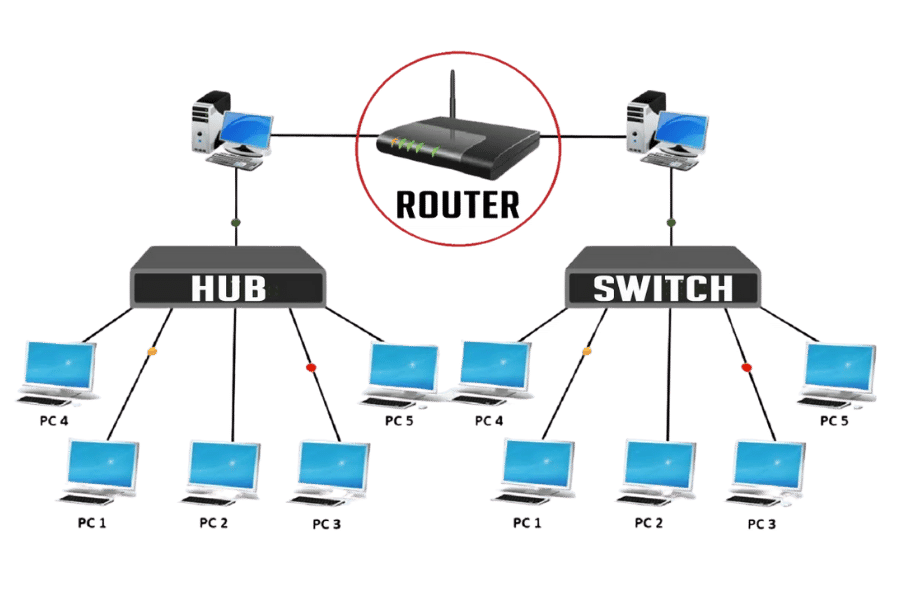
Broadcast Domain and Data Distribution to Every Peripheral Device
A hub creates a single broadcast domain whereby each device connected to it intertwinedly receives the same data regardless of the specific target. This could cause unnecessary data traffic and may actually lead to collisions. A switch, on the other hand, applies more efficient communication by operating on individual broadcast domains and creating separate connections for each device which reduces data transmission. Unlike a hub and switch, routers link different networks and thereby completely isolate broadcast domains with the intent of forwarding the data only to the intended destination.
Layer 2 Versus Layer 3: Switch And Router Layering
Each serve a purpose within the hierarchy of a network: Switches and routers belong to different hierarchies within the OSI model. Each device that is Layer 2 such as a switch operates at the Data Link Layer which encompasses forwarding frames by MAC address (Media Access Control). They form a vital part in the spliting of local area network (LAN) segemnts or reducing the collision domains systems in half duplex. Switches are Layer 2 devices and maintain a functional communication structure within the network by ensuring that the conveyed frames are accepted within the same local area network (LAN).
Like all Layer 3 devices – routers for example – operate at the Network Layer, utilizng IP (Internet Protocol) addresses for packet forwarding, allowing different networks to inter-communicate. Using routing tables and protocols (see OSPF, BGP), routers select the optimal path for data flow ensuring traffic management, latency, and their responsiveness to user demand are optimized. Routers offer NAT (Network Address Translation) and subnetting which allows for advanced control over the network architecture.
In this context, the most prominent distinction between switches and routers lies in how traffic is handled. Layer 2 switches operate only within a LAN environment, and do not read the IP address. Layer 3 routers, on the other hand read destination IP’s which enable routing to and from different networks including the internet. Modern Layer 3 switches integrate both advantages by incorporating advanced routing into the framework of high-speed switching for intra-LAN traffic.
This layering distinction is critical to the optimization of network efficiency, scalability and security. Tailored network solutions based on specific organizational needs can be efficiently developed by understanding the unique functionalities of Layer 2 and Layer 3 devices.
Interpreting Network Traffic and Data Packet Processing
The term ‘network traffic’ refers to the total amount of data being transferred via network connections in a specific period of time. Data packets are the building blocks in which data is transferred. Control data such as the IP address of the source and destination for the packet are in the packet control header which enables the sending of the packet to the appropriate address. Good network traffic control includes the supervision, prioritization, and optimization of packet data streams so as to avert stagnation in communication channels. QoS and bandwidth reservation are some of the underutilized tools employed to maintain smooth data transfer under conditions of reduced delays and packet loss.
Common Queries Related to Network Devices
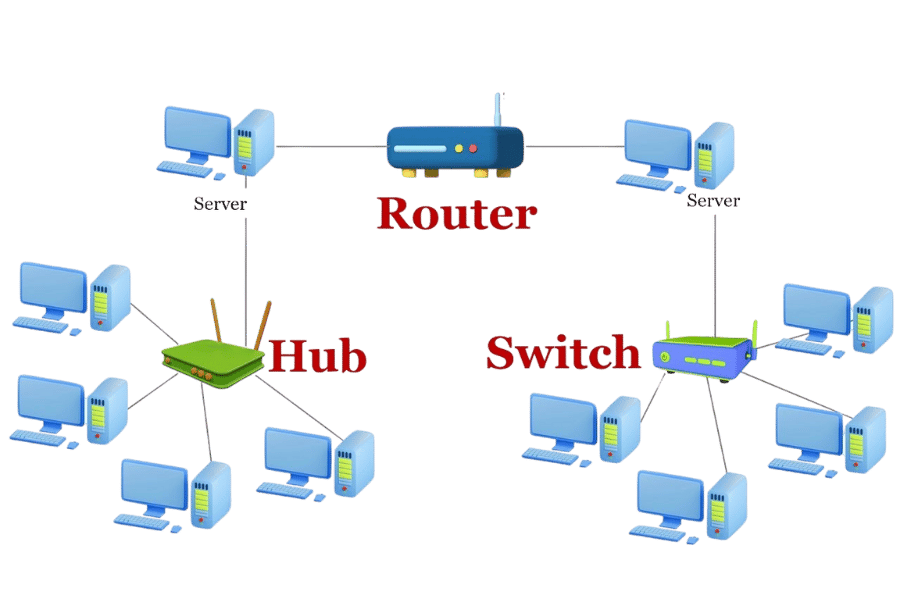
Can one use a router and gateway interchangeably?
They cannot be used interchangeably since a gateway and a router perform different functions in a network. A router’s main role is to manage and steer data packets between devices in and out of networks, selecting the best possible routes to take. Conversely, a gateway functions mainly as a bridge between two disparate networks, serving frequently as a protocol translator for compatibility purposes. While both enable communication, their functions and roles within a network differ significantly.
What is a repeater and how is it different from a hub?
A repeater is defined as an facilitating device used to interconnect two communication systems by amplifying and retransmitting the signals received. This enables covering greater distances without loss of data. A hub, conversely, is an elementary type of a networking device that permits different devices in a network to be connected, redistributing data to all devices attached to it. In summary, a repeater’s purpose focuses on signal strength while a hub aims to encourage the distribution of communications in a network. Moreover, unlike a repeater, a hub does not amplify signals, leading to the possibility of inefficiency in the network. A repeater, however, serves the purpose of ensuring that signals are strong enough over long distances.
Why Use a Hub Versus a Switch in Data Centers?
Even though hubs are not popularly utilized in data centers in comparison to switches because of their lack of efficiency and scalability, there are still cases where they can make sense. A hub is a device which accepts a unit of data from one of its connected devices and sends it to all other devices which are connected to it. This will save time when setting up networks for very small operations where traffic is not an issue, but bidirectional traffic is. However, the method results in degraded network efficiency due to collisions in complex networks resulting in a dip in overall performance as well.
By contrast, a switch is a device which does not simply forward incoming data to every port connected. Rather, it stores MAC addresses which ensures the data is sent to the specific device which requested it and not sent blindly to everyone. This measure improves network performance. Recent models come equipped with VLAN support, QoS management, specialized in controlling multicast traffic, and so much more. All these features are important in data centers which aim for superior performance. Moreover, recent data suggests that unlike older hub technology which supports 100 Mbps, modern switches allow as much as 400 Gbps per port. Ports on newer models are estimated to handle significantly greater bandwidths.
Through minimizing the unnecessary exposure of data, switches greatly improve network security. Unlike hubs, which form shared collision domains for all connected devices, switches form dedicated lines of communication for each device, greatly decreasing the chances of unauthorized access to sensitive information.
While the simplicity and cost-effectiveness of hubs are appealing, their inability to scale and manage traffic make modern data centers less favorable. Intelligent routing, speed, and features found in modern switches, on the other hand, meet the rigorous demands of contemporary networking environments, making switches the go-to tool for nearly all data center applications.
Frequently Asked Questions (FAQ)

Q: What are the main differences between a hub, switch and a router?
A: The differences stem from how these devices perform within the computer network and how they transmit data. Among the three, a hub is the most basic device which operates at the physical layer and simply broadcasts data to all of the devices which are connected. A switch is smarter than a Hub, as it works at the Data Link layer, forwarding data based on the MAC address it has. A Router is a Network device working at the Network layer which connects and routes different network segments and also routes data by the IP address.
Q: How does a hub work in a network?
A: A hub works by broadcasting incoming data to all connected devices on the network. It operates in half-duplex mode, which means data can only flow in one direction at a time. When one computer, for example, transmits data through a Hub, all devices on the network, regardless of their purpose, receive that data. This increased network traffic and reduced efficiency.
Q: What advantages does a switch have over a hub?
A: Compared to a hub, a switch has several distinct advantages. To begin, it functions in full-duplex mode, meaning multiple devices connected to it can transmit and receive data at the same time. Moreover, switches use packet switching technology that forwards data based on MAC address to the appropriate port. This lessens the traffic on the ethernet networks, improving performance. They also provide greater network performance and higher bandwidth while allowing the setup of separate collision domains for each port, which improves overall efficiency of the network.
Q: How does a router separate networks?
A: A router separates networks by acting at the network layer of OSI reference model. It links different network segments and makes routing decisions for data packets using their IP addresses. Note that routers have routing tables for determining the best route for a data stream between networks. This form of separation enables greater organization and security within a network, as well as efficient routing of data across different network topologies.
Q: Can you explain MAC addresses and how switches implement them?
A: Each network interface card has a single, unique MAC (Media Access Control) address that identifies it. Switches operate by learning the MAC addresses of connected devices and storing them in a MAC address table. When a switch receives a data frame, it checks the destination MAC address of the frame, and it sends the data only to the port where the destination device is, which is far more efficient than hubs.
Q: What role do routers have during internet connectivity?
A: Routers are very important when it comes to extending local area networks because they connect to the internet. They serve as an access point for the internet into your home or office network. Through Network Address Translation (NAT), a router can enable multiple devices on a local network to make use of one public IP address. Moreover, routers incorporate firewall functions, which improve security by controlling access to the network, blocking or allowing data flow based on set policies.
Q: What is the difference between three network devices: hubs, switches, and routers, with regards to network monitoring and management capabilities?
A: Since hubs just repeat signals, their monitoring capabilities are very basic compared to switches that can track movements on individual ports and have VLAN (Virtual Local Area Network) support. Routers possess the most extensive features as far as network management is concerned, including traffic segmentation, QoS (Quality of Service) configuration, and extensive network activity logging. Routers are important in network monitoring and management, especially in intricate networks because they are more advanced than the other devices.
Q: What are some specific routers, switches and hubs related interview questions?
A: Typical questions relate to the devices’ contrasts, their OSI layers, and special situations where they are mentioned. Candidates are required to elaborate on detailed concepts like collision domains, broadcast domains, and the role each gadget plays. Other questions revolve around practical troubleshooting questions like the superiority of switches over hubs and the role of routers in IP addressing and subnetting. These are basic concepts every networking expert should know.
Reference Sources
- Implementation of Hub, Switch and Load Balancer Scenarios in a Software-Defined Datacenter Network
- Authors: O. Abadi, Khaled Algzole, N. Osman
- Journal: Academic Journal of Research and Scientific Publishing
- Publication Date: January 5, 2023
- Citation Token: (Abadi et al., 2023)
- Summary:
- This document looks into the execution of Software Defined Networking (SDN) techniques in a datacenter network with particular emphasis on hub, switch and load balancer cases.
- Methodology: The writers applied the Mininet emulator to model a network topology which comprises a Demilitarized Zone (DMZ) with three servers, a Local Area Network (LAN), and a main switch. The scenarios were vetted with external devices and the results were analyzed using Wireshark.
- Key Findings: The study related shows that SDN enhances flexibility, traffic control, and security within data center networks.
- Comparative analysis of performance of hub with switch local area network (LAN) using riverbed in University of Technology (Utech), Jamaica
- Authors: Christopher Udeagha, R. Maye, D. Partrick, D. Humphery, D. Escoffery, E. Campbell
- Journal: SoutheastCon
- Publication Date: March 1, 2016
- Citation Token: (Udeagha et al., 2016, pp. 1–5)
- Summary:
- This paper evaluates the efficiency of a hub configuration against a switch configuration in a local area network (LAN) simulation.
- Methodology: The authors developed two scenarios, one created with a hub and the other with a switch connecting numerous workstations to a web server. These performance metrics were gathered and subsequently analyzed.
- Key Findings: The authors developed two scenarios, one created with a hub and the other with a switch connecting numerous workstations to a web server. These performance metrics were gathered and subsequently analyzed.
- Performance Modeling in Client Server Network Comparison of Hub, Switch and Bluetooth Technology Using Markov Algorithm and Queuing Petri Nets with the Security Of Steganography
- Author: Sri Krishna
- Publication Date: 2010 (not within the last 5 years)
- Citation Token: (Krishna, 2010)
- Summary:
- This paper analyzes how well hubs, switches and Bluetooth technologies perform in relation to client-server networks.
- Methodology: In this research, the service rates and performance metrics are analyzed using a Queueing Petri-net model combined with Markov algorithms.
- Key Findings: The findings suggest Bluetooth technology provides better service rates than the conventional hub and switch topologies.
- Router for Power Packet Distribution Network: Design and Experimental Verification
- Authors: R. Takahashi, K. Tashiro, T. Hikihara
- Journal: IEEE Transactions on Smart Grid
- Publication Date: January 15, 2015 (not within the last 5 years)
- Citation Token: (Takahashi et al., 2015, pp. 618–626)
- Summary:
- The chosen topic focuses on the design and experimental verification for the implementation of a router which is part of a power packet distribution network.
- Methodology: The authors developed a router capable of forwarding power packets, with an information label redone and affixed to the power payload.
- Key Findings: The intelligent grid applications provide for the efficient use of power distribution and management with the implementation of smart routers.
- Development of a QoS Provisioning Capable Cost-Effective SDN-based Switch for IoT Communication
- Authors: Q. Nguyen, Ngoc Ha Do, Hai-Chau Le
- Journal: International Conference on Autonomic and Trusted Computing
- Publication Date: October 1, 2018
- Citation Token: (Nguyen et al., 2018, pp. 220–225)
- Summary:
- This paper describes a prototype of an economical, scalable SDN switch with Quality of Service (QoS) capabilities for Internet of Things (IoT) communication.
- Methodology: This research employs Raspberry Pi 3 and Open vSwitch software with OpenFlow 1.3 support as the basis for the switch.
- Key Findings: This study utilizes the Raspberry Pi 3 as its computer, along with Open vSwitch software with OpenFlow 1.3 support for functioning as the switch.
- Computer network
- Network switch
Related Products:
-
 S3100-48T2Q4X, 48-Port Ethernet Switch, 48x 10/100/1000/2500/10G BASE-T RJ45, with 2x 40G SFP+ and 4x 1G/10G SFP+ Uplinks
$1095.00
S3100-48T2Q4X, 48-Port Ethernet Switch, 48x 10/100/1000/2500/10G BASE-T RJ45, with 2x 40G SFP+ and 4x 1G/10G SFP+ Uplinks
$1095.00
-
 S3100-24T6X-P, 24-Port Ethernet Switch L3, PoE+ Switch, 24x 10/100/1000/2500 BASE-T RJ45, with 6x 1G/10G SFP+ Uplinks
$746.00
S3100-24T6X-P, 24-Port Ethernet Switch L3, PoE+ Switch, 24x 10/100/1000/2500 BASE-T RJ45, with 6x 1G/10G SFP+ Uplinks
$746.00
-
 S3100-48T6X-P, 48-Port Ethernet Switch L3, PoE+ Switch, 48x 10/100/1000BASE-T RJ45, with 6x 1G/10G SFP+ Uplinks
$734.00
S3100-48T6X-P, 48-Port Ethernet Switch L3, PoE+ Switch, 48x 10/100/1000BASE-T RJ45, with 6x 1G/10G SFP+ Uplinks
$734.00
-
 S3100-8T4X, 8-Port Ethernet Switch L3, 8x 10/100/1000/2500/10G BASE-T RJ45 Ports, with 4x 1G/10G SFP+ Uplinks
$398.00
S3100-8T4X, 8-Port Ethernet Switch L3, 8x 10/100/1000/2500/10G BASE-T RJ45 Ports, with 4x 1G/10G SFP+ Uplinks
$398.00
-
 S3100-48T6X, 48-Port Ethernet Switch L3, 48x 10/100/1000BASE-T RJ45, with 6x 1G/10G SFP+ Uplinks
$365.00
S3100-48T6X, 48-Port Ethernet Switch L3, 48x 10/100/1000BASE-T RJ45, with 6x 1G/10G SFP+ Uplinks
$365.00
-
 S2100-24T4TS-P, 24-Port Ethernet Switch L2+, PoE+ Switch, 24x 10/100/1000BASE-T RJ45, with 4x 1G RJ45/SFP Combo Uplinks
$360.00
S2100-24T4TS-P, 24-Port Ethernet Switch L2+, PoE+ Switch, 24x 10/100/1000BASE-T RJ45, with 4x 1G RJ45/SFP Combo Uplinks
$360.00
-
 S3100-16T8TS4X, 16-Port Ethernet Switch L3, 16x 10/100/1000BASE-T RJ45, with 8 x 1Gb RJ45/SFP Combo and 4 x 1Gb SFP Uplinks
$340.00
S3100-16T8TS4X, 16-Port Ethernet Switch L3, 16x 10/100/1000BASE-T RJ45, with 8 x 1Gb RJ45/SFP Combo and 4 x 1Gb SFP Uplinks
$340.00
-
 S2100-16T2S-P, 16-Port Ethernet Switch L2+, PoE+ Switch, 16x 10/100/1000BASE-T RJ45, with 2x 1G SFP Uplinks
$230.00
S2100-16T2S-P, 16-Port Ethernet Switch L2+, PoE+ Switch, 16x 10/100/1000BASE-T RJ45, with 2x 1G SFP Uplinks
$230.00
-
 S2100-24T4TS, 24-Port Ethernet Switch L2+, 24x 10/100/1000BASE-T RJ45, with 4x 1G RJ45/SFP Combo Uplinks
$148.00
S2100-24T4TS, 24-Port Ethernet Switch L2+, 24x 10/100/1000BASE-T RJ45, with 4x 1G RJ45/SFP Combo Uplinks
$148.00
-
 S2100-8T2S-P, 8-Port Ethernet Switch L2+, PoE+ Switch, 8x 10/100/1000BASE-T RJ45, with 2x 1G SFP Uplinks
$139.00
S2100-8T2S-P, 8-Port Ethernet Switch L2+, PoE+ Switch, 8x 10/100/1000BASE-T RJ45, with 2x 1G SFP Uplinks
$139.00
-
 S3100-4T2X-P, 4-Port Gigabit Ethernet Managed Switch, PoE+ Switch, 4x 10/100/1000/2500 BASE-T RJ45, with 2x 1G/10G SFP+ Uplinks
$90.00
S3100-4T2X-P, 4-Port Gigabit Ethernet Managed Switch, PoE+ Switch, 4x 10/100/1000/2500 BASE-T RJ45, with 2x 1G/10G SFP+ Uplinks
$90.00
-
 S2100-8T2S, 8-Port Ethernet Switch L2+, 8x 10/100/1000BASE-T RJ45, with 2x 1G SFP Uplinks
$71.00
S2100-8T2S, 8-Port Ethernet Switch L2+, 8x 10/100/1000BASE-T RJ45, with 2x 1G SFP Uplinks
$71.00
