When designing or upgrading a network, choosing hardware is critical as it ensures optimal performance and reliability. The two most basic networking devices are Ethernet switches and hubs, although they are often confused or used interchangeably. While both act as central connection points for devices in a network, their functionality, efficiency, and overall impact on a network’s performance greatly vary. This article seeks to clarify these differences, enabling you to understand how Ethernet switches, and hubs operate their main distinctions, and when to use each type of device. Eventually, you can make informed choices for your connectivity needs at home, office, or even across larger enterprise systems.
Table of Contents
ToggleWhat is an Ethernet Switch and How Does it Work?

An Ethernet switch is a network device that connects many devices in a local area network (LAN) to help them communicate with each other. Unlike the hub, which sends data to all connected devices, an Ethernet switch works more efficiently by recognizing where each packet of information is headed and delivering it accordingly. This depends on the MAC addresses used by the switch, which determine which direction packets of data can be directed. The performance of networks is enhanced, and collisions are minimized by sending only necessary data through the Ethernet switches, thereby reducing transmissions occurring unnecessarily. They are essential elements for developing scalable and dependable home or enterprise systems.
Key Features of an Ethernet Switch
Speed and Scalability of Ports
Current Ethernet switches can transfer data at different rates, such as 10/100 Mbps, 1 Gbps, 10 Gbps, and high-end models with even up to 400 Gbps. This feature makes it possible for switches to address the needs arising from growing bandwidths in both small and large-scale network systems. Managed devices have many ports ranging from 8 to over 48 or more, thus connecting a variety of networking equipment.
Layer3 Vs Layer2 Functionality
Ethernet hubs perform at Layer2 (data link layer) while Ethernet switches operate on either Layer2 or Layer3 (network layer) of the OSI model. For instance, LAYER2 switches are generally based on MAC addresses for forwarding purposes; however, LEVEL3 switches act like routers that deal with IP management. This way, networks can be made easier by reducing the number of “stand-alone” routers required in some designs.
Virtual Local Area Networks (VLAN) support
The VLAN concept allows Ethernet switches to logically divide networks into segments that enhance security and network efficiency through traffic isolation based on departmental, functional, or operational grounds within any organization. Additionally, VLAN tagging enables information going across physical parts of networks to reach appropriate network sections.
Power Over Ethernet (PoE)
The majority of recent Ethernet switches come with power over Ethernet (PoE) capabilities. This functionality allows the delivery of electrical power to IP cameras, VoIP phones, and wireless access points, among other devices connected to the switch through its ethernet cabling. Thus, PoE eliminates issues stemming from complex cabling and ensures a steady power flow into devices near an ethernet switch.
Quality of Service (QoS)
QoS is designed to prioritize traffic based on application requirements. QoS in high-end ethernet switches helps in sorting data types such as voice or video so that it can be given priority over standard data packets. It guarantees low latencies and high performances for time-sensitive communication that are vital for activities such as video conferencing, Voice Over Internet Protocol (VoIP) applications, and using micro ethernet switches.
Energy Efficiency
Modern switches such as Energy Efficient Ethernet (EEE) utilize advanced energy-saving technologies to reduce power consumption during idle periods in network operations. Some manufacturers incorporate dynamic port management that disables unused ports, further conserving energy.
Security Features
Ethernet switchers usually include robust security mechanisms like port security, Access Control Lists (ACLs), and 802.1X authentication. These features ensure that no unauthorized person accesses the device, thus keeping potential threats at bay while facilitating secure transmission within a network.
Redundancy and Fault Tolerance
Redundancy protocols like STP (Spanning Tree Protocol) or RSTP (Rapid Spanning Tree Protocol), for example, are supported by high-end Ethernet switches that prevent loops while recovering from link failures within the shortest time possible, hence ensuring connectivity without interruptions. For instance, there is also the presence of other features such as Link Aggregation, failover mechanisms, and the ability to connect multiple devices to enhance reliability.
Ethernet switches combine these features to enable effective, secure, and flexible network operations for small—and large-scale deployments, which are crucial in today’s networking infrastructure.
How Does an Ethernet Switch Manage Network Traffic?
The Ethernet switch operates by MAC (Media Access Control) addresses to route data packets to their appropriate destinations. To send data, the switch takes the time to look at the source and the destination MAC addresses within the packet itself. In this case, it is worth mentioning that if a device sends a packet of information through one port, then, depending on its MAC address (which is supposed to be known), it goes to one or another port of the switch. This separates unnecessary transmissions across networks because only packets directed to corresponding ports are transmitted, and no others go through any other ports. Furthermore, switches maintain an internal MAC address table, which keeps updating for reliable and efficient data delivery. By so doing, this method reduces network congestion and optimizes bandwidth usage, thereby improving performance in general terms.
Benefits of Using an Ethernet Switch in a Home Network
Improved Network Performance
- An Ethernet switch reduces collisions and efficiently manages data traffic between devices to allow for direct communication. This leads to speedy and more dependable connections, especially in households with numerous devices.
Enhanced Scalability
- Ethernet switches facilitate the connection of multiple wired devices on a network, such as computers, gaming consoles, and smart TVs, among others, without compromising performance.
Better Bandwidth Utilization
- Switches optimize bandwidth usage by directing data to specific devices, preventing unnecessary data transmission across the network.
Low Latency for Wired Connections
- Ethernet switches provide low-latency connections compared to wireless access points, making them ideal for online gaming or video conferencing activities.
Ease of Set-up and Use
- Most home Ethernet switches are plug-and-play and require minimal configuration before you effectively manage network traffic.
Exploring the Functionality of a Hub in Networking
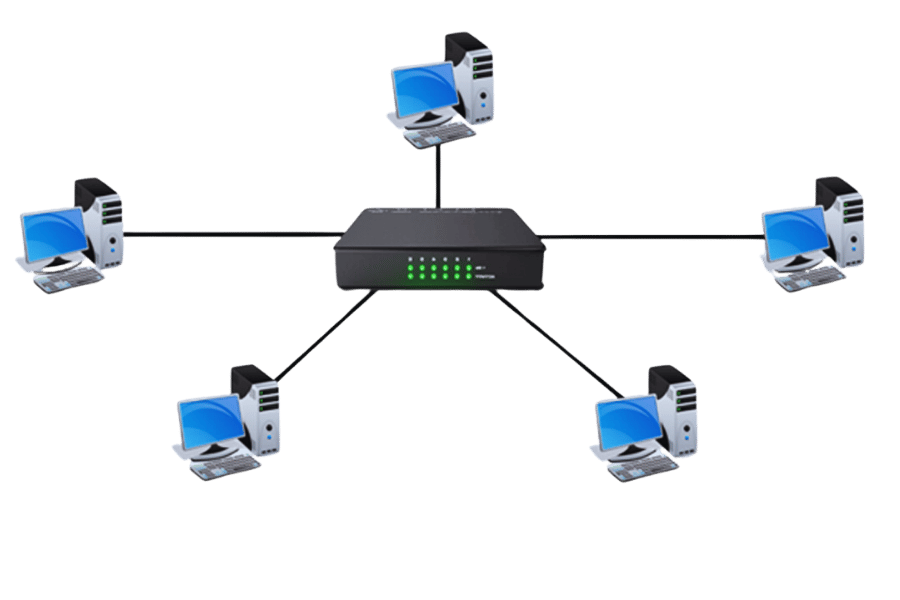
Understanding the Role of a Network Hub
An Ethernet device is the basic network gadget for hooking up many devices in a local area network. In doing that, it functions as a nerve center that receives packets of data from one machine and then disseminates them to all other connected machines. Hubs are easy to use, though they do not differentiate the attached devices, hence causing congestion in the network and reducing its efficiency. Therefore, present-day networks replace hubs with more sophisticated instruments like switches for effective data traffic management.
How Does a Hub Differ From a Switch?
What separates the hub from the switch is how it manages data flow within a network. This means hubs send incoming data packets to all connected devices on the network without caring about their intended recipients. The first way, packet flooding, results in traffic inefficiency and possible collisions when many devices attempt to communicate concurrently. The network must resend packets whenever such collisions occur, causing delays and reducing efficiency, especially in big networks.
On the other hand, a switch functions with more intelligence than this. Using MAC (Media Access Control) address tables, switches detect specific hardware addresses of all connected devices. Once data is sent, it goes through a switch to reach its destination, thus minimizing unnecessary traffic and enabling efficient network functioning. With modern switches, you can also carry out duplex communication, which allows for simultaneous transmission or reception of signals by communicating devices, further optimizing throughput.
In performance terms, hubs normally have significantly lower bandwidth because all devices use the same data transfer rate. For example, in a 100 Mbps hub, that bandwidth is distributed among all the connected devices. However, switches give dedicated bandwidth to each link. A gigabit switch, for instance, can allocate an entire 1 Gbps to each device that connects, making it suitable for today’s bandwidth-hungry applications.
Also, as compared to hubs, switches offer improved security. This reduces unauthorized devices from intercepting communications, thus reducing the chances of a data breach since data packets go directly to their intended receivers. In addition, advanced managed switches also come with features such as VLAN (Virtual Local Area Network) support as well as port mirroring and quality of service (QoS) controls, which are necessary for managing modern multi-layered networks.
Hubs were widely used in early networks because they cost less but now they have largely been replaced by switches. Switches, however, have become an indispensable technology in both home and enterprise environments due to the increasing need for efficient, secure, and high-speed networking.
Common Uses for a Hub in Modern Networks
Compared to switches, hubs can be useful in a few specific cases even though they are perceived as outdated technology. One common use is for small-scale laboratory or testing environments where simplicity takes priority over performance. For testing, hubs offer a simple and inexpensive way to connect multiple devices without needing traffic management and segmentation.
Another example is network packet analysis. A hub may be used in such cases because it sends all incoming and outgoing data to every connected device instead of doing port mirroring. This feature makes hubs suitable for troubleshooting and experimenting with network configurations.
Moreover, some instances might remain where connecting old devices that do not support even the basic contemporary networking standards can be done through hubs. Their advantage lies in their plug-and-play nature, which is useful in an environment that does not require extensive configuration. However, it should be noted that these situations are quite rare; besides, they are often inefficient due to their limited performance features like lower speeds and packet collisions, making them less practical for most modern-day networking requirements. As a result, the use of this technology has continued declining with time as more advanced network solutions have been developed.
How to Choose Between a Switch and a Hub?
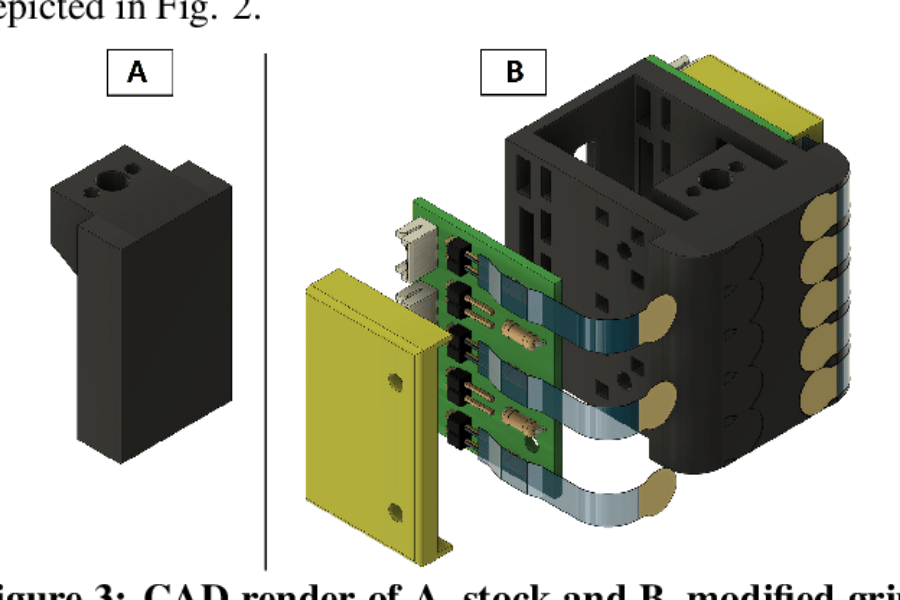
Factors to Consider: Bandwidth and Connectivity
The decision to use a switch or a hub is dependent on bandwidth and connectivity, which greatly affects the performance and efficiency of networks.
Bandwidth Allocation
Hubs work on shared bandwidth, implying that all devices connected to it share the total capacity available in that particular network segment. For example, in a 10 Mbps hub, any device linked to it must compete with each other for those 10 Mbps, thus causing significant slowdowns if more devices are added. Conversely, switches allocate an individual amount of bandwidth to every connected device. In fact, some modern switches can support up to 1 Gbps or more, while their high-end counterparts can go as far as offering 40 Gbps, making them able to communicate even under heavy network loads.
Switch hubs’ number of connections can significantly affect network performance.
Most hubs can handle only a limited number of connections (usually between 4 and 24 ports) but their functioning deteriorates with more devices being added. Yet, switches cater to larger and highly unstable networks by providing setups featuring between 8-48 ports or even more without sacrificing data transmission reliability and efficiency. Furthermore, switches also allow users to communicate with one another using full-duplex communication mode whereby they can send as well as receive information simultaneously, thus enhancing overall throughput.
Scaling Network
When looking at scaling for the future, it is more advisable to use switches because they can foster secure and fast links across larger networks, reducing instances of packet collisions or broadcast traffic. Hubs, due to their dependence on shared bandwidth and half-duplex communication, are limited in their ability to meet the growing or complex network demands.
For companies and individuals who wish to have a powerful, expandable and high performing networking infrastructure, switch is the top choice since it gives priority to bandwidth and connectivity needs..
When to Opt for a Switch Over a Hub
In nearly all networking situations, switches are the best choice over hubs, particularly in contemporary contexts with high data speeds. A hub broadcasts data to all connected ports, while a switch sends data only to the intended recipient port, thereby improving efficiency. On the other hand, it is important to note that unlike hubs, which distribute data across all interconnected parts, switches can send data specifically to their destination port, thus making their operation more efficient and secure.
For instance, in places where there is a need for sustainable network speed, such as offices with issues of heavy file transfers or video conferencing requirements, a switch may give throughput that goes up to 1 Gbps or as high as 10 Gbps for some advanced models. The use of hubs is limited due to their half-duplex mode of operation, which results in lower speeds and frequent collisions; hence, they cannot be used for this role. In addition, switches facilitate features like VLANs (Virtual Local Area Networks) and Quality of Service (QoS), where traffic can be separated and bandwidth prioritized on mission-critical networks in an enterprise environment.
Another aspect to consider is power consumption. Although hubs consume a slightly lower amount of energy as a result of being less complex, switches have evolved into more energy-saving devices in recent years, and many include Energy Efficient Ethernet (IEEE 802.3az) features that reduce energy usage at off-peak traffic times.
Scalability, reliability, and efficient utilization of network resources are three reasons why switches should be chosen over hubs for any kind of application. In-home networks where there is minimal demand for connectivity, hubs may still work, but in company networks, switching is vital to realizing excellent, reliable performance, which does not require any further modifications.
Cost Comparison: Ethernet Switch vs Hub
Regarding cost, hubs are usually cheaper due to their simplicity and limited functionality. On the other hand, switches may seem more expensive at the outset. Still, they have long-term advantages through better network performance and reduced energy consumption, realized by features such as traffic management or enhanced energy efficiency protocols. I would choose a switch because it is adaptable to future network growth and offers improved reliability and scalability, making the investment worthwhile.
Setting Up an 8-Port Ethernet Switch for Your Home Network

Steps to Install an 8-Port Ethernet Switch
Unbox & check the equipment
Firstly, I unboxed an 8-port Ethernet switch to ensure that all its components, including the power adapter and installation guide, were intact.
Choose a suitable place.
- I settled on a well-ventilated area near my modem or router to access power and minimize cable clutter.
Connect Ethernet Cables
- One cable runs from one of my router’s LAN ports to one of the switch’s ports. I also plugged other Ethernet cords into different ports on the switch to connect my PC, TV, and video game console.
Turn On the Switch
After plugging in the power adapter, I switched it on. Turning on indicator lights confirmed that active connections and operational status were there.
Test Network Connections
Finally, after setting this up, I ensured that various connected devices had proper Internet access and stable network performance.
Maximizing Bandwidth with Efficient Cable Management
Maximizing network bandwidth and maintaining optimal performance requires effective cable management. Poorly arranged cables can interfere with signals, result in the loss of data packets, and slow down wired networks. Avoiding these issues calls for the following strategies and some insights from the data:
Use quality cables
Invest in high-performing Ethernet cables, including Cat 6 or Cat 6a, which are purposely tailored to handle higher rates of transmitting information. For example, over short distances (up to 55 meters) Cat 6 cables can support speeds up to 10 Gbps. Cross-talk and interference that contribute towards reliable network systems can be avoided by proper shielding and structural integrity.
Optimize Cable Length
To minimize latency and signal degradation, keep cable lengths as short as possible for connections. Research studies show that transmission speeds slow down when cables become lengthier, especially longer than one hundred meters, resulting in data delivery delays. Neatly route your cables using cable ties, Velcro straps, or brackets to avoid slackness.
Separate Power and Data Cables
Running Ethernet cables parallel to electrical power lines can lead to electromagnetic interference (EMI), negatively impacting bandwidth performance. At least 12 inches of separation distance between data cables and power cords should be maintained to avoid this problem, mainly when using an Ethernet switch hub.
Deploy Managed Switches
Managed network switches are capable of effective bandwidth usage monitoring and prioritization. For example, Quality of Service (QoS) settings facilitate traffic prioritization for latency-sensitive applications like VoIP calls and online gaming, optimizing bandwidth utilization.
Implement Regular Maintenance
Check connectors for looseness or damage, replacing any cables that have become worn. Recent studies indicate that poorly maintained connections can reduce network efficiency by as much as 30%. Inspections should be done regularly to confirm appropriate infrastructural support to enhance peak performance.
By following these guidelines, users will experience smoother data transmission, less interference, and stronger network speeds needed in today’s digital environments.
Integrating with Other Network Devices like Router and PoE Switch
For a network to function correctly and in an effective manner, the integration of routers together with Power over Ethernet (PoE) switches is necessary. Therefore, a well-integrated system enables good data flow, more straightforward power delivery, and improved device operation. These contemporary routers, combined with PoE switches, can facilitate centralized management and supply of power to IP cameras, VoIP phones, and wireless access points, thus eliminating the requirement for separate power cords.
Efficiency through Centralized Management
When used with PoE switches, advanced routers can partition traffic using protocols such as VLAN (Virtual Local Area Network) and Link Aggregation, segregating and enhancing data movement. It has been reported that a maximum of 75% of mid-sized business networks experienced enhanced data utilization after configuring their VLANs with PoEs. This ensures no unnecessary congestion, leading to optimal performance for any 8-port switch hub.
Cost and Installation Advantages
Using solutions like PoE cuts installation costs because it reduces the number of additional power outlets required at endpoints while combining power and data within one Ethernet cable only. Studies have estimated that the cost savings resulting from PoE technology, along with upstreaming router implementation, are around 40 percent in terms of deployment expenses for networked devices.
Scalability and Future Expansion
When scaling a network, routers with advanced features like SD-WAN (Software-Defined Wide Area Network) come in handy with PoE switches and Ethernet switch hubs. In this manner, the network continues to grow without compromising its compatibility with new technologies such as Internet of Things (IoT) gadgets. According to industry estimates, over 38.6 billion IoT devices will depend on such combined systems for power and connectivity by 2025.
If businesses can leverage the collective abilities of routers and PoE switches, they can achieve more scalable, cost-effective networks that perform at a high level. Integration rightly ensures adaptability in an increasingly connected world.
Understanding Fast Ethernet and Gigabit Technologies

What is Fast Ethernet?
The Fast Ethernet is a network technology standardized as IEEE 802.3u that allows data transfer speeds of up to 100 Mbps, a ten times increase from the original Ethernet standard of only 10 Mbps. It can operate in half-duplex or full-duplex modes of communication, therefore suitable for different types of networks. Primarily, it uses Category 5 (Cat5) cables, but it also supports fiber optics; hence its application is extended to long distances.
This technology has become essential in bridging the gap between older systems and high-speed connections such as Gigabit Ethernet. Despite being designed to boost local area network (LAN) performance, Fast Ethernet remains viable in scenarios where bandwidths as low as 100 Mbps are sufficient for small-to-medium businesses or transitioning from slower GbE environments. For example, Fast Ethernet typically has latencies around ten microseconds—a level at which real-time videoconferencing and VoIP work flawlessly.
Fast Ethernet has, over time, proved to be cost-effective and compatible with diverse hardware as compared to Gigabit counterpart despite being an older technology. Most industrial devices and embedded systems still employ Fast Ethernet, usually connected through an Ethernet-switch hub for effective connectivity in IoT deployments. Current statistics indicate that it still remains relevant in modern infrastructure where ultra-high transfer speeds are not needed thus showing its lasting importance.
Advantages of Gigabit Over Fast Ethernet
Advanced Ethernet cables are often used to increase the speed at which data is transferred.
- For instance, Gigabit Ethernet can reach up to 1,000 Mbps, which is ten times what Fast Ethernet offers at 100 Mbps. Thus, it’s great for high-throughput applications such as huge file transfers, HD video streaming, and virtualization environments. For example, Gigabit Ethernet, while sharing large data sets across the network, significantly reduces transfer times, thus increasing overall productivity.
Scalability
- As businesses increasingly rely on data-rich applications, Gigabit Ethernet provides the scalability needed in growing networks. It also integrates with advanced technologies like cloud computing and accommodates more connected devices without performance degradation.
Future-Proofing
Gigabit Ethernet deployment ensures that networks are ready for future requirements. It satisfies current performance needs and works well with emerging technologies. Additionally, this system supports migration to multi-gigabit or 10-gigabit Ethernet systems, making it a good choice as organizational needs change.
Relieved Network Bottlenecks
- Through an increased bandwidth capacity, congestion is reduced, and data flow is made more efficient, especially in situations where many users are working together at once or network traffic is heavy, so there will be no disruptions caused by congestion that could impact important operations such as database queries, cloud backups or streaming services.
Advanced Applications Better Supported
- It turns out that Gigabit Ethernet is great for latency-sensitive operations like VoIP communication, video-conferencing for real-time meetings and gaming on the internet. Reduced latency and packet number drop-off subsequently engender a more unbroken and dependable user experience necessary for collaborative or mission-critical processes.
Cost Compared to Performance Benefits
- Even though the initial price of Gigabit Ethernet hardware may be higher than that of Fast Ethernet, the price difference has decreased. The improved performance justifies this expenditure for corporations targeting high productivity as well as long-term investment gains. Many studies indicate that upgrading the network to Gigabit can realize a 50% increase in throughput without any corresponding cost rise.
Modern Equipment Compatibility
- Therefore, most new gadgets, especially laptops, servers, and switches, have interfaces that support Gigabit Ethernet. This ensures improved compatibility and easy integration, simplifies network configurations, and eliminates the need for additional adapters or compatibility layers.
Energy Efficient Design
- There are also newer types of Gigabit Ethernet technologies, such as Energy-Efficient Ethernet (EEE), which use less power when there is low activity. This leads to cost savings on electricity bills, falling into line with sustainability goals without compromising quality.
Choosing the Right Speed for Your Network Devices
There are several factors to consider when choosing the right network speed for your devices to guarantee that you achieve the best possible performance and cost-effectiveness.
Device Bandwidth Requirements
Modern software and services often require a certain bandwidth. For example, 25 Mbps per device may be necessary to stream 4K videos, hold video conferences, or use cloud-based applications. Those exploiting data-intensive apps for businesses can attain uninterrupted multitasking through one Gigabit Ethernet that provides up to 1,000 Mbps connections.
Network Scalability
Enterprises that expect an increase in Ethernet cable-connected users or devices might need to upgrade their speeds, like transitioning to 10-Gigabit Ethernet. This setup ideally suits data centers and environments with high internal traffic since it accommodates over 10,000 Mbps. On the other hand, a Gigabit Ethernet is still suitable for small- to medium-sized companies with moderate requirements.
Latency and Performance Metrics
Time-sensitive activities such as financial trading and online gaming are significantly affected by latency. In most cases, gigabit Ethernet has a low latency of less than a millisecond, which is enough for most use cases; however, more advanced applications like real-time AI computations would require faster throughput of, say, 10-gigabit to keep the latency as low as possible.
The text emphasizes that as network speed improves performance, it causes additional expenses on infrastructure upgrades such as switches, routers, and cables. Changing from Fast Ethernet to Gigabit today is around 35% cheaper than five years ago because of progress in network technology (Muller et al., 2012). Budget allocation should always consider the return on investment against operational needs.
1. Cost Considerations
Network faster speeds enhance performance, but they have also increased costs associated with infrastructure upgrades like switches, routers and cables. Transitioning from Fast Ethernet to Gigabit today costs approximately 35% less than it did five years ago due to advances in network technology (Muller et al., 2012). Identifying ROI relative to operational needs is crucial during budgeting.
2. Future-Proofing Your Network
Technologies like Wi-Fi 7, which offers speeds of over 40 Gbps, theoretically have made future-proofing your network a necessity. Investing in scalable Ethernet infrastructure ensures it is compatible with evolving standards, avoiding expensive overhauls soon after deployment.
3. Evaluate these factors to make informed decisions about balancing performance demands with operational sustainability. Picking the right speed enables your network to deal with existing and future workloads with minimal interruptions
Frequently Asked Questions (FAQs)
Q: What is the main difference between an Ethernet switch and a hub?
A: Regarding data transmission, an Ethernet switch works differently from a hub. A hub broadcasts all received data to every device on the network, while a switch intelligently directs packets only to where they should be going by using MAC addresses. That said, network switches are more efficient and reliable among many machines regarding traffic management.
Q: How does an Ethernet switch work compared to a hub?
A: An Ethernet switch functions by examining the MAC address in each incoming packet and forwarding it to its intended recipient only. On the other hand, hubs simply duplicate what they receive to their connected devices regardless of which computer was meant for that message. These switches employ selective forwarding technology that helps reduce network congestion, improving their performance.
Q: What are the advantages of using an Ethernet switch over a hub?
A: Ethernet instead of hubs has several advantages, including improved network performance, collision reduction, better security features, full-duplex communication support, and VLAN creation. Furthermore, unlike Ethernet hubs, these switches give exclusive bandwidth for each port, sharing bandwidth among all devices connected via them.
Q: Can I use a hub instead of an Ethernet switch for my home network?
A: Technically, you can utilize it as such, but it is mainly discouraged due to the difference between an Ethernet hub and a switch. The latter are deemed more efficient, safe, and high-performing than their counterparts. Modern networks, even homes, derive considerable advantages from the increased data handling capabilities and security networking switches. Furthermore, Ethernet hubs are becoming irrelevant as hubs are phased out in favor of switches.
Q: What is the difference between managed and unmanaged Ethernet switches?
A: Managed switches usually have greater control and configuration options, allowing administrators to monitor traffic, set up VLANs, and implement quality of service (QoS) policies. On the other hand, unmanaged switches are generally plug-and-play devices with no configurations needed, making them more straightforward but less flexible. Unmanaged switches are sufficient for most home networks, while more extensive or complex network environments typically employ managed switches.
Q: What are the usual numbers of a port that comes with Ethernet switches and hubs?
Ethernet switches and hubs come with different ports to cater to various needs. Some standard options include 4, 8, or even 16-port for home applications or small offices. It is possible to get bigger LANs with more extensive network switches, and the number of ports available could be 24,48 or more. The number of Ethernet ports you need depends on how many multiple devices you plan to connect to your network.
Q: What does an Ethernet splitter do, and how is it different from a switch or hub?
A: An Ethernet splitter is a simple device that allows two devices to share one cable or jack, but it cannot connect multiple devices like a switching hub can. Unlike network switches, however, splitters don’t amplify signals and can only be used for short distances. While they come in handy in some cases when you want to save on wires and/or additional jacks, these gadgets cannot substitute a system such as a switch or hub that forms the whole operational environment.
Q: How do Ethernet switches manage data transmission speed?
A: Ethernet switches may support different transmission rates, commonly measured in Mbps (Megabits per second) or Gbps (Gigabits per second). Network switches usually have speeds of 10/100 Mbps, 10/100/1000 Mbps, also known as Gigabit, and even more as high-performance networks demand. Switches can often automatically establish the best rate for every connected device, thus ensuring maximum LAN performance.
Reference Sources
1. Development of a QoS Provisioning Capable Cost-Effective SDN-based Switch for IoT Communication (Nguyen et al., 2018, pp. 220–225)
Key Findings:
- A low-cost prototype switch based on Raspberry Pi 3, Raspbian OS, and Open vSwitch software was developed to support QoS provisioning and scalability in IoT communication.
- The switch can support giga-bit Ethernet ports compatible with the specifications of OpenFlow1.3.
- The approach enables the switch to be used as a network device with different functionalities, such as a hub, switch, router, or firewall, controlled by the SDN controller’s controlling program.
- SDN will likely have more flexibility and QoS provisioning capability than researchers showed by experimenting with this built-in SDN framework.
Methodology:
- Researchers created an affordable SDN switch prototype via cheap hardware and free software.
- They did some testing experiments that confirmed the system configuration and performance of the switching system.
- They also conducted a demonstration scenario that tested the QoS provisioning function of the invented SDN switch.
2. EdgeP4: A P4-Programmable Edge Intelligent Ethernet Switch for Tactile Cyber-Physical Systems (Gnani et al., 2023)
Major Results:
- Two edge intelligence algorithms were implemented on p4-based end switches to compute and provide corrective signals locally, eliminating the requirement that feedback signals travel through the network.
- This saves control loop latency and network load on tactile cyber-physical systems such as telesurgery.
- The first algorithm, named “pose correction,” is situated at the edge switch connected to an industrial robot, where round-trip latency is less than 100 μs.
- On the other hand, the second algorithm named “tremor suppression” is placed at the edge switch connected to a human operator’s system reducing network load by up to 99.9%.
Methodology
- The researchers overcame latency and bandwidth overheads imposed by the MAC layer in implementing the entire network protocol stack for remote memory access within the Ethernet Physical layer (PHY).
- Moreover, they designed a fast centralized in-network scheduler for memory traffic inside Ethernet switch’s PHY Inspired by parallel iterative matching (PIM) algorithm.
- They test performance of their solution using FPGA testbed and larger scale network simulations.
3. Wireless Network Environment Evaluation using EDAS Method (Rathor & Agrawal, 2023, pp. 1–5)
Key Findings:
- Various parameters such as cost per byte, total bandwidth, allowed bandwidth, utilization, packet delay, packet jitter, and packet loss were used to evaluate different network solutions.
- EDAS (Evaluation based on Distance from Average Solution) method has been identified as the best solution whereas the one with the maximum distance from this perfect solution is considered sub-optimal.
- Among the assessed parameters allowed bandwidth was ranked highest followed by packet jitter which was placed last.
Methodology:
- Investigators conducted a VoIP analysis on selected network performance parameters, including streaming protocols for web browsing and transmission control protocol.
- They also assessed, through EDAS, what had to be implemented to decide on the most appropriate network solution or the relative importance of different criteria.
