You are welcome to “The Ultimate Guide to Calix Gigapoint GP1100X: Your All-In-One Solution.” This detailed article will explore the nitty-gritty and benefits of Calix Gigapoint GP1100X, a modern equipment designed to cater to the increasing demand for reliable and high-performance broadband solutions. The GP1100X is made for use in both residential and commercial purposes, where it incorporates the latest technologies that provide gigabit connectivity without interruption, making users’ experience better and network operation more efficient. During this guide, we will touch on technical specifications, installation procedures, configuration options, as well as diverse applications for which this device can be widely used. Thus, at the end of this guide, readers should understand what GP1100X has offered and its role in today’s network framework.
Table of Contents
ToggleWhat is the Calix GP1100X GigaPoint?

An Overview of the Calix Gigapoint GP1100X
With a view to offering a strong gigabit Ethernet connection, the Calix Gigapoint GP1100X is an optical network terminal (ONT) that has been designed for end-users as an advanced. This has enabled it to perform broadband over fiber as an FTTX device, hence accessing triple play services such as video, voice, and internet directly to homes and offices. The GP1100X supports symmetric one Gbps speeds, which are needed for activities like teleconferencing, online gaming, and high-definition streaming videos that require fast upload and download performance. It is fitted with a few Ethernet interfaces so that multiple devices can be connected in a local area network. In order to meet the requirements of modern broadband, this state-of-the-art system has been equipped with things like system monitoring tools and secure remote management features, and it is designed in such a way that it easily integrates with existing networks, among other things.
Key Features of the Calix GP1100X
- Symmetrical Gbps Speed: In order to accommodate applications and services that utilize large amounts of bandwidth, the GP1100X supports symmetrical gigabit Ethernet rates at 1Gbps for both upstream and downstream.
- Many Ethernet ports: This gadget has four Gigabit Ethernet ports which enables it to connect several wired devices that are found within a local area network.
- Sophisticated management and inspection: Other features comprise of secure remote management via TR-069 protocol and system monitoring that allows a network manager to easily observe what is happening in the network and also maintain it.
- Fiber-to-the-home (FTTH) technology: Using FTTH technology, the GP1100X ensures faster delivery of internet, voice services, video directly into buildings and homes thus enhancing user’s experience as well.
- Integrated Voice Support: It comes with two POTS (Plain Old Telephone Service) ports that provide high-quality voice service, hence ensuring seamless interconnection between telephony with modern broadband services.
- Energy Savings: It contains of energy-saving parts that consume less power but still have good performance thereby making it suitable for green home or office environment.
- Secured transmission of data: The presence of advanced encryption standard guarantees safe data communication across the networks thereby protecting sensitive information from being compromised.
- Compliance & Interoperability: It harmonizes with Calix’s existing network facilities while allowing interaction with external gadgets thus it’s easy to deploy in many situations and simplifies integration into different enterprises’ IT systems upon their use on third-party compatibility.
This makes the Calix GP1100X a reliable ONT, built on cutting-edge technologies; therefore ensures consistent links for today’s online needs.
How the Calix GP1100X Enhances Broadband Delivery
Calix GP1100X is one of the latest advanced technologies improving broadband delivery resulting in high-performance, dependable connectivity. By employing FTTH technology, the GP1100X brings ultra-fast internet speeds to residential houses and offices thereby enhancing user experience during high-bandwidth activities such as video streaming and online games. Moreover, its secure data protocols ensure that users are not vulnerable to cyber-attacks thus keeping private information intact. It also provides for an enhanced management system that incorporates TR-069 protocol support, allowing network operators to remotely manage and troubleshoot the device, hence maximizing the performance of the network. Moreover, Calix GP1100X has a modern design with an energy-efficient quality that conforms to contemporary environmental standards, making it conducive for sustainable broadband deployment.
How to Shop With Confidence for the Calix GP1100X?
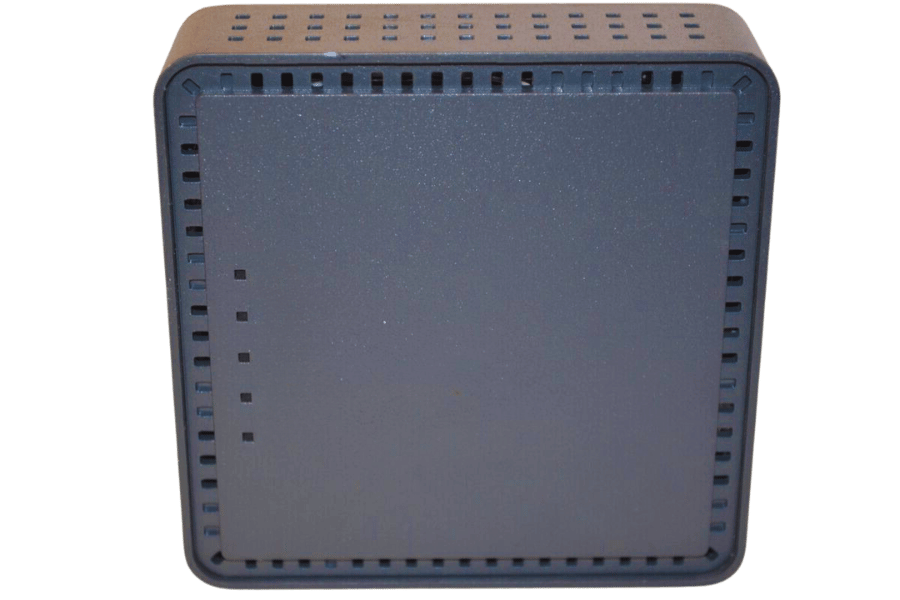
Trusted Retailers and Seller’s Feedback
When purchasing the Calix GP1100X, it is essential that one buys from reliable sellers so as to ensure the originality and quality of the product. One should consider authorized distributors and retailers listed on the official Calix website. Similarly, for major online marketplaces like Amazon or Newegg, there are often listings by trusted sellers. It’s always recommended that before making your purchase, take time to review seller feedback as well as customer reviews. Therefore, excellent ratings and favorable comments actually stand for both satisfaction with the merchandise itself and also reliable service or support, which can be expected from such a provider. Such assessments may help you know what previous consumers went through hence guiding you towards an appropriate choice.
Payment Options and Estimated Delivery Times
Numerous secure payment options allow for a trouble-free experience when buying the Calix GP1100X. Among the most reputable retailers, major credit and debit cards like Visa, MasterCard or American Express are accepted. For digital payment enthusiasts, PayPal, Apple Pay and Google Wallet remain highly usable choices. Should it be needed that more flexible payments should be made possible through financing offers or payment plans, some retailers may suggest them.
The delivery time estimate may depend on the particular seller and the preferred shipping method. Usually, within 3-7 business days in the continental USA would be the range of the standard shipping period. Delivery can take from 1-3 business days if expedited shipping is selected, but it has to be mentioned that international orders might need 7-14 additional working days due to customs procedures and local regulations.
To avoid any inconvenience during the purchase process, it is good to know specific payment policies as well as review the shipping policy of a retailer; this may require checking for extra charges like handling fees – also make sure whether they are included in the total cost shown at checkout or not; verify estimated delivery window too – this will help you choose the right place where your GP1100X can be bought without worries about its security until arrival either in Barbados even French Guiana.
Understanding Item Specifics of Gigapoint GP1100X

Hardware Specifications of the Calix GP1100X
The Calix GP1100X has been equipped with modern-day hardware to provide high-speed connection. The following are the details of this:
Processor: Dual-core ARM A7 CPU, 1.2 GHz.
Memory: 256 MB DDR3 RAM, 128 MB Flash.
Ports:
- 2 x Gigabit Ethernet LAN ports.
- 1 x RJ-11 Voice port.
- 1 x USB 3.0 port.
Supported Standards: IEEE 802.11ac/n/g/b/a.
Wi-Fi:
- Dual-band 2.4 GHz and 5 GHz.
- MU-MIMO technology.
- WEP/WPA/WPA2 encryption.
Optical Interfaces: 1 GPON port with SC/APC connector.
Environmental:
- Operating Temperature: 0°C to 40°C (32°F to 104°F).
- Storage Temperature: -20°C to 70°C (-4°F to 158°F).
These specifications will ensure that the Calix GP1100X is able to provide reliable and rugged performance for various networking needs.
Optical Network Terminal (ONT) Capabilities
The Calix GP1100X Optical Network Terminal (ONT) is designed for efficient and reliable delivery of advanced broadband services. The ONT has several notable features which are:
High-Speed Internet Access:
- Up to 2.5 Gbps Downstream Data Rate.
- Up to 1.25 Gbps Upstream Data Rate (as per e3 systems).
- GPON Standard Compliance: ITU-T G.984.1, G.984.2, G.984.3, and G.984.4.
Voice Services:
- VoIP Support: SIP protocol compatibility.
- Voice Codec Support: G.711, G.729, and G.722.
- Echo Cancellation: G.168.
Network Management:
- Provisioning and Management: TR-069, OMCI (ONT Management and Control Interface).
- Monitoring: Real-time performance metrics and diagnostic capabilities.
Layer 2/3 Features:
- VLAN Tagging: IEEE 802.1Q.
- Quality of Service (QoS): Traffic classification and prioritization – a must-have feature in Cox Community service.
- IPv4/IPv6 Support: Dual-stack architecture.
Security:
- Encryption: AES-128 for GPON traffic.
- Firewall: Stateful packet inspection (SPI), intrusion detection, and prevention.
Energy Efficiency:
- Power Consumption: Less than 10W under typical load conditions.
- Compliance with RoHS, WEEE, Energy Star, etc.
These technical features enable the Calix GP1100X ONT to support various applications thus ensuring that end-users get consistent connectivity, voice communication as well as strong network management capabilities around it. Besides offering fast data access; powerful voice functions; flexible management options; and strict security measures – these make it ideal for the next generation of broadband networks today.
Support for XGS-PON and 10 Gbps Broadband
The Calix GP1100X ONT has been made to work with XGS-PON (10 Gigabit Symmetric Passive Optical Network) technology, giving it symmetrical 10 Gbps upstream and downstream data rates. This means that the broadband network can handle more traffic at faster speeds, which makes it suitable for higher-demand applications like 4K/8K video streaming, cloud-based services, or remote working. It meets ITU-T G.9807.1 XGS-PON standards so that it is compatible with other devices on modern fiber networks and can be seamlessly integrated by Internet Service Providers (ISPs) looking to cater to increased demand from consumers and businesses who want high-speed internet with low latency and high reliability.
Why Is Seller Feedback Crucial in Your Purchase?
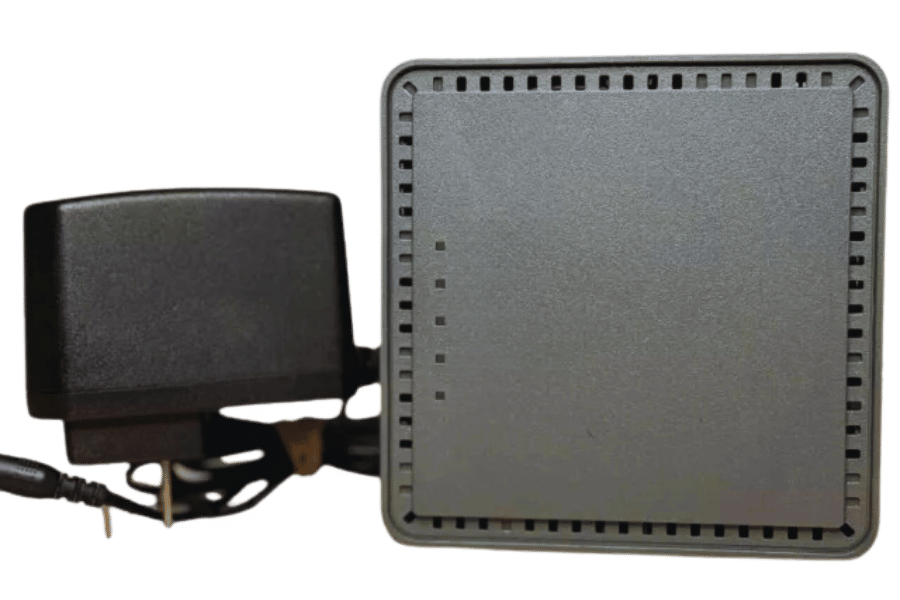
Reading Through Seller’s Reviews and Ratings
Seller feedback is crucial when buying something because it tells us how much we can trust the seller, whether their products are good quality and what standard of customer service they provide. If you read through the ratings and reviews carefully enough, then you will get a sense of what past customers have gone through with this merchant or that one; also, where do they consistently mess up? Another point might be brought up by communities like Cox Community, too. Doing so lets us make choices based on knowledge instead of blindly hoping everything will turn out fine – which reduces the chances for disappointment or being scammed and ensures smoother transactions overall. Good reviews mean people have had their expectations met by reliable sellers who were likely to deliver as promised while bad ones indicate those with poor track records whom others should avoid dealing with. So, if a seller has nothing but bad feedback all the time then maybe think twice before proceeding – take your business elsewhere! That’s why taking some minutes out of our day (or night) to read over these things is so important if we want to feel confident about what we’re getting into.
Customer Experiences: Success Stories and Issues
To gain a full understanding of a seller’s performance, it is important to evaluate successes as well as failures while reviewing customer experiences. Transactions that go smoothly, fast deliveries, and products that meet or exceed expectations in terms of quality and helpfulness of customer service are among the things that bring about positive feedback. For instance, happy customers may say they got their 4K/8K streaming devices delivered quickly where it worked as per ITU-T G.9807.1 XGS-PON standard for high speed low latency internet access.
On the other hand, there are also some common issues, including late shipments, products being different from what was described, bad customer care services, or technical failures. Incompatibility with modern fiber networks when this is supposed not to happen since devices list compliance with them, among other complaints like having trouble getting tech support even though it should be easy to represent negative reviews. Such evaluations enable potential buyers to know the weaknesses sellers frequently fall into and how much trust can be placed on claimed technical parameters.
Buyers need to match these appraisals against technical specifications like ITU-T G.9807.1 compatibility and capability of providing fast latency internet advertised by the device so that they make decisions informed by their expectation levels vis-a-vis specific requirements posed technologically. This strategy involves looking at what has been said positively by one customer and then checking if another client supports it by showing evidence such as compliance with ITU-T G.9807.1, among others, for faster, more reliable broadband connections. Therefore, both good and bad reports should be used when making purchases because this gives a wider view, which makes decisions secure and satisfactory at all times.
Can I Find Useful Information in Forum Discussions?

Popular Calix User Forums
In search of information and help for the device, many potential buyers or users will go to popular user forums. Most of these forums cater to a wide variety of Calix devices and models: their arrangements, issues faced and fixes, and experiences with them, among other things. What you get from such talk can be quite useful, especially in terms of practicality, since some scenarios are not covered even in the official documentation where they could have been addressed better; that is, implementation methods used in reality worldwide, which might save one’s time during deployment. Moreover, customer feedbacks are not always reliable sources when trying to figure out what product features work best under certain conditions, so having access to other people’s successes stories as well as failures here will provide a broader view while making purchasing decisions based on technical specifications alone or reviews only is often insufficient because they lack real life examples which can be found on discussion boards too. Another thing is that sometimes professionals participate in these threads or even representatives themselves therefore, it’s like getting a bit of advice straight from experts who know everything about this brand, including firmware updates, compatibility patches, performance improvements, etcetera but most importantly, how should one use any given model knowing its limitations strengths weaknesses opportunities threats associated with them (SWOT analysis). In summary, user forums compliment customer reviews and tech specs by giving us more rounded knowledge about things made by Calix.
Common Problems Addressed: Connection Issues and Troubleshooting
Connection issues are one of the topics most frequently discussed in Calix user forums. Problems here can come from different sources like firmware conflicts, wrong device setup, or outside interference. Here are some common connection problems with their corresponding troubleshooting steps:
Firmware Incompatibility:
- Issue: Devices fail to connect or have intermittent connectivity.
- Troubleshooting: Make sure that the device has the latest firmware by visiting the Calix support site for updates. Confirm its compatibility with ITU-T G.9807.1 standards which will guarantee fast and low-latency connections.
Improper Device Configuration:
- Issue: Poor performance due to incorrect network settings and loss of connectivity.
- Troubleshooting: Check network settings on the device’s web interface. Ensure correct IP address assignment,DNS settings and subnet configurations among others as stated in the user manual.
External Interferences:
- Issue: Unstable connections are caused by signal interference from other electronic devices.
- Troubleshooting: Detect sources of electromagnetic interference then counteract them. Change the placement of the calix device so that it is not obstructed by other gadgets or equipment shown in Picture 1. Use appropriate frequency bands (2.4 GHz or 5 GHz) depending on the surrounding environment.
Hardware Faults:
- Issue: Physical damage within the device is leading to a lack of connectivity.
- Troubleshooting: First, physically inspect the device for damages. Then, use diagnostic LEDs located on different parts of the hardware to identify specific faults associated with each LED. If it is found that there is a hardware fault, contact Calix support for further assistance on repairs and replacement where necessary.
If users systematically tackle these typical problems using warranted technical parameters along with solutions; they would be able to troubleshoot effectively thereby fixing their connection challenges hence achieving maximum performance from these calix devices.
Tips from Experienced Users
Frequent Firmware Updates:
- Suggestion: Make sure that your Calix device is using the most up-to-date firmware. Updates often include necessary bug fixes and performance improvements.
- Recommendation: Keep checking for new versions of software through web interface or customer support page at least once per month so that it continues functioning optimally.
Optimizing Router Placement:
- Tip: Place your Calix router centrally and ensure there are no obstacles around it. Also, avoid potential interference sources like cordless phones, microwaves, or baby monitors.
- Advice: If possible, put the router higher up – this will help broadcast signals over wider areas especially if you have big house; otherwise use wifi extenders for better signal distribution throughout the building.
Network Traffic Management:
- Tip: Set Quality of Service (QoS) rules to control network traffic. This ensures that important applications receive the required bandwidth.
- Advice: Open QoS settings under this device’s web-based control panel; then allocate more resources (bandwidth) to video streaming and online gaming among other services which require fast and stable connections.
By following these suggestions one can greatly improve their experience with a Calix device by making it work better and less prone to errors too.
Reference sources
Frequently Asked Questions (FAQs)
Q: What sets the Calix Gigapoint GP1100X apart from a typical modem?
A: This device offers end-to-end fiber optic connectivity unlike standard modems. Therefore, it ensures faster speed and more stable internet connection. Troubleshooting is made easy with a green power button and service as well as broadband indicators too.
Q: What can I expect in terms of services with the GP1100X?
A: Among the many services supported by this gadget are high-speed internet, IPTV & data services plus a voice line which supports carrier-grade VoIP for better voice clarity.
Q: How can my GP1100X be checked on its status?
A: On looking at the box, you will see if it has a green power button, then there should also be an e7 service indicator light next to it, along with the broadband light which shows communication activity levels. These lights let you know what’s currently going on with your device and connections.
Q: Where can I find a listing that has full details about the GP1100X?
A: A product listing containing in-depth information and specifications about this model can be found at either the official website or authorized dealer sites.
Q: What if my service was fine until about 2 am Friday but now won’t work?
A: If your service worked fine till around two o’clock in the morning on Friday but stopped working suddenly afterward, then check the indicators on GP1100X – if they’re not functioning properly (showing correct colors etc.), try restarting the device or contacting the customer support.
Q: Can I use this device in places such as Antigua and Barbuda or Trinidad and Tobago?
A: Yes, the Calix Gigapoint GP1100X can be used in various locations such as Antigua and Barbuda as well as Trinidad and Tobago among others where there is compatible infrastructure available.
Q: How should payment details be handled when purchasing a Calix GP1100X?
A: Payment details should be handled through an authorized seller’s website. It would be better if it is listed as a star seller because that ensures quality and reliability during purchase process.
Q: What do I do if my GP1100X has a green power button but no service?
A: If you see the box with just a green power button showing while lacking service, then check the fiber optic connection (make sure all cables are plugged in properly). If the problem persists, contact technical support for further assistance.
Q: Does it work in residential environments only or businesses, too?
A: The GP1100X supports both residential and business environments since it provides strong high-speed connectivity for different applications.
Related Products:
-
 XGSPON-ONU-C XGSPON ONU SFP+ TX-9.95G/RX-9.95G TX-1270nm/RX-1577nm N1/N2 SC DDM 0°C~70°C Optical Transceivers
$75.00
XGSPON-ONU-C XGSPON ONU SFP+ TX-9.95G/RX-9.95G TX-1270nm/RX-1577nm N1/N2 SC DDM 0°C~70°C Optical Transceivers
$75.00
-
 XGSPON ONU Stick Compatible WAS-110 SFP+ TX-9.95G/RX-9.95G TX-1270nm/RX-1577nm SC/APC DDM Optical Transceivers
$160.00
XGSPON ONU Stick Compatible WAS-110 SFP+ TX-9.95G/RX-9.95G TX-1270nm/RX-1577nm SC/APC DDM Optical Transceivers
$160.00
-
 FiberMall XGS/GPON-OLT-CB+ XGSPON GPON Combo B+ OLT MPM SFP-DD TX-9.95G/RX 9.953G, 2.488 Gbps Tx-1577nm/Rx-1270nm SC UPC DDM Optical Transceivers
$300.00
FiberMall XGS/GPON-OLT-CB+ XGSPON GPON Combo B+ OLT MPM SFP-DD TX-9.95G/RX 9.953G, 2.488 Gbps Tx-1577nm/Rx-1270nm SC UPC DDM Optical Transceivers
$300.00
-
 FiberMall XGSPON-OLT-SN1 XGSPON OLT SFP+ TX-9.95G/RX-9.95G, 2.488G Tx-1577nm/Rx-1270nm SN1 SC UPC DDM Optical Transceivers
$300.00
FiberMall XGSPON-OLT-SN1 XGSPON OLT SFP+ TX-9.95G/RX-9.95G, 2.488G Tx-1577nm/Rx-1270nm SN1 SC UPC DDM Optical Transceivers
$300.00
-
 FiberMall XGS/GPON-OLT-CC+ XGSPON GPON Combo C+ OLT MPM SFP+ TX-9.95G/RX 9.953G, 2.488 Gbps Tx-1577nm/Rx-1270nm SC UPC DDM Optical Transceivers
$315.00
FiberMall XGS/GPON-OLT-CC+ XGSPON GPON Combo C+ OLT MPM SFP+ TX-9.95G/RX 9.953G, 2.488 Gbps Tx-1577nm/Rx-1270nm SC UPC DDM Optical Transceivers
$315.00
-
 FiberMall XGS/GPON-OLT-IB+ XGSPON GPON Combo B+ I-temp OLT MPM SFP-DD TX-9.95G/RX-9.95G Tx-1577nm/Rx-1270nm SC DDM -40°C~85°C Optical Transceivers
$315.00
FiberMall XGS/GPON-OLT-IB+ XGSPON GPON Combo B+ I-temp OLT MPM SFP-DD TX-9.95G/RX-9.95G Tx-1577nm/Rx-1270nm SC DDM -40°C~85°C Optical Transceivers
$315.00
-
 FiberMall XGSPON-OLT-SN2 XGSPON OLT SFP+ TX-9.95G/RX-9.95G, 2.488G Tx-1577nm/Rx-1270nm SN2 SC UPC DDM Optical Transceivers
$315.00
FiberMall XGSPON-OLT-SN2 XGSPON OLT SFP+ TX-9.95G/RX-9.95G, 2.488G Tx-1577nm/Rx-1270nm SN2 SC UPC DDM Optical Transceivers
$315.00
-
 FiberMall XGS/GPON-OLT-SBC XGSPON GPON Combo B+ OLT MPM SFP+ TX-9.95G/RX 9.953G, 2.488 Gbps Tx-1577nm/Rx-1270nm SC UPC DDM Optical Transceivers
$325.00
FiberMall XGS/GPON-OLT-SBC XGSPON GPON Combo B+ OLT MPM SFP+ TX-9.95G/RX 9.953G, 2.488 Gbps Tx-1577nm/Rx-1270nm SC UPC DDM Optical Transceivers
$325.00
-
 FiberMall XGS/GPON-OLT-IC+ XGSPON GPON Combo C+ I-temp OLT MPM SFP-DD TX-9.95G/RX-9.95G Tx-1577nm/Rx-1270nm SC DDM Optical Transceivers
$330.00
FiberMall XGS/GPON-OLT-IC+ XGSPON GPON Combo C+ I-temp OLT MPM SFP-DD TX-9.95G/RX-9.95G Tx-1577nm/Rx-1270nm SC DDM Optical Transceivers
$330.00
-
 FiberMall XGS/GPON-OLT-SCC XGSPON GPON Combo C+ OLT MPM SFP+ TX-9.95G/RX 9.953G, 2.488 Gbps Tx-1577nm/Rx-1270nm SC UPC DDM Optical Transceivers
$345.00
FiberMall XGS/GPON-OLT-SCC XGSPON GPON Combo C+ OLT MPM SFP+ TX-9.95G/RX 9.953G, 2.488 Gbps Tx-1577nm/Rx-1270nm SC UPC DDM Optical Transceivers
$345.00
-
 FiberMall XGS/GPON-OLT-SBI XGSPON GPON Combo B+ I-temp OLT MPM SFP+ TX-9.95G/RX 9.953G, 2.488 Gbps Tx-1577nm/Rx-1270nm SC UPC DDM Optical Transceivers
$345.00
FiberMall XGS/GPON-OLT-SBI XGSPON GPON Combo B+ I-temp OLT MPM SFP+ TX-9.95G/RX 9.953G, 2.488 Gbps Tx-1577nm/Rx-1270nm SC UPC DDM Optical Transceivers
$345.00
-
 FiberMall XGSPON-OLT-SIN1 XGSPON OLT SFP+ TX-9.95G/RX-9.95G, 2.488G Tx-1577nm/Rx-1270nm SN1 SC UPC DDM Industrial Optical Transceivers
$360.00
FiberMall XGSPON-OLT-SIN1 XGSPON OLT SFP+ TX-9.95G/RX-9.95G, 2.488G Tx-1577nm/Rx-1270nm SN1 SC UPC DDM Industrial Optical Transceivers
$360.00












