Breakout cables, also called fan-out cables, are necessary in many advanced networking and audio-visual systems. These allow one multi-fiber or multi-pair cable to break out into several separate connections for better connectivity and system configuration. Whether setting up a complicated data center, improving the audio setup of your studio, or just tidying up your cable infrastructure, understanding different kinds of breakout cables and their applications can greatly enhance system efficiency and performance. This article aims to offer you an all-around understanding of breakout cables’ functionalities, benefits, and caveats, thus equipping you with every detail necessary while making choices based on your needs.
Table of Contents
ToggleWhat is a Breakout Cable and How Does It Work?
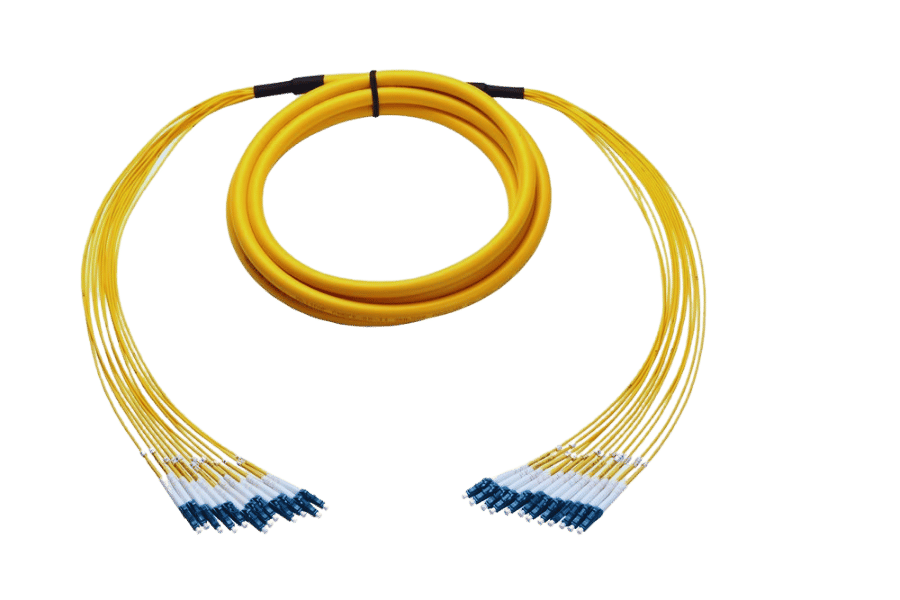
Understanding Breakout Cables
To minimize confusion and simplify the route, breakout cables gather multiple optical fibres or electrical pairs into a jacket that ‘breaks out’ into separate connectors. This is achieved by collapsing many connections into one channel to save space and improve tidiness in places where it is important, such as recording studios and data centers.
Types of Breakout Cables
Breakout cables come in many different forms to accommodate a variety of uses and setups. Here are the major categories:
- Fiber Optic Breakout Cables: These are cables that consist of multiple optical fibers bundled together and then terminated into individual connectors. They are often used in data centers for high-speed data transmission.
- Audio Breakout Cables: These cables split a multi-channel cable into multiple individual audio connectors, allowing for complex audio routing and mixing in audio engineering and studio setups.
- Network Breakout Cables: This category includes Ethernet breakout cables which combine several Ethernet channels into one cable before splitting them up into individual connections, thereby assisting network infrastructure management.
- Power Breakout Cables: Industrial and mechanical settings employ these cables to aggregate various power lines into a single strong cable, which is then distributed to different equipment pieces; this guarantees effective power control.
Each kind of breakout cable is designed to enhance certain areas within cabling infrastructure, whether it be data transfer, audio output, network connection, or power supply.
How a Breakout Cable Works
A breakout cable collects many separate connections and funnels them through a single pathway, which is then divided into several lines or channels. It works by taking fibers, cables, or wires from one central connector and routing them internally to several endpoints. For example, in fiber optic breakout cables, various optical fibers are combined and then split into individual connectors at each termination point. This design enables effective transmission of signals by eliminating the need for many different cables and lowering their interference with each other. Usually, shielded cords are used with appropriate markings for easy recognition to ensure that every connection stays intact and performs well. Such an approach simplifies the management of complicated cabling infrastructures, thereby enhancing orderliness while reducing messiness within places like data centers, recording studios, or industrial environments.
How to Choose the Right Breakout Cable for Your Setup?
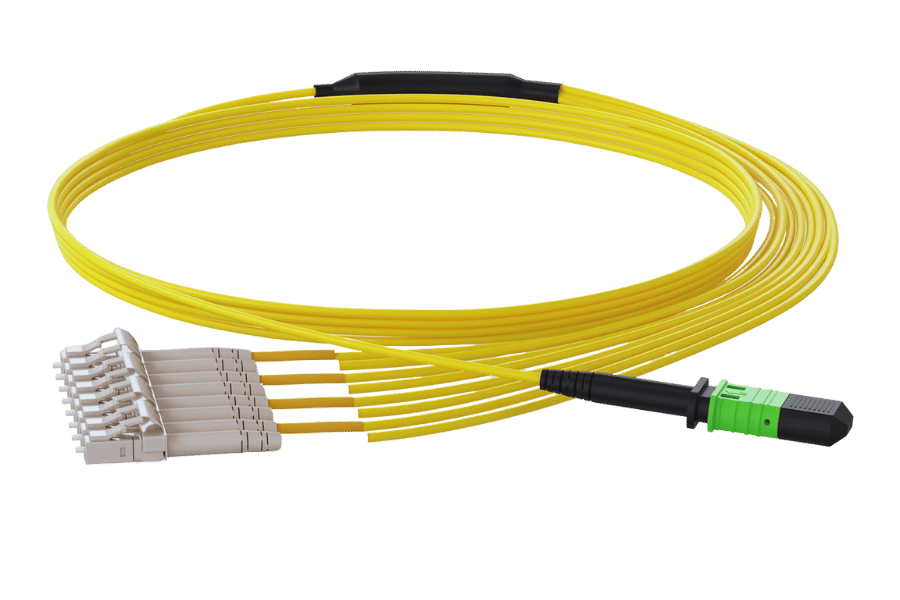
Considerations for Selecting a Breakout Cable
To ensure optimum performance and compatibility with your setup, several fundamental factors must be taken into consideration when choosing a breakout cable:
- Connection type: Identify the specific connection type (i.e. power, network, audio or fiber optic) needed to match the cable with its intended use.
- Cable length: Establish how long the cable needs to be to fit within your setup without causing signal loss or becoming tangled up in other equipment.
- Bandwidth & Speeds: Ensure that the breakout supports enough bandwidth and speed for data transmission required by operational demands.
- Shielding and Durability: Pick cables are made from strong materials that are well-shielded against interference and can also handle physical stress over time.
- Connector compatibility: Ensure connectors on this wire work well together with ports/devices used in your system so as not to cause any connectivity problems.
- Environment: Consider where it will be installed—temperature ranges, humidity levels, possible exposure to vibrations, etc., thus enabling the selection of an appropriate one designed for such conditions.
- Standards & Compliance: Check if this meets safety standards set by different regulatory bodies like IEC or UL. Reliability certifications such as ISO 9001 may also apply here, depending on what you’re working on/with.
By considering these things, you can find a perfect breakout cable for any given setup that connects devices efficiently and securely.
Compatibility with Network Devices
Based on my experience, making sure that breakout cables get along with network devices requires paying attention to a few key points. Initially, I would cross-check the ports of my network equipment against the connectors on the cable so as to prevent any connection problems. I also check if the cable can support the required bandwidth and speeds for my network to function correctly as it should always. Finally, I confirm whether these wires meet industry standards and comply with regulations because this ensures that everything is set up reliably and safely. By following these guidelines, not only are the configuration of devices within my network efficient, but they are also strong enough.
Breakout Cables for Different Applications
Breakout cables are used for different things across various industries, and each has to be designed with specific features that maximize efficiency. In data centers, high-density fiber optic breakout cables allow fast exchange of information between servers and switches hence supporting quick networking while minimizing delays caused by this process. For audio-visual installations, breakouts are often employed as simplifiers; for instance, they may bring together many audio signals into one interface so that management becomes easier. In harsh environments where machines need to be connected with control systems such as those found in factories or plants, breakout cables should be able to withstand tough conditions both technically and physically. They also come in handy during personal computer customization when multiple power supplies have to be linked up with other components to ensure efficient distribution of energy as well as neatness in terms of wiring, among other things like cable management too that can’t be ignored in this regard because it helps a lot especially when dealing with so many connections at once. To choose breakout cables for any application, there should be special consideration given to its intended use and surrounding environment but not limited only by these factors.
How Do You Use a Stereo Breakout Cable?

Connecting Your Stereo Equipment
To prevent possible injury, make sure that you turn off all the devices before using a stereo breakout cable to connect your stereo equipment. Find out which output is appropriate for your source device (for example, a mixer or audio interface) and insert one end of the stereo breakout cable there. After this, identify input jacks on destination devices like speakers or amplifiers, then plug dual ends of the breakout cable into these inputs while observing correct left-right channel matching. When everything has been connected properly, switch on the power for your equipment and test the sound to ensure signals are being transmitted correctly.
Setting Up Stereo Breakout Cables
There are a few usual steps one should follow to get the best signal performance and clarity when installing stereo breakout cables. First, I ensure that all my audio gear is switched off so as not to cause any short circuits. I locate the stereo output on my source device (e.g., an audio interface or mixer) and plug one end of the stereo breakout cable into this output. Next, I find the left and right input jacks on my destination devices (such as speakers or amplifiers), and connect them with corresponding dual ends of my breakout cable. It is important to match the left and right channels correctly for balanced audio output. When everything has been connected securely, I switch on the power button of each component before doing a sound check, which helps me verify if everything works fine by transmitting signals appropriately, thus producing the desired sound quality.
Troubleshooting Connection Issues
When there are connection issues with stereo breakout cables, you can do the following steps to identify and solve common problems:
- Inspect All Connections: Make sure that all plugs are tightly connected into the right ports. A bad or no signal and low-quality sound often come from loose connections.
- Check Wire Conditions: Watch out for visible wire faults that could impede signal transmission such as bends and frays. Replace damaged wires immediately.
- Test Every Part Separately: Isolate the problem by checking each item of your system one after another. Connect every device on its own to see if some particular equipment is responsible for the fault.
- Ensure Channel Matching: Ensure that left matches right between source and destination devices. This will result in an even output of audio signals.
- Upgrade Firmware/Drivers: Install latest drivers/firmware versions on all involved devices. Older software may not be compatible with other components hence leading to this kind of problems.
- Remove Electromagnetic Interference: Shift your setup away from things like wireless routers among other electronics which emit electromagnetic waves capable of degrading signal quality.
- Refer to Manual: Look at user manuals for audio gadgets you have bought – they always contain specific steps on how to troubleshoot them plus advice from makers themselves.
With these instructions, you can find most connection failures with breakout cables for stereo systems, thus ensuring clear sound at both ends.
What is an SFP, and How is it Related to Breakout Cables?
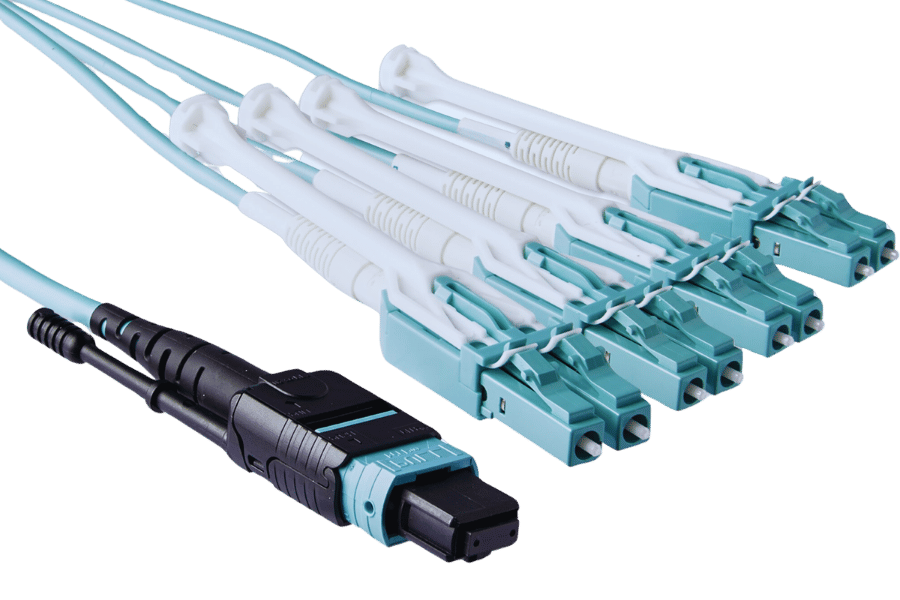
Understanding SFP Modules
Networking employs Small Form-factor Pluggable (SFP) transceivers to link network devices such as switches and routers with copper or fiber optic cables. These modules are compact and hot-swappable. SFPs can support different data rates and standards; for this reason, they are considered versatile across various networking environments. They have different types that include SFP, SFP+, and QSFP, where each type is designed for specific data rates and transmission distances. In the context of breakout cables, one can use an SFP module to divide a single high-bandwidth connection into multiple lower-bandwidth connections; this increases network flexibility while at the same time optimizing resource utilization, i.e., one can split 40Gbps QSFP+ port into 4x10Gbps SFP+ lanes.
SFP vs. QSFP: What’s the Difference?
When it comes to data rates and supported quantities of channels, SFP (Small Form-factor Pluggable) modules and QSFP (Quad Small Form-factor Pluggable) modules are different. Usually, SFP modules serve to data rates up to 4.25 Gbps for each channel while SFP+ supports up to 10 Gbps every channel. Unlike this, QSFP modules aggregate four SFP or SFP+ channels into one module thus designed for higher data rates. For example, a QSFP+ module can support data rates up to 40 Gbps (4×10 Gbps), which makes it suitable in environments where there are many devices that need to be connected together closely like high-density networking environment because they have more bandwidth capacity than an ordinary sfp type connector would offer so these two types of modules connect different network devices but qsfp has more bandwidth capacity and does not aggregate channels as much as sfps do.
Using SFP with Breakout Cables
Utilizing breakout cables with SFP modules implies connecting a high-bandwidth port, such as a 40Gbps QSFP+ port, to several lower-bandwidth ports, like 10Gbps SFP+ ports. This is done by using a breakout cable that splits the single high-bandwidth connection into multiple separate lower-bandwidth connections. For instance, a 4x10Gbps breakout cable allows for the division of the 40Gbps port into four 10Gbps connections, thereby making more flexible network configurations and better utilization of network resources possible. This is very helpful when there is a need to distribute bandwidth across many endpoints or devices while keeping up with higher performance and connectivity requirements.
How do you use breakout cables with various devices?
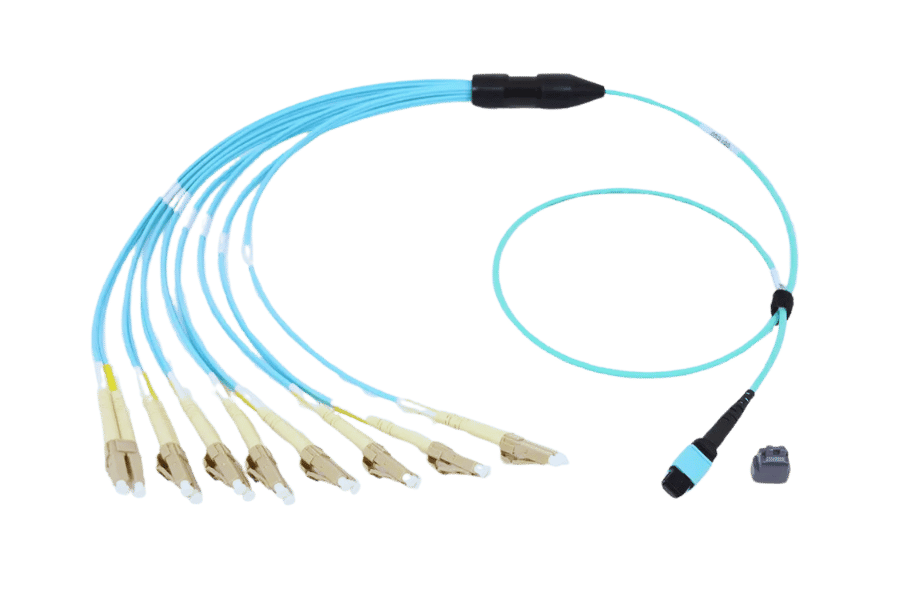
Connecting to Digital Devices
Connecting to digital devices using breakout cables involves connecting a high-bandwidth QSFP+ port to several lower-bandwidth SFP+ ports via the breakout cable. Firstly, check whether the QSFP+ port of your switch or network device supports the breakout function. Then, insert the QSFP+ end of the breakout cable into the QSFP+ port. After, connect each SFP+ end of the breakout cable to corresponding SFP+ ports on your servers, routers, or other digital devices. In this configuration, a 40Gbps aggregated link will be converted into four separate 10Gbps connections, which allow for fast connectivity and efficiency in networking.
Integrating with Cisco and Other Network Equipment
You need to do some things to use breakout cables on Cisco and other network devices. You should first check if your network switch or device has breakout capabilities. Put the QSFP+ connector into the QSFP+ port of your Cisco switch or device. Then, take SFP+ connectors and plug them into corresponding SFP+ ports on your network equipment. This can be verified by checking through the management interface of a device whether links have been established successfully and that they are in operational states as required; this is done for effective bandwidth distribution across networks which enhances efficiency in terms of performance optimization within any given environment where different types may exist alongside one another such as copper cables with fiber optic ones etcetera otherwise referred to as mixed-media connectivity environments among others.
Optimizing Performance with Breakout Cables
Below are several key considerations for the best use of breakout cables. Ensure all components and points have the required type and capacity of cords. The signal loss must also be reduced, and connectivity problems must be minimized by employing certified breakout cables only. Compatibility between different devices should always be maintained through constant updating of their software and software, besides enabling one to benefit from new performance improvements that the manufacturers regularly update. It also helps ensure stability across various platforms used within your environment or system configuration being monitored at present, but what about later? The management interface gives an opportunity not only to see where traffic comes from but also how much it consumes; therefore, where possible, monitor network utilization patterns so that measures can be taken in case some are found wanting. There is no doubt without implementing any of these measures, which have been mentioned here before, we cannot expect our network setup to work efficiently either intermittently or even permanently, too.
Reference Sources
Frequently Asked Questions (FAQs)

Q: What is the purpose of breakout cables?
A: To make it possible for a single high-speed port (e.g., QSFP) to connect with multiple lower-speed ports (e.g., 4x10G SFP), facilitating flexible connectivity and optimizing port density for network devices with different speed requirements.
Q: How does a breakout connector work?
A: This device takes a single high-density connector, such as a QSFP+ port, and breaks out its signals into many single connectors, like 10G SFP+, thus making it possible to have many connections through one cable.
Q: What distinguishes breakout DAC from fiber breakout cable?
A: A Breakout DAC (Direct Attach Copper) is a cable that uses several copper twinax cables to split signals, resulting in lower latency and reduced cost over short distances. Conversely, Fiber breakout cable splits signals using optical fibers, which are more suitable for longer distances and offer higher data rates.
Q: How do I configure a switch port to support breakout mode?
A: Typically, you would need to access the switch’s interface via console or management software and run specific commands to enable the breakout functionality. This process varies depending on the switch model and manufacture; hence, refer to the user manual or support guides for detailed instructions about your particular switch.
Q: Is it possible to use an adapter for a QSFP slot to connect with several SFP ports?
A: Yes, using one QSFP to SFP+ adapter or breakout cable to link one single QSFP port with many different SFP+ ports is possible. These adapters are made specifically for handling high-speed signals while breaking down a single connection into multiple lower-speed connections.
Q: Are 40G and 100G transceivers compatible with breakout cables?
A: Yes, breakout cables can be used with 40G and 100G transceivers. For example, you may have a 40G QSFP+ transceiver that breaks out into four separate 10G SFP+ connections or even a 100G QSFP28 transceiver that breaks out into four individual 25G SFP28 connections—the specifics depend on the cable and transceiver being used.
Q: What kinds of optical breakout cables exist?
A: Optical breakout cables come in different forms, such as single-mode and multi-mode optical cables. They can also have MPO (Multi-Fiber Push On) connectors for connectivity purposes that break out into multiple LC or other types of connectors based on system requirements.
Q: Where can I buy trustworthy breakout cables?
A: Trustworthy breakout cables can be bought from online stores like amazon.com or retail stores specializing in networking hardware. Manufacturers such as Cisco, Juniper, and Fortinet also sell them directly. Always ensure they are compatible with your existing network devices and meet the required specifications.
Q: Why does port density matter in data centers?
A: Port density is essential in data centers because it determines how much connectivity can be achieved within a given space. With higher port densities, more network devices can be connected using less physical space, which improves efficiency and better utilizes network infrastructure overall. Breakout cables play a significant role by splitting higher-speed ports into multiple lower-speed connections, thus greatly enhancing port density.
Q: What are AOC cables, and how do they differ from DACs?
A: AOC wires work by sending signals over longer distances at quicker speeds with less delay than copper wires. Moreover, these (Active Optical Cables) employ fiber optic technology, which is different from Direct-Attach Copper (DACs), which use twinax cables made of copper for short-range connections. DACs are generally more cost-effective for short-distance links; however, they can also be used in situations where long-range capabilities are needed.
Related Products:
-
 1m (3ft) MPO UPC Female to 4 LC UPC Duplex OM3 50/125 Multimode Fiber Breakout Cable, 8 Fibers, Type B, LSZH, Aqua
$20.00
1m (3ft) MPO UPC Female to 4 LC UPC Duplex OM3 50/125 Multimode Fiber Breakout Cable, 8 Fibers, Type B, LSZH, Aqua
$20.00
-
 1m (3ft) MPO UPC Female to 4 LC UPC Duplex OM4 50/125 Multimode Fiber Breakout Cable, 8 Fibers Type B, LSZH, Aqua/Violet
$23.00
1m (3ft) MPO UPC Female to 4 LC UPC Duplex OM4 50/125 Multimode Fiber Breakout Cable, 8 Fibers Type B, LSZH, Aqua/Violet
$23.00
-
 1m (3ft) MPO APC Female to 4 LC UPC Duplex OS2 9/125 Single Mode Fiber Breakout Cable, 8 Fibers Type B, LSZH, Yellow
$24.00
1m (3ft) MPO APC Female to 4 LC UPC Duplex OS2 9/125 Single Mode Fiber Breakout Cable, 8 Fibers Type B, LSZH, Yellow
$24.00
-
 1m (3ft) MPO APC Female to 6 LC UPC Duplex OS2 9/125 Single Mode Fiber Breakout Cable, 12 Fibers Type B, LSZH, Yellow
$26.00
1m (3ft) MPO APC Female to 6 LC UPC Duplex OS2 9/125 Single Mode Fiber Breakout Cable, 12 Fibers Type B, LSZH, Yellow
$26.00
-
 OSFP-4Q56-PC1M 1m (3ft) 400G Twin-port 2x200G OSFP to 4x100G QSFP56 Passive Breakout Direct Attach Copper Cable
$120.00
OSFP-4Q56-PC1M 1m (3ft) 400G Twin-port 2x200G OSFP to 4x100G QSFP56 Passive Breakout Direct Attach Copper Cable
$120.00
-
 OSFP-2Q56-PC1M 1m (3ft) 400G OSFP to 2x200G QSFP56 Passive Breakout Direct Attach Cable
$99.00
OSFP-2Q56-PC1M 1m (3ft) 400G OSFP to 2x200G QSFP56 Passive Breakout Direct Attach Cable
$99.00
-
 QDD-4Q28-400G-AC1M 1m (3ft) 400G QSFP-DD to 4x100G QSFP28 PAM4 Active Breakout Direct Attach Copper Cable
$2374.00
QDD-4Q28-400G-AC1M 1m (3ft) 400G QSFP-DD to 4x100G QSFP28 PAM4 Active Breakout Direct Attach Copper Cable
$2374.00
-
 QDD-4Q56-400G-PC1M 1m (3ft) 400G QSFP-DD to 4x100G QSFP56 PAM4 Passive Breakout Direct Attach Copper Cable
$123.00
QDD-4Q56-400G-PC1M 1m (3ft) 400G QSFP-DD to 4x100G QSFP56 PAM4 Passive Breakout Direct Attach Copper Cable
$123.00








