In a rapidly changing world of communication, it is necessary to advance the latest technologies because they are more efficient and durable. Therefore, the HPE Aruba 10GB switch becomes an essential player in this field, providing high performance, scalability, and reliability. This paper examines the technical details and advantages of the HPE Aruba 10GB switch by giving an overview of what it can do and why we should care about it in our current network environment, especially when integrated with HPE Smart Rate modules. Whether you’re a system administrator who wants better performance from their devices or someone representing one such organization that needs improved networking capability, this guide will tell all there is to know on how best we can utilize power offered by HPE Aruba 10GB Switches.
Table of Contents
ToggleWhat Makes the HPE Aruba 10GB Switch a Top Choice?

Key Features of the HPE Aruba 10GB Switch Series
The HPE Aruba, 10GB switch series, is unique because it has advanced features that fit the current networking environments. These features are as follows:
- High performance and low latency: This system provides higher performance with few delays, making it suitable for bandwidth-consuming applications and data-intensive tasks.
- CX 6300 Switch Series scalability is one of its core advantages. The HPE Aruba 10GB Switch supports increasing network needs through stacking options and modular expansion ability, so it can scale easily to accommodate more data traffic.
- Comprehensive security: Dynamic Segmentation, MACsec encryption, and strong access controls, among other built-in security aspects, protect networks against threats.
- Management simplicity: Aruba Central’s centralized management enables easy deployment, monitoring, and troubleshooting, thereby enhancing network operational efficiency.
- Energy saving: It saves energy by using power-efficient hardware that optimizes power consumption without sacrificing performance, hence contributing to cost effectiveness as well as environmental friendliness, which is key for the CX 6300 Switch Series.
Advantages of HPE Aruba Networking
HPE Aruba Networking has a lot of benefits that make it one of the best choices for present-day network surroundings:
- Better Performance: HPE Aruba switches supply high throughput and low latency, which are necessary to handle data-intensive applications.
- Strong Security: Built-in security features such as advanced encryption and access controls help safeguard confidential information from unauthorized access.
- The main features of the HPE Smart Rate switches are scalability and flexibility. Designed with modules and stacking options, they allow networks to quickly expand as they adapt to increased data requirements without making significant infrastructure changes.
- Simplified Management: Network configuration becomes easy when using Aruba Central, a single management platform for various networks that also enables monitoring and troubleshooting across the network.
- Cost Efficiency: Energy-saving designs reduce operational costs, while switch durability guarantees long-term investment protection.
Why Choose HPE Networking Instant on Switch?
Businesses can rely on the HPE Networking Instant On Switch for consistent networking services at higher speeds and with lower complications. It comes with high-level functions that can be found in competitively priced corporate devices, such as solid safety measures and ease of use, among others, which can be managed through a mobile app called “Instant On.” Also, this device is designed to consume less space while still meeting operational needs; it is power efficient, thus promoting environmental conservation and making it suitable for enterprises aiming to grow their networks sustainably in the long run. The ability to expand seamlessly without compromising performance makes it worthwhile, especially for SMEs wanting a cost-effective solution for improving their network infrastructure.
How to Set Up and Configure Your HPE Aruba Switch?

Step-by-Step Guide to Configuring the Aruba Networking CX
- Open and Check: Start by cautiously unpacking your Aruba Networking CX switch and looking for signs of physical damage. Verify that all accessories like power cords, mounting kits, and documentation are present.
- Fix and Power On: Attach the switch to its designated place, either a rack or flat surface, and supply it with power. Turn on the switch and ensure that the lights show regular operation.
- First Connection: Link your computer to the switch using an Ethernet cable. Ensure your computer is configured to obtain an IP address via DHCP from the 24-port switch.
- To enter the Management Interface: Open any web browser and type in the switch’s default IP address. Then, log in using the default credentials provided in the user manual.
- Run Initial Setup Wizard: Go through the initial setup wizard, which will help you configure basic settings such as hostname, IP address, subnet mask, and default gateway.
- Upgrade Firmware: Visit the firmware update section and upload the latest firmware version so that your switch can receive recent updates and security patches.
- Configure VLANs: Create VLANs based on your network design. For each VLAN, define the VLAN ID name and assign ports accordingly.
- Enable STP/RSTP (Shortest Path Tree): Choose whether STP/RSTP should be enabled to prevent loops within the network.
- Security Feature Configuration: Apply measures like ACLs( Access Control Lists), port security management access policies, etc., which will help protect against unauthorized access into network devices’ control planes, etc.
- Save Configuration: Once done, saving configurations on a 24-port switch ensures they are retained after rebooting the system.
- Test Connectivity using HPE Smart Rate adapters to ensure optimal performance.: Perform thorough testing by verifying whether all configurations work fine or fail, thus determining efficiency levels within network systems at large using HPE smart rate adapters.
The above steps will guide you through the successful setting up and configuring of your HPE Aruba Networking CX Switch for enhanced network performance plus safety measures.
Understanding the HPE Aruba Networking CX Switch Interface
The intention behind making the HPE Aruba Networking CX switch interface was to ensure that it is not only user-friendly but also efficient. The Web GUI (Graphical User Interface) gives a complete summary of the status of the switch, comprising port activity, VLAN configurations, and security settings. By this dashboard users can track key metrics and monitor real-time data analytics which helps in proactive network management. What makes up this interface are also menus that any user will find easy to navigate through, plus wizards, which simplify even more complicated tasks such as firmware updates, among others, like setting up VLAN or implementing security features.
For those who may prefer text-based interaction with switches, there is a Command Line Interface (CLI) designed for advanced users. It provides more control over specific configurations and troubleshooting procedures than graphical interfaces. Repetitive tasks can be automated using advanced scripting capabilities, streamlining network management processes through the use of the CX 6300 Switch Series.
Moreover, the HPE Aruba Networking CX switch supports RESTful APIs, enabling it to seamlessly integrate with third-party applications for automated configuration and orchestration purposes. These functions give administrators the power they require for efficient infrastructure management, security improvement, and performance optimization on their networks.
Using the Aruba CX Mobile App for Configuration
For network administrators wanting to manipulate and control HPE Aruba Networking CX switches, the app they need is the Aruba CX Mobile App. The developers of this mobile application have made it easy to use by ensuring users can set up, monitor, and troubleshoot from their smartphones or tablets. Some of the features that make this app unique include:
- Zero-Touch Provisioning: This feature allows quick deployment of a new switch by scanning the device with a QR code, which automatically performs the initial setup.
- Real-Time Monitoring: It gives you access to real-time performance data and health metrics, enabling visibility into what is happening within your network and faster response times to any issue.
- Firmware Management: With just a few clicks on this mobile app, one can easily update switch firmware, thus ensuring that all devices run on the latest, more secure versions.
- Configuration Wizards for HPE Smart Rate switches are very intuitive.: There are built-in wizards for most common tasks like VLAN configuration among others which greatly simplifies management of networks infrastructure because you don’t have to remember all those commands or codes used in configuring such devices.
- Remote Management: You can manage your switches from anywhere with an internet connection, thus improving flexibility and efficiency in managing network performance and security.
Operational efficiency can be improved by administrators who use the Aruba CX Mobile App; setup times can be reduced while also ensuring optimal network performance and security.
What Are the Specifications for the HPE Aruba Networking CX Series?

Detailing the HPE Aruba Networking CX Switch Series Specifications
The HPE Aruba Networking CX switch series is designed to provide reliable network connectivity, scalability, and high performance. There are a few things you need to know about this series:
- Model Options: The Aruba CX 6300, CX 6400, and CX 8400 are some of the models that can be found in this range, which cater to different types of networks.
- Port Density: These models come with various port configurations, including 1GbE, 10GbE, 25GbE, 40GbE, and 100GbE options, to support different levels of network traffic demands.
- Switching Capacity: Regarding switching capacity, the modular CX 8400 series has a few terabits per second, whereas others have over 19.2 Tbps.
- Power Over Ethernet (PoE): This feature allows power and data to be delivered through one cable for connected devices, supporting PoE and PoE+ across multiple ports.
- Redundancy and Resiliency: Features that improve uptime and reliability include multi-chassis link aggregation, hot-swappable fans, and redundant power supplies.
- Advanced Security: Some integrated security features are access control lists (ACLs), secure management interfaces, and 802.1X network access controls.
- The management and Monitoring tools provided by the switch series are ideal for maintaining high network performance standards.: Aruba Central, CLI, and the Aruba CX Mobile App, among other comprehensive management capabilities these switches offer, ensure versatile and efficient network administration.
- Operating Temperature Range: It is designed to operate within a wide temperature range, making it suitable for different environments.
Enterprise networks, data centers, campus networks, etc., can benefit from the HPE Aruba Networking CX series because it has been built with them in mind, so it offers secure solutions that are also scalable.
Understanding the Power Over Ethernet (PoE) Capabilities
In the HPE Aruba Networking CX series, Power Over Ethernet (PoE) capabilities are included to make network infrastructure more efficient. This is achieved by enabling data and power transmission through one Ethernet cable, thereby eliminating the need for separate power supplies and cabling, making installation and management more effortless. The different types of standards that the series supports are PoE (IEEE 802.3af) as well as PoE+ (IEEE 802.3at), where each port can provide up to 30 watts, which can power various devices such as security cameras, wireless access points, or IP phones among others. Functionalities are improved to ensure energy is used optimally, while dynamic resource allocation promotes better distribution across connected devices. Such a combination dramatically increases flexibility and scalability within networks, making them suitable for use in contemporary enterprise settings.
How Does the HPE Aruba Switch Enhance Network Security?

Implementing Secure Networking Solutions with Aruba CX
Network security can be improved by following a multi-pronged strategy in the HPE Aruba CX series. The system achieves this by combining advanced technology and best practices. Through dynamic segmentation, the series creates sections of the network where data flow is restricted depending on user roles, devices, or types of applications, thus effectively reducing the attack surface. Aruba CX also ensures vigorous policy enforcement through Aruba ClearPass, giving proper visibility and control for all connected devices and allowing only authenticated authorized personnel into networks.
Additionally, the series comes with built-in analytics and integration features towards advanced threat detection and response capabilities within Aruba’s security ecosystem, which explains why it is perfect for secure yet efficient management of networks like the CX 6300 Switch Series. Immediate checks are made possible by real-time monitoring coupled with automated threat remediation, thereby lowering risks promptly. Network infrastructure should have end-to-end security; therefore, MACSec must be used among other network-wide encryption protocols to protect the integrity and confidentiality of data during transit within such structures as those supported by Aruba CX. Such integrated security characteristics make enterprise networks resistant to modern threats.
Using Aruba Dynamic Segmentation for Enhanced Security
Aruba Dynamic Segmentation offers a detailed approach to network security by automatically dividing traffic based on user roles, applications, and devices. This method, which is driven by policy, separates each segment, thereby restricting potential threats from spreading. For example, separating high-priority or sensitive traffic from guest or IoT traffic is possible, thus minimizing the risk of unauthorized access. This system is managed through Aruba ClearPass, ensuring uniform policies are enforced in wired and wireless networks.
In addition to segmentation, real-time visibility into network activity is provided by dynamic segmentation, enabling the detection of threats before they occur and fast response to such incidents. Integrating into Aruba’s security ecosystem supports continuous monitoring alongside automated threat remediation. This multi-layered security strategy helps protect against emerging threats so that the network remains robust, safeguarding the posture of cybersecurity in general. With this regard, not only does Aruba Dynamic Segmentation enhance security, but it also simplifies network management through application context-aware policies across the entire network infrastructure.
What Are the Benefits of Stackable Switches in the HPE Aruba Networking Series?
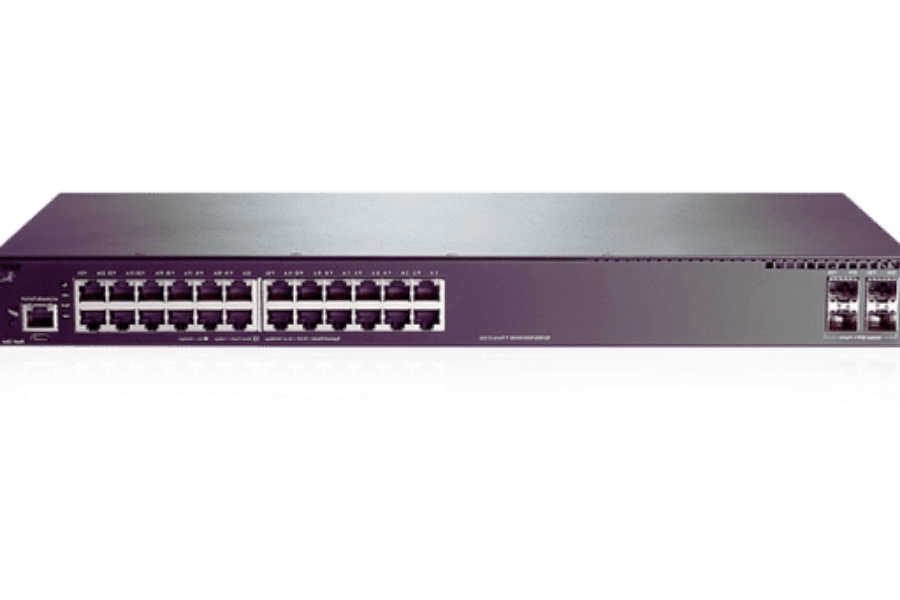
Why Choose HPE Aruba Stackable Switches?
Aruba stackable switches from HPE are a flexible and robust solution for today’s enterprise networks. They are high-performing and versatile, meaning you can grow your network without decreasing bandwidth or efficiency. This lets several switches work as one, so management is more manageable, and things become more streamlined – perfect for expanding networks. These stackable switches have advanced layer 2 and 3 capabilities to support different networking protocols for smooth connections between devices; in addition, they’re integrated with Aruba’s complete security suite, which ensures end-to-end security along with visibility improvements and centralization of control through the entire network – indeed making them great CX 6300 Switch Series choices. In other words, if you need a fast-growing but safe system, go with HPE Aruba Stackable Switches!
Understanding the Aggregation Switch Feature
The role of aggregation switches in contemporary network architecture is to bring together many network connections into one point to optimize the flow of data traffic. By integrating multiple links, these switches increase data throughput and reliability, thus improving the ability of the networks to handle higher data volumes. Usually, these switches have advanced capabilities like link aggregation, stacking, VLAN segmentation, and Layer 3 routing, which enable faster performance and more accessible management in a network system. By bringing many connections together in one place, latency is reduced by aggregation switches, thereby eliminating possible bottlenecks that may interrupt the smooth transfer of information. In the HPE Aruba Networking Series context, availability design scalability and strong data manipulation capabilities are only achieved through aggregation switches because they meet all the needs of modern businesses that need growth support.
Enhancing Network Flexibility with Stackable Switch Options
Many switches can be piled up and treated as one by stackable switch choices. It makes things easier to scale because more switches can be added to the pile without disrupting existing parts of the network system. They allow administrators to handle all tasks more efficiently by merging them, simplifying things, and cutting back on unnecessary complications; this means they have only one interface to configure and monitor. Additionally, these kinds of switches are designed for high availability plus redundancy. If a single switch fails, others in the stack will take over so that network services don’t go down at any time. The HPE Aruba Stackable Switch series boasts strong performance and accessible management features recognized worldwide; it can meet various dynamic requirements within contemporary corporate environments while ensuring scalability and resilience in networking solutions.
Reference Sources
Frequently Asked Questions (FAQs)
Q: Why is the Aruba CX 8320 Switch Series ideal for modern networks?
A: The Aruba CX 8320 Switch Series is an advanced network solution that ensures high performance and wide-ranging capabilities. It delivers considerable switching capacity, configurable flexibility, and wired or wireless support, thus applicable in different scenarios like campuses and data centers.
Q: Can you elaborate on the available port configurations for the Aruba CX 8320 Switch?
A: The Aruba CX 8320 switch series has different port configurations, including 10G, 40G, and even the latest versions, such as 100G. These configurations provide fast connectivity and adaptability to various network sizes or needs.
Q: What are the benefits of Aruba Network Analytics Engine (NAE) for managing networks?
A: Aruba Network Analytics Engine (NAE) offers sophisticated analytics plus automation capabilities, which help to proactively detect and troubleshoot network problems while optimizing performance through real-time insights that simplify management tasks.
Q: Why should one use an Ethernet switch like Aruba CX 8320?
A: Designed with efficiency in mind, this device allows faster data transfer rates over a local area network, thereby improving security provisions and reliability features within its robust design. It supports wired and wireless devices equally by eliminating any possible bottlenecks during operation in harsh environments where they may be required.
Q: What features make the Aruba CX 8320 suitable for both campus core and aggregation switch applications?
A: For large campus environments, the cx “80” family provides high-speed uplinks (10G & 40G), an advanced L2/L3 feature set, and high switching capacity, making it best suited for core networks or aggregation layers within campuses that need massive coverage.
Q: How does the Aruba CX 8320 integrate with other wireless solutions like Aruba Instant and Aruba AirWave?
A: The switches’ integration is seamless. They interface with other wireless solutions, such as Aruba Instant and Aruba AirWave, for uniform network management. This makes it possible to monitor, configure, and troubleshoot both wired and wireless components from a central point.
Q: What types of power supplies does the Aruba CX 8320 Switch support?
A: To ensure high availability and reliability, the Aruba CX 8320 Switch supports redundant hot-swappable power supplies, which can be replaced while the system runs. Network operations can continue even during power failures or maintenance windows.
Q: Can I stack multiple Aruba CX 8320 switches together?
A: Yes, stackable configurations are supported on the Aruba CX 8320 switches, allowing them to operate as a single logical unit. Stacking simplifies management and provides scalability by allowing multiple switches to be managed through one IP address.
Q: What management tools work with the Aruba CX 8320 Switch Series?
A: The Aruba CX 8320 Switch Series is compatible with a range of management tools, including but not limited to NetEdit, Central, and AirWave. These tools enable advanced network management capabilities like automation, configuration, performance monitoring, etc.
Related Products:
-
 HPE Aruba J9152D Compatible 10G SFP+ LRM 1310nm 220m LC MMF DDM Transceiver Module
$15.00
HPE Aruba J9152D Compatible 10G SFP+ LRM 1310nm 220m LC MMF DDM Transceiver Module
$15.00
-
 HPE Aruba J9151D Compatible 10G SFP+ LR 1310nm 10km LC SMF DDM Transceiver Module
$18.00
HPE Aruba J9151D Compatible 10G SFP+ LR 1310nm 10km LC SMF DDM Transceiver Module
$18.00
-
 HPE Aruba J9153D Compatible 10G SFP+ ER 1550nm 40km LC SMF DDM Transceiver Module
$80.00
HPE Aruba J9153D Compatible 10G SFP+ ER 1550nm 40km LC SMF DDM Transceiver Module
$80.00
-
 HPE Aruba J9150D Compatible 10G SFP+ SR 850nm 300m LC MMF DDM Transceiver Module
$12.00
HPE Aruba J9150D Compatible 10G SFP+ SR 850nm 300m LC MMF DDM Transceiver Module
$12.00




