Establishing a dependable and effective home network is no longer a privilege, for the current world is interconnected, and one needs it. Using the proper networking hardware completely changes the dynamic for streaming, gaming, or even smart home devices. This is where the 5-port Gigabit Ethernet switch comes in. Compact and powerful, this device has versatile implementations for this series of devices, as it is a cost-effective solution to enhance your network’s connectivity and performance. In this guide, we’ll discuss Pentas, its main characteristics, its benefits, and the practical realization of switching. By the end, the knowledge required to choose and make the right switch for enhancing the reliability and speed of the home network will be there.
What is a 5-Port Gigabit Ethernet Switch?

A five-port Gigabit Ethernet switch is a networking device that enables multiple devices to connect to a Local Area Network (LAN) using cables. It provides access to five Ethernet ports, with a single port supporting a data transfer rate of up to 1 gigabit per second (Gbps). The switch also enhances the network performance and efficiency of communication between the devices by ensuring that data is only sent to the needed cable, thus reducing the likelihood of congestion, especially within a five-port gigabit environment. It is portable and easy to use, making it suitable for small chains of computers in home or office environments where reliable connections are required.
Understanding the Basics of a Gigabit Ethernet Switch
A Gigabit Ethernet Switch is a high-end Ethernet switch. Simply referred to as a switch, a Gigabit Ethernet switch is a device that engages multiple devices in a LAN, including printers, computers, and storage devices, meaning that fast and reliable data transmission can be achieved. Operating at speeds of up to 1gbps, it ensures efficient communication by relaying packets to the correct device while preventing unnecessary congestion in the network. These machines are helpful in the home and offices, where they connect multiple devices to the same network. In doing so, a fast and stable connection is achieved without disrupting simultaneous device use. As a result, bandwidth is regulated efficiently, and data flow is simplified.
How Do 5-Port Switches Improve Network Performance?
5-port switches improve the speed of the entire network by managing data traffic between the devices more effectively. With each port on the switch given its unique bandwidth, the overall effect is reduced congestion, resulting in faster transfer speeds. These devices aim to lower the overall network latency and increase the entire network’s communication rate by allowing devices to interact directly. They are instrumental in smaller networks, providing simultaneous, stable, and reliable connections for various devices.
Benefits of Using an Unmanaged Switch in Your Network
Unmanaged switches are inexpensive and easy to set up, making them an ideal alternative for essential networks. No manual configuration is needed, allowing for a seamless installation process. These basic switches efficiently operate by sending information to the correctly connected device. Furthermore, unmanaged switches are cost-effective and small, perfect for home and small office networks that do not require much maintenance, particularly with a five-port gigabit switch. Due to their plug-and-play features, they are also easy to connect to an existing network.
How to Install a 5-Port Switch in Your Home Network?
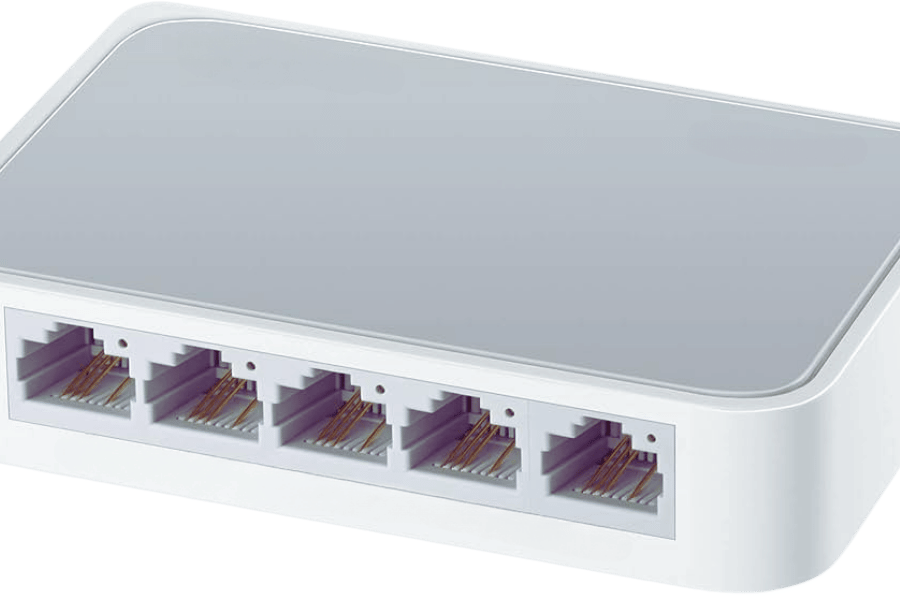
Step-by-Step Guide to Plug and Play Installation
- Unpack the Switch: Remove the 5-port switch from the SIM packaging and inspect the accompanying documents for any specific instructions from the manufacturer.
- Connect the Power Adapter: Insert the supplied power cable into the switch and plug it into the nearby wall socket.
- Link Devices to the Switch: Ethernet cables are used to connect computers, printers, and other devices to the ports on the switch
- Connect to Your Router: To enable an internet connection for all devices with an attached connection, plug an Ethernet wire from the switch into one of the router’s available LAN ports.
- Test the Connection: The first step is to turn on the switch and the connected devices; once this is done, the LED lights of the connected devices will be lit to signal that they are correctly connected.
Today, we show you how to integrate a 5-port switch into your home network when no other ports are available. As shown in the videos on the right, this is plug-and-play, which means that once you complete the instructions above, the many steps you have completed to configure the switch properly will be true.
Choosing the Right Ethernet Cable for Optimal Speed
As the number of devices and applications continues to increase, the right choice of Ethernet cable is crucial for optimal network efficiency. Ethernet cables are divided according to their performance, with the most popular ones being Cat5e, Cat6, Cat6a, and Cat8.
- Cat5e (Enhanced Category 5): It works on 100mhz frequency and does not exceed the 1gbps mark; while it is used for simple home networking, having complex high-performance gaming servers may be an issue.
- Cat6 (Category 6): It can reach up to 10gbps speed on less than 55 meters range at 250mhz frequency; its mainstream use is in households and small networks, which is a sane middle ground between price and performance.
- Cat6a (Augmented Category 6: It is a more advanced successor of Cat6, it has a reach of 100 meters while supporting 10Gbps speed at 500mhz, Such shielding is more efficient. It is perfect for wired connections with heavy bandwidth tasks and great speed.
- Cat8 (Category 8): A modern data center requires a collection of functional and high-efficiency cables. Unfortunately, modern-day tasks require great bandwidth. Cat8 operates only up to 30m at 2000 but can reach speeds of 40gbps
Before deciding on a cable, you should assess your current and potential future networking needs. For example, a Cat6 or Cat6a cable is likely adequate for most home setups involving streaming, gaming, and regular file transfers. In contrast, a Cat8 may suit a high-end business environment. Also, ensure that both your router and devices are compatible with the features of the selected cable, as that will guarantee the highest efficiency of your setup.
How Auto Negotiation Simplifies Setup
Auto-negotiation is one of the most essential functionalities in Ethernet technology today. It eases the configuration of networking devices by choosing the most suitable communication parameters. This includes deciding on the highest possible speed for connected devices, e.g., 10 Mbps, 100 Mbps, 1 Gbps or higher, and deciding on half-duplex mode or full duplex mode. Thus, if such functions were available, manual adjustment would be unnecessary, which would have been error-prone and performance ineffective.
The Auto-Negotiation work is based on the dialogue of two devices with the help of Fast Link Pulses FLPs. Through these pulses, the interconnected devices can state their capabilities and negotiate the best performance parameters that all parties to the negotiation can achieve. For example, a device can have 1 Gbps (full duplex), but the other can only handle 100 Mbps (half duplex). In auto-negotiation, the device with only half duplex functionality will be set up on a connection of 100 Mbps half duplex for communication purposes.
Auto-negotiation increases engineering device-to-device interoperability, including different managing switches. This minimizes network shutdowns and elevates efficacy within a network with the combination of new and outdated devices. Furthermore, with the increase of Ethernet standards such as Cat8 or 10GBASE-T, Auto-Negotiation is crucial in preserving the legacy while maintaining modern-day speeds and performance capabilities.
Most current networking hardware is configured with Auto-Negotiation as a default, enabling easier configuration of devices for home or business use. Nevertheless, there are instances within industrial contexts, for example, where rigid configurations are required and Auto-Negotiation is not preferred, such scenarios can be managed manually.
What to Consider When Buying a 5-Port Gigabit Ethernet Switch?

Key Features of a Reliable Netgear Switch
- High-Speed Performance: The Netgear switches uphold the gigabit standards, further enhancing transfer rates for its multiple connected devices to be faster and operational without interruptions.
- Auto-Negotiation Support: These devices’ Auto-Negotiation feature ensures interoperability by repairing connected devices and optimizing speed and duplex configuration by adjusting parameters.
- Durable Build Quality: The materials used in constructing Netgear switches are very durable, making the device reliable and providing Longevity, whether for home or business use.
- Plug-and-Play Functionality: Because they do not require complicated installation procedures, Netgear switches are very straightforward to set up, enabling a wide range of users to use them effortlessly.
- Energy Efficiency: This means that operating costs decrease. In contrast, efficiency is not affected. For example, in a 5-port gigabit switch arrangement, several models include additional features such as adaptive power management.
- Comprehensive Warranty and Support: There is confident support with the customer services offered and the warranty. Trusting in the integrity of the device and the brand is easy.
Comparing 5-Port Switch Models: Which One is Right for You?
Your requirements and intended application will dictate which 5-port switch is most suitable for you. The Netgear GS305 is a cost-efficient option for home networks and small business environments as it is easy to install with its metal casing. For users who would prefer to incorporate additional functionality like QoS (Quality of Service), the Netgear GS305E would best suit the user as it offers managed features. An example of a stereotyping device would be the Netgear GS605 since it incorporates green Ethernet technology and, in turn, minimizes power consumption. Evaluate your network’s speed, manageability, and power efficiency to choose the right model to meet your requirements.
Understanding the Importance of Silent Operation
The quietness of networking devices is becoming a more critical factor, especially in settings where sound would otherwise interfere with work or be a source of discomfort. Several newer switches have a fanless design, which makes it possible to eliminate every need for active cooling solutions to achieve absolute silence. For instance, Fanless switches minimize noise and are devoid of the risk of mechanical breakdown caused by moving parts. Silenced devices find their application not only in the media-intensive environment of a small office, a home office, or a classroom, as any noise level can affect the working processes.
Additionally, research confirms that background sound, whether at low volume or for a long time, can negatively affect an individual’s attention and mental performance in the workplace. Users can operate in quieter environments without compromising their network performance through silent switches such as the Netgear GS308 and fanless five-port gigabit switches. These switches guarantee that reliable thermal designs will be used, which means the heat will be dissipated without the need for fans and, most importantly, will not alter the life of the device. Making the right choice regarding network devices ensures that there will be no functional or operational issues in environments sensitive to noise.
Are There Any Health Concerns Associated with Using a 5-Port Switch?

What Does “Known to the State of California to Cause Cancer” Mean?
The statement: “Known to the State of California to Cause Cancer” is a warning label due to California’s Proposition 65, officially The Safe Drinking Water and Toxic Enforcement Act of 1986. This law requires businesses to give unambiguous warnings whenever a person’s product contains any one of the chemicals of which the state deems a possible risk of cancer or birth defects and reproductive harm of any kind. The current list of Restricted Chef’s Ingredients features over 900 chemical substances as certified by California’s Office of Environmental Health Hazard Assessment (OEHHA) as per professionals’ judgment and scientific studies and is updated once every year.
Of particular relevance in this context is that this warning does not mean that a specific product under normal conditions cannot be used. It indicates only that a certain chemical on the list is present in a product in concentrations above the limits that California has set as a safe harbor. These ranges are often lower than those of both Federal and International standards. Common chemicals like acrylamide, which are most frequently found in roasted coffee, and lead, which may be found embedded in parts and solder of electronics, are also on the Prop 65 list.
This notice offers insight to customers concerning hazards and reinforces the significance of dealing with such goods with care. Businesses must conduct extensive chemical assessments to lower and manage danger control risks. The notice is impressionistic of California’s enormous steps concerning the health of its people, but this may often not signify an increase in danger in normal conditions as exposure levels and individual vulnerability are at times different.
Understanding Product Can Expose You to Chemicals Warnings
While handling products, when I notice a label that states “can expose you to chemicals,” I understand that it’s indicating that I should be on the lookout for the chemicals mentioned under California’s Proposition 65. I know that such warnings do not require the product to be labeled as unsafe but rather suggest that there are chemicals in the product that I can be exposed to at certain levels that may be detrimental to me. Such warnings assist consumers in making decisions that ensure their safety while informing them about the dangers of the products they are too most likely to handle.
How Does a 5-Port Gigabit Ethernet Switch Affect Network Speed?
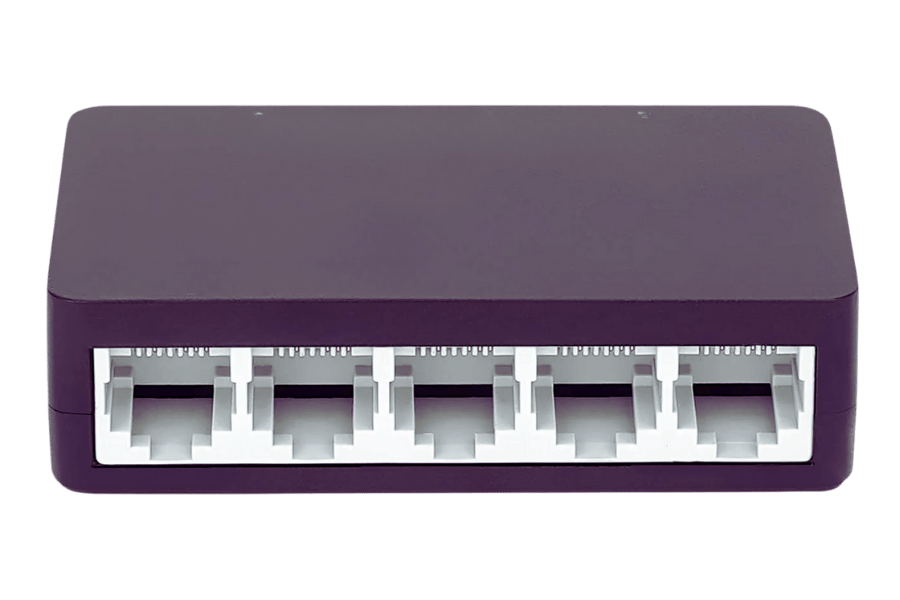
Maximizing Gigabit Speed in Your Home Network
To maintain a consistent Gigabit speed on my home network, I ensure that all connected devices, including switches, cables, and modems, are compliant. I also make sure that I use Ethernet cables of grade Cat5e or higher, as cables of a lower grade tend to throttle speeds to less than a gigabit. Moreover, I ensure that my router and modem are Gigabit capable, and I also avoid overloading the bandwidth by doing too many things simultaneously. Furthermore, correct switch positioning and an orderly network setup also help maintain excellent output.
The Role of Energy-Efficient Ethernet Technology
The network requires less energy consumption with the deployment of EEE technology as it automatically alters the power usage of the Ethernet ports depending on the activity at hand. During low data transmissions such as inactivity, this technology aids performance by managing to reduce energy consumption. This is handy as I can enhance energy efficiency and still have consistent network working, especially in setups when multiple devices are attached to a 5-port gigabit ethernet switch.
Frequently Asked Questions (FAQs)
Q: What is a 5-port gigabit Ethernet switch, and how does it benefit my home network?
A: A 5-port gigabit Ethernet switch is a device that helps you connect five devices in your home network at gigabit speeds. It helps improve your home network due to increased Ethernet ports and more incredible transfer speeds on connected devices.
Q: Is the 5-port switch easy to install?
A: Yes, this 5-port switch is effortless to install. It is a plug-and-play device that needs no configuration. Connect it to a router or existing wired network, then connect the power supply and devices to the ports.
Q: Does this switch support Power over Ethernet (PoE)?
A: No, the five-port gigabit Ethernet switch does not power over Ethernet, as is shown on its specification sheet. However, some models of specialty PoE switches would accommodate powering devices like IP cameras or VoIP phones through an Ethernet cable.
Q: Can this switch meet the IEEE 802.3az Energy Efficient Ethernet standards?
A: Several 5-port gigabit managed aren’t noncompliant with the IEEE 802.3az Energy Efficient Ethernet standards. This is a valuable addition to the device as it efficiently uses energy resources to reduce power consumption when the network is under low load.
Q: Is it possible to move IoT devices from my router to this switch without needing the router parallel to them?
A: A basic 5-port gigabit Ethernet unmanaged switch is prohibitive for establishing a Separate Network as it lacks the capabilities to do so. However, it allows additional ports to be added, effectively allowing users to extend the current network. Such a configuration can only be achieved with a managed switch with VLAN capabilities and a router.
Q: Is the Cisco 5 port a valuable switch for small business networks?
A: A new Ethernet 5-port gigabit switch would be a good deal for a small business with low connectivity requirements. This is efficient because it allows fast Ethernet connections for a small number of devices, and multiple devices can be connected. However, mid-sized and larger firms will need more advanced options, such as a 5-port gigabit Ethernet switch that offers additional ports.
Q: Is there a need for a fan to cool this switch?
A: Only the 5-port gigabit ethernet switch can operate without a fan. This feature renders it soundless and enables it to be used within homes and offices where sound would be seen as an annoyance. In addition, a fanless configuration implies fewer moving components could go wrong.
Reference Sources
1. “Employing UDP communication with ZYNQ for multi-gigabit ethernet ports based clustered phenotype data” (2018)
- Authors: Janani Subraveti, Zentralinstitut
- Key Findings:
- The role of ethernet redundancy in a pet imaging system for plant research by employing multiple gigabit ethernet ports on a ZYNQ platform is analyzed.
- Further stress test ECUs utilizing different types of Multi-Processor systems running UDP applications are evaluated for bandwidth consumption of the ethernet.
- Methodology:
- A proof of concept is constructed, in which a ZYNQ processing module with four-gigabit ethernet ports is further integrated into the system.
- In addition, multiple data reduction patterns were employed to transfer data from the detector modules to the FPGA board and later the readout computer (Subraveti & Zentralinstitut, 2018).
2. “Design of the 112-Gb/s DSP Based PAM-4 Transceiver for Ethernet Switching System” (2021)
- Authors: Henry Park et al.
- Journal: IEEE Open Journal of the Solid-State Circuits Society
- Key findings:
- This study presents a new model for a transceiver, a cable that sends and receives data at a rate of 112 Gb/s with the utilization of PAM-4 signaling and is intended to improve the amalgamation of Ethernet switching systems on a large scale.
- From an architectural perspective, the study looks into how ASIC Serdes works, a combination of power efficiency and reduced area.
- Methodology:
- The paper reviews state of the art covering the recent activities in the field of ASIC SerDes, including DSP-based transceiver integration and the performance of the chipset in the data linking (outgoing) and data polling (incoming) systems (Park et al., 2024, pp. 277–289).
3. “First demonstration of commodity L2 switch‐based passive optical network” (2018)
- Authors: K. Nishimoto et al.
- Journal: Electronics Letters
- Key Findings:
- In this document, the authors elaborate on the initial performance assessment of a PON-compatible Layer 2 switch. This assessment also elucidated the switch’s ability to control multiple ports effectively.
- The prototype yielded up to 1 Gbps during transmission via a one-way channel, which translates to excellent cost efficiency when constructing optical access networks.
- Methodology:
- Researching the scope of this paper involves the creation of an actual working model alongside commercial Ethernet equipment and even software specific to Pon’s functions and then assessing its performance to determine scalability (Nishimoto et al., 2018, pp. 40–41).
