Selecting the proper hardware when managing a developing network is essential for seamless and dependable connectivity. For most small businesses, home offices, or IT specialists seeking to develop their networks, a 16-port Gigabit Ethernet switch tends to be the perfect fit and eliminates the need for larger commercial setups, which add more complexity. Gigabit Ethernet switches of this capacity have become increasingly popular and the demand has motivated many manufacturers to produce reliable knobs. This guide aims to walk you through the most important pointers to consider when purchasing these devices, ranging from performance attributes to compatibility, scalability, multi-device support, and even manufacturer reliability. Regardless if you are focusing on speed, security, or simplified management, this article will serve to equip you with the information necessary to help you make an appropriate decision concerning your networking requirements.
What is a 16-Port Gigabit Ethernet Switch?

A Gigabit Ethernet switch with 16 ports is a networking appliance intended to connect various peripherals like computers, printers, and servers within a Local Area Network (LAN). It has 16 Ethernet ports that allow at least 16 devices to connect at the same time. The switches support Gigabit Ethernet; thus, each port can transfer data at 1 gigabit per second. This type of switch is mostly utilized in small or medium networks that need dependable and fast connections.
Understanding the Basics of 16-Port Switches
The 16-port switch is a network equipment used to link computers, printers, or access points within a local area network (LAN). With its 16 gigabit ports, it promotes communication and data sharing as well as device interaction, improving network performance. These switches usually provide Gigabit Ethernet with 1 Gbps per port, so it is useful for small and home office networks that need a consistent, fast connection. Also, many switches come with plug-and-play capabilities, which require no special settings to operate, making them effective and easy to use.
How Does a Gigabit Ethernet Switch Work?
A local area’s connected devices switch comprises a Gigabit Ethernet system that provides timely management and guidance of network traffic, maintenance, and direction of interplay information system traffic. It operates using packet methodology, whereby data packets are processed and propagated systematically based on their TAR MAC address. Upon data broadcast by the device, the outgoing port of the switch is set to which data will be sent based on the intended MAC device address. This enables a reduction in broadcast address traffic and augments the general network throughput performance of the system.
Modern Gigabit Ethernet switches are equipped with innovative details such as marked ordered of service managed DF (QoS) and VLAN segmentation service. While QoS limits lower non-critical data such as intensity, harness vehicle video and voice QoS restricts uninterrupted free flow, VLANs divide a single network into multiple virtual groups, improving protection, facilitating scalability when demand requires. Statistically, these switches provide VoIP calls, reliably accommodate demanding applications, streaming video, and transferring large files in bidirectional channels without restraining demands.
Statistically, Gigabit Ethernet switches operating under an enterprise design can accommodate data transfer rates as high as 1,000 Mbps (1 Gbps) per port. Throughput under these types is an enhanced supported link aggregation model where multiple ports can be combined, in increase for powered-up ports. For example, four-port link aggregation is capable of providing up to 4 Gbps of claimed performance bandwidths. Full duplex switched moderns of these types are mostly constructed enabling simultaneous data flow reception and dissemination, further boosting system efficacy as an advanced feature.
These switches are crafted to keep pace with rising network demand, with many implementing energy-saving features like IEEE 802.3az (Energy Efficient Ethernet), which minimizes power usage. Because of this, businesses, regardless of their size, will find them economically beneficial and sustainable. The monitoring capabilities, as well as the powerful security protocols incorporated, ensure that Gigabit Ethernet switches continue to be a critical part of contemporary networking systems.
Benefits of Using a 16-Port Switch for Your Network
A 16-port switch is particularly useful for small and medium-sized enterprises as it ensures optimal efficiency and versatility in managing network connections. Along with reasonable scalability, this port configuration is cost-effective. This setup improves the organization of the network by simplifying the infrastructure, reducing cable clutter, and consolidating connections.
From a performance standpoint, modern 16-port switches often support gigabit Ethernet, which provides seamless communication among connected devices. Seamless communication minimizes latency while improving dependability for video conferencing, VoIP, and other demanding applications. Advanced models are equipped with QoS-enabled bandwidth allocation, which prevents performance bottlenecks by reserving bandwidth for critical applications.
Besides these advantages, many 16-port switches offer robust security, VLAN support, port authentication, and access control. These features defend your network from unauthorized access in consideration of today’s emphasis on cybersecurity. Such switches are also cost-efficient thanks to their low energy consumption enabled by energy-saving Ethernet standards like IEEE 802.3az.
Another important advantage is how cost-effective 16-port switches are. They blend scalability and cost-effectiveness, making them ideal for companies that want to increase their network. In accordance with the latest research, high-performance 16-port managed switches cost anywhere between $80 to $300, depending on the brand and features. The broad range provides businesses the opportunity to choose a model that best meets their specifications.
Lastly, many 16-port switches offer straightforward plug-and-play installation and management tools like web interfaces or bespoke network management applications. All of these options are designed so that less technically inclined employees can efficiently set up and service the network. A 16-port switch is a flexible and productive solution for the increasing network demands of an organization.
How to Choose the Right 16-Port Gigabit Ethernet Switch?

Key Features to Look for in a 16-Port Gigabit Switch
Speed and Performance
Make sure that the switch has a Gigabit Ethernet minimum speed capability (1 Gbps) on all ports as this will ensure maximum data transfer throughput. Look out for some models that support Jumbo Frames or QoS (Quality of Service) features that help to prioritize data in a network to lower latency, specifically for video streaming, VoIP and other resource-intensive tasks.
Managed vs. Unmanaged
Decide on which one is better for your network: managed or unmanaged. Managed switches have added configuration possibilities such as VLANs, link aggregation, and monitoring features which are essential for a business that needs tight control of the network. Unmanaged switches are inexpensive and suitable for plug-and-play configurations.
PoE (Power over Ethernet) Capabilities
Purchasing a PoE or PoE+ switch might be helpful for the networks seeking to power IP surveillance cameras, VoIP telephones, or wireless access points. PoE switches forgo the need for power cables for the linked devices hence, the power cabling required is greatly simplified. Check for the total power budget of the switch, for example, 120W or 240W to make sure it can supply the desired total power of the devices connected to it.
Scalability and Expansion Options
A 16-port switch must retain flexility for growth. Stackable design or uplink ports (SFP/SFP+ for ethernet) makes integration with bigger networks seamless which assures viability for the long term. Devices offering 10G uplink capabilities are future ready for increase in traffic and handling throughput.
Energy Efficiency
Modern switches come with advanced features like Energy EEE, which saves power during low network activity, time time-saving energy. With advances in technology, operational costs are essential along with eco-friendly designs to lower the overall impact.
Security Features
In business environments, robust security measures are critical masqueraded under port security, access control lists (ACL), and 802.1X authentication which safeguards against unauthorized access. Segregated sensitive traffic are protected under network segmentation tools like VLANs on advanced switches.
Build Quality and Reliability
Operational and physical reliability of high quality hardware to ensure sustained and optimal durable performance is imperative. Tuned for mission-critical environments, switches with a cased in metal, fanless designs (noise sensitive environments), or reliable cooling systems in fan-cooled models. Expect redundancy features such as dual-power supplies.
Warranty and Support
Check warranty terms and support options for network switches offered by well-known vendors. A warranty period of 3-5 years is standard. Make sure that the vendor supports the installation of firmware updates and has capable technical support. These factors tend to increase the overall value of the product.
Following these steps, you should be able to find 16-port Gigabit Ethernet switches that are suitable for your existing networks and future expansion plans.
Managed vs. Unmanaged Ethernet Switches: Which is Better?
When selecting between managed and unmanaged Ethernet switches, knowing the advantages and limitations of each, as well as their intended uses, is extremely important.
Unmanaged Switches are cost-efficient, simple devices that tackle basic networking needs and operate in a plug-and-play manner. These devices automatically select the appropriate data path without any configurational or monitoring requirements. Unmanaged switches are effective for small offices and home networks with less hustle and bustle. Although they are less ideal for more advanced networks that are complex or have the potential to grow, due to their lack of features such as VLANs, QoS, and various management protocols, they are financially.
Managed switches provide more networks with their advanced features and configurations. They allow network administrators to set up networks, monitor traffic, and utilize other performance optimization features. Managed switches often come equipped with VLANs and QoS, enabling enhanced data traffic prioritization for critical resources. Real-time network monitoring is possible with SNMP (Simple Network Management Protocol), enabling even greater flexibility and control. Managed switches become a far better solution for enterprise environments, as well as data centers and advanced networks that need precision control, scalability, and configurational freedom.
Statistical insights depict that businesses that invest in managed switches incur around 30% fewer network outages and better resource efficiency due to the advanced management and monitoring systems incorporated. Due to these features, managed switches are often more expensive, priced significantly higher than unmanaged counterparts.
All in all, the decision is dependent on the needs of your network. Unmanaged switches are a cost-effective and simple solution for less complicated setups with little to no intricacies. For businesses requiring enhanced security, scalability, and refined performance, managed Ethernet switches are the best option to invest in for long-term benefits.
Considerations for Power Over Ethernet (PoE) Switches
Power Over Ethernet (PoE) switches are important for contemporary networks that involve the convergence of data and electric power via a single Ethernet cable. These switches particularly offer value in situations where additional power outlets are difficult to install or too expensive. PoE switch selection issues include power budget, port topology, device and powered device compatibility, and compliance with PoE standards.
PoE switches are categorized according to the IEEE 802.3af PoE and 802.3at PoE+ standards which power devices at 15.4 watts and 30 watts per port respectively. For more demanding use cases like PTZ camera or whireless access point powering, switches compliant with the IEEE 802.3bt standard which is also known as PoE++ or 4PPoE can deliver 60 watts or 100 watts per port. It is important to ensure that the selected switch has an adequate power budget for all connected devices to enable the network to function as intended.
The quantity of ports enabled for PoE is also very important. Switches with higher PoE port density are needed in deployments with numerous powered devices such as VoIP phones and IP cameras. Furthermore, features like power scheduling, prioritized power distribution, and remote monitoring of the devices enhance power management efficiency.
Network admins must be wary of the PoE switch’s compatibility with the connected devices to avoid any communication failure or power delivery issues. Managed PoE switches provide a VLAN feature, QoS, and other elaborate security measures which are great for advanced configurations making them suitable for sophisticated setups.
The use of PoE technology is increasing swiftly in smart buildings, IoT networks, and enterprise domains. A grasp of these factors, along with new guidelines and cutting edge technologies, can greatly improve the performance of the network and the scalability of the infrastructure.
How to Configure a 16-Port Gigabit Ethernet Switch?

Steps to Set Up Your 16-Port Ethernet Switch
Unboxing and Inspection
As is always best practice, gently unbox the switch and check it for any signs of physical defects. Check that all parts are included – power adapter, Ethernet cables, and user manual. Ensure the switch specifications are in alignment with your network requirements.
Select the Best Place for Installation
Suitably assign a location to install the switch. The area should be free of direct sunlight, heat, and humid conditions while also having good air circulation. The switch can be mounted to a server rack, or placed on a stable and flat surface. Most 16 port switches are designed to support rack mountable installations. The position should provide easy access to power sockets and other devices that will be connected.
Connect the Power Supply
The power adapter provided in the package can be plugged onto the switch and the other end connected to a nearby power outlet. Confirmation that the switch is powered on is done by checking that the power LED indicator on the switch is on.
Link Devices to the Switch
Using appropriate Ethernet cables, link your devices to the switch’s ports. These can be computers, IP cameras, VoIP phones, network-attached storage devices, or any other device. For maximum gigabit results, use Cat5e or Cat6 cables. If the gigabit PoE switch allows for Power over Ethernet, make sure PoE-enabled IP cameras or access points are plugged into PoE ports so that they can benefit from the switch’s power capabilities.
Connect To The Network Router
Using an Ethernet cable, connect the switch directly to the network router using one of the switch’s ports. This connection allows the switch to provide internet access or the network connection to all devices that are connected to the switch. Make sure the link/activity LED indicators show some lights to demonstrate physical connectivity.
Set Up VLANs and QoS Features
Type the switch’s default IP address into a web browser for its management interface and log in with the default credentials as stated in the guide’s manual. From there, make any desired changes, such as:
- VLANs: Create Virtual Local Area Networks that will divide the network into subnetworks for more efficient traffic handling and improved security.
- QoS: Set Quality of Service to specific values, which will prioritize important ones such as VoIP or video calls.
Update Firmware
Check the manufacturer’s website for the latest updates. Each Host Interface Controller (HIC) must be updated individually. To do so, navigate to the switch management interface and check for firmware updates.
Connectivity across all 16 Gigabit ports needs to be tested in a coordinated manner.
Check if all devices within the network can communicate with each other and with the internet (if applicable). Ensure that all critical applications test bandwidth and adequate stability.
Monitor and Maintain
Some 16-port switches facilitate remote management of the switch, allowing performance checks via the management interface. Monitored parameters include reported power usage, traffic logs, and error rates, allowing for targeted maintenance of problem areas. Log into the switch periodically to check provided statistics and traffic logs on monitored parameters, performing maintenance as needed. Execute critical application bandwidth allocation to ensure no contention exists, maintaining responsiveness.
For non-trivial enterprise purposes, configuration gaps of default settings should be rounded out by IT specialists for task-oriented optimal results.
Configuring VLANs on a Managed Switch
Creating VLANs on a managed switch begins with logging into the switch’s control panel through the web interface or CLI. Following this, I create VLAN IDs corresponding to my network segmentation needs and designate ports to the relevant VLANs. Next, I set up trunk ports to permit traffic for several VLANs in case it is necessary. Lastly, I check the VLAN configuration to confirm that there is proper communication between devices within the designated VLAN, as well as proper isolation from other VLANs.
Setting Up Link Aggregation for Improved Performance
To configure link aggregation and improve network performance, first log in to your switch’s management interface. Determine the ports you wish to aggregate and check if they meet the requirements (like speed and duplex settings). Form a link aggregation group (LAG) and add those ports to the group. Set the LAG configuration to the desired mode, static or dynamic, the way protocols like LACP would dynamically set it. Lastly, check your configuration so that the aggregated links achieve the desired throughput and redundancy. Completing this increases bandwidth efficiency and fault tolerance in the given network.
What Are the Common Applications of a 16-Port Ethernet Switch?
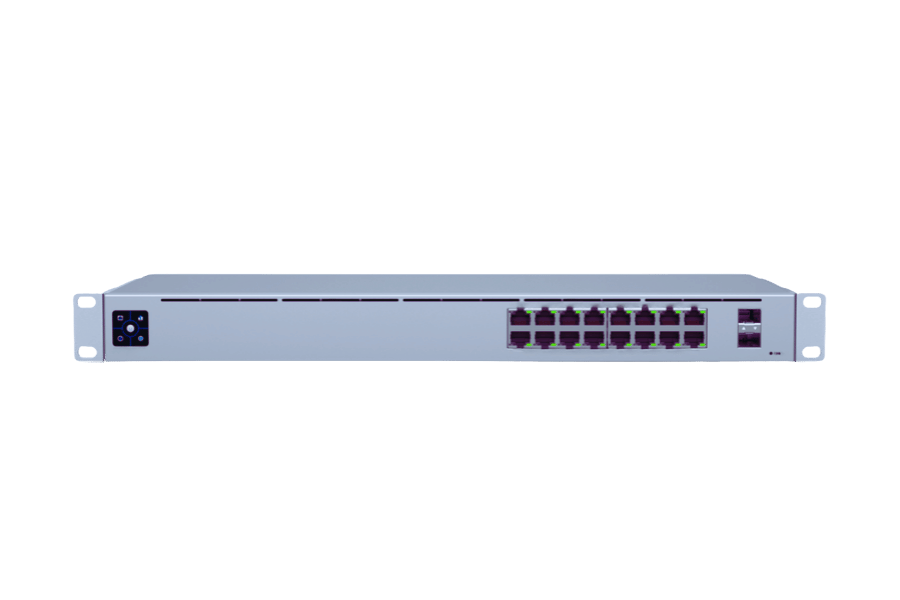
Using a 16-Port Switch in a Home Network
By allowing devices like computers, gaming consoles, smart TVs, and network-attached storage (NAS) to connect through each of its 16 gigabit ports, a 16-port Ethernet switch can profoundly improve the performance of a home network. It permits communication between these devices, internet access sharing, and tempers their control over stable time delay connections. This device is particularly handy in high usage homes, hypertensile supporting loads of dedicated streaming, gaming, or working from home concurrently. For medium to large-scale home installations, this is a convenient fix to facilitate the orderly expansion of wired connections.
Benefits for Small to Medium Business Networks
For small to medium businesses (SMBs), utilizing a managed network switch improves their control, scalability, and robust security for the IT infrastructure. Higher level of segmentation can be achieved with VLAN (Virtual Local Area Network) supported by these switches. As an example, a business may want to manage internal employee traffic, guest access, and sensitive data transference separately for better protection and efficiency.
As research suggests, small…
Moreover, these switches provide future-ready solutions. As an example, the Gigabit and Multi-Gigabit Ethernet ports in newer switches cater to the increasing need for higher bandwidth due to cloud services, remote work, and IoT adoption in business settings. These switches also help simplify the deployment of connected devices such as IP cameras, wireless access points, and VoIP telephones using PoE (Power over Ethernet) ports, lowering both deployment expenses and cable clutter.
Remote supervision of network operations has been made possible through the integration of network management software with the switch. This feature is essential for lowering the need for on-site upkeep and resolving issues swiftly, which is particularly crucial for growing and adapting small- to medium-sized business networks in a fast-evolving digital environment.
Integrating with Network Devices and Servers
The integration of managed switches with other network components, including servers, routers, and wireless access points, is critical for building a reliable and fully functional IT infrastructure. The managed switch is the primary device that establishes the connection, allowing communication between every device connected to the network. Virtual local area networks (VLANs) are used to divide network traffic for more efficient performance, and more sophisticated bandwidth management protocols, such as Link Aggregation Control Protocol (LACP), combine several network connections to form a single logical channel to maximize bandwidth utilization.
When it comes to server connectivity, managed switches guarantee optimal data flow, both in terms of security and operational efficiency. This is especially true when combined with QoS that improves server traffic efficiency for critical operations, which aids further in latency reduction. It has been estimated that managed switches with QoS capabilities can enable networks to reduce latency during peak hours by 30% based on industry benchmarks.
Furthermore, managed switches strengthen network control further restrict the devices which connected to using Access Control Lists (ACLs) and port security, thus controlling access to the servers and the other devices connected. Combined with the encrypted communication methods such as 802.1X authentication, these features greatly enhance the security of the network.
The integration stage gains through network monitoring tools such as Simple Network Management Protocol (SNMP) and NetFlow. These systems deliver up-to-the-minute snapshots of device activity and traffic flow, allowing data centers to pinpoint administrative errors or configuration issues before they escalate. For instance, SNMP-enabled monitoring systems improve the speed of network fault detection by close to 40%, thereby reducing network downtime significantly.
These new features enable managed switches to optimize the integration and functioning of all network devices and servers, allowing businesses to expand their operations in a secure and reliable manner.
How to Troubleshoot a 16-Port Gigabit Ethernet Switch?

Identifying and Resolving Common Network Issues
To troubleshoot a 16-port gigabit Ethernet switch effectively, one must work on the common network problems by troubleshooting them step by step. Here is an organized synopsis of some problems with their causes and solutions.
Failure to Connect Through a Specific Port
- Possible Factors: Hardware Failure, Misconfigured Ports, or Defective Cables.
- Proposed Answer: To resolve this issue, a 16-port switch such as the Cisco 8871 which combines advanced capabilities such as PoE management can be deployed for ease in device connectivity and power distribution. Also the ethernet cables must be checked for damages or replaced entirely with the proven working ones. Also check the management interface if the port is enabled. Power must be turned on with proper configurations on the device.
Weak Network Performance
- Possible Factors: Misconfigured QoS policies, Bandwidth Limitations, or Outdated System Software.
- Proposed Answer: Maintenance tools such as QoS Policies with the Switches Monitoring Tools may prioritize business significant traffic at the congested ports or links to minimize traffic at the restrained ports. All the firmware must also be updated with the latest improvements to the switch.
Intermittent Connectivity Issues
- Possible Factors: Loose Cable Connections, Conflicting IP Addresses, or EMI.
- Proposed Answer: Ensure that all cables are secured before trying to run them through sections with EMI, as this reduces the risk of signal interference. The capability of detecting IP conflicts must also be present within the switch’s diagnostic tools, which would further assist in eliminating conflicts. Link Aggregation (LAG) Troubleshooting Steps
- Cause: Policy conflicts between devices cause incompatible settings or misconfigured LAG groups.
- Solution: Review LAG configurations on the switch and other devices. Make sure the same hashing algorithm and each of its parameters (like IP address or MAC address) is identical for all links in the group.
Power over Ethernet (PoE) Not Supplied to Devices
- Cause: Incompatibility of devices, insufficient power capacity, or damage to PoE ports.
- Solution: Ensure the total PoE power budget for the switch is adequate for all connected devices. Overhaul impaired ports and check device compatibility against the IEEE 802.3af/at standards.
Switch Management Interface Not Responding
- Cause: Wrong IP settings, outdated firmware, or system glitches.
- Solution: Check the management interface IP address and subnet mask. If needed, restore the switch to factory default settings and apply the preferred settings. Update the switch firmware to the newest release to eliminate bugs.
Broadcast Storm or High Latency
- Cause: Loop created from spanning tree protocol (STP) misconfigurations or unmanaged switches.
- Solution: Activate STP or Rapid Spanning Tree Protocol (RSTP) on the switch to prevent loop detection. Substitute unmanaged switches with managed switches to eliminate broadcasts.
Misconfiguration of VLAN:
- Root Causes- Diagnostic tagging of VLAN could be incorrect, ports could be unassigned, or there could be missing VLANs matching between devices.
- Corrective Actions- Crosscheck the settings and VLAN tagging on the switch against the devices and ensure compatibility. Assign clear VLAN IDs to the relevant ports and Inter VLAN routing must be checked if necessary.
Issues With Software or Firmware Compatibility:
- Root Causes- Switch firmware that is too old to have management software applied, or management software not intended to be applied.
- Corrective Actions- Apply right management software for the correct management switch version, and check compatibility clauses during upgrade checks for necessary switches. To ensure functionality and security, routine shifts of the firmware are advised.
Powering Supply System Failures:
- Root Causes- Adapter power could be faulty, circuitry could be overloaded, or there could be an internal issue within the hardware.
- Corrective Actions- Examine the adapter and identify where its failure lies. Ensure the plug and circuit has the necessary horsepower and references with the power switch.
Evaluating the underlying causes of the issues above allows better network performance, making it easier to troubleshoot the 16-port Gigabit Ethernet switch. Enhanced vigilance, modified preemptive firmware shifts, and adherence to recommended methods help resolve network problems better.
Ensuring Optimal Performance of Gigabit Ports
To maximize the productivity of Gigabit Ethernet ports, a few specific aspects must be addressed, including device setup, cabling specifications, and overall networking protocols.
1. Ensure Proper Ethernet Cable Specifications
The category of Ethernet cables used has a direct impact on the performance of Gigabit ports. To access and employ a Gigabit Ethernet system, Cat5e or a higher grade can be used. Data transfer speeds of up to 1 Gbps can be achieved with Cat5e cables over distances of up to 100 meters. For increased distance and bandwidth, Cat6 or Cat6a should be used due to their ability to significantly decrease crosstalk and provide stronger shielding.
2. Adjust Network Interface Controller (NIC) Settings)
All deliverable devices, such as servers and PCs, must have properly configured Network Interface Cards to ensure smooth operations. Parameters like flow control, jumbo frames, and duplex mode must be optimized to enhance data transfer. For device interconnectivity, full duplex mode enables simultaneous send-receive communications, which significantly increases throughput.
3. Oversee the Network Traffic and Bandwidth Usage
In the case of traffic surges, the Gigabit Ethernet ports may turn into choke points. Network traffic control and assessment with monitoring tools guarantee that vital applications receive the necessary resources. Moreover, implementing QoS policies can also allow certain types of traffic to be given precedence.
4. Handle Maintenance of Firmware Updates and Patch Management.
Bugs, incompatibilities, and software performance issues are taken cared for by the firmware updates regularly put out by Switch and Router manufacturers. Keeping the full range of devices updated caps out potential problems and enhances features like Gigabit port functionalities.
5. Reduce Electromagnetic Interference (EMI):
Cables should not be routed through areas containing high powered electric devices or strong EM fields since these can lead to performance degradation due to electromagnetic interference. Shielded cables like Cat6a STP also reduce EMI and crosstalk.
6. Confirm the Connection Speeds:
Using iPerf or other tested and trusted network auditing software aids in regular evaluation of connection speeds to ensure the network operates within the required envelopes. When slower connection speeds are noted, the first areas to investigate are cable, port, and device compatibility issues.
Effective strategies Gigabit ports offer enables and optimizes opportunities that are valuable through reliable and consistent communication across the network. Primarily these detailed strategies ensure that all the ports are functioning properly.
When to Seek Professional Support for Network Problems
Avoiding prolonged downtimes of a network malfunction typically requires seeking professional assistance. If basic steps such as device reconfigurations, hardware reboots, and network settings verifications are being performed with little to no result, deeper issues such as embedded hardware faults or systemic misconfigurations could be at play. Even at this stage, professionals can further evaluate more complex system diagnostics such as packet-loss analysis, signal interference, or even subnet configuration conflicts.
Unsolicited cybersecurity maneuvers, unauthorized infiltration, and malware infections seeking out organizational resources are common breaches that further aggravate the need to consult with an expert. Citing industry studies, about 90% of corporations who fall victim to cyber breaches do not respond in a timely manner, resulting in enormous financial and expectancy losses. Network security experts and managed IT Services have established methods to counteract these breaches.
Scaling or upgrading a network is another critical scenario that warrants professional attention. Additional prerequisites include increased complexity, such as the implementation of new peripherals or transitioning to faster fiber-optic speeds, which further complicate the process. In a site study, around 67% of small and medium-sized businesses reported facing challenges with upgrading their networks due to a lack of trained personnel on-site. When handled by professionals, the correct deployment and troubleshooting minimize errors associated with peripheral compatibility, maximizing.
Finally, if compliance is an issue, particularly for highly regulated sectors like healthcare or finance, having a seasoned professional ensures that the network design complies with legal frameworks such as HIPAA or PCI DSS. Failure to address these considerations could result in non–compliance fines that can reach into the hundreds of thousands of dollars each year. Having an expert in these scenarios enhances network performance and mitigates risks while future–proofing the infrastructure.
Frequently Asked Questions (FAQs)

Q: What should to take into consideration while buying a 16-port gigabit Ethernet switch?
A: Think about what your network traffic looks like, whether you need PoE features, your network control requirements, and if you prefer an unmanaged vs. a managed switch. Also look at the power budget if you are buying a 16-port PoE switch.
Q: Why would an office benefit from using a 16-port gigabit Ethernet switch?
A: 16-port gigabit ethernet switch offers enhanced speed and office productivity by connecting with multiple devices simultaneously. It enables the connection of computers, printers, and PoE devices to the network which is great for mid-sized networks.
Q: What is special about a 16-port PoE switch compared to a regular 16-port switch?
A: A 16-port PoE switch can power connected PoE devices directly through the Ethernet ports, which removes the need for additional power cables. This is particularly advantageous for IP cameras and VoIP telephones.
Q: Why is it important to have a switch with 2 or more gigabit Ethernet ports?
A: A switch with 2 or more gigabit Ethernet ports is important to enhance transfer speeds, sustain network performance, and maintain optimal data transfer within the gigabit range, as it works on specific higher bandwidth internet. This type of switch improves network performance because dial-up users can no longer access the network. Since multiple devices requiring high bandwidth need consistent internet access at the same time, the gigabit ports enable the switch to handle all this traffic because of its increased capability.
Q: What is the effect of PoE supervision on a 16-port PoE switch?
A: Enhanced PoE supervision allows efficient power distribution among connected devices on a 16-port PoE switch. It enhances control over the power provided per port while tracking the PoE power budget so as not to under-utilize the provided budget.
Q: What are the advantages of having port security on a 16-port gigabit Ethernet switch?
A: Port security on a 16-port gigabit ethernet switch aids in safeguarding the network from malicious attacks by controlling the number of devices that can access each port. This reduces the risk of unauthorized breaches.
Q: Can a 16-port gigabit desktop switch support a local area network?
A: A 16-port gigabit desktop switch can support a local area network (LAN) because it offers optimal speed and connection for numerous devices within a confined place, such as an office or small business.
Q: What should I check in terms of network needs when selecting a 16-port gigabit switch?
A: With respect to a 16-port gigabit switch, consider your present and anticipated device network requirements, for example the number of devices to be connected, data transfer speed, and other configurations such as PoE features or network monitoring utilities that would enhance the infrastructure.
Q: What is TP-Link’s standing in the market of 16-port gigabit Ethernet switches?
A: TP-Link sells devices with proven dependability like the 16-port gigabit ethernet switches which are competitively priced, easy to use, and boast commendable performance. Their offerings such as PoE support and advanced network management functions make them a favorite in homes and offices.
Reference Sources
1. Large Port Count High-Speed Optical Switch Fabric for Use Within Datacenters [Invited]
- Authors: A. Wonfor, Han Wang, R. Penty, I. H. White.
- Journal: IEEE/OSA Journal of Optical Communications and Networking.
- Publication Date: 2011-08-01 (not in last 5 years, but still pertinent).
- Citation Token: (Wonfor et al., 2011, pp. A32–A39).
Key findings:
- The paper surveys the progress made in integrated semiconductor optical amplifier-based photonic switch fabrics, stressing their applicability toward more advanced datacenter class network switches.
- It describes one of the design approaches for the control strategy and integrated switch fabric for a 16 x 16 port photonic switch fabric.
Methodology:
- The paper includes experimental characterization of the switch showing net optical gain and 10 Gb/s operation with low bit error rate.
2. Design and Implementation of Backtracking Wave-Pipeline Switch to Support Guaranteed Throughput in Network-on-Chip
- By: Phi-Hung Pham et al.
- Published in: IEEE Transactions on VLSI Systems
- Date of Publication: 2012-02-01 (not in the last 5 years but appropriate)
- Citation: (Pham et al., 2012, pp. 270–283)
Notable Contributions:
- The development of an innovative pipeline circuit-switched switch with guaranteed throughput, high bandwidth, and energy efficiency.
- Construction of a silicon-proven prototype of a 16-bit-data 5-bit directional port switch with an aggregate data bandwidth of 73.84 Gb/s.
Research Approach:
- Performed design and implementation via a wave-pipeline source synchronous probing path backtracking setup.
3. Buffered Crossbar Switch Design with High-Speed Performance Based on Virtex-EM Devices
- Authors: V. Singhal, Robert Le
- Journal: Proceedings of the IEEE
- Date Published: 2000 (not in the last five years, but still applicable)
- Citation Token: (Singhal & Le, 2000)
Main Findings:
- The design of a 16-port buffered crossbar switch capable of supporting an OC-192 line rate of 10 Gb/s per port is presented in this paper.
Method:
- The design describes the architecture and the characteristic features of the Virtex-EM devices employed in the switch.
5. Ethernet
