In the modern era, where many individuals and businesses are utilizing networking and becoming more technologically equipped, building and supporting a strong network system is necessary. If you are handling a developing office, need to create a multi-media complex, or want to improve device connectivity, consider acquiring a 16-port Gigabit Ethernet Switch, which facilitates the efficient transmission of information. This guide will explain how this simple yet powerful device can transform your network. We’ll talk about everything you need to know, from bandwidth optimization to growth-ready capabilities, with 2 uplink possibilities to all that you need to know. As we explain important features, applications, and suggestions for improvement to your networking experience, stay with us.
Table of Contents
ToggleWhat is a 16-port Gigabit Ethernet switch, and how does it work?

A switch can link several devices to a LAN, and a 16-port gigabit Ethernet switch can do that for a maximum of 16 devices, transferring data at a stunning 1 gigabit a second. The devices connected to the switch transfer packets of information to then be redirected to the intended device according to the data included within the packet; whilst this makes it possible to ensure the devices can communicate easily, this also tackles the issue of unused bandwidth within the network, making communication altogether more efficient and reducing network congestion. These switches can be easily set up in homes, advanced networks, small businesses, and even offices to boost the overall efficiency of the network.
Understanding Gigabit Ethernet technology
Gigabit Ethernet technology allows transmitting data at the rate of 1 gigabit per second – a sufficient speed for modern networks. It works with wired and fiber optic connections and facilitates enhanced performance, low latency, and efficient transmission. Its applications are frequently found in enterprises, households, and data centers requiring higher-load processes such as online video conferencing, large file downloads, or multi-user online work. Also, Gigabit Ethernet is backward and compatible with all Ethernet standards, which means it is a practical networking solution.
Key features of 16-port switches
Network switches with 16 port configurations are one of the most utilized pieces of networking equipment as they provide an optimal combination of output, expansion capability, and economical usage. We might focus on the following characteristics if purchasing a switch of that category:
High Port Density
16 ports provide more than enough flexibility in connection for a small or medium network setup, which is suitable for an office work environment, a small enterprise, or even a home setting where multiple devices need to be connected.
Gigabit Ethernet Support
As in the case of most 16 port switches, they advocate for 10/100/1000 ethernet connections, and that isolated networks can not be established, margins to the overall internet transfer speed can be reduced when there is an active high demand on the network and for web applications that require intense high speed, low latency is crucial.
Managed vs Unmanaged Options
The said switches can be managed or unmanaged with a number of 16 x ports and provide greater bandwidth options. Managed switches offer a decentralized configuration, monitoring, and control such as VLAN, QoS (Quality of Service), and traffic prioritization, which is more appropriate for multiple 16-port gigabit ethernet-connected switches. Unmanaged switches are intended for simple networking procurement requiring only a plug-and-play function, thus denying any complex configuration or control options.
Power over Ethernet PoE Capability
Another important feature is that the majority of manufacturers offer a range of 16 port switches with PoE or PoE+ support, which allows a switch, an IP camera, VoIP, or an access point to function without the need for separate power adapters, meaning installations are simplified.
Compact Size with Rack Integration Features
Switches with 16 ports come in a compact size, facilitating easy deployment within reasonable space constraints. For improved organization, models that can be mounted onto racks are on offer in order to fit into the server rack and network cabinet infrastructure.
Power Consumption Management Devices tailored towards powering PoE go devices have dedicated efficiency advantages.
Modern-day 16 port switches are equipped with energy management features such as idle port sensing, which lowers both running costs and emissions for the environment by minimizing the power required.
Improved Physical Safeguard Measures
16 port switches with management capabilities come equipped with robust security safeguard measures, including port authentication facilities, MAC address filtering capabilities, and encryption support for common network protocols targeting unauthorized access and cyber threats.
Expandability
Thanks to stacking and link aggregation, these switches can accommodate the expansion of networks while avoiding complete redundancy of the existing setup to meet business goals.
Guarantee and Customer Assistance
There is muscle memory for many of these models to have longer guarantee periods than their contemporaries in the market and provide reliable customer assistance, which brings confidence to the consumers.
Finding the appropriate switch that fits the specific requirements of a business, such as speed and security guarantees and optimal working networks, is no longer a hassle because there are 16 port switches, which are ideal for both homes and businesses, as well as highly complex structures.
How 16-port switches enhance network connectivity
Networking switches have become integral to any small or medium-sized network as they enhance performance and facilitate connectivity. Unique features like VLAN support, Quality of Service, and link aggregation reduce network traffic while enabling these switches to connect with many devices at any point in time.
Three critical advantages of modern Ethernet capabilities of 16-port switches are their cost-effectiveness and data transfer speed of 885 Mbps. In addition, real-time data transfer has become a feasible task, and high bandwidth applications like video conferencing, in contrast to cloud-based applications, have become easier to operate. Moreover, supporting advanced protocols like IPV6 ensures compatibility with the modern network infrastructure.
Last but not least, cybersecurity has become a fundamental part of any technological device. These 16-port switches ensure network security by providing features such as Access Control Lists, advanced port security features, and even protection from cyber threats. Utilization of Energy Efficient Ethernet has helped decrease their energy utilization, proving the devices’ environmental efficiency and operational cost efficiency.
To summarize, tools such as auto-negotiation autofocus, scale with ease, and network segmentation greatly add to the use of a 16-port switch. They are vital components ensuring proper and strong network connectivity in a professional or a home environment.
What are the benefits of using a 16-port Gigabit Ethernet switch?

Improved network performance and speed
A 16-port Gigabit Ethernet switch improves the network by providing a throughput of 1 Gbps for every port. It provides users with access to high-speed data transfer and high-capacity networking with firsthand connections between devices while reducing requirement latency. Such setups are very useful for activities that are bandwidth intensive, like video calls, data transfers, and streaming.
When switching between multiple endpoints, the switch reduces the burden on the network by efficiently routing packets to the correct address. A perfect example is how a gigabit switch can coordinate numerous file transfers through every single one of its 16 ports on a full duplex without introducing latency, which helps maintain the equilibrium of traffic flow. Nowadays, however, devices employ QoS or Quality of Service aspects such as automatic bandwidth management, which allows them to allocate bandwidth accordingly over specific protocols, ensuring lower latency and higher reliability for critical operations.
According to industry standards, Gigabit Ethernet-switched computer networks can claim to be ten times faster than a simple LAN network connected through Fast Ethernet switches. This means that when constant or rarely interrupted connectivity is needed in business or casual environments, these developments greatly increase productivity.
Scalability for growing networks
Scalability is a network’s ability to handle increasing demand and increase in user load or data volume without compromising the services’ performance. According to reports such as the one provided by SDN, global internet usage With IoT, remote working, and organizations employing high-bandwidth applications will grow at an estimated 20% or greater. Dynamic expansion techniques such as SDN help decouple layers, allowing administrators to measure and scale effectively as the demand increases.
This modular approach to switches allowing constructive growth ensures zero loss of operational time, saves on ownership costs, and has structural adequacy that matches organizational changes. Combining these new technologies with virtualization and cloud integration will undoubtedly ensure an organization can grow.
Cost-effective solution for small to medium businesses
For cost management and better performance, small and medium-sized businesses, or SMBs, should consider deploying cloud-controlled networking systems. This can lessen the need for on-site staffing and hardware and Is a good substitute for costly on-site solutions. According to statistics, Integrating cloud-managed networks can save a business somewhere between 20-30% in the IT Overhead due to centralization.
Additionally, Small-scale Businesses ought to—in order to save money—think about using hybrid solutions that integrate both wired and wireless networks. For instance, Wireless Access Points(APs) employing Wi-Fi 6 require less cabling and connect offices at high speeds. Wi-Fi 6 APs are estimated to be fourfold more efficient than traditional APs, offering greater device efficiency to keep up with the demand for growing bandwidth-reliant applications and tools for remote collaboration.
Also, software-defined networking (SDN) in small to medium companies (SMBs) can seem to increase the scalability of their operations, while relieving them of control nightmares. With the help of SDN, network administrators are granted the ability to control configurations without physically replacing hardware. Not only are SDN solutions capable of reducing downtime, but they also can constantly monitor traffic, which can result in reduced operational risk, leading to higher productivity in cases of tight IT budgets.
How do I choose the right 16-port Gigabit Ethernet switch for my needs?
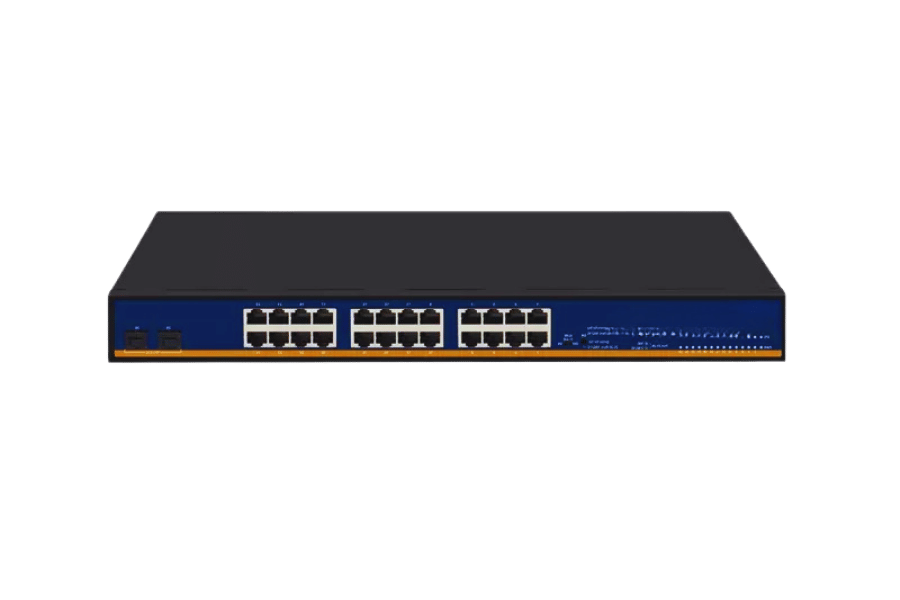
Managed vs. unmanaged switches: Which is best for you?
Understanding the fundamental differences between the two types of switches, managed and unmanaged, is crucial in maximizing the effectiveness of the network when setting out to purchase a 16-port Gigabit Switch.
Unmanaged switches are rather simple devices functioning off a plug-and-play method. These devices can fit the needs of consumers or small companies that value time and do not need extensive configurations. These devices cannot also be equipped with complex features like VLAN configuration, QoS or port monitoring, and more. For more ideal basic networking services, the devices can do the job as they are also comparatively cheaper than the managed devices.
However, for companies of a larger size where growth and improved performance are to be prioritized, the story changes. Managed switches, on the other hand, allow for a number of customizations and configurations for the host or administrator. Being able to set up VLANs for data segregation, utilizing QoS to prioritize essential applications and their required bandwidth, and having a custom S N M Protocol for effective monitoring and diagnosis of the problem is especially needed. While this might not always be the case, it’s common for managed switches to be more expensive than unmanaged ones, but in the long run, with two uplink ports available, managed switches are often the more viable option.
Bear in mind the following data points when selecting amongst the two:
A provisioned switch may assist in increasing network availability by as much as 50 percent by helping to manage traffic by means of management tools.
Businesses that need segmented networks with VoIP and IoT devices connected with managed switches typically see a 30% to 40% improvement in efficiency.
For businesses with small setups with a device count of fewer than twenty devices, unmanaged switches, which are relatively inexpensive (generally between 50 to 100 dollars), take care of basic requirements; however, managed switches often range from 200 to 500 dollars with similar port configurations.
Ultimately, it matters as to the size of the network within your organization, the benchmarks you use to assess its complexity, and the type of control you want to configure according to your functioning requirements.
Considering PoE (Power over Ethernet) capabilities
Regarding PoE capabilities, I would advise inquiring whether your network devices, such as IP Cameras, VoIP Phones, or wireless access points, require both the data and power to be fed to them over one cable. This is also advantageous in installations with fewer power outlets, as PoE reduces the number of power sources necessary as it makes the installation process more user-friendly. If this is the case, a PoE-enabled switch would be a good move for improving the resourcefulness and effectiveness of your network.
Evaluating SFP ports and uplink options
Geographical and infrastructural realities are core to determining the best SFP ports, uplink modules and their requirements in terms of compatibility and bandwidth. Given the need to extend networks or for high-speed backbone networks, the use of SFP ports is not limited, as they can also support copper connections.
Uplinks are an extremely important factor during the assessment, especially about SFP+ modules that can run on ten Gbps and can be deployed in enterprise networks and data centers. In scenarios where the 10 Gbps.is not sufficient, 40 and 100 Gbps QSFP models are a great match for ultra-high performance expectations. With regards to distance, the parameter can determine whether one aims to use single mode fibre that can connect between distances 40km or upwards or multimode fibre that connects for a short distance of around 550 meters.
Networking devices and SFP modules should ideally be compatible, given that many switches are only manufactured to support specific models of SFP. Being able to automatically detect the intertransever connected to the network and adjusting accordingly only aids effectiveness and decision making and these are some of the features that modern switches possess that are enabling. All these specifications and requirements encourage enhancing network efficiency and cost-effectiveness to build centric solutions.
What are the top 16-port Gigabit Ethernet switches on the market?

Comparing popular brands and models
When it comes to 16-port Gigabit Ethernet switches, several offerings are high-performing owing to the functionalities, performance and build quality of the models. Below is a comparison of key brands and models along with their technical specifications and suitable conditions for usage.
Netgear GS316
Today’s network infrastructure requires high-speed connection ports. 16 10/100/1000 Mbps ports
Type of Switch: Unmanaged
Distinct Features: Compact design, has no fan and thus is silent, has plug and play installation, has eco-friendly technology
Use: Small office spaces, home networks, or places that need silence.
Pricing: $110-$130
TP-Link TL-SG1016
Number of Ports: 16 10/100/1000 Mbps
Type of Switch: Unmanaged
Distinct Features: Fanless, made of sturdy steel casing, has IEEE 802.3x flow rate management system, has auto speed adjustment.
Use: Homes and small businesses especially those requiring fast data transfer.
Pricing: $90-$120
Cisco Business CBS110-16T-D
Number of Ports: 16 10/100/1000 Mbps
Type of Switch: Unmanaged
Distinct Features: High durability and dependability, supports energy-saving ethernet protocol, has QOS support system, made from durable metal casing.
Use: Businesses that require entry-level network switching while needing high durability and reliability in these devices.
Price Category: ~$140-$160
Ubiquiti UniFi Switch Lite 16 PoE
Ports: 8 10/100/1000 Mbps ethernet PoE+ and 8 Gigabit additional ports
Switch Type: Managed
Key Features: Uses a UniFi controller for management purposes, delivers up to 45 watts of power over ethernet per port, offers VLAN configuration capabilities and various security measures.
Ideal for: Business networks with IP devices needing to be powered over ethernet for cameras or access points.
Price Category: ~$400-$450
D-Link DGS-1016C
Ports: 16 of 10/100/1000 Mbps
Switch Type: Unmanaged
Key Features: Operation without fans, low energy consumption due to D-Link Green Technology, and cross-cabling auto MDI/MDIX for ease of cabling.
Ideal for: Medium to small networks requiring increased energy efficiency.
Price Category: ~$100-$130
Every switch has its perks depending on the needs of the specific network that is in question. Remember that unmanaged models such as the Netgear GS316 or unmanaged TP Links TL-SG1016 are a suitable choice for cases in which ease of use and cost efficiency are a priority. The same can be said about advanced management and power needs that might be fulfilled using Ubiquiti UniFi Switch Lite 16 PoE, a scalable solution. Plan your network accordingly while placing emphasis on its size needed power, and management requirements before picking a switch.
Best switches for small businesses and home offices
When selecting network switches for small businesses and home offices, it is invaluable to consider the performance, features, and price. Here are some of the best-rated options, along with the details that can help you make the choice:
1. Netgear GS316
The Netgear GS316 is an unmanaged Gigabit Ethernet switch suitable for a limited number of devices. It has 16 ports, which provide seamless connectivity to multiple devices. Its salient features include fanless technology for silent performance, an easy-to-use plug-and-play device, and a sturdy steel casing. In this case, the switch follows best energy practices, complying with the IEEE 802.3az standard, saving energy during lower traffic. It is a good value for money for those who want an uncomplicated competitive switch.
2. TP-Link TL-SG1016
Another remarkable unmanaged switch is the TP-Link TL-SG1016, which comes with 16 Auto-negotiation gigabit ports that are capable of negotiating connection speeds with each connected device. This switch has been developed onboard with some advanced green Ethernet technology, which enables a reduction in power consumption of up to 40%. Owing to its sturdy structure and high reliability, this device is more tailored to small businesses where an efficient maintenance schedule is required, while still possessing 16 ports gigabit ethernet speed links.
3. Ubiquiti UniFI Lite 16 Port Managed Switch
In order to meet more sophisticated needs, the Ubiquiti UniFi Switch Lite 16 PoE is an extensively developed and flexible managed switch that possesses 16-gigabit ethernet ports with 8 being PoE+ (Power over Ethernet) capable. It is also a member of the UniFi family and can be easily controlled from the UniFi Controller as it offers detailed analytics of the network and additional integration with other UniFi gadgets. With the help of the PoE functionality, this switch can also power IP cameras, VoIP phones, or access points, making it a suitable alternative for erecting a well-performing, low-cost, small business infrastructure that can grow further.
4. Cisco Unmanaged business 110 series switches
One example in this segment is the CBS110-16T-D switch out of the Cisco Business 110 Series. These individual options are left unmanaged but provide Gigabit Ethernet capacity, with up to 16 ports, at an economical price for small networks that require high efficiency. They are intended to operate on a plug-and-play basis, allowing the businesses’ owners to configure the networks to their preferences without overcoming too many technical specifics. Given its reliability and Cisco’s good name, it is a good option to settle for.
5. Trendnet TEG-S16DG
Trendnet TEG-S16DG is an excellent unmanaged switch that has 16 gigabit ports and power saving features like powering down of unused ports, making it perfect for multiple PoE device connections, this unmanaged switch has built to be rugged and is suitable in environments that requires usage of this device for a prolonged period. With low latency, low-cost management, and low resource utilization, TEG-S16DG is ideal for home offices that are concerned with smooth data streaming and stability at a high priority.
Key Considerations
As you go about choosing a switch, it is prudent to evaluate the following elements:
- Network Size: You must understand the number of devices to be connected with and whether more open ports would be needed for later.
- Power Requirements: You must assess whether the use of PoE would be necessary to power devices such as security cameras or access points.
- Management Needs: If control and constant monitoring are necessary, then managed switches will be a perfect fit for businesses, whereas unmanaged switches are good for simple setups.
- Budget: You may consider the price with respect to the features that are being supplied with the hope that they will be ‘value for money’ for many years ahead.
Such options and considerations will enable small businesses and home office owners to make informed decisions on reliable and efficient networking solutions.
Industrial Ethernet switches for harsh environments.
Industrial Ethernet switches are constructed so that they are guaranteed to work even under extreme environmental conditions such as very high or low temperatures, sustenance of damp and dusty conditions, and being in areas with high electromagnet interference or vibration. The switches are encased in robust coverings, enabling them to fulfill a wider range than normal temperatures, ensuring that the machinery works to its fullest, even in harsh situations. They are frequently employed in the transport, manufacturing, and energy sectors as they are responsible for maintaining communication networks and reducing loss of connection time. When deploying such switches, select the right ones that ideally have an IP rating because devices of this nature are deemed difficult to handle.
How do I set up and configure a 16-port Gigabit Ethernet switch?

Step-by-step installation guide
Unbox the Switch
Take the 16-port GbE switch out of the box and check if all the components, such as the power adapter and the necessary documents, are available.
Select An Installation Site
Look for a durable and adequately cooled installation space near your network devices. Ensure that the installation site is equipped to provide ample cooling and a power outlet.
Mount The Switch (Optional)
If required, use the provided mounting brackets and screws to attach the switch to the rack; otherwise, if using it desktop use, then place the switch on a leveled surface.
Connect Switch To Power
Plug in the switch and confirm that the power indicator light goes green, which means the switch functions as intended.
Connect Network Devices
Connect your computing devices, servers, or routers to the available ports using ethernet cables suitable for them. Make sure the connections are secure, especially when the ports are utilized for high-data-speed transfer.
Verify Connections
Investigate the link/activity lights of the switch against each connected port to check that the devices are connected properly. Generally, communications are established when a blinking light is working as an indicator.
Manage Your Switch (if Applicable)
If it is a managed switch, plug a computer into its virtual management port or use the default documented IP address to go to the interface. After that, configure VLANs, QoS, and security options as per the instructions.
Conduct a Network Test
After that, make sure that all devices linked to the switch can contact each other and access the network to finish the configuration procedure.
Following all the aforementioned procedures, your switch will work effectively and be available for you to utilize in your network environment.
Basic configuration settings for optimal performance
Enable Spanning Tree Protocol (STP)
Make sure you turn on STP in order to avoid loops within the network and to regulate the flow of information from one node to the other throughout the network.
Configure VLANs
Create the VLAN for applications that will help control the network flow to enhance security and improve performance by having fewer broadcast domains.
Adjust Quality of Service (QoS) Settings
Utilize QoS in such a manner as to assist in the efficient allocation of available bandwidth to the most important communication, for instance, voice or videos.
Secure Management Access
Restrict SSH and use it for remote management and disable access to ports that are not required in order to reduce the chances for exposure.
Set Up Port Aggregation
Where more than one physical port is present, combine them to get a single logical port with greater bandwidth and redundancy.
Monitor and Update Firmware
Keep an eye on the network regularly and install newer firmware versions and patches to fix existing issues, guaranteeing operational efficiency.
Troubleshooting common setup issues
A network’s configuration can sometimes result in issues; below is a list of the issues with their solutions.
Device Connectivity Downtime
- Reason: A single IP address is assigned to more than one device.
- Solution:
Use DHCP or assign a static IP only to a few devices.
Check the IP address allocation table from time to time so that addresses do not overlap.
Network Performance Lagging
Reason: Bandwidth is not enough, QoS is misconfigured or there is high traffic.
Solution:
Modify QoS settings to ensure proper servicing of core applications and services.
Inspect the bandwidth usage and, if needed, upgrade the bandwidth.
Investigate traffic or devices on the network.
It is necessary to connect to a switch with standalone power inputs. Otherwise, the lag could lead to deterioration and downtime.
Reason: Cabling infrastructure and devices, network setup issues or failures, or a combination of all.
Solution:
- Test each cable for accurate usage and functionality.
- Cross-check the network settings of the devices and see if there are any discrepancies with the router or switch.
- Troubleshoot devices by plugging them into different ports.
- Wireless Connection Losing Stability
- Reason: Conflicting devices, a weak signal, or old firmware.
Solution:
- Put a router in the right location to reduce interference and coverage or signal issues.
- Modifying the wireless channel or the frequency band incurs minimal interference.
- Updating the firmware of the router will also assist in determining whether there are compatibility issues.
- Errors Related to Access Denied or Authentication
- Credential Issues include errors such as offering incorrect credentials or bad access control settings.
Solution:
- In cases where users mistype their passwords or their passwords expire, double-check their credentials.
- Ensure that access control lists are placed effectively and users are controlled appropriately.
- In case errors need to be configured then reset the authentication to its desired settings.
- Errors Related To Firmware Update Not Working
- Power failures or interruptions when using false and incorrect firmware versions are the major issues.
Solution:
- Update your firmware by ensuring that the developer’s website is up to date.
- If it is a network device being updated, then use UPS to remain powered on.
- Always double-check that the added hardware is compatible with the original one.
- Inefficiencies of Port Aggregation
- Mismatches in settings of LACP (Link Aggregation Control Protocol) or configuration fault are the main issues.
Solution:
- Ensure that one side of the link has aggregation enabled and configured to the appropriate settings.
- Focus on uniformity across all devices that will take part in the LACP settings.
- Always check if the relevant hardware and firmware used in adding devices are competent.
- These issues need to be dealt with step by step if the aim is to improve network reliability and its performance. Always write down the steps you took during the troubleshooting processes for next time’s reference.
What advanced features should I look for in a 16-port Gigabit Ethernet switch?
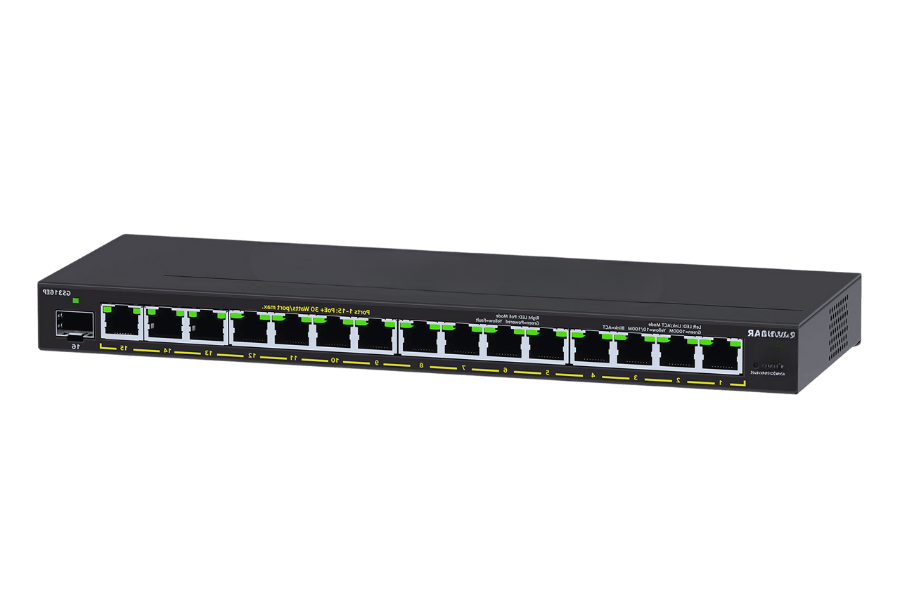
VLAN support and network segmentation
Network virtualization is essential in contemporary networks for managers to segment and control traffic efficiently. By allowing for separate and safe virtual networks to be constructed on a single switch, VLANs aid in cutting down the amount of broadcast traffic which in turn boosts the overall functioning of the network. For example, the segmentation of sensitive information such as finance and HR traffic can be done in such a way that it is safeguarded from general office employees.
Port-based VLANs allow administrators to enable the assignment of specific ports on the Switch to particular VLANs, while tagging protocols seen in 802.1Q aid in inter-switch communications over shared trunk lines. A 16-port Gigabit Ethernet switch that supports VLANs can also feature port-based and tagged VLANs in addition to dynamic vlan. RADIUS protocols enable dynamic VLAN assignments that allow users to move freely without needing to reform the entire network’s segmentation policy.
Furthermore, the use of VLANs to divide the network minimizes traffic and, thus, calms the risks of WAN breaches. Separating IoT devices from VLANs helps mitigate the risk of secure business systems becoming utilized by vulnerable devices. There was a 20-reduction in VLAN congestion while application performance increased due to the effective flow of traffic; these are the results obtained when businesses use VLANs.
In the scope of advanced VLAN features such as Private VLANs along with management software for refined configuration, measure switches with added functionalities like Layer 3 hopping and VLAN. This enables businesses to grow efficiently while protecting the quality and efficiency of their networks.
QoS (Quality of Service) for prioritizing traffic
Quality of Service (QoS) can serve as a key tool within any networking organization as it allows such businesses to prioritize certain types of traffic ensuring better performance for its operations. Through the use of QoS, organizations are also able to determine bandwidth on the go, lower packet loss rates, and reduce latency in vital areas of concern such as VoIP, video calls, and other measures of real-time information transmission.
Modern Usage specifies the types of traffic that can be relayed over the network and formulate prioritization checklists for businesses to follow. In this case voice and video traffic would be granted a higher right compared to the standard data file transfer. Industry statistics state that up to 80% of latency can be improved on high-priority applications during peak hours, provided that QoS policies are in place, while regular applications with lower priority would face no interruptions.
QoS’s most basic principles are Control of Traffic and Traffic Regulation, which allow for the Differentiated Services, also known as DiffServ, to mark packets for further prioritization within the network. Furthermore, advanced QoS tools across Multi-Protocol Label Switching or MPLS facilitate the association of the performance of traffic networks to organized labels, which further improves the routing of such networks. With the ongoing shift towards cloud services and Saas, efficient QoS can minimize connectivity loss that arises from impeded productivity.
Link aggregation and redundancy options
The current networking architectures rely on link aggregation and link redundancy for increased bandwidth, availability, and seamless operation. One example of link aggregation is LACP, which is IEEE802.3ad standardized. This enables multiple physical network interfaces to be combined into one logical interface. This approach reduces the number of presented physical interfaces and balances traffic across many interfaces. A simple LACP configuration would work with two or three physical links and increase the throughput and reliability by two or three times, for example.
Redundancy strategies such as failover mode, link redundancy, or multiple point-to-point connections reduce the risk of losing connectivity due to equipment malfunction or link failure. GP routers work with VRRP or the HSRP protocol and act in standby mode, and join the active network when the primary joins the bad network. Recent snapshots show that integration of redundancy techniques helped to reduce operational downtime of communication networks in enterprises by 85% which helps in reducing losses and supporting sensitive systems without failures.
Organizations can boost network roughness and performance and meet rising user demands while optimizing for uptime close to 100% by employing link aggregation along with redundancy mechanisms. These measures are particularly necessary in places where networks are heavily utilized, such as data centers and service providers, the cloud, etc.
How can I maximize the performance of my 16-port Gigabit Ethernet switch?

Optimizing switch placement and cable management
The correct positioning of a switch and management of cables is essential for the efficient functioning of the switch. While the switch is meant to function as a regular gadget, too much temperature is able to avoid overheating of the hardware to enable it to function at its best. preferably, the switch ought to be placed away from the sun, dust, and moisture. It would function optimally if placed inside a rack or on a horizontal surface to prevent overheating.
Efficient management of cables is also crucial for enabling the proper functioning of the network. Ensure you use high-end Ethernet cables that would match a minimum Cat 6 rating for lower Latency. Also, it would ensure that the length of the cable secures the area from both tight tension and slacker ends that would cause signal degradation. Further, Velcro strips, zip ties, and cable organizers should be employed to ensure the proper arrangement is maintained to lessen the chances of the cables disconnecting while making troubleshooting easier.
Most of the downtime events on an enterprise level were once established to be partially related to bad cable management, with an estimated 30% of them comprising this category. Also, keeping twisted-pair cabling within shorter cable runs, which is usually at around a hundred meters or less, guarantees that there is less loss of signal. Utilizing color-coded cables and proper labeling can also enhance organization, enabling quicker identification during network expansions or repairs. Implementing these best practices together with good switch placement will also go a long way in creating a desirable and effective network environment well equipped with all the required connectivity.
Implementing effective network monitoring tools
Modern networks rely on tools to ensure their performance, security, and availability. These tools employ a combination of packet sniffing, flow-based monitoring, and synthetic testing to enable users to track network traffic, monitor devices and comprehend system behavior in real-time. Most current solutions utilize sophisticated analytics and deep learning to detect patterns and anomalies that might indicate problems such as impending bandwidth constraints, looming hardware faults, or even attacks on the network.
For example, research shows that an enterprise can lose on average $5,600 every minute if a service experiences downtime, which underscores the necessity of proactive monitoring to avert such occurrences. A plethora of tools, including but not limited to SolarWinds Network Performance Monitor, PRTG Network Monitor, and Zabbix, provide IT teams with customizable alerts, automated reporting, and comprehensive dashboards, which allow them to attend to issues as they arise quickly. There is also the use of SNMP and NetFlow, which allows for traffic analysis and device status updates.
Network monitoring tools that utilize artificial intelligence can predict failures before they happen, and this enables preventative maintenance, which saves organizations time and efficiently lowers their mean time to resolution. Furthermore, these tools are critical in complying with a broad spectrum of industry regulations and aiding businesses with planning their capacity. Businesses that implement strong monitoring practices can ensure that their networks operate efficiently, are secured, and have a very minimal downtime. Hybrid monitoring solutions (those that combine on-premises servers with those in the cloud) have been gaining traction due to the rapidly growing complexity of networks. Integrating Artificial Intelligence for IT Operations also helps organizations maintain their servers more efficiently.
Regular maintenance and firmware updates
Sustaining the reliability and security of network systems is not possible without regular maintenance and the application of firmware updates. The firmware update improves vulnerabilities, enhances the performance of devices, and incorporates patches for any security threats. Industry analysis has revealed that 60% of all data breaches occurred due to the known vulnerabilities that existed during times when the updates were not done. Hence, if a proper patch management cycle is established, the probability of successful hacking attempts will certainly be reduced.
Periodical maintenance could involve activities such as inspecting the devices, optimizing the required resources, and eliminating older devices. This proactive monitoring encompasses making sure that all of the components of the system are working in certain levels within their designed ranges so that there are no sudden system downtimes. The application of automated updates also makes the maintenance more effective. The use of detailed logs also assists in the resolution of more complicated repairs, ensuing verification of factors such as compliance. Finally, keeping all devices firmware updated, regular systems checks, and routine audits of the devices makes the operation more efficient, hence reducing the risks of possible breaks in the infrastructure, as well as increasing its lifespan.
Frequently Asked Questions (FAQs)

Q: Could you elaborate on a 16-port gigabit ethernet switch and how it enhances my networking experience?
A: A 16-port switch equipped with 16 dual 16-pin gigabit ports allows a data transfer revolution between various devices. Your network experiences higher bandwidth and greater functionality, and it can be connected to multiple devices such as computers, servers, and wireless access points.
Q: How does an unmanaged 16-gigabit ethernet switch differ from its managed versions?
A: Control and configuration with features such as VLANs, QoS, and remote management are crucial for running PoE devices and are standard in managed switches. Unmanaged switches, as the name suggests, require no configuration, simply plug one device into the other and you are good to go. Most would consider managed switches to be pricey, but the flexibility and security they provide for larger or more intricate networks make the price worth it.
Q: What is meant by PoE, and how is a 16-port gigabit PoE switch good to have?
A: Sending data and power through one ethernet cable, dubbed PoE or Power over ethernet, comes in handy when talking about a 16-port gigabit PoE switch. Such a switch can power devices such as IP cameras, VoIP phones, and wireless access points without needing a separate power plug, making the overall setup neater and far less complex.
Q: What is the power capacity of a 16-port gigabit PoE switch?
A: A 16-port gigabit PoE switch’s power output will depend on the model, as there are various different varieties available in the global market. In general, however, it is safe to say that these switches tend to range from 15W to 30W per port, where the overall amount ranges from 120W to 370W, with some high-end models having the capacity to exceed them.
Q: What standards are maintained by 16-port gigabit Ethernet switches as per IEEE IEEE standards?
A: Most gigabit 16-port Ethernet switches conform to IEEE standards regarding 802.3, more specifically 802.3i, 802.3u, and 802.3ab. As for PoE switches, they tend to comply with IEEE 802.3af or 802.3at standards. Other newer standard kinds of switches that may be supported are multi-gigabit Ethernet IEEE 802.3bz.
Q: Do 16-port gigabit Ethernet switches come with uplink ports?
A: A good number of 16-port gigabit Ethernet switches come with additional uplink ports that are either 2 or 4, facilitating higher speed connection and switches or other network devices. These uplink ports can be in the form of SFP/SFP+ for fiber-optic connections or RG-45 for copper connections, thereby providing flexibility in terms of network expansion, and the availability of 2 uplink options provides gracious backbone connectivity.
Q: How does a 16-port gigabit Ethernet switch manage the network traffic for efficient utilization and no bottlenecks?
A: Several methods can be utilized to manage the traffic and maintain efficiency effectively through these switches. Some of them are store-and-forward packet switching, which makes it a point to check with many packets to determine if they have any errors, alongside a more enhanced mechanism to ensure only preserved data is sent when required. Moreover, the majority of the switches encourage Quos (Quality of Service) features that support the optimal running of essential applications by managing the traffic.
Q: Are there any popular brands which can be relied on to offer 16-port gigabit ethernet switches?
A: A resounding yes, it is true several reputable brands offer high-quality 16-port gigabit ethernet switches. To name a few: Netgear, Cisco, TP-Link, D-Link, and finally, Ubiquiti. Performance, features, reliability, and support are great expectations from a switch, so prioritize your network needs before selecting an option.
Reference Sources
1. (Davies et al., 2014, pp. 103–104) “A 72-Port 10G Ethernet Switch/Router Using Quasi-Delay-Insensitive Asynchronous Design” (2014)
- Key Findings: The research describes the fabrication of a 72-port 10G Ethernet switch that has an integrated circuit design, sacrificing a formal point of view on flow with EDA systems in the process of automated layout implementation.
- Methodology: The implemented chip, which has about 1.07 billion transistors, has a larger asynchronous unit that runs at more than one gigahertz. External modules include 15 MB and 150 KB of SRAM with a bandwidth of 1 Tb, dual-ported TCAM, and logic buffers, among other peripherals.
2. (Terzenidis et al., 2021, pp. 182–192)”Performance analysis of a 1024-port Hipoλaos OPS in DCN, HPC and 5G fronthauling Ethernet applications” (2021)
- Key Findings: In this paper, the performance of a 1024-port Hipo OPS with Ethernet traffic in real-world DC and 5G fronthaul test beds is assessed, and for the first time, video transmission and iperf communication through low latency optical switching at 10 Gb/s per port is demonstrated.
- Methodology: Unicast error-free and dual-output Multicast Ethernet Packet Transmission of 10 Gb/s per Port for various switch output ports is validated. Then, server-to-server HD video transmission is performed successfully both during the DC OPS and the 5G front hauling testbed use.
3. (Giamougiannis et al., 2020, pp. 1–4)”Showcasing Low Latency ETH Crossbar in DataCenter and 5G Fronthaul Networks employing the Multiport Optical Packet Switch” (2020)
- Pivotal Conclusions: The practical performance testing of a 1024-port Hipo OPS device connected to Ethernet Equipment was proven in the case of Data Center and 5G fronthaul testbeds where video streaming and iperf voice over ip communication was demonstrated with optical switching in sub 10 milliseconds ranges for 10 Gb per Ethernet port.
- Research Strategy: Unicast and dual output dually switched multicast packet transmission of Ethernet frame was carried out, and results obtained were error-free for 10 Gb s transmission over various ports of the switch as mentioned above; HD video was successfully streamed over peer-to-peer servers with and without OPS in both data center and 5g front hauling scenarios.
