As the ‘technological race’ heats up in the modern world, the existing networking infrastructures are being upgraded and improved in order to accommodate the ever-growing need for speed and for the number of transfers. Within these advancements, 100G network cards have become essential elements within high-end networking solutions. This tutorial seeks to expand the knowledge of 100G network cards and outlines the functions, frameworks, and purposes of 100G network cards within the current data centers. Be it the increasing global demand for data throughput or enhanced data transport link and decreased link latency, 100G network cards are vital in many industries, such as telecommunications and cloud computing. This overview, having been offered, will make readers appreciate the height of this penetration, illustrating the strategic usefulness of 100G network technologies in the optimization of network performance and the envisioned high-definition communication.
What is a 100G Network Card and How Does it Work?
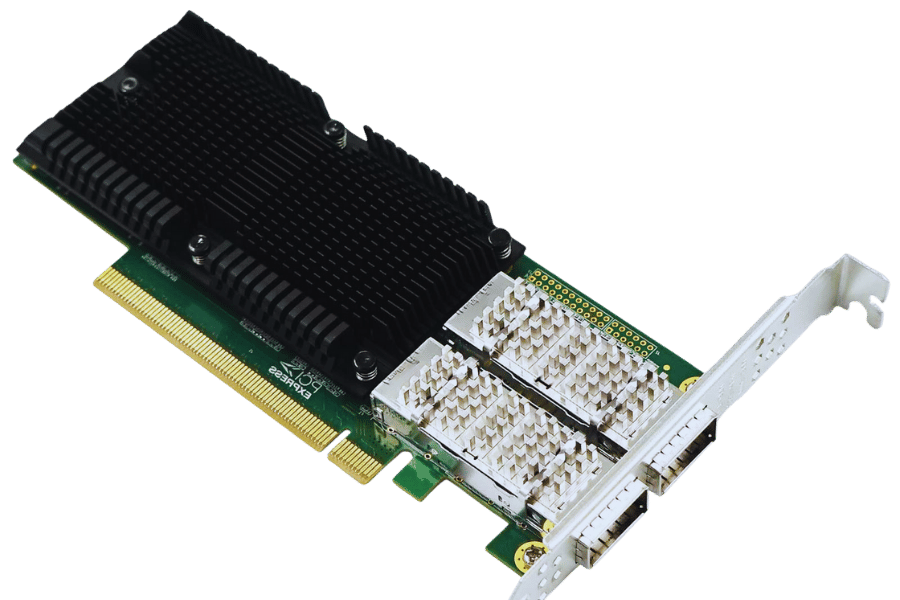
A 100G network card can also be called a 100 GbE network interface card (NIC) which is a piece of hardware that lets a device connect to a network at up to 100 gigabits per second. It achieves its purpose by deploying current transceivers and modulation techniques to traffic high-speed streams without loss of data across the network architecture. The card connects to the motherboard through the PCIe slot and utilizes Ethernet protocols for communication between the data centers and network devices.
Understanding the Basics of Network Interface Cards
Also called network adapters, Network Interface Cards (NICs) have become indispensable parts and elements in today’s interconnected network structures because of their ability to support the hardware protocol needed for a machine to join and communicate across the network. These devices facilitate data communication with the system’s CPU as well as the network. NICs are typically motherboard components connected to a Peripheral Component Interconnect Express (PCIe) port. Each NIC is embedded with a Media Access Control (MAC) address which helps to identify the device in a network.
As regards their operations, NICs are also involved in the formation of data frames by which data is known sent, and its integrity checked, flow control, and collision resolution. In high-performance cards, like the 100G cards, more advanced designs like Direct Memory Access (DMA) architecture are deployed to move data from the network buffer into the host memory and vice versa, thus minimizing the CPU burden while enhancing data transfers. The employment of these NICs improves the performance of the entire network and allows for the smooth transfer of data in environments with massive data transfer demands, such as data centers or enterprise networks.
How Does a 100G NIC Enhance Data Center Operations?
A 100G NIC improves the functioning of data centers due to the expanded bandwidth available for data transmission, which leads to increased data throughput with lower latency. This increased capability is important for the new-age data centers, which require efficient transactions of huge volumes of data. 100G NICs, for instance, use technologies like DMA to help in transferring data without utilizing the CPU cycles, allowing the CPU to concentrate on other processes. These NICs also provide important features such as load balancing and congestion management that help to meet the performance and reliability needs of the network. As such, 100G NICs help in the effective management of data traffic, enhance server efficiency and ensure efficient and timely data service.
The Role of QSFP28 Port in 100G Ethernet Connectivity
The QSFP28 port is a critical component in the 100G Ethernet connection, and it functions as a small, hot pluggable transceiver interface. This port is suitable for any of the supported 100G Ethernet applications since it can transmit data to the speed of 100 gigabits per second. This is achieved by using four parallel lanes, each featuring a data rate of 25 Gbps, which is a necessity when meeting the throughput needs of today’s networks. The QSFP28 port has many uses as it accommodates data and telecommunication thanks to its four optical fibers and compatibility with various copper cables. Its design promotes low power consumption without sacrificing reliability, an important requirement as it plays a significant role in providing aliens 100G Ethernet links at data centers and any other high-performance environment.
How to Choose the Right 100G Network Card?
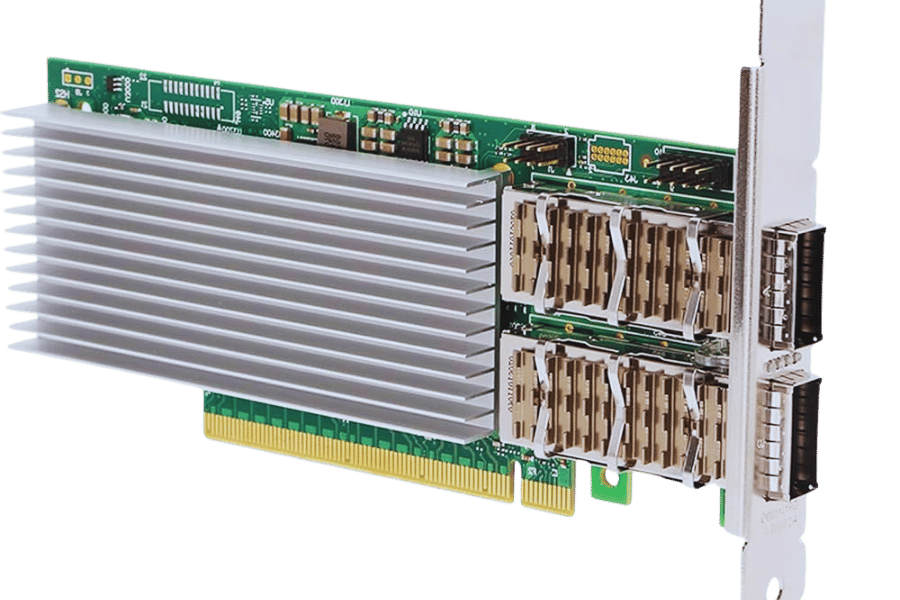
Key Features to Consider: Intel vs Other Brands
There are a few main aspects that you should be focused on, always keeping in the back of your mind ‘Intel vs other brands’, when you are about to choose a 100G capita. These aspects may, in turn, greatly affect your network infrastructure in terms of performance, compatibility, and efficiency:
- Performance and Throughput: Intel network cards are outliers in terms of performance and throughput tone ratio latency, which is extremely low even in a harsh-demanding environment. Other brands can also perform up to the same level, but it is advisable for users to verify the advertised throughput performance for their specific application.
- Compatibility and Driver Support: Users will find it easy to deploy and use Intel products since it offers support for a range of operating systems and platforms. Other brands may be compatible with a smaller range and may require more tweaking.
- Advanced Features: Advanced features like Remote Direct Memory Access (RDMA), Data Plane Development Kit (DPDK) and effective load balancing are built into Intel NICs. Other brands come with similar features but, probably, not so much dependable and not to the same extent.
- Energy Efficiency: Always keep in mind the power consumption figures for the NICs. Energy efficiency, for example, is one of the design goals for Intel NICs, though there are some competing brands that have some efficiencies of their own.
- Price and Value: Evaluate the benefits against the associated costs. A drawback of Intel cards is that the prices are always on the top side but they provide reasonable returns through added features. Other brands may offer cheaper alternatives but will be deprived of some higher-end capabilities.
- Reputation and Support: Due to Intel’s history of reliable network components, plus the added assurance of customer support and warranties, many enterprises opt for this brand. Compare other brands to Intel and seek their reliability including support and warranty for the purposes of the organization.
Organizations are able to assess whether to go with Intel or any other brand that befits the 100G Ethernet networking as a result of evaluating these features comprehensively. Every each of the characteristics is important in the general organization of the operations of the network.
Understanding Ethernet Network Compatibility and Latency
Other important and interconnected areas relevant to the implementation and operation of networking systems are the compliance and the latency of Ethernet as a network standard. Compliance means the possibility of a network element or network node to interoperate with each other and with the already available ones with additional support of multiple protocols and standards, Ethernet being the IEEE 802.3 standard as an example. Avoiding potential issues with connectivity also maximizes overall network efficiency. Latency, or the time it takes for data to reach its destination, is frequently a detrimental aspect that needs to be considered when such standards as 100G Ethernet are deployed. Controlling latency mostly focuses on the choice of NICs and networking devices designed for low-latency queuing and buffering. By providing the necessary emphasis on protocols and parameters in the selection process, organizations can ensure that network operations are up to the required level.
PCI Express and X16 Lane: What You Need to Know
PCI Express (PCIe) is an industry-standard for interconnecting plug-in peripherals in a computer, such as graphics cards, SSDs, and network interface cards. The term “X16” refers to the number of independent lanes available for data transfer, with X16 meaning 16 lanes, which allows for greater bandwidth suitable for high-performance devices such as GPUs to be used. Based on the latest update from various prominent sources, it appears that the bandwidth-wise capability of such a PCIe X16 slot has the potential to achieve up to 32 gigabytes per second in PCIe version 4.0 and 64 gigabytes per second in version 5.0, demonstrating efficiency in data transfer at a large amount. Ever since the introduction of newer PCIe versions, they have been backward compatible, allowing for older PCIe graphics cards to be fitted in new slots with reduced speeds. Due to these factors, PCIe X16 becomes an essential option while configuring systems that need to process a high amount of data in a short time.
How to Install a 100G Ethernet Network Card?
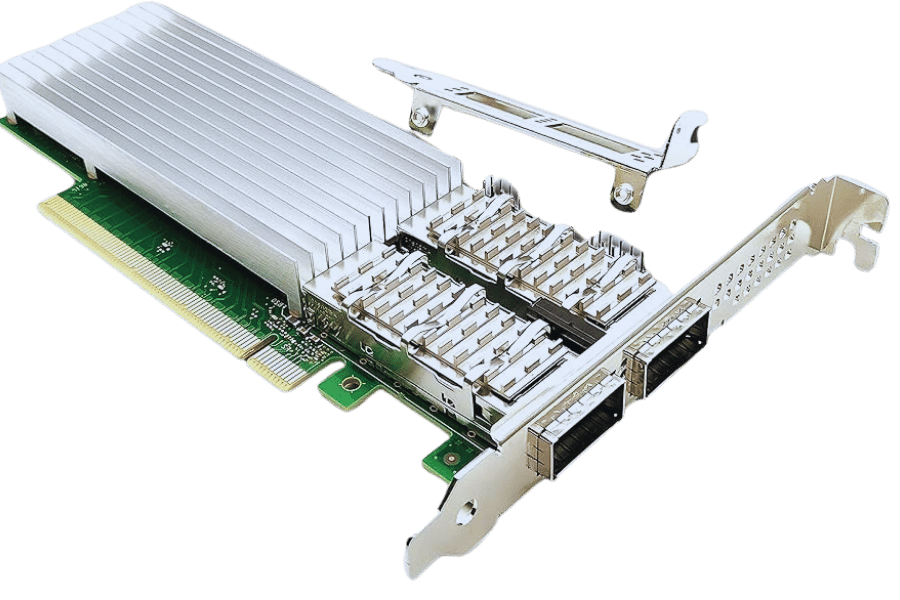
Step-by-Step Installation Process of Intel E810-CAM2
Preparation:
- Switch off the system and disconnect all the cables from the computer.
- With a fan, open the computer casing and expose the motherboard.
Installing the Network Card:
- Find one empty PCIe X16 slot vacant on the motherboard.
- Remove the appropriate slot cover from the computer casing.
- Place the E810-CAM2 card firmly into the PCIe slot, ensuring that the card sits properly in the slot.
Securing the Card:
- Tighten the screw used to cover the slot for placement of the card.
Finalizing the combination of hardware within a Computer Case:
- Carry out the reverse process of every step already discussed.
- Once again, all the cables are connected to mains and peripheral interface devices.
Drivers Installation:
- Switch on the computer.
- Go to the manufacturer’s website and obtain/install the latest drivers for the Intel E810-CAM2 card.
Configuration:
- Go to network settings and adapt the card to your network needs accordingly.
Common Installation Issues and How to Resolve Them
Device Not Recognized:
- Resolution: Make sure the card is correctly fitted within the PCIe slot, bias the PCIe devices in the BIOS, and if necessary, update the BIOS.
Driver Installation Failure:
- Resolution: Ensure you have downloaded appropriate and latest drivers that would work with the OS in question. Delete any previously attempted drivers and start the process of installation again.
Network Connection Problems:
- Resolution: Examine network cables and connections for damage. Check the network settings and ensure the network card is active in the configuration settings of the computer system.
Insufficient Power Supply:
- Resolution: Check the specifications of the power supply unit of the computer, and ascertain that it is capable of providing sufficient wattage to all the components including the new network card. If insufficient supply wattage is a continuing problem consider changing out the PSU for a more powerful one.
With the resolution of these issues personnel should be able to perform the installation and configure the Intel E810-CAM2 network card efficiently.
What are the Benefits of Dual QSFP28 Port Network Cards?
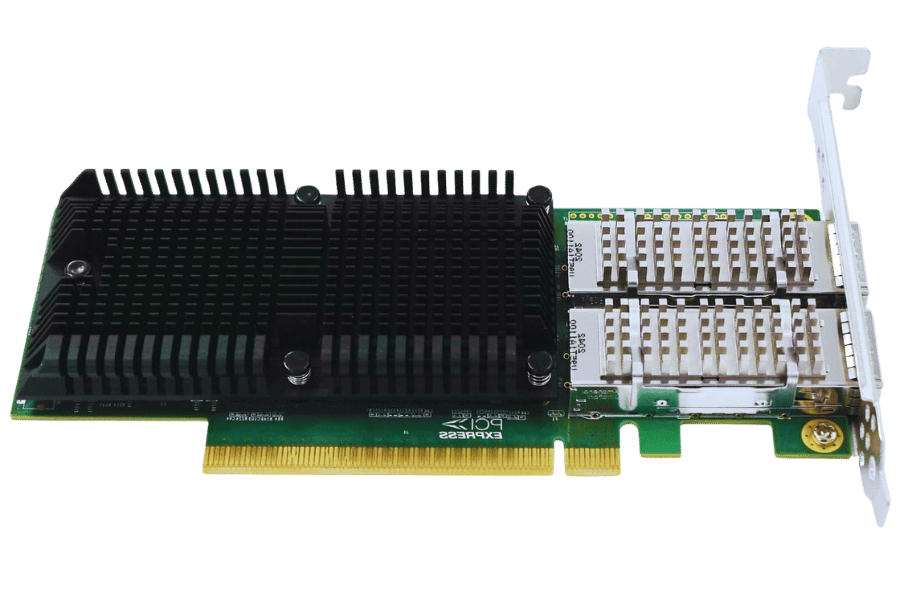
Enhanced Bandwidth and Data Transfer Capabilities
The dual QSFP28 port network cards increase the bandwidth dramatically with a transfer rate of up to 100 Gbps for each of the ports. The use of up-to-date technology and networks is important for many modern applications, including those in data centers, cloud networks or high performance computing environments. In addition, the organizations using dual ports can now enhance redundancy and load balancing which improves network performance.
The Impact of Dual-Port on Cloud Computing and Virtualization
Cloud computing and virtualization environments are characterized with enhanced efficiency and increased reliability through dual-port network cards. This is made possible with the offering of two QSFP28 ports, which allow connecting to two networks with assurance that consistencies are always available to provide seamless failover capability. Redundancy in systems has become important as it eliminates downtime and provides consistent service availability, which is essential in the virtualized infrastructure and cloud-based applications. Also, dual-port cards make it possible to transfer bulk data which makes it possible to do load balancing and resource distribution among the virtual machines in an efficient manner. This ability brings about the increase of capacity points and lowers latency which has the impact of enhancement in the general performance and overall scalability of the cloud and virtual environments.
Customer Reviews and Feedback on Popular 100G Network Cards
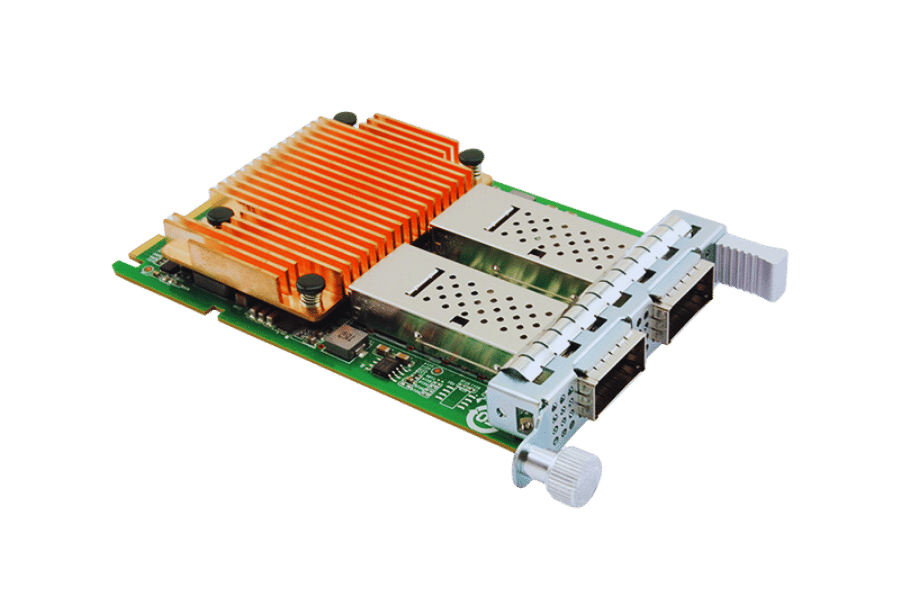
Top Ethernet Network Interface Card Models Rated by Users
Among users, peer review sites have rated the Ethernet Network Interface Card in several categories, with the top three being the Ethernet Network Interface Card in several categories with the top three being the Ethernet Network Interface Card in several categories the stamen model, the Mellonox connects-5 the best connect, the best user reviews were given to the Mellanox connects-5 for its efficient capabilities and technology made for high throughput environments. Broadcom Netxtreme e series is praised for its strong design and compatibility with many operating systems, which makes this series effective for multiple enterprise uses. The Intel xl710 is praised for its functionality features and excellent core processing.
Pros and Cons of Using Intel E810-CAM1 in a Data Center
Pros:
- High Bandwidth– Support for 100G with the Intel E810-CAM1 is essential for data center operations dealing with large data volume or high traffic.
- Advanced Feature Set– It includes advanced features such as Dynamic Device Personalization (DDP) and Application Device Queues (ADQ) that help improve application’s overall performance and make networks more efficient.
- Energy Efficiency– The card was designed for lower power which helps in reducing operational energy expenses for data centers while still providing adequate performance.
- Comprehensive Compatibility– Offers wide compatibility through different operating systems and virtualization platforms allowing integration within existing data centers with ease.
Cons:
- Cost– The price tag associated with the advanced features and high performance is a factor which makes the beginning costs high for some organizations.
- Complexity– The implementation and optimization of the advanced settings can potentially be a resource demanding process as it will require skilled personnel and extra training.
- Vendor Lock-in Risks– As with most high-tech components, there may be risks of vendor lock-in which may affect future scalability and flexibility of the data center infrastructure.
User Experiences with SFP and Fiber Optic Connections
According to the users, SFP modules can be useful for setting up fiber optic connections and are both reliable and effective. One of the main characteristics appreciated is the versatility of SFPs, which makes it possible to connect to many different hardware and use them in different systems. In addition, users point out that fiber optics connection allows users to achieve higher data transmission and better bandwidth, which is important for today’s data centers. However, some users mention certain disadvantages, for example, the greater expenses related to fiber optics infrastructure in comparison to copper cables, and the regular maintenance needed to ensure best performance from the system. In conclusion, there is a strong demand for the use of SFP and fiber-optic connections due to their high effectiveness in environments with high data transmission requirements over long distances.
Reference Sources
Frequently Asked Questions (FAQs)
Q: What are the distinct features associated with 100G Network Cards?
A: The 100G Network Cards or Mellanox® ConnectX-4 EN Network Cards have the highest bandwidth, minimum latency, as well as advanced features like SR-IOV, packet processing and fiber optic networks compatibility. They enable 100GbE connectivity and come in configurations such as single-port QSFP28 and dual-port QSFP28.
Q: Which considerations should I take into account when buying a 100G Network Card for my system?
A: The right 100G Network Card includes a number of important parameters such as an Adapter type (single port QSFP28 versus dual-port), PCIe x16, preferably PCIe 4.0 interface support and whether the card has an InfiniBand, iWARP or RoCEv2 option. Confirm that the card is compatible with your infrastructure and the required DAC or transceiver for your connectivity solutions.
Q: How does a single-port QSFP28 gauge compare to a dual-port QSFP28 gauge?
A: A single port QSFP28 card consists of a single QSFP28 connector which transmits a 100GbE link, and is suitable for systems requiring minimal redundancy. On the other hand, a dual-port QSFP28 card has two QSFP28 connectors, which can facilitate various physical links and increase the total bandwidth or provide redundancy to the network.
Q: What is the contribution of PCIe 4.0 x16 to the functionality of 100G Network Cards?
A: PCIe 4.0 x16 provides twice the bandwidth of PCIe 3.0. This increase in performance enables 100G Network Cards to perform their functions with better data rates than before and other factors as well. This improvement in bandwidth is very important in applications with high data, such as big data and NVMe storage.
Q: How does Intel® E810 contribute towards 100G Network Cards?
A: The Intel® E810 is a family of Ethernet controllers that are present in certain 100G Network Cards. It allows programmable packet processing and improved virtualization support which helps in delivering low latency and high throughput to virtually perfect networks.
Q: Are mixed 100G Network Cards like the Mellanox® ConnectX-4 EN limited to Ethernet networks?
A: Yes, certain 100G Network Cards like Mellanox® connectX-4 EN with VPI support can work in both Ethernet and InfiniBand modes. This expansion enables these cards to link to both types of networks depending on the settings.
Q: Are any 100G Network Cards available as an OEM option as well?
A: Sure. Supermicro and 10Gtek, for instance, have 100G Network Cards that can be used for various systems and can be customized depending on the server architecture and network requirements. These cards are applicable for different spaces bespoke for specific needs.
Q: What is the function of DAC in context with 100G Network Cards?
A: A Direct Attach Cable (DAC) is a medium that connects switches and other network devices to 100G Network Cards over short distances. Compared to fiber optics, DACs also offer a cheap, low latency, and low power connectivity solution.
Q: In context with 100G Network Cards, how do transceivers work?
A: These transceivers are essentially modules that fit onto the QSFP28 slots on the 100G Network Cards and are responsible for converting electrical fiber optic networks into optical fiber networks. They provide electrical signals for long distances and operate on different types of fibers and protocols, such as DWDM for dense wavelength-division multiplexing.
Q: Are there any advantages of using programmable 100G Network Cards?
A: Such network cards enable users to set up customizable packet processing and other programmable functions to optimize performance in specific applications. This level of flexibility makes them suitable for dynamic network environments because they can improve network efficiency and reduce latency.
