In this age of information technology, it is no surprise that a network’s speed requirements are also evolving quickly and especially surpassing the conventional Gigabit Ethernet standard. 2.5G Ethernet ports, referred to as multi-gig variants of existing Ethernet ports, are gaining prominence in satisfying the bruising thirst for high-speed internet access yet catering to the already existing infrastructure. The organization of the impact and mechanical work of 2.5G Ethernet will be critically analyzed in the article as its ability to alter networking patterns in households and in professional environments is favorable. Thus, the article strives to explore the features contained in 2.5G and its realizable future to understand if, indeed, 2.5G could emerge as the new efficient and reliable data transmission medium.
Table of Contents
ToggleWhat Are Multi-Gig Ethernet Ports?

What Operating principles does multi-gig technology apply?
Multi-gig technology uses high levels of information encoding and fiber infrastructure development for greater than single gigabit data transmission rates without fundamental changes in approaches to a cabling system. It employs the functionalities of existing Cat 5e or Cat 6 to achieve a higher data rate over these cables by improving their modulation and signal-using efficiency. This makes it possible to move to a higher scope without major changes physically in the structures, such as moving to 2.5G, 5G, or other broadband capacity at very high operating speeds compared to the ones that existed earlier without increasing costs or making complex structures.
What are the positive impacts of utilizing multi-gig ports?
Multi-gig ports present several positive benefits to the users, with some of the main advantages being higher data rates, which cater to the growing data throughput requirements of the current applications and devices. They render further services like clinical video conference interactions smooth, data downloads faster, and heavy data processing tasks more productive within short periods with little or no lag time, enhancing the entire system by allowing the use of more than one gigabit per second. The opportunity to apply the existing cabling infrastructure helps reduce costs and difficulties related to upgrading, making it a cost-effective approach to improving organizational network capabilities. Furthermore, multi-gig technology is built to be forward-compatible such that networks can grow and support future demands, which helps ensure that investments are useful for quite a while and the operations remain running effectively.
How does multi-gig Ethernet coincide with the performance of the network?
In evaluating the network performance induced by the incorporation of multi-gig Ethernet, I observe that it primarily contributes towards improving network throughput and mitigating the challenges of narrowing the bandwidth pipe by enabling faster rates of data transfer. Fundamentally, researchers are uniformly in agreement that multi-gig ethernet speeds range over a 1Gbps standard to approximately 2.5 gigabits, 5g, and even up to 10G. This factor is very important, especially in meeting modern networking requirements, since most environments require data-centric applications such as video conferencing and cloud computing.
Frequently mentioned technical parameters include improvements such as PAM4 modulation techniques, which increase the bit rate by employing chip rates that send two bits per signal cycle. Also, multi-gig Ethernet assists in improving signal-to-noise ratio (SNR), which is vital for the channels with the installed cables, such as cat 5e and cat 6, to continue carrying data at high infrastructures. These technical improvements, however, improve the overall performance of the network since they enhance performance to stability issues that are speed versus reliability without installing new cablings to the network and enhancing the scalability of the network.
Why Choose 2.5G and 5G Ports?

What are the specifics of 2.5G and 5G?
Choosing the right Ethernet ports for networking purposes boils down to the data transfer speeds, and the main variation between 2.5G and 5G Ethernet ports is their data transfer broadband; 2.5G ethernet ports bear a maximum data rate of up to 2.5gbps while 5G ethernet ports bear maximum data rate of up to 5 Gbps. In this case, the difference solely relates to network efficiency and network capacity as with 5g ports having all the attributes of 2.5g ports and achieving double the62 the utilization throughput capacity; they are preferable in places where high bandwidth is paramount. Also, both networks maintain a certain degree of backward compatibility with the current cabling systems, such as Cat 5e, which makes it possible to continue using them without completely rewiring the systems even though, at this time, 5G ports will be able to accommodate more data less operational cost.
Is it important to buy a router that is 2.5G enabled?
Whether a router with 2.5G capabilities is needed or not depends on the network’s unique attributes and plans for network expansion. Let us presume that your current network infrastructure is ready to embrace applications involving data requirements above 1G. A 2.5G router restores some semblance of speed while still allowing heavy data usage without necessarily changing the wiring. Also, a 2.5G router provides improved support for high-speed internet connection, hence better usage of the available bandwidth. In an extremely data-intensive environment where many devices are working or a data-intensive task is being performed, buying a 2.5G router is a tactical boost to allow full utilization of the network.
What role do five embedded 5G ports play in enhancing multi-gig speeds?
5G ports enhance multi-gig speeds through increased data transfer speeds up to 5 gigabits per second. Its features make these resources even more efficient since they can process massive amounts of data within a short time frame, making them ideal for use cases such as streaming 4K or 8K videos, transferring huge files, and virtual computing requiring high-speed data transfers. These ports are embedded with advanced technologies that not only satisfy the present-day bandwidth requirements but also help in future bandwidth capacity as the increasing integration of high-speed applications is rationalized without excessive congestion. In addition, they make it possible to adopt more efficient standards while using existing network systems progressively.
What Is the Best Way to Maximize Your Multi-Gig Ethernet Connection?

What ethernet cable is used for a 2.5G ethernet connection?
Cat 5e cables are used for 2.5G ethernet; this is normally the standard as these types of cables can transmit data of up to 2.5 Gbps for short to medium range. However, such cables are discouraged to prevent EMF interference, mostly for vacant. The preference of Cat 6 cables over Cat 5e cables offers reduced interference from outside sources. Cat 6 cables tolerate more distance and perform better due to good shielding and quite decent data performance. It is useful in places where high network traffic is present or higher reliability of the network is needed.
Can I use existing cables for multi-gig Ethernet?
The possibility of reusing the present infrastructure to incorporate multi-gig Ethernet entirely depends on the current capabilities. According to the leading information, the max data rate that can be achieved using Cat 5e cables is generally around 2.5 Gbps. In comparison, it is possible to get a max of 5 Gbps if the distance is considerably shorter, but most of the time, it depends on the cable quality. Cat 6 cables are better for multi-gig usage of up to 10 Gbps over short distances because of better shielding against cross-talk that Cat 5e offers. Beyond this limit of 5 Gbps, twisted pair construction is recommended for fan-out cables up to 10 Gbps using Cat 6a due to the effective cessation of the distance limitation on standard usage. Ensuring all these systems are within specification and correctly installed is vital to reaping all the benefits of a multi-gigabit ethernet system.
How do you install a multi-gig switch in today’s networks?
A multi-gig switch should be configured in a way to maintain its performance and reliability with the network. The first would be the placement of the switch to the right. Those guarantee sufficient heat dispersion and proximity to the already installed network cabling. If the switch is to be connected to other devices, then do not plug in any of the Ethernet cables before switching it on. Use an Ethernet cable rated at the speed dimensions of your choice, very high, Cat 6 or Cat 6, while linking your switch to your router or network hub. Then, attach the devices that you wish to use to the switch via Ethernet cables that will work with it. After the switch is powered ON, reconfigure the switch to use components such as the management interface or application. Those include but are not limited to VLANs, QoS, or link aggregation. Finally, check all the connections made while checking the network’s performance and making the necessary changes.
Understanding the Significance of Network Ports at Home Networks
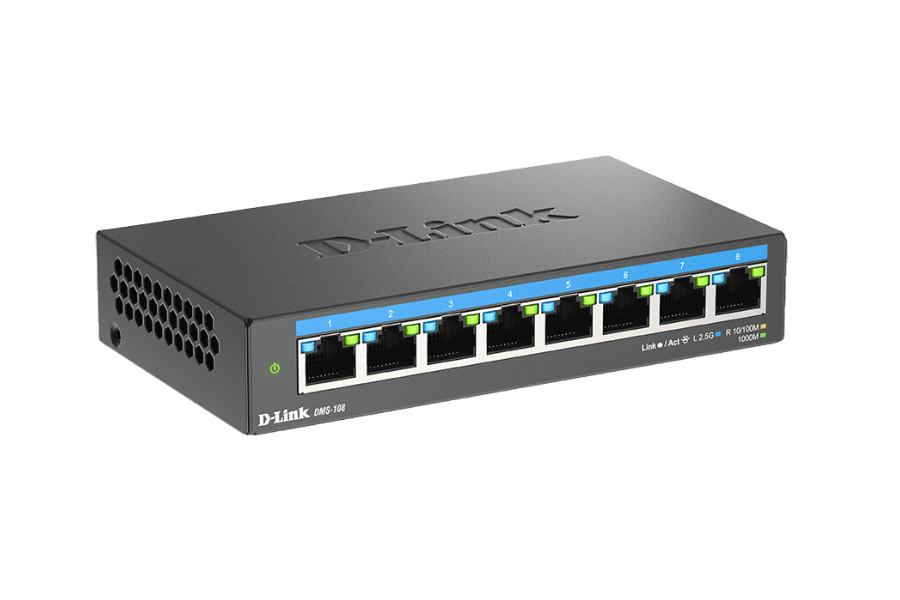
What is a network port?
A network port is a virtual endpoint to which user data is sent or from which received data comes, which aids in device communication inside a computer network. Typically, a number is allocated to a port, or an application is assigned a number in a standardized sense, which indicates which service/protocol, HTTP or FTP, is in use. Network ports make it possible for several services to be handled simultaneously along the same network channel, increasing the efficiency of data exchange and the utilization of resources without compromising the security and performance of the network.
How do different ports affect the connection speed?
Every effort must also be made to optimize the construction of various application-level communication ports or sockets based on network parameters’ performance. In my observation, when resource utilization efficiency is being accessed, those technical parameters are quite brilliant. Achieving high volumes of data transmission requires proper bandwidth utilization as well as preventing congestion of the protocols allowed within the confines of that particular port. For example, using ports that are linked to faster or better protocols like the User Datagram Protocol is able to improve the real-time data transactions and processes like VoIP or streaming of videos to enable better exploitation. However, TCP ports favorable for downloads will cause slowness due to endless buffering used to verify and counteract any possible error amidst high load. When trying to achieve speed or performance level for each port, engineering parameters of technical specifications such as cooling facilities and buffer sizes, QoS, and its prioritization had to be astutely controlled. These features provide more room for supporting various ports to ensure there is a stable and fast network available.
Is there a requirement for using multi-gig ports in gaming?
There are several engineering hacks to consider when determining the need for multi-gig ports for gaming. Multi-gig ports with transmission speeds over and above the 1 Gbps range can benefit game scenarios that need high bandwidth to allow a fluid gameplay experience, especially in games played by several players where latency is a key issue. On the other hand, in most gaming contexts, a plain gigabit connection will be adequate as game data packets are lighter than the typical data, making it an attractive proposition for game developers to launch more innovative systems. Multi-gig investment planning with a focus on easy-frame policies will work towards achieving your bespoke need rather than just gaming.
Assessing Multi-Gig Routers for Improved Results

Is it necessary to invest in a multi-gig router for 5G technology?
A multi-gig router can certainly improve network conditions concerning 5G speeds. Still, the decision to acquire such a router will primarily depend on how you intend to use it and how powerful your connected devices are. The 5G technology is believed to deliver speeds up to 10 Gbps – far above the capability of the 1 Gbps routers. If your network caters to several high-use applications like streaming 4k videos or even VR gaming in which you intend to increase the bandwidth, it would be prudent to seek a multi-gig router as it will be beneficial in the long run. However, that would still be an adequate load for an average household using internet browsing because most customers are unlikely to benefit from the full capacity of the multi-gig routers and the 5g networks combined.
Sim, what are some routers that support over a speed of 2.5 Gbps?
It is worth noting that various routers being sold in the market are made with 2.5 Gbps and more features to cater to advanced networking requirements. For instance, the Netgear Nighthawk AX12, which is WiFi 6 enabled and multi-gig oriented… whereas the ASUS RT-AX86U has a 2.5G LAN port, which suits super high-speed internet subscriptions, is also one more equally fair option. Last on the list is the TP-Link Archer AX6000, which supports quite several high-speed ports for good connectivity. In regard to these options, it is worth evaluating whether they could fit into your existing network and whether cables, modems, and other supporting devices would be able to support such speeds.
How will you connect the multi-gig router to the other devices connected to the network including other routers and computers?
For the correct employment of a multi-gig router in an existing home network, these steps should be followed: First, check that the existing modem is a multi-gig capable modem and that it is set up properly. Remove the current router from the network and apply a multi-gig router with the help of a high-quality multi-gig Ethernet cable connecting it to the modem. Turn on the new router and perform the first-time setup procedure according to the manual; in most cases, it includes logging in to the router settings through the web browser interface or a special app. Upgrade the system on your router to be the last one available to ensure that your router is as safe and functioning as it is supposed to be. Set wireless settings and set the SSID and the password. After that, reconnect your devices to the new network and perform speed tests to check whether network performance is achieved.
Reference Sources
Frequently Asked Questions (FAQs)

Q: What does multi-gigabit Ethernet mean as a term, and how is it distinct from gigabit Ethernet?
A: The term multi-gig Ethernet describes Ethernet networking as being like 2.5 gigabit Ethernet (2.5G) and below with a transmission capacity greater than one gigabit per second (Gbps). Thus, while the maximum speed with gigabit Ethernet is 1 Gbps, in multi-gig Ethernet, the allowable range is expanded up to 10 Gbps and 2.5 Gbps, with 5 Gbps supported as well. This ensures faster bandwidth editing with better network outputs for such high-data-demanding tasks.
Q: What is a 2.5G multi-gig port, and what is causing the increase in its adoption rate?
A: An Ethernet port capable of reaching speeds of 2.5 Gbps is referred to as a 2.5G multi-gig port. Its adoption rate is increasing due to its capacity to give higher speed than the 1G Ethernet standard amidst noncompliance infrastructural replacement required for a 10G Ethernet. This is advantageous to users who desire a speed upgrade but are unwilling to spend on expensive 10G Ethernet devices.
Q: What is the difference between 2.5G Ethernet and 1G and 10G Ethernet?
A: 2.5G Ethernet lies between 1 gigabit and 10 gigabit Ethernet in data transmission rate. It is 2.5 times faster than 1G Ethernet. This proves useful to users whose needs are higher than what can be met by 1G. It is less advanced than 10G in terms of speed but cheaper and often accomplishes the installation with Cat5e or Cat6 cables, which is usually not the case with 10G, which needs Cat6a or fibre optic cable.
Q: To use a 2.5G multi-gig port, must I subscribe to a multi-gig internet plan?
A: A multi-gig internet plan is required to maximize the usage of a 2.5G multi-gig port, but that is not the only circumstance in which this technology would be useful. Even with a slow internet connection, there are advantages to using such a technology. Multi-gig ports may improve the performance of the local network, increasing the data transfer rates between devices inside that particular network, streaming content from local media servers, and when many high-bandwidth devices need to be used concurrently.
Q: Which devices or equipment can normally support the inclusion of multi-gig Ethernet ports?
A: As Technology has advanced, Multi-gig Ethernet Ports are making their way into more devices, especially high-end networking gadgets. They may be present in some routers, mesh systems, network switches, NAS (Network Attached Storage) devices, and performance desktop computers. Several recent gaming desktop computers and workstations also have multi-gig networking circuits for fast data rates.
Q: Is upgrading to a router or mesh system with a multi-gig WAN port worth the cost?
A: Upgrading to a router or mesh system with a multi-gig WAN port is advisable if one already has or intends to acquire a multi-gig internet plan. It safeguards your network against slower internet speeds and, in some instances, improves local network use. However, the advantages are likely to be minimal if you don’t have a multi-gig internet connection and very rarely engage in activities that involve transferring large files within your local network.
Q: How does the concept of multi-gig relate to the speeds of Wi-Fi networks?
A: Ports with multi-gig Ethernet help enhance such potent Wi-Fi technologies as WiFi 6 and 6E as complementary means. Theoretically, these advanced Wi-Fi standards can multiply the speeds of 1 Gbps. Sometimes, even the Wi-Fi6 or tri-band-mesh systems do not perform properly because a cat 5e or 6-gigabit poE ethernet cable should be used and added. Why multi-gig Ethernet backhaul as technology has advanced since there will be no further vision problems when utilizing more available and upcoming Wi-Fi data transmissions?
Q: Is 2.5G Ethernet a successful transitional communication technology that will last for years, or would it be better to look for faster standards in the meantime?
A: 2.5G Ethernet is a new standard that is steadily penetrating the market and is a very cost-effective measure in terms of the speed stakes, but faster standards are anticipated; it is most likely in the future of networking. Still, for most of today’s home and small business users, 2.5G Ethernet is a practical provision for migration. It’s where even the burgeoning demand for speeds above 1 G sufficient to upgrade without necessarily incurring many expenses associated with 10G Ethernet. As with any technological upgrade, it is advisable to consider your present and expected trends before deciding to upgrade.
