Networking is an area of expertise that requires a person to understand how different parts work together. One such part is the uplink port on a network switch, which is an important tool for maintaining effective and reliable communication within any network system. In this article, we will be looking at what uplink ports are used for in relation to network design and management, as well as their functions in general. The main aim of this talk is, therefore, twofold: looking into both technicalities surrounding these points together with their practical applications so that readers can have wider knowledge on the same vis-à-vis network performance improvement and scalability too. This being said, whether one is just starting out as an IT enthusiast or has been working as a network administrator, this blog post should give them some insight into how these things operate in real-life situations involving switches.
Table of Contents
ToggleWhat is an uplink port on a network switch?

Definition of an uplink port
An uplink port on a network switch is a distinct port that helps the switch to connect with a device on another network which could be another router or switch. Regular ports are normally used in connecting end-user computers and printers, while an uplink port facilitates direct connection to other networking equipment, thus extending the network beyond its normal scope. This feature becomes very useful in hierarchical networks where several switches need to be linked together for them to work as one system with good performance.
Importance of an uplink port in a network
The main role of an uplink port in a network is to distribute information over it so as to make the whole system more effective and expandable. It can be used to provide wider bandwidths with fewer congestions by linking switches directly or connecting a switch with a router. This means that the data will move much faster and without errors through various parts of the network. Additionally, using this type of port is important for creating hierarchical network design which enhances fault tolerance measures such as troubleshooting skills among IT staff thus providing better services to clients who depend on these networks while at the same time ensuring equal distribution of traffic in different paths leading towards the creation of a robust infrastructure which scales easily when new devices are added or removed from the organization’s setup.
Common uses for an uplink port
Uplink ports are widely used in a network for various reasons:
- Switch Interconnection: Uplink ports are mostly used to connect several network switches together, thus allowing the network to grow while still ensuring efficient routing of data. This setup is very important in large business organizations where many switches have to communicate with each other seamlessly.
- Connection to Routers: These ports act as the main link between a router and a network switch, thereby enabling them to share information effectively. This connection also permits interaction between external networks or internet with the LAN (local area network) leading to transfer of data beyond this area, it may involve the use of an sfp port.
- Network Segmentation: Using uplink ports, you can create separate VLANs or network segments. This division helps improve security, traffic control, and performance by isolating different types of traffic from one another.
The shared uses reflect how versatile and crucially important uplink ports can be within small or large-scale networks.
What is the difference between an uplink port and a normal port?

Key differences between an uplink port and a normal port
- Functionality: Uplink ports are designed to connect switches and routers with the primary network infrastructure, which helps achieve high-capacity data transmission across different segments of a network. Conversely, normal ports are standard interfaces that link end devices like computers, printers, or IP phones.
- The configuration process of switch uplink ports determines the performance of a network.: Most uplink ports are configured to be used as crossover connections; these enable two networking gadgets to be linked directly without using a crossover cable. On the other hand, normal ports need either straight-through cables or crossover cables depending on what devices are being connected.
- Speed and Throughput: Uplink ports have higher data transfer rates and wider bandwidths than typical ports. For this reason, they are ideal for backbone connections that deal with massive amounts of network traffic, while normal ports take care of individual device connections, which usually require less bandwidth.
- Port Type and Labeling: Uplink ports have distinct labels and may support various advanced features, such as gigabit Ethernet or fiber optic connections, whereas normal ones are identically labeled and support only standard Ethernet connections.
These differences underscore how much more specialized uplink port roles play towards improving performance and scalability within networks over them simply being used for general-purpose connectivity among everyday devices through ordinary port types.
Advantages of using an uplink port vs a normal port
- Better Network Performance: Uplink ports are designed with higher data throughput and speed in mind, which greatly improves a network’s overall efficiency. This is especially useful when connecting core network devices such as switches and routers; it ensures that information travels smoothly and quickly between different parts or segments of the network.
- Simplified Network Growth: An uplink port makes it easy to expand a network by adding more switches or routers. These ports support automatic crossover configurations, so you don’t need extra cables or worry about how things should be connected – just plug them in! Switch uplink ports benefit from this feature particularly.
- Increased Scalability: The capability for gigabit Ethernet or fiber optic connections with uplink ports increases bandwidth and speed which can be utilized by other devices on the same network. In this way, scaling up capacity to cater for increased amounts of data without affecting performance becomes possible.
To sum up, while it may seem like any average port will do for end-device connections, utilizing uplink ones has advantages when dealing with complex networks because they allow for better efficiency, simplicity, and scalability.
How do you use an uplink port on a network switch?

Steps for connecting with an uplink port
- Recognize the Uplink Port: Find the specific uplink port on your network switch. It is usually marked as “Uplink,” “WAN,” or “Giga” or sometimes identified by a special icon.
- Check Compatibility: Make sure that the devices you are connecting (switches, routers etc.) support the type of connection provided by that uplink port – Ethernet or fiber optic.
- Use Correct Cable: Depending upon what kind of an uplink port it is, use corresponding cables. For Ethernet uplink ports, Cat5e / Cat6 / Cat6a cables as appropriate network cables for reliable data transmission should be used. While for fiber optic uplinks, single mode or multi-mode fiber cables can be utilized subject to compatibility.
- Connect Devices Together: Take one end of a cable and insert it into an uplink port on your switch then put another end into an appropriate port on a device you want to connect with like another switch or router etc.
- Power & Configure: Make sure both devices are powered ON. Configure necessary network settings in order to establish communication between connected devices; refer device manuals for more specific configuration steps.
- Verify Connection: Observe LEDs near the uplink port; solid/blinking light usually means that there is a successful connection, i.e., this had been set ready-to-be-used-for-transmitting-data part of the device. Also, test connectivity between devices by checking whether they see each other over the network or not.
By doing so, you will be able to take full advantage from using the Uplink Port which can greatly improve efficiency and scalability within your network while ensuring reliable data transfer at all times.
Best practices for utilizing uplink ports effectively
- Make It Right: When you are going to use some uplink port, make sure that it is properly configured in line with the requirements of your network. This consists of designating the right VLANs, duplex settings, and speed configurations. Network inefficiencies and connectivity problems will be caused by misconfigurations.
- Checking And Cleaning On A Regular Basis: Regularly check and clean up link connections. You can apply network management tools to verify the status of these ports by ensuring that there are no errors or unusual traffic patterns on them. It also helps to do usual maintenance practices like cleaning physical connections among others.
- Balancing Load And Creating Redundancy: In case we have got bigger networks, it is recommended that load balancing should be done for these uplink ports. To increase bandwidth as well as provide failover capabilities where data is transmitted reliably use link aggregation (LACP) which enables combination between multiple uplinks ports this ensure robustness of the system against failure if one link fails.
- Cabling That Is Of Good Quality: Always use cabling materials that are highly rated and suitable for uplink ports connecting (e.g., Cat6a for Ethernet). The performance level associated with a poor quality cable or damage on any part of it might significantly affect reliability besides slowing down overall network performance.
- Updating Firmware And Software Frequently: Keep an update on both firmware and software used within your network infrastructure components such as switches. Manufacturers usually roll out firmware updates aimed at improving performance, security as well as compatibility with different types or models of devices having those ports installed; thus regular updating prevents potential hitches while enhancing stability across networks.
Follow these tips to optimize the efficiency, scalability and robustness brought about through applying best practices when using uplink ports in your network environment.
Common mistakes when using an uplink port
- Mistaken Port Configuration: If the settings of an uplink port are not correct, there could be network congestion and problems with connection. One should ensure that the speed, duplex mode, and VLAN configuration of a port match what is required by the network infrastructure.
- Using Inferior or Inappropriate Cables: Using poor-quality cables or cables that are not suitable for uplink connections may lead to lower performance and reliability. For example, using Cat5e instead of Cat6a for gigabit connections that do not meet network infrastructure specifications can decrease throughput and increase latency.
- Failure to Update Firmware and Software: Failing to keep firmware or software current creates potential security risks and prevents uplink ports from taking advantage of new performance and compatibility improvements. Regular updating of firmware and software remains vital for good network safety.
What are the various port types on a network switch?
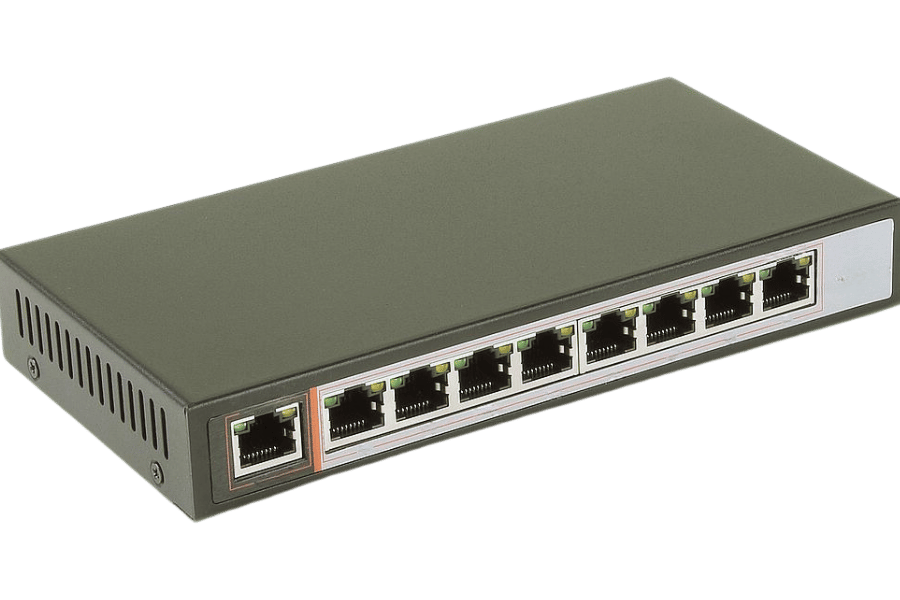
Standard port vs uplink port
A network switch’s standard port is made for connecting to the network devices located at the end. These include computers, printers, and servers among others. To do this, these ports use auto-negotiation which determines the speed and mode of duplex that should be used. They adjust themselves according to the capabilities of the device they are connected with for better communication.
On the other hand, an uplink port connects a switch to another switch or router, thereby enabling network expansion. For this reason, uplink ports support higher speeds as well as additional features which may include link aggregation so as to increase bandwidth or redundancy. Moreover, they come with SFP slots (Small Form-factor Pluggable) which offer more flexibility when dealing with fiber optic connections and those requiring higher performance.
Efficient use of uplink ports is important because it ensures strong network performance and scalable architecture that allows smooth traffic flow across different segments of a network.
Role of uplink ports in connecting to different network devices
In modern network architecture, uplink ports are very important because they link together different parts of a network such as switches and routers. Uplink ports are created to provide support for higher data rates and advanced functions like link aggregation and redundancy, which are necessary for efficient data transmission. When connecting a switch to the router, an uplink port helps route data effectively, hence expanding the capacity and strength of networks. Moreover, most of these uplink ports have SFP slots that can be used for fiber optics integration as well as high-performance connections required by fast data transfer rates and network scalability. Proper use of them greatly improves the overall efficiency of networks while maintaining a smooth flow of traffic across connected devices through which information is sent without any hitches or delays.
Which cable types can be used with an uplink port?

Using ethernet cables for uplink ports
Ethernet cables are usually used for uplink ports because they are reliable and easy to work with. The main types of Ethernet cables that can be used for uplink connections include Cat5e, Cat6, and Cat6a cables. For most standard network setups, Cat5e cables should work fine as they can support speeds of up to 1Gbps. However, if you need higher performance, then go with either a Cat6 or cat6A cable, which allows for speeds of up to 10Gbps while also providing better signal quality and less crosstalk.
When connecting switches or routers using ethernet cables, it is important to make sure both the uplink port and the ethernet cable itself support the necessary bandwidth in order for network efficiency not to be compromised. An uplink port’s purpose is to send data between devices within a network. Proper selection and deployment of these kinds of ethernet cables enable seamless communication between network devices thus optimizing data transfer rates as well as overall network performance.
The role of crossover cables in uplink connections
Crossover cables are very important when it comes to uplink connections that involve the direct connection of similar network devices like switch-to-switch and router-to-router connections. They reverse the transmit and receive signals, unlike straight-through cables, thereby allowing devices to communicate with each other. In former network configurations, these were necessary for connecting devices that did not have uplink ports. However, most modern switches and routers are designed with auto-MDI/MDIX (Medium Dependent Interface Crossover) technology, which automatically configures the connection type, hence making crossover cable less needed. Nonetheless, knowing what they do can still be useful during network installations or troubleshooting situations, especially when dealing with legacy equipment.
Reference sources
Frequently Asked Questions (FAQs)
Q: Why is the uplink port on a network switch used?
A: The function of an uplink port on a network switch is to connect the switch to another device in the upper level of the network such as router, core switch or another network switch so that you can extend your networks. It allows faster data transfer and assists in coping with more network traffic.
Q: What distinguishes an uplink port from a normal port on a switch?
A: Between an uplink port and a regular one on a switch, the main difference is that the former is meant to be connected to higher-level devices or another switch for expanding network infrastructure whereas the latter are downlinks which link endpoint peripherals like computers, printers among others.
Q: Is it possible to employ an uplink port to connect with a normal switch port?
A: You can use an uplink port to connect with a regular switchport. This essentially propagates data transmission between switches, thereby extending networks. Nevertheless, it is good practice that you should have one end of your cable plugged into an “up” link and another end plugged directly into another “up” link so as not only to maximize performance but also to provide more bandwidth.
Q: How does uplink ports enhance network performance?
A: Network performance tends to improve through uplink ports since they offer direct routes for sending information between core devices within networks, thus minimizing congestion. These dedicated connections allow higher-bandwidth links (commonly gigabit speeds or beyond) that are most suitable for fast, large data transfers.
Q: What are the commonly used types of uplink ports on network switches?
A: Some common kinds of these ports that can be found on different models include Ethernet ports, SFP (Small Form-factor Pluggable) ports, 10G ports among others; each having its speed specifications and connection abilities designed for various types of infrastructures.
Q: Under what circumstances should I use a dedicated uplink port as opposed to a normal one?
A: A dedicated uplink port is required when you need to create a fast connection with another network device, such as a core switch or router. Dedicated uplink ports are typically used to deal with large quantities of network traffic and ensure that data is sent efficiently, which is necessary to keep the network performing at its best.
Q: Can an uplink port be employed to connect non-network devices?
A: No, an uplink port is made specifically for connecting switches, routers and hubs together in a network. It cannot be used to connect endpoint devices like computers or printers; these should be connected using regular downlink ports instead, highlighting the difference between an uplink port vs normal port.
Q: In what ways does the knowledge about uplink ports help in network engineering?
A: Knowledge about how uplinks work helps networking professionals design scalable and more efficient infrastructures. This means knowing where they can be applied most effectively, which leads to better traffic management across different parts of the system, hence increased speeds of sending data from one point to another within the same wide area. Also, it reduces congestion within the network.
Q: Do switches need any special configuration on their uplink ports?
A: Although the majority of modern switches automatically do this job themselves, there are few that may require manual configurations for their optimal performance through these types of links. Therefore, it is crucial that you read through your switch’s documentation carefully so as to make sure all settings done on each such interface correspond well with other sections within your network’s environment, including enabling specific VLANs or configuring link aggregation between them.
Q: What do uplink ports do in a gigabit network?
A: Uplink ports play an important role in dealing with high-speed data transfer between switches in a gigabit Ethernet LAN, thereby ensuring that large amounts of information flow smoothly at very high rates, which thereby promotes lower latency throughout such types of networks while still maintaining good performance.
