In the fast-changing networking world, one player that has stood out is Ubiquiti Networks with its UniFi product line. Direct Attach Copper (DAC) cables significantly improve connectivity and performance, among other components, for a seamless network. This article will explain the types of cables used by Ubiquiti Networks’ UniFi, including their specifications, uses, and benefits. When people know what these wires are capable of doing and how they fit into the rest of the UniFi range, then individuals can make better choices concerning their networking arrangements, which will lead to maximum efficiency as well as reliability.
Table of Contents
ToggleWhat is a Unifi DAC Cable?
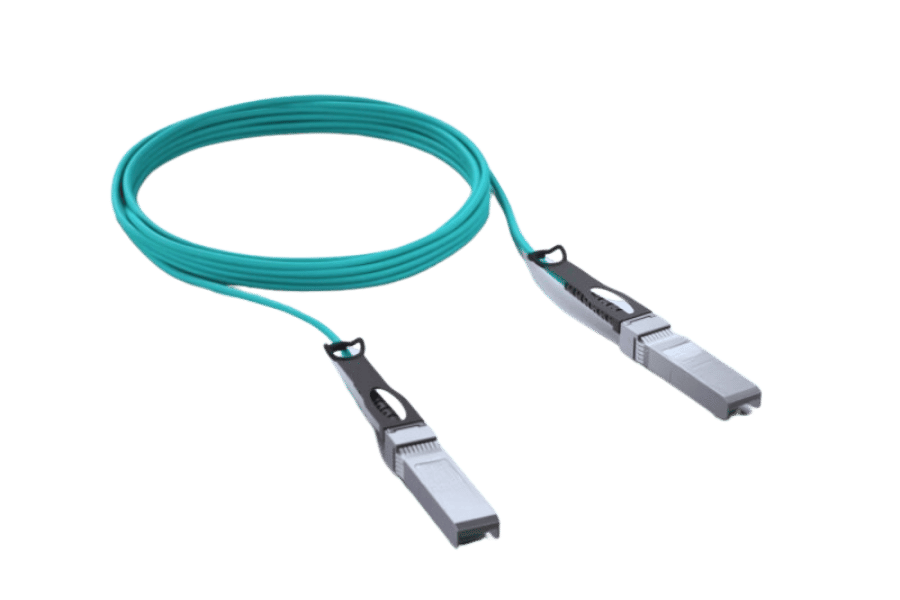
Understanding Direct Attach Technology
Direct Attach Copper (DAC) technology creates direct electrical connections between devices such as routers, switches, and servers by using copper cables with connectors on both ends. These cables transfer data over short distances that do not exceed 7 meters by differential signaling to reduce electromagnetic interference. Also, DAC cables use industry-standard connectors like SFP+ or QSFP+, which means that they can work with many types of networking hardware, including those supporting 10G SFP modules. The simplicity and affordability of DAC technology offer several benefits – it reduces installation complexity and consumes less power than traditional optical solutions would do.
Key Features of Unifi DAC Cables
- High-Speed Data TransmissionSupporting up to 10 Gbps for SFP+ and 40 Gbps for QSFP+, UniFi DAC cables are suitable for bandwidth-intensive applications that heavily rely on 10G SFP modules.
- Low Latency: One of the main features of these cables is low latency; which means they can transfer data without any noticeable delay. This characteristic is important in networking environments where speed matters most.
- Affordability: Compared to traditional fiber optic cables, UniFi DAC cables are cheap and require less infrastructure thus cutting down on overall network costs while still delivering good performance.
- Robustness: They are designed with enterprise environment specifications in mind hence their ability to survive heavy usage over extended periods without breaking down frequently like other types would do. Such durability saves money because replacements need not be done often.
- Simplicity: UniFi DAC wires have been made so anyone can install them easily even if they lack technical knowledge. All one needs to do is plug them into appropriate ports then wait for automatic configuration before starting utilization within a system.
- Compatibility: These cords work well with many different kinds of devices used within networks; this ensures smooth integration into current structures thereby improving flexibility during design stages of a network plan.
Difference Between Copper and Fiber Cables
When contrasting copper cables with fibre optic ones, a number of differences become apparent which have a great effect on their performance and fit for purpose.
- Speed of Transmission: Fiber-optic technology provides much higher data rates than copper. For this reason, it is not uncommon to find speeds in excess of 100 Gbps. Copper cables, on the other hand, typically support lower speeds, with most having a limit of 10 Gbps.
- Distance Limitations: One area where fiber optics really shines is its ability to transmit over long distances without losing any signal quality; they can go up to several kilometers. This is in contrast to copper, which suffers from attenuation and, therefore, works best at about 100 meters.
- Interference: Unlike copper wires that can be affected by EMI or RFI, leading to degraded signals, especially in industrial areas, fiber optic cables are immune from these types of interferences because they use light instead of electricity, hence making them better suited for such environments.
- Material Composition: Fiber uses glass or plastic fibers through which light travels, making them lightweight and resistant against elements while being easily corroded due to their metallic nature; thus, the heavyness of copper also contributes towards this fact as well .
- Cost Considerations: Fibre optics may require more upfront expenditure on materials and installation but they often result into low maintenance costs coupled with long life spans vis-a-vis copper that may need frequent replacements.
In conclusion, depending on one’s networking requirements, budgetary allocations, and setup landscapes, among other factors, either type can work. Generally speaking, fibre optic cables are considered superior for high-speed, long-haul links and those prone to interference, whereas copper may serve adequately over short distances or in less demanding situations.
How to Install a Patch Cable?

Step-by-Step Installation Process
- Gather Tools Needed: Make sure you have a pair of pliers that cut cables, crimping tool, wire stripper, patch cables which are right.
- Slice Cable At Length: Measure and cut the fiber or copper cable at the length you want it to be and leave some extra for connection purposes.
- Strip Cable Ends: Use the wire stripper to remove about an inch of outer jacket from both ends of your cable.
- Prepare The Wires: Untwist copper wires if using them then arrange according to T568A or T568B wiring standards; clean any dirty glass fibers while ensuring alignment in case its fiber optic cable.
- Insert into Connector: If using copper, insert wires into the RJ45 connector, but fiber, align with appropriate connectors meant for fibers.
- Crimp Connector: Firmly attach connectors onto cables by use of crimps so as not to let go easily afterwards thereby creating weak links along the line which might result in poor signal transmission later on due to bad connections made during crimping process.
- Test Cable: Test whether connectivity is okay by applying tester equipment across each end after completing termination process between two devices connected together through this terminated link like switches or routers etc..
- Label Cables Clearly: Always mark each side of patch cables clearly with identifiable names such as “living room switch” so that people can know what connects where.
Tools Required for Unifi Installation
- Network Switch: It makes it easy for information to be passed from one computer or device to another.
- Router: A device used to direct data packets between different networks and assign IP addresses in the process.
- Access Points: These are devices that extend the range of wireless signals or make them stronger within a given area.
- Ethernet Cables: For connecting devices using wired connections where necessary.
- Cable Management Tools: Things like clips and ties which can be used to keep cables tidy and organized.
- Laptop or Device: This is what you’ll use to set up and manage everything with the Unifi Controller software.
- Screwdriver Set: You might need this if you have to mount access points on walls or secure other devices in place.
- Drill: Same as above, but only needed if you’re wall-mounting access points (or anything else).
- Cable Tester: Used after installation to verify that all cables are properly connected and working as they should be.
Common Mistakes During Installation
- Improper Cable Management: An error in cable management occurs when one fails to organize and label cables properly; this may cause troubleshooting problems or hinders future upgrades. The use of the right cable management tools should be prioritized to prevent tangling and ensure easy access.
- Forgetting to Test Cables: Undiscovered connectivity issues can arise when a person skips testing their cables. Therefore, it is essential to always ensure that you test each cable with a tester upon completion and before deploying your network so as to verify all connections are secure and functioning correctly.
- Inadequate Room for Expansion: Failure to plan for scalability is one of the major oversights made during most installations. That’s why you must plan ahead for more devices and increased bandwidth during initial setup, which will save time later on; hence, both hardware and configuration should allow space for growth.
What are the Specifications of Ubiquiti Networks Unifi DAC Cable?

Detailed Review of Connectors
The main feature of the direct attach copper (DAC) cable is its SFP+ connectors. These connectors are made for high-speed data transmission and can work with many other networking devices as well. In this case, however, they use a copper cable instead of fiber optics for short-distance connections in specific environments such as data centers or closed networks. The transfer rate of these connectors is up to 10Gbps, which can be maintained up to 7 meters in the case of DAC cables.
Moreover, low power consumption is another design factor taken into account when creating DAC cables so that they can save energy when linking devices together. Also, their structure includes shielding by default, which helps reduce electromagnetic interference, thus improving overall performance too. As far as installation goes – UniFi DAC cables are pre-terminated thus making it possible to deploy them easily without any extra tools or skills required for termination. Such features make this type reliable within dense network areas where connectivity should be both effective and scalable at the same time.
Assessing the Length and Speed Options
The length and speed must be evaluated when using the UniFi DAC cables by Ubiquiti Networks for a given network. UniFi DAC cables are normally available in various lengths, from 0.5 meters to 7 meters. Data centers and server rooms where high-speed data is needed can use these lengths because they all support a maximum rate of 10 Gbps for transmission.
For such longer installations exceeding 7 meters, one may have to consider other options like fiber optic cables that maintain performance over greater distances. It is important to select cable length based on the physical layout of the network so as to reduce signal degradation while maintaining good connectivity across the entire system. Additionally, understanding power consumption at different lengths, as well as heat generation, could greatly influence performance dynamics in larger setups. In brief, within a distance not more than seven meters between devices, you should use UniFi DAC cables for short-range connections since they are considered as best practice, whereas reliability together with the speed of the network ought to be taken care of once it goes beyond this range through utilization different cabling technologies.
Comparing Passive vs. Active Cables
When deciding whether to use passive or active Direct Attach Copper (DAC) cables, one must take into account that they work differently and are best suited for different purposes. Passive DAC cables have no active parts in them; instead, they depend on electric signals sent through copper wires, which means they are cheaper and can only be used for short-distance connections that do not exceed 7 meters. These consume less power but signal degradation could occur over longer distances.
On the contrary, an active DAC cable uses a transceiver to amplify signals thus making it possible for them to be reliable even at far distances such as 15 meters or more. This additional technology enables these types of cable maintain high data rates thereby being applicable where lots of devices need to be interconnected within limited spaces or areas with many walls between points requiring communication over extended periods though this comes at higher cost and consumes more energy when compared against passive DACs.
To conclude, the choice between using either passive or active forms of DAC cabling should take into consideration factors like how far apart things are from each other, the financial implications involved as well and specific performance requirements demanded by the network installation so that there is a good balance between affordability and effectiveness in terms connectivity.
Why Choose a Direct Attach Copper Cable?
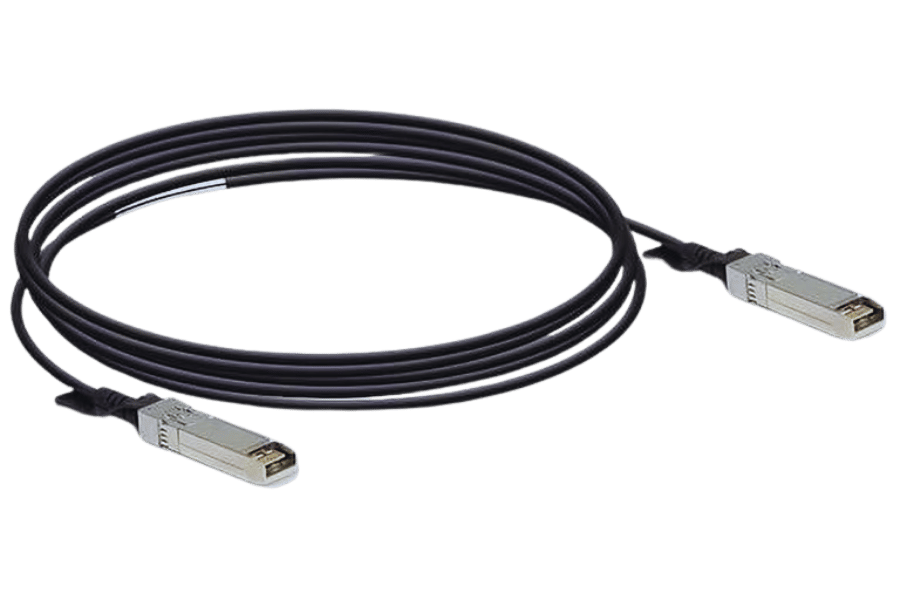
Benefits of a DAC Patch Cable
There are a number of reasons why people choose to use Direct Attach Copper (DAC) patch cables in many networking applications. One is that they’re inexpensive when compared with traditional fiber optic cables–especially over short distances–and thus save money on installations overall. Another advantage is ease of use: no additional equipment, such as transceivers, is necessary for them to work properly, so setting up networks becomes simpler, too.
Among other things, these types of wires also have compact designs which allow for better space management within server racks or data centers; this combined with their lower power consumption rates (passive DACs) leads to decreased operational costs. Furthermore, they support fast transfer speeds of data: normally up to 10 gigabits per second(Gbps); hence, they can be used where there is a need for high bandwidth connections. Finally, being robust and reliable makes them perform excellently even under heavy conditions where many devices share one cable connection–this helps maintain network integrity as well as uptime in dense environments.
How it Enhances Network Performance
To realize a number of performance gains within a network, it is necessary to use Direct Attach Copper (DAC) cables. The first advantage is that they have the ability to provide low latency connections that greatly increase the speed of data transmission, which makes them suitable for bandwidth-consuming applications like interconnecting data centers and high-frequency trading environments. Secondly, signal degradation is reduced by DAC cables over short distances thus ensuring that integrity in transmitting information remains at its highest level; this is very important for applications which need real-time data processing. Apart from this fact, strong design of DAC cables helps to lower down electromagnetic interference (EMI) thereby enhancing stability in crowded networks even more. What’s more with integrated connectors installation becomes much easier as well as maintenance fastened hence reducing downtime thereby making overall network efficiency better too. In summary, therefore, it can be said that modern networking infrastructures greatly benefit from the flexibility and dependability of DAC cables in terms of performance improvement.
Cost-Effectiveness of Passive Copper Cables
When it comes to enterprise systems and data centers, passive copper cables – like Direct Attach Copper (DAC) cables – are cheap as well as effective. That is why they use direct attach cables in different lengths. They cost less mainly because of their low material and manufacturing costs compared to optical fibers which require more complicated parts and assembly processes. Additionally, infrastructure expenses can be decreased with DACs since they work with existing hardware thus doing away with the requirement for extra transceivers. Moreover, these types of wires are simple to install hence saving on labor charges where usually no skilled personnel are needed during set up. Also, over time, their robustness, together with long life, contributes greatly towards lowering total ownership costs, especially when dealing with frequent network reconfigurations or expansions. In general, the economic merits associated with this type of wiring make them ideal for reliable cost-effective networking solutions supported by Ubiquiti’s offer for direct attach cable availability.
Are Ubiquiti Unifi Devices Compatible with SFP DAC Cables?
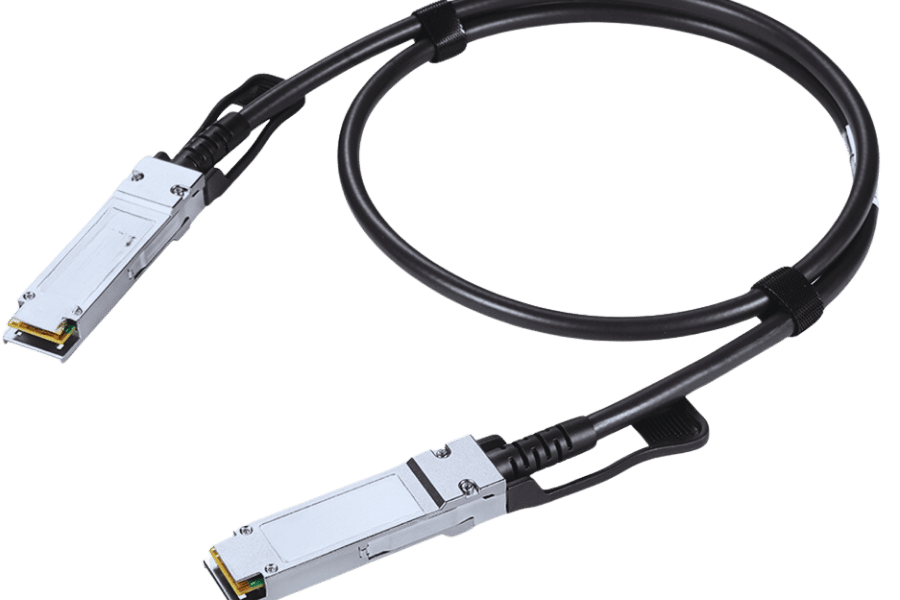
Compatibility with Various Devices
Ubiquiti UniFi devices are compatible with SFP DAC (Direct Attach Copper) cables, especially within the UniFi Switch product line. Most of the SFP port-equipped UniFi switches can effectively use DAC cables to create a high-speed connection between network devices. These cables support transmission distances typically up to 7 meters which makes them perfect for short-range connections in crowded network environments. However, it is important to verify whether or not a specific model of Ubiquiti Unifi device supports SFP or SFP+ modules because compatibility might vary depending on the hardware specifications of a given device. For best performance users are advised to refer to documentation or support resources of their UniFi device for DAC compatibility and recommended cable specifications confirmation.
Supported Direct Attach Configurations
The supported configurations for the Ubiquiti UniFi device’s Direct Attach Copper (DAC) cables may be different depending on the model and use case. Normally, UniFi switches with SFP or SFP+ ports can handle DAC cables of various lengths starting from 0.5 meters to 7 meters thus allowing for flexibility in different setups. When using a DAC cable it can be deployed between switches, routers, and network servers within the same rack so as to achieve low latency as well as utilization of bandwidth efficiency. Passive DAC cables are recommended over short distances (up to 5 meters) to minimize signal degradation while active DAC cables may be used for longer distances depending on the network design. For more advanced settings, it is important to follow the manufacturer’s recommendations together with compatibility guide sheets for the best performance and reliability in your planned network environment.
How to Ensure Device Connectivity?
The major tasks to be done in the course of making a network connected are confirming hardware compatibility, configuring the right network settings, and using the correct cables. First of all, it’s important to ensure that all devices support existing networking standards as well as hardware specifications. This may mean checking if SFP or SFP+ modules are supported when using DAC cables.
Secondly, users should properly configure IP settings. This involves assigning individual unique IP addresses for each device within the network either statically or through DHCP so that they don’t conflict with each other. Also, subnet masks and gateways of the network need to be aligned.
Lastly, one can reduce probability for connectivity problems by choosing appropriate types of cables like high-quality DACs. It is also necessary to update device firmware regularly while keeping an eye on the overall performance of the networks at all times; this will help keep them stable and efficient. In case there are any issues that persistently occur, it would be advisable to refer to device-specific manuals or manufacturers’ support resources, which might give insights based on particular models being used.
Reference Sources
Frequently Asked Questions (FAQs)
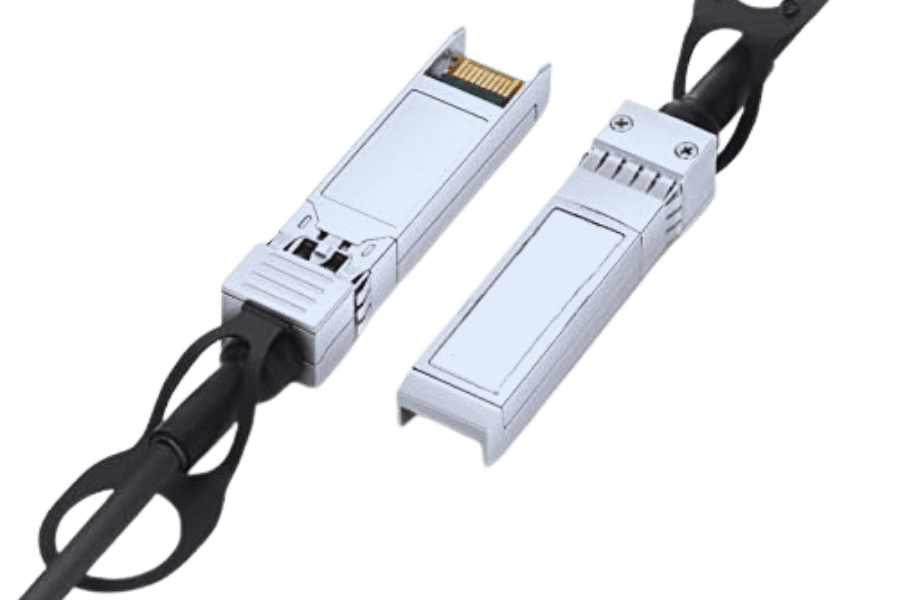
Q: What is a Ubiquiti Networks Unifi Direct Attach Copper Cable?
A: A passive direct attach copper twinax cable, also known as a Ubiquiti Networks Unifi Direct Attach Copper Cable, is made to transfer high-speed data over short distances and is thereby frequently employed for connecting network switches and other devices.
Q: What are the specifications of the Ubiquiti Networks Unifi Direct Attach Copper Cable?
A: Such cables can support data rates up to 10gbps. They come in lengths of one meter. Also, they are passive cables implying that no power is needed for their operation.
Q: Is the Ubiquiti Networks Unifi Direct Attach Copper Cable 10g capable?
A: Indeed, this cable can handle speeds of up to 10g which makes it appropriate for use in high-performance networking environments.
Q: Can I use this cable in a Cisco environment?
A: Yes, you can utilize the Ubiquiti Networks Unifi Direct Attach Copper Cable as a copper twinax cable for Cisco devices thus ensuring compatibility with different types of networking hardware.
Q: Are different Ubiquiti Networks Unifi Direct Attach Copper Cable lengths available?
A: Affirmative responses should be given because various sizes of these cables exist, including the one-meter variant, which happens to be widely used and can cater to diverse network configurations.
Q: What is the meaning of ‘passive’ in these cables?
A: Passive direct-attach cables do not have active electronic components to boost signal strength. Instead, they let the network devices themselves maintain their own data integrity, which works well for short-haul connections of up to 10 gigabits per second.
Q: Where to buy Ubiquiti Networks Unifi Direct Attach Copper Cable?
A: Ubiquiti Networks Unifi Direct Attach Copper Cable can be purchased from the official Ubiquiti store and authorized resellers.
Q: How to connect the Ubiquiti Networks Unifi Direct Attach Copper Cable with a switch?
A: Just insert SFP connectors at both ends of Ubiquiti Networks Unifi Direct Attach Copper Cable into corresponding ports on networking devices you want to connect. Make sure that devices are compatible with unifi sfp modules.
Q: What should I do if I need help with my Ubiquiti Networks Unifi Direct Attach Copper Cable?
A: If you face any difficulties regarding your Ubiquiti Networks Unifi Direct Attach Copper Cable, visit their official website where they provide guides, FAQs as well as support tickets through which you can reach out to their customer service team or else contact ubiquity support.
Q: At what rate does the Ubiquiti Networks Unifi Direct Attach Copper Cable transfer data?
A: The data rate supported by the ubiquity networks unify direct attach copper cable is 10 gigabits per second (Gbps), which makes it perfect for high-speed networking applications.

