As we enter a new era of technology, the NVIDIA Switch and GPU are creating revolutionary innovations in gaming, artificial intelligence, data science and high-performance computing. This article will look at some of the latest features from NVIDIA to see how they affect performance, efficiency and user experience. Competitive alternatives include Intel’s most recent generation technologies. We want to analyze what exactly makes both Switch architecture and GPU enhancement cutting-edge so that our audience understands more about them while also being able to grasp their impact on future computing advancements. Come with us on this journey, where we reveal strategic moves that have set new standards for excellence in the tech industry.
Table of Contents
ToggleWhat is the NVIDIA Switch GPU and How Does It Work?
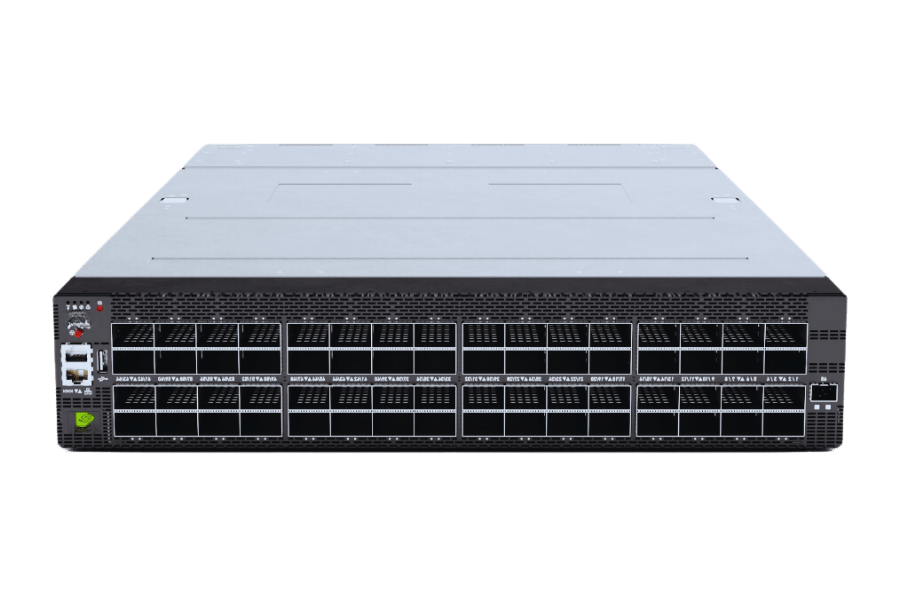
Understanding the NVIDIA Switch GPU Architecture
NVIDIA designed the Switch GPU architecture to improve GPU performance and scalability by allowing better data movement and resource management. At the heart of this structure is a unique switch fabric that lets multiple GPUs connect with each other at high speeds, thus reducing latency through parallel processing. This particular design makes it possible for complicated graphics tasks to be done all at once, which is very useful in situations where a lot of computational power is needed, like deep learning or advanced gaming. Another feature included in this architecture is sophisticated load balancing techniques as well as resource allocation mechanisms that guarantee even distribution among different available GPUs so that maximum throughput can be achieved, resulting in the improved overall performance of the system.
Performance and Efficiency of NVIDIA Switch GPUs
The architecture of NVIDIA Switch GPUs greatly improves performance and efficiency by enabling optimal resource utilization and low-latency operations. These GPUs can dynamically allocate resources based on workload demands using the switch fabric, ensuring that each GPU runs at its best. The ability to perform multiple tasks simultaneously speeds up rendering times in graphics-heavy applications and makes machine learning and data analysis computing more efficient. Furthermore, these GPUs use energy-saving design principles that reduce power consumption without compromising performance – making them suitable for high-performance computing environments and energy-conscious applications. This combined focus on performance and efficiency sets NVIDIA Switch GPUs apart as a top choice in an ever-changing technology landscape.
Comparisons with Other Graphics Cards
Compared to traditional graphics cards, NVIDIA Switch GPUs have several advantages. Their parallel processing capability allows them to perform better in multitasking environments, such as real-time data processing and large-scale parallel computation. However, this is not possible with most regular GPUs, which cannot effectively allocate resources under heavy loads. Also, these devices are equipped with advanced thermal management systems, which help keep the device at optimal operating temperatures even during intense workloads, thereby increasing the durability and reliability of the product compared to similar offerings by Intel.
Energy efficiency-wise, many competitors do not match up to these graphics cards since they provide high-end performance without proportional power consumption increase. This becomes more apparent in areas like cloud gaming or AI-powered analytics, where controlling operational costs is crucial. All in all, NVIDIA Switch GPUs have a unique design and technology, making them stand out against other graphics cards available on the market, especially for users who want high performance coupled with great energy efficiency.
How to Optimize Performance with NVIDIA Switch GPUs?

Tips for Boosting GPU Speed and Render Configurations
- Update Drivers Regularly: This is crucial as it ensures that NVIDIA drivers work at their best and can be run with the latest games and applications. Use GeForce Experience or visit the NVIDIA website for direct updates and downloads.
- Adjust Power Settings: To ensure your GPU runs at a higher clock speed under load, configure power management settings in the NVIDIA Control Panel to “Prefer Maximum Performance.”
- Optimize Rendering Settings: You should use Game Ready Drivers from Nvidia, which are designed for specific applications/workloads. The render settings should also be adjusted based on visual quality versus performance required by different workloads.
- Leverage GPU Overclocking: With MSI Afterburner and proper cooling systems in place to avoid thermal throttling, you can steadily push up your graphics card’s clock speeds.
- Enable GPU Acceleration: Processing speed for tasks such as video editing, rendering, simulations, etc., can be increased by activating GPU acceleration features within supporting applications.
- Monitor Performance Metrics: During workloads where adjustments may be necessary due to performance metrics tracked using monitoring software, such as temperatures and frame rates, tracking GPU utilization, among other things, will enable this.
- Utilize Multi-GPU Setups: If you have resource-hungry apps, consider using several NVIDIA Switch GPUs interconnected through NVLink to make workload distribution more efficient while increasing rendering capabilities.
By applying these methods together, users can maximize performance configurations and renderings on their NVIDIA Switch GPUs, ensuring they fully exploit this advanced technology’s potential.
Maximizing Theoretical Performance and Clock Speeds
NVIDIA GPU clock speeds and theoretical performance can be maximized by following these tips from top tech resources:
- Raise the Power Limit: Use programs like MSI Afterburner and Intel XTU to increase your power limit. Allowing the GPU to draw more power will help you achieve higher clock speeds when under load.
- Optimize Cooling: It is essential to keep your GPU cool. High temperatures may cause it to throttle down its performance. You can maintain ideal operating temperatures with quality aftermarket air cooling solutions or liquid cooling systems.
- Use Advanced Overclocking Tools: Advanced overclockers, such as NVIDIA’s Precision X1, can achieve more granular control over clock speeds, memory speeds, and fan curves. This allows users to fine-tune for specific workloads, which is why Intel and NVIDIA provide highly customizable configurations in their latest-generation products.
- Monitor and Benchmark: Use software like GPU-Z or HWMonitor to constantly monitor the GPU metrics. It is essential to benchmark the graphics card before and after adjustments so that you know what has changed successfully and what maximum stable clock speeds are achievable.
- Update Drivers/Software: Keeping your graphics drivers up-to-date with system software ensures you can access any new optimizations/features that could improve performance further.
By using these methods, individuals can unleash the full capabilities of their NVIDIA GPUs, resulting in better performance during intensive computing tasks.
Software Tools for Performance Enhancements
To improve GPU performance, many software tools are known to help. The tools with great features for optimizing and managing GPU performance were taken from top technology sites: MSI Afterburner, Intel XTU, and NVIDIA Control Panel.
- MSI Afterburner: This popular tool allows users to overclock their graphics cards by changing the core voltage, core clock and memory clock speeds. It also has strong monitoring abilities that let it track temperature and usage levels so that the user can make informed adjustments.
- EVGA Precision X1: Specifically built for NVIDIA graphics cards, Precision X1 has an easy-to-use interface for overclocking and hardware performance monitoring. Its enhanced voltage control options and GPU monitoring features allow more precise tuning for better gaming or creative workloads.
- GPU-Z: This small utility gives you detailed information about your GPU, such as clock speeds, memory size, and temperatures. It is very helpful for tracking performance metrics and verifying whether overclocking changes worked right.
These software tools enable users to adjust their GPU settings, which will improve application performance while increasing overall system efficiency.
What are the Latest NVIDIA GPU Drivers and Updates?

How to Download and Install the Latest GPU Drivers
Installing the newest drivers is key if you want your NVIDIA GPU to work at its best. Here’s a quick guide on how to do this based on top tech sites right now:
- NVIDIA’s Official Website: Go to the support forum for NVIDIA and read about the latest updates and notes for your generation of GPU drivers. NVIDIA Driver Downloads page. You can manually find your GPU model or use an auto-detect feature to get the right drivers for your system.
- Operating System Selection: After identifying your GPU, select from a dropdown list which operating system you have. This ensures compatibility between downloaded drivers and the system’s configuration.
- Driver Downloading: After choosing OS, click ‘Search’ to view the latest driver version(s). Save the downloaded file by clicking on the “Download” button.
- Driver Installation: Open the downloaded file so installation starts. For a faster setup, select ‘Express Installation’; if more control over components is needed, go with ‘Custom Installation’.
- Computer Restarting: When finished installing, restart the computer, as the new drivers will need time to take effect. To check if they installed properly, open the NVIDIA Control Panel, where the new version should be displayed.
By following these steps, your Nvidia graphics card will receive better optimization features so that it can work well during heavy graphical tasks, thus improving the overall performance of your PC.
New Features in the Latest NVIDIA Software Updates
The latest NVIDIA updates have introduced a variety of innovative features to improve user experience and performance. Here’s what the top tech sites are saying:
- DLSS 3 and Frame Generation: The new NVIDIA software has extended support for DLSS 3, or Deep Learning Super Sampling. This technology uses AI to create frames in addition to those generated by the game itself, dramatically increasing frame rates in supported games. This capability increases gaming efficiency while preserving visual fidelity.
- Enhancements to Real-time Ray Tracing: With each update, real-time ray tracing capabilities have become more refined, resulting in increasingly realistic lighting, shadows, and reflections across an expanding number of titles. RTX graphics cards power this technology to boost graphical realism within games, immersive simulations, and creative applications.
- NVIDIA Reflex: The competitive gaming software now has improved optimizations for NVIDIA Reflex to lower system latency. In fast-paced gameplay situations where every millisecond counts these updates give gamers a more responsive experience.
All these changes increase performance and visual quality and make NVIDIA’s technology dominant in the gaming and creative industries.
Common Issues and Solutions with GPU Driver Updates
GPU drivers can improve performance and stability, but they can also cause common problems. Below are some of the most frequently encountered issues with their fixes: Intel GPU driver crashes and NVIDIA thermal throttling.
- Screen Flickering and Artifacts: Many users experience screen flickering or visual artifacts after a driver update. This problem is often fixed by rolling back to an earlier version through the device manager. In addition, changing display settings and making sure all related software is current may help alleviate these issues.
- Installation Errors: Users sometimes run into installation errors during the update process. Using the “Clean Installation” option when setting up the driver will remove previous installations and old profiles, which should fix this issue. Moreover, using a tool like Display Driver Uninstaller (DDU) can effectively get rid of outdated drivers thereby allowing for fresh installs. This step is important especially when moving from Intel graphics cards to NVIDIA ones.
- Game Compatibility Issues: The newest driver updates might not work properly with certain games. For such cases, it’s recommended that you look for game patches or check community forums for specific fixes. Alternatively, reverting back to earlier versions known to be stable for those particular games could provide temporary relief.
If users know about these common problems and apply suggested solutions then they will have a better experience while updating GPU drivers.
What are NVIDIA’s Networking Switches and Their Benefits?

Overview of NVIDIA Networking Solutions
NVIDIA builds its networking solutions with the aim of improving data center performance and efficiency using advanced hardware and software technologies. With high throughput and low latency, NVIDIA’s network switches ensure efficient communication between servers and storage systems, thereby optimizing data flow in intricate computing environments. These solutions incorporate NVIDIA’s Spectrum™ Ethernet switches, among others, to support bandwidth requirements that are critical for AI and deep learning workloads. Also, NVIDIA integrates its networking infrastructure with its software stack, which allows easier management as well as enhanced network visibility. All in all, NVIDIA networking solutions provide modern enterprises leveraging high-performance computing (HPC) or artificial intelligence (AI) with the necessary scalability and reliability that is required.
Performance of NVIDIA Ethernet Switches
NVIDIA Ethernet switches are specifically designed for high-performance metrics to meet the needs of demanding applications. The Spectrum™ family of switches is capable of providing top bandwidth capacities with 1G, 10G, 25G, 40G, 50G, and even as much as 100G speeds to cope with the increasing data throughput requirement in contemporary data centers. Furthermore, their low latency traits are critical for real-time processing applications such as AI and machine learning where every microsecond matters. NVIDIA and Intel compete for the fastest processing times globally.
In addition to this, advanced features like congestion management and efficient traffic routing can be found within NVIDIA’s switch architecture which improves overall network performance along with reliability. To further enhance data handling capabilities without compromising performance levels or security requirements there is also an integration between Nvidia hardware components and BlueField™ data processing units. Users will experience strong scalability that allows easy expansion of networking infrastructure in line with future computing demands, thus making it a great choice for enterprises looking to build high-performance networks in complex environments.
Application in Data Centers and Cloud Environments
NVIDIA Ethernet switches, especially Spectrum™ series, are indispensable in data center and cloud environments, making them more efficient and scalable. These switches meet the needs of modern data centers that require high availability and low latency. The high bandwidth capabilities (up to 400G) can accommodate large amounts of data usually associated with cloud computing and virtualized workloads.
With NVIDIA’s BlueField™ data processing units integrated into it allows network functions to be intelligently offloaded thereby optimizing resources as well as improving application performance. The architecture is able to support various workloads ranging from AI inference tasks to data analytics which ensures efficient allocation of resources based on real-time demands in the data centers. Moreover, there is built-in congestion management that helps maintain traffic quality during busy times hence making these solutions essential for contemporary enterprise infrastructure in dynamic cloud environments.
What are the Use Cases for NVIDIA Switch GPUs in AI and HPC?
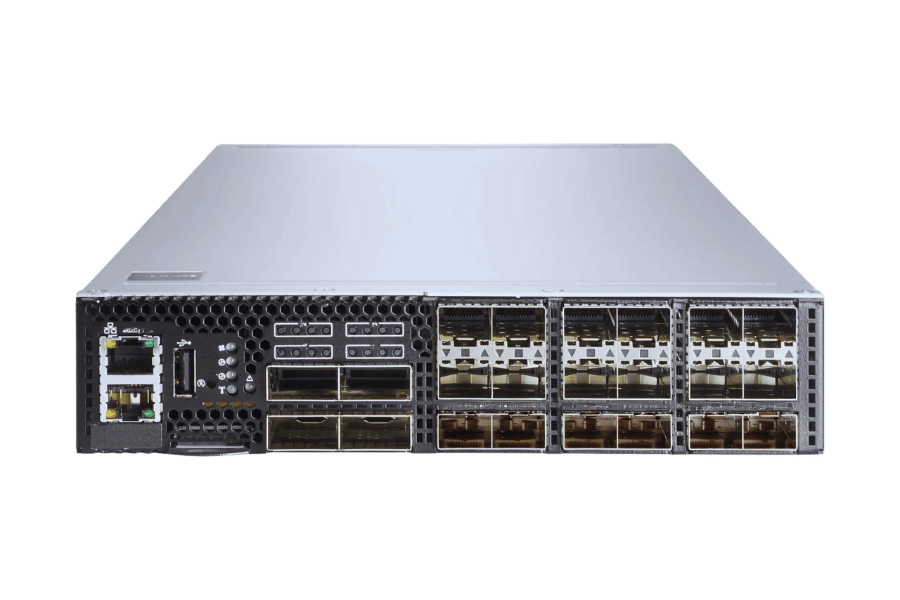
Accelerating AI Workloads with NVIDIA GPUs
NVIDIA GPUs are leading the way in AI workload acceleration because of their architecture and parallel processing capability. The CUDA programming model allows developers to take advantage of GPU processing for deep learning, machine learning, and data analytics which leads to performance improvements that are often many times higher than traditional CPU-based solutions.
For example, the A100 Tensor Core GPU from NVIDIA enables large-scale AI training and inference while efficiently handling different types of computing tasks. Its architecture is designed with multi-instance GPU technology support so that several networks can operate simultaneously using dedicated resources. Moreover, matrix calculations critical for neural network operations can be accelerated by Tensor Cores during model training thereby increasing overall throughput.
These GPUs have been applied practically in various fields, such as healthcare, where they have been used in medical imaging analysis or self-driving cars via advanced perception algorithms, among others, including real-time language translation through natural language processing (NLP). In summary, incorporating NVIDIA GPUs into artificial intelligence infrastructure not only increases speed but also improves efficiency when executing workloads, thereby driving innovation across industries and enabling the deployment of complex AI models.
Performance in High-Performance Computing (HPC)
NVIDIA graphics cards can significantly increase the performance of High-Performance Computing (HPC) environments by performing large numbers of calculations concurrently. This allows researchers and engineers to work on simulations and data analysis that require a lot of computation, often outperforming Intel’s gen technology in these cases. NVIDIA’s GPU architecture is versatile enough to handle different workloads efficiently including weather modeling, seismic simulations and complex material science computations.
Also, NVIDIA’s NVLink technology supports high bandwidth and low latency communication between several GPUs thus promoting scalability as well as enhanced performance when used within large clusters. For example, the NVIDIA V100 Tensor Core GPU for HPC achieves unmatched levels of performance in mixed precision tasks typical in scientific applications. In addition, integration with HPC programming frameworks such as CUDA enables developers to fine-tune code for optimal efficiency, which ensures that HPC applications fully utilize GPU acceleration, leading to faster time-to-results while solving larger problems than before.
Innovative Applications and Industry Adoption
Most industries use NVIDIA GPUs because they are great at doing lots of things at once, which is very important for AI and ML. In healthcare, these GPUs help with medical imaging, genomics, drug discovery and more – making processing faster while improving accuracy compared to Intel’s past solutions. Siemens and GE Healthcare have put this technology into practice by building better diagnostic tools that lead to improved patient outcomes.
NVIDIA’s Drive PX platform revolutionizes the self-driving car industry in automotive by providing the computational power needed for real-time data processing from multiple sensors. This enables safety features as well as intelligent navigation systems – paving the way toward autonomous vehicles where both Intel and NVIDIA compete for leadership roles within new fields.
In gaming, NVIDIA’s RTX graphics cards use AI-driven capabilities to enhance visual quality and performance. Real-time ray tracing through DLSS (Deep Learning Super Sampling) exemplifies how users experience more realistic games due to this technology’s influence. The transformative impact of Nvidia GPUs across various industries can be seen through innovation that increases operational efficiency in different areas.
Reference Sources
Frequently Asked Questions (FAQs)
Q: What is NVIDIA’s latest advancement in GPU technology?
A: NVIDIA has launched a new GM20B graphics processor, part of its most recent advances in GPU technology. This processor enhances gaming and processing power for different platforms, including the popular Nintendo Switch 2.
Q: Can you tell me more about the graphics features of the NVIDIA Switch?
A: The industry-leading graphics features within the NVIDIA Switch allow for high-performance gaming experiences. These include advanced render config options that support current gaming technologies while optimizing power consumption.
Q: What makes GM20B special as a console GPU?
A: GM20B by NVIDIA is a performance-segment gaming console graphics solution. It provides consoles like Nintendo Switch 2 with efficient graphic processing abilities. It operates at optimal levels, providing smooth, immersive gameplay, unlike many Intel GPUs, which experience difficulties under similar conditions.
Q: How does NVIDIA ensure seamless operation across its platforms?
A: To achieve seamless operations across its platforms, Nvidia integrates its GPUs using Nvidia Cumulus Linux along with open ethernet technologies, offering end-to-end reliable, fast performance not just limited to gaming but also data processing applications.
Q: What role does Spectrum play in GPU technology?
A:Spectrum plays an important part in improving GPU technologies by offering high-speed Infiniband and ethernet interfaces, thereby facilitating faster communications between units, which are critical for high-performance computing and gaming applications.
Q: What are the most critical reviews of the latest NVIDIA GPUs?
A: TechPowerUp GPU Database and other technology sites like it have posted popular reviews about NVIDIA GPUs’ incredible performance and efficiency. For these kinds of reviews, specs and performance metrics are often analyzed in depth, especially when they are new releases.
Q: How does NVIDIA’s board design help their GPUs perform better?
A: Nvidia’s board design increases GPU performance. This includes optimal thermal management component placement, power delivery systems, and high-speed operations support overall layout. This design philosophy allows NVIDIA’s graphics cards to work well under different conditions.
Q: Why does the gaming industry care about new GPU releases from NVIDIA?
A: New GPU launches from Nvidia matter because they stretch what can be done with games or in-game features’ rendering capabilities. Video game graphic advancements brought about by such technologies lead to more immersive experiences within titles and improved general performance across PC platforms or consoles alike.
Q: Are there any specific privacy policies regarding NVIDIA tech?
A: Yes, an all-encompassing privacy policy at Nvidia governs how user data is dealt with. Any information collected using Nvidia’s technology should be safeguarded according to the privacy guidelines outlined in this document.
Q: What are console notes worth when it comes to NVidia GPUs?
A: Console notes are critical since they detail the interaction between the GPU and the gaming console. Specs, compatibility info, and operational guidelines should all be included in these notes so that NVIDIA’s console graphics solution runs optimally across various gaming scenarios.
Related Products:
-
 NVIDIA MMA4Z00-NS400 Compatible 400G OSFP SR4 Flat Top PAM4 850nm 30m on OM3/50m on OM4 MTP/MPO-12 Multimode FEC Optical Transceiver Module
$550.00
NVIDIA MMA4Z00-NS400 Compatible 400G OSFP SR4 Flat Top PAM4 850nm 30m on OM3/50m on OM4 MTP/MPO-12 Multimode FEC Optical Transceiver Module
$550.00
-
 NVIDIA MMA4Z00-NS-FLT Compatible 800Gb/s Twin-port OSFP 2x400G SR8 PAM4 850nm 100m DOM Dual MPO-12 MMF Optical Transceiver Module
$650.00
NVIDIA MMA4Z00-NS-FLT Compatible 800Gb/s Twin-port OSFP 2x400G SR8 PAM4 850nm 100m DOM Dual MPO-12 MMF Optical Transceiver Module
$650.00
-
 NVIDIA MMA4Z00-NS Compatible 800Gb/s Twin-port OSFP 2x400G SR8 PAM4 850nm 100m DOM Dual MPO-12 MMF Optical Transceiver Module
$650.00
NVIDIA MMA4Z00-NS Compatible 800Gb/s Twin-port OSFP 2x400G SR8 PAM4 850nm 100m DOM Dual MPO-12 MMF Optical Transceiver Module
$650.00
-
 NVIDIA MMS4X00-NM Compatible 800Gb/s Twin-port OSFP 2x400G PAM4 1310nm 500m DOM Dual MTP/MPO-12 SMF Optical Transceiver Module
$900.00
NVIDIA MMS4X00-NM Compatible 800Gb/s Twin-port OSFP 2x400G PAM4 1310nm 500m DOM Dual MTP/MPO-12 SMF Optical Transceiver Module
$900.00
-
 NVIDIA MMS4X00-NM-FLT Compatible 800G Twin-port OSFP 2x400G Flat Top PAM4 1310nm 500m DOM Dual MTP/MPO-12 SMF Optical Transceiver Module
$1199.00
NVIDIA MMS4X00-NM-FLT Compatible 800G Twin-port OSFP 2x400G Flat Top PAM4 1310nm 500m DOM Dual MTP/MPO-12 SMF Optical Transceiver Module
$1199.00
-
 NVIDIA MMS4X00-NS400 Compatible 400G OSFP DR4 Flat Top PAM4 1310nm MTP/MPO-12 500m SMF FEC Optical Transceiver Module
$700.00
NVIDIA MMS4X00-NS400 Compatible 400G OSFP DR4 Flat Top PAM4 1310nm MTP/MPO-12 500m SMF FEC Optical Transceiver Module
$700.00
-
 NVIDIA(Mellanox) MMA1T00-HS Compatible 200G Infiniband HDR QSFP56 SR4 850nm 100m MPO-12 APC OM3/OM4 FEC PAM4 Optical Transceiver Module
$139.00
NVIDIA(Mellanox) MMA1T00-HS Compatible 200G Infiniband HDR QSFP56 SR4 850nm 100m MPO-12 APC OM3/OM4 FEC PAM4 Optical Transceiver Module
$139.00
-
 NVIDIA MFP7E10-N010 Compatible 10m (33ft) 8 Fibers Low Insertion Loss Female to Female MPO Trunk Cable Polarity B APC to APC LSZH Multimode OM3 50/125
$47.00
NVIDIA MFP7E10-N010 Compatible 10m (33ft) 8 Fibers Low Insertion Loss Female to Female MPO Trunk Cable Polarity B APC to APC LSZH Multimode OM3 50/125
$47.00
-
 NVIDIA MCP7Y00-N003-FLT Compatible 3m (10ft) 800G Twin-port OSFP to 2x400G Flat Top OSFP InfiniBand NDR Breakout DAC
$260.00
NVIDIA MCP7Y00-N003-FLT Compatible 3m (10ft) 800G Twin-port OSFP to 2x400G Flat Top OSFP InfiniBand NDR Breakout DAC
$260.00
-
 NVIDIA MCP7Y70-H002 Compatible 2m (7ft) 400G Twin-port 2x200G OSFP to 4x100G QSFP56 Passive Breakout Direct Attach Copper Cable
$155.00
NVIDIA MCP7Y70-H002 Compatible 2m (7ft) 400G Twin-port 2x200G OSFP to 4x100G QSFP56 Passive Breakout Direct Attach Copper Cable
$155.00
-
 NVIDIA MCA4J80-N003-FTF Compatible 3m (10ft) 800G Twin-port 2x400G OSFP to 2x400G OSFP InfiniBand NDR Active Copper Cable, Flat top on one end and Finned top on other
$600.00
NVIDIA MCA4J80-N003-FTF Compatible 3m (10ft) 800G Twin-port 2x400G OSFP to 2x400G OSFP InfiniBand NDR Active Copper Cable, Flat top on one end and Finned top on other
$600.00
-
 NVIDIA MCP7Y10-N002 Compatible 2m (7ft) 800G InfiniBand NDR Twin-port OSFP to 2x400G QSFP112 Breakout DAC
$190.00
NVIDIA MCP7Y10-N002 Compatible 2m (7ft) 800G InfiniBand NDR Twin-port OSFP to 2x400G QSFP112 Breakout DAC
$190.00












