With the constant progression of network technologies, the performance parameters and the capabilities of Network Interface Cards (NICs) become more and more essential. Such an important decision as the selection of a NIC will be made with the growing requirements for data transmission in mind, especially in data centers and enterprise networks. This guide addresses the SFP28 NIC which has been developed to meet the increasing need for higher data rates and efficient networks. We will look at its technical specifications such as the physical features and deployment of this equipment, the benefits it offers in relation to NICs older generations, and the various network settings in which it has been or can be used. The general idea of this article is to familiarize professionals with SFP28 technology being a certain part of SFP28 infrastructure working towards understanding how to transform and adapt this infrastructure to the requirements of tomorrow.
Table of Contents
ToggleWhat is an sfp28, and How Does it Enhance Network Performance?
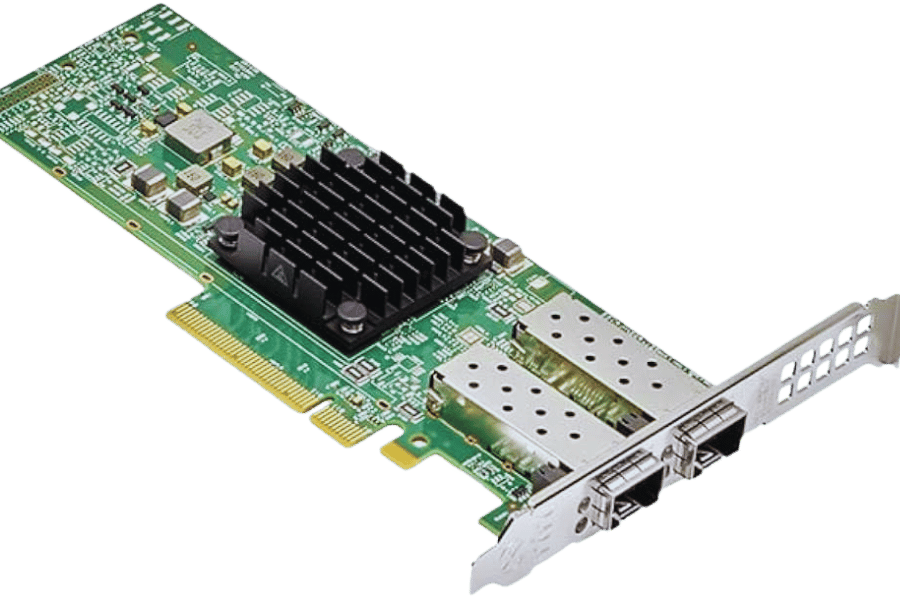
The SFP28 (Small Form-factor Pluggable 28) is a more recent, high-speed interface that is applied in data communication and networking. The evolution of optical transceivers is evident as this module has data rate capabilities of up to 25 Gbps. The SFP+ only supports 10 Gbps. To maintain minimal latency while optimizing bandwidth, thereby enhancing network performance in the process, the SFP28 NIC minimizes latency, a plus for large data centers and enterprise networks. This module operates over single or multimode fiber and is backward compatible with SFP+ ports, allowing businesses to upgrade their equipment without switching out their entire system.
Understanding the sfp28 nic Technology
SFP28 NIC technology is a game changer in terms of network interfacing as it aids in pulling one into the era of higher bandwidths without inflating delays or inefficiency. These NICs are designed with a 25 Gbps electrical interface which brings with it improvements over the SFP+ modules in both speed and performance. A better EMI resistance combined with improved thermal properties is among the strong technical features that set SFP28 apart and in a class on its own, especially in high-powered-density environments such as data centers. One defining technical feature of SFP28 is higher signal integrity.
In addition, the SFP28NIC has a few transmission distance limits, allowing for both short and long-range communication via other fiber optical cable varieties, such as multimode and single-mode cables. This variety in network layout and implementation enables network designers and managers to have the flexibility to meet the desired requirements of the organization or even physical limitations. Also, backward compatibility with SFP+ offers easier migration strategies and minimizes the costs of full upgrades because there is no need to make radical and all-at-once changes to the structures of currently active networks. This combination of technical enhancements and practical adaptability underlines the benefits of SFP28 NICs and the need to incorporate them within the current scope of computer network design and architecture.
The Advantages of Using dual port SFP28 network adapter
Enhanced Bandwidth and Throughput Optimizations
Dual port SFP28 network adapters can significantly increase bandwidth and network performance with supported data transfer rates that go up to 50 Gbps. As a result, servers and workstations can transmit icebergs of data with little to no bottlenecks, thus improving the efficiency and reliability of the network. Such adapters would be particularly useful in data of heavy-sized file transfer applications and in systems requiring advanced networking.
Redundancy and Load Balancing
Integrating dual ports into a single adapter can provide redundancy and load balancing as well. Thus, should a port fail, the second port will be able to perform network tasks and therefore services will be unaffected. Moreover, it means that data traffic can be offset through the two ports and eliminate data congestion in a particular port use hence improving network output.
Flexibility in Network Deployment
The dual port network adapter supports varying deployment requirements and scenarios which gives network architects a wide array of deployment options. It is also able to fit into the current environments because of its ability to work with multiple cables and already established network technologies. This kind of flexibility enhances the upgrade process as it minimizes the changes that are made to the existing system while also enabling expansion in the foreseeable future.
Applications and Use Cases of SFP28 in Modern Server Environments
In contemporary server settings, especially with the increasing need for increased data bandwidth, SFP28 network adapters are crucial. These adapters are very useful in high-frequency trading systems. This is because high throughput and low latency are significant components in the systems. The total time taken to perform a transmission, even with a single lane, can be slightly less than a second. Slightly below a second allows for low latency, which means that the total time taken to meet an action requirement is significantly improved.
SFP28 network adapters are key to data center tasks since using them increases the amount of cloud computing and virtualization. They provide the architecture essential in supporting Software Defined Networking (SDN) and Network Function Virtualization (NFV) which results in optimal utilization of network resources and management. They support a variety of cabling solutions and thus are easy to migrate into current data center infrastructures, increasing the use of technologies and the optimization of space and power resources. These adapters are also expected to be compatible with the expanding Internet of Things (IoT) applications, which will require extensive and robust network solutions.
How do you choose the right network interface card for your needs?
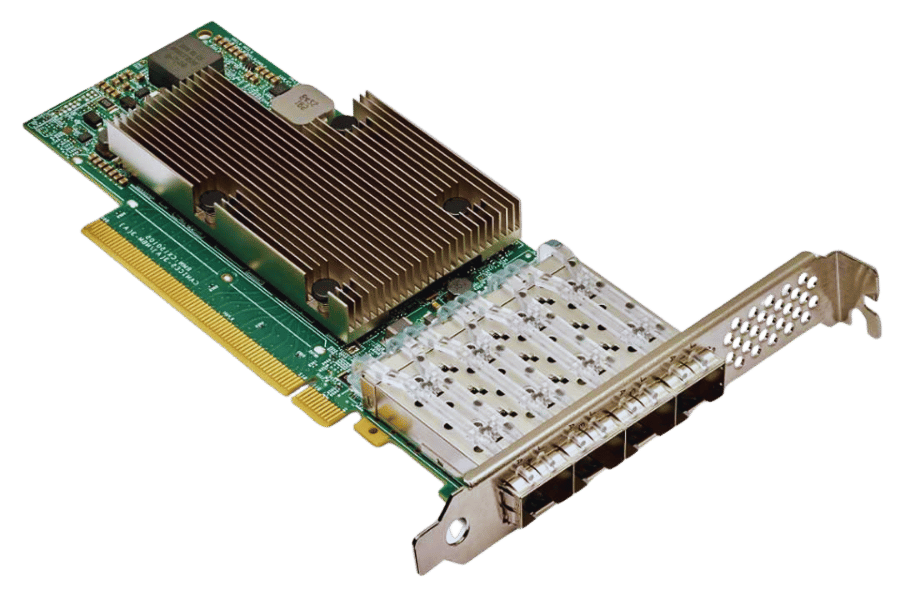
Comparing Intel, Broadcom, and Dell SFP28 Cards
In the case of Intel, Broadcom, and Dell SFP28 cards, the selection process for appropriate SFP28 cards should be based on several criteria that fit one’s network requirements. The following provides a detailed comparison:
Intel SFP28 Cards
- Performance: Intel SFP28 cards are capable of providing stable high-speed connectivity and impressive throughput, making them useful in cases where stable data transfer has to be maintained.
- Compatibility: They provide a wide range of compatibility and support most server platforms, making deployment throughout the networks easy.
- Features: More extensive manageability capability enables better orchestration and monitoring of the networks, thereby optimizing performance.
- Use case: Suitable for data centers that require robust capabilities for virtualization and efficient processing of data.
Broadcom SFP28 Cards
- Performance: Broadcom SFP28 Cards are characterized by low latency and high performance and are specially designed to deliver workloads in an effective manner.
- Compatibility: These cards are designed in such a manner as to aid compatibility with various structures thereby enhancing flexibility and scalability in expanding networks.
- Features: Broadcom enhances a secure data transaction and operations in the network by providing advanced security features to the users.
- Use case: This solution is appropriate for large enterprises where secure and high-speed data transmission is required, such as financial services and cloud systems.
Dell SFP28 Cards
- Performance: In the context of improving broad bandwidth efficiency, Dell SFP28 cards have been designed to exhibit high performance levels suitable for data-hungry applications.
- Compatibility: The most compatible systems of these cards are the Dell compatible ones but they can also work across platforms although not optimal as Dell servers.
- Features: More of the said cards are enhanced by proprietary technologies of Dell which will also allow more manageability and automation.
- Use Case: Best suited for the organizations that are more or less completely Dell-centric and wish to use Dell devices for more manageability and integration within their network.
When installing an SFP28 card, always keep in mind the type of multi-mode that the ventilation will come with despite taking into consideration factors such as network characteristics or other necessary features.
Key Features to Consider When Purchasing an SFP28 network card
- Speed and Throughput: The technologies of the SFP28 offer rate and throughput levels that are normally required by their networks of 25 Gbps. All these are functions of the card in consideration.
- Compatibility: The choice of the network card needs to match the hardware and software environments already in place. There is a need for extensive planning to identify systems and devices that would ensure maximum flexibility and a greater degree of scalability.
- Latency and Performance: A performance metric of critical focus and stress is the latency measurements required by the card. Such applications are around the areas of transactions in financial institutions or the delivery of online content which require low latency.
- Energy Efficiency: Operational cost reduction and the strain on the environment can be taken care of by considering energy consumption. Energy efficient models will incur initial high costs but with time will realize an increase in savings.
- Security Features: Security and integrity of the data is vital and should include features such as a safe boot with encryption so as to carry out secure operations on the network.
- Manageability and Automation: There’s enhanced network management as the need to spend excessive time and resources doing maintenance is minimized by remote monitoring, automated diagnostics and automation.
- Vendor Support and Warranty: Another critical area of decision making is the availability of reliable support and adequate warranty in relation to the purchase made as this is linked to the provision of support and blame replacements during times of need.
If buyers analyze these characteristics with due diligence, they will be able to purchase an SFP28 network card that meets the networking needs of their organization and its future expansions as well.
Ensuring Compatibility with Your Existing Network Infrastructure
The underlying network framework should form the basis for the extension to the oceanic current systems. First, check whether the SFP28 network card works with your already existing network devices, such as a switch, routers, and cabling. Make sure that the respective cards can handle the optical or copper media types in use on your network to avoid problems in the near future. Further, verify the SFP28 compatibility with such basic standards as IEEE 802.3. Through related software, create a model of the future environment and determine which integration challenges can arise in that context. All the mentioned analyses contribute to expansion planning, thus guaranteeing business continuity while also enhancing the efficiency of the network and the resources utilized.
Setting Up and Installing Your SFP28 nic
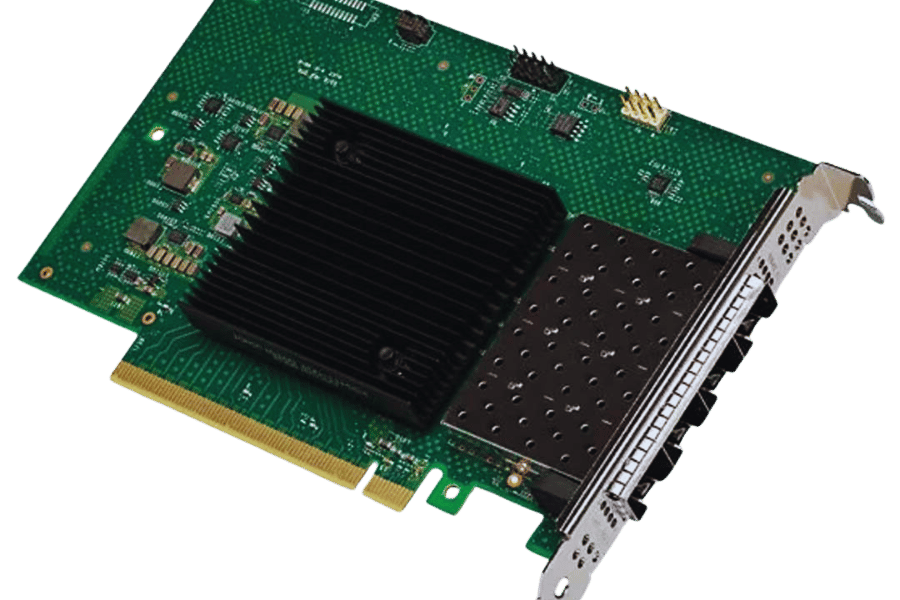
Step-by-Step Guide to Installing SFP28 Network Interface Card
Preparation:
- Before commencing any installation work, examine whether the necessary equipment and documents are available.
- Check that the SFP28 network interface card (NIC) is consistent with all the component interfaces in place.
Power Down the System:
- Be careful to complete a shutdown on your computer or server and switch it off to avoid injuries.
Open the Chassis:
- Using a screwdriver, take out the screws which are securing the chassis cover in place. With care, take the enclosure cover off to make internal elements visible.
Locate the PCIe Slot:
- Locate an outward Peripheral Component Interconnect Express (PCIe) slot that is available or nonexistent and is specified for the card. Identify whether the slot has adequate capacity for the card’s bandwidth.
Insert the SFP28 NIC:
- With the NIC securely held at the edges, position the NIC over the targeted PCIe slot and press the NIC into the PCIe upto contact. Care should be taken not to exert force.
Secure the NIC:
- Install screws on the card to the chassis to prevent the card from loosening when in use.
Close the Chassis:
- Take the cover back correctly and fix it with screws. Ensure that fastening and alignment is done on all components.
Re-establish Power and Connectivity:
- Reconnect the system to the power supply as well as the appropriate network cables. Ensure proper locking of all plugs.
Power On and Verify:
- The computer or server should now be started and the BIOS or UEFI settings should be checked to verify recognition of the card.
Install Drivers and Configure:
- Install the most up to date drives on the SFP28 NIC, based on the operating system in use. Tools of configuration may be employed to make changes or adjust settings to meet Goggle’s recommended designs and norms.
These described procedures will enable you to set up your SFP28 NIC effectively and correctly, ensuring efficient network performance that complies with industry standards.
Configuration Tips for Optimal Connectivity and Performance
Keep Updating your Firmware:
- Make it a habit to check and update your firmware of device whenever a new version comes out to take advantage of additional features and security upgrades.
Adjust Network Settings:
- Adjust network parameters such as MTU size to improve performance without compromising on reliability. Tools to calculate MTU size are available, A higher MTU can increase data throughput but will only work if the network is relatively stable.
Track Network Patterns:
- Track flow pattern or data over the network and search for patterns that appear to be bottlenecks using network distributing tools. Being proactive helps in avoiding the troubleshoot process before it actually occurs.
Employ VLAN’s:
- Create Virtual Local Area Networks (VLANs) to minimize the amount of unwanted data crossing between other segments, thus making better use of available network resources.
Set the QoS feature:
- Contact QoS setting for the necessary services, applications and networks, this help in allocating available bandwidth according to priority requirements.
The necessary management and configuration of these elements can help broaden bandwidth and enhance performance of the broader network. This is vital in data intense cases that are common today.
Common Troubleshooting Tips for SFP28 Installation Issues
SFP28 modules, like any piece of technology or hardware, are prone to installation issues from time to time. When such situations arise, the following troubleshooting procedures and considerations may assist in resolving common challenges in a more efficient manner:
Check for Compatibility:
- When dealing with hardware devices, it is critical to ascertain that the device that is being attached is compatible with the host device. This applies to both hardware and software versions since incompatibilities may lead to connectivity.
Check Physical Connectors:
- Inspect all cable connections that could be ravaged by time. Look for any filth or physical debris that may compromise connectivity. The cable also has to be connected very securely in the port of the device such that the latch clicks into place.
Check for any Available Updates for Firmware and Drivers:
- N.B. – NIC drivers and firmware must be fully up-to-date at all times. Failure to do so may result in poor communications and a lack of performance altogether.
Run Diagnostic Testing:
- Personnel using any equipment should be able to run basic built-in diagnostics to test connectivity and quality of the link. A series of these tests can often uncover problems with the performance of the signal or a variety of fault conditions.
Checking LED Sensors:
- Make a point to read the LED indicators on the SFP28 and the corresponding ports to ascertain their current status. Malfunctioning components or configuration errors are usually accompanied with a variation in the color or the patterns in the blink.
Rely on Vendor Instructions:
- Last, but not least, one will find it prudent to refer to the vendor’s technical documents in order to find specific troubleshooting steps pertinent to their products which often includes charts or error codes for guidance.
In a methodical manner, however, as may have been shown in this section, it is possible to troubleshoot and solve standard problems that accompany SFP28 installation. Moreover, any news from the industry and recommendations from manufacturers should be followed for the best performance in diverse network situations.
Understanding warranty and guarantee Options for network interface Cards
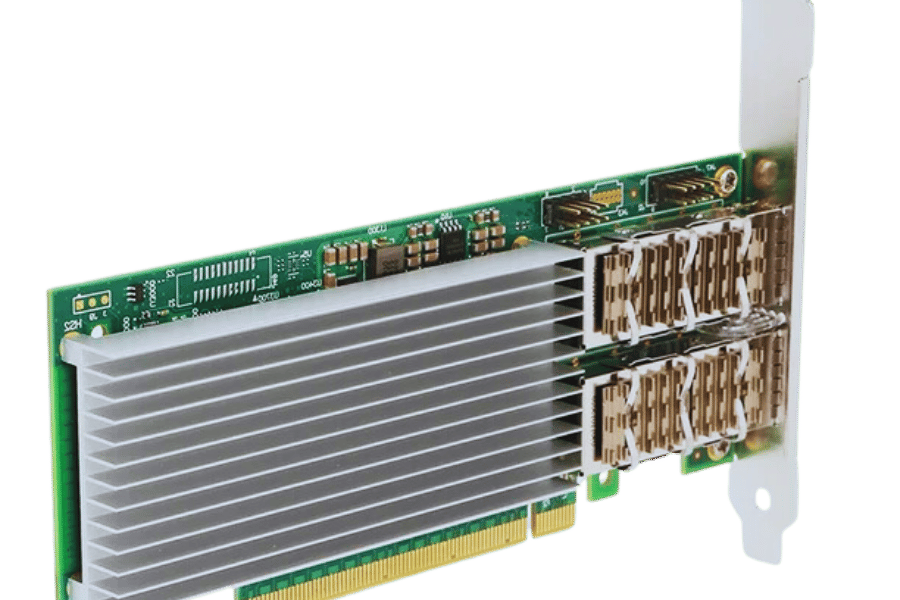
What Does the Standard Warranty Cover?
Most network interface cards come with a standard warranty, which accounts for defects in material or workmanship that occurred during normal use. This often includes repair or replacement services if the product fails owing to inherent faults within the stipulated warranty period. However, such warranties usually do not cover any loss caused by abuse, unauthorized alteration of the product, or any external source like power surges. Furthermore, specifics may alter depending on the manufacturer and the characteristics of the product; therefore, the warranty information has to be checked to ensure the policy requirements are met.
The Benefits of Extended Guarantee Plans for Networking Equipment
Users of networking equipment acquire numerous advantages by subscribing to extended guarantee plans. The most important risk these plans cover is the risk of exposure after the basic warranty period. This is beneficial as it has helped diminish repair costs and replacements over the years. They equally include delivery that is time-sensitive and field services that are useful in maintaining uptime and enhancing productivity. In addition, extended guarantees can be tailored to suit specific requirements and thus allow more room to cover the functional needs of the user or the financial resources set for the plans. It is these guarantees that can eventually improve the durability and the reliability of networking infrastructures.
How to Claim Warranty and Replacement for SFP28 NICs
If you are required to claim warranty and replacement for the SFP28 Network Interface Cards (NICs), complete the following steps:
- Apprehend the Warranty: Read the warranty documentation that should accompany every SFP28 NIC. This tells you the duration and whether certain circumstances sustain a warranty against that specific issue. It is important to know if your problem requires any such consideration.
- Collect Required Documents: You must have the original sales receipt, a serial number of the NIC, and other documents as needed by the manufacturer.
- Communicate with The Manufacturer or Authorized Reseller: Contact the customer care of the prescribed NIC makers or the duly authorized dealer from whom the NIC was purchased. You may visit their sites or look into your previous purchase documents to get access to the correct contact details.
- Explain The Problem: When making a support call, ensure that you clearly state the kind of problems being experienced on the NIC. Include aspects such as error codes, and diagnostic reports if any, to expedite their efforts in resolving the problem.
- Adhere to The Directions Issued by the Manufacturer: The support unit will assist you in navigating through the warranty claim procedures. They may want more information or recommend troubleshooting first before a replacement or repair can be issued.
- Shipping and Replacement: In the event a warranty is settled in favor of a client; a defective NIC must be shipped to an address specified by the manufacturer. Competent manufacturers are expected to provide details on packaging, shipping and returning merchandise.
- Track Your Claim: All correspondences, any tracking numbers and the time when you filed your warrant claim should be noted down as well. It will assist in making follow-ups in a systematic way and speed up the resolution process.
As per the feedback received, most manufacturers tend to have a claim processing time of 5 to 10 working days. However, some factors may affect these figures, such as logistics and the lead times on replacement parts. For additional details concerning methods of claim submission and their timelines, it is advised to check the latest support and warranty policies on the manufacturer’s official website.
Exploring the Latest Trends in network Technology with SFP28
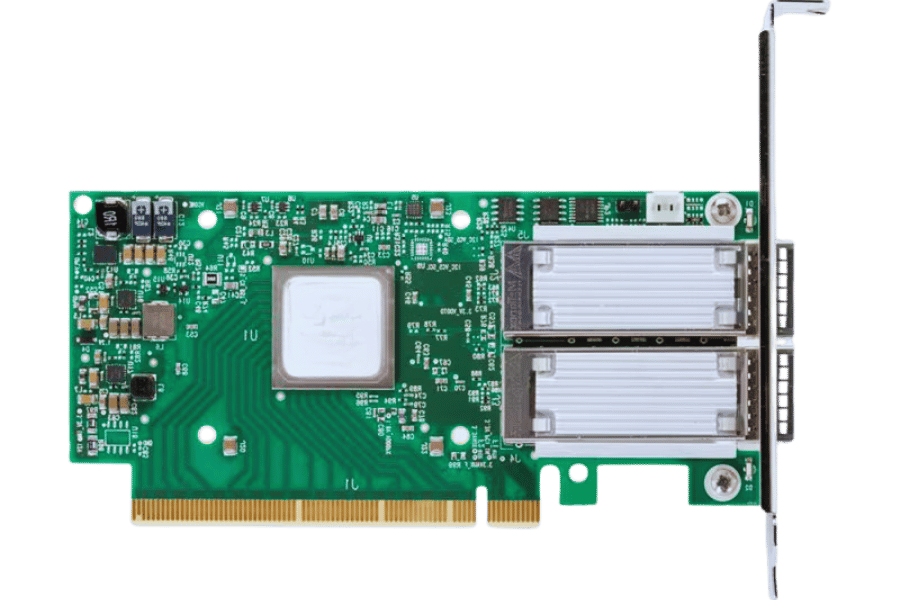
The Role of SFP28 in Advancing Cloud and Virtual Environments
SFP28, namely the Small Form-factor Pluggable 28, enhances the cloud and virtual environments by increasing the speed and reliability of data transmission. It carries a data rate of 25 Gbps, which is required for the ever-rising requirements of architectural designs of the networks. As the cloud and virtual environments are expected to grow more and more, the effective utilization of bandwidth will become a necessity; for this, SFP28 fits the need by optimizing hardware compatibility and minimizing delay. SFP28 technology is also consistent with the recent concept laid down by Google to create an integration of cloud computing and large databases with the evolution of network efficiency for further developments and basic principles of operation.
Impact of 25gbe and 25g sfp28 nic on compute and Storage Solutions
The deployment of 25 GbE and 25G SFP28 NICs has a very positive effect on compute and storage solutions in terms of their performance and efficiency. This is substantiated, for example, in an article featured by NetworkWorld. These technologies dramatically improve bandwidth that previously was provided by connections 10Gbe, enabling much higher volumes of data to be transferred faster across compute nodes and storage devices. The increased speed makes it possible to enhance the performance by doing away with latency, which is a great concern for high-performance applications. It is also evident that the adoption of 25G connectivity enables a more affordable option for upgrading as it often employs existing facilities and, therefore, would not require too many hardware renovations, as observed in the analysis on TechTarget. In addition, as pointed out in the article published by Data Center Knowledge, 25GbE technology contributes to enhancing data center density by needing fewer cables and ports, thus using less energy and cutting down operation costs. Thus, the combination of 25GbE and 25G SFP28 NICs results in the development of larger and more effective computing and storage systems.
Future Innovations: What’s Next for SFP28 and Ethernet Networking?
Moving forward, the evolution of SFP28 and Ethernet networking looks incredible. Recent discoveries made by Google suggest that there can be further developments in the use of network management with automation and AI integration, making it possible to make changes in bandwidth allocations on the fly and enhance the performance of systems in real-time. Especially the installation of advanced machine learning algorithms could be helpful in performing predictive repairs and improving system security minimizing possible service outages while maintaining the safety of information. Also, new 50GbE standards increase bandwidth expectations just around the corner, which will increase the speed limit of data flow by two times while using the same resources, making it a practical and efficient enhancement solution. Further, Google’s funding in effective networking models hints towards a shift to templates equipped with increased flexibility to manage numerous and complex applications in cloud environments as well as artificial intelligence applications. All these changes will be significant as the need for data will keep increasing, thus underscoring the importance of SFP28 and Ethernet technologies to the evolution of networks in the years to come.
Reference Sources
Frequently Asked Questions (FAQs)
Q: What is an SFP28 NIC, and how does it benefit a 25Gigbit Ethernet Network interface?
A: An SFP28 NIC (Network Interface Card) is defined as a quarter size, 25GbE Network Interface card. An SFP28 NIC is present in the server host. This SFP28 Ethernet provides high speed and 25G Ethernet connectivity. Thus, it provides faster data access which is suitable for data centers and IT industry.
Q: How, in your opinion, does the Mellanox SFP28 NIC compare to other brands?
A: The Mellanox SFP28 NICs are always known for their efficiency and durability in the 25Gb networks. They include advanced port partitioning and offload intelligence, which enhance the data center’s effectiveness. Also, deals with devices such as Broadcom brands that are aggressive with such devices as the Broadcom 57414.
Q: What do you think is the role of the OCP NIC 3.0 standard in the case of SFP28 NICs?
A: The OCP 3.0 NIC standard focus on the SFP28 NIC by specifying an open and modular design which guarantees that the hardware will work with lots of platforms NICs. This allows easy way of integration and maintenance in data centers.
Q: What does port partitioning mean in regard to SFP28 NICs?
A: Port partitioning refers to the ability of a single physical port on a NIC to be in multiple virtual ports and creates an efficient segmentation of traffic, hence improving the general network control and efficiency in a virtualized environment.
Q: Is there a warranty period attached to SFP28 NICs, and how does this affect the decision to buy a NIC?
A: There is normal standard one year warranty for most SFP28 NICs even those from the best vendors, which means that without doubt the customer is protected against defects. Such a warranty can have major implications on purchasing preferences and assures support and reliability.
Q: Should I buy a second-hand SFP28 NIC, or is it too risky?
A: You do run the risk of getting an SFP28 NIC that is damaged or not originally intended use, but in most cases it is cheaper than getting a new one. The best way to avoid that is to buy it from reputable sellers who make sure that the product being sold does meet the performance conditions.
Q: How do you send an SFP28 NIC? Are there services available for that?
A: There are many SFP28 NICs shipping options, ranging from normal to express shipping. I would suggest that in order to avoid such problems you should reach out to the seller to clarify the information that is needed to get an estimate.
Related Products:
-
 NVIDIA NVIDIA(Mellanox) MCX4121A-ACAT Compatible ConnectX-4 Lx EN Network Adapter, 25GbE Dual-Port SFP28, PCIe3.0 x 8, Tall&Short Bracket
$249.00
NVIDIA NVIDIA(Mellanox) MCX4121A-ACAT Compatible ConnectX-4 Lx EN Network Adapter, 25GbE Dual-Port SFP28, PCIe3.0 x 8, Tall&Short Bracket
$249.00
-
 Intel® E810-XXVDA2 25G Ethernet Network Adapter PCI Express v4.0 X8 Dual-port SFP28
$209.00
Intel® E810-XXVDA2 25G Ethernet Network Adapter PCI Express v4.0 X8 Dual-port SFP28
$209.00
-
 NVIDIA NVIDIA(Mellanox) MCX621102AN-ADAT SmartNIC ConnectX®-6 Dx Ethernet Network Interface Card, 1/10/25GbE Dual-Port SFP28, Gen 4.0 x8, Tall&Short Bracket
$315.00
NVIDIA NVIDIA(Mellanox) MCX621102AN-ADAT SmartNIC ConnectX®-6 Dx Ethernet Network Interface Card, 1/10/25GbE Dual-Port SFP28, Gen 4.0 x8, Tall&Short Bracket
$315.00
-
 NVIDIA NVIDIA(Mellanox) MCX512A-ACUT SmartNIC UEFI Enabled (x86/Arm) ConnectX®-5 EN Network Interface Card, 10/25GbE Dual-Port SFP28, PCIe 3.0 x 8, Tall&Short Bracket
$318.00
NVIDIA NVIDIA(Mellanox) MCX512A-ACUT SmartNIC UEFI Enabled (x86/Arm) ConnectX®-5 EN Network Interface Card, 10/25GbE Dual-Port SFP28, PCIe 3.0 x 8, Tall&Short Bracket
$318.00
-
 NVIDIA NVIDIA(Mellanox) MCX512A-ACAT SmartNIC ConnectX®-5 EN Network Interface Card, 10/25GbE Dual-Port SFP28, PCIe 3.0 x 8, Tall&Short Bracket
$318.00
NVIDIA NVIDIA(Mellanox) MCX512A-ACAT SmartNIC ConnectX®-5 EN Network Interface Card, 10/25GbE Dual-Port SFP28, PCIe 3.0 x 8, Tall&Short Bracket
$318.00
-
 NVIDIA(Mellanox) MCX631102AN-ADAT SmartNIC ConnectX®-6 Lx Ethernet Network Interface Card, 1/10/25GbE Dual-Port SFP28, Gen 4.0 x8, Tall&Short Bracket
$385.00
NVIDIA(Mellanox) MCX631102AN-ADAT SmartNIC ConnectX®-6 Lx Ethernet Network Interface Card, 1/10/25GbE Dual-Port SFP28, Gen 4.0 x8, Tall&Short Bracket
$385.00
-
 Intel® XXV710 DA2 Dual Port 25 Gigabit SFP28 PCI Express x8 Ethernet Network Interface Card PCIe v3.0
$269.00
Intel® XXV710 DA2 Dual Port 25 Gigabit SFP28 PCI Express x8 Ethernet Network Interface Card PCIe v3.0
$269.00
-
 Intel® E810-XXVDA4 25G Ethernet Network Adapter PCI Express v4.0 x16 Quad-port SFP28
$495.00
Intel® E810-XXVDA4 25G Ethernet Network Adapter PCI Express v4.0 x16 Quad-port SFP28
$495.00








