As data consumption continues to surge, so do the challenges for network infrastructure. Optical networking technologies have leaped forward with QSFP28 ports that can transmit at 100 Gbps. This blog will cover what a QSFP28 port is, its specifications and applications, and its benefits in today’s data centers and enterprises. By examining this high-tech transceiver’s technical details and deployment plans, readers will better understand how it can revolutionize fast internet access while improving the ability of different industries to share information quickly.
Table of Contents
ToggleWhat is a QSFP28 Port?

Understanding the QSFP28 Port
The QSFP28 (Quad Small Form-factor Pluggable 28) port is a compact, high-density optical transceiver interface that supports data rates of up to 100 Gbps. Its design allows for four independent channels, each capable of transmitting data at 25 Gbps, which means 100 Gbps can be transmitted over the fiber optic links. These ports are built with a strong form factor so they can be replaced without turning off any equipment connected to them, which reduces downtime during maintenance work. Moreover, this type of connector works well with older systems, thus making it easy to integrate them into existing networks. For these reasons alone, the QSFP-28 has become an important part of modern data centers where fast and reliable communication is required due to increasing demands on bandwidth usage by various applications running simultaneously across different servers within such environments.
Key Features of QSFP28
The QSFP28 port has several important features that make it suitable for use in high-speed networking environments:
- High Data Rate: The QSFP28 can handle data rates of up to 100 Gbps, which is sufficient for today’s needs.
- Quad Channel Architecture: The transceiver includes four independent channels that each transmit at 25 Gbps, allowing for efficient bandwidth aggregation.
- Hot-Swappable Design: Its rugged form-factor supports hot-swapping capabilities, ensuring minimal service interruption during maintenance or upgrades.
- Backward Compatibility: Designed to be interoperable with earlier generations of transceivers, the QSFP28 can easily integrate into existing network infrastructures without requiring major overhauls.
- Versatile Applications: The device is suitable for a variety of contexts, such as data centers, enterprise networks, and high-performance computing environments, and it is versatile enough to cater to different networking needs.
- Reduced Power Consumption: The design optimizes energy usage so that energy efficiency does not suffer while achieving high performance which is critical in data center operational cost savings.
dvancing network capabilities and addressing the growing need for high-speed data transfer.
How Does a QSFP28 Port Work?
The QSFP28 port uses a mix of advanced optical and electrical technologies to facilitate high-speed communication. When data is sent, the integrated transmitter of the QSFP28 module converts the host device’s electrical signals into optical signals. These optical signals travel through multimode or single-mode fiber optic cables, depending on the network is design. A dual transceiver setup receives incoming optical signals and converts them back to electrical ones that can be processed by receiving equipment.
Managing data packets across its four independent channels allows this port to aggregate bandwidth, allowing it to transfer at 100 Gbps. Such enhanced capacity is particularly useful in environments with efficient flow, such as data centers and high-performance computing systems. Seamless integration through hot-swappable design ensures uninterrupted operation during maintenance which guarantees continuity and reliability for high-demand applications. Moreover, since QSFP28 can work with previous-generation transceivers, it enables organizations to upgrade their networks while retaining their initial investments.
How Are Cables Used with QSFP28?

Types of Cables for QSFP28 Port
There are numerous cable types that the QSFP28 port is compatible with, each of which meets certain networking requirements and environments. The main options include:
- Active Optical Cables (AOCs): These lightweight cables have optical transceivers located at both ends, thus enabling high-speed data transfer over short to medium distances. They are best suited for data centers as they combine fiber optics benefits while being easy to install.
- Twinax Copper Cables (DACs): Ensure compatibility with 100g QSFP28 port for optimal performance. Direct Attach Copper cables provide an economical alternative for short-distance links typically ranging between five to seven meters. These cables work well in high-density settings where quick and reliable low-latency data transfer is needed.
- Multimode Fiber (MMF): Multimode fibers are used to transmit data over moderate distances supporting up to one hundred gigabits per second bandwidth across distances not exceeding one hundred meters. They offer flexibility and scalability in enterprise networks and data centers.
- Single-Mode Fiber (SMF): Single-mode fiber is preferred when it comes to long-distance communication because it allows connections that span several kilometers. This type of wire plays a critical role in backbone installations and WAN connections where high-speed integrity of the transmitted information is crucial.
All these different kinds of cables aim at enhancing the functionality of QSFP28 ports, thereby providing organizations with dependable, fast internet connectivity that meets their unique operational needs.
Setting Up Ethernet Cables with QSFP28
A systematic approach must be taken when working with Ethernet cables on QSFP28 ports for optimal performance and compatibility. First, you need to choose the right type of cable based on your own networking requirements; this could mean AOCs if you want something easy to install, DACs if cost is a concern over short distances, or MMF and SMF for higher bandwidth at longer ranges.
After that has been done, it’s time to connect those cables to each port (QSFP28). Take care, though – ensure everything lines up properly, as the improper connection can lead to damage down the road! To help keep things organized, use some sort of management tool that will also maintain airflow around them while reducing stress on both ends where they plug in. Lastly run tests using an analyzer so you know everything works well together before putting any live data through these connections. Following these steps should give companies the best chance possible at having a dependable Ethernet system built with QSFP28 technology integrated into its design.
What are the Different Fibre Options for QSFP28?

Single-Mode vs Multimode Fibre
The two main fiber types for QSFP28 are Single Mode Fiber (SMF) and Multimode Fiber (MMF). SMF is made for long distance communication, meaning it can send data over distances longer than several kilometers. Using a single light path reduces signal loss and increases bandwidth capabilities. Therefore, SMF is generally preferred in high-speed WAN connections as well as backbone installations.
On the other hand, MMF has a much shorter range—up to about 300 meters at most—and multiple light paths due to its larger core diameter. This allows MMF to transmit more data but also introduces greater dispersion, which may lower overall bandwidth over long distances. As such, it is often cheaper than MMF for internal networks where speed isn’t critical. When dealing with QSFP28 technology, knowing the difference between these two fibers can help you make better choices about your network’s infrastructure.
Choosing the Right Fibre for a QSFP28 Port
Judging a QSFP28 port’s fiber selection is based on distance, application, and budget. These factors can affect performance, so using the QSFP transceivers in this instance would be beneficial. In cases where long-distance connections are necessary, think of international links or long-haul WAN services. The best option is Single-Mode Fibre (SMF) because of its superior bandwidth over large distances with almost no signal attenuation. For shorter distances within data centers or buildings, Multimode Fiber (MMF) becomes a cheaper solution that still supports high data rates but only for short distances. It is vital to assess your particular network design as well as expected traffic flows and future scalability requirements, which will guarantee that you have selected an appropriate type of fiber able to cater both present-day operational needs alongside those anticipated down the line, thereby optimizing efficiency while ensuring cost-effectiveness throughout all stages involved in such endeavors.
Performance Metrics of Fibre with QSFP28
Regarding performance metrics for fiber optics in conjunction with QSFP28, bandwidth, latency, and attenuation are at the forefront. Single-Mode Fibre (SMF) has a particularly high bandwidth capability, which supports multi-gigabit speeds over long distances – typically up to 100 Gbps over 10 kilometers or more with very little signal degradation. On the other hand, Multimode Fibre (MMF) can transmit data at rates as high as 400 Gbps but only across short distances of around 100 m-300 m due to greater modal dispersion that limits its performance when used over longer lengths. Although both fiber types have low latency levels, SMF performs even better than MMF during long-haul situations where delay matters most. Attenuation is another important factor that differs between these two types of optical fibers; while multimode exhibits higher losses per kilometer, there is much less loss experienced by single mode, making it ideal for use in telecommunication networks requiring reliable links over hundreds or thousands of km without repeaters being necessary along path taken by light through glass core material inside cable jacket surrounding bundle together multiple fibers each individually coated with colored acrylate resin protective layer. Knowing what these measurements mean will help you configure your network so that it meets your performance needs.
How to Connect QSFP28 to SFP Devices?

Using QSFP28 to SFP28 Adapters
To connect QSFP28 devices to SFP28 devices, it is essential to use QSFP28 to SFP28 adapters. High-bandwidth QSFP28 modules can be integrated with SFP28 ports using these connectors, which bridge different form factors and allow for effortless communication within the network. When deploying these adapters, ensure that the connected SFP28 modules are compatible with the desired data rates. Overall transmission speed usually has a ceiling set by what the SFP28 device can handle at maximum capacity. Besides this, attention should also be given to appropriate cabling, as using the wrong fiber type (SMF or MMF) greatly affects performance. For best results in terms of network efficiency and integrity of data across involved devices, proper installation and configuration should be done on such adapters.
Compatibility Issues Between QSFP28 and SFP
Multiple compatibility problems can arise when connecting QSFP28 modules to SFP devices, which may affect their performance and functionality. The most important issue is the difference in data rates: while QSFP28 supports up to 100 Gbps, SFP modules typically have maximum speeds of 1 Gbps (SFP), 10 Gbps (SFP+), or 25 Gbps (SFP28). This means that when using an adapter, the entire connection is usually restricted by the lower data rate of the SFP device. In addition, these modules’ different supported protocols can make it difficult for them to work together. For example, not every type of QSFP28 adapter will be compatible with all types of SFPs, so you must choose carefully based on the supported standards. Finally, optical specifications like wavelength and fiber type must also be matched; otherwise, performance may drop, or there could even be total signal failure between mismatched components. To avoid this problem consult manufacturer documentation and compatibility matrices before deployment.
Case Studies of Successful QSFP28 to SFP28 Implementations
Multiple case studies demonstrate the successful application of QSFP28 to SFP28 connections, with practical benefits and strategic advantages achieved across different environments.
- Data Centre Efficiency: A top data centre provider implemented QSFP28 to SFP28 transceivers to consolidate their network infrastructure. By utilizing high-density QSFP28 connections, they increased bandwidth capacity while reducing the overall number of physical ports needed. This shift resulted in significant savings on both equipment costs and floor space required, as well as improved data throughput.
- Enterprise Networking Upgrade: To meet its growing data needs, a large multinational corporation upgraded its legacy SFP connections to QSFP28. With this change, 100 Gbps connections became possible throughout the enterprise network. After implementation, application performance improved and latency decreased which led directly to enhanced employee productivity for the company.
- Telecommunications Provider Implementation: A regional telecoms operator used QSFP28 technology in order to improve backhaul connectivity. They were able – without having to completely redevelop their infrastructure – to increase the bandwidth capacity of existing fiber links by using QSFP28/SFP28 adapters. Not only did this optimize service offerings but it also enabled faster rollout of new broadband services for customers.
These examples illustrate how integrating QSFPS with current FPs can drive efficiency gains across a variety sectors while being flexible enough that it works everywhere else too!
Optimizing Your 100g Port with QSFP28

Enhancing Network Throughput using 100g QSFP28
To maximize network throughput using 100G QSFP28 technology, it is important to consider a number of factors:
- The right equipment selection: It is important to use switches and routers that are compatible with each other as they support 100G QSFP28 connections. This guarantees optimal performance while minimizing any chances of bottlenecks.
- Critical use of Multi-Fiber Push-on (MFPO) Cables and their compatibility with the QSFP28 interface: MFPO cables increase efficiency when working with QSFP28 by providing several fibers within one connector, which allows for better accommodation at higher data rates.
- Configuration and management of networks: Flow efficiency can be maximized through regular evaluation and adjustment of network settings. Essential traffic can be prioritized to improve throughput further by implementing appropriate quality of service (QoS) policies.
- Analytic tools Monitoring Leverage monitoring tools are used to gain insights into network performance, especially when using optics on QSFP28 ports. Analyzing traffic patterns can help identify and mitigate issues that may impede throughput.
If organizations want to take full advantage of this technology, then they must implement these strategies so that there will be increased reliability across all networks involved in communication at high speeds over long distances.
Using 4x 10G Options with QSFP28
Using QSFP28 technology and integrating 4x10G options can give you a lot of flexibility in your network design and deployment. This particular module supports four separate 10G channels, which means it can be configured as either one single connection at 100G or combined from four individual connections at 10G each. It is particularly useful for businesses that want to make the most out of their current infrastructure while upgrading to higher speed.
Here are some things to keep in mind when deploying 4x10G solutions:
- Installed Hardware Compatibility: This is critical when working with switches that have QSFP28 ports installed.: Make sure the existing switches and routers can effectively utilize the configuration of a switch port with a QSFP28 module. Also, check whether they support the breakout cables needed for this type of aggregation.
- Good Cable Management: Ensure proper connectivity across distances by utilizing suitable cables like passive/active qsfp28-to-sfp+ cable assemblies.
- Dynamic Configuration Options: Use dynamic balancing between loads on ten gigabit links based on assessed needs and optimized resource usage coupled with high availability plus redundancy features included in such dynamic configurations will help achieve better performance overall
Implementing these options using the qsfp28 modules allows companies to increase their networks’ scalability while lowering costs, making it ideal for businesses with varying bandwidth demands.
Common Issues and Solutions for QSFP28 Port
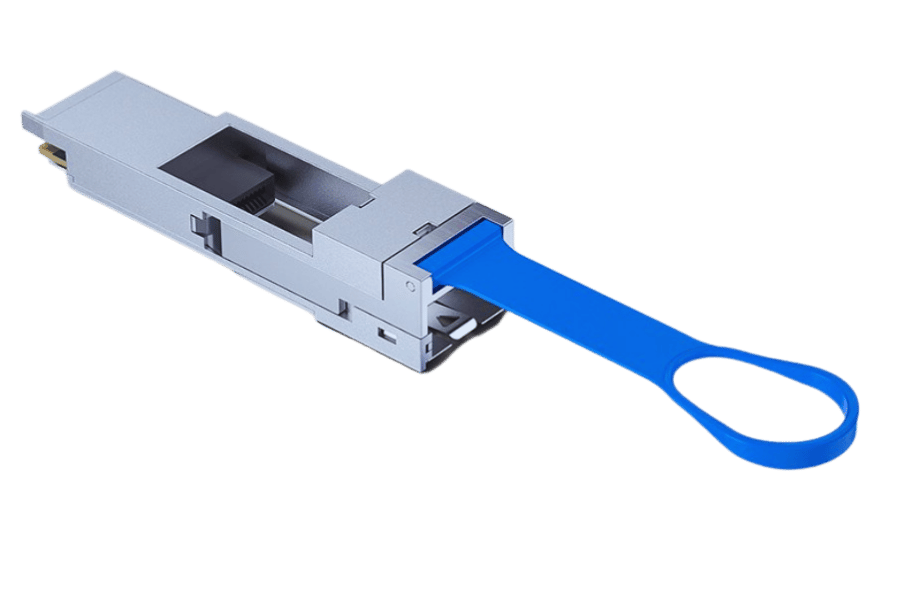
Troubleshooting Connectivity Problems in QSFP28 Ports
When experiencing connectivity problems with QSFP28 ports, it’s important to take a methodical approach to troubleshooting and ensure that every aspect of the QSFP28 interface is looked at. Below are common issues and their solutions derived from best practices according to reputable technical sources.
- Check Cable Integrity: Connectivity issues can arise due faulty or incompatible cables. Ensure that cables being used are certified for QSFP28 and meet specification requirements for your deployment such as length, type (active vs passive).
- Verify Port Configuration: Misconfigured ports may hinder proper communication. Use the network management interface to check whether the configuration settings of speed duplex aggregation modes, among others, have been correctly set up on the QSPF28 ports.
- Update Firmware: Compatibility problems could result from outdated firmware on switches or routers. Consult manufacturer website where you will find updates which should then be applied in order that optimal performance may be attained.
- Test Different Modules: If there are still problems after this step, replace the transceiver with another known good one. This helps determine if the issue lies within the transceiver itself
- Environmental Factors: Overheating caused by poor air flow can also lead to bad performance so ensure sufficient cooling is provided around equipment while making sure operating conditions match those specified in manuals.
These areas should guide users through systematic identification and correction of connectivity issues related to QSFP28 ports quickly.
Diagnosing Hardware Failures in QSFP28 Transceivers
A methodical approach is required to find the root cause of QSFP28 transceivers hardware failures. Here are some of the best steps from top technical sources:
- Visual Inspection: Look at the transceiver carefully for any signs that indicate damage like a cracked case, bent pins or burn marks showing it has overheated.
- Use Diagnostic Tools: Use network management tools with optical diagnostics to evaluate whether the transceiver is working properly or not. This may involve checking things like optical power levels, temperature and voltage levels.
- Perform Loopback Testing: To check if the transceiver sends and receives data correctly, you should conduct loopback tests by connecting a loopback adapter to it and monitoring its performance. For accurate diagnostics, use QSFP transceivers.
- Check Compatibility: Always ensure that your device’s specifications match those of other connected devices, as incompatibility causes failure.
- Replace Components: If you have tried everything but nothing works then replace your faulty module with another known good one so as to identify if indeed this part was responsible for failure otherwise there could be an issue elsewhere in the network itself
Following these steps helps users narrow down their focus on where exactly within a given system they should look when dealing with hardware malfunctions related specifically to QSPF28 modules. This ultimately leads them to making sure that all parts work well together, thus ensuring better overall performance by networks operated using such equipment.
Firmware Updates and Compatibility in QSFP28 Modules
Firmware updates are the only way to maintain the performance and compatibility of QSFP28 transceivers. Manufacturers release updates to improve functionality, eliminate bugs, and ensure they work with new networking devices, especially the 100g QSFP28 port. Hence, it’s important that you regularly check your provider’s website for any available firmware updates concerning the particular modules being used.
Regarding compatibility, you need to ensure that not only does the version of firmware match but also there is a correspondence between the model type of transceiver used and its paired network device (e.g., switches or routers). Inadequate alignment at this level can cause poor performance or total lack thereof when using qsfp28 ports on the switch. Additionally, users should factor in interoperability with different vendors’ hardware since proprietary firmware may limit compatibility among them. It is crucial for seamless operations within network systems that all components are running supported as well as compatible versions so as not to encounter problems later due to discrepancies arising from various types of mismatches.
Reference Sources
Frequently Asked Questions (FAQs)

Q: What is a QSFP28 port?
A: A QSFP28 port is a small form-factor transceiver for high-speed data communication and networking. It has a maximum data rate of 100gbps and is ideal for high-performance networks.
Q: What are the primary uses of QSFP28 transceivers?
A: They are used in various applications, such as 100gbps Data Center Interconnects, server storage connections, and high-speed computing networks. They can also be used with qsfp28 ports on switches for flexible and scalable network configurations.
Q: How do QSFP28 ports differ from their predecessor – the QSF+port?
A: The difference between these two types of quad small form-factor pluggable (QSFP) transceivers lies in the maximum transmission speeds supported by each type. While both can support up to 40 Gbps data rates, only one supports higher ones, i.e., 100 Gbps, which makes it more future-proofed than its counterpart.
Q: Can I use a 40g qsfp transceiver in my existing QSFPP port?
A: Yes! The great thing about using these kinds of equipment is that you have so many options when it comes to mixing them together because they all fit into different bandwidth levels but still work perfectly fine together without any problems! This means that even if some parts are outdated like yours may be now then don’t worry too much since there’s always room left over where newer models could go later down the line after lots more upgrades have taken place first before finally reaching this point eventually someday soon enough hopefully soonish though who knows really).
Q: What optical modules can be plugged into a QSFP28 port?
A: There are many types, including DAC (Direct Attach Copper), AOC (Active Optical Cable), SR4 Short Range, etcetera, depending upon what kind of networking scenario we’re dealing with here today, folks, so just remember, not every single option will work equally well everywhere else around town either but rather only specific ones designed specifically for those places instead which won’t necessarily apply everywhere else nearby either unfortunately sorry about that!
Q: Are 10g and 25g connections supported by QSFP28 ports?
A: Yes, QSFP28 ports can support breakout connections such as 4x25G or 2x50G, which means they can connect with both 10G SFPs and 25G devices via the strong QSFP28 interface. This is beneficial in mixed-speed networks.
Q: What are some advantages of using qsfp28 optics?
A: There are several benefits associated with this kind of optic, including its ability to handle up to 100gbps data throughput, small size for space efficiency, and compatibility with existing infrastructure, among others, making it ideal for use in modern data centers as well as high-speed network deployments.
Q: Can you explain what a “4x10gbe breakout connection” means?
A: A “4x10gbe breaker connection” refers to splitting one forty Gbps QSFP28 port into four separate ten-gigabit SFP connections, allowing more granular connectivity that links multiple lower-speed devices on a high-speed network
Q: How do I put together a transceiver within a QSFp28 port?
A: To integrate your transceiver module, simply insert it into the QSFp28 until you hear it and click. Make sure that both types of modules and their speeds match those required by your specific port/network requirements
Q: Where can I buy qsfpp28 Transceivers along with related hardware?
A: You can purchase these from reputable suppliers like fs.com, which offers different types of optics and break cables suitable for various networking needs.
Related Products:
-
 QSFP28-100G-LR1 100G QSFP28 Single Lambda LR 1310nm 10km LC SMF with FEC DDM Optical Transceiver
$265.00
QSFP28-100G-LR1 100G QSFP28 Single Lambda LR 1310nm 10km LC SMF with FEC DDM Optical Transceiver
$265.00
-
 QSFP28-100G-SR1.2 Single Rate 100G QSFP28 BIDI 850nm & 900nm 100m LC MMF DDM Optical Transceiver
$280.00
QSFP28-100G-SR1.2 Single Rate 100G QSFP28 BIDI 850nm & 900nm 100m LC MMF DDM Optical Transceiver
$280.00
-
 QSFP28-100G-LR4 100G QSFP28 LR4 1310nm (LAN WDM) 10km LC SMF DDM Transceiver Module
$285.00
QSFP28-100G-LR4 100G QSFP28 LR4 1310nm (LAN WDM) 10km LC SMF DDM Transceiver Module
$285.00
-
 QSFP28-100G-SWDM4 100G QSFP28 SWDM4 850nm-940nm 100m LC MMF DDM Optical Transceiver
$300.00
QSFP28-100G-SWDM4 100G QSFP28 SWDM4 850nm-940nm 100m LC MMF DDM Optical Transceiver
$300.00
-
 QSFP28-100G-SR4 100G QSFP28 SR4 850nm 100m MTP/MPO MMF DDM Transceiver Module
$40.00
QSFP28-100G-SR4 100G QSFP28 SR4 850nm 100m MTP/MPO MMF DDM Transceiver Module
$40.00
-
 QSFP28-112G-SR4 112G OTU4 QSFP28 SR4 850nm 100m MTP/MPO MMF DDM Transceiver Module
$50.00
QSFP28-112G-SR4 112G OTU4 QSFP28 SR4 850nm 100m MTP/MPO MMF DDM Transceiver Module
$50.00
-
 H3C QSFP-100G-eSR4-MM850 Compatible 100G QSFP28 eSR4 850nm 200m on OM3/300m on OM4 MTP/MPO MMF DDM Transceiver Module
$75.00
H3C QSFP-100G-eSR4-MM850 Compatible 100G QSFP28 eSR4 850nm 200m on OM3/300m on OM4 MTP/MPO MMF DDM Transceiver Module
$75.00
-
 QSFP28-100G-IR4 100G QSFP28 IR4 1310nm (CWDM4) 2km LC SMF DDM Transceiver Module
$110.00
QSFP28-100G-IR4 100G QSFP28 IR4 1310nm (CWDM4) 2km LC SMF DDM Transceiver Module
$110.00
-
 QSFP28-100G-DR1 100G QSFP28 Single Lambda DR 1310nm 500m LC SMF with FEC DDM Optical Transceiver
$180.00
QSFP28-100G-DR1 100G QSFP28 Single Lambda DR 1310nm 500m LC SMF with FEC DDM Optical Transceiver
$180.00
-
 QSFP28-100G-PSM4 100G QSFP28 PSM4 1310nm 500m MTP/MPO SMF DDM Transceiver Module
$180.00
QSFP28-100G-PSM4 100G QSFP28 PSM4 1310nm 500m MTP/MPO SMF DDM Transceiver Module
$180.00
-
 Huawei QSFP-100G-eCWDM4 Compatible 100G QSFP28 eCWDM4 1310nm 10km LC SMF DDM Transceiver Module
$200.00
Huawei QSFP-100G-eCWDM4 Compatible 100G QSFP28 eCWDM4 1310nm 10km LC SMF DDM Transceiver Module
$200.00
-
 QSFP28-100G-FR1 100G QSFP28 Single Lambda FR 1310nm 2km LC SMF with FEC DDM Optical Transceiver
$215.00
QSFP28-100G-FR1 100G QSFP28 Single Lambda FR 1310nm 2km LC SMF with FEC DDM Optical Transceiver
$215.00












