In an age where data reigns supreme, having a fast and reliable network is crucial. And that’s where QSFP breakout cables come into play – they’re the unsung heroes of efficient connectivity. This guide will take you through everything you need to know about these essential cables, focusing on two main types: Direct Attach Copper (DAC) and Active Optical Cables (AOC). You’ll learn what makes each of them different in terms of specifications, benefits, and uses so that by the end of this piece, you will have a better understanding of how your network can perform at its best. If you are a network engineer or an IT manager looking for more knowledge on the subject, then look no further because this all-inclusive resource has all the information needed to help anyone make informed decisions regarding their cabling system.
Table of Contents
ToggleWhat is a QSFP to SFP Breakout Cable?
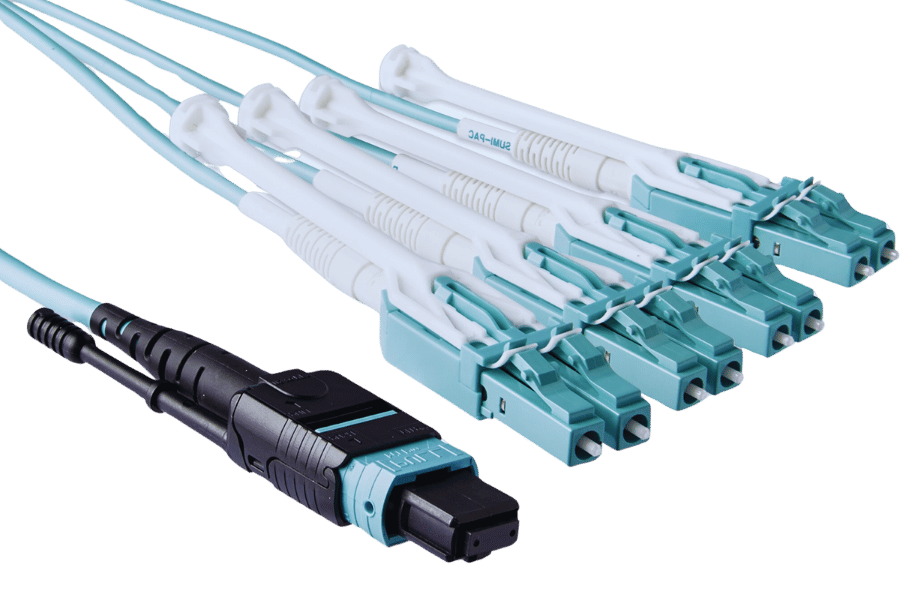
Overview of QSFP Breakout
A QSFP to SFP breakout cable is designed to connect a single QSFP port on a network switch or server to many SFP ports, allowing different optical transceivers to be used. Typically, one QSFP port can support up to four SFP connections. For this reason, breakout cables are an efficient way of expanding a network’s capacity without making significant infrastructure changes. These cables enable high-speed data transfer while maintaining signal integrity in different environments. They make it possible for bandwidth-hungry applications to be spread out by taking advantage of the compact design offered by QSFP technology, thus optimizing overall performance within the network. This ability is important in data centers and enterprise networks where space savings and efficiency are critical.
How QSFP Breakout Cables Work
The QSFP breakout cable works by using the multiple data transmission lanes provided by the QSFP interface. Four independent channels, each capable of transmitting data at high speeds of up to 25 Gbps per channel, are built into every QSFP port. When connected to a compatible switch, it can combine all these channels into one high-bandwidth output.
A breakout cable splits this signal with high bandwidth into four separate SFP connections. Then, each SFP port can work independently so that different devices or switches can send data simultaneously. This not only increases efficiency in transferring data but also makes network architecture simpler, which allows for scalable solutions in environments where bandwidth needs are always changing. High-density networking applications like 4x 10G SFP deployments benefit from having robust performance across many connections because these cables have an inherent ability to maintain signal integrity.
Common Uses and Applications
Deploying QSFP breakout cables in various applications is common because they can efficiently manage high bandwidth requirements. These cables connect switches to servers in data centers, maximizing the utilization of available bandwidth while reducing latency. Additionally, fast data transmission for performance and decision-making is vital in high-frequency trading environments.
Telecommunications networks also use QSFP breakout cables to link network nodes, improving overall service delivery and making communication infrastructures scalable and flexible. In enterprise environments, these cables facilitate high-speed connections for storage area networks (SANs) and other external devices that streamline operations where seamless data flow is needed and critical applications are accessed quickly. Their versatility and efficiency make them essential to modern networking solutions across different industry sectors.
How to Choose the Right Breakout Cable for Your Needs
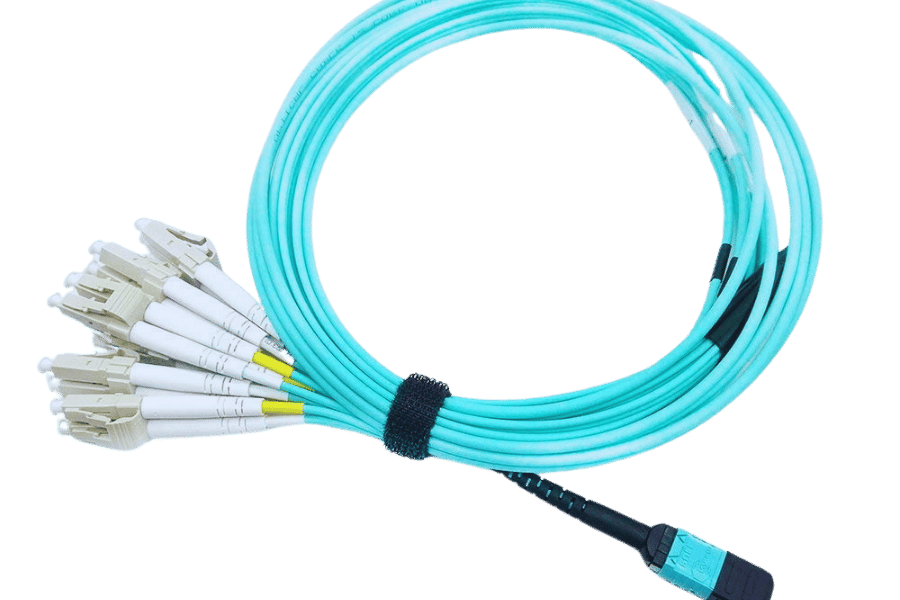
Types of Breakout Cables: DAC vs. AOC
When choosing a breakout cable, it’s important to distinguish between Direct-Attach Copper (DAC) and Active Optical Cable (AOC) to maximize network performance.
DAC cables are composed of copper wire designed for short-range connections. They are an economical option for data centers due to their low latency and power consumption over distances up to 7 meters. Being passive, DAC cables simplify installation but have limited range and can be interfered with in highly dense environments.
In contrast, AOC uses fiber optics technology and active electronic components that allow data transmission across longer ranges — typically from 10 meters out past 100 meters or more — compared to its counterpart DACs. With duplex LC connectors available, AOCs provide higher bandwidth capabilities and better signal integrity protection against electromagnetic interference, making them suitable for high-performance scenarios like high-frequency trading systems where quality is critical during multimedia data transfers, among other things.
Ultimately, you must consider distance requirements within your networking environment before choosing between options. Each has different cost implications based on budgetary constraints related explicitly to supporting 4x speeds.
Key Factors to Consider
Key considerations to ensure optimal network performance and cost savings when choosing the suitable breakout cable include:
- Distance Requirements: Think of fiber cable for long distances. The maximum distance that the cable ought to cover should be evaluated. DAC cables work best in short distances (up to 7 meters), while AOC cables are suited for long distances (10 meters to over 100 meters) and are often used with 4x 10G SFP configurations. This will affect performance and the type of fiber you need to buy.
- Bandwidth Needs: Check your applications’ bandwidth requirements. Compared with DACs, AOCs usually provide higher bandwidth capacities, which might be necessary for data-heavy applications like cloud computing or video streaming.
- Environment: Consider where the cables will be placed physically. In high-density data center settings, DACs may have difficulty due to interference, while AOCs can function without being affected by electromagnetic interference, making them a better option there.
- Cost Factors: Compare each choice’s cost implications with others. For short connections, DACs are typically cheaper; however, since AOCs provide better performance and less downtime over longer distances, they may be worth it despite their higher initial price tag.
- Installation Complexity: Consider how easy these things will be to install. Due to their passive nature, DAC is usually easier than AOC, with active components requiring more thought during installation processes.
Considering these factors, network professionals can make educated decisions that fit organizations’ immediate needs and long-term growth plans.
Compatibility with Network Equipment
You need to ensure that the DAC or AOC cables are compatible with your current network devices. Most switches and routers have specific cable types they work with, usually found in the manufacturer’s specifications. Since DAC cables are passive, they are typically more widely compatible due to their simplistic design. Standard networking equipment supporting SFF-8431 and SFP standards makes them easy as they only depend on signals sent by hardware.
Contrarily, AOC cables possess active components that require drivers or firmware for proper function. Therefore, it is important to check if your network devices support the particular type of aoc cable you want to use, especially when dealing with 4x connections. This can often be done through manufacturer documentation or support channels. Also, both kinds of cables should comply with industry standards regarding data transmission, such as Ethernet or Fibre Channel, to become functionally compatible with network protocols used therein, thus improving reliability and performance within the infrastructure of any given system at large.
Differences Between Active Optical Cables (AOCs) and Passive DACs

Understanding Active Optical Cables
Active Optical Cables (AOCs) are a new type of connection that uses fiber optics and active components to send data over much longer distances than regular copper wires. Unlike direct-attach copper (DAC) cables, which are passive and can’t go very far because they only send electrical signals, AOCs use lasers to change them into light waves. This allows them to transmit data at high speeds over much greater distances—sometimes up to 100 meters or more—while maintaining better signal quality and higher bandwidth.
AOCs are especially good for places where fast networking is needed, like data centers or supercomputers. They meet various industry standards, such as InfiniBand and Ethernet so that they can work with different types of networks. Also, the built-in transceivers reduce problems caused by electromagnetic interference, making them a more stable option when used in areas with strong electric fields.
To sum up, AOC cabling combines fiber optics advantages with simple installation processes, thus providing an alternative to traditional wiring systems that meet the needs of modern network infrastructure developments.
The Benefits of Passive DACs
Passive Direct Attach Copper (DAC) cables are an ideal choice for short distances and specific networking environments due to their many advantages. One of the most prominent advantages is cost-effectiveness; in large-scale deployments, DACs can be significantly cheaper than optical solutions like AOCs, leading to substantial savings. This is further enhanced by deficient power consumption because there is no need for an external power supply, thus making it eco-friendly as well.
Moreover, installation of DACs is easy since they do not require extra components such as transceivers that would complicate the process. Different types of connectors are used with these cables to support a wide range of networking hardware. Additionally, passive DACs are more resilient against damage than delicate optical fibers due to their robust design, making them last longer in dynamic environments such as data centers. In conclusion, although passive DACs should only be considered for distances up to 7 meters or less, they offer efficient high-bandwidth solutions nearby networks reliably and economically.
Comparison: AOC vs. Passive DAC
Active Optical Cables (AOCs) and Passive Direct Attach Copper (DAC) cables exhibit several important differences for networking purposes. AOCs utilize active electronics to convert electrical signals into optical signals, thus supporting longer distances of up to 100 meters or more, which makes them ideal for large data centers’ interconnectivity. On the contrary, passive DACs have a maximum length of not more than 7 meters; hence, they can only be used nearby.
In terms of performance, AOCs offer higher bandwidth capabilities suitable for high-demand applications such as 10G, 40G, or even 100G Ethernet while providing excellent signal integrity over long runs. Conversely, passive DACS are cheaper alternatives designed for low-speed applications. Their installation processes also differ since an AOC requires a more complex setup due to its active components, while a passive DAC is plug-and-play, requiring little configuration.
To conclude, the choice between an AOC and a passive DAC depends on what you want to use it for if you need something that will work across longer distances with high bandwidth requirements, go for an AOC, but if you want something cheap and easy for short-distance high-speed needs, get yourself a passive DAC. Both play critical roles in modern networking, where different infrastructures require their unique advantages.
Installing and Using QSFP Breakout Cables
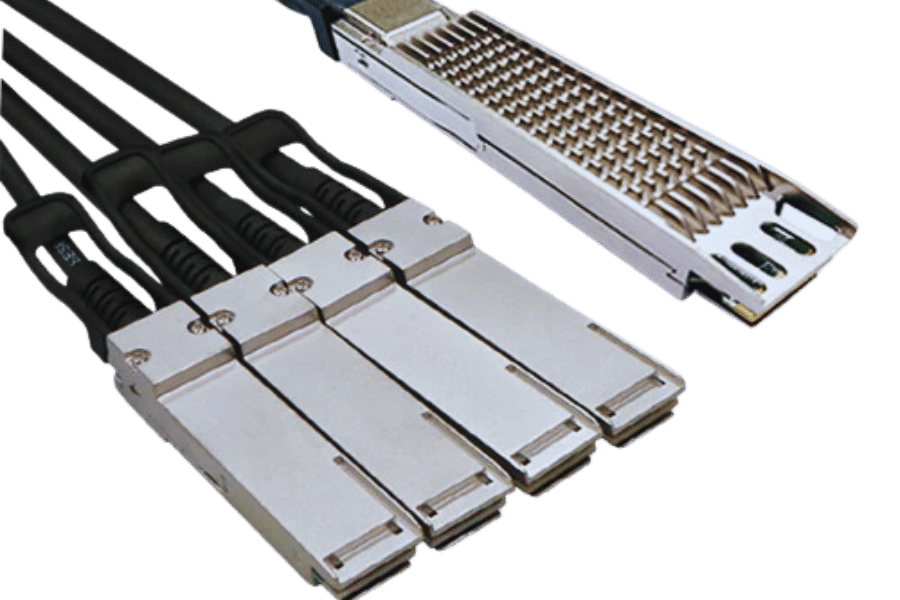
Installation Steps for Cisco QSFP-4SFP10G-CU1M
- Pre-installation: Check that you have the proper hardware and that your networking devices are compatible with a Cisco QSFP-4SFP10G-CU1M cable. Verify your devices’ technical specifications and requirements to ensure they will work together.
- Power Off Equipment: Although hot-swappable, it is best practice to shut down the machines to avoid any possible harm or misconfiguration during installation.
- Insert The QSFP Connector: Match the QSFP connector on the cable with the QSFP port on your switch or router. Firmly but gently press the connector into place until it is snugly seated, ensuring you hear a click from the latch.
- Connect SFP Ports: Once secure, attach individual SFP connectors to their respective ports on another network device. When correctly seated, a clicking sound should be heard.
- Power On Devices: If your devices were powered off, restart them to establish a connection. Watch for LED indicators that show successful connectivity between both sides of this link-up process.
- Check Connection Status: Using a command-line interface (CLI) or network management tools, verify that there’s an established link over this cable and that it’s always working fine. Look out for status changes in interfaces, especially if using 4x configurations, since bandwidth may not operate as expected.
By following these steps, you can efficiently install the Cisco QSFP-4SFP10G-CU1M cable, ensuring optimal performance and connectivity within your network infrastructure.
Best Practices for Optimal Performance
To ensure your Cisco QSFP-4SFP10G-CU1M cable works at its best, these practices should be considered as per industry standards and insights from top technical sources:
- Cable Management: Organize and manage your cables properly to avoid physical stress and signal interference. Keep things tidy with cable ties or management trays.
- Temperature Control: Maintain the installation environment within the recommended temperature ranges. Too much heat can affect how well the cable performs and that of connected devices, especially when using 4 SFP modules.
- Regular Inspection: Check for wear on fiber cables.: At intervals, inspect connectors and cables for any damage while ensuring they are clean from dust and dirt. Regular upkeep can prevent connection issues from happening later on down the line.
- Use Appropriate Lengths: To avoid signal degradation, stick to suggested cable lengths, particularly for 4 x SFP installations. The total length should not exceed specified limits for the quickest data transfer speeds possible.
- Firmware Updates: Networking equipment firmware should be updated regularly to ensure compatibility with new protocols and performance improvements. This is especially important if you support breakout modes.
When these best practices are adhered to, network administrators will maximize their Cisco QSFP-4SFP10G-CU1M cable installation efficiency, ultimately enhancing overall network performance.
Troubleshooting Common Issues
When faced with problems related to the Cisco QSFP-4SFP10G-CU1M cable, it is essential to identify and fix common mistakes. Here are some key troubleshooting steps from trusted sources:
- Check Cable Connections: Ensure both cable ends are plugged securely into their respective QSFP and SFP+ ports. A loose connection can cause sporadic connectivity issues.
- Inspect for Damage: Look at the cable carefully for signs of physical damage, such as fraying or kinks. Any physical compromise can affect how data is transmitted.
- Test With Known Good Equipment: If problems still occur after all this, test your cable on different compatible devices to rule out equipment failure altogether. This way, you’ll know whether your problem lies within your cable itself or one of its connected devices.
- Check Configuration Settings: Verify that switch gear port settings match those specified for use with a Cisco QSFP-4SFP10G-CU1M cable according to manufacturer instructions. When there is a mismatch between these two things, performance will suffer.
- Logs & Diagnostics: Check system logs and run diagnostics on networking equipment—especially if breakout modes are supported—since many Cisco devices provide built-in troubleshooting tools that may help detect underlying problems.
Following these steps allows users easy diagnosis and resolution capabilities when working with a faulty CSCO QSPF 4SFT10G CU1M cord so as not to hinder seamless network operation while they do it.
Key Benefits of Using QSFP Breakout AOCs in Data Centers

Improving High-Speed Data Transfer
Quad Small Form-factor Pluggable (QSFP) breakout Active Optical Cables (AOCs) are advantageous for fast data transfer in data centers. The bandwidth capacity can improve significantly by connecting multiple 10G from a single 40G port through the use of multi-channel capabilities offered by QSFP breakout AOCs. Fiber optic technology is used efficiently in this way so that latency is reduced and overall data transmission speed becomes better. Moreover, installation and cable management are made easier due to AOCs’ lightweight and flexible design, making them suitable for high-density environments. Finally, low power usage contributes to energy efficiency, an important point for modern-day data centers with increasing energy demands. These features combined guarantee optimal performance and scalability for applications that require large amounts of stored information.
Reducing Power Consumption
Improving efficiency and reducing costs in data centers requires minimizing power consumption. Traditional copper cables use much more energy than AOCs, thereby contributing to this target. Research has indicated that the average power usage of AOCs is 50% less than that of comparable high-speed copper solutions. Moreover, since they are lightweight, cooling systems do not need to be extensive, lowering their energy requirement. In addition, using AOCs for cooling strategies and optimizing airflow throughout a data center’s operations can result in significant overall power savings by implementing energy-efficient practices in these areas. Organizations should prioritize QSFP breakout AOCs, which are environmentally friendly technologies that enable them to operate sustainably while maintaining optimal performance levels and reliability standards.
Enhancing Flexibility and Scalability
Flexibility and scalability in data center environments are greatly improved using QSFP breakout AOCs. Organizations can quickly deploy and reconfigure their networks using AOCs, allowing them to respond promptly to changing needs. This is critical for companies that are growing or whose technology is constantly evolving. Furthermore, AOC’s modular architecture makes upgrading or expanding systems easy without having to rewire or overhaul infrastructure completely. As a result, downtime and operational disruptions are minimized. Data centers can efficiently handle varying loads without sacrificing performance because AOCs provide the scalability necessary for modern applications’ increasing bandwidth requirements. Ultimately, QSFP breakout AOCs’ flexibility perfectly matches contemporary data environments’ dynamic needs—promoting innovation and agility within those spaces.
Reference Sources
Frequently Asked Questions (FAQs)
Q: What does “QSFP breakout cable” refer to?
A: “QSFP breakout cable” describes a high-performance cabling solution that splits one QSFP port into multiple smaller form factor ports. A QSFP28 to 4x25G SFP28 active optical breakout cable or a 100G QSFP28 to 4x25G SFP28 passive DAC cable is typically used for connecting a QSFP28 transceiver with four 25G SFP28 ports.
Q: How do Breakout DAC and Breakout AOC cables differ?
A: Breakout DAC (Direct Attach Copper) cables are unpowered wires that use copper to transmit data over short distances, while Breakout AOC (Active Optical Cable) wires utilize fiber optics for long-distance data transmission and have electronics within the wire itself, which improves signal quality.
Q: How does a QSFP28 to 4x25G SFP28 active optical breakout cable work?
A: Regarding functionality, what happens when using this type of breaker? Four separate twenty-five-gigabit connections are created from an original hundred-gigabit connection. This occurs through the transceiver in the QSFF port, where different signals are sent down fiber optic lines between connectors on each side.
Q: Why should I use fiber optics in my network setup?
A: Fiber optics offer many advantages, such as higher bandwidths and greater distances than traditional copper wiring, along with less interference susceptibility, making them perfect candidates for environments requiring longer runs without much degradation.
Q: What should I consider when picking between a passive DAC cable and an active optical one?
A: When considering your options, consider distance and climate price. If you’re looking at under seven meters, then pick up some passive days; if not, plan on spending more money upfront for better performance out of the longer-range capabilities offered by our favorite premium products!
Q: Can different branded networking devices work with a QSFP breakout cable?
A: Yes. This is because they are manufactured under the multi-source agreement (MSA) standards, guaranteeing that products from various vendors can be used interchangeably. However, confirming specific vendor compatibility information would still be best, especially when dealing with Dell, Brocade, or MikroTik equipment.
Q: Which applications use a QSFP breakout cable?
A: This kind of cabling is typically used in high-density data center environments where many servers, routers, or switches need to connect simultaneously. It is also often found in scalable connectivity situations like interconnecting 100G ports and multiple 25G servers or linking four SFP+ ports via 40G QSFP ports.
Q: Breakout AOCs and DACs make use of what connectors?
A: LC duplex connectors are usually employed for fiber optic cables, while SFF-8431 works for SFP connectors on breakout AOCs and DACs. For instance, a standard configuration may involve using LC duplex connectors on the breakout fiber optic cable attached to a QSFP28 transceiver or having a DAC cable consisting of one QSFP28 port plus four 10G SFP connectors.
Q: What does the transceiver do in a QSFP28 breakout cable setup?
A: In such setups, electrical signals from the QSFp port are converted into optical ones for transmission through fiber optics by the transceivers over copper wires in the case of DACs. The device ensures integrity and accuracy even though their distances vary during the signaling process.
