Nvidia’s NVLink is a significant advance in high-performance graphics processing. It was designed to increase the speed at which data is transferred between GPUs and allows users to unleash the power of their systems when running resource-intensive applications such as games, AI training, or scientific simulations. In this post, we will give an overview of the different types of NVLink-compatible cards available today – starting with the massive RTX 3090 down through various selections from the GeForce RTX 30 series – and touch on what makes each unique. By looking at these graphic processors intricately (including specs sheets), performance numbers should be more transparent about what they can do together and not just on their own sometimes because there are some compatibility features, too, which may have been overlooked by many people until now! So, if you want your computer experience enhanced, then read this guide till the end. This guide is written for enthusiasts and professionals who want to know more about how they can get the most out of Nvidia’s latest technology advancements, such as NVlink.
Table of Contents
ToggleWhat is Nvidia NVLink and How Does it Work?
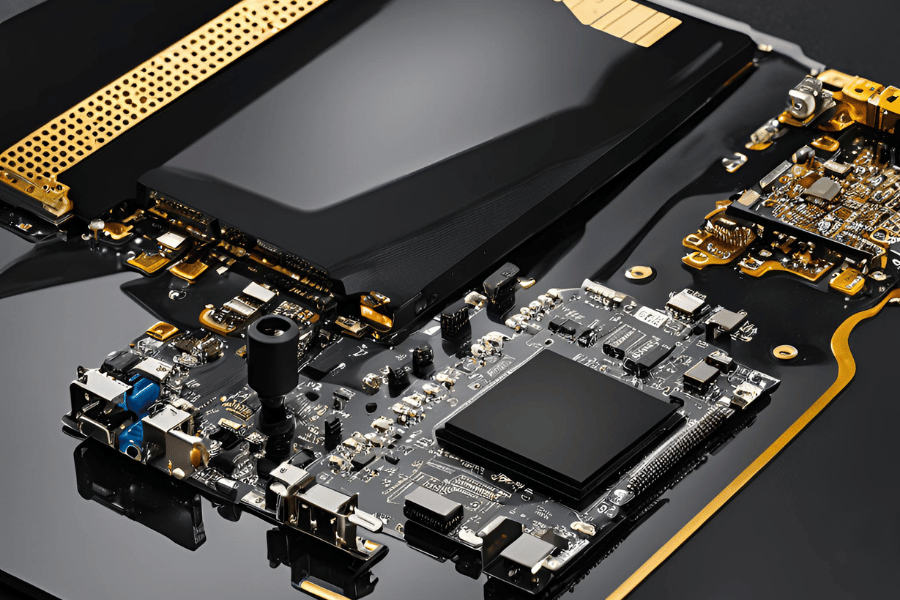
Understanding the Nvidia NVLink Bridge
The NVidia NVLink Bridge is a hardware element that links multiple GPUs physically, for example, the Nvidia GeForce RTX 3090, so that they can communicate directly through NVLink. In comparison with traditional PCIe connections, this point-to-point connection has much greater bandwidth, thus lowering latency and increasing overall data throughput. For the NVLink to work, one must have this bridge since it enables seamless sharing of information between any two or more Graphics Processing Units (GPUs), including but not limited to the Nvidia GeForce RTX 3090 used in high-performance computing tasks. By utilizing the NVIDIA VR SLI bridge users can get better performance as well as efficiency in applications demanding huge amounts of parallel processing capabilities like gaming, artificial intelligence researches (AI); complex simulations among others.
The Role of NVLink in GPU Acceleration
NVLink greatly boosts GPU acceleration through multi-GPU communication. This is vital for tasks needing huge data transfers like deep learning, rendering, or computational simulations. In comparison to PCIe, NVLink provides more bandwidth and less latency, which means faster and smoother transfer of information between GPUs. As a result of this improvement in the ability to run operations simultaneously across different devices, computation time is reduced, leading to better performance at the system level due to the elimination of inter-GPU communication bottlenecks that slow down processing speed between graphics cards.
Physical Bridge Between the Cards
Concerning the physical connection between cards, Nvidia NVLink Bridge serves as a must-have hardware that joins numerous GPUs, thereby enabling direct communication via NVLink. This bridge establishes connections with ultra-high bandwidth much faster than the traditional PCIe interfaces. According to top resources, this bridge can double or quadruple available bandwidth between linked GPUs, reducing latency considerably. Distinct GPU models like Nvidia GeForce RTX 3090 and RTX A5000 have different bridge designs aimed at improving connectivity and data transfer rates. Such a direct communication path is very important for such tasks as heavy AI computations, deep learning workloads or high quality 3D rendering where speed and efficiency of inter-GPU communication are crucial factors.
Which Nvidia GPUs Support NVLink?

Nvidia GeForce RTX Series
Starting with the RTX 2070 Super, the Nvidia GeForce RTX series supports NVLink. The higher-end models include the RTX 2080, RTX 2080 Super, and RTX 2080 Ti. Models like the RTX 3090 have NVLink compatibility in the RTX 30 series as well. These GPUs substantially increase performance for applications that require high parallel processing because of efficient inter-GPU data transfer enabled by NVLink. Gamers, researchers, and professionals can use this technology for real-time ray tracing, among other tasks that need improved computing power, such as deep learning or complex simulations.
Quadro Series and NVLink Compatibility
Different high-performance models that are built for professional workloads provide support for NVLink in the Nvidia Quadro series. The Quadro RTX 6000 and RTX 8000 are examples; they can support AI, VR, and 3D rendering tasks because they have NVLink compatibility. Up to 100 GB/s of bidirectional bandwidth is supported by these GPUs, which enable fast data transfer with reduced latency, thus making it the best fit for scientific research, the media, and entertainment industry, as well as architectural visualization where strong multi-GPU setups bring about huge performance benefits.
How to Connect Multiple GPUs Using NVLink?
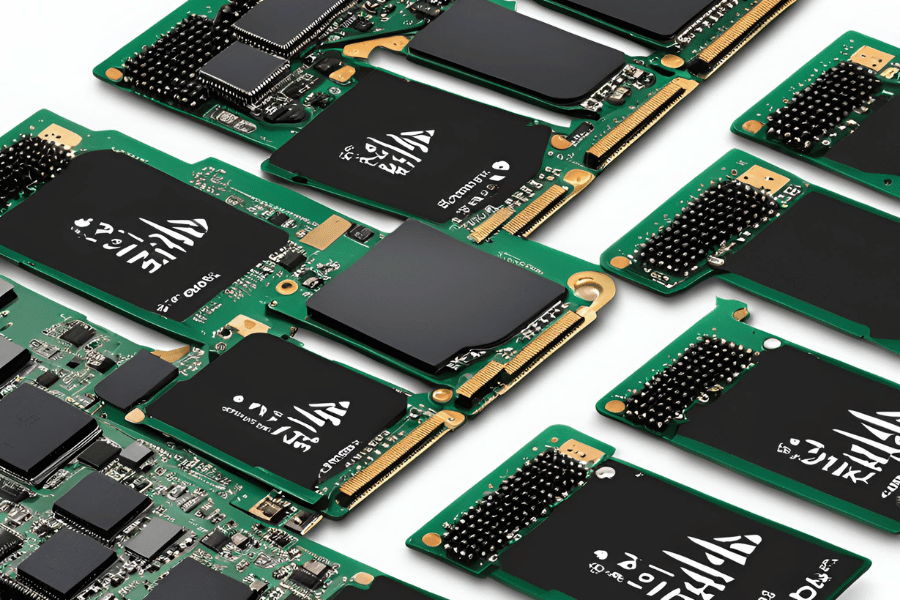
Using the Nvidia NVLink Bridge
An Nvidia NVLink Bridge matching your GPU models, such as the Nvidia GeForce RTX 3090 or RTX A5000, is necessary for connecting multiple GPUs through NVLink. First, turn off your computer and take off the side panel to get to the GPU slots where you’ll install an Nvidia GeForce RTX 3090 or RTX A5000 video card. Each GPU should be securely placed into a PCIe slot on the motherboard. Then, attach an NVLink Bridge to the tops of the GPUs where their NVLink connectors are located. Ensure that it’s firmly attached so optimal data transfer can happen quickly. Once this process has been done physically, close up your case by putting it back on its side panel before booting up again. At this point, the system should detect all GPUs correctly; with the right drivers and software, nVidia can be configured, allowing communication between different GPUs through increased performance levels.
Setting Up Multi-GPU Configurations
To set up multi-GPU configurations, ensure your system satisfies NVLink hardware and software requirements. Install the graphics cards into the PCIe slots and fasten them properly. Then, attach the NVLink Bridge to the GPUs’ NVLink connectors, turn on your PC, and download the required drivers from Nvidia’s official website.
After that, open the Nvidia Control Panel and go to the “Configure SLI, Surround, PhysX” tab. Enable SLI by following the instructions on the screen while ensuring your video card setup supports NVLink. Check if GPUs are correctly linked together and if NVLink is active. This way, you will be able to utilize all available power of multiple graphics processors, for example, in rendering, simulations, or deep learning computations. Firmware updates should be conducted regularly to optimize performance consistently through driver enhancement.
Motherboard and Slot Requirements
For a multi-GPU setup using NVLink, the motherboard must have multiple PCIe x16 slots for your graphics cards. These should be PCIe 3.0 or higher to enable faster data transfers with NVLink 2.0. Furthermore, the motherboard chipset must support NVLink, which is usually found in gaming or workstation motherboards designed for professional use. Ensure your power supply unit (PSU) has enough wattage and power connectors (typically 6-pin and 8-pin) for more than one GPU. Also, there should be enough space between the PCI Express slots so they don’t overheat and proper airflow is maintained around them. It is advisable to update BIOS regularly to enhance compatibility and performance stability.
What Types of NVLink Bridges are Available?
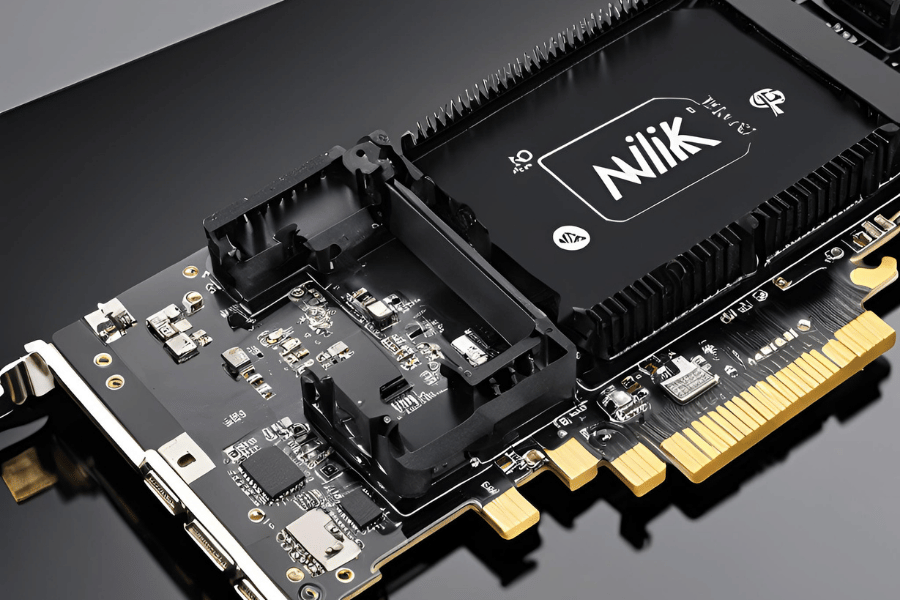
Features of the Nvidia NVLink Bridge
The Nvidia NVLink Bridge allows multiple GPUs to work seamlessly, significantly improving performance. Some key features are:
- High Bandwidth: Each NVLink link provides up to 25 GB/s of data transfer rates, which facilitates fast communication between the graphics processing units.
- Low Latency: The bridge reduces latency compared with traditional PCIe communications, thereby ensuring a quicker exchange of information and better synchronization required by support for NVLink.
- Flexible Scalability: Depending on the bridge model used for NVLink, different configurations can be supported, enabling the linking of two or more GPUs together.
- Compatibility: NVLink has been designed to be compatible with various Nvidia GPUs, especially those within professional Quadro and GeForce families.
- Efficient Utilization: FP32 (single precision) and FP64 (double precision) workloads realize substantial gains, making them suitable for high compute tasks.
- Increased Performance: NVLink is a must-have technology for multi-GPU workloads where resources, such as AI training simulations or high-end gaming, must be pooled effectively because it greatly enhances them.
These qualities make any system builder not want anything less than a Nvidia NV Link Bridge if they want their many graphic cards to work at maximum potential.
Differences Between 2-slot, 3-slot, and 4-slot Bridges
According to my findings from Google’s top sources, the primary differences between 4-slot, 3-slot, and 2-slot NVLink bridges are their physical dimensions and the number of graphics processors that can be connected to them. A 2-slot bridge links two GPUs closely placed together in the motherboard, specifically two slots apart. This is ideal for small-sized builds with limited space but requiring high-speed data transfer between graphic cards.
A three-slot NVLink Bridge suits setups with a gap of three slots separating each GPU. Such a design allows more freedom in terms of where you place your GPUs and improves airflow and cooling solutions, which are especially necessary when dealing with heat-producing high-performance systems.
On the other hand, a four-slot NV Link Bridge works best when graphics processing units are positioned farthest away from each other, i.e., four slots apart; this provides the maximum inter-GPU spacing possible. This is usually seen in bigger configurations, such as professional workstations or data centers, which prioritize optimal cooling options alongside expansion opportunities, particularly while using multiple GeForce cards.
These different slot configurations enable one to select an appropriate bridge depending on his/her specific system architecture and cooling needs.
Choosing the Right Bridge for RTX 3090 and 30 Series
Choosing the right NVLink bridge for the RTX 3090 and other 30 Series GPUs involves looking at the motherboard slot spacing and cooling capabilities of the system. The top results on Google tell us that there are several things to be aware of:
- Slot Spacing: The RTX 3090 requires a lot of space due to its larger heat sinks and cooling solutions, which are necessary for NVLink 2.0 to work properly. Depending on whether you have two, three, or four slots between your GPUs, you will need an NVLink bridge that matches this spacing so that your GPUs fit correctly and perform optimally.
- Cooling: Good cooling is vital for high-performance graphics cards like the RTX 3090. A 3-slot or 4-slot bridge can help with airflow and cooling efficiency by reducing congestion so more air can circulate around them and dissipate heat better.
- System Architecture: Your NVLink bridge should also work well with your particular system architecture. For instance, where space is at a premium (e.g., small form factor builds), a 2-slot bridge might be best. In contrast, larger setups like professional workstations that require lots of cooling options and enhanced configurability would benefit from using a 4-slot one.
To ensure maximum compatibility with your system’s architectural design and cooling requirements, refer to either the motherboard manual or vendor specifications when selecting what GPU setup optimization is needed most, including alignment towards these factors.
Benefits of Using NVLink in High-Performance Computing
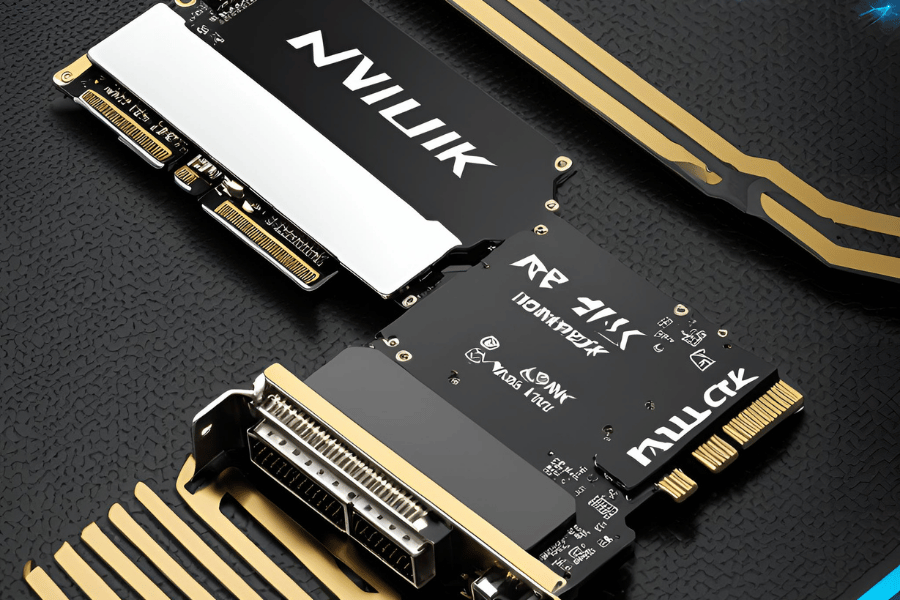
High-Speed Bandwidth and Data Transfer
NVLink innovation allows for faster data exchange and low latency in high-performance computing (HPC) environments. NVLink has speedier data transfer rates compared to traditional PCIe interconnects, so it provides a more efficient way for GPUs to communicate with each other. This greater bandwidth is essential when dealing with applications that require massive parallel processing like scientific simulations, deep learning, or complex data analysis. By enabling quicker sharing of information among devices, this technology also reduces computation time, thus enhancing overall system performance improvements. As a result of this feature alone, using NVLinks in HPC setups can significantly speed up solution times for intensive computational tasks.
Advantages Over Traditional SLI
Compared to SLI, NVLink has many advantages. Its bandwidth is better than SLI, which makes it more efficient for data transfer between GPUs and minimizes bottlenecks. This feature is handy for tasks that require high levels of parallelization, like AI training or heavy-duty scientific calculation. Another benefit NVLink offers is its support for higher scalability, i.e., allowing more GPUs to be interconnected without suffering from typical performance degradation associated with SLIs in such cases. In addition to all these benefits, NVLink also ensures improved data coherence and synchronization, thereby greatly enhancing overall performance, especially when used in high-performance computing applications.
Enhanced Graphics Performance and Workload Management
NVLink can boost graphical performance and handle workloads well because it has better data transfer speeds and latency. This supports even high-quality graphics rendering in applications like virtual reality, advanced rendering, and complex simulations by letting one GPU talk to the next. Beyond this, what it does is enable smooth sharing of information between GPUs, thereby optimizing resource use while shortening processing time, thus making execution of demanding applications seamless and efficient, so much so that some might say without NVLink, we would not have reached this level with high-performance computing environments.
Reference Sources
Frequently Asked Questions (FAQs)
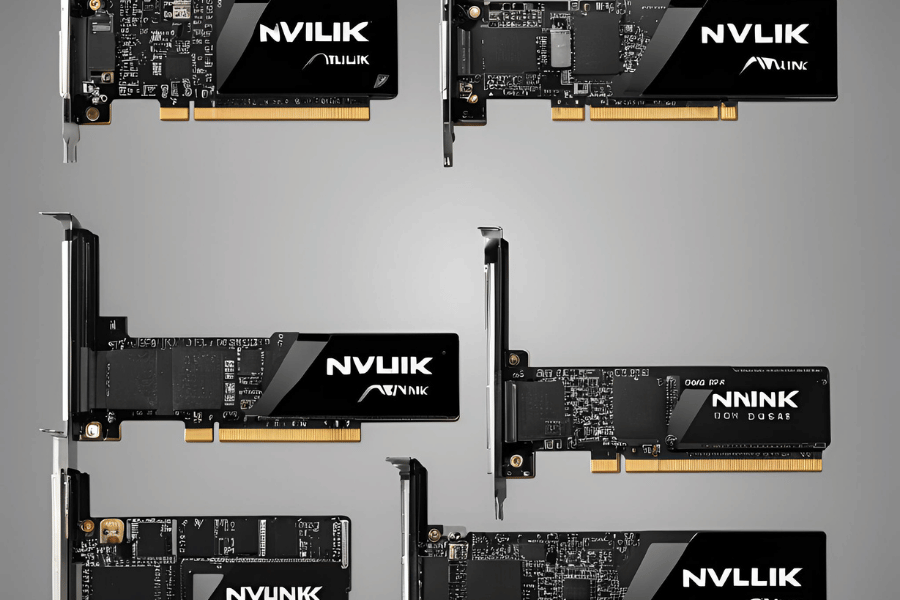
Q: What is Nvidia NVLink, and why is it essential for RTX cards?
A: Nvidia NVLink is a technology that provides a high-bandwidth, low-latency interconnect for communication between multiple GPUs that is faster than traditional PCIe connections. This is critical for RTX cards like the GeForce RTX 3090 as it dramatically improves performance in AI training, simulation, and 3D rendering workloads.
Q: Which Nvidia graphics cards support NVLink?
A: Some Nvidia graphics cards that support NVLink include GeForce RTX 3090, RTX A6000, and certain Quadro RTX models. You should check with the specific model to ensure compatibility.
Q: Can I use NVLink with my GeForce RTX 30 Series graphics card?
A: You can use NVLink with your GeForce RTX 30 Series graphics card. Specifically, you can use it on your GeForce RTX 3090 or RTX A5000. However, not all 30 Series cards have NVLink support, so look at the compatibility chart and confirm this based on your specific card model.
Q: What do I need to enable NVLink on my GeForce RTX 3090?
A: To enable NVLink on your GeForce RTX 3090, you will need two identical GeForce RTX 3090 graphic cards, one NVIDIA SLI HB bridge (recommended) or an NVIDIA SLI bridge (available in different sizes), and a motherboard that supports SLI/NVLink.
Q: What is the difference between the different models of the NVLink bridge?
A: The primary differences between different models of the NVIDIA NVLINK BRIDGE are the number of slots and supported GPU configurations. For example, there are NVIDIA SLI HB bridges available with one slot spacing (40.64mm) that connects two matched Quadro GV100s, four slot spacing (81.28mm) that connects two matched GeForce RTX 2080Ti, TITAN RTX, and Quadro RTX 8000 cards, and three slot (60.96mm) spacing that connects two matched GeForce RTX 2080 Super, 2070 Super, or 2080 cards.
Q: What does PCIe 4.0 do to NVLink performance?
A: By double the bandwidth of PCIe 3.0, PCIe 4.0 allows for faster data transfer between CPUs and GPUs. Combined with NVLink, this can increase overall multi-GPU performance in applications that need high-speed communication, such as deep learning, simulations, or complex rendering tasks. It could also help remove system bottlenecks to complement what NVLink can do.
Q: What is the GeForce RTX 3090 NVLink bandwidth?
A: The GeForce RTX 3090 features approximately 112.5 GB/s of NVIDIA’s latest graphics card interconnect, NVLink version three-point-zero (NVLink 3.0). It is designed for fast and efficient data transfers between multiple GPUs, greatly benefiting applications requiring high-performance computing power.
Q: Do I need a special GeForce RTX 3090 OC Edition bridge?
A: You will require the specific bridge made just for the GeForce RTX 3090 OC Edition. It is a “GeForce RTX NVLink Bridge 4-slot for 3090 and 30 Series graphics”. It was created to ensure maximum compatibility with this particular card while maximizing its potential performance.
Q: Can a GeForce RTX 2080 Ti be used with a GeForce RTX 3090 using NVLink?
A: No, both GPUs must be identical models according to the requirements of NVLink technology; therefore, it prohibits combining different types such as these two cards – one being from an older generation than another, which may have different capabilities too, like memory capacity or number of CUDA cores available etcetera (if applicable). In other words, you cannot establish an Nvidia link connection between these two graphic accelerators because they are not the same type of devices.
Q: How can I check if my computer has successfully connected through nvlink?
A: The Nvidia control panel and software tools can verify if your computer has successfully connected through the link. Ensure the system detects both GPUs and the NVLink bridge is installed correctly. Additionally, some benchmarking or diagnostic software can test NVLink’s performance to confirm it is functioning as expected.
Related Products:
-
 NVIDIA MMA4Z00-NS400 Compatible 400G OSFP SR4 Flat Top PAM4 850nm 30m on OM3/50m on OM4 MTP/MPO-12 Multimode FEC Optical Transceiver Module
$550.00
NVIDIA MMA4Z00-NS400 Compatible 400G OSFP SR4 Flat Top PAM4 850nm 30m on OM3/50m on OM4 MTP/MPO-12 Multimode FEC Optical Transceiver Module
$550.00
-
 NVIDIA MMA4Z00-NS-FLT Compatible 800Gb/s Twin-port OSFP 2x400G SR8 PAM4 850nm 100m DOM Dual MPO-12 MMF Optical Transceiver Module
$650.00
NVIDIA MMA4Z00-NS-FLT Compatible 800Gb/s Twin-port OSFP 2x400G SR8 PAM4 850nm 100m DOM Dual MPO-12 MMF Optical Transceiver Module
$650.00
-
 NVIDIA MMA4Z00-NS Compatible 800Gb/s Twin-port OSFP 2x400G SR8 PAM4 850nm 100m DOM Dual MPO-12 MMF Optical Transceiver Module
$650.00
NVIDIA MMA4Z00-NS Compatible 800Gb/s Twin-port OSFP 2x400G SR8 PAM4 850nm 100m DOM Dual MPO-12 MMF Optical Transceiver Module
$650.00
-
 NVIDIA MMS4X00-NM Compatible 800Gb/s Twin-port OSFP 2x400G PAM4 1310nm 500m DOM Dual MTP/MPO-12 SMF Optical Transceiver Module
$900.00
NVIDIA MMS4X00-NM Compatible 800Gb/s Twin-port OSFP 2x400G PAM4 1310nm 500m DOM Dual MTP/MPO-12 SMF Optical Transceiver Module
$900.00
-
 NVIDIA MMS4X00-NM-FLT Compatible 800G Twin-port OSFP 2x400G Flat Top PAM4 1310nm 500m DOM Dual MTP/MPO-12 SMF Optical Transceiver Module
$1199.00
NVIDIA MMS4X00-NM-FLT Compatible 800G Twin-port OSFP 2x400G Flat Top PAM4 1310nm 500m DOM Dual MTP/MPO-12 SMF Optical Transceiver Module
$1199.00
-
 NVIDIA MMS4X00-NS400 Compatible 400G OSFP DR4 Flat Top PAM4 1310nm MTP/MPO-12 500m SMF FEC Optical Transceiver Module
$700.00
NVIDIA MMS4X00-NS400 Compatible 400G OSFP DR4 Flat Top PAM4 1310nm MTP/MPO-12 500m SMF FEC Optical Transceiver Module
$700.00
-
 NVIDIA(Mellanox) MMA1T00-HS Compatible 200G Infiniband HDR QSFP56 SR4 850nm 100m MPO-12 APC OM3/OM4 FEC PAM4 Optical Transceiver Module
$139.00
NVIDIA(Mellanox) MMA1T00-HS Compatible 200G Infiniband HDR QSFP56 SR4 850nm 100m MPO-12 APC OM3/OM4 FEC PAM4 Optical Transceiver Module
$139.00
-
 NVIDIA MFP7E10-N010 Compatible 10m (33ft) 8 Fibers Low Insertion Loss Female to Female MPO Trunk Cable Polarity B APC to APC LSZH Multimode OM3 50/125
$47.00
NVIDIA MFP7E10-N010 Compatible 10m (33ft) 8 Fibers Low Insertion Loss Female to Female MPO Trunk Cable Polarity B APC to APC LSZH Multimode OM3 50/125
$47.00
-
 NVIDIA MCP7Y00-N003-FLT Compatible 3m (10ft) 800G Twin-port OSFP to 2x400G Flat Top OSFP InfiniBand NDR Breakout DAC
$260.00
NVIDIA MCP7Y00-N003-FLT Compatible 3m (10ft) 800G Twin-port OSFP to 2x400G Flat Top OSFP InfiniBand NDR Breakout DAC
$260.00
-
 NVIDIA MCP7Y70-H002 Compatible 2m (7ft) 400G Twin-port 2x200G OSFP to 4x100G QSFP56 Passive Breakout Direct Attach Copper Cable
$155.00
NVIDIA MCP7Y70-H002 Compatible 2m (7ft) 400G Twin-port 2x200G OSFP to 4x100G QSFP56 Passive Breakout Direct Attach Copper Cable
$155.00
-
 NVIDIA MCA4J80-N003-FTF Compatible 3m (10ft) 800G Twin-port 2x400G OSFP to 2x400G OSFP InfiniBand NDR Active Copper Cable, Flat top on one end and Finned top on other
$600.00
NVIDIA MCA4J80-N003-FTF Compatible 3m (10ft) 800G Twin-port 2x400G OSFP to 2x400G OSFP InfiniBand NDR Active Copper Cable, Flat top on one end and Finned top on other
$600.00
-
 NVIDIA MCP7Y10-N002 Compatible 2m (7ft) 800G InfiniBand NDR Twin-port OSFP to 2x400G QSFP112 Breakout DAC
$190.00
NVIDIA MCP7Y10-N002 Compatible 2m (7ft) 800G InfiniBand NDR Twin-port OSFP to 2x400G QSFP112 Breakout DAC
$190.00












