Contemporary computer networks greatly depend on network servers, which are considered the backbone for many services like data storage, application hosting, and communication protocol implementation. A server is a computer system that offers resources, data, or services to other computers over a network. These systems can be classified into web servers that host websites; file servers used for storing and managing files; email servers responsible for handling electronic mail exchange between users within an organization or across different domains; database servers designed specifically for maintaining large amounts of structured information in relational databases among others. To ensure effective management of any network infrastructure and optimization thereof, it is necessary to have good knowledge of the various types and functionalities of network servers.
Table of Contents
ToggleWhat is a Network Server, and How Does it Work?

Understanding a Network Server
Basically, a network server is a strong computer that stores, manages, sends, and manipulates data every time of the day or night so that other computers within the network, which are referred to as clients, can be able to access these resources any time they are required. It uses specific server-grade hardware and specialized software designed for servers only, which helps it operate better and become more dependable, highlighting that a server is a powerful computer designed for reliability. A network server functions by listening out for client requests over a network and then acting upon them in terms of what its role is (for example, web server or file server, etc.) Finally, it asks for resources or services promptly. With this arrangement, multiple customers can get into centralized resources at once, hence enabling the smooth running of activities across the whole network.
How Servers Work Within a Network
Servers work on networks by listening and answering client requests continuously. The server goes through the request in its software and hardware systems after a client requests it, whether it is a page, file, or any other service, to ensure it is delivered quickly. To standardize and make these transactions more efficient, servers use protocols such as HTTP/HTTPS for web content, FTP for file transfers, and SMTP for email.
Initially, the server receives the customer’s request through its network interface. Next, the server’s CPU processes this request by finding necessary information from its storage or databases, which may include retrieving files, executing scripts, or querying databases. This is because the server is a powerful computer capable of handling complex tasks. After being processed, the required resources are sent back to the client over the network by the server, showcasing how a network server is a powerful computer handling data transactions efficiently. Normally servers are highly available and reliable i.e. they can handle many requests simultaneously without fail re thanks to advanced hardware configurations like redundant systems, RAID storage, and uninterruptible power supplies (UPS) in place.
By storing up resources so that they can be shared among many clients at once,servers create an environment where different applications and services necessary for organizational functions can run effectively across a network.
The Role of a Network Server
A network server’s job is multifaceted and crucial for the smooth running of any network infrastructure. In general, it manages network resources in a centralized location so as to offer services to different clients within the network. Some of these services include file storage, database management systems (DBMS), and hosting applications, among others, showcasing how servers enable a multitude of IT functions.
Moreover, network servers ensure that information is stored securely, can be accessed easily by authorized users only, and backed up frequently to avoid data loss. Servers have also been known as one of the key players in ensuring safety over networks. They do this by being set up with access rules that monitor who gets what resource on which computer system, implementing firewall protocols or using encryption techniques so as not to let unauthorized persons gain control of sensitive information, detecting possible threats, and dealing with them accordingly.
Furthermore they are also designed for performance purposes with their ability to handle many connections at once thus enabling applications run smoothly without interruptions such that they use minimum amount of resources required for execution.By hosting critical resources and managing important services, network servers improve efficiency, reliability, and security within the system; hence, they support business operations while facilitating scalable growth.
Types of Network Servers Explained
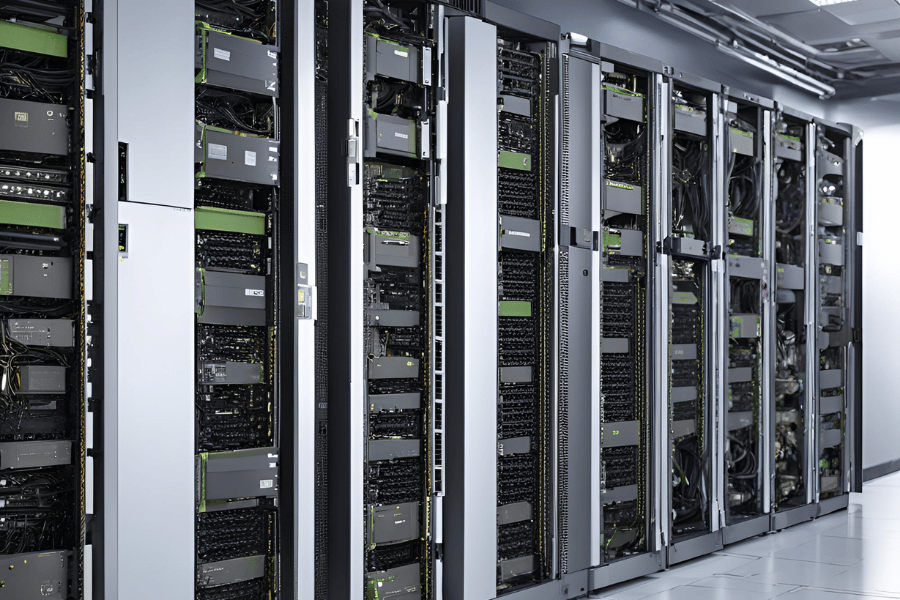
Dedicated Server vs. Virtual Server
When deciding on the difference between a dedicated server and a virtual server, I realize that it depends on what an organization needs and how large it is. A dedicated server is a physical computer that is entirely reserved for one user or client, embodying the principle that a server is used solely to meet specific needs. This means that all resources such as CPU, RAM, storage space, and bandwidth are exclusively used by one person or company, thus resulting in better performance since everything can be customized to meet its specific requirements. Conversely, a virtual server (Virtual Private Server) runs multiple virtualized environments on one shared host machine, which also has other VPSs running simultaneously with it. Even though this option saves money and allows scalability, there could still be issues with speed, especially during peak loads, because each VPS shares underlying hardware resources like processors or disk drives, etcetera. Among the things that should be considered when making a decision about whether to go for either of them include budgeting, performance needed, scalability required, or control desired over the hosting environment by the business, among others.
Different Types of Network Servers
There are many network servers that have been designed to suit different organization’s needs. Below are some commonly used ones:
- Website Hosts: These computer systems save webpages and send them across the Internet when requested by a client browser via HTTP or HTTPS protocols. They receive queries from clients, fetch necessary content, and return it.
- File storage: File servers provide a way of keeping files in one place so that they can be accessed by people who have permission within that particular network; this promotes centralized data storage as well as efficient retrieval & backup processes.
- Database services: Database servers store data which is then accessible through programs running on the same computer / other interconnected devices. Information is stored in tables with rows representing records while columns represent fields thus enabling quick access, updating & management using DBMS tools.
- Mail handling: These computers manage the electronic message distribution system. They process incoming and outgoing mail, ensuring their delivery to the right recipients. They often include features such as spam filters, email archives, etc., besides encrypting them for security reasons.
- Printing management: A print server handles printing requests within a given network by accepting print jobs from PCs before sending them to appropriate printers. This effectively controls these resources, reducing waiting time.
- Software execution: App servers host applications, providing the resources required for their deployment and controlling where different users can access them in LAN/WAN environments.
All of these types of servers are important in ensuring that an organization’s IT infrastructure is operating smoothly, efficiently, and securely. The server chosen should depend on what services or functions need to be provided for the business. Rack Servers vs. Tower Servers
Rack Servers vs. Tower Servers
Rack Servers are built for data centers and other large IT environments where space is at a premium. They fit into standardized racks that can be stacked with multiple other servers, maximizing the use of space. Rack servers have better cable management and cooling airflow than tower servers, so they can be used in high-density settings. Maintenance and upgrades are also easier since the front side, as well as the back side of the rack, can be accessed to change parts.
Conversely, Tower Servers look like desktop PCs but stand-alone rather than being mounted on racks, making them versatile server types for various business needs. They may be used by small or medium-sized businesses (SMBs) or remote offices that lack space for many machines. Additional drives or peripherals can usually be added more easily to tower servers because they come in larger chassis sizes; moreover, compared with rack-mounted designs, they tend to generate less noise and heat, making them suitable for office environments without dedicated server rooms.
Put simply,rackserversvs. Tower servers differ mainly in terms of physical construction and target markets.Rack servers solve problems at scale, in spaces where density matters most, whereas SMBs seeking simplicity along with quiet operation will find tower servers a more fitting choice.In addition, it should be noted that these two types of serve are not mutually exclusive – a business could conceivably need both kinds depending on its needs
Choosing the Right Server for Your Needs
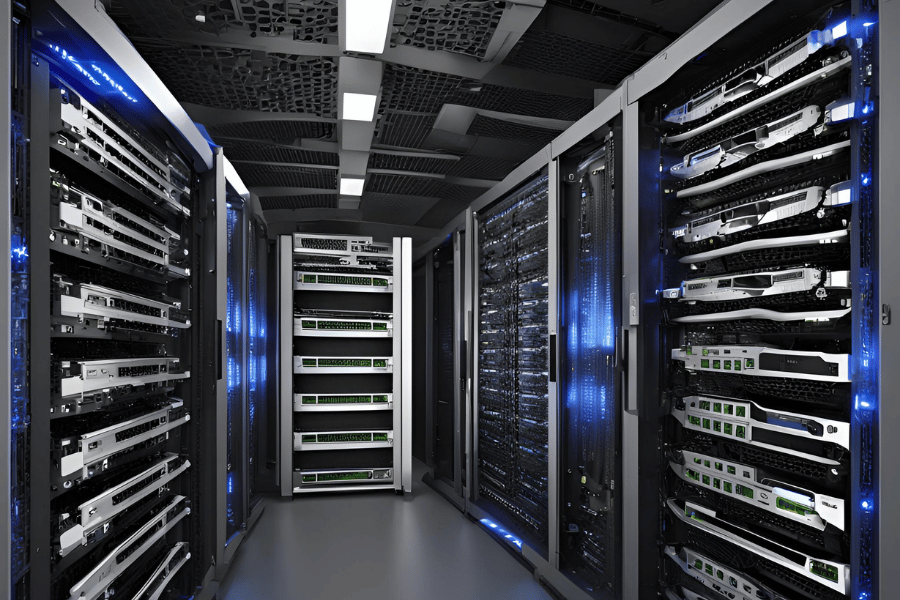
Assessing Your Computer Requirements
To assess your computing requirements accurately, there are some important things that you need to take into account:
- Type of Workload: You should understand what kind of tasks your server will process. If it is heavy on processing power, like data analysis or large databases with many users connected at once, then more CPU and memory are needed.
- Growth Potential: Think about where you are now and where you want to go in the future, considering how different server types can scale with your business. If expansion is expected or if demand will increase over time, choose scalable servers, which allow for easy resource addition without causing much disruption.
- Volume Capacity: How much data do you deal with? Knowing this will help determine the amount of storage required. For example, machines designed for high performance have solid-state drives (SSDs) because they read and write faster, while traditional hard disks (HDDs) may suffice only when used for conservation purposes.
- Infrastructure Network: Always evaluate your network’s capability in terms of server workload efficiency; higher bandwidth demands must be met with stronger NICs alongside other appropriate networking hardware so that there are no bottlenecks.
- Backup Redundancy: Systems that can afford to lose a few hours should have multiple power supplies, RAID, and failover capabilities, among other features. These features minimize downtime during critical operations.
Therefore, it is important to critically analyze these factors so that one can make an informed decision based on one’s current situation and plans for growth in the future.
Factors to Consider: Server Hardware and Performance
From my experience with server hardware and performance, I have realized that concentrating on a few key areas can guarantee the smooth running of these servers, as a server is a powerful computer that requires efficient management. To start with, it is important to examine the particular kinds of workloads that our servers are going to handle; this may involve computing tasks of high intensity, large-scale data storage, or virtualization, among others, thus requiring enough central processing unit power as well as memory capacity. Secondly, it is vital to ensure scalability; this can be achieved by selecting those machines that have the ability to grow in line with our future needs, thereby saving money and avoiding disruptions in operation later on. Finally but not least important is storage capacity consideration where solid state drives (SSDs) should be used for higher performance levels while hard disk drives (HDDs) may serve best for archiving purposes. Furthermore, a strong network infrastructure, together with redundancy features like reliability, is necessary for keeping servers working all the time without any downtime.
Evaluating Different Servers: Physical and Cloud Servers
In order to make an informed decision, you should know that both physical and cloud servers have different benefits when compared with each other. Physical servers, also called on-premises servers, provide direct control over hardware and data, which is important for some businesses having specific compliance or security needs. They don’t share their performance levels because they are not shared among users. But they require higher initial costs than any other type of server along with continuous maintenance afterward, plus scalability may become a problem too.
Meanwhile, cloud servers offer unmatched flexibility as well as scalability, thus allowing easy adjustments of capacity & power based on demand, hence making them ideal for dynamic workloads that keep growing rapidly. Cloud servers are also cost effective since one doesn’t need to invest heavily at first or carry out much maintenance since these areas will be managed by the service provider (pay-as-you-go model). However, usage should be monitored closely lest one incurs unanticipated high expenses.
In conclusion, whether it is a physical server or a cloud server, it comes down to what the business needs urgently; immediate control and consistent performance might make physical servers preferable, whereas scalability plus cost-efficiency alongside reduced management overhead favors cloud servers mostly.
Server Software: Essentials and Options

Key Server Software to Know
Apache HTTP Server
One of the oldest and most trusted web server software in use today is the Apache HTTP Server, also known simply as Apache. It is favored for its strong performance, wide range of modules that can be added to it, and high level of flexibility in terms of configuration. Apache supports many different applications because it can work with other components such as software programs or systems easily due to this program’s open-source nature, which means people are free to change anything they want about it so long as they don’t violate any copyrights or break laws while doing so – which has given rise to an enormous number of possibilities for customizing apache alone; thereby enabling fine-tuning until optimum performance levels are attained.
NGINX
What sets NGINX apart from other servers is how well it handles concurrent connections at once – this makes NGINX particularly useful when dealing with sites that receive a lot of traffic. Beyond being good at balancing loads between servers (load balancing), caching frequently accessed files (reverse proxying) so they load faster every time someone revisits them later on down the line; what really speeds things up here, though, is NGINX’s ability to do both these tasks together simultaneously thus reducing overall server load significantly in comparison to alternatives like apache if not handled properly by developers who may have set up their websites incorrectly but luckily such cases are quite rare indeed especially considering just how much faster nginx can serve static files than apache should everything be done right from the start till finish without any mistakes whatsoever even being made along way during setup process.
Microsoft Internet Information Services (IIS)
Designed specifically for Windows servers, Microsoft IIS works seamlessly within its environment while providing robust support across multiple Microsoft products and services alike, making integration easy and lemon-squeezy! It offers comprehensive protocol support, including HTTPS FTPS SMTP, allowing versatility among various types of applications being developed or housed on such a platform; this feature alone sets it apart from other web servers, which may only support one or two protocols at most – if any! IIS also provides a user-friendly interface and strong security features that are necessary for enterprise-level applications where detailed control over every aspect of the system is required, in addition to high levels of reliability ensured through various means such as backups, etcetera.
All three options have their own unique features that can be utilized based on performance requirements, integration needs, and security demands.
Managing Servers with Management Software
It is important to have efficient server management, which can help maintain the best performance, safety, and uptime. Server management software enables control, supervision, and maintenance of various servers through a single interface and automatized processes.
SolarWinds Server & Application Monitor
SolarWinds Server & Application Monitor is designed to monitor applications, infrastructure, and servers in general. You will be able to know how your servers are doing all the time with this tool that gives real-time information about their health status; you can also set it up in such a way that it alerts you when there is any potential problem. The software has a wide range of supported operating systems plus apps that provide detailed statistics together with analytics, ensuring peak performances are met.
ManageEngine OpManager
ManageEngine OpManager is an all-inclusive monitoring system for networks and servers. It helps IT administrators monitor server performance, handle network configuration changes promptly, and resolve troubleshooting problems efficiently, among other things, thereby ensuring the server is used optimally for network operations. This product presents a complete view of your entire infrastructure through its dashboard, where you can find deep reporting capabilities coupled with alerts and automated flowcharts that could make your work easier when dealing with different aspects related to managing servers.
PRTG Network Monitor
PRTG Network Monitor has always been known for being easy to use while offering powerful features. There are many sensors available within this tool that allow monitoring things like bandwidth usage, server health, or even application functionality, just to mention a few examples here; it also supports modularity, meaning that one can start on a small scale and then grow bigger depending on their needs mainly if they operate in enterprise environments characterized by vastnesses. In addition, the software sends very informative notifications so that everything remains efficient throughout operations.
The right choice of server management software should consider factors such as the organization’s specific requirements, including size/scale considerations, integrations needed, or desired functionalities to manage servers better. All these tools have strong capabilities aimed at improving servers’ performance, reliability, and security, ensuring that the server is a powerful asset in any IT infrastructure.
Server Software for Different Applications
Web Servers
The web servers work by hosting websites and delivering web pages to users. Some of the most popular web servers include Apache HTTP Server, Nginx, and Microsoft Internet Information Services (IIS). Apache and Nginx boast open-source adaptability and strong community support. On the other hand, IIS has seamless integration with other Microsoft products that provides both performance robustness as well as security features.
Database Servers
Database servers are responsible for storing data used by applications; they also retrieve it when necessary. The major database server software programs are MySQL, PostgreSQL, and Microsoft SQL Server among others. Notably, MySQL, as well as PostgreSQL, perform best in open source projects due to their high scalability coupled with speed performance levels while meeting enterprise demands at times, even more so because they support very large databases too, which is critical for some enterprises’ operations successively over time. Equally important is the fact that the Microsoft SQL server offers full-featured enterprise-grade capabilities with other services integration from Microsoft Corporation, plus strong security measures will be taken into consideration.
Application Servers
Application servers establish an environment where applications can run and process related logic within them as required during execution time, such as IBM WebSphere, Oracle WebLogic, Apache Tomcat, etc.; these are just but a few examples, though there are many out there depending on one’s preference or need at any given point in time. In this regard,IBM Websphere & Oracle Weblogic have been known mainly for their use in deploying large-scale Java EE apps, whereas Apache Tomcat stands out among developers due to its lightweightness and open source, which makes easy deployment management possible altogether.
File Servers
This type of server deals primarily with managing files that reside on it, making them accessible over a network, e.g., shared drive space in local area network(LAN) setups usually seen within organizations or institutions alike. Key file server solutions include Microsoft Windows Server, TrueNAS, and Synology DiskStation Manager (DSM), among many others available. For instance, the Windows server is widely used because it supports enterprise file-sharing capabilities as well as security features, while true NAS, together with DSM, offers powerful yet user-friendly NAS(Network Attached Storage) solutions designed for small business enterprises.
Proper selection of server software is vital based on application needs, system compatibility, and organizational objectives. These groupings ensure that the right solution is chosen, thus guaranteeing efficiency, scalability, and optimal performance in different usage scenarios.
Server Deployment: Strategies and Best Practices
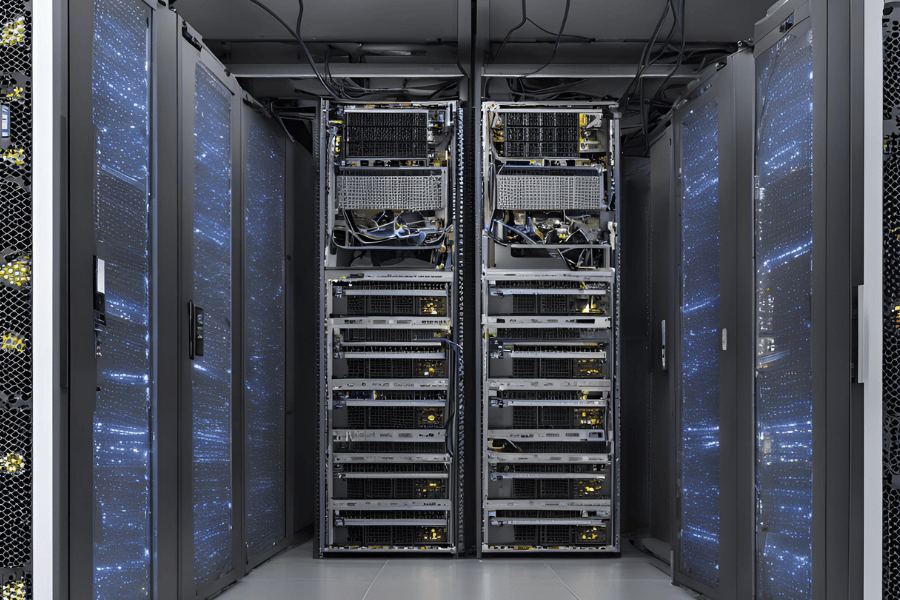
Planning Your Server Deployment
It is important to evaluate your organization’s needs and goals while planning server deployment. Start by understanding what your apps require in terms of performance, scalability, and security. After that, look at hardware as well as software compatibility so that the selected server solutions can seamlessly integrate with the current infrastructure.
Another thing that you cannot ignore is creating a detailed deployment plan, which involves setting up stages from initial configuration through testing until going live; also, allocate enough resources for monitoring post-deployment maintenance aimed at addressing any arising issues fast.
Moreover, it would be wise to adopt best practices like load balancing or redundancy for improved reliability and performance besides doing routine system audits coupled with updates meant to secure servers while optimizing their environment too. With careful planning and execution, businesses can achieve successful server deployments aligned to their objectives.
Deployment Strategies for Rack and Tower Servers
While deploying rack and tower servers, it is important to note each server’s individual features and how they correspond with the needs of an organization. Rack servers are meant for data centers where space is a major concern. Such servers can be arranged vertically in racks thus utilizing space efficiently and making management easier when dealing with many servers. Some of the strategies that should be considered during deployment include:
- Space Management: Make use of vertical space so that your data center can hold more.
- Scalability: Choose modular and scalable solutions that can allow you to easily add more servers as demand increases.
- Thermal Management: Put cooling systems in place to prevent overheating and ensure the server needs are met for best performance.
- Tower servers, on their part, are standalone units that suit small environments or businesses having limited space. These server types are ideal for office setups where space is a premium. When deploying these types of servers, one should consider the following;
- Ease Of Use: Ensure physical accessibility as well as administrative manageability, which is good for small-medium sized businesses.
- Flexibility: Hardware upgrades and expansions may be easily performed with tower servers.
- Cooling Solutions – Ventilation is necessary for proper cooling, though it produces less heat compared to rack servers.
Eventually, organizations have to decide between using rack or tower servers based on their specific needs, available space, and growth estimates. These strategies will help them have efficient, scalable, and reliable server infrastructure during deployment.
Practical Tips for Effective Server Deployment
- Comprehensive Planning: Start with a thorough plan that considers current requirements and anticipated future growth: position servers, power sources, and network connections on a map about the organization’s aims.
- Documentation and Labeling: Keep records in detail and label all servers and links clearly. This will make it easier for one to quickly know what is what, troubleshoot problems faster, and reduce mistakes during maintenance or upgrading processes.
- Frequent Maintenance Schedule: Develop a strict timetable for servicing equipment. This should include regular updates (weekly), patches installed often (monthly), and physical checks carried out routinely (quarterly). This approach guarantees high service availability and better performance when dealing with vulnerabilities.
- Security Measures: Strong controls over access rights, firewalls around servers, and encryption methods adopted throughout sensitive information storage areas should be implemented. Security protocols should also be revised frequently to address new types of threats as they evolve.
- Environmental Controls: Monitor temperature levels, humidity conditions, and airflow patterns within server rooms where possible. Appropriate environmental control ensures that the hardware does not overheat, thus increasing its useful life span.
- Use Management Tools: Take advantage of more advanced management tools, such as virtualization software, where applicable, for monitoring server performance or automating tasks related to resource allocation efficiency. Remote Monitoring & Management (RMM) systems, together with other automation utilities, help save time spent on operations.
These pragmatic hints, when followed correctly by organizations, will greatly improve the effectiveness, efficiency, reliability, and scalability associated with deployments relating to servers.
Ensuring Optimal Server Management and Maintenance

Best Practices for Using a Server
In terms of using a server, here’s what I suggest as the best practices based on the top three resources that I’ve seen.
- Initial Configuration and Setup: Make sure that it is configured correctly out of the box. This includes setting up user roles with appropriate access controls, installing necessary software updates, and configuring network settings to meet your organization’s requirements.
- Regular Backups: You need to do daily or weekly backups depending on how critical your data is, and keep backup copies stored securely either on-site or using reliable cloud storage solutions, ensuring that the server is a powerful computer with multiple data protection strategies.
- Performance Monitoring: Use monitoring tools like SNMP (Simple Network Management Protocol) or advanced server management software. Consistently watching server performance allows quick identification of bottlenecks or irregularities which leads to timely intervention to maintain optimal performance.
If I follow these practices my servers will always run efficiently, securely and with minimal downtime; this will support continuous organizational productivity and growth.
Server Management Software Solutions
When finding server management software solutions, it is important to know about their functions, how easy they are to use, and if there is a strong support system. First off, the SolarWinds Server & Application Monitor provides thorough monitoring like hardware health checks and application performance tests, with detailed reports available upon request. It also has an intuitive user interface that allows for quick setup and seamless integration across different platforms.
The second one on my list is ManageEngine OpManager which takes into consideration networks and servers as a whole in terms of management. This means real-time monitoring, among other things, but this feature alone, combined with powerful alerting and reporting features, enables proactive maintenance, thus eliminating or minimizing downtime due to performance issues.
Last but not least, importantly, we have Paessler PRTG Network Monitor; it’s distinctive because of its scalability plus customizable alerts. What I mean by this statement is that you can scale up or down depending on your current needs while still being able to create alerts based on what’s most important to you e.g., bandwidth usage exceeding certain limits, etc., The fact that all these can be done from one dashboard gives me deep visibility into every part of my server infrastructure, thereby allowing maximum utilization of resources to achieve optimal operations at all times.
With such high-end server management tools at hand, resource allocation becomes easier than ever before, ensuring that no matter where they may be located within an organization’s network, they are always well protected and performing efficiently.
Regular Maintenance to Boost Server Performance
To make sure that the servers operate at their best, I carry out a strict maintenance program that draws from various sources, as the server needs regular upkeep to maintain its powerful performance. The first thing I do is to update my operating systems and software frequently so as to close any existing loopholes and improve security. Outdated systems make it easier for malware and other attacks to happen. Secondly, I perform regular hardware inspections where hard disks, memory sticks, or CPUs are checked for wear and tear signs as well as failure indications. This helps me see problems in advance before they become serious enough to be called emergencies. Lastly, what I do is monitor server metrics continuously through performance checks coupled with log analysis, which enables me to detect bottlenecks and other abnormalities quickly. These practices guarantee that my machines will always be reliable, safe, and fast, thus supporting continuous business growth anywhere.
Reference sources
Frequently Asked Questions (FAQs)
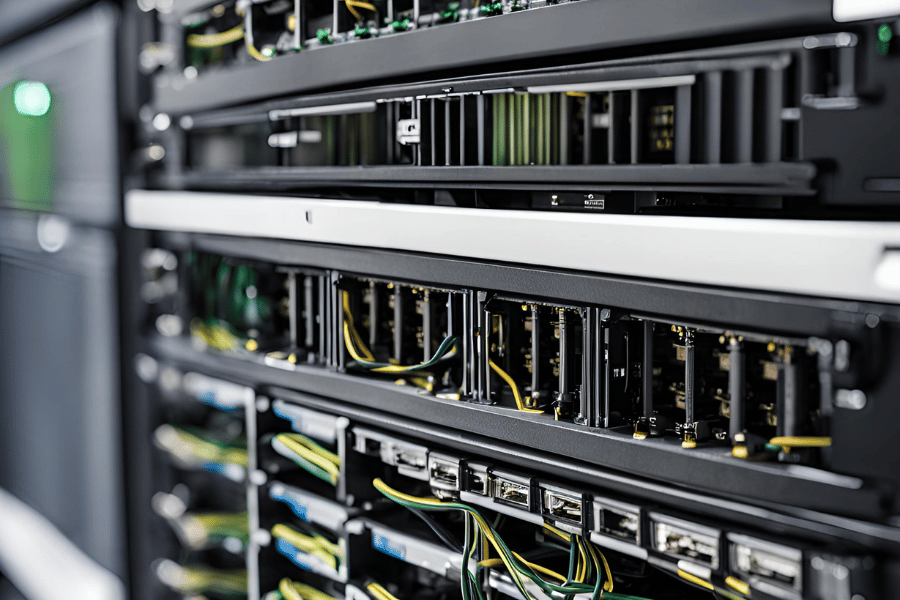
Q: What is a server?
A: A server is a networked computer or software program that can provide services, resources or even data to other computers on the same network. For example, a computer designed for this specific task is known as a network server. Such servers create an avenue for efficient communication and resource sharing among clients within a given network environment.
Q: What are the different types of servers?
A: There are many types of servers, including web servers, file servers, database servers, mail servers, print servers, proxy servers, and DNS (domain name system) servers. Each plays a distinctive role in computer networks, serving different needs. It should be noted, though, that all these devices may be referred to as ‘servers’ since they perform similar functions.
Q: What is a web server?
A: A web server refers to either powerful hardware or software that stores websites and processes requests from internet users who wish to view them. Sometimes it runs on Windows Server operating system too. When someone wants access using their browser such as Chrome or Firefox then this machine receives these requests for service (web pages) which need delivering back over the internet so people can see what was asked for — this is done efficiently by web servers.
Q: What is a file server?
A: File Servers are explicitly designed to manage files stored within networks. They’re great solutions when dealing with large amounts of information needing storage somewhere securely accessible over LANs locally connected through routers, etc., allowing better cooperation between staff working together at different locations across town/city/region/country/worldwide! The features provided by file servers simplify this process greatly.
Q: How does a database server work?
A: Database Servers function as central repositories where information gets stored and managed accordingly, while Network Servers play crucial roles here, too, since they have more power than regular PCs/laptops/tablets/smartphones, which act like clients only when they want data from servers. Database servers provide services like processing data, handling queries from client programs, and ensuring the security as well as the integrity of stored records; hence, the term ‘server’ refers to higher-end computers or software designed to perform such tasks.
Q: For what purpose is a mail server used?
A: A mail server is necessary to send, receive, and store email messages. It also handles communication between email clients and ensures that messages are delivered correctly within a local network or across the Internet. This machine may use Windows Server to perform these functions effectively.
Q: What does a print server do?
A: A print server manages print jobs within a network. Multiple users can send printing tasks to one or more printers through it, thereby optimizing printing resource utilization. Computer networks typically offer this capability.
Q: Could you explain what proxy server means?
A: The proxy server acts as an intermediary between client and server software components; it processes requests and responses to provide various additional benefits, such as enhanced security or anonymity, load balancing among different servers handling particular services requested by specific users at given times of day, etc. Network servers are capable of acting as proxy servers, too, if need be.
Q: Why should we use one physical server instead of many?
A: While using only one single physical server, there could be some advantages such as saving money on hardware costs, reducing the complexity involved with managing multiple machines, minimizing demands made upon limited numbers of available resources like electricity supply, etc. However, it must be kept in mind that capacity planning needs to take into account growth projections in terms of both number size type usage patterns required over time so that all necessary network functionalities can still be supported adequately whenever needed without any compromise being made on service quality levels expected from such systems at all times. These assessments have to be done periodically.
Q: How does DNS make sense in relation to networks?
A: DNS translates domain names into IP addresses so that browsers can easily find sites on the Internet. Different configurations of DNS servers meet different requirements for various network types. This is an important component that ensures smooth connectivity within a network environment where availability should never be compromised. A Windows Server might come in handy when setting up this kind of thing, especially since the network server is a computer designed for various configurations.
