In today’s world powered by technology, establishments and people are facing critical decisions about data storage. Network-attached storage (NAS) and servers have been commonly argued options. Everyone stores, manages and allows data access, but they differ primarily in their scalability, functionalities, and application. This article seeks to establish these dissimilarities by giving a deep understanding of how servers work vis a vis NAS, their respective pros & cons, plus tips for choosing the best solution that suits your needs. Whether you are a business person, an IT professional, or someone tech-savvy, this ultimate manual will provide all the necessary information needed for making an informed decision about managing data.
Table of Contents
ToggleWhat is a NAS Device?
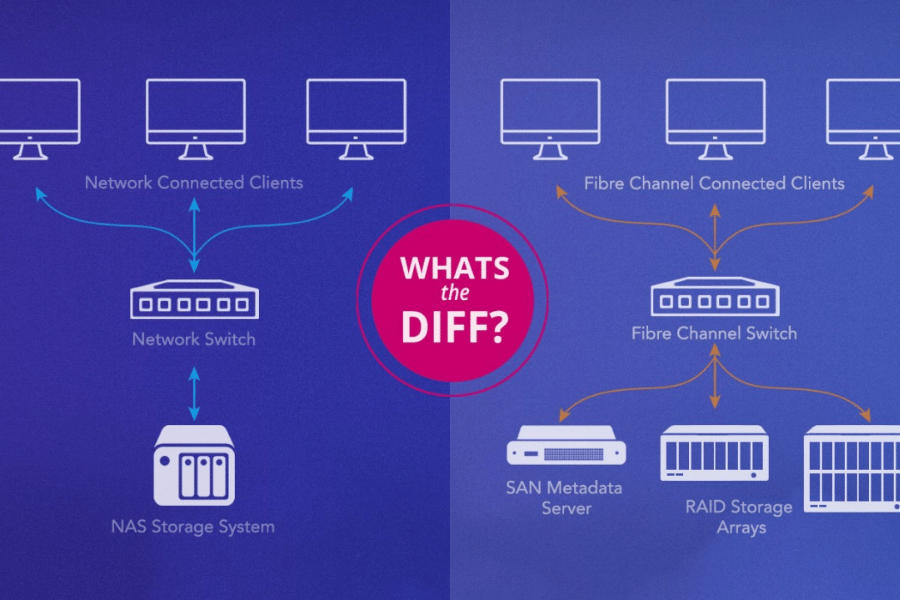
What does a NAS device do?
The primary purpose of a NAS device is to give centralized storage that can be reached on a network. It allows multiple users and devices to share, access, and work together on data efficiently. Typically, NAS devices are designed to be user-friendly, which means they have simple interfaces and require little technical skills during setup or operation. They support different file-sharing protocols like SMB/CIFS for Windows, NFS for Unix/Linux, and AFP for macOS, thus ensuring compatibility with various operating systems. Moreover, many NAS devices also offer features such as media streaming ability, automated backups, etc., making them suitable for personal and business applications.
How to configure a NAS device?
There are a few primary steps when setting up a NAS device:
- First Setup: Connect the NAS device to your network with an Ethernet cable and turn it on. Then, open a web browser and go to its admin interface using its IP address (server or NAS).
- Software Installation: To configure some NAS devices, you may need to install particular software or utilities provided by the manufacturer. Follow any necessary installation prompts, especially when configuring a new home server.
- Network Configuration: Assign your NAS a static IP address for stable network access or enable DHCP for dynamic addressing if desired. Adjust the network settings according to your needs.
- User Management: Create user accounts, manage them, and define permissions that allow or deny access to stored data. Establish user groups if required to simplify permission administration.
- Storage Setup: This is where you configure storage options, such as creating RAID arrays for better data redundancy and performance. Specify file system choice partitioning drives accordingly.
- File Sharing Protocols: Enable necessary file sharing protocols (SMB/CIFS, NFS, AFP) and set them up correctly so that they can work with different operating systems in your network.
- Security Settings: To secure the NAS itself and its stored information, put up a firewall(s), use encryption where applicable, and set up the auto-update feature, among other things.
- Backup Configuration: Set automated backup schedules that can either be locally within this device or externally onto another storage solution/cloud service, etc., while still taking into account the regularity of these backups.
By doing this, you can successfully configure your NAS device to work efficiently within your network environment while maintaining safety measures for both internal and external users.
Who should use a NAS device?
NAS appliances are a perfect way to manage data for anyone, regardless of whether they’re individuals or organizations. For instance, home users can easily have centralized media storage and share files between various devices. A NAS device can also be used by businesses of small or medium size and larger enterprises for their scalable storage needs. They should do this because it allows them to securely share their data over networks and foster collaboration among employees in different departments while enhancing backup strategies that are strong enough to withstand disasters befall any organization. Additionally, professionals working in areas with a lot of information, like video editing and photography, will need these devices to easily manage huge amounts of such kind of data while ensuring its availability throughout.
What is a Server?

What is a file server?
A file server refers to a particular device or computer in a network that stores files and manages them, allowing multiple users to access the same for sharing. It is a central place where data, documents, and other important information are kept while helping clients retrieve and store these files within the network. In networked environments, file servers are crucial because they enable efficient data accessibility, foster collaboration among users working on shared projects, enhance better data organization, and ensure its safety through centralized backup systems with limited access rights. File servers can support protocols like SMB/CIFS, NFS, and FTP to cater to operating systems and user requirements.
Benefits of using a server
Employing a server can be useful in many ways, particularly in data management, security, and accessibility. The first point is that servers allow the storage of data in one place, which makes it easy to manage and ensures authorized persons can access necessary information from any connected device. This concentration further supports effective disaster recovery methods and streamlined backup processes because it reduces the chances of losing data.
Secondly, servers beef up safety through different approaches, such as encryption protocols, user authentication, or access controls. This enables organizations to secure private details and comply with regulations governing privacy and data security.
Finally, servers promote teamwork among staff members, thereby enhancing productivity levels. Many people can share files and applications in real-time, thus enabling the smooth running of projects within various departments. Additionally, software updates become less cumbersome when they are done from the main server since most services offered by this system can be used universally without having to be installed on individual computers each time there is a need for an upgrade or maintenance.
Suitable use cases for servers
Servers are very versatile and can be used in various ways. One such way is web hosting. Servers provide the necessary infrastructure to host websites and web applications, thus making them accessible over the Internet for users. Furthermore, file servers are often employed for storing, sharing, and managing files within an organization, enabling several people to work on documents or projects together without any hitches and glitches—also possible with a NAS server but not as much.
In addition, database servers are responsible for handling structured data; they act as a centralized system where vast amounts of data transactions can be managed easily because they support faster querying. Application servers support the deployment and operation of software applications, thus allowing organizations to run enterprise software solutions without having to do local installations on each device.
Finally, email servers manage store relay email messages, ensuring safe and reliable delivery inside and outside organizational boundaries. Therefore, these different uses demonstrate servers’ importance in supporting current IT infrastructure systems.
NAS vs Server: Key Differences Explained

NAS vs Server – Storage and Sharing Capabilities
When contrasting NAS (Network Attached Storage) with traditional servers, it is essential to understand that they have different storage and sharing features. NAS systems are designed to keep files within a network, where they can be controlled properly using an efficient interface that is easy to use, especially when creating shared storage. They act as file-level storage devices, thus being most suitable for small or average businesses that require cheap ways of backing up data, streaming media, and sharing files across many devices at home.
On the other hand, servers offer more flexibility than any other option because they manage file storage and perform tasks like running different programs or services, including databases, emails, and web hosting. Block-level storages are supported in traditional server environments, which is essential for managing databases and transactional applications with higher performance needs and reliability requirements. Servers best suit big organizations with complex IT infrastructure demands since they allow greater scalability and provide resource management control alongside enhanced data security.
In conclusion, this means that while NAS may be good enough for simple storage purposes plus easy file-sharing capabilities through intuitive controls, servers offer comprehensive solutions that can grow with your needs, ranging from supporting a wider variety of applications to meeting intricate operational necessities.
Processing power: NAS vs Server
Comparisons between NAS (Network Attached Storage) devices and traditional servers regarding processing power reveal some significant distinctions. NAS devices are primarily built for simple storage tasks and essential file-sharing functions within a network, but they have low processing power. Unlike servers that use powerful CPUs designed for energy efficiency, which is enough to sustain operations such as data backup, media streaming, or routine data storage, most of them employ weak processors like ARM or low-power Intel chips that can only provide adequate but limited computing capabilities.
On the other hand, traditional servers come with more advanced CPUs, such as Intel Xeon or AMD EPYC processors with significantly higher processing powers, which can handle heavy-duty workloads easily. Servers are created to run numerous resource-demanding applications, including virtual machines (VM), databases, and transactional systems, which require massive amounts of computational resources not supported by any NAS server. More so than this, their ability to perform complex IT tasks under tight security controls means they must offer superior performance levels compared to what any network-attached storage device could deliver at its best hour.
To sum up briefly, though these two types of systems may seem similar in functionality—one offers efficient processing power while another delivers robustness across multiple high-performance task domains—there can never be any comparison because each serves different purposes altogether!
Network integration of NAS and Servers
For this reason, NAS and servers need to be network-integrated to work together within the IT infrastructure. NAS devices are generally easier to integrate as they have user-friendly interfaces and simple network settings, making them a perfect choice for small and medium-sized enterprises. These types of devices connect with local networks using standard Ethernet connections. They thus can be quickly identified by network clients, thereby allowing easy file sharing as well as media streaming even through different protocols like SMB/CIFS (for Windows) or NFS (for UNIX/Linux).
On the other hand, Servers require more complicated integration than any other device because they possess advanced features that support various services. It is mandatory to set up IP address configurations correctly when integrating a server into a network together with domain settings establishment and ensuring compatibility with existing infrastructures, among others. Critical applications such as databases, email systems, virtual machines, etc., which necessitate strong connectivity measures, must also be hosted by them since their reliability and robustness concerning network security cannot be compromised at all levels. In addition to this, VLANs are usually used alongside load balancing or failover clustering to optimize performance levels while dealing with large volumes of traffic through servers.
Therefore, one can conclude that while NAS offers an easy-to-use approach towards basic file sharing and storage functions during integration processes on networks, servers require detailed setups that support the range of capabilities needed for enterprise tasks at different levels of organizations.
How do you choose between a NAS and a server that fits your needs?

Factors to consider: Amount of storage
To evaluate the amount of storage, you need to evaluate the current and future requirements of the organization, whether server or NAS is preferred. NAS devices have flexible storage options, which can range from some terabytes in small models to several petabytes in larger ones. As an example, a basic NAS unit could support up to 10 TB, which is good for small businesses or home users who want space for storing files, sharing media, or backing up data.
In contrast, servers can have much bigger storage capacity than that, even hundreds of terabytes up to multiple petabytes, depending upon the configuration and drive bays available. Servers designed for enterprise use often employ high performing disk arrays like RAID (redundant array of inexpensive disks) where data is striped across multiple hard drives within same physical unit to provide fault tolerance as well read/write speed improvement. For instance, if one were to configure RAID 10 on their server, they would be able to achieve better performance along with fault tolerance features, both of which are needed by critical applications like databases in virtualized environments.
Servers can also connect themselves to networked storages such as SANs (storage area networks) and cloud storages, thereby increasing their virtual capacity limitlessly. This comes in handy when an organization expects huge growth rates in their data or when extensive archival abilities are required.
Initial needs must always be considered together with future growth potentials; therefore, usage patterns should be considered during the selection process—i.e., size/frequency of transactions involving information needs, etc. Suppose somebody predicts that his/her business won’t expand beyond a certain level within the next few years. In that case, it might make sense to go for a lower-scale solution like NAS, while those expecting enterprise-level demand scalability plus performance should go for servers.
Setting up: NAS vs Server
Setting up a NAS device is usually simpler than configuring a server. Initially, you need to connect it to the network, open it through a web browser, and configure storage settings such as creating user accounts and establishing shared folders. Most of these tasks are made easier by software with many NASs, which are designed to be used even by people without technical knowledge.
On the contrary, setting up servers requires more technical skills because they are more intricate. It involves assembling hardware, configuring networks, and possibly installing Windows Server or Linux distributions, whose setup also includes configuration steps like web hosting services, databases, and network security protocols, among others. Additionally, servers may need integration with existing IT infrastructure, where one has to manage virtual machines (VMs), domain controllers (DCs), and advanced storage solutions.
In short, while being user-friendly and rapid in deployment, NAS devices offer limited flexibility and scalability compared to servers, which have higher capability but a harder learning curve during the setup process. The decision on which system is best suited depends solely upon specific requirements coupled with the technical abilities available within your organization.
Cost Comparison: NAS vs Server
Several factors, such as initial investment, maintenance, and scalability, should be considered when estimating the costs of NAS devices and servers.
- Initial Investment: The starting price for a NAS device is generally lower than that of a server. Depending on the storage capacity and additional features, a primary NAS can cost anywhere between $200 and $1,500, making it affordable for home servers. Conversely, servers could cost anything from $1,000 to over $10,000, especially if designed for enterprise use based on hardware specifications, required capabilities, etc.
- Maintenance Costs: NAS devices’ simplicity also reflects on cheaper maintenance expenses. They are often accessible to manage with consumer-friendly interfaces that require fewer software updates, unlike servers’ frequent upgrades that may require IT professionals who will have to handle intricate configurations alongside security protocols, among other things. Thus, server maintenance tends to become expensive.
- Scalability: Servers have the upper hand in scalability but at a higher price point. It can be as simple as inserting a new hard drive when adding storage to NAS devices; however, there is only so much you can expand before hitting the limit. Advanced configurations like adding new hard drives, expanding RAID arrays, or integrating additional servers into the network provide greater scalability options, which are necessary in this case. This, though, comes at a cost – more money must be invested together with the required improved management skills.
To summarize this argument, although more costly than network-attached storage (NAS) equipment, servers deliver unmatched performance levels and the flexibility larger enterprises demand. Therefore, while small, medium-sized operations benefit from low initial & ongoing fees associated with Nas drives, bigger businesses should consider purchasing powerful machines capable of handling heavy workloads where these statements apply based on specific budget constraints and organizational needs.
Future Trends: NAS and Servers in 2023 and Beyond

Innovations in network-attached storage
When considering what is to come in the world of network-attached storage (NAS), it becomes evident that a number of major changes are on the horizon that will improve its function and efficiency.
- Protected Data: Modern NAS devices include better security measures that protect against hackers. For instance, this could mean using encryption algorithms or requiring multi-factor authentication before gaining access to data stored on them. Another way security has been improved is by integrating artificial intelligence into these systems so they can predict possible threats and take action accordingly.
- Faster Speeds with SSDs: Solid-state drives have been used more often within network-attached storage devices due to how fast they can read/write information compared to traditional hard drives. This increases overall performance levels and reduces latency, meaning users will spend less time waiting around while files load onto their machine from the server. Additionally, newer versions like NVMe bring even greater improvements in this area and efficiency through higher throughput rates.
- State-of-the-Art Backup Software: Backup software is becoming more advanced in modern NAS devices. Some examples include backing up directly onto cloud storage providers such as Dropbox or Google Drive, creating multiple backup copies at different times automatically so there’s always an up-to-date version available should something go wrong, and syncing files between servers and their attached storages continuously throughout the day, thus keeping all critical information safe no matter what happens next.
Looking ahead, these innovations suggest that NAS will not only become faster and more extensive but also safer and more reliable than ever before – which should make them very attractive options for any individual or business concerned about keeping their data secure and recoverable.
The evolving role of servers in IT infrastructure
The role of servers in IT infrastructure has greatly changed over time due to technology and the need for stronger, scalable, and effective solutions. From just being central processing units, they have now become components used in edge computing, cloud services, and data center operations.
- Integration into Edge Computing: Servers are frequently used in edge computing to process data closer to where it originates from, reducing latency and saving bandwidth. This enables faster information analysis and real-time response, which is needed, for example, by IoT devices and self-driving cars.
- Cloud and Hybrid Solutions: By adopting cloud computing, servers have been made resources that can scale up or down depending on demand. In addition to private clouds, public clouds are also being used alongside on-premises servers to create hybrid solutions that offer more flexibility and reliability.
- More Advanced Virtualization Techniques: Better virtualization technologies enhance server efficiency. One physical server can run multiple virtual servers, simplifying management while optimizing resource utilization, thus increasing overall agility within IT environments.
These advancements demonstrate how much modern servers affect IT infrastructure; therefore, they will always be necessary for digital transformation success and support of complex data-intensive applications.
Reference Sources
Frequently Asked Questions (FAQs)
Q: What are the main differences between a server and a NAS?
A: Servers and network-attached storage (NAS) differ primarily in use. Powerful hardware and the ability to perform advanced functions like application running and network resource management differentiate servers from NAS devices, which are built mainly for file storage across devices within a network through sharing.
Q: In what cases should you use a NAS rather than a traditional server?
A: A NAS is perfect for homes or small offices requiring essential file storage, sharing, simplicity in setup, and affordability. Moreover, it is useful when one wants to save files on any device connected to the network without requiring much technical background knowledge.
Q: Can I use NAS as cloud storage or backup?
A: Yes, many Network-Attached Storage devices support cloud backups and can be integrated with popular cloud storage services. This way, local data saved on the NAS gets synchronized with the cloud, providing extra protection for your information.
Q: What kind of hard drives work with NAS storage systems?
A: Generally, NAS uses special types of hard drives created for continuous operation reliability. Manufacturers often mark these disks as specific to this application area while boasting better endurance and performance characteristics over typical desktop HDDs.
Q: How do NAS and traditional servers compare regarding storage capacity?
A: Flexible options are available with various configurations offered by different models of Network-Attached Storage, typically ranging from a few terabytes to several petabytes. On the other hand, conventional server counterparts can also deliver large amounts but usually involve more complex setups and cost higher amounts per similar capacity levels.
Q: What can be done with NAS storage in small businesses?
A: Some possible use cases for NAS storage in small businesses include keeping business files centrally, sharing files safely, backing up automatically, and streaming media. They are also used for document collaboration and efficient data management across many locations.
Q: How does a NAS compare to a dedicated server in terms of performance?
A: Compared to NAS, dedicated servers usually have more powerful hardware, better performance, and a more comprehensive range of functionalities. Servers can run resource-demanding applications, handle large databases and support higher simultaneous user connections. On the other hand, NAS is designed for simple tasks like file storage and sharing.
Q: What kind of network setup is needed for a NAS device?
A: The NAS device requires a stable Ethernet connection via a local area network (LAN). To allow multiple devices on the network to access stored files easily, they should be connected to your router or switch.
Q: Do I need a server license to operate a NAS?
A: No, purchasing a server license when operating with NAS is unnecessary. These devices have built-in operating systems explicitly optimized for file storage and sharing functions, making them more user-friendly and cost-effective than traditional servers.
Q: How do NAS storage solutions work with Plex and other media servers?
A: Many different brands/models support applications such as Plex, which enable users to turn their units into powerful media servers instead of just storing files. Such integration allows smooth streaming of multimedia content across various gadgets, hence making it suitable for those who want easy organization and access to their media libraries.
Related Products:
-
 NVIDIA MMA4Z00-NS400 Compatible 400G OSFP SR4 Flat Top PAM4 850nm 30m on OM3/50m on OM4 MTP/MPO-12 Multimode FEC Optical Transceiver Module
$550.00
NVIDIA MMA4Z00-NS400 Compatible 400G OSFP SR4 Flat Top PAM4 850nm 30m on OM3/50m on OM4 MTP/MPO-12 Multimode FEC Optical Transceiver Module
$550.00
-
 NVIDIA MMA4Z00-NS-FLT Compatible 800Gb/s Twin-port OSFP 2x400G SR8 PAM4 850nm 100m DOM Dual MPO-12 MMF Optical Transceiver Module
$650.00
NVIDIA MMA4Z00-NS-FLT Compatible 800Gb/s Twin-port OSFP 2x400G SR8 PAM4 850nm 100m DOM Dual MPO-12 MMF Optical Transceiver Module
$650.00
-
 NVIDIA MMA4Z00-NS Compatible 800Gb/s Twin-port OSFP 2x400G SR8 PAM4 850nm 100m DOM Dual MPO-12 MMF Optical Transceiver Module
$650.00
NVIDIA MMA4Z00-NS Compatible 800Gb/s Twin-port OSFP 2x400G SR8 PAM4 850nm 100m DOM Dual MPO-12 MMF Optical Transceiver Module
$650.00
-
 NVIDIA MMS4X00-NM Compatible 800Gb/s Twin-port OSFP 2x400G PAM4 1310nm 500m DOM Dual MTP/MPO-12 SMF Optical Transceiver Module
$900.00
NVIDIA MMS4X00-NM Compatible 800Gb/s Twin-port OSFP 2x400G PAM4 1310nm 500m DOM Dual MTP/MPO-12 SMF Optical Transceiver Module
$900.00
-
 NVIDIA MMS4X00-NM-FLT Compatible 800G Twin-port OSFP 2x400G Flat Top PAM4 1310nm 500m DOM Dual MTP/MPO-12 SMF Optical Transceiver Module
$1199.00
NVIDIA MMS4X00-NM-FLT Compatible 800G Twin-port OSFP 2x400G Flat Top PAM4 1310nm 500m DOM Dual MTP/MPO-12 SMF Optical Transceiver Module
$1199.00
-
 NVIDIA MMS4X00-NS400 Compatible 400G OSFP DR4 Flat Top PAM4 1310nm MTP/MPO-12 500m SMF FEC Optical Transceiver Module
$700.00
NVIDIA MMS4X00-NS400 Compatible 400G OSFP DR4 Flat Top PAM4 1310nm MTP/MPO-12 500m SMF FEC Optical Transceiver Module
$700.00
-
 NVIDIA(Mellanox) MMA1T00-HS Compatible 200G Infiniband HDR QSFP56 SR4 850nm 100m MPO-12 APC OM3/OM4 FEC PAM4 Optical Transceiver Module
$139.00
NVIDIA(Mellanox) MMA1T00-HS Compatible 200G Infiniband HDR QSFP56 SR4 850nm 100m MPO-12 APC OM3/OM4 FEC PAM4 Optical Transceiver Module
$139.00
-
 NVIDIA MFP7E10-N010 Compatible 10m (33ft) 8 Fibers Low Insertion Loss Female to Female MPO Trunk Cable Polarity B APC to APC LSZH Multimode OM3 50/125
$47.00
NVIDIA MFP7E10-N010 Compatible 10m (33ft) 8 Fibers Low Insertion Loss Female to Female MPO Trunk Cable Polarity B APC to APC LSZH Multimode OM3 50/125
$47.00
-
 NVIDIA MCP7Y00-N003-FLT Compatible 3m (10ft) 800G Twin-port OSFP to 2x400G Flat Top OSFP InfiniBand NDR Breakout DAC
$260.00
NVIDIA MCP7Y00-N003-FLT Compatible 3m (10ft) 800G Twin-port OSFP to 2x400G Flat Top OSFP InfiniBand NDR Breakout DAC
$260.00
-
 NVIDIA MCP7Y70-H002 Compatible 2m (7ft) 400G Twin-port 2x200G OSFP to 4x100G QSFP56 Passive Breakout Direct Attach Copper Cable
$155.00
NVIDIA MCP7Y70-H002 Compatible 2m (7ft) 400G Twin-port 2x200G OSFP to 4x100G QSFP56 Passive Breakout Direct Attach Copper Cable
$155.00
-
 NVIDIA MCA4J80-N003-FTF Compatible 3m (10ft) 800G Twin-port 2x400G OSFP to 2x400G OSFP InfiniBand NDR Active Copper Cable, Flat top on one end and Finned top on other
$600.00
NVIDIA MCA4J80-N003-FTF Compatible 3m (10ft) 800G Twin-port 2x400G OSFP to 2x400G OSFP InfiniBand NDR Active Copper Cable, Flat top on one end and Finned top on other
$600.00
-
 NVIDIA MCP7Y10-N002 Compatible 2m (7ft) 800G InfiniBand NDR Twin-port OSFP to 2x400G QSFP112 Breakout DAC
$190.00
NVIDIA MCP7Y10-N002 Compatible 2m (7ft) 800G InfiniBand NDR Twin-port OSFP to 2x400G QSFP112 Breakout DAC
$190.00












