In the ever-changing world of networking technology, hardware components need to work together smoothly for communication and data transfer to happen. A few big players dominate networking equipment markets, one of which is MikroTik, which provides advanced features like QSFP28 modules and routers necessary for high-speed data applications. This post explores what MikroTik’s QSFP28 modules and routers do, their specifications, and their uses in real-life scenarios so that readers can know better how these fit into contemporary network infrastructures, among other things. We also talk about technical aspects such as compatibility or deployment considerations, which we believe will give networking professionals (as well as enthusiasts) the insights required to optimize their networks effectively.
What Are the Essential Features of QSFP28 Transceivers?

How does the Mikrotik QSFP28 Transceiver work?
This QSFP28 transceiver developed by MikroTik uses one module with many transmitting and receiving channels to achieve a data transfer rate of up to 100 Gbps. It is a four-lane device where each can transmit 25 Gbps independently, allowing bandwidth aggregation. The module has integrated laser diodes for converting electrical signals into optical signals transmitted through optical fibers. When they reach their destination, photodetectors in this transceiver change them back into electric signals again. Compact size combined with solid signal integrity enables the QSFP28 to work well in interconnecting data centers and high-performance computing environments, thus providing reliable connections for contemporary networking applications.
What is the significance of the 100G capability in QSFP28?
The 100G capability in QSFP28 transceivers is essential because it can satisfy the increasing need for high-speed data transmission in different applications like data centers, large-scale networks, or cloud computing. The transceivers can send information at a rate of 100 gigabits per second, making them perfect for dealing with bandwidth-intensive jobs such as real-time data processing, virtualization, or video streaming. This feature allows faster rates of transferring and decreases latency while improving the overall performance of networks and supporting higher-density connectivity solutions that are becoming more popular. The scalable and robust foundation provided by 100G functionality ensures that network infrastructures can adjust to future demands without requiring costly upgrades or replacements.
What are the typical applications of QSFP28 Transceivers?
A range of high-performance networking applications use QSFP28 transceivers. These include data centers, where they connect servers with switches for efficient data handling and processing. In cloud computing, QSFP28 transceivers enable virtualization and resource pooling, thus enabling scalable and flexible network architectures. Moreover, they find use in high-frequency trading platforms, large-scale enterprise networks, and telecommunications, where low latency and high bandwidth are paramount. Additionally, their ability to support 100G connectivity makes them suitable for artificial intelligence and big data analytics applications requiring fast data transfer rates and high throughput capabilities.
How to Set Up a Mikrotik QSFP28 Module?

Step-by-step guide for installing a Mikrotik QSFP28
- Gather Necessary Tools and Equipment: You will need the Mikrotik QSFP28 module, cables that can work with it (e.g., OM4 multimode or single-mode fiber), and a compatible Mikrotik router or switch.
- Turn Off the Power before Inserting or Replacing any QSFP28 transceiver modules to avoid damage and ensure safety: Shut down your Mikrotik router or switch before installation so as not to cause any electrical problems during module installations.
- Find the QSFP28 Port: Look for this port on your MikroTik device; it is usually marked and located on the front panel.
- Install Qsfp28 Modules For Connecting Any Two Devices Of 100Mbps Each From Mikrotik Efficiently: Align the Qsfp28 module carefully with the port, making sure that you match the notch on the module with the ridge in the port, especially if you are using a Mikrotik-compatible Qsfp28 transceiver module. Gently push it into place until you hear a click sound, indicating its firm connection has been made.
- Plug the Wires: Connect Appropriate Fiber Optic Cables to the Installed QSFP28 Module. However, it is important that we make sure connectors are fastened securely to prevent data loss or connectivity problems.
- Power On the Device: When the module and cables have been connected properly, you can now power on your Mikrotik device.
- Set Up The Configurations: You will need to go into the Mikrotik router or switch interface and configure QSFP28 module settings based on your network’s needs. You may do this using either WinBox or Web Fig.
- Check Connectivity: Run diagnostic tests to verify the correct functioning of the QSFP28 module and whether the data transfer is happening at the fastest possible speed. Also, look out for errors or problems along the connection path.
With these points, one should be able to install and set up a Mikrotik QSFP28 module, which will greatly improve their network’s performance.
How to configure Mikrotik CRS504 with QSFP28?
To set up the Mikrotik CRS504 with a QSFP28 module, some essential steps must be followed to achieve optimal performance and connectivity. These include:
- Accessing the Router Interface: Use WinBox or a web browser to log in to the Mikrotik CRS504 and configure settings for the QSFP28 transceiver module. Make sure your computer is connected to the device.
- Checking Module Recognition: Go to the interface section and confirm whether the QSFP28 module has been recognized. You should see new ports associated with it.
- Configuring Interfaces: Allocate IP addresses for interfaces created after connecting QSFP28 modules; this might mean adding new IP addresses under “IP” and then “Addresses.”
- Setting Up VLANs (if necessary): If VLANs are needed in your network configuration, create them and assign them to desired interfaces by adding specific port numbers under the “Switch” menu along with VLAN IDs.
- The Routing Configuration needs to note what 25-gigabit connections Mikrotik QSFP28 can support. If any routing protocol is involved in your setup, Ensure that routing protocols have been appropriately configured on the interface(s) linked with the QSFP28 module.
- Test Connectivity: Finally, test network connectivity by running tests between devices using tools like Ping command so that you can ensure data packets are being transmitted as expected through different parts of your network infrastructure.
Following these guidelines will enable effective configuration of Mikrotik CRS504 together with QSFP 28 modules for improved performance and capabilities of networks within reach; however, always refer back to Mikrotek documentation for accurate settings or advanced configuration requirements when necessary.
What parameters should be checked during setup?
To ensure the best possible performance and stability when setting up a Mikrotik CRS504 with a QSFP28 module, some significant points need to be considered:
- Module Compatibility: You must make sure that your chosen QSFP28 module is compatible with Mikrotik CRS504 so as not to cause hardware conflicts.
- Port Configuration: Ensure that ports associated with QSFP28 modules are correctly configured, i.e., correct speed settings should be done along with link aggregation if used.
- VLAN Settings: Verify whether Virtual Local Area Network (VLAN) settings, such as VLAN IDs and tagging, align with your network design.
- IP Addressing: All interface IPs must be unique within the network and correctly subnetted to avoid routing problems between them.
- Routing Protocols: Review routing protocols to ensure proper inter-VLAN routing and general efficiency in the overall network routing setup.
- Link Testing: Regular tests should be carried out on all links, e.g., using “Ping” and “Traceroute” commands, among others, to confirm their operationality and performance levels.
These parameters will help you identify potential issues early enough, thereby improving the efficiency with which different components in your network communicate.
Comparison: Mikrotik QSFP28 vs. Other 100G Transceivers
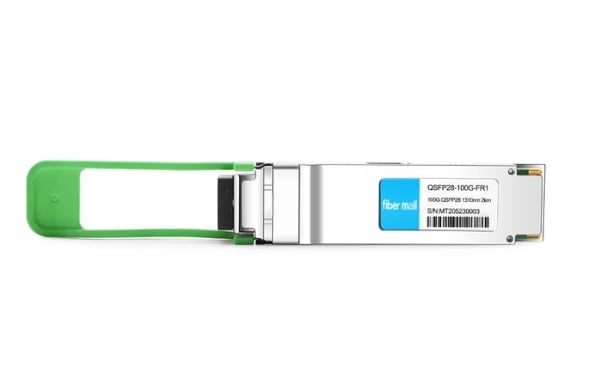
What sets Mikrotik QSFP28 apart?
The Mikrotik QSFP28 transceiver has a few things that make it stand out from similar products. Its ability to support ultra-fast data transfer speeds of 100Gbps is indispensable in today’s networks. Moreover, it is compatible with many different Mikrotik devices, thus ensuring seamless connectivity and optimal performance across the entire network. Another thing worth mentioning is how affordable all this can be done by MikroTik, which offers high-quality transceivers at reasonable prices. Also, a simple setup combined with rich manuals ensures superb usability, making this solution attractive for any deployment – from small ones to large enterprise networks. Last but not least – thanks to being robustly built, these modules are very reliable, so once installed, they will serve you well for years without the need for frequent replacements or maintenance works being performed on them.
How does Mikrotik QSFP28 compare in terms of performance and cost?
When comparing the Mikrotik QSFP28 with other 100G transceivers, people usually assess its performance in terms of throughput, latency, and compatibility in different network environments. The Mikrotik QSFP28 is among the few devices that constantly have a bandwidth of 100G per second, which is a high-speed network requirement in most industries. Unlike other brands like Cisco or Arista, which also provide 100G solutions, the Mikrotik’s transceiver is highly cost-effective. It sells at relatively lower prices while still maintaining good quality service delivery; this makes it more affordable for companies with limited budgets. In addition to being cheaper than many similar products today, it also works better due to its strong compatibility with its hardware, MikroTik. Such integration enhances overall performance compared to those using various pieces from different suppliers that may not work well together or lack certain features required by users during installation. Therefore, if you want something that performs well yet cheaply, go for Mikrotik qsfp28.
Common Issues and Troubleshooting with QSFP28 Modules

How to address connectivity issues?
When addressing problems connecting QSFP28 modules, you need to follow a specific troubleshooting procedure. First, ensure that every physical connection is adequately established: check whether the transceiver is inserted into the slot correctly and if all cables are securely attached. Then, confirm that the QSFP28 module is compatible with network hardware, such as switches or routers—mismatches may cause connectivity failures. Also, it’s worth reviewing network configurations for misconfigurations or missing settings because this might block communication within the Mikrotik environment.
Moreover, what should not be forgotten is checking the status of a transceiver via a network management interface or command-line tool, which can give you some diagnostic information about error rates and link state. If, after doing so, problems still exist, try testing this module in another working slot or using different compatible equipment like Mikrotik Q28+31DLC10D 100GBASE-LR4 QSFP28 to eliminate possible hardware faults. Last, one can refer to the manufacturer’s documentation for specific guidelines on troubleshooting Mikrotik QSFP28, considering any peculiarities or requirements specified there.
What are the standard error indicators to look out for?
A few common error indicators can be used to diagnose problems when troubleshooting QSFP28 modules. These include:
- Link Status LED: If the LED on the module is not lit or red, no proper link has been established. This could mean a cable disconnection or some other hardware fault.
- High Data Transmission Error Rates: Issues with QSFP28 modules or related products are often indicated by high error rates during data transmission. Monitoring tools might report increased bit errors or frame errors, implying that signal quality is dropping due to electromagnetic interference, especially in a 25-gigabit network.
- Temperature Alerts: Some QSFP28 modules have internal temperature sensors. Getting an alert of a too high temperature can indicate a lack of cooling or environmental factors affecting its performance.
- Network Management Interface Messages: Look at what network management systems are saying; specific error codes and alarms could give hints on compatibility or configuration mismatch, particularly when using Mikrotik-compatible hardware.
These signs can help system administrators detect problems early enough for quick resolution, thus ensuring good network performance in a 10/25G environment.
How to reduce power consumption in QSFP28 modules?
Enhancing energy efficiency in networking environments, particularly with Mikrotik-compatible options, calls for reduced power consumption in QSFP28 modules. Below are some of the best strategies based on the current top resources:
- Use low power modes: Many QSFP28 modules support low power modes, which can be turned on to minimize energy consumption when traffic is low. Switching between active and idle states saves power while maintaining performance.
- Optimize data rate settings: Configuring the module’s operational settings according to specific data throughput needs helps reduce unnecessary power usage. Setting lower limits for data rates can significantly save energy.
- Implement advanced cooling solutions: It is important to ensure that QSFP28 modules work within optimal temperature ranges, as this will keep them efficient. Advanced cooling methods like improving airflow management or using external cooling systems can help deal with heat, which would otherwise result in power inefficiencies.
- Regular firmware updates: Firmware should always be kept up-to-date since it may bring about better energy management features within these modules. Manufacturers frequently release updates to improve module performance while lowering overall power consumption.
These guidelines will enable network administrators to reduce the amount of electricity consumed by QSFP28 modules, thus making the networking infrastructure more sustainable and cost-effective.
Why Choose Mikrotik QSFP28 for Your Network?

What makes the Mikrotik CRS504 a good choice?
The Mikrotik CRS504 is a good choice in networking environments because of its performance, versatility, and cost-effectiveness.
- Value for money: The CRS504’s high performance is not accompanied by an excessive price tag, as it is with other enterprise-level switches. This feature alone can make any organization want one, especially those that are financially limited yet still want their network infrastructure improved.
- Port Density: With 6 QSFP28 ports, this device can handle up to 100 Gbps total throughput, which means faster speeds when transferring files or streaming media from one location to another within your network. Such high port density ensures scalability without compromising on bandwidth required by applications that need more.
- Advanced Layer Three Capabilities: Mikrotik CRS504 allows powerful routing. It also has advanced switching capabilities that allow setting up complex networks that may require multiple connections between various points. Administrators can better control traffic flow through the implementation of QoS policy, thus ensuring the best performance for critical applications.
In general, this Mikrotik product offers affordability alongside performance and extra features, making it suitable for the deployment of small and large networks.
How can Mikrotik QSFP28 enhance your 100 Gigabit networking?
Many things make 100 Gigabit networking better, but Mikrotik QSFP28 modules are probably the most important. This is because they give us a number of advantages. Firstly, high-speed data transfer is possible with them. In other words, they address the issue of increasing bandwidth demand created by cloud computing and data center interconnections among others. Besides this fact, these modules also happen to be multi-rate; therefore enabling networks to be configured in different ways so that they can match different levels of required bandwidths at all times. These devices do help cut down on power consumed as well as reduce costs incurred while operating them, hence making it sustainable for the environment too. To elaborate further on this point, one may look into how their functions could be leveraged, which would lead to more efficient scalability or reliability within network infrastructure for businesses according to new needs supported by Mikrotik’s QSFP28 solutions.
What are the advantages of using QSFP28 Direct Attach Cable?
QSFP28 Direct Attach Cables (DACs) offer a lot of advantages which is why they are considered as one of the best options for high-speed networking solutions. First, they are cheaper than fiber optic alternatives, which makes them budget-friendly for data centers. Secondly, they have low latency and high data transfer rates that are necessary for bandwidth-intensive applications. Thirdly, their small size allows better airflow through racks in networking environments thereby improving cooling efficiency. Moreover, QSFP28 DACs are easy to install and do not need any additional equipment; hence, they can be deployed across different network configurations without much hassle. In summary, these benefits make QSFP28 DACs suitable for building powerful and efficient network infrastructures.
Reference Sources
Frequently Asked Questions (FAQs)
Q: What is a Mikrotik QSFP28 module?
A: A Mikrotik QSFP28 module is an optical transceiver designed for high-speed network connections, mostly offering 100-gigabit (100G) data rates at various distances. It can work with MikroTik routers and switches.
Q: What are the main uses of the 100gbase-lr4 qsfp28 optical transceiver module?
A: The primary use for the 100gbase-lr4 QSFP28 optical transceiver module is long-range (up to 10km) Ethernet connectivity in data centers, enterprise networks, and telecom applications.
Q: Which Mikrotik routers support QSFP28 modules?
A: Like the CCR2216-2S +IN router, which boasts incredible features like two 100-gigabit Ethernet ports, MikroTik routers support QSFP28 modules, allowing for up to 100 Gbps connections at record speeds.
Q: What are the advantages of utilizing a Mikrotik QSFP28 direct attach cable?
A: The main advantage of using this type of cabling is that it provides an inexpensive way to connect devices together over short distances, such as those found inside data center racks, without requiring additional components like fiber optics or converters.
Q: How can I link two 100 gigabit devices from Mikrotik together?
A: You could either employ one of these cables or, if you have available modules, use compatible ones with duplex LC connectors.
Q: How far does the Mikrotik 100g qsfp28 lr4 module support?
A: The Mikrotik 100g QSFP28 LR4 module supports distances of up to 10 kilometers on single-mode fiber (SMF).
Q: Can I use Mikrotik QSFP28 modules with switches from other brands?
A: Yes, Mikrotik QSFP28 modules are usually compatible with switches from other brands if they follow the standards of the QSFP28 MSA (Multi-Source Agreement).
Q: What is the wavelength of the Mikrotik XQ + 31LC10D module?
A: The Mikrotik XQ+31LC10D module’s wavelength is 1310nm, which is suitable for long-reach optical Ethernet connections.
Q: Can I use a Mikrotik QSFP28 module for my 10G or 25G network?
A: Although intended for 100G links, you can still employ adapters or converters that allow you to use MikroTik QSFP28 modules in a design targeting either 10-Gigabit or 25-Gigabit performance levels based on your network layout.
Q: What kind of connector does a 100gbase-lr4 QSFP28 optical transceiver module utilize?
A: Duplex LC connectors for single-mode fiber (SMF) are commonly used to connect a 100gbase-lr4 QSFP28 optical transceiver.
Related posts:
- Next-Gen Data Transfer: SFP112/QSFP112/QSFP-DD800/OSFP 800G DAC
- Everything You Need to Know About CWDM Transceivers: From SFP Modules to 80km Optical Fiber Connectivity
- The Ultimate Guide to SGMII SFP Transceivers: Everything You Need to Know About Optical Transceivers and Ethernet Ports
- Unraveling the World of 400ZR: Enhancing DCI Networks with QSFP-DD and DWDM up to 120km.
