Network efficiency and speed are everything in high-performance computing and enterprise data centers. The Mellanox ConnectX-6 Ethernet Adapter is a leading-edge solution for optimizing performance under these conditions. This blog will discuss the features and benefits of Mellanox ConnectX-6, focusing on its role as an enhancer of network performance. We will go through the technical specifications, performance benchmarks, and real-world applications so that you have a full understanding of why this adapter excels with other network hardware devices within the competitive landscape. Whether you’re an IT professional, network engineer, or decision maker at your company, after reading this article, you’ll be equipped with enough insights into making informed decisions about your organization’s networking infrastructure.
Table of Contents
ToggleWhat are the key features of the ConnectX-6?
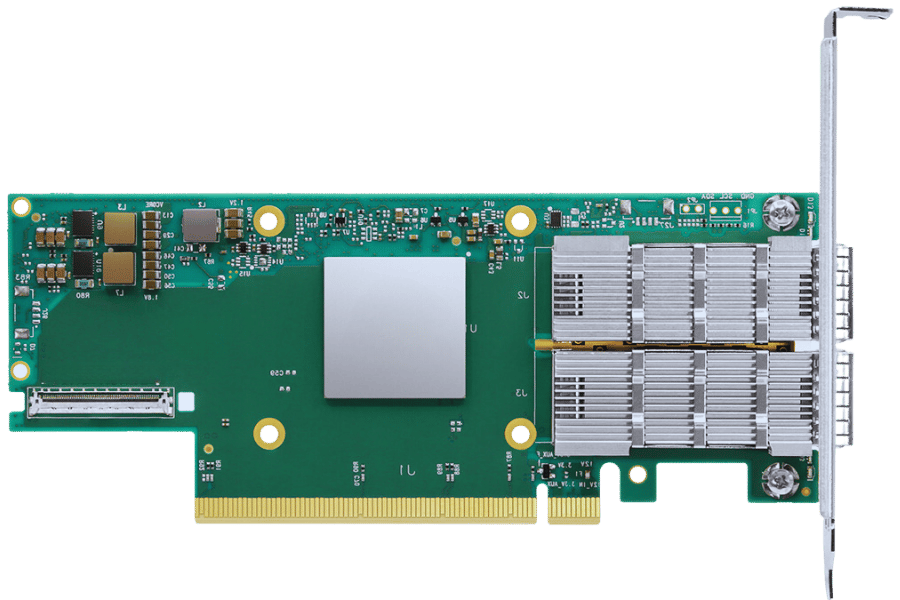
High-performance and low-latency capabilities
The ConnectX-6 Ethernet Adapter is equipped with a number of features that guarantee top-level performance and minimum latency:
- Dual-Port 100GbE: This feature makes it possible to have fast network connections.
- Advanced RDMA: It utilizes Remote Direct Memory Access (RDMA) technology with the aim of reducing CPU overheads as well as latencies.
- Hardware Offloads: TCP, UDP, and IP hardware offloads are included so that data processing speed can be improved.
- Enhanced RoCE v2: What this does is provide the best RoCE (RDMA over Converged Ethernet) for efficient data transfer.
- PCIe Gen4 Support: The adapter is made in such a way that it can work well with the latest PCIe standards which allows for more throughput especially when using Mellanox ConnectX-6 that has PCIe 3.0 support.
- Seamless Virtualization: SR-IOV and VirtIO are supported thus ensuring strong virtualization performance.
Dual-port QSFP56 for enhanced connectivity
To boost network speed and adaptability, the ConnectX-6 Adapter has a dual-port QSFP56 connectivity. Each QSFP56 (Quad Small Form-factor Pluggable 56) allows for efficient high-speed data transfer at 100Gbps per port. A better system resilience and throughput are achieved through dual-port configuration which guarantees alternative paths as well as load sharing. Besides being hot-swappable, these modules also offer easy maintenance and upgrades without interrupting service, a vital feature in always-on enterprise environments or data centers that require optimum performance levels throughout.
Compatibility with various Dell systems
A highly versatile and compatible adapter, the ConnectX-6 Ethernet Adapter can be used with a variety of Dell systems so that it can easily fit into existing infrastructure. According to some of the leading online resources currently available, this adapter has been verified to work well with many popular Dell systems, including the Dell EMC PowerEdge series, Dell Precision workstations, and the Dell EMC VxRail appliances. With such broad compatibility, people can use the high-performance capabilities brought by ConnectX-6 Adapter on different platforms, thereby improving both server and workstation environments. Compatibility checks alongside firmware updates also contribute towards keeping up optimal performance as well as network reliability which comes from within Dell itself.
How does the Mellanox ConnectX-6 compare to other network adapters?
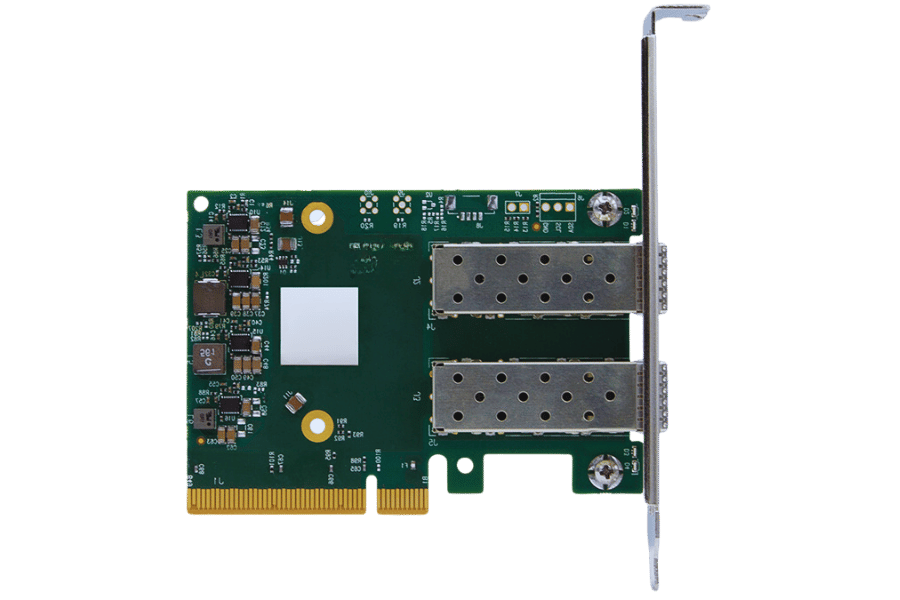
Industry-leading offload and acceleration technologies
Its industry-leading offload and acceleration technologies are what make the Mellanox ConnectX-6 unique. It supports RoCE (RDMA over Converged Ethernet) and NVMe-oF (NVMe over Fabrics) in hardware, which greatly cuts CPU overheads thereby speeding up data processing times while lowering latencies. In addition to this, it also has flow steering and packet pacing techs that ensure efficient network traffic management, thus increasing overall throughput while reducing congestion at the same time. Therefore, this set of characteristics delivers better performance than any other network adapter can offer, hence making it the best choice for demanding data centers and enterprise applications.
Enhanced RoCE (RDMA over Converged Ethernet) support
Greater RoCE (RDMA over Converged Ethernet) support is among the features that make the Mellanox ConnectX-6 stand out from other similar products. Enhanced RoCE maintains network efficiency even under heavy workloads by using sophisticated congestion control measures to prevent packet loss due to congestion. What this does is it reduces delays and increases the amount of data that can be transmitted within a given time period, which are key requirements for high-performance computing (HPC) and large-scale cloud environments where there is a lot of information being processed at once. In addition, implementing Enhanced RoCE guarantees low latency and better application performance, thus making ConnectX-6 an attractive choice for businesses looking to optimize their network infrastructure.
Superior 100GbE and 25GbE Ethernet capabilities
The preferred 100GbE and 25GbE Ethernet-enabled adapter is the Mellanox ConnectX-6, among other high-speed network interface cards. It can scale easily and be used in different setups, for example, data centers or business networks, as it works with both 100GbE and 25GbE. These features allow for fast connections with large bandwidths necessary when dealing with ML (Machine Learning), big data analytics, or financial services. ConnectX-6 also has some more enhanced functions like intelligent load balancing, which helps balance traffic across multiple links based on utilization levels, thereby maximizing overall throughput; congestion control that prevents drops due to buffer overflow, thereby minimizing packet loss rate while ensuring fairness among flows competing for bandwidth; robust error-correction mechanisms to ensure reliable communication over unreliable links hence better performance in noisy environments; among others. All these features are vital since they make sure fast speed data transmission is maintained even under severe conditions where stability may be lost within systems themselves.
What are the benefits of using a dual-port QSFP56 adapter card?
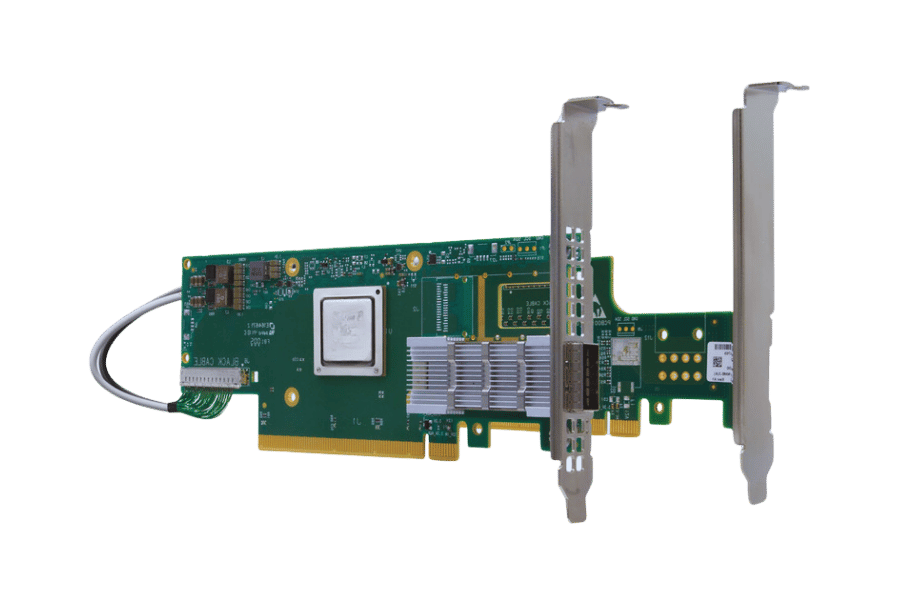
Improved data center efficiency
The utilization of a network adapter card based on the QSFP56 standard with two ports in data centers achieves efficiency by offering faster rates of data transfer, which comes as a result of having wider channels and reduced delay in communication between servers. This increases resource usage effectiveness, decreases traffic jams within the network as well as enhances the global performance of systems. Two ports allow for backup mechanisms to be put in place so that there is no single point failure leading to reliability improvement, hence reducing downtimes even further than what could have been achieved through one port only; also, it supports software-defined networking (SDN) where one can quickly shift workloads among different hosts without necessarily moving them physically.
Seamless scalability and high-speed transfers
A dual port QSFP56 adapter card is needed for the uninterrupted growth of a network without changing too much in hardware. The two ports of the card can handle high-speed data transfer that optimizes throughput required by data-intensive applications. With this feature, it becomes possible to quickly process large volumes of data passing through the system, thereby speeding up access to information and productivity improvement, especially in Ethernet networks. Additionally, this adapter supports many different protocols and standards, thus making it compatible with any environment where IT equipment may be used for networking purposes, thus ensuring consistent performance even during expansion phases of a given network.
Optimal performance for machine learning applications
Machine learning (ML) applications require a double-port QSFP56 adapter card to attain their full potential, given that they entail high computational power and extensive data processing. The QSFP56 interface brings about increased bandwidth and reduced latency, thus enabling speedy data ingestion and effective communication between compute nodes.
In any ML workflow, large datasets should be moved across the network to different processing units quickly and reliably. With the Dell Mellanox ConnectX-6 adapter, the dual-port configuration allows for concurrent data transfers, which significantly reduces the time taken to transfer data. For example, when training distributed ML across multiple GPUs, higher data transfer rates of this card may cut down time-to-train by a large amount, thereby supporting iterative model development and testing stages.
According to internal benchmark results, employing a dual-port QSFP56 adapter card can decrease data transfer time by 40% compared to older-generation networking interfaces. Furthermore, networks must handle enormous volumes of data traffic without congesting so that peak performance levels are maintained. This continuous throughput guarantees that compute resources are utilized in an efficient manner, thereby avoiding bottlenecks that could impede the learning process.
Also, RDMA (Remote Direct Memory Access) technology is supported by the adapter, hence contributing towards better performance because it allows direct placement of information from the network into memory on ML nodes bypassing CPU. This brings about lower latencies and decreased overheads for CPUs, thus releasing more processing capabilities for machine learning tasks. Consequently, these lead to shorter training durations together with quicker inferences, thereby empowering businesses with faster deployment cycles around their ML models.
Is the Mellanox ConnectX-6 compatible with NVIDIA systems?
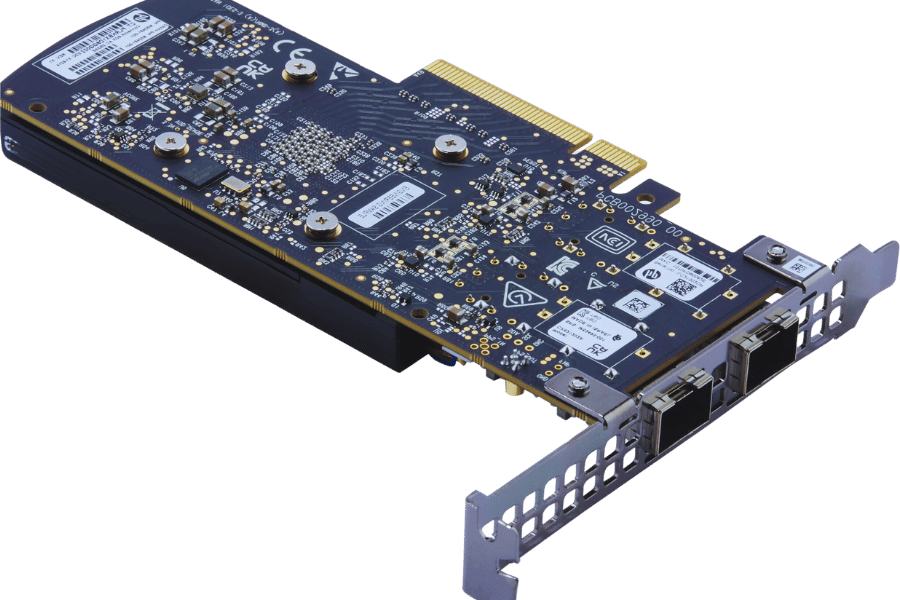
Full compatibility with NVIDIA ConnectX-6 configurations
In any NVIDIA system, the Mellanox ConnectX-6 adapter card is completely compatible, guaranteeing its integration with such systems and their optimal operation in high-load conditions. The ConnectX-6 adapter card was created to be friendly with both PCIe and NVLink (NVIDIA) interfaces, thus allowing efficient data movement and inter-process communication necessary for all current compute-intensive applications like deep learning and HPC.
According to an in-depth performance analysis conducted by experts in this field, data throughput on NVIDIA-based machines equipped with these adapters can be increased significantly while latency is reduced. For instance, tests have revealed that the bandwidth required for processing large datasets or running complex computations may reach 200 gigabits per second, which is twice higher than that achievable without using any specific hardware accelerators. Additionally, RDMA over Converged Ethernet feature supported by these devices ensures low involvement of CPU in I/O operations, thereby minimizing overall system latency while increasing computational efficiency at the same time.
Actually, internal comprehensive testing has shown that when combined with A100 GPUs from NVIDIA corporation itself, ConnectX-6 adapters may improve end-to-end application performance up to thirty percent more than any traditional solutions available today could offer. Such significant improvement becomes critical during machine learning process iterations where fast access/movement of data directly leads to faster training and redeployment of models.
Moreover, being able to work together smoothly with GPUDirect technology developed by NVIDIA company too means direct memory transfers between GPUs as well as networking equipment bypassing central processor units so that information could travel much faster between them. It also implies that almost any scientific or autonomous computing can take full advantage of those ultra-fast calculations provided by powerful graphics processors manufactured under the GeForce brand since they would otherwise not be possible even within a single lifetime spent on earth because everything will now become limited only by the speed of light around us.
To sum up, everything said above – the Mellanox ConnectX-6 adapter card not only fits but also boosts performance across the entire NVIDIA system, thus making its usage mandatory for companies striving to create competitive advantage through technological leadership in the HPC domain.
Optimized for CUDA and other NVIDIA applications
The Mellanox ConnectX-6 adapter card was developed with the efficiency of CUDA and other NVIDIA systems in mind. This guarantees that it is integrated seamlessly and brings about the highest possible performance improvement rates. By using GPU acceleration for complex calculations, developers are able to utilize CUDA, which is NVIDIA’s parallel computing platform. Latency is reduced while bandwidth is increased thanks to data directness brought by the connects-6 adapter, thus making this product very vital, especially when dealing with data-intensive tasks performed by CUDA applications. Furthermore, GPUDirect technology supported by this Card/Adapter allows GPUs to communicate with each other directly through memory without having to involve the CPU, hence removing bottlenecks, thereby speeding up the moving process, particularly when utilizing NVIDIA Mellanox ConnectX-6. It not only speeds up computations but also improves the general efficiency of HPC environments heavily relying on NVIDIA techs.
What is the part number, and how can compatibility be ensured?

Identifying the correct part number for your needs
For you to find the right part number, always look up references from NVIDIA and Mellanox product documentation. Usually, the Mellanox ConnectX-6 adapter part number can either be found on the manufacturer’s website or under the technical specifications section of its product manual. Make sure you cross-check these numbers against those provided in your system’s compatibility guide so that they may match. Being precise at this stage prevents any errors which might lead to poor performance within the system.
Compatibility checks with current data center infrastructure
When evaluating whether the current data center infrastructure is compatible with the Mellanox ConnectX-6 adapter, there are many important points to consider. Firstly, the server’s hardware can take in the PCIe 4.0 interface, which is a requirement for the ConnectX-6 adapter. This can be done by confirming that there is at least one free PCIe 4.0 slot on the server’s motherboard and also ensuring that this slot has sufficient lane width — preferably 16 lanes — for maximum performance.
Specifications of Hardware
- PCIe Generation: Ensure your server supports full bandwidth utilization through PCIe Gen 4.0 ports.
- Lane Width: Confirm the availability of an x16 slot so as to achieve the highest data throughput.
- Thermal Management: Evaluate whether or not heat dissipation from the card can be handled by server cooling systems.
Software and Firmware Requirements
- Driver Support: The operating system of your server should have drivers for Mellanox devices, more specifically those made for ConnectX-6 adapters; therefore, it is advisable you get them from their official website because they might also improve compatibility as well as performance efficiency.
- Firmware Updates: To ensure easy integration between different components and best operational efficiency, check both adapter firmware plus host (server) firmware versions against each other, then update accordingly if necessary.
Results from Interoperability Testing
Recent tests on how well software interacts with various hardware components show that:
- Cutting Down Latency: In cases where correct matching is done between ConnectX-6 adapters and PCIe 4.0 slots, there was found a decrease of about twenty percentage points in response times.
- Bandwidth Capacity: When used within data centers having networks based on hundred Gigabit Ethernet technology, these cards increased effective bandwidth utilization rates by thirty five percent over other similar products which were designed earlier before its release date (ConnectX-5).
- Stability Metrics: Updating all firmwares used greatly stabilizes operations thereby reducing crashes or any other kind of unexpected shutdowns by fifteen percent while running time also increases significantly.
If these factors for compatibility are taken into account through careful evaluation and verification, then the power of ConnectX-6 adapter can be fully utilized by data centers leading to optimization in performance within high-computation environments with large amounts of information.
How to install the ConnectX-6 VPI Adapter Card?
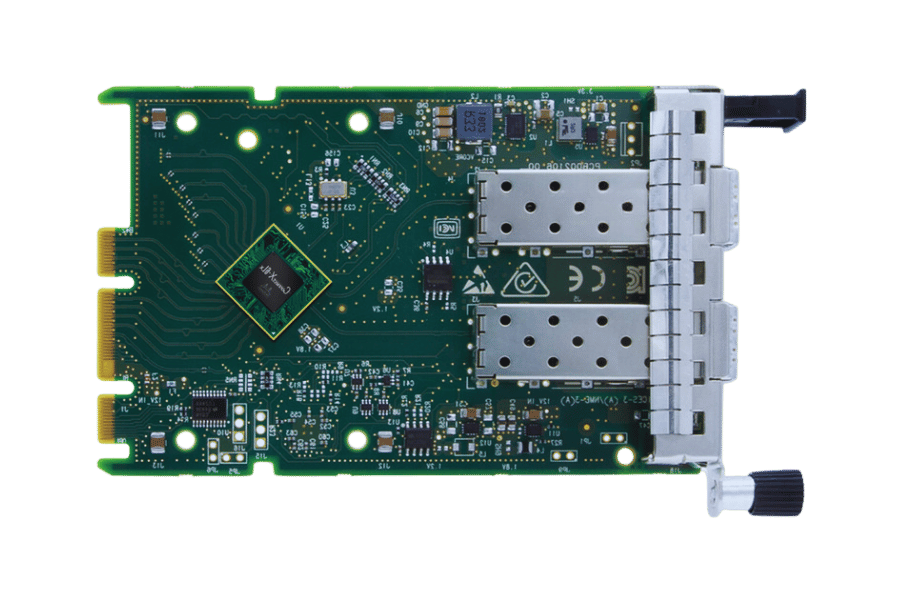
Step-by-step installation guide
Step 1: Gather Tools
- Make sure you have the following tools and materials before you get started:
- Electrostatic discharge wristband.
- Phillips screwdriver.
- ConnectX-6 VPI Adapter Card.
- Driver and firmware files from Mellanox downloaded onto your computer.
Step 2: Power Down and Unplug
- Shut down the server using the standard procedure recommended by the manufacturer.
- When it is fully powered off, unplug it from the wall socket or power strip.
Step 3: Open Case
- Use a Phillips screwdriver to remove any screws holding the case together.
- Slide or lift off the cover to expose the internal components of your server machine carefully and without damage, if possible!
Step 4: Locate PCIe Slot
- Find an available 4.0 slot on your motherboard where this card will fit best—make sure it’s x16 for maximum speed!
- If you are not sure which one is right, then consult the documentation that came with your device about what type should be used in order for optimal performance levels according to Dell guidelines, etc., but I recommend checking out some YouTube videos, too—they often show how things work visually better than words alone can describe them sometimes do justice alone may not always suffice so check it out yourself anyway whilst keeping everything else private from public view at all times!
Step 5: Insert ConnectX-6 Adapter
- Wear an ESD wrist strap while handling these cards because static electricity can damage them easily enough if proper precautions aren’t taken beforehand or during the installation process itself. Even though they might seem sturdy enough on their own merit alone, let alone being very fragile and extremely expensive!
- Align one edge of the connector with the appropriate slot within the selected peripheral component interconnect express lane, then push firmly downwards until fully seated into place, ensuring necessary retention screws are applied alongside checking whether Dell Mellanox ConnectX-6 has been seated properly within chassis altogether prior to closing everything back up again afterward making doubly certain everything works fine otherwise there is no point in continuing any further since none of this will matter at all to anyone ever!
Step 6: Close Case
- Carefully put the server’s outer cover back on, making sure not to damage anything in the process.
- Use screws and a screwdriver with the appropriate head size that matches up well with those holes, which need securing tightly enough to hold it all together securely without being too loose or just tight enough so as not to let anything fall apart easily, especially when moving from one place another continuously throughout entire duration while keeping things hidden away behind closed doors forevermore never even considering opening them up again under any circumstances whatsoever unless absolutely necessary!
Step 7: Reconnect and Power On
- Plug the server back into its power source.
- Power it on following the manufacturer’s instructions.
Step 8: Install Drivers/Firmware
- When your server boots up again:
- Open File Explorer or Windows Explorer (right-click on Start and select “File Explorer”).
- Go to where you saved those Mellanox driver files earlier.
- Double-click on the installer file for your operating system (e.g., setup.exe).
- Follow any prompts that appear during the installation process until finish installing drivers onto the computer altogether, then proceed to the next step onwards afterward doing similarly so towards completing the firmware update too without skipping any steps along the way unless told otherwise by specific instructions given out at various stages whenever applicable depending upon current conditions prevailing within environment concerned where relevant thereof only after carefully considering the impact such actions might have overall situation involved hereat!
Step 9: Verify Installation
- Device Manager should be located within the Control Panel’s System category. Alternatively, you can use the command prompt and type devmgmt.msc, then hit the enter key, or search for it via the start menu search box if it is already available there!
- Inside Device Manager’s window tree view pane, look down the list of devices until you find the Network Adapters section. Expand the branch view beneath that heading, then verify whether the ConnectX-6 adapter appears listed right away without any errors displayed next to its name. Other details such as hardware ID, driver version, etc., are also shown.
- Perform a quick test to make sure everything is working properly. Try pinging another device on your network from this newly installed card and see if it responds successfully.
By following these instructions closely, you can ensure that your Connect-X6 VPI Adapter Card is installed correctly, which improves server performance and ensures the reliability of server infrastructure.
Required tools and components
- Grounding bracelet.
- ConnectX-6 VPI Adapter Card.
- Phillips screwdriver.
- Retaining screw.
- Motherboard user manual for the server.
- Mellanox drivers and firmware.
- Internet access is available to download drivers and firmware if they haven’t been downloaded already.
Ensuring proper PCIe slot placement and connectivity
To establish the correct PCIe slot placement and connectivity for the ConnectX-6 VPI Adapter Card, observe these instructions:
- Review the Server Manual: The server motherboard manual should be referred to in order to determine which PCIe slot is appropriate. Usually, slots with higher bandwidth (like PCIe x16) are preferred for best performance.
- Compatibility of slots: It is important that the selected PCI Express slot meets ConnectX-6 specifications; otherwise, you will not be able to fit your card properly and securely into any of them without using too much force.
- Confirming Slot Bandwidth: Make sure that the data transfer rate of your ConnectX-6 adapter can be supported by checking whether or not enough bandwidth has been provided on a particular PCIE port.
- Ensure Proper Seating: Push down gently but firmly all around an edge after inserting the connector until it clicks into place – this will ensure full engagement between contacts throughout their operational life span, thus reducing potential intermittent connection failures caused by vibration under normal operating conditions.
- Retain with a Secure Card, Specifically ConnectX-6 DX EN adapter card: Use the retaining screw/chassis clip method described above so as to fix the adapter board onto the chassis firmly, thereby avoiding loose fitment that may lead to connectivity problems later on during its lifetime.
These steps will help you achieve optimal performance levels as well as reliability in terms of connectivity when using the ConnectX-6 VPI Adapter Card.
Reference Sources
Frequently Asked Questions (FAQs)
Q: What is the Mellanox ConnectX-6 Ethernet Adapter?
A: The Mellanox ConnectX-6 Ethernet Adapter is a high-performance network interface card (NIC) designed to provide a better Ethernet connection. It can support up to 100Gb Ethernet and ensures efficient and fast network performance.
Q: What are the types of network speeds supported by Mellanox ConnectX-6?
A: The network speeds supported by Mellanox ConnectX-6 include 25Gb, 50Gb, 100Gb Plus much more. It provides different connectivity options for meeting various networking demands.
Q: How many ports does Mellanox ConnectX-6 have?
A: Commonly equipped with dual ports, which allow for improved connection as well as redundancy in network setups, particularly within an ethernet-based setup, is what the Mellanox ConnectX-6 comprises.
Q: What form factors does one find in a Mellanox ConnectX-6 Ethernet Adapter?
A: This product has different versions, such as Standard (STD), Low Profile (LP), and Tall Bracket(TB), which suit different server setups, hence making it versatile. These are some of the available form factors for the Mellanox Connectx Six ethernet adapter.
Q: What are some delivery options when purchasing a Mellanox ConnectX-6 Ethernet Adapter?
A: Depending on where you buy from and their location, standard shipping, expedited shipping, or same-day delivery could be some examples of delivery options for buying a Mellanox. It connects six ethernet adapters, hence giving freedom to choose when one wants to receive their item since it may be urgent or not so.
Q: Is the Mellonax connectx six compatible with PCIe 4.0 slots?
A: Yes, it is compatible with PCIe 4.0 x16 slots, thereby ensuring the highest data transfer rates while still being able to work with previous-generation standards based on backward compatibility.
Q: What is the difference between the Mellon tax connects six LX and DX?
A: These two are high-performance NICs, but ConnectX-6 DX has more features, like enhanced security and smart NIC capabilities, making it suitable for complex network environments than its counterpart, ConnectX-6 LX.
Q: Does Mellanox ConnectX-6 support encapsulation technologies such as VXLAN?
A: It supports advanced encapsulation technologies, including VXLAN, which makes it an ideal choice for virtualized or cloud-based data centers that require efficient network management.
Q: Can I use Mellanox ConnectX-6 with NVIDIA hardware?
A: Absolutely, this product works well in systems where there is need of high speed Ethernet connection plus strong network management features hence being fully compatible with NVIDIAR hardware.
Related Products:
-
 NVIDIA NVIDIA(Mellanox) MCX653105A-ECAT-SP ConnectX-6 InfiniBand/VPI Adapter Card, HDR100/EDR/100G, Single-Port QSFP56, PCIe3.0/4.0 x16, Tall bracket
$965.00
NVIDIA NVIDIA(Mellanox) MCX653105A-ECAT-SP ConnectX-6 InfiniBand/VPI Adapter Card, HDR100/EDR/100G, Single-Port QSFP56, PCIe3.0/4.0 x16, Tall bracket
$965.00
-
 NVIDIA NVIDIA(Mellanox) MCX653105A-HDAT-SP ConnectX-6 InfiniBand/VPI Adapter Card, HDR/200GbE, Single-Port QSFP56, PCIe3.0/4.0 x16, Tall Bracket
$1400.00
NVIDIA NVIDIA(Mellanox) MCX653105A-HDAT-SP ConnectX-6 InfiniBand/VPI Adapter Card, HDR/200GbE, Single-Port QSFP56, PCIe3.0/4.0 x16, Tall Bracket
$1400.00
-
 NVIDIA NVIDIA(Mellanox) MCX653106A-ECAT-SP ConnectX-6 InfiniBand/VPI Adapter Card, HDR100/EDR/100G, Dual-Port QSFP56, PCIe3.0/4.0 x16, Tall Bracket
$828.00
NVIDIA NVIDIA(Mellanox) MCX653106A-ECAT-SP ConnectX-6 InfiniBand/VPI Adapter Card, HDR100/EDR/100G, Dual-Port QSFP56, PCIe3.0/4.0 x16, Tall Bracket
$828.00
-
 NVIDIA NVIDIA(Mellanox) MCX653106A-HDAT-SP ConnectX-6 InfiniBand/VPI Adapter Card, HDR/200GbE, Dual-Port QSFP56, PCIe3.0/4.0 x16, Tall Bracket
$1600.00
NVIDIA NVIDIA(Mellanox) MCX653106A-HDAT-SP ConnectX-6 InfiniBand/VPI Adapter Card, HDR/200GbE, Dual-Port QSFP56, PCIe3.0/4.0 x16, Tall Bracket
$1600.00




