Effective and dependable network functionality is essential in a world secured with advanced electronics. Be it the deployment of a new office network, upgrading a present one, or addressing problems with ongoing connection, the need for dependable network test equipment cannot be undermined. In this volume, we will concentrate on the Networx® Cat6 Gigabit RJ45 Loopback Tester – a unique device that makes Ethernet cable testing and verification efficient. This paper will thoroughly examine the tool’s technical data, understand it, identify areas where it has advantages over other tools, and provide other relevant information to enable you to review all factors and make intelligent decisions on your networking needs.
Table of Contents
ToggleWhat is a loopback tester and how does it work?

Understanding the loopback tester functionality
A loopback tester is a device that checks the electronic function of a network cable, in this case, an Ethernet cable. It achieves this by plugging into an RJ45 port and sending continuous ‘out’ until the signal is returned to the device by the cable. This tester compares the output with the input received signals and checks the cable’s working condition or signal output, cleaving continuity, connections, and discontinuities like open or short conditions in the cable. The Networx® Cat6 Gigabit RJ45 Loopback Tester is designed for the accurate and speedy return of test results so that the performance level of the networking infrastructure is within the required standards.
How to use the loopback tester in an ethernet network
Put simply, implementing the Networx® Cat6 Gigabit RJ45 Loopback Tester in an Ethernet network is quite easy, thereby increasing the efficiency and effectiveness in testing the cables’ performance. Do the following exactly:
- First, Connect the Loopback Tester: Place the loopback tester in the RJ45 socket of the network device or patch panel that you will test.
- Second Power On the Testing Device: Confirm if the testing device is turned on and is ready with appropriate settings for transmitting signals via the attached cable.
- Third, Initiate the Test: Engage the test function of your testing device to send signals over the RJ45 loop-back tester connected to the Ethernet cable.
- Fourth, Analyze the Results: Wait for a response from the loopback tester. It will send signals back to the testing device, which will check for fault conditions like continuity, breaks, or even shorts.
- Lastly, Interpret the Data from Testing: Go through the illustrated results in detail, as they will be comprehensive. They will detail the pass/fail criteria for the cable and indicate the direction of the subsequent actions.
Following these steps ensures that you can properly evaluate and maintain the integrity of your Ethernet network and also helps you use the Networx® Cat6 Gigabit RJ45 Loopback Tester properly.
Benefits of using a gigabit rj45 loopback tester
When employed alongside network diagnostics and maintenance procedures, a Gigabit RJ45 loopback tester possesses certain benefits that are effective in the following respects:
- Accurate: The tester provides reliable results, making it possible to pinpoint faults such as breaks, shorts, and continuity failures accurately.
- Expedite: It simplifies the work involved in testing and enables the testing work to be done more rapidly and efficiently, thereby bringing the network downtime to low levels.
- Savings: By locating problems at the earliest possible stage, it eliminates the need for costly equipment or professional diagnosis services.
- Effective Even In Experience Demand: One challenge with this device is that it has a simple interface and operation, so technical know-how is not a requirement. This is good since novice or mid-level network administrators will be able to use it effortlessly.
- Speed: It works with any network speed, from network cable without shade to gigabit networks, which means modern networks are sustainably supported.
These benefits together improve reliability and efficiency on the Ethernet network; therefore, a Gigabit RJ45 loopback tester is an important gadget in network management.
How do I choose the right cable for a loopback tester?
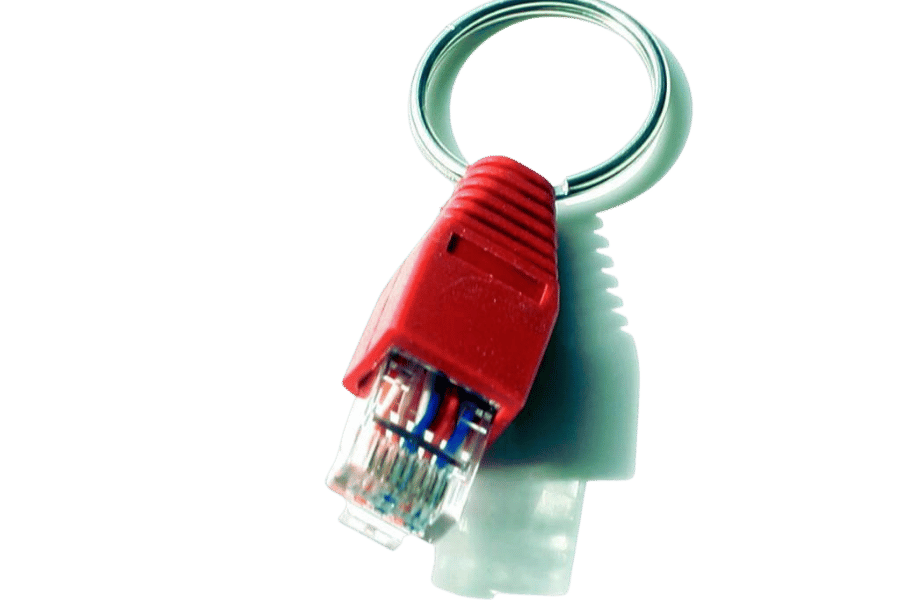
Differences between cat6 and other ethernet cables
In selecting the appropriate cable for the loopback test, factors that distinguish Cat6 from other Ethernet cables should be taken into consideration:
- Cat5e: Capable of handling transmission speeds of 1 Gbps, Cat5e cables (Category 5 enhanced) suffice general networking requirements but suffer more interference than Cat6.
- Cat6: As a little more sophisticated, Cat6 cables can transmit signals at 10 Gbps, but only for environments of up to 55 meters. Newly constructed cables are made to be less interfered with, allowing faster transmission at a shorter distance.
- Cat6a: A more advanced format of Cat6, Cat6a cables are also guaranteed 10 Gigabits per second for the entire maximum length (100m).
- Cat7 and Cat8: These new standards have been introduced to meet the longer requirements of high-speed data transmission, with a transfer rate of Cat7 cables of up to 10 Gbps and Cat8 of up to 40 Gbps.
The use of Cat6 in the loopback tester has come in handy due to the emphasis placed on the need for speed without compromising performance and flexibility, in line with the network’s future expansion needs.
Choosing the best connector for your loopback tester
When it comes to making a selection regarding the optimal connector for your loopback tester, these are some of the factors, particularly about information from the top sources you need to look at:
- Compatibility: Attach the connector to the correct type of Ethernet cable. RJ45 connectors connect the most widely used Cat5e, Cat6, and Cat6a cables.
- Durability: Use high-quality connectors that can withstand wear and tear from regular use. Supporters of gold-plated connectors usually do so for better electric conduction properties and non-corrosive elements.
- Ease of Installation: Use connectors that are easy to install, whether crimp or toolless. Toolless connectors can help minimize set-up time and the chances of making mistakes during connection.
All in all, these attributes ensure that you will be able to select an appropriate connector for the loopback tester and the network designer.
Why Networx® cat6 is preferred
Networx® Cat6 cables have been gathered from various current top sources due to several reasons that stand out. First, they have a remarkable performance in MBS, reaching 10 Gbps with a bandwidth of 250 MHz, which aids in quick and effective data transfer. This can support not just normal functions and performances but also enhanced performance. Secondly, Networx® Cat6 cables have become very popular among professionals due to the materials used in making them, such as thicker copper conductors and better construction methods that help shield the cable from electromagnetic interference, improving the signal quality and minimizing errors. Last but not least, these technologies also conform to international standards, thus supporting integration with already available network infrastructure, providing a versatile solution that will be resilient to the network’s future growth. The above characteristics make Networx® Cat6 a wise selection for network solutions at homes and business premises.
How to use a gigabit rj45 loopback tester?
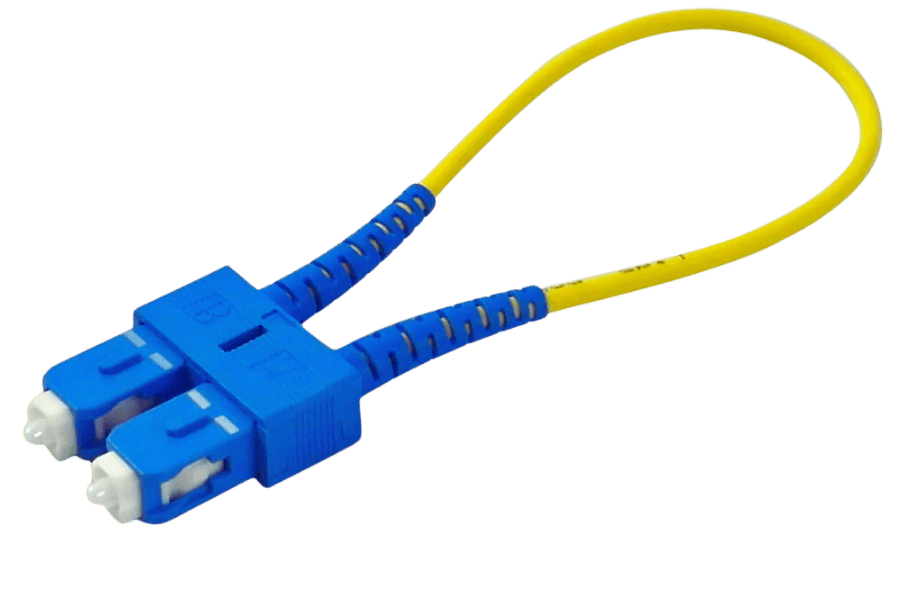
Step-by-step guide to using a loopback tester
For the correct installation and utilization of a gigabit RJ45 loopback tester, you will have to follow some steps, which include the following:
- Gather Your Equipment: Get a gigabit RJ45 loopback tester, an Ethernet cable, and the network device or switch under test.
- Power Off the Device: In general, before establishing any cables or other pieces of equipment, you will have to switch off the apparatus you intend to carry out the test to prevent electric damage.
- Insert the Loopback Tester: Insert the network cable loopback tester into the area of the network cable or ethernet cable, which has been the input port at a network device or switch. This tester close to the port will imitate the network to help check that the port is working.
- Power on the Device: After securing the loopback tester in place, start the network device or switch and wait for it to go through the boot-up cycle.
- Run Diagnostic Software: Consult any diagnostics that may have come as part of the loop to the tester. Usually, an appropriate mode must be called first, followed by the tests.
- Review Test Results: Once the test sequence completes, results are shown on the tester’s or software’s interface. Port trouble error messages or failure in connectivity, along with diminishing signals, need to be addressed to resolve port problem issues.
- Remove the Tester and Verify: After the test is finished, proceed to perform a verification of the port-a verification that is based on the result obtained. Additional tests can be performed, if necessary, or problems detected may be solved. Finally, disconnect the loopback tester from the Ethernet port safely.
Following the steps highlighted above, one can more effectively use a gigabit RJ45 loopback tester for network equipment maintenance.
Common mistakes to avoid when using a loopback tester
When using a loopback tester, it’s essential to understand some common mistakes that may ruin both the accuracy and the effectiveness of your testing process:
- Leaving the unit powered on: Ensure the device or switch is turned off before inserting a loopback tester. Connecting a tester to an active port poses a risk of electrical shock and erroneous test results.
- Using an appropriate coaxial loopback: Make sure that the tester used is compatible with the jack meant for testing. An inappropriate tester would either provide wrong results or fail to reveal underlying problems.
- Neglecting the provided instructions: In most cases, each loopback tester has precise instructions and the manufacturer’s test opsi diagnosis. Failure to adhere to these instructions may lead to wrong tests being conducted and, therefore, erroneous results.
- Failing to review the results: After passing through a diagnostics sequence, your results should also be thoroughly assessed. Error messages and connection problems should not be ignored since they are potential network woes.
- Verification should be done before the tester is removed: A port is not considered a definite ‘done’ state until the logical function has been validated. Removing the tester without assurance leaves the possibility of missing an easily identifiable issue.
To avoid potential mistakes of this caliber, a gigabit RJ45 loopback tester can effectively be used as a violation device for the proper functioning of the network.
What are the differences between fiber optic loopback and ethernet loopback testers?

Understanding fiber optic loopback testers
fiber optic loopback testers are important equipment for checking fiber optic communication lines’ reliability and working parameters. Such testers are generally helpful in trouble-resolving by looping the signal from the transmit port back to the receive port. Although there are several different types of loopback testers, there are mainly two categories of fiber optic loopback testers. They are multimode and single-mode. Multimode testers are employed for communication between buildings or within campuses at short distances with reasonably fast data transfer within short physical lengths. On the other hand, Single-mode testers are optimized for long-haul links, which have higher bandwidth and lower signal loss for the long haul.
In addition, these loopback testers allow for the use of various connectors, such as LC, SC, or even ST connectors, which determine different network configurations. Sometimes, these testers may be equipped with diagnostic software for signal analysis, which automatically interprets and detects faults, such as signal loss or reflection.
To conclude, fiber optic and Ethernet loopback testers are used for caring for and testing interconnections; however, fiber optic loopback testers are more advanced as they are customized for fiber optic cables and the management of signal integrity across different modes and distances.
Comparison of fiber optic loopback and ethernet loopback testers
One of the key issues when measuring fiber optic and Ethernet loopback testers is understanding their different purposes and technical parameters. Fiber optic loopback testers are used in fiber optic networks mainly to assess light signals passing through fibers and the performance of other active components. They fit multimode and single-mode fibers and can troubleshoot over various distances with various connector types. Ethernet loopback testers are, on the other hand, employed in testing copper Ethernet networks, enabling the electrical signals between network devices to be checked out. Most of the time, these testers are used to determine defects such as defective cables, poor connections, or failed ports by sending back the transmitted signal to the source. Therefore, it can be concluded that as much as the two testers have similar characteristics in the analysis and maintenance of the networks, fiber optic loopback testers are more sophisticated because they tackle the hindered optical signals. In contrast, ether loopback testers are applied to devices worked on by copper ethernet networks.
How does a loopback tester fit into network maintenance?

Using a loopback tester for regular network checks
Periodic inspection of the network using loopback is very critical in ensuring the working of the network system. These devices enhance the network performance by allowing engineers to locate and troubleshoot problems within electrical or optical equipment problems as with other funded hosts. Periodic maintenance can assist in identifying problems like loss of signals, delays, and connection problems, which would help prevent the network from going off for a long time. The loopback tester is attached to the network interface. Network diagnostic software is employed to transmit and receive signals. Test reports highlight the areas where there is a need to perform maintenance or available redress. This strategy checks that network activities flow uninterrupted without first identifying problems that can stop the flow of activities.
Enhancing network stability with routine loopback testing
Routine testing of loopback is essential for maintaining stability in the network as it will help perform the functions of the network components as expected and spot problems before they escalate to a major breakdown. Loopback tests help engineers check whether all devices in the network are working correctly and that all transmission paths are intact. Such testing allows troubles in work areas like losing data, experiencing jitter, or a drop in connection to be noticed and traced in advance, which is crucial in supporting a good and strong network structure. For this reason, routine loopback testing assists in reducing downtime, increasing the reliability of the network, and enhancing the efficiency of electrical and optical networks using systematic loopback testers, which make work easier for technicians such as network engineers.
When to replace your loopback tester
Loopback testers serve as a crucial aspect in the maintenance of communication systems. Still, replacement is required when it begins to wear out or when it cannot offer reliable results. Some familiar pointers are undependable test results, hardware damage, and obsolete technology. Moreover, it is sometimes useful to replace an existing model when it is no longer satisfactory because a newer one gives added flexibility, new possibilities, or more accuracy. Testing devices calibrated and properly serviced can stay operational for extended periods. However, a replacement will be a must when the device becomes ineffective in network management and troubleshooting.
Reference Sources
Frequently Asked Questions (FAQs)
Q: What is the Networx® Cat6 Gigabit RJ45 Loopback Tester?
A: The Networx® Cat6 Gigabit RJ45 Loopback Tester is a very efficient and simple cable tester that is optimal for network administrators and technicians. It is the quintessential gadget that every network technician ought to have in their possession when testing ethernet cables and ports.
Q: How does the loopback tester work?
A: A loopback tester is a simple device plugged in as a jack or a port to be tested. This device eliminates the need to move with a large network hub, making the network administrator’s work very simple.
Q: Can this tester be used with different types of Ethernet cables?
A: The Networx® Cat6 Gigabit RJ45 Loopback Tester matches Cat6 and other ethereal cable types. Testing cables with this loopback is extremely simple, and jacks of the different RJ45 connections can be used.
Q: Is this loopback tester compatible with crossover adapters?
A: The loopback gadget cannot instead be a crossover adapter while using it; nonetheless, it is possible to use a crossover adapter along with the loopback tester with corresponding uses of these devices. A very simple but effective crossover adapter is available for up to the size of the lousy loopback tester in combination with the starting feature of the loopback tester.
Q: What are the customers’ opinions regarding this product, looking at the reviews?
A: Reviewers generally rate the Networx Cat6 Gigabit RJ45 Loopback Tester positively. Most users simply say it is a good product that meets the intended purpose. Most full customer reviews can be benchmarked in detail at the Amazon website.
Q: Is this tester compatible with MPO connectors or OM3 cables?
A: The Networx® Cat6 Gigabit RJ45 Loopback Tester is meant for testing RJ45 connections. It does not work with MPO connectors or OM3 cables; for those types of connections, you would need a different specialized tester.
Q: What is the loopback tester’s score ranking on this item?
A: The precise rating might differ from one source to another; however, the Networx® Cat6 Gigabit RJ45 Loopback Tester is commonly rated quite positively by those who use it. For the exact rating, please see the product listing at Amazon or other sellers.
Related Products:
-
 12Fibers MPO APC Female OM4 50/125 Multimode Fiber Loopback Cable
$17.00
12Fibers MPO APC Female OM4 50/125 Multimode Fiber Loopback Cable
$17.00
-
 16 Fibers MPO APC Female OM4 50/125 Multimode Fiber Loopback Module
$17.00
16 Fibers MPO APC Female OM4 50/125 Multimode Fiber Loopback Module
$17.00
-
 12 Fibers MTP APC Female OS2 9/125 Single Mode Fiber Loopback Module
$48.00
12 Fibers MTP APC Female OS2 9/125 Single Mode Fiber Loopback Module
$48.00
-
 8 Fibers MTP APC Female OS2 9/125 Single Mode Fiber Loopback Module
$48.00
8 Fibers MTP APC Female OS2 9/125 Single Mode Fiber Loopback Module
$48.00
-
 16 Fibers MTP APC Female OM4 50/125 Multimode Fiber Loopback Module
$58.00
16 Fibers MTP APC Female OM4 50/125 Multimode Fiber Loopback Module
$58.00
-
 12 Fibers MTP UPC Female OM4 50/125 Multimode Fiber Loopback Module
$39.00
12 Fibers MTP UPC Female OM4 50/125 Multimode Fiber Loopback Module
$39.00
-
 8 Fibers MTP APC Female OM4 50/125 Multimode Fiber Loopback Module
$42.00
8 Fibers MTP APC Female OM4 50/125 Multimode Fiber Loopback Module
$42.00
-
 8 Fibers MTP UPC Female OM4 50/125 Multimode Fiber Loopback Module
$39.00
8 Fibers MTP UPC Female OM4 50/125 Multimode Fiber Loopback Module
$39.00
-
 12 Fibers MPO APC Female OS2 9/125 Single Mode Fiber Loopback Module
$16.00
12 Fibers MPO APC Female OS2 9/125 Single Mode Fiber Loopback Module
$16.00
-
 8 Fibers MPO APC Female OS2 9/125 Single Mode Fiber Loopback Module
$16.00
8 Fibers MPO APC Female OS2 9/125 Single Mode Fiber Loopback Module
$16.00
-
 16 Fibers MPO UPC Female OM4 50/125 Multimode Fiber Loopback Module
$16.00
16 Fibers MPO UPC Female OM4 50/125 Multimode Fiber Loopback Module
$16.00
-
 12 Fibers MPO UPC Female OM4 50/125 Multimode Fiber Loopback Module
$15.00
12 Fibers MPO UPC Female OM4 50/125 Multimode Fiber Loopback Module
$15.00
-
 8 Fibers MPO APC Female OM4 50/125 Multimode Fiber Loopback Module
$15.00
8 Fibers MPO APC Female OM4 50/125 Multimode Fiber Loopback Module
$15.00
-
 8 Fibers MPO UPC Female OM4 50/125 Multimode Fiber Loopback Module
$15.00
8 Fibers MPO UPC Female OM4 50/125 Multimode Fiber Loopback Module
$15.00
-
 12 Fibers MPO APC Female OS2 9/125 Single Mode Fiber Loopback Cable
$14.00
12 Fibers MPO APC Female OS2 9/125 Single Mode Fiber Loopback Cable
$14.00
-
 8 Fibers MPO APC Female OS2 9/125 Single Mode Fiber Loopback Cable
$14.00
8 Fibers MPO APC Female OS2 9/125 Single Mode Fiber Loopback Cable
$14.00
-
 16 Fibers MPO APC Female OM4 50/125 Multimode Fiber Loopback Cable
$14.00
16 Fibers MPO APC Female OM4 50/125 Multimode Fiber Loopback Cable
$14.00
-
 12 Fibers MPO UPC Female OM4 50/125 Multimode Fiber Loopback Cable
$12.00
12 Fibers MPO UPC Female OM4 50/125 Multimode Fiber Loopback Cable
$12.00
-
 8 Fibers MPO APC Female OM4 50/125 Multimode Fiber Loopback Cable
$15.00
8 Fibers MPO APC Female OM4 50/125 Multimode Fiber Loopback Cable
$15.00
-
 8 Fibers MPO UPC Female OM4 50/125 Multimode Fiber Loopback Cable
$12.00
8 Fibers MPO UPC Female OM4 50/125 Multimode Fiber Loopback Cable
$12.00




















