In this era driven by information, the need for fast and dependable data transfer solutions has never been higher. This all-inclusive manual focuses on InfiniBand adapter solutions, which are high performers. They are made in such a way that they can satisfy the strenuous demands of contemporary data centers, high-performance computing (HPC) environments, and enterprise networks. The truth is that these adaptors provide rapid rates of transferring data thanks to their advanced technology; they also have low latency periods and offer excellent scalability too. In this paper, we shall look at the technical specifications, performance metrics, and essential features of some leading Infiniband adapters so that you can make your decisions wisely when it comes to optimizing your infrastructure for transferring data.
Table of Contents
ToggleWhat exactly is an InfiniBand Adapter?
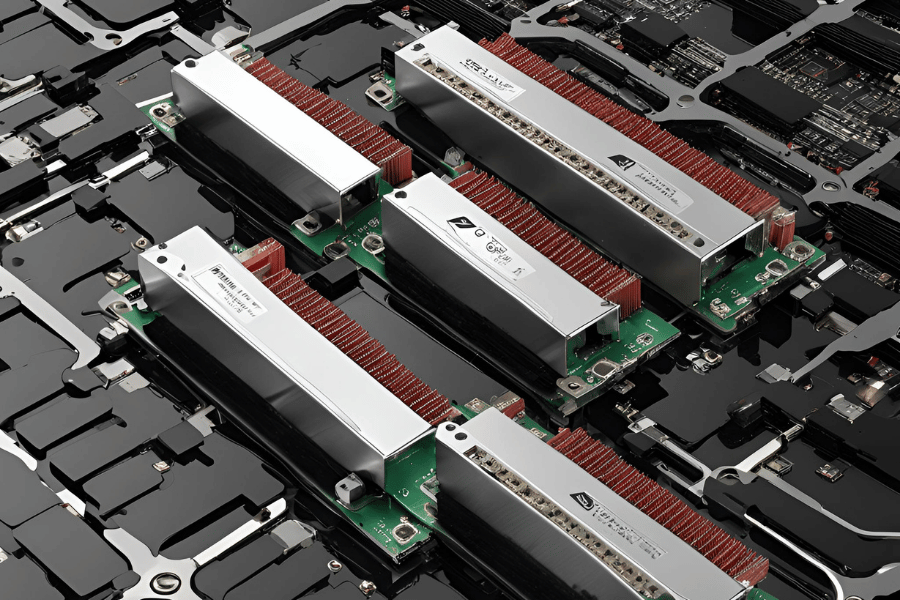
Comprehending InfiniBand Technology
In high-performance computing and data centers, InfiniBand technology is a commonly used communication protocol of very high speed. It offers better bandwidth than conventional networking protocols as well as reduced latency making it perfect for applications that require fast data transfer rates. Switched fabric topology is utilized by the protocol, thereby allowing multiple devices to be connected in a very efficient way; congestion is minimized while maximizing throughput.In this regard, therefore, infiniband adapters act as intermediaries between hardware required by this technology for optimum performance and reliability.
The Part of Data Centers Played By InfiniBand Adapters
Data centers cannot do without infiniband adapters which form part of the vital components necessary for ensuring that there is seamless flow of information amongst servers, storage systems and network devices at high speeds.This is made possible through taking advantage of infiniband’s low-latency together with its high-bandwidth capabilities thus facilitating quick and efficient communication between them.Data heavy apps such big data analytics, artificial intelligence or scientific simulations can then run without any performance bottlenecks thanks these adapters.In addition to this they are also scalable hence allowing expansion of infrastructure by service providers without interfering with network performance within their facilities.
InfiniBand Adapters vs Ethernet Network Cards
There are several technical differences when comparing infiniband adaptors against ethernet cards.Initially in terms of bandwidth and latency performance metrics where infiniband has got higher values compared to its counterpart.For instance data transfer rates may reach 200 Gbps with latencies as low as 100 nanoseconds which can be achieved using this type of adapter; thus making it suitable for use in high performance computing (HPC). Contrariwise even though ethernet is widely used across different platforms due to its simplicity during implementation but still provides lower bandwidths coupled up with higher latencies when compared to 100 Gigabit Ethernet which has advanced features.
Another distinguishing factor lies within the communication protocol and topology between these two technologies.Switched fabric topology employed by infiniband creates numerous parallel paths for data transfer hence reducing congestion on networks.As a result of this feature even under heavy traffic loads tree topologies utilized in ethernet can easily become congested. Moreover, RDMA is supported natively across all devices by Infiniband, thereby optimizing data transmission through bypassing CPU, thus lowering the latency involved; such optimization may not be achieved with RDMA enabled over an Ethernet using protocols like iWARP or RoCE since they require extra configuration and do not provide similar levels of performance.
The decision whether to use InfiniBand Adapters or Ethernet Network Cards should be based on specific application requirements where ultra-low latency and maximum throughput are needed then Infiniband becomes more preferable.
How do you choose the Infiniband Adapter that is right for you?
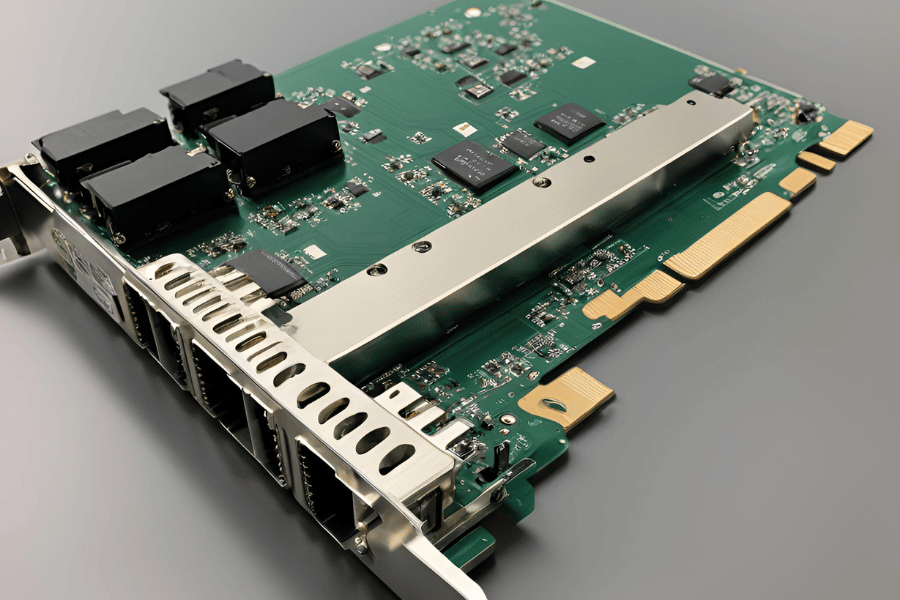
Various Kinds of Infiniband Adapters
SDR or Single Data Rate, DDR or Double Data Rate, QDR or Quad Data Rate, FDR or Fourteen Data Rate, EDR or Enhanced Data Rate and HDR or High Data Rate are the different types of Infiniband adapters. They offer a variety of options for network adapter configuration. While SDR provides up to 2.5 Gbps per lane; DDR doubles this to 5 Gbps per lane. Even more so does QDR with its 10 Gbps per lane rate. It is attains an efficient maximum of 14 Gbps by FDR which in return is doubled by EDR (25 Gbps per lane). The most recent HDR adapters provide as much as 50Gbps every second through each channel! Performance requirements and budget are the primary factors when it comes to choosing an Infiniband adapter, but remember that more expensive ones offer greater throughput at lower latencies.
Critical Features for an Infiniband Adapter
There are several features that must be taken into account while selecting any given one among these devices so as not only get maximum output from them but also make sure they work well together with other components making up computer systems where such things like these will be used most often by various people around different places on earth depending on what each person needs from their machine.. These include Bandwidth – higher data rates like EDR (25Gbps /lane) and HDR (50Gbps/lane) are better suited for ultra-high-performance applications; Latency – low latency should be considered especially when dealing with realtime processes that require very fast response times; RDMA support – Look out specifically for those InfiniBand having RDMA capabilities because this feature helps reduce CPU overload during large file transfers over local area networks thus improving overall efficiency in such scenarios considerably.. Also ensure that it is compatible with your current hardware and has good manufacturer support plus frequent firmware updates. Port count as well as cable management features should not be left out either especially if working in dense network environments where many connections need be made within limited spaces thus necessitating proper organization of cables connecting these different devices located close to each other.. Lastly, take into account cost vis-à-vis available resources so that one does not end up spending more than they can afford on something which may not necessarily add value beyond what cheaper options could have provided anyways.
Single Port vs Dual Port Adapters: A Comparison
Performance, Redundancy, and Cost considerations are the main factors when comparing single-port and dual-port infiniband adapters. Single port adapters are less expensive and may be sufficient for small-scale projects where high data throughput rates are not critical. They consume less power and occupy less physical space which makes them ideal for budget-conscious applications. However, dual port adapters provide better performance through aggregated bandwidths, thereby supporting more demanding applications while also offering failover capabilities such that in an event where one link fails, another takes over, keeping connected, hence reducing downtime and increasing reliability but at a higher cost compared to their single counterparts. Therefore choose based on network needs, required performance levels and budget constraints.
Which are the best Infiniband adapters available on the market?
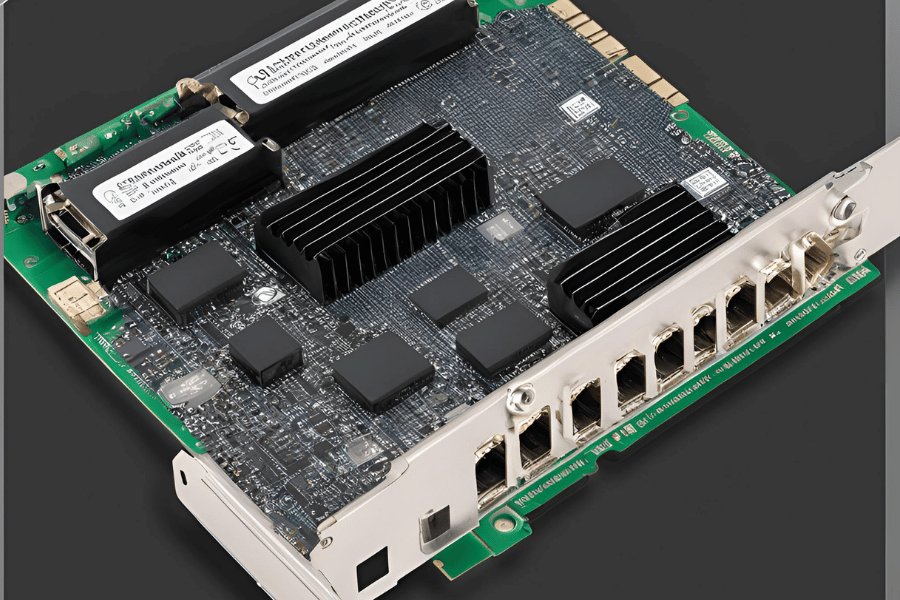
Top Picks: NVIDIA Mellanox ConnectX-6 VPI
NVIDIA Mellanox ConnectX-6 VPI adapters have a high-performance rating, redundancy, and cost-effectiveness. They support single as well as dual port configurations which makes them flexible enough to cater for different networks. With a bandwidth of up to 200Gb/s, they can effectively handle demanding applications. Apart from this feature, these adapters also come with other enhancements, such as hardware-based I/O virtualization and congestion control, among others, that offer strong security measures for protecting data in transit or at rest. Tested compatibility with diverse hardware and frequent firmware updates guarantees their long-term usability. Being reasonably priced vis-a-vis their advanced functionalities make them suitable across implementations.
Best Budget Option: ConnectX-5 Adapter
ConnectX-5 Adapter delivers great speeds at its price making it the best choice for projects on a budget. It supports both single and dual-port configurations up to 100Gb/s providing sufficient bandwidth for various applications. This adapter has features like advanced network function virtualization (NFV) support, better packet pacing, and efficient routing of data, thereby guaranteeing reliable performance all through its use life span wherever applicable . In addition to this, it is compatible with most major operating systems plus hardware platforms while operating on low power hence being energy saving too thus making this device very flexible considering different networking needs.
High-End Performance: Dual-Port QSFP56 Adapters
Dual Port QSFP56 Adapters offer unmatched capabilities of upto 200Gb/s per port where high-end performance is required for any project workloads involving large data volume processing or transferring huge files from one point to another within the shortest time possible should be done using adapters which can transmit such amounts of information quickly enough without experiencing delays due to insufficient speed levels caused by connection between computers involved in performing these tasks so that users are able to complete them on time without waiting for ages. These types also work well with existing networks because they are designed in such a manner that they fit seamlessly into them without causing any form of disruption at all. Additionally, these devices have got support for advanced networking features like RDMA, which is Remote Direct Memory Access, as well as low latency that ensures faster data processing rates are achieved whenever there arises the need for doing so. Moreover, they come with more security features than other products in their category, coupled with being optimized energy, thus making them ideal choices, especially where cutting-edge technology solutions are required within environments having high levels of demand.
What is the process of installing and configuring an Infiniband adapter?
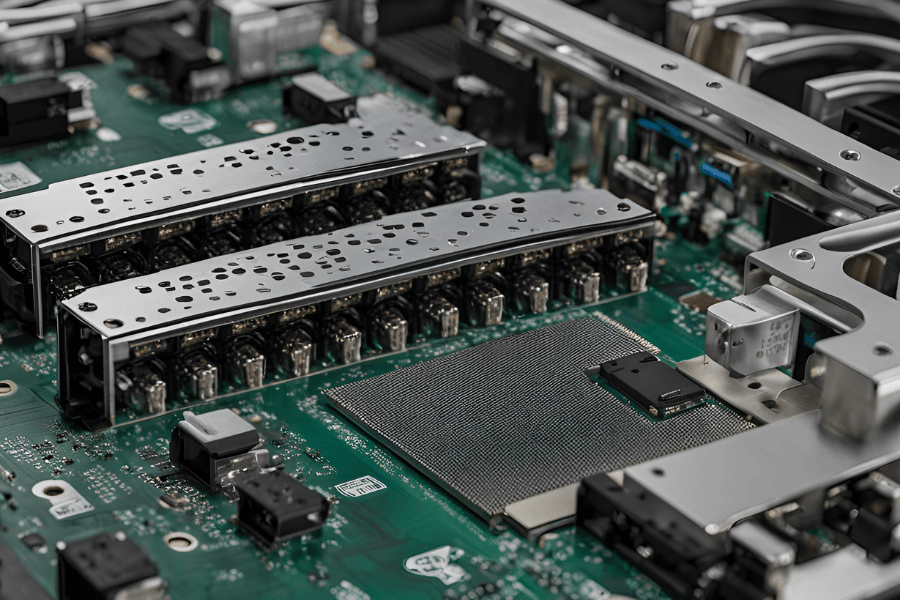
Installation Procedure
Unbox and Check Adapter:
- Take out the Infiniband adapter from its packaging carefully, making sure that you have received all components including documents. Inspect the physical condition of the card for damages.
Switch Off and Open System:
- Shutdown your PC/server by following proper safety steps. Disconnect all cables and open case so as to access the PCIe slot(s).
Insert Infiniband Adapter:
- Find an empty PCIe slot on motherboard; insert the card gently into it. Fix card firmly by using screws or latch mechanism provided along with motherboard.
Reconnect & Start System:
- Close system casing back up, reconnect all cables, then turn on power.
Install Drivers & Software:
- After booting up system, install necessary drivers/software supplied by manufacturer of this particular InfiniBand adapter. Most often one will need to download latest driver from manufacturer’s website which should be followed with installation instructions given therein.
Configure network settings for 100GbE-capable network adapters
- Access OS network settings for setting up Infiniband adapter according to requirement. Assign IP address besides other additional settings if any.
Check Whether Host Bus Adapter (HBA) Has been Successfully Installed or Not (InfiniBand):
- To verify whether host bus adapter (HBA) has been installed properly or not follow these steps: First test your nework adaptor to check if it is functioning correctly. Then, ensure the connection status between two devices connected through this port displays “Link Up”. Finally perform required speed/connectivity tests can be done thereafter.
Tweak/Tune Settings:
- For better performance one may want tweak different parameters such as RDMA enablement packet pacing adjustment etc., depending on specific needs/preferences/conditions
Troubleshooting General Issues
Adapter Not Recognized:
- – First of all, you have to check whether the adapter is fitted properly into the PCIe slot or not.
- – It is important that you should ensure installation of latest drivers.
- – Also, look out for any BIOS settings which might require adjustment.
No Network Connectivity:
- – Make sure network cables are connected correctly.
- – Check if IP address along with network settings have been configured rightly.
- – Restart both system and network switch as well.
Slow Network Performance:
- – You must verify RDMA enabled setting.
- – Look for network congestion or faulty cables causing this problem.
- – Optimize advanced settings based on your usage scenario accordingly.
Intermittent Connectivity Issues:
- -Firmware / driver upgrades should be inspected
- -Test with a different PCIe slot or another system to make sure it recognizes the network adapter
What Apps Gain from Infiniband Adapters?
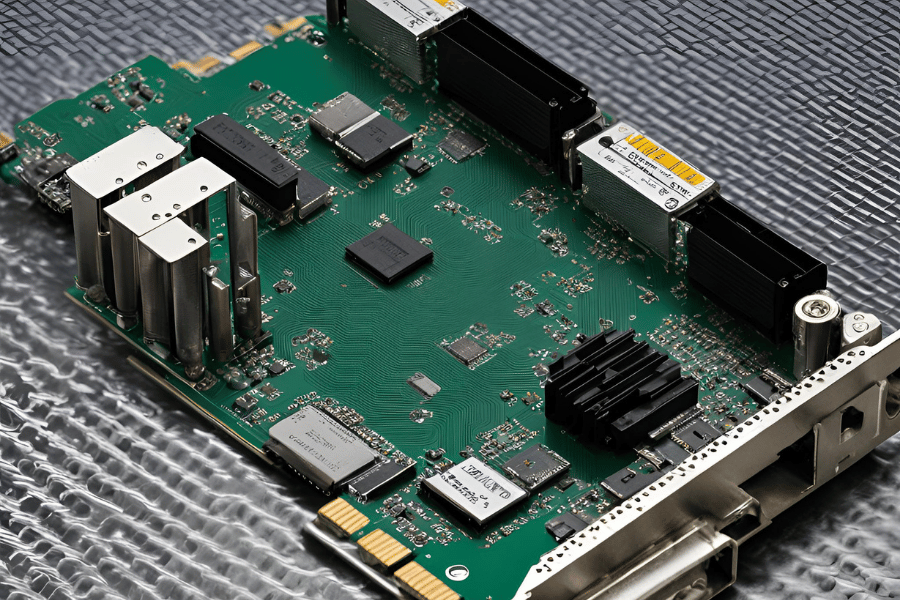
High-Performance Computing (HPC)
InfiniBand adapters are particularly beneficial for high-performance computing (HPC) applications since they require fast data throughput and low latency communication. Rapidly moving data without much interference is the strong side of InfiniBand technology; hence, it is mostly used in scientific simulations, financial modeling, and large-scale data analytics using ConnectX-7 adapters, among others. HPC task’s overall efficiency and performance are significantly improved by the additional bandwidth brought about by these devices, which also happens to lower delays, thus becoming mandatory for any advanced computing infrastructure.
Data Analytics and AI Workloads
Data analytics, as well as artificial intelligence workloads, gain from having access to higher speed rates of transferring information such that this may help them handle bigger sets with more complicated calculations quickly enough thanks to InfiniBand adaptors. It ensures that there is efficient processing during model training stage while at the same time making sure real-time analysis is carried out easily due its characteristic of being high-throughput low-latency technology which greatly contributes towards scalability optimization for such types of loads across different nodes within a cluster hence leading into quicker insights made based on decisions taken around resources where lots of data are involved especially when infiniband takes care about those.
Enterprise Data Centers
Quickening resource management within enterprise-level data centers so that workload optimizations become easier has always been one key area where these types of devices excel most, delivering faster speeds while minimizing latencies – this can be achieved only through deploying InfiniBand adapters into such an environment. Transactions tend to slow down applications, but when deployed appropriately, they will ensure quick access to information which leads us to reduce bottlenecks, thereby improving application performance, especially for transaction-heavy environments.
How can you maintain and upgrade your InfiniBand adapter?
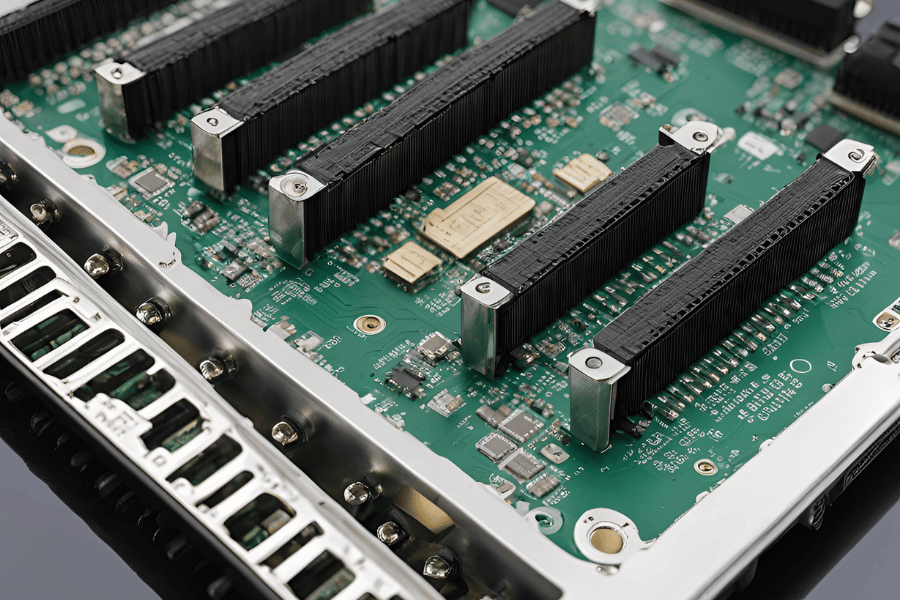
Tips for Regular Maintenance
- Regular firmware updates: Check with the manufacturer for firmware updates frequently to ensure peak performance and protection.
- Physical check: Examine the network adapter and connections for any signs of damage, dust or wear. Clean them if necessary and tighten them securely.
- Temperature control: Check the temperature of the device frequently and ensure that it is kept within its recommended range by proper cooling in the data center.
- Cable management: Arrange cables properly so as to prevent physical damage as well as signal interference.
- Update drivers: Updating drivers will help you keep pace with evolving standards which in turn improves compatibility while adding functionality to your network adapter.
- Monitor performance: You should be able to use network monitoring tools that will enable you track metrics related to how this adaptor performs, failure to which prompt action may not be taken in case of any abnormality detected.
- Backup configuration: It is always good practice that we regularly backup our configurations for network adapters so as to quickly restore settings if there occurs a situation where these devices fail or are replaced.
When and how to upgrade an adapter
- Performance decline: update if you see a steady drop in performance or higher latency.
- Technological advances in Ethernet and Infiniband adapters: install for utilization of new technologies or features that greatly improve operations.
- Incompatibility with EDR Infiniband and 100GbE standards can cause network issues: upgrade when newer software or hardware becomes incompatible with the existing adapter.
- End of support: upgrade before the manufacturer stops supporting the current adapter model.
- Increased demand: upgrade to effectively handle larger data throughput or increased workloads.
How to Upgrade
- Check compatibility – make sure the new adapter is compatible with the rest of your infrastructure and software.
- Backup configurations – backup all settings and configurations currently applied on this card (adapter).
- Downtime planning – schedule it during low usage hours to avoid interruptions as much as possible.
- Firmware & driver installation – install updated firmware version together with appropriate drivers for this particular type/brand/model number; usually downloadable from vendor’s website free of charge .
- Post-upgrade testing – perform various tests so that we can be certain upgraded card performs well enough both technically speaking but also practically speaking (e.g. no slow-downs experienced by end-users).
- Update Documentation — Update system documentation related to hardware changes made during these steps.
Reference Sources

Frequently Asked Questions (FAQs)
Q: What is an Infiniband adapter card, and why is it important for high-speed data transfers?
A: An InfiniBand adapter card is a hardware component that connects a computer to an InfiniBand network. It’s significant in quickening data transfers as it enables transmission at high bandwidth with low latency which makes it ideal for environments that are data-intensive or require fast processing of information like financial services institutions or scientific research organizations.
Q: How does an HDR100 Infiniband card differ from an FDR Infiniband card?
A: To begin with, the key difference between these two cards lies on their data rates where HDR100 supports up to 100Gbps while FDR can only handle up to 56Gbps. Secondly, as compared to other types of cards intended for less demanding applications, the former offers better efficiency and performance since it is designed for more resource-intensive uses. Therefore, if you need faster transfer speeds during heavy workloads then HDR might be your best bet!
Q: Can I use an Infiniband adapter card in a PCI Express slot?
A: Definitely! You can certainly utilize this type of cards within any available PCIe expansion slots found on your computer motherboard. Nevertheless, ensure that such slots meet minimum requirements specified by the particular model being used e.g., x16 bandwidth etc., so that all functionalities provided by the device are fully utilized.
Q: What is the benefit of using a ConnectX-6 VPI adapter card from Mellanox Technologies?
A: The key advantage brought about by deploying ConnectX -6 VPI adapters manufactured by Mellanox Technologies resides in their ability to facilitate both Ethernet connectivity as well as supporting various infiniband networks hence allowing wider options when choosing among different types of networks that should be deployed across various sections within the organization. Also, this device boasts high throughput together with low latency making them suitable candidates for deployment within such environments as high-performance computing clusters or large scale data centers where thousands if not millions of servers may need to communicate simultaneously.
Q: What is the distinction between a network interface card (NIC) and an Infiniband network card?
A NIC (Network Interface Card) generally refers to an Ethernet adapter card used for typical network communication. On the other hand, an Infiniband network card is specifically designed for Infiniband architecture that has higher speeds, lower latency, and better performance for certain high-demand applications.
Q: What are some benefits of using an Infiniband and Ethernet combination adapter card?
A combination Infiniband and Ethernet adapter card allows compatibility with both types of networks thereby offering the ability to use same adapter in different networking scenarios which can simplify network infrastructure as well as save costs through supporting multiple protocols with one card.
Q: Where can I buy HPE Infiniband adapter cards and related products?
HPE InfiniBand Adapter Cards and other relevant products are available at HPE Store US Official website, authorized resellers or FS.com Europe among other online marketplaces. Ensure you buy from reputable sources to ensure product authenticity as well as warranty.
Q: What do QSFP ports do on an InfiniBand card?
QSFP (Quad Small Form-factor Pluggable) ports on an infinidband card are used for fast data connections. They support multi-data lanes, which increase bandwidth & can connect to InfiniBand switches, thus guaranteeing smooth, high-performance data transmission across a network.
Q: Why does a tall bracket often come up in conversations about InfiniBand adapter cards?
A tall bracket refers to the standard height bracket that secures the infinidband adapter card into a desktop or server case. It ensures correct installation of the card by connecting it to PCI Express Slot hence providing stability while keeping proper airflow within the case.
Q: What advantages does a PCIe 5.0 x16 slot offer when used with an InfiniBand adapter card?
If you use PCIe 5.0 x16 slot and infinidband adapter card together, then it maximizes the performance of that card by giving it highest possible bandwidth and data transfer rates. This means that PCIe 5.0 has twice the bandwidth of PCIe 4.0 which allows the adapter card to work at its optimal capacity required for high-speed data processing as well as transfer in some applications.
Related Products:
-
 NVIDIA MMA4Z00-NS400 Compatible 400G OSFP SR4 Flat Top PAM4 850nm 30m on OM3/50m on OM4 MTP/MPO-12 Multimode FEC Optical Transceiver Module
$550.00
NVIDIA MMA4Z00-NS400 Compatible 400G OSFP SR4 Flat Top PAM4 850nm 30m on OM3/50m on OM4 MTP/MPO-12 Multimode FEC Optical Transceiver Module
$550.00
-
 NVIDIA MMA4Z00-NS-FLT Compatible 800Gb/s Twin-port OSFP 2x400G SR8 PAM4 850nm 100m DOM Dual MPO-12 MMF Optical Transceiver Module
$650.00
NVIDIA MMA4Z00-NS-FLT Compatible 800Gb/s Twin-port OSFP 2x400G SR8 PAM4 850nm 100m DOM Dual MPO-12 MMF Optical Transceiver Module
$650.00
-
 NVIDIA MMA4Z00-NS Compatible 800Gb/s Twin-port OSFP 2x400G SR8 PAM4 850nm 100m DOM Dual MPO-12 MMF Optical Transceiver Module
$650.00
NVIDIA MMA4Z00-NS Compatible 800Gb/s Twin-port OSFP 2x400G SR8 PAM4 850nm 100m DOM Dual MPO-12 MMF Optical Transceiver Module
$650.00
-
 NVIDIA MMS4X00-NM Compatible 800Gb/s Twin-port OSFP 2x400G PAM4 1310nm 500m DOM Dual MTP/MPO-12 SMF Optical Transceiver Module
$900.00
NVIDIA MMS4X00-NM Compatible 800Gb/s Twin-port OSFP 2x400G PAM4 1310nm 500m DOM Dual MTP/MPO-12 SMF Optical Transceiver Module
$900.00
-
 NVIDIA MMS4X00-NM-FLT Compatible 800G Twin-port OSFP 2x400G Flat Top PAM4 1310nm 500m DOM Dual MTP/MPO-12 SMF Optical Transceiver Module
$1199.00
NVIDIA MMS4X00-NM-FLT Compatible 800G Twin-port OSFP 2x400G Flat Top PAM4 1310nm 500m DOM Dual MTP/MPO-12 SMF Optical Transceiver Module
$1199.00
-
 NVIDIA MMS4X00-NS400 Compatible 400G OSFP DR4 Flat Top PAM4 1310nm MTP/MPO-12 500m SMF FEC Optical Transceiver Module
$700.00
NVIDIA MMS4X00-NS400 Compatible 400G OSFP DR4 Flat Top PAM4 1310nm MTP/MPO-12 500m SMF FEC Optical Transceiver Module
$700.00
-
 NVIDIA(Mellanox) MMA1T00-HS Compatible 200G Infiniband HDR QSFP56 SR4 850nm 100m MPO-12 APC OM3/OM4 FEC PAM4 Optical Transceiver Module
$139.00
NVIDIA(Mellanox) MMA1T00-HS Compatible 200G Infiniband HDR QSFP56 SR4 850nm 100m MPO-12 APC OM3/OM4 FEC PAM4 Optical Transceiver Module
$139.00
-
 NVIDIA MCA7J60-N004 Compatible 4m (13ft) 800G Twin-port OSFP to 2x400G OSFP InfiniBand NDR Breakout Active Copper Cable
$800.00
NVIDIA MCA7J60-N004 Compatible 4m (13ft) 800G Twin-port OSFP to 2x400G OSFP InfiniBand NDR Breakout Active Copper Cable
$800.00
-
 NVIDIA MCP7Y60-H01A Compatible 1.5m (5ft) 400G OSFP to 2x200G QSFP56 Passive Direct Attach Cable
$116.00
NVIDIA MCP7Y60-H01A Compatible 1.5m (5ft) 400G OSFP to 2x200G QSFP56 Passive Direct Attach Cable
$116.00
-
 NVIDIA(Mellanox) MCP1600-E00AE30 Compatible 0.5m InfiniBand EDR 100G QSFP28 to QSFP28 Copper Direct Attach Cable
$25.00
NVIDIA(Mellanox) MCP1600-E00AE30 Compatible 0.5m InfiniBand EDR 100G QSFP28 to QSFP28 Copper Direct Attach Cable
$25.00
-
 NVIDIA NVIDIA(Mellanox) MCX653106A-ECAT-SP ConnectX-6 InfiniBand/VPI Adapter Card, HDR100/EDR/100G, Dual-Port QSFP56, PCIe3.0/4.0 x16, Tall Bracket
$828.00
NVIDIA NVIDIA(Mellanox) MCX653106A-ECAT-SP ConnectX-6 InfiniBand/VPI Adapter Card, HDR100/EDR/100G, Dual-Port QSFP56, PCIe3.0/4.0 x16, Tall Bracket
$828.00
-
 NVIDIA NVIDIA(Mellanox) MCX653105A-ECAT-SP ConnectX-6 InfiniBand/VPI Adapter Card, HDR100/EDR/100G, Single-Port QSFP56, PCIe3.0/4.0 x16, Tall bracket
$965.00
NVIDIA NVIDIA(Mellanox) MCX653105A-ECAT-SP ConnectX-6 InfiniBand/VPI Adapter Card, HDR100/EDR/100G, Single-Port QSFP56, PCIe3.0/4.0 x16, Tall bracket
$965.00












