This HPE 400GbE QSFP-DD Product Guide explains all its essential parts, such as cables, transceivers, and adaptor kits, to support the need for high-speed data transmission. The exponential growth in demand for information requires robust connectivity solutions that work well. This manual examines what HPE offers, enabling readers to make wise choices during their selection and implementation processes of these fixes within their networking environments. From a technical point of view through practical application scenarios, this post seeks to shed light on various benefits and functionalities brought about by the establishment of the 400GbE QSFP-DD ecosystem by HPE, thus ensuring that they seamlessly fit into modern IT infrastructures while operating at maximum efficiency.
Table of Contents
ToggleHow to Select the Right 400GbE QSFP-DD Product

What Are the Key Features of HPE 400GbE QSFP-DD Product?
Several key features of HPE 400GbE QSFP-DD products help them work better in high-speed networking applications. Firstly, these have remarkable bandwidth ability by supporting data rates up to 400 Gbps, which is essential for data-intensive environments. Second, they are made with advanced signal integrity measures to lower latency as well as improve overall transmission reliability. In addition, it can be used in dual-port configurations because of the QSFP-DD form factor, thereby making better use of space and resources within network infrastructures. Furthermore, they can work with different types of optical and copper interconnects, which provides flexibility when deploying them. Other useful features include thermal solid management capabilities and support for digital diagnostics, thus allowing for proactive monitoring and maintenance of network health. All these qualities ensure that the HPE 400GbE QSFP-DD product is suitable for modern high-performance networks.
How Do I Choose Between Direct Attach Copper Cable and Optical Transceivers?
To choose between optical transceivers and Direct Attach Copper (DAC) cables for HPE 400GbE QSFP-DD implementations, you should consider distance, bandwidth requirement, and installation environment, among others. Usually, DAC cables are cheap over short distances, which are generally within 7 meters, thus considered the best for intra-rack or short inter-rack links. These passive components have low latency and power efficiency, although they may fail to work in cases requiring longer distances or harsher environmental conditions.
On the other hand, optical transceivers can cover longer distances, exceeding 100 meters and even several kilometers, depending on types like multimode or single mode. They can be deployed flexibly while supporting high-speed data transmission in different environmental settings. However, these devices cost more than their counterparts and may need additional maintenance for transceiver units. Ultimately, it should be realized that either DAC or optic transceivers could be adopted according to networking needs, financial limitations, and predicted growth of IT infrastructure.
Where Can I Buy HPE 400GbE QSFP-DD Products?
There are multiple ways to buy HPE 400GbE QSFP-DD products. They can be purchased on the official HPE website through authorized resellers or distributors. It is recommended that you buy from certified partners, as this guarantees genuineness and access to support services. In addition, platforms such as Amazon Business and specialized IT equipment suppliers often have them for sale, too, sometimes with bulk purchase options available. When getting yourself HPE 400GbE QSFP-DD solutions, also check for current prices, availability, and warranty information so you can make a better decision.
Understanding the Different Types of Cables and Transceivers
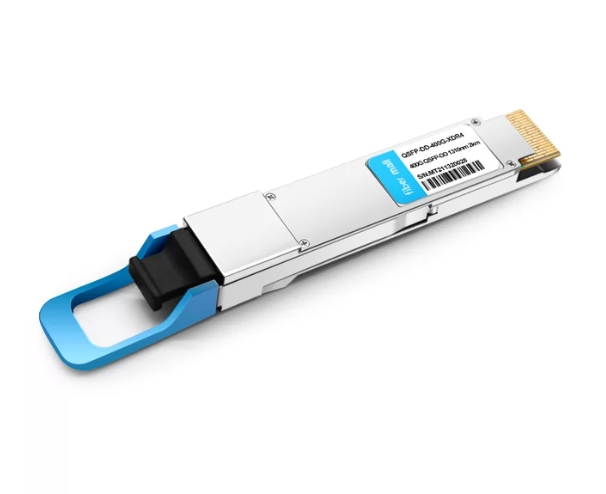
What is a Direct Attach Copper Cable?
A Direct Attach Copper (DAC) cable is a very fast cable used for connecting networking equipment in a data center or corporate environment, such as switches and routers. It comprises a cable assembly with SFP+ or QSFP+ connectors at both ends and is usually made from copper wire. DACs are intended for short-distance applications, typically ranging from 1 to 10 meters, which makes them perfect for linking devices that are close together. They are known for being inexpensive and having low latency, making them an efficient alternative to optical fiber solutions when longer distances aren’t needed. Because DAC cables are passive, they use less power and are easier to manage but might not work well under tough environmental conditions or over long distances compared with optical transceivers.
How Does a Fiber Optic Transceiver Work?
The fiber optic transceiver works by transforming electrical signals into optical signals and vice versa. It is comprised of two main parts: a transmitter and a receiver. Usually, the transmitter obtains an electric input signal from a networking device and utilizes a laser or light-emitting diode (LED) to produce an optical signal sent through the fiber optic cable. This procedure uses modulation techniques to imprint data onto light for effective transmission.
On the receiving side, the optical signal travels along with the fiber optic cable to reach a receiver with a photodetector. The photodetector changes the received light into an electrical signal that can be further processed by a networking device. Fiber optic transceivers are versatile due to their ability to support different standards and data rates, thus making them applicable in telecommunications and data communications for various purposes. They are designed to facilitate high-speed transmission over long distances without losing much signal power, which makes them indispensable components of modern network infrastructures.
Which HPE Cables are Best for Your Network?
To select HPE cables for your network, you need to consider the specific application, distance requirements, and bandwidth needs, among other things. Below are three recommended types of HPE cables.
- HPE Virtual Connect Ethernet Modules: These modules are designed for high-density data centers that need flexible networking solutions. They support different Ethernet standards and can thus be easily integrated with HPE’s ProLiant servers.
- HPE FlexFabric 10 Gb Ethernet Cable: This type is used in environments where a fast data transfer rate is required. It can enable 10 GbE connections, making it suitable for top-of-rack deployments since its performance is optimized over short distances.
- HPE 1 Gb SFP Transceivers: HP SFP transceivers are good for networks expecting strong, stable links over longer distances where multimode or single-mode fiber cables may be used interchangeably to address various optical networking needs because they offer great flexibility in terms of compatibility with different types of fibers.
What sets each of these options apart from others is that they have been made with specific features that suit them better in particular scenarios, thereby ensuring that one gets what he wants depending on his/her own infrastructure.
How to Use with Your HPE Network?

How Do I Connect a QSFP-DD Transceiver?
Connecting QSFP-DD transceivers can be done by following some easy steps to install them correctly and make them work in your HPE network. First, make sure that the switch or device is not being powered to avoid any electric damage. Then, gently remove the transceiver from its pack without touching the optical connectors to keep them clean. Place the transceiver into the correct orientation with respect to the QSFP-DD slot on a device. Press it firmly till you hear a click sound, which shows that the connection has been made securely. Finally, turn on the power for this equipment and check through the network management interface to see if any faults have been detected against the proper operation of this module. Failure to observe these instructions may lead to poor performance, thus reducing reliability across communication links.
What are the steps to install a directly attached copper cable?
The process of Direct Attach Copper (DAC) cable installation is simple, however proper implementation is important for the best performance. Below are some concise steps to follow:
- Preparation: All devices participating in the connection, such as switches and servers, must be powered off before starting the installation. This will help avoid any potential electric problems during installation.
- Identify Ports: Locate SFP+ or QSFP+ ports on your devices where you will connect the DAC cable. Make sure that these ports are clean and free from dust or other dirt particles to maintain good connectivity.
- Insert the Cable: Look at both ends of your DAC cables, then align connectors with identified ports while ensuring correct orientation. Push firmly into place until you hear a click sound, which means they fit tightly together and won’t fall out easily.
- Power On Devices: After securely connecting both ends of the DAC cable, switch on necessary devices like switches, servers, or any other compatible hardware.
- Verify Connection: Use the network management interface or diagnostic tools to check the connection’s status; check whether both devices can recognize this type of cable and whether there are no error messages showing that something went wrong.
To guarantee reliable and effective Direct-Attach Copper cable installation within your network environment, follow these few but clear steps. If installed correctly, they help achieve higher data transfer rates, hence maintaining the integrity of the network.
Can I Use an Adaptor Kit with My Current Setup?
Certainly, you may use a converter set with your present configuration if only the connector matches your units. Converter kits are created to connect various interface types like SFP+ to RJ45 or CX4 to QSFP+. In selecting a converter, it is important that it has data transfer properties similar to those found in your current hardware so as not to create any slowdowns. Moreover, make sure that this device is recognized by appropriate certifying bodies for your particular networking environment, thus ensuring its best performance and conformance with required benchmarks. Before installation, always check compatibility instructions with the makers while dealing with such matters.
What Are the Benefits of Using HPE Components?

How Does an Adaptor Kit Improve Network Performance?
An adapter kit can greatly improve network performance by making it easy for various networking components to work together. Adapter kits allow for more flexible network architecture by connecting different interfaces and standards, such as SFP+ to RJ45 or FC to Ethernet. Additionally, these kits are made to support high bandwidths and data transfer speeds so that devices with different capabilities can still communicate without slowing down the system. Moreover, using good quality adaptor kits can help cut down on latency and jitter which will give you a more stable connection across your networks. To get the best results possible, make sure you pick out an adapter kit that meets the performance specifications of current parts and is up-to-date with all relevant standards in networking today.
What Kit Options Are Available for HPE Products?
To ensure smooth integration and improved network performance, Hewlett Packard Enterprise (HPE) provides a wide array of adapter kits made for their products. Some of the popular options are:
- HPE SFP+ Direct Attach Cables: These cables come in various lengths—0.5 meters to 10 meters—and offer cost-effective solutions for short-distance connections while maintaining a high data rate of up to 10 Gbps.
- HPE QSFP+ to SFP+ Adapters: This kit allows you to connect multiple SFP+ modules to one QSFP+ port, increasing port density and enabling flexible network configurations.
- HPE FC to Ethernet Converter Kits: These converters enable connections between Fibre Channel Storage Area Networks (SANs) and Ethernet infrastructures; they bridge different networking protocols, thus enhancing system capacity.
Always ensure that you choose an appropriate kit based on its compatibility with existing HPE products and the intended application so as to achieve maximum performance within your network in terms of reliability too.
FAQs About 1M, 3M, and 5M Direct Attach Copper Cables

What Differences Exist Between 1m, 3m, and 5m Direct Attach Copper Cables?
Direct-attach copper (DAC) cables can be purchased in different lengths, such as 1m, 3m, and 5 m. The main differences between them are their physical length, cost, and application suitability.
- Lengths and Usages: The distance between network devices determines which length is used. A 1m DAC is commonly used for connections within racks or close vicinity so as to minimize latency and signal loss. Conversely, wider setups where devices may be spaced apart require flexibility provided by a 3m or 5m cable.
- Cost-effectiveness: Generally, shorter DAC cables are cheaper than longer ones. Increasing length also increases prices, which can affect budgeting for large-scale rollouts. Therefore, organizations need to evaluate their specific needs against costs versus length trade-offs.
- Performance considerations: Although all lengths support the same data rates (up to 10 Gbps in SFP+ configurations), signal integrity may slightly degrade with distance due to attenuation. So, selecting the correct length becomes critical for best performance in HD transmission-demanding environments over long distances.
In conclusion, whether a direct-attach copper cable of 1m, 3m, or 5 meters should be used depends on factors such as network configuration requirements, cost implications, and performance demands.
Where Can I Find Technical Details on the 1m Direct Attach Copper Cable?
To find technical details about 1m Direct Attach Copper (DAC) cables, one may refer to some trustworthy websites. Here are three of the best resources:
- Cisco: If you need detailed performance metrics or compatibility information with different devices, this site has everything, including tips for installation from their own experts, so it’s important for any professional who wants deep technical data straight from a top manufacturer.
- Molex: This place gives engineers involved with network design and implementation everything they need, such as application scenarios, electrical characteristics, and mechanical properties, which could be very useful during that process.
- Amazon: Being more of a retail platform, Amazon can still be used for user reviews and Q&A sections about the practical performance of various brands’ 1m DAC cables but also product descriptions sometimes contain technical specifications that link out to manufacturer sites with even more in-depth tech details.
These resources serve as important tools for obtaining general product knowledge and specific attributes regarding 1 m Direct-Attach Copper cords.
Are There Restrictions When Using 1m, 3m, or 5m Cables?
When considering the use of one-meter, three-meter, or five-meter Direct Attach Copper (DAC) cables, there are several limitations that may apply. Based on the most recent top sources:
- Cisco: As Cisco states, the maximum cable length can affect signal integrity and transmission performance. For fast-speed applications, shorter cables, like 1m, are generally preferred, which helps to minimize latency and attenuation, while longer cables (3m and 5m) may cause more signal degradation over distance. The user should ensure that the chosen length meets device specifications for best results.
- Molex: Molex suggests that this decision should be influenced by the specific application and environment within which we are working with DAC cables. According to their documentation, if we exceed the recommended cable length, then jitter might occur in addition to signal loss, especially under highly demanding situations. They advise users to strongly consider application requirements because sometimes, shorter cables or other solutions for longer distances may be needed.
- Amazon: Users on Amazon often review cable lengths and share their own practical experiences with them. Some people say that 5m cables work well in some cases but become unreliable at high bandwidths. Generally, people agree that whenever possible, we should always go for shorter ones, mainly when dealing with critical high-speed connections, so as not to compromise the stability of the connection.
The bottom line is this: When selecting a DAC cable, ensure its length supports your performance needs while considering what your device requires. Otherwise, you may want poor signal quality or, even worse, no connection at all due to poor reliability.
Reference Sources
Frequently Asked Questions (FAQs)
Q: What is an HPE 400GbE QSFP-DD?
A: A high-performance network transceiver module enables businesses to achieve increased data transfer speeds using the HP 400GbE QSFP-DD. It allows for dynamic networking solutions across various HPE Servers and Storage products.
Q: How do I choose a solution for my HPE networking needs?
A: For selection purposes, one should take into account such things as network speed requirements, distance limitations, compatibility with existing enterprise accounts or hardware, and others. You can also visit the US site on the HPE Store for exploration and registration completion or seek advice from experts who will help you finalize what is best suited for your needs.
Q: What’s in the HPE 400GbE QSFP-DD Product Guide?
A: This product guide contains detailed information about cables, transceivers, adaptors, kits, etc., related to Hewlett Packard Enterprise Company’s latest release—The HP 400GbE QSFP-DD Product Guide. It provides specifications, deployment scenarios, compatibility details, purchasing guidelines, etc., that will enable customers to make informed decisions when buying them.
Q: Why should I use 3m direct attach copper cables?
A: These cables have several advantages over other alternatives because they offer low latency connections at affordable costs while still maintaining high-performance levels, especially when used for short-distance transfers within the same rack or between adjacent racks at data centers.
Q: Are there any restrictions or special conditions for purchasing HPE 400GbE QSFP-DD products?
A: Yes, certain limitations and unique terms might apply to acquiring these items. For example, limited-availability offers may change indicative pricing due to market fluctuations, errors in advertisement, etc., but discounts are available depending on customers’ entitlement and eligibility through their accounts.
Q: How do I buy HPE 400GbE QSFP-DD products from the HPE Store US?
A: To purchase HPE 400GbE QSFP-DD products from the HPE Store US, you must create a new enterprise account or sign in with your existing credentials. Once logged in, you can browse through the digital catalog and add the items you wish to purchase to your cart. Please try signing in with your provided user ID to complete your registration and transactional price set.
Q: What is the HPE 400GbE QSFP-DD transactional price set at?
A: The transactional price set for HPE 400GbE QSFP-DDs is indicative and may change frequently due to market conditions; it should not be considered fixed. Leasing options are available, and resellers’ prices may vary, too. You can contact any of our subsidiaries or affiliates worldwide for the latest pricing information.
Q: How does shipping work on HPE 400GbE QSFP-DD orders?
A: All shipments related to the qsfp-dd are made via our partner – HPE Store US. Shipping times vary depending on the product’s availability at the time of order placement and customer location within United States territories or provinces (excluding Alaska). Certain restrictions may apply, so please thoroughly review their site’s shipping policy section.
Q: Is there any technical advice for deploying solutions with hpe 400gb qsfp dd?
A: Technical support and sales staff can assist you with questions about deploying Hope qsfp-dd. Whether you want high-density or sfp-based options, such as using them alongside other connectivity solutions such as staff, our qualified representatives will help ensure successful implementation within your enterprise environment.


