In a world that is getting increasingly digital, high-speed internet connection has become a critical need. This is where the fiber network cards come in handy, as they help achieve optimal performance. For you to configure, specify, and understand this gadget better, this manual was written to give a comprehensive overview of them, including also why someone should use gigabit fiber network cards. We will discuss some of the most important features that should be considered when choosing these devices, such as compatibility with existing systems, data transfer rates, or even future-proofing ability. After reading through this article, one will have gained enough knowledge on what type of decisions they should make depending on their specific needs when it comes to networking, enabling them to utilize their fiber optic infrastructure fully.
Table of Contents
ToggleWhat is an SFP Network Card?

Understanding the Basics of SFP
Small Form-factor Pluggable, or SFP, is a hot-swappable optical communication transceiver. The primary use of SFP network cards is their ability to provide different interface types, allowing connections over various distances and across different media types. They can operate at data rates from 100 Mbps up to 1 Gbps, which makes them perfect for all kinds of networks. Moreover, the modular design of these devices enables the replacement of transceivers without causing any substantial downtime, thus greatly contributing to the reliable performance of the networks. Furthermore, there are also copper-based or fiber optic-based modules possible with SFP, so they can be used in virtually any type of network environment – this makes them very versatile.
Advantages of Using SFP in Your Fiber Network
Integrating fiber optic networks with SFP network cards has several benefits that improve the overall efficiency and flexibility of the system. First, they can be upgraded or replaced easily without affecting the whole network during maintenance or modification because of their modular design. Secondly, these cards offer different connection types that allow users to choose between copper and fiber transceivers depending on their needs or deployment scenarios, thereby making it possible for them to achieve maximum performance over various distances and environments. In addition, scalability in SFP solutions is essential as it enables future growth since they can handle higher data rates and more connectivity options without requiring any radical changes in the entire system. All in all, the adoption of SFP network cards greatly enhances the robustness, adaptability, and performance of fiber optic infrastructures as a whole.
How to Choose the Right SFP Network Card
Picking the right SFP network card involves taking into consideration a lot of things. To start, examine what your specific networking needs are. This should include the required data rate, which can be anything between 100 Mbps and 1 Gbps to cater to both present and future requirements. Secondly, consider the type of connection that is needed, i.e., whether it is optical or copper since this will affect not only performance but also installation and maintenance procedures. Another factor to look at is distance; you may have an idea of how far apart devices in your network setup will be located – longer distances will typically require certain types of SFPs designed for extended ranges. It’s also essential to work with other hardware and infrastructure elements already in place so that there are no problems with integration. Finally, scalability options should be made available within chosen SFP cards because they should support upgrading or expanding networks if the need arises, thereby keeping them efficient and flexible as they grow over time.
How do you install a PCIe Network Card on your desktop?
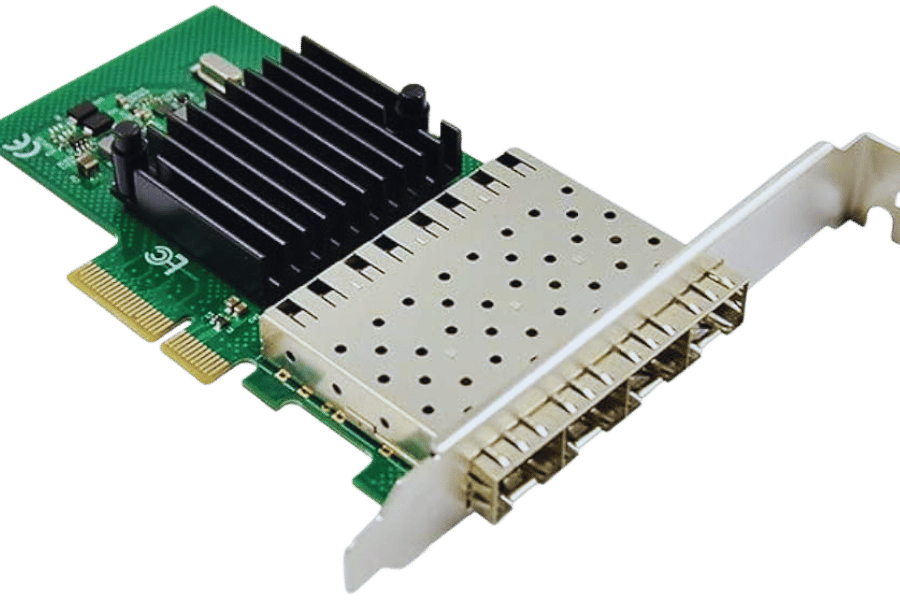
Step-by-Step Installation Guide
Installing a fiber optic network card on your desktop computer is not complicated. Here are the steps:
- Switch off the PC: Ensure you unplug your computer from its power source before commencing with anything else to be safe while at it.
- Uncover the Case: Use a screwdriver to disconnect one side of your PC case (the panel). This will allow you to reach into its inner parts.
- Find the PCI Express Slot that best fits installing a fiber optic network card. If you want to install your fiber optic network card perfectly, look for any free PCIe slot available on the motherboard, which should usually be near the CPU, and ensure compatibility of both; this means checking whether they are similar in terms of type/size (PCIe x1, x4, x8 or x16).
- Take Off the Slot Cover: If a metallic cover blocks access to an available PCI Express slot, gently remove it by unscrewing or bending it until it snaps off easily.
- Put In Your New PCIe Network Card: Just aligning with the corresponding slots, put in place the card gently push down until firmly held by a metal bracket. Make sure connectors get well connected.
- Secure The Card: Use the screws that came with it to secure this card in place so it doesn’t move around while being used.
- Reconnecting The Case: Put the side panel back on your computer case and screw it into place.
- Powering On the Computer: Reconnect the power supply and turn on your desktop. Your operating system should recognize new hardware automatically.
- Driver Installation: If needed, install the necessary drivers for this networking device by following the manufacturer’s instructions—usually found on their website or on a disk provided with purchase.
- Checking Connection: After installing these pieces of software, connect to a network and test the connection to ensure everything is functioning as expected.
With these steps, you can install a PCIe network card, which will improve your desktop’s networking capabilities.
Common Installation Issues and How to Solve Them
If you want to install a PCIe network card, there may be some common issues. Here are some problems that may occur and their solutions:
- Make sure it is not the fiber optic network card or check the connections: If the system does not detect the new network card, please ensure that it is inserted correctly into the PCI Express slot. Sometimes, reinserting it solves connection problems. Besides, verify in the BIOS settings that the PCI Express slot is enabled.
- Failure of driver installation: Sometimes, drivers fail to install properly. Ensure you have downloaded the right version of the driver for your operating system. If you are using a disk and experience difficulties with the installation process, try downloading the latest drivers from the manufacturer’s website.
- Network Card Overheating: If the card gets too hot, it can lead to connectivity issues or even system failure. You need to guarantee good ventilation inside your case and consider adding more cooling if temperatures are high.
By dealing with these typical installation problems as soon as they arise; one can improve performance reliability while still enhancing their pcie network card installations.
Ensuring Your PCIe Card is Compatible with Your Desktop
When choosing a PCIe network card for your desktop, compatibility is important to ensure that it works well. Here are some things to consider:
- Motherboard Compatibility: Check if there are any available PCIe slots on your motherboard that match the card’s needs. There are different sizes of PCI Express, like x1, x4, x8, or x16, and card dimensions should correspond with those provided by the slots on motherboards.
- Power Supply Requirements: Evaluate the power supply unit (PSU) in your PC tower; make sure it has enough wattage and necessary connectors for a given PCI Express Card, especially higher-end ones that may require more power.
- Operational System Support for fiber optic network cards is crucial to ensure optimal performance.: Ensure that drivers for these devices work with Operating Systems (OS) such as Windows or Linux, among others. Manufacturers usually have lists showing compatible versions of the OS they support, so always get the latest driver updates from them.
By following these instructions, people will be able to determine whether their chosen type of pci-e lan adapter will fit into desktop computers leading to better networking functionality and stability at home.
What are the Benefits of a Fiber Optic Network?
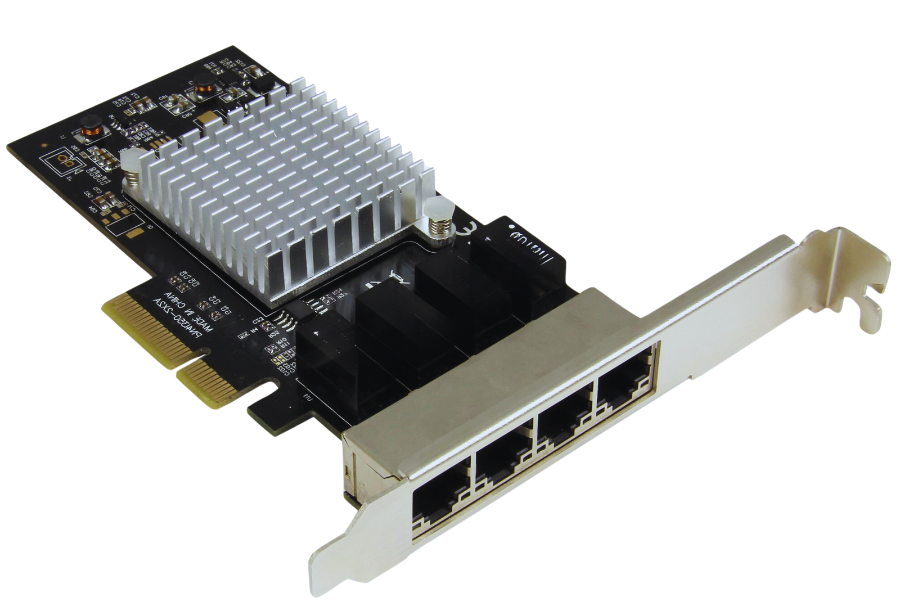
Speed and Efficiency of Fiber Optic Networks
Compared to traditional copper cabling, fiber optic networks are well known for their speed and efficiency. Instead of using wires, these systems send light signals along thin glass or plastic fibers at speeds approaching that of light—over 1 gigabit per second (Gbps), and often as high as 100 Gbps in more advanced setups. With such a quick connection, latency is reduced dramatically, making them perfect for bandwidth-hungry applications like video streaming, online gaming, or data-heavy corporate use.
Moreover, the electromagnetic immunity of fiber optic cables allows them to transfer data reliably, even across long distances, without signal degradation. Hence, businesses can enjoy faster internet access while residential customers benefit from improved connectivity – together, these improvements raise overall network performance levels and enhance user experience quality. Continuous progress made in deployment methods and infrastructure has been contributing significantly towards wider adoption of fiber optic technology, thus solidifying its place as the number one choice among contemporary networking solutions.
Fiber Optic Network vs. Traditional Ethernet
Comparing fiber optic networks to traditional Ethernet systems brings out several differences on the basis of performance, capacity, and applicability. As stated earlier, fiber optic networks use light signals that not only give much faster data transfer speeds, which can exceed 1 Gbps but also have large bandwidths, hence best suited for data-intensive tasks. On the other hand, conventional Ethernet works through copper cables with limitations like distance (usually up to 100 meters using standard cabling) and vulnerability to electromagnetic interference that weakens signal strength and speed.
Additionally, fiber optics provide better security measures due to their inherent difficulty in being tapped into when compared to copper wires; this makes them more secure for establishments prioritizing the integrity of information. Concerning cost implications, though it may be expensive during initial installation stages, fiber optic infrastructures save money in the long run by reducing maintenance requirements and increasing efficiency, thus justifying capital investment at once. Smaller, less demanding setups may still find traditional Ethernet networks satisfactory while growing enterprises need larger capacities, hence the increasing popularity of fiber optic technology in businesses. Therefore, basic networking requirements can be met by conventional Ethernet, whereas fiber optics are superior to it in terms of modern application performance levels, which are characterized by strength and scalability.
Setting Up a Fiber Optic Network for Your Business
It is necessary to follow a systematic process in creating a fiber optic network that works best for your business. Start by evaluating your company’s specific data transfer requirements and calculating the bandwidth needed. Then, engage professional fiber optic installers who will design a network meeting all your operational needs within the context of current infrastructural layout while considering future scalability.
Buy high-quality cables and equipment at this point when the design has been finalized so as to ensure maximum performance from them; choose either single-mode or multi-mode fibers depending on distance & application requirements where generally single-mode fibers have more extended reach capabilities than multi-modes, which are good for short runs too. Additionally, ensure that good practices are observed during installation to minimize signal loss, i.e., proper handling & termination of fiber ends, among others.
Last but not least, consider continuous support and maintenance by the service providers to keep the system efficient and secure over time. Training your employees might also add more value to their understanding and management of this type of infrastructure, thus improving its operation within the business environment. Such a plan, when executed correctly, can greatly improve communication abilities within an establishment, as well as enhance storage speed.
How to Choose the Right Adapter for Your Network Card
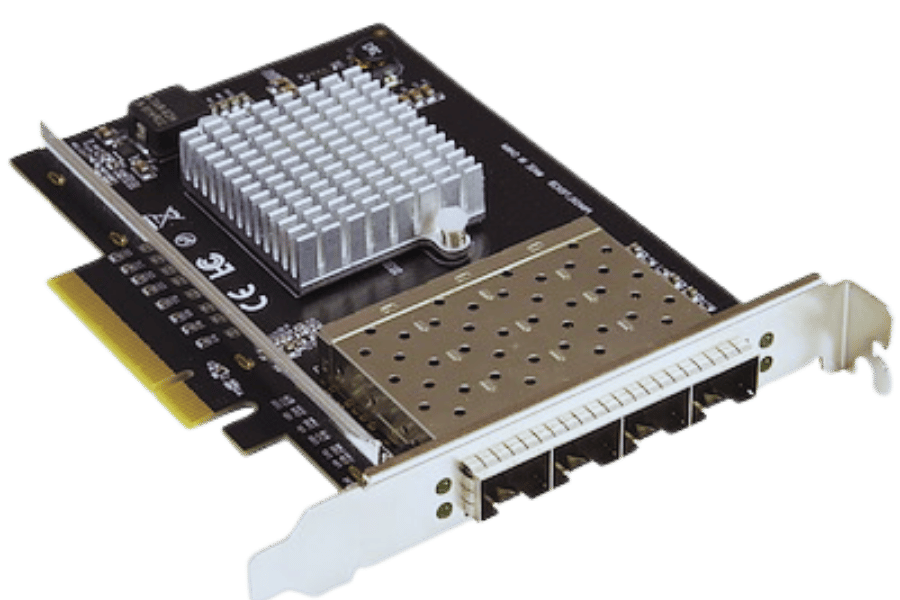
Types of Network Card Adapters
To select a network card adapter, it is important to know what types are available and where they are used. Here are the main classes:
- Ethernet Adapters: These are the most common types of network cards that support wired connections through Ethernet cables. They come in different standards, including Fast Ethernet (100 Mbps), Gigabit Ethernet (1 Gbps), and 10 Gigabit Ethernet, among others. Such adapters work well for high-speed internet connection and local area network (LAN) communication.
- Wireless Adapters: Wireless network card adapters let you connect devices to Wi-Fi networks without physical cables. They operate under various standards such as 802.11n, 802.11ac, and the latest 802.11ax (Wi-Fi 6) which offer different speeds and ranges. You can find wireless adapters integrated into a motherboard or use them as external USB devices for easy connectivity.
- Fiber Optic Adapters: Fiber optic network cards are designed for secure networking over long distances at high speeds using fiber-optic cables. These adapters can support SFP (Small Form-factor Pluggable) and SFP+ (enhanced small form-factor pluggable), among other standards, for Gigabit or 10 Gigabit Ethernet, respectively. This makes them suitable for enterprise networks that require large bandwidths with minimal signal degradation over extended periods.
Knowing the aforementioned kinds of network card adaptors will enable one to make the right choice based on specific needs and performance expectations of their system setup or infrastructure environment.
Factors to Consider When Choosing an Adapter
To ensure you get the most out of your network card adapter, there are a few key things to consider. These include:
- Speed: This is particularly important if you choose a gigabit fiber optic network card for high-volume data transfers. You need to know what the adapter’s top speed is rated at. For example, if your network supports Gigabit connections, choose an Ethernet adapter with capabilities of at least one gigabit per second (1 Gbps) or higher. Faster speeds mean fewer bottlenecks and better overall performance on your networks.
- Type of Connectivity: The right type of connectivity can significantly affect how well your network runs especially when working with fiber optic network cards. Think about whether wired or wireless connections would suit your particular use case scenario. Wired adapters are best for stable environments with heavy demand while wireless ones might be necessary for mobile devices and areas without cable infrastructure.
- Standards Compliance: Make sure that any new piece meets industry standards set forth by organizations like IEEE (Institute of Electrical and Electronics Engineers). You should go for 802.11ax (Wi-Fi 6) compliant wireless adapters, as they offer better performance in crowded places, among other benefits such as faster connection speeds over long distances than older models would provide while considering a gigabit fiber optic network card complying with some SFP+ standard, could help ensure compatibility with the existing infrastructure of this nature.
- Operating System Compatibility: Another thing that needs thorough checking before purchasing these kinds of items is whether they work well together with all versions currently supported by your OS provider; sometimes, drivers offered lack proper support, leading them not to function correctly, thereby limiting their usefulness within specific environments or devices.
- Range & Coverage: For wireless adaptors, it’s important to know how far away from the access point you can be and still maintain a solid connection. Look out for features such as multiple antennas that could extend coverage even further or eliminate dead zones within more significant areas where signal strengths tend to weaken with distance.
- Price & Budget: Finally, consider the cost versus benefits trade-off when buying network card adapters. Cheaper ones may suffice if only basic needs are to be met, but in demanding environments, more robust devices will not only perform better but also last longer, thereby providing value for money spent on them.
These are some of the factors that should be considered when selecting a network card adapter that fits well into your current setup while being able to adapt to future changes within networks.
Benefits of Using a Network Card Adapter NIC
The use of a Network Interface Card (NIC) has many benefits, including improving connectivity and overall network performance.
- More Options for Connectivity: These cards enable devices to join networks through several interfaces, either wired or wireless. This means that people will always stay connected no matter where they are working – be it in traditional LAN setups or modern wireless environments.
- Speeding Up Networks and Bettering Their Performance: High-quality NICs, especially those that conform to the latest standards like 802.11ax, can achieve faster data transfer rates and lower latencies. Such improvements are very useful when dealing with heavy traffic situations such as streaming or online gaming, where steady and quick connections are vital.
- Scalability and Future-Proofing: Modern NICs are built to support changing network technologies and standards. When you invest in good adapters, upgrading becomes easier while still allowing for scalability, so your infrastructure can withstand future needs without having to do everything afresh.
In conclusion, adding reliable NICS to your networking solution will improve connectivity, increase speeds, and prepare your system for tomorrow’s technological growth.
What is a PCI Express Gigabit Ethernet Network Card?
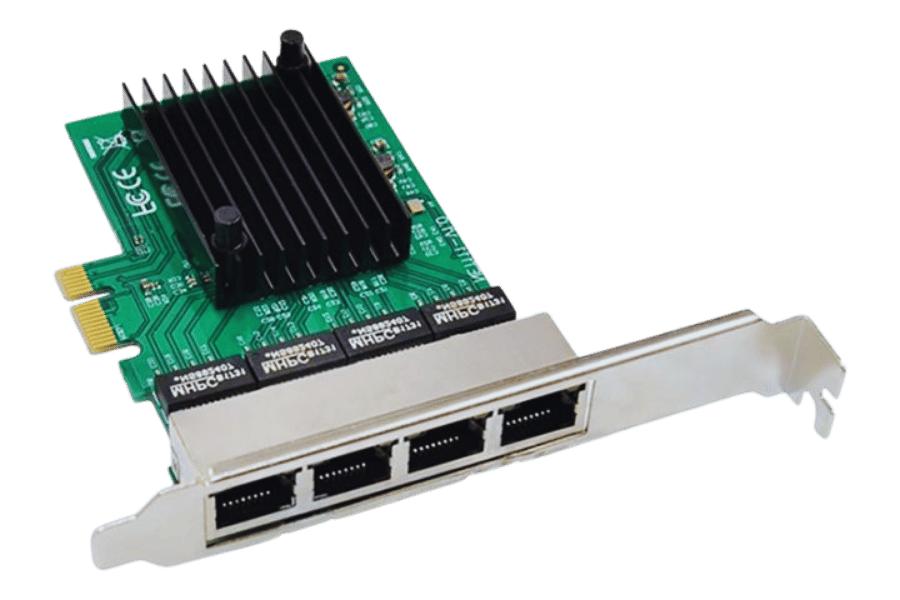
Features of a PCI Express Gigabit Ethernet Network Card
A PCI Express Gigabit Ethernet Network Card is created so that it can provide a fast network connection, while a fiber optic network card can even embellish this with its distinctive features.
- High Data Transfer Rates: These cards usually support data rates of up to 1 gigabit per second (Gbps), which enables them to handle bandwidth-hungry applications. Hence, they are perfect for gaming, streaming, and large file transfers.
- Low Latency: PCIe Gigabit NICs are designed for best performance by minimizing delay; this is very important for real-time applications like VoIP and online gaming to guarantee smooth, continuous operation.
- Increased Bandwidth: This feature allows multiple data streams to be handled at once without any hitch, as opposed to the old PCI standard, which only supported one stream, causing bottlenecking.
- Advanced Features: Some network cards today have more capabilities, such as Jumbo Frame support, which increases the maximum transmission unit (MTU) size, thus improving efficiency in handling large packets or offloading functions, which reduce CPU load by performing certain tasks directly on the card itself during network processing.
- Compatibility and Integration: These devices can work well with various OSes and hardware configurations; they often come with auto-configuration facilities and drivers necessary for easy integration into existing systems.
- Energy Efficiency: Newer models use power-saving techniques that lower energy usage, leading to reduced operational costs without compromising performance, especially when dealing with fiber optic network cards.
PCI Express Gigabit Ethernet Network Cards are packed with these features so as to cater to both personal and business network needs, ensuring high throughput reliability for demanding applications.
How to Install and Configure a PCI Express Gigabit Ethernet Card
- Preparation: Make sure that the system is powered down and disconnected. Set up a work area with appropriate light, and gather required tools (like a Phillips screwdriver).
- Open the Computer Case: Take off the side panel of your computer case by unscrewing its screws, so that you can access the motherboard and PCIe slots.
- Find the PCIe Slot: You need to find an available PCIe slot on your motherboard. These slots can be of different lengths depending on how they were designed, but generally, longer ones are PCIex16.
- Insert Network Card: Fit one edge of this networking adapter into any free PCI Express x1, x4, x8, or x16 slot, then press it down until you hear it click into place. If you are installing a gigabit fiber network card, ensure a good connection with pin rows within corresponding holes in these connectors.
- Fasten The Card: Securely attach the network card using provided screws (if any), which will stabilize it within the PC case – preventing accidental disconnection during operation time.
- Substitute Computer Case: Once the card is secure, return the computer case side panel to its original position and screw in any screws that were taken out before.
- Put in Drivers: Turn on your computer. During bootup, your operating system might recognize the new hardware automatically; if not, install drivers from either the card’s accompanying CD or the manufacturer’s website.
- Setup Network Configuration: After installing drivers, access network settings via Control Panel (Windows) or System Preferences (macOS) to configure a network card. You can create a new connection, change IP settings, and manage various other network preferences.
- Check Connection: Ultimately, check whether everything is working fine by surfing the net or accessing shared resources within LAN – this will confirm that, indeed, the card is functioning properly.
By following these steps, you will be able to install and configure a PCI Express Gigabit Ethernet Network Card for optimum network performance.
Connecting Directly to a Fiber Optic Network Using Gigabit SFP
In order to connect a Gigabit SFP (Small Form-factor Pluggable) directly to a fiber optic network, carry out these main steps:
- Choose the Right SFP Module: The SFP module should work with your network equipment and fiber type—single-mode or multi-mode. Check compatibility in the device specifications or with manufacturers.
- Install the SFP Module: Put the SFP module into the dedicated SFP port on your network switch, router, or network interface card (NIC). Ensure it is firmly inserted until it clicks into place.
- Connect Fiber Optic Cable: Use an appropriate fiber optic cable to connect the SFP module to the fiber network. Most SFPs use LC connectors, and thus, this cable should match those specifications.
- Power On Device: Power up your networking device after making all necessary connections. If configured correctly, it ought to detect a live connection automatically.
- Configure Network Settings: If required, access settings through the device’s interface; this can involve IP addressing or VLAN setup, depending on your particular network configuration needs.
- Check Connectivity: Perform tests for connection using ping/traceroute-like tools to verify that data is being transmitted over the fiber optic network as expected.
Follow these instructions, and you will be able to set up direct connections with fiber optic networks at high speed utilizing Gigabit SFP while ensuring data transfer reliability.
Reference Sources
Frequently Asked Questions (FAQs)
Q: What is a fiber network card?
A: A fiber network card, or fiber optic network interface card (NIC), is a network adapter that lets a computer connect directly to a fiber optic network. Such cards are best suited for secure networks because they supply rapid connectivity through optical fibers.
Q: How do I install PCI Express gigabit ethernet fiber network cards?
A: To install PCI Express gigabit ethernet fiber network cards, open your computer case and insert the card into an available PCI Express slot. Fasten it with screws, attach cables as needed, and then power on your machine so that drivers can be installed.
Q: What does an open SFP in a NIC mean?
A: An open SFP (Small Form-factor Pluggable) in a NIC allows the use of different kinds of transceivers, which allows the user to choose what type of connection, such as multimode or single-mode fibers, and how far away those connections need to be for certain networks.
Q: Are there any benefits associated with dual port NICs?
A: Using two-port NIC cards instead of one has advantages, including increased redundancy and bandwidth. They allow for two separate connections, which can be used either for load-balancing purposes or to connect to multiple networks simultaneously.
Q: What types of fibers can I use with my gigabit ethernet fiber network card?
A: Gigabit ethernet fiber cards work with both single-mode and multimode fibers. Single-mode fibers are designed for use over long distances, while multimode variants are typically used over short distances.
Q: How does fiber NIC provide secure network connectivity?
A: Fiber NIC (Network Interface Card) uses light to send data, which makes it difficult to tap without getting detected, hence providing a secure network connection. Fiber optic networks are resistant to electromagnetic interference and, therefore, suitable for secure network setups.
Q: What is the advantage of using a 10-gigabit server adapter?
A: Compared to standard gigabit adapters, a 10 gigabit server adapter dramatically increases data transfer speed. This is particularly useful for data-intensive applications, high-performance computing, and large-scale enterprise networks that require fiber cards for security purposes.
Q: Can I use a fiber network card with a PCI Express x8 slot?
A: You can use a fiber network card with a PCI Express x8 slot. Such slots offer enough bandwidth and power for high-speed data transfer, so they work well with gigabit ethernet fiber network cards and other types of high-performance network adapters.
Q: What are the recommended settings for multimode fiber connections?
A: To achieve the best results from your multimode fiber connection, ensure that you are using compatible multimode transceivers and fiber optic cables and have a gigabit fiber network card. For optimum connectivity, match the transceiver type and cable specifications to those required by your gigabit ethernet fiber network card.
Q: In what ways does StarTech.com PCI Express Gigabit Ethernet Fiber Network Card improve Network Performance?
A: The StarTech.com PCI Express Gigabit Ethernet Fiber Network Card enhances network performance by offering fast and reliable fiber-optic connectivity. It supports Jumbo Frames, VLAN tagging, and Wake-on-LAN features, contributing to increased data transfer rates and network efficiency.
Related Products:
-
 NVIDIA NVIDIA(Mellanox) MCX653105A-ECAT-SP ConnectX-6 InfiniBand/VPI Adapter Card, HDR100/EDR/100G, Single-Port QSFP56, PCIe3.0/4.0 x16, Tall bracket
$965.00
NVIDIA NVIDIA(Mellanox) MCX653105A-ECAT-SP ConnectX-6 InfiniBand/VPI Adapter Card, HDR100/EDR/100G, Single-Port QSFP56, PCIe3.0/4.0 x16, Tall bracket
$965.00
-
 NVIDIA NVIDIA(Mellanox) MCX653106A-ECAT-SP ConnectX-6 InfiniBand/VPI Adapter Card, HDR100/EDR/100G, Dual-Port QSFP56, PCIe3.0/4.0 x16, Tall Bracket
$1100.00
NVIDIA NVIDIA(Mellanox) MCX653106A-ECAT-SP ConnectX-6 InfiniBand/VPI Adapter Card, HDR100/EDR/100G, Dual-Port QSFP56, PCIe3.0/4.0 x16, Tall Bracket
$1100.00
-
 NVIDIA NVIDIA(Mellanox) MCX516A-CCAT SmartNIC ConnectX®-5 EN Network Interface Card, 100GbE Dual-Port QSFP28, PCIe3.0 x 16, Tall&Short Bracket
$985.00
NVIDIA NVIDIA(Mellanox) MCX516A-CCAT SmartNIC ConnectX®-5 EN Network Interface Card, 100GbE Dual-Port QSFP28, PCIe3.0 x 16, Tall&Short Bracket
$985.00
-
 NVIDIA NVIDIA(Mellanox) MCX515A-CCAT SmartNIC ConnectX®-5 EN Network Interface Card, 100GbE Single-Port QSFP28, PCIe3.0 x 16, Tall&Short Bracket
$715.00
NVIDIA NVIDIA(Mellanox) MCX515A-CCAT SmartNIC ConnectX®-5 EN Network Interface Card, 100GbE Single-Port QSFP28, PCIe3.0 x 16, Tall&Short Bracket
$715.00
-
 NVIDIA MCX623106AN-CDAT SmartNIC ConnectX®-6 Dx EN Network Interface Card, 100GbE Dual-Port QSFP56, PCIe4.0 x 16, Tall&Short Bracket
$1200.00
NVIDIA MCX623106AN-CDAT SmartNIC ConnectX®-6 Dx EN Network Interface Card, 100GbE Dual-Port QSFP56, PCIe4.0 x 16, Tall&Short Bracket
$1200.00
-
 Intel® E810-CQDA2 100G Ethernet Network Adapter PCIe v4.0 x16 Dual port QSFP28
$589.00
Intel® E810-CQDA2 100G Ethernet Network Adapter PCIe v4.0 x16 Dual port QSFP28
$589.00
-
 Intel® E810-CQDA1 100G Ethernet Network Adapter PCIe v4.0 x16 Single port QSFP28
$409.00
Intel® E810-CQDA1 100G Ethernet Network Adapter PCIe v4.0 x16 Single port QSFP28
$409.00
-
 Intel®Ethernet Controller E810-CAM2 100G Dual-Port QSFP28, Ethernet Network Adapter PCIe 4.0 x16
$609.00
Intel®Ethernet Controller E810-CAM2 100G Dual-Port QSFP28, Ethernet Network Adapter PCIe 4.0 x16
$609.00








