During the data storage and management era, where they are vital to the success of an organization, Brocade-developed Fibre Channel (FC) switches have become key elements in modern networking infrastructures. This all-inclusive manual explains what scalable and robust Brocade FC switches are, looking at their architecture, functionalities, and roles in data centers. It highlights switch configuration, performance optimization, and best practices for deployment plus maintenance, among other critical areas that any reader should know about. This document can be used by IT professionals who want to improve their skills or business leaders who need insights for decision-making on network solutions implementation; it will equip them with the necessary information required to use Brocade FC switches effectively.
Table of Contents
ToggleWhat is a brocade fc switch and how does it work?

Components and architecture of a brocade FC switch
A Brocade FC switch consists of important parts that ensure efficient data flow and connectivity in a storage area network (SAN). Here are the main components:
- Switching ASICs: These chips are designed to forward packets at high speeds with low latency, which is critical for Fibre Channel performance.
- Control Processor: This is the brain of the switch that manages software functions, configurations and overall operation.
- Ports: There are two types of ports – Fibre Channel ports, used for connecting storage devices and servers, and management ports, used for administrative access.
- Power supply and cooling system: This ensures uninterrupted operation with minimum downtime.
- Fabric Operating System (FOS): Brocade’s proprietary OS provides advanced features such as zoning, fabric services and diagnostics.
These components work together to deliver high throughput, low latency data transport, strong security, and seamless integration, making them an integral part of modern data center operations.
Common use cases for Brocade FC switches
The Brocade FC switches are necessary in the following cases:
- Connectivity of the Data Center: This is about making fast and reliable connections between servers and storage arrays in data centers for smooth transfer of data and efficient utilization of resources.
- Disaster Recovery: These devices should establish strong and secure links for backup systems to work through replication, thus ensuring business activities are not interrupted during any eventuality that may lead to loss of data integrity.
- Server Virtualization: The main goal here is to speed up access time while reducing delays so as not to compromise scalability within this environment. Hence, the performance boost needed by virtual machines and applications running on them should be realized.
- High-performance computing (HPC): They must support the huge amounts of information manipulation involved in HPC, including quick retrieval and processing, for scientific or engineering applications that require many calculations over large datasets.
- Cloud Infrastructure: Interoperability with scalable, resilient connectivity offered by cloud storage solutions would enable organizations to manage their growing cloud-based resources efficiently.
The role of fibre channel in data transmission
To facilitate communication between servers and storage devices, it is necessary to have a fast, safe, and reliable way of transmitting data within an enterprise storage network; this is where Fibre Channel (FC) comes in. The FC can operate up to 128 gigabits per second, significantly decreasing latency and improving data throughput. This strong protocol guarantees the integrity of transmitted information while reducing errors that might occur during transmission and thus ensures the whole FC SAN stays intact. Moreover, since FC alone uses its network environment for storage traffic, isolating these pathways and optimizing them leads to better overall performance across the whole network. With support for different topologies and features such as zoning or multipathing, this remains a critical technology in mission-critical data center operations.
How do you configure and manage a Brocade FC switch?
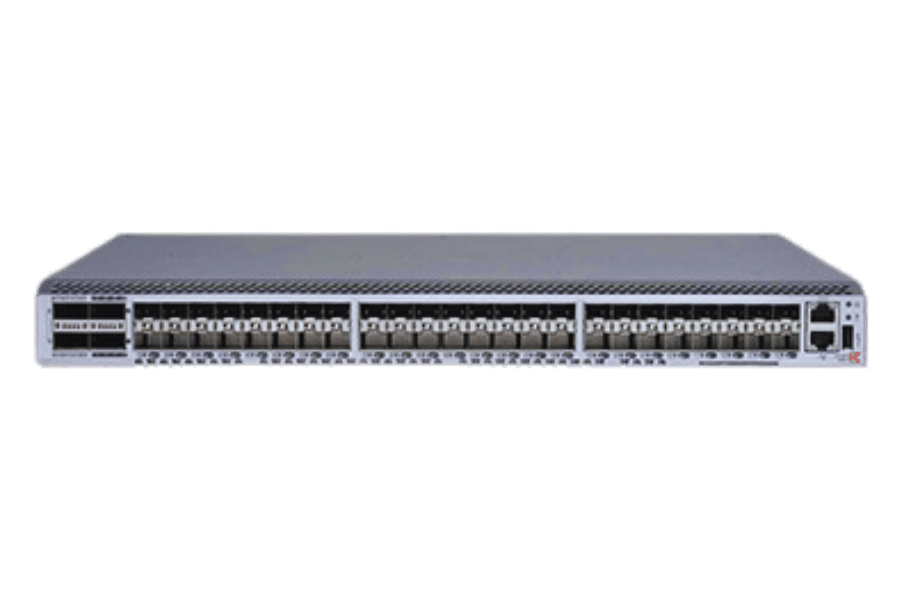
Initial setup and basic configuration of a brocade FC switch
For the installation and setup of a Brocade FC switch, do these things:
Connect to the Switch:
- Link your PC to the switch console port with a console cable.
- Start a terminal emulation software (for example, PuTTY )and configure serial line parameters as follows: 9600 bauds, 8 data bits, no parity, 1 stop bit, and no flow control.
Power On the Switch:
- Supply power to the switch by plugging it into an electrical outlet. Then turn it on.
Access the Command Line Interface (CLI):
- The switch boots up after being powered on and presents a login prompt.
- Log in using default credentials, usually ‘admin’ for username and password.
Change Default Password:
- To improve security, immediately change this password using the passwd command.
Assign an IP Address:
- Use the ipaddrset command to set the management IP address, subnet mask, and gateway for this Brocade fabric switch system.
Configure Switch Name:
- Give a unique name to this switch through the switch name command.
Enable Required Ports:
- Activate specific ports as required by entering portable [port_number].
Save Configuration:
- You can save current settings for future use by performing a configuration upload through an FTP or SCP server with the help of the configupload command.
Verify Configuration:
- Cross-check if requirements have correctly entered parameters by typing ‘switch show.’
Setup Zoning (if required):
- In order to control device communication, create zoning configurations using commands like cfgcreate, cfgadd, and cfgsave.
Advanced configuration options for optimizing brocade FC switches
To make the performance of Brocade FC switches better beyond the basic setup, some further configurations can be done, which are covered below:
Trunking Configuration:
- Configure trunking using the ‘porttrunkarea’ command. This will allow multiple physical links to behave as one logical link, increasing bandwidth and providing redundancy.
Quality of Service (QoS):
- Implementing QoS prioritizes critical data traffic. For specific ports, you should configure QoS settings with the ‘portcfgqos’ command so that they effectively manage high-priority traffic.
Performance Monitoring:
- Performance monitoring should be turned on. By using ‘portstatsclear’ as well as ‘portstatsshow’ commands, it becomes possible to keep track of port statistics, thus revealing potential bottlenecks.
Advanced Zoning Techniques:
- Apply peer zoning through concrete and zone-create commands, enabling advanced zoning features for SAN environment management and security improvement.
Security Enhancements:
- One can strengthen security measures by configuring role-based access control (RBAC) through user-config and authentic commands to manage user permissions, among other things.
Dynamic Path Selection (DPS):
- Load balancing and fault tolerance are optimized when the best route is selected automatically; therefore, use the dlsset command to enable DPS where necessary.
Fabric Configuration Server (FCS):
- To ensure uniformity across all switches, besides managing fabric-wide configurations configure command should be used during the FCS configuration setting up process.
Firmware Updates:
- Keep updating your switch firmware regularly, but always go for the latest version because it has new features and patches meant to improve security. The firmware download command can help you achieve this objective.
These are just a few advanced options you may consider configuring to improve performance, security, management, etc., within your storage area network environment based on Brocade fiber channel switches.
Monitoring and managing performance using Brocade switch tools
One needs several features and utilities to do performance monitoring using Brocade switch tools effectively.
Fabric Watch:
This is a sophisticated health monitoring feature that allows you to set thresholds on various performance metrics. Administrators can proactively monitor the health of the SAN by activating fabric watch and getting alerted when thresholds are violated, thereby ensuring that potential issues are discovered before they impact performance.
Brocade Network Advisor:
Brocade network advisor provides a comprehensive GUI for managing performance metrics in the SAN. This tool offers real-time data collection and analysis, performance trending, and historical reporting, which are very useful in managing FC SANs. The use of this software gives administrators valuable insights into how well their networks perform, thus making troubleshooting more efficient while also facilitating capacity planning.
Performance Monitoring CLI Commands in Brocade fabric switches.:
There are several CLI commands available on Brocade switches for monitoring performance. For instance, ‘portstatshow,’ ‘portstatsclear,’ or even ‘stats show’ enable admins to gather more information about port throughput, errors as well and utilization, among others, which is essential for quick diagnosis and resolution of any problem related to poor performances.
By utilizing these tools provided by Brocade switches, system managers can ensure the best possible performance, maintain high network efficiency, and achieve rapid problem-solving in their SAN environments.
What are the best practices for securing a brocade fc switch?

Configuring Brocade FC switch security features.
Configuring security features for a specific type of fiber channel switch, Brocade FC requires multiple steps critical to safeguarding the SAN infrastructure. Initially, you should allow role-based access control (RBAC) to set user permissions and restrict access according to roles, thus allowing only authorized persons to change necessary configurations—secondly, secure management access by enabling SSH for encrypted communication and disable unencrypted management protocols like Telnet. Use strong passwords, which should be changed regularly to prevent unauthorized entry. Still, enforce Fabric OS firmware updates for vulnerability mitigation alongside configuring port security features where unused ports should be disabled while setting up port authentication mechanisms such as DH-CHAP. Monitor audit logs and enable alerts on suspicious activities to identify and resolve security incidents proactively. These best practices will help administrators strengthen their Brocade FC switches against potential threats, ensuring a resilient and secure SAN environment.
Implementing zone management and port security
To have a secure and effective SAN environment, zone management and port security must be applied to a Brocade FC switch. In this context, zone management refers to creating zones in the Brocade fabric, which are groups of devices that can communicate logically. Ensure best practices are followed by using single initiator zoning where one initiator is contained within each zone, thus reducing possible disruptions. It is advisable to enforce zoning at the hardware level using Zone Configuration Protocol (ZCP) supported by the switch so that permissions can be strictly followed.
As for port security, set up Persistent Port Disable, which bars unauthorized devices from accessing your network within Brocade Fabric. Establish mechanisms like Dynamic Port Binding (DPB), which binds specific ports to designated WWNs, allowing connections only to known devices in FC SAN environments. You may also consider configuring port-based authentication protocols such as DH-CHAP or Fibre Channel Security Protocol(FC-SP) to verify device identities and secure port communications. Keeping an eye on port activity while auditing logs frequently will help detect any abnormality early enough and respond accordingly. Unauthorized entry into the system can be prevented if the administrators follow these steps consistently, who should always work towards achieving this goal since failure may lead to serious security breaches in SAN infrastructure.
How to troubleshoot common issues with brocade fc switches?

Diagnosing and resolving port connectivity problems
For Brocade FC switches, diagnosing and resolving port connectivity problems involves identifying and addressing them systematically. Begin by checking the physical connections to ensure all cables and SFPs are correctly seated and not damaged. The port show and switch show commands can be used to check the port status as well as the state of health of the switch, which will help recognize ports that may be offline or in a fault condition.
Afterward, go through the port logs using portLogShow to find specific error events or patterns indicating what could have caused this problem. Take note of mistakes like CRC errors or link failures, as they may show some physical layer issues or signal integrity problems.
Also, confirm if the zoning configuration is accurate or if devices within a zone have been adequately defined. Check that zoning is correctly applied by running zoneshow and cfgshow while ensuring no overlaps or misconfigurations exist.
Finally, consider updating firmware versions for your particular switch model if necessary; certain known bugs might affect performance only on specific versions. Therefore, one should try upgrading their firmware so that they can fix any software-related issues underneath it.
These steps, when followed with the utilization of available diagnosis tools, shall enable administrators to quickly identify and resolve problems associated with port connectivity in Brocade FC switches, thereby providing better SAN performance reliability.
Addressing latency and performance issues
The strategy for dealing with latency and performance issues in Brocade FC switches is complex. This approach aims to identify the root causes of these problems and implement measures to enhance switch performance. One way to achieve this is by monitoring network latency and performance metrics using tools such as ‘top’ and ‘perf stat.’ These tools provide current information on data throughput and latency statistics.
Use the portstatsshow command to analyze port statistics and determine if any ports have high traffic or errors due to congestion. Adaptive Networking features can be used, including Traffic Isolation Zones (TIZs) and Quality of Service (QoS) that prioritize critical traffic while mitigating bottlenecks.
Look at device path configurations to ensure every device uses optimal pathing across the SAN fabric. Use the trunk show command to check whether trunk groups work properly without oversubscription. You may also evaluate and reconfigure your SAN topology to distribute the load evenly over the network.
Update the switch’s firmware to its latest version to take advantage of bug fixes and performance improvements. Additionally, vendor documentation should always be referred to for specific recommendations on how best to tune up performance according to your switch model and FC SAN environment.
By following these steps one after another systematically, system administrators will be able to cut down on delays efficiently while boosting overall efficiency in storage networks using Brocade FC switches.
Using Fabric OS for troubleshooting and maintenance
Fabric OS (FOS) has many tools and commands to help troubleshoot and maintain SAN environments. Initially, specific problems can be quickly identified using the system errors log through the command errshow. For a detailed view of how healthy the fabric is, administrators can use the fabric log command, which gives them a summary of major events that have occurred in its history.
Diagnostic commands are also available in FOS, such as poster show, which shows port error statistics and identifies where there might be hardware failures or misconfigurations. Moreover, investigating small form-factor pluggable (SFP) transceiver status and health at physical layer connectivity should always remain the best, as done by the sfpshow command.
To catch mistakes early enough before they become critical issues, reliable aging services logs need to be captured and displayed using the gas log command so that actions can be taken immediately upon detection; support for the save command then comes in handy when collecting vast amounts of diagnostic data meant for forwarding it over to Brocade Support, thus helping deal with complicated problems. These Fabric Operating System Commands empower system managers to ensure their storage performs well while remaining resilient.
What are the benefits of using brocade FC switches in a SAN environment?

Enhancing network performance and scalability
The advanced features of the Brocade FC switches enhance network performance and scalability in a SAN environment. They provide fast data transfer rates and low latency and can handle many devices simultaneously so that information flows smoothly. The switches come with an expandable architecture, enabling them to be enlarged conveniently as space is required without affecting their operational speed. Moreover, these devices possess intelligent traffic management functions like Quality of Service (QoS), guaranteeing top priority for essential workloads, thus maximizing efficiency across the entire system. Finally, this storage solution integrates advanced diagnostic tools alongside automated processes that simplify network administration while reducing downtime, making it more reliable and scalable.
Integration with data centers and storage area networks
Brocade FC switches offer robust and scalable solutions for high-performance environments seamlessly integrated into data centers and storage area networks (SANs). These switches support many protocols and interface standards, allowing them to work with traditional systems and modern storage technologies. Some of their more advanced features include efficient utilization of storage resources or dynamic provisioning that optimizes infrastructure for storing information while reducing operational costs simultaneously. All this is done through enhancing security measures around data, such as encryption methods or access controls, which these switches can provide from Brocades. More than that, they also help simplify management by having control panels located in one central place together with automation, thus reducing the complexity associated with configuring networks and maintaining them, thereby ensuring a united data center environment where everything works together efficiently around SANs.
Reliability and efficiency in large-scale deployments
Brocade FC switches are second to none in big deployments because they work very hard, reliably, and efficiently in the same vein, making them among the options for FC SAN environments. They have been designed with high availability in mind, whereby there are backup units installed that can take over automatically if one fails. They can upgrade their software without disrupting operations at all. In addition, by utilizing bandwidth economically while also managing congestion more advancedly than other models, these machines prevent traffic jams, boosting performance even in areas that handle large volumes of data. Moreover, Brocade’s strong support for many densely populated ports allows scalability so networks can proliferate whenever needed. What is more, ease of management coming from one place, along with modern diagnostic tools and troubleshooting aids, cuts down on maintenance hours, thereby lowering total expenditure and making this equipment perfect for large data centers or SANs.
Reference Sources
Frequently Asked Questions (FAQs)
Q: What is a Brocade FC Switch?
A: Known also as the Brocade Fibre Channel switch, it is a network switch used in Fibre Channel networking, which links servers with storage devices within storage area networks (SANs).
Q: What does ISL mean in Brocade Fibre Channel switches?
A: In Brocade Fibre Channel switches, an Inter-Switch Link (ISL) refers to a connection between two or more switches within a SAN. The ISL is necessary for trunking and redundancy while providing bandwidth.
Q: How can Brocade Network Advisor assist me in managing my Brocade FC switches?
A: An Administrative tool designed to enable monitoring of multiple switches at once and simplify their configuration by performing firmware upgrades on them and other complex settings like port mirroring and virtual routing.
Q: What does an E_Port do on a Brocade switch?
A: The Expansion Port, or E_Port, for short, is mainly used for ISL connections. It allows inter-switch communication, expanding the fabric and enabling several switches to function as one large SAN switch.
Q: Why is trunking important in Brocade FC switches?
A: Trunking allows multiple ISLs to be aggregated into a single logical link, which provides higher availability with increased bandwidth capacity, improving overall network performance.
Q: What is the difference between Brocade Fibre Channel and Ethernet switches?
A: Unlike Ethernet switches, which are made for typical data communication, Brocade Fibre Channel switches are designed for SAN environments with high-speed data transfer and low latency in mind. They support a full duplex with several features, such as Brocade Access Gateway Mode.
Q: Why does port speed matter in Brocade FC switches?
A: Port speed is essential in Brocade FC switches because it determines how fast information can be sent between devices. Increasing the port speeds to 16Gbps or 32Gbps will quicken data movement, thus improving SAN performance.
Q: Where are some typical places you would expect to find a brocade fiber channel switch being used?
A: A brocade fiber channel switch is often implemented in enterprise data centers to connect servers to storage systems. It allows high rates of data transfers coupled with minimum delays. These switches are also crucial for virtualization or routing within SANs.
Q: What is the purpose of the Brocade EZSwitchSetup Wizard, and what benefits does it offer users?
A: The Brocade EZSwitchSetup Wizard is a user-friendly setup tool provided by Broadcom that simplifies initial configuration tasks for Brocade fiber channel switches. It helps users quickly configure ISLs and port settings, among other key parameters, thereby reducing the time taken during the setup process and making it less complex.
Q: How does SNMP help manage Brocade Fibre Channel Switches?
A: SNMP (Simple Network Management Protocol) assists with managing these types of devices because it provides a standard way of monitoring network health, conducting diagnostic tests, and collecting performance statistics—this ensures efficient switch management.
Related Products:
-
 Brocade XBR-000147 Compatible 8G SFP+ SW 850nm 150m LC MMF DDM Transceiver Module
$10.00
Brocade XBR-000147 Compatible 8G SFP+ SW 850nm 150m LC MMF DDM Transceiver Module
$10.00
-
 Brocade XBR-000153 Compatible 8G SFP+ LW 1310nm 10km LC SMF DDM Transceiver Module
$20.00
Brocade XBR-000153 Compatible 8G SFP+ LW 1310nm 10km LC SMF DDM Transceiver Module
$20.00
-
 Brocade XBR-000192 Compatible 16G SFP+ SW 850nm 100m LC MMF DDM Transceiver Module
$45.00
Brocade XBR-000192 Compatible 16G SFP+ SW 850nm 100m LC MMF DDM Transceiver Module
$45.00
-
 Brocade XBR-000212 Compatible 32G SWL Fibre Channel SFP+ 32Gb 850nm 100m LC MMF DDM Transceiver Module
$55.00
Brocade XBR-000212 Compatible 32G SWL Fibre Channel SFP+ 32Gb 850nm 100m LC MMF DDM Transceiver Module
$55.00




