It is essential to have the right cables for your network system. In this ever-changing world of computer networking, you must choose a cable that works well with other devices if you want everything to run smoothly. Arista Networks knows this too; they are one of the top cloud computing companies and offer many cables that can be used alongside their high-speed routers or switches. With my blog post today, I hope readers will learn more about what those options entail – including specifications, advantages, and best practices towards deployment, among others! After reading this document, all necessary information concerning cable selection will have been acquired, thereby increasing efficiency levels within any given infrastructure.
What is an Arista Networks Cable?

Exploring Arista Networks Solutions
Arista Networks cables are designed with care to meet the high standards for performance and reliability in today’s data centers and enterprise networks. These cables have different types, such as direct attached cables (DAC), optical transceivers, and custom-length fiber solutions, which all have their benefits. DACs offer an affordable option for connections over short distances with low latency, while optical transceivers allow connectivity to be extended over greater distances without losing signal quality. Furthermore, Arista’s strong compatibility with its hardware ensures maximal data throughput and minimal overhead. It is, therefore, essential to select the appropriate cable solution that will maximize network efficiency while keeping data integrity intact within Arista’s ecosystem.
Types of Direct Attach Cables
Direct-attach cables (DACs) are important to densely populated network environments. They provide a workable answer for short-range connectivity. Two main types of DACs are usually found: active and passive.
- Active DACs: These cables have built-in electronic parts that boost the signal, enabling it to travel distances of up to 10 meters or more. They are best suited for bandwidth-intensive and latency-sensitive settings, such as interconnecting switches within data centers.
- Passive DACs: In contrast with active DACs, passive ones do not have electronic circuitry. Therefore, they are used over shorter distances, usually limited to around 5 meters. They provide low-cost connections within racks and minimize power consumption where needed most.
These two kinds of DAC combine good value for money with performance requirements necessary when optimizing Arista Networks’ solutions for overall network infrastructure efficiency.
Applications in Data Centers
Direct Connect Cables have many roles in data centers, which improve operation efficiency and connection. They are mainly used for high-speed interconnects between switches, routers, and servers, thus enabling fast transfer of data within a rack or between adjacent racks. These cables are designed to provide large bandwidths and hence can be applied in storage area networks (SANs), among other bandwidth-intensive applications. DAC also helps save power by reducing cable congestion that may block airflow required for cooling densely packed server farms. In addition, the active/passive seamless integration of DAC with different data center architectures enhances scalability while maintaining reliability during the transmission of information critical to modern cloud services and enterprise application hosting environments.
How to Ensure Compatibility with Arista Direct Attach Cables?

Understanding Compatibility Standards
Ensuring that Arista Direct Attach Cables (DACs) are compatible is crucial in networking systems. You must stick to industry compliance guidelines like SFF-8431 for Mini-SAS connectivity and SFF-8432 for SFP+ connections when choosing DACs. These standards specify the required properties that enable different manufacturers’ equipment to be used with DACs without any problem. Apart from this, other things should also be taken into account, like wire gauge, connector type, and cable length, since they can affect signal integrity as well as power consumption of DACs. In order to address issues concerning connectivity and performance within data center environments, it is advisable to refer to the manufacturer’s documentation regarding specific model compatibility and recommended practices.
Compatibility with Other Brands like Cisco and Juniper
Direct Attach Cables (DACs) are widely used across networking platforms like Cisco and Juniper. Each supplier has to follow specific standards to ensure compatibility. To maximize performance with its equipment, Cisco usually designates its own DACs, but some third-party ones also meet industry standards, like SFF-8431 and SFF-8432, which can work on most of their gadgets, too. On the other hand, Juniper networks support various DAC options, including those conforming to widely accepted norms, thereby allowing for more flexibility when selecting compatible cables. However, it is recommended by both these companies that one should confirm compatibility through documentation or vendor resources so as not to experience any challenges during integration, hence ensuring the highest level of reliability and performance in network infrastructures.
Testing for Compatibility
To test whether Direct-Attach Cables (DACs) are compatible, a number of important steps must be taken to ensure that the chosen cables fulfill the particular requirements of currently used network equipment. The first and foremost thing is to use a multimeter or cable tester with signal integrity and electrical performance evaluation capability. This will help verify whether the DAC works properly within expected parameters like resistance and capacitance.
Secondly, it is advised that interoperability testing should be done within a controlled environment before deploying DACs in production settings. This involves linking these DACs onto ports of network devices, which should establish links and transmit data without any error being detected. Equally important are the compatibility matrices provided by device manufacturers since they give insights into support for third-party DACs. In addition, firmware should always be kept up-to-date across all networking equipment, as this may include bug fixes or even new features meant to enhance integration with third-party devices.
What Makes Passive Direct Attach Copper Cables Ideal?

Advantages of Passive DACs
Passive direct-attach copper (DAC) cables offer several benefits, making them the preferred option for high-performance data transmission over short distances.
- Cost-effectiveness: Passive DACs generally have lower manufacturing costs than their active counterparts, which makes them an affordable choice for data center operators and network managers, particularly in large-scale deployments.
- Low latency: Since they don’t contain signal-boosting components, passive DACs inherently provide low-latency transmission – a crucial factor for applications needing real-time data processing with minimal delay.
- Energy efficiency: Since external power sources are not needed to operate passive DACs, they consume less energy overall. This characteristic saves on operational expenses and complies with green practices in managing data centers.
- Durability and dependability: Passive DACs are usually built with robust connectors and cables capable of withstanding environmental strains, ensuring long-term reliability across various environments.
- Ease of installation: Many passive DACs can be plugged in and used immediately without much configuration needed; this simplifies the deployment process, thereby saving time and enhancing efficiency.
Organizations can utilize these benefits to achieve dependable high-speed data transfer solutions cost-effectively.
Cost-Effective and Efficient
To know whether Passive Direct Attach Copper (DAC) cables are cost-effective and efficient, one must look at what leading industry sources say. Industry analysis indicates that passive DACs save much money during installation and operation because they are cheap and require less power. Active constituents can be very expensive, mainly when used in places where very high data rates need to be achieved; this fact has been supported by many researches that have shown that such devices do not compromise signal quality within systems having these transmission speeds. Moreover, ease of setting up also improves efficiency in terms of operation, thereby reducing network downtime while organizations work on simplifying their establishment processes even more. These qualities make passive DACs affordable yet effective enough to meet today’s data transfer needs.
Reducing Power Consumption
When talking about Passive Direct Attach Copper (DAC) cables, one of the most important things to consider is power reduction to make data centers sustainable. Passive types do not need extra electricity sources, meaning they consume less energy than active solutions. Some research conducted by reputable industry organizations – like IEA or different tech magazines, for example – shows that using passive DACs lowers the overall carbon footprint by reducing power consumed during the work process. Their design was made to improve heat transfer so more air could flow through them in data centers while generating less heat simultaneously. Energy used can be significantly saved if companies start implementing passive DACs, thus increasing their operational efficiency and complying with eco-friendly computing programs.
What are the Specifications of Arista Networks CAB-SFP-SFP-2M Compatible 10G Cables?
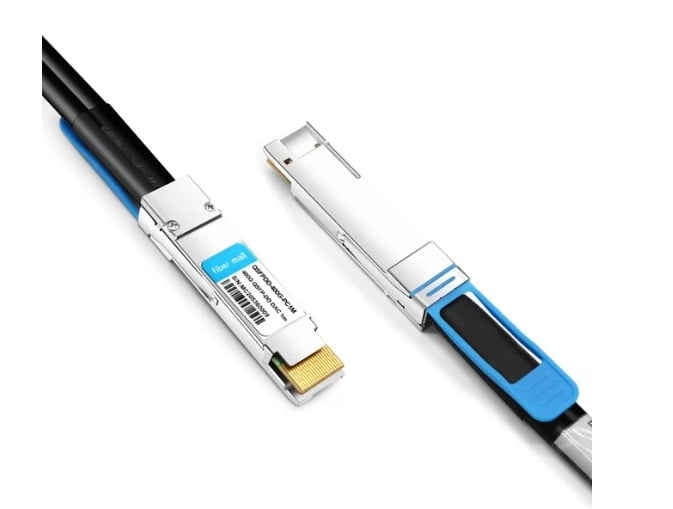
Detailed Product Overview
Arista Networks CAB-SFP-SFP-2M compatible 10G cables are made for use in fast data networks. These passive Direct Attach Copper (DAC) cables have SFP+ connectors that support data rates of up to 10 Gbps within a distance of 2 meters. Made with incredible quality materials, the CAB-SFP-SFP-2M experiences minimal signal loss and ensures optimal electrical performance, making it perfect for short-range data center interconnections.
These cords can be used with different kinds of Arista switches and routers, enabling them to fit into any network infrastructure easily. They are also hot-swappable, so you can replace them without having to take down your whole network system. The design is lightweight but sturdy enough for organization purposes in server racks while still adding beauty to the environment of data centers.
Adherence-wise, these cables comply with the necessary industry standards and are backed by Arista’s reputation for quality and reliability. This, therefore, makes them ideal for businesses seeking a balance between network performance and cost-effectiveness during deployment.
Port and Connectivity Options
The 10G compatible Arista Networks CAB-SFP-SFP-2M cables offer many connection and port choices to accommodate various networking requirements. These cables have SFP+ connectors, which allow them to be plugged directly into compatible switches or routers without any other adapter, thus creating a direct link setup. This passive design of the DAC is very useful in an environment with high density, as it allows for many connections to be made within minimal distances. Additionally, the versatility of this cable’s compatibility not only spans Arista devices but also includes other standard SFP+ equipment, making them suitable for mixed-network environments. To achieve maximum performance with these wires, they should not exceed two meters in length because this guarantees better signal integrity and faster data speeds and transmission rates.
Common Lengths: 0.5m, 1m, 2m, and 5m
The 10G cables that can be utilized with Arista Networks CAB-SFP-SFP-2M are provided at different lengths and are compatible with various network configurations. These are the commonly used and recommended lengths: half a meter, one meter, two meters, and five meters long. This gives flexibility for placement in small or large spaces. All the cable sizes have been optimized to work best within their specified distances so that users can choose whichever fits their data center design or deployment scenario most appropriately. Different cable sizes enable connections over varying spans while maintaining signal quality and transmission speed efficiency across information channels.
Why Choose DAC Twinax Cables for Your Networking Needs?

Benefits of Twinax Cables
Twinax cables, particularly direct attach copper (DAC) kinds, have several upsides for networking environments. The first is that they are more powerful while using less energy than their optical fiber counterparts, thereby saving electricity costs. The second benefit is that lower latency is associated with twin cables. This increases overall network performance since it allows faster data transfer, especially in data-intensive applications. Third, these types of wires can be installed easily without any complex tools or equipment needed, making their deployment faster and reducing downtime during setup. Lastly, what makes them stand out from other Ethernet cables is their strong design, which ensures durability even in densely populated areas, hence serving for a long time without affecting signal quality.
Comparing Twinax and Optical Cables
When similarizing Twinax wires to optical fibers, several elements are considered. The most cost-effective for short-range use is Twinax, especially the DAC versions, since they have lower costs with materials and installation, making them ideal choices in data center environments and top-of-rack switches where budgeting may be tight. They work best in low latency, high bandwidth environments. On the other hand, optical cables are meant for longer distance transmissions that can cover several kilometers without any significant loss in signal, which is crucial for inter-data center connectivity.
As far as performance is concerned, optically powered cords offer wider bandwidth, meaning they can be used on applications involving heavy traffic beyond Twinax limits, especially when there is an increase in the need for data storage. But even so, twin-axed cables still manage to provide satisfactory levels of performance required by average tasks performed within a data center where its length does not exceed their operational specification ranges typically. Furthermore, compared to twin-axed ones, which are strong and easy to handle during the deployment process due to their robust nature, optical cable installations need more care, such as using specific connectors and being cautious not to damage them.
In conclusion, which cable to choose between twin-axed and optic cable, depends mainly on its intended use. Twin axles are cheaper over short distances or where fast set-up times are required, while optics are expensive over long distances and require higher bandwidths.
Applications in Gigabit Ethernet
Gigabit Ethernet (GbE) is commonly used in modern networking setups. The maximum data rate of GbE is 1 gigabit per second. It can provide fast internet access across local area networks (LANs) and supports applications that require high bandwidth, like file sharing, gaming, or streaming video online. In business environments, GbE lets you connect devices so they work as one – improving team productivity and collaboration levels. Also, it acts as a main connection in data centers, which allows servers to communicate with each other quickly and effectively alongside storage systems. Residential and commercial buildings need it for reliable performance at high speeds during these days when people want things faster than ever before. As more organizations have to deal with huge amounts of information being exchanged daily, there will be no choice but to go beyond 10 Gigabit Ethernet.
Reference Sources
Frequently Asked Questions (FAQs)
Q: What are 40g transceivers, and what is their role in Arista Networks’ compatible cable solutions?
A: 40G transceivers are modules that allow for the connection between two devices using a fiber optic cable at speeds of up to 40 gigabits per second. Their main function is connecting switches with routers or servers within data center racks, but they can also be used for longer-range connections if needed.
Q: How does a DAC breakout cable function in an Arista Networks setup?
A: This type of interface splits into multiple lower-speed interfaces. For example, it can convert one QSFP+ port to four SFP+ ports. By inserting a compatible DAC breakout cable into a QSFP slot, you can connect up to four different devices to the switch. These cables usually provide high-speed connectivity over short distances.
Q: Can you explain the difference between passive and active optical cables in Arista Networks’ solutions?
A: A passive optical cable consists only of wires that transmit light as it is without any signal processing. On the other hand, active ones have electronic components like drivers and receivers built into them, and signals are amplified as they travel through fiber strands, making them suitable for long-range use.
Q: What are the key features of the networks cab-sfp-sfp-2m compatible 10g sfp direct attach cables?
A: The CAB-SFP-SFP-2M features include low power consumption (max 1 Watt), hot pluggability, and compatibility with SFP MSA standards. It has a maximum data rate of 10 Gbps and supports single-mode and multimode fibers up to two kilometers long.
Q: Where can I use twinax copper cables in an Arista Networks environment?
A: Twinax copper cables are used for short-reach applications such as point-to-point links within racks or across adjacent racks where fiber cabling isn’t necessary. They provide a low-cost, low-power, and low-latency interconnect solution typically used for connections between switches, routers, or servers within the same row or adjacent rows in data centers.
Q: How do I read and understand the product details for a cab-q-s-0.5m cable?
A: Normally, the product particulars of a cab-q-s-0.5m cable include its length (0.5 meters), type (direct attach copper twinax cable), and specifications such as 30awg, which help to ensure compatibility and optimal performance in your network setup.
Q: What are some advantages of using 30-awg passive DAC cables in a network?
A: Thinness and flexibility enable easy routing through crowded racks while still providing high-performance connectivity over short distances at low cost, compared with active optical cables. Thus, they are ideal for environments where reliability is needed without signal re-timing or amplification.
Q: How can I write a review for an Arista Networks-compatible cable product?
A: To write a review, simply visit the product page on the retailer or manufacturer’s website from which you bought it. Look out for sections labeled “Write a Review” or “Customer Reviews,” then give feedback based on your experience with the item, touching aspects like performance, ease of installation, reliability, etc. Sharing detailed insights may help other customers make informed decisions.
Q: What considerations should be made when selecting fiber optic transceiver modules for my Arista Networks deployment?
A: Data rate (e.g., 10g, 40g, 100g), distance requirements, connector type, and compatibility with existing hardware are some factors to consider while choosing these components. Ensuring they meet industry standards & MSA compliance will guarantee better performance and reliability.
Q: Which options for 7ft direct attach copper twinax cables in Arista Networks’ solutions are available?
A: Passive DAC cables are best suited for short-distance connections where additional signal boosting is not required due to their high-performance capabilities; active DAC cables are recommended for longer distances or environments with more demanding signal integrity requirements. Both types come in different specifications to cater to various connectivity needs.

