The Cisco Power over Ethernet (PoE) switches are made to give electricity and data through one network cable. This feature alone eliminates the need for separate power lines, thus making installation easier and more convenient. These switches can be used in various applications such as IP cameras, wireless access points or VoIP phones because they are highly reliable and perform well under any condition. From simple connectivity options to advanced security features, there is no doubt that these devices play a major role in creating scalable networks that are efficient at their best! Regarding energy efficiency, Cisco has covered everything with its various models supporting both standard PoE and those classified under PoE+. Additionally, manageability is not an issue thanks to Cisco’s user-friendly software solutions provided alongside their different kinds of PoE switches.
What is a Cisco PoE Switch?

Understanding Power over Ethernet (PoE)
Power over Ethernet (PoE) is a means of technology that allows electrical power to be delivered over network cables. This does away with the requirement for separate power supplies for IP cameras, wireless access points, or even VoIP phones, among others. What happens is this: both data and power are sent through one cable, hence reducing costs and simplifying installation. Cisco PoE switches use this system to ensure reliable connectivity while saving energy, too, since it supports the IEEE 802.3af standard as well as IEEE 802.3at (PoE+). The two-fold capacity of these devices enables them to work with diverse power needs, which makes them flexible and useful in different network configurations.
Advantages of Cisco PoE Switches
There are many benefits of Cisco PoE switches that make them the number one choice for networking solutions:
- Easy Installation: Cisco PoE switches simplify installation by carrying power and data through an Ethernet cable. This eliminates the need for separate power supplies, reducing cable clutter and making the network infrastructure tidy and efficient.
- More Versatile: Cisco switches can support a wide range of network hardware with varying power requirements because they work with both standard PoE (IEEE 802.3af) and PoE+ (IEEE 802.3at) devices. A single port offers up to 15.4 watts in standard PoE, while PoE+ delivers up to 30 watts per port to accommodate higher-power-consuming equipment.
- Energy Saving: Cisco designed its POE switches to be energy efficient. For instance, some advanced models have an Energy Efficient Ethernet (EEE) feature that reduces power consumption during periods of low data activity, minimizing energy wastage and lowering operating costs.
- Strong Security Capabilities: These devices include various security features, such as network access control and threat defense mechanisms, among others, to safeguard against unauthorized access or any other cyber threats that might negatively affect the network’s availability or reliability.
- Scalability & Manageability – You can easily scale your networks using these devices since they provide scalable solutions that can grow with your business needs; moreover, there are powerful management tools like a user-friendly software interface offered by Cisco through which you can monitor configure troubleshoot, etc different network devices from one place
- Good Reliability: Cisco Poe Switches’ robustness and durability are among the best under various conditions where they may be used. They ensure consistent connectivity and power supply to all critical areas, hence no downtime at any given time.
Thus, fully utilizing the above-mentioned benefits will help build an effective, scalable, and secure network infrastructure according to different operational requirements.
Cisco Catalyst and Other Series
Cisco has an expansive portfolio of PoE switches that come in a number of different series to fit various networking requirements and environments. These are a few of the key takeaways from those series:
- Catalyst Series: The Catalyst line is meant for use in enterprise-grade networks, providing strong security measures, high-performance levels, and scalability. They can support many different kinds of applications ranging from small offices all the way up to large campuses. With layer 2 and layer 3 capabilities included, these switches offer robust manageability and reliability.
- 1000 Series: Designed for small businesses, this series offers affordable solutions that are easy to deploy and manage. These switches work best for basic connectivity needs and PoE support within smaller networks.
- 3000 Series: Cisco’s 3000 series is tailored towards mid-sized networks where it delivers better performance through advanced features like flexible management options, stronger security measures, or greener power usage, among others. They address growing network demands while remaining functional enough for organizations looking at cost-effective solutions too.
Knowing what sets each one apart will help you choose which is best suited towards your operational requirements or long term strategy when building out a new setup!
How to Choose the Right Cisco PoE Switch for Your Network?
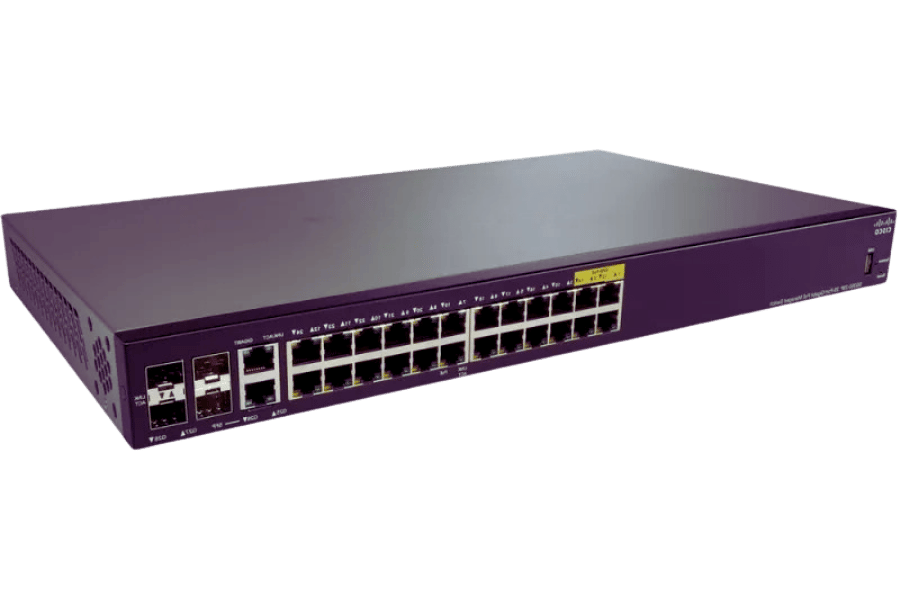
Analyzing Network Needs
When you consider network needs, analyze many elements so as to choose the best Cisco PoE switch. Primarily, assess the size of your network plus its unique requirements. For instance, small businesses often find features in the Cisco 1000 Series that are good enough but at cheaper prices with simplicity in deployment and management being maintained. Conversely, larger firms with more elaborate demands may benefit from the higher capacities offered by the Cisco Catalyst series, which provides superior performance levels as well as advanced security features like scalability, among others.
Secondly, evaluate the power supply budget required for PoE technology implementation alongside devices such as IP phones, cameras, or wireless access points, among others that need connecting with them. In this case, roundness could be achieved through affordability together with energy-saving ability, therefore making mid-sized networks suitable candidates for using Cisco 3000 Series switches, which have advanced features built-in but are still cost-effective when compared against other similar devices available in the market place.
Thirdly, it is important to consider future growth potentialities vis-à-vis scalability while making your selection because there will always come a time when the business expands, hence necessitating wider coverage by using different networking equipment altogether if need be. Therefore, one should purchase switches capable of handling such demands without necessarily requiring massive upgrades later on down the line whenever necessary.
Finally, take into account support services provided along with warranty periods offered by different models before settling on one option over another since some environments might demand more robust assistance packages coupled with longer guarantees which are only provided through high-end products like those found within Catalyst range while others might suffice simple solutions having straightforward support options meant for smaller systems.
Comparing 24-Port vs. 48-Port Switches
When you compare 24-port and 48-port switches, the biggest consideration is how big you expect your network to become. Typically a 24-port switch will do for smaller networks or offices with a limited number of devices that need connecting. These types of switches are often cheaper, easier to handle and require less power and cooling than their bigger brothers. However, if an organization foresees growth in addition to already having a medium-sized or large-scale network, then using forty-eight ports may be necessary because it provides higher port densities reducing the use of extra switches as well as potentially segmenting the overall network. Additionally, forty-eight port units usually come with more advanced features, such as higher throughput rates along with better overall performance, so they would be better suited for environments where there is heavy data traffic along many PoE devices. Ultimately, what should happen is this choice does reflect both current and future needs within one’s infrastructure for networking.
Considerations for Managed vs. Unmanaged Switches
When you have a network, it is important to determine whether or not you should use a managed or unmanaged switch.
Managed Switches:
With managed switches, you can do more things such as setting up VLANs and QoS (Quality of Service) levels. Bandwidth management is also possible with them along with other security settings that might be needed for your network. They are meant for larger networks where performance matters most and usually come with the ability to configure these types of switches from another computer over an IP address. Doing this allows IT people to monitor everything about their networks without having physical access which in turn saves time on fixing problems because they will know right away what needs attention. It’s safe to say, though, that managed switches cost more than unmanaged ones mainly due to their features but also because they require higher skill levels when configuring them.
Unmanaged Switches:
On the other hand, if all someone wants is plug-n-play simplicity then an unmanaged switch should fit perfectly into that category since there isn’t any need for further configuration once plugged in properly! These devices work best within smaller networks or wherever basic connectivity might be necessary without worrying too much about advanced features which could complicate things unnecessarily at times. Unmanaged switches are less expensive than managed ones and also easier to operate since they don’t require extensive knowledge of networks.
Ultimately, it depends on how big your network is going to be, along with its complexity level, among other factors like budget, etc. However, managed switches offer better control, especially when dealing with complex environments, compared to their unmanaged counterparts, where you get what you see—nothing more, nothing less!
How to Configure a Cisco PoE Switch?

Initial Setup and VLAN Configuration
To prepare a Cisco PoE switch, I start connecting it to a computer. This connection can be achieved using either a console cable or Ethernet. Then, I open the Command Line Interface (CLI) of the switch using terminal emulation software such as PuTTY. After having accessed CLI, I typed enable to enter privileged EXEC mode and then configured the terminal to proceed into global configuration mode.
In relation to VLAN configuration, I create a new VLAN by keying in vlan [VLAN_ID] and then giving it a name using the command name [VLAN_NAME]. Next, I configure interfaces for the newly created VLAN. To do this, specify interface through interface [INTERFACE_ID] and assign the required VLAN with switchport access vlan [VLAN_ID]. Last but not least, an important step is saving this setup so that all changes will be written into non-volatile memory after the system restart – therefore, I use the “write memory” command.
Enabling and Managing PoE
Before I can configure Power over Ethernet (PoE) on the Cisco switch, I want to make sure that it supports PoE. To do this, I type ‘interface [INTERFACE_ID]’ in order to enter the interface configuration mode. Then, I enable PoE on the chosen interface by entering ‘power inline auto’ where I am at. This command will let the switch automatically identify and provide power for devices like IP phones or access points which need PoE.
Afterward, managing PoE settings requires me to type ‘power inline [auto | never | static]’. For example, if I were to use ‘power inline static’, then it would allow me to set a fixed amount of power for a device while ‘power inline never’ disables PoE on that port only. In order to see what is going on with my Poe status, I simply have to type show power-inline so as to view such things as power consumption or availability, among others, per each individual port.
If there are any global configurations needed for POE settings, then going into global configuration mode through entering the global configure terminal may be necessary, followed by using power inline global [command] . Again, if there is more control needed over how much wattage gets allotted to devices based on their requirements, along with making sure we don’t oversubscribe anything when dealing with efficient energy management systems, write memory (wr mem) should be implemented lastly so all these changes will persist across subsequent reboots.
Using Network Management Tools
Integrating network management tools into my workflow greatly improves the effectiveness and dependability of my network activities. Such solarwinds network performance monitor, PRTG Network Monitor, and ManageEngine OpManager are some of the monitoring tools that can be used to ensure this. For example, SolarWinds Network Performance Monitor provides immediate identification and resolution capabilities through real-time monitoring of networks. Furthermore, PRTG Network Monitor is also another powerful tool that supports various sensor types for different network components, thereby giving me detailed information about their performances as well as health statuses, while ManageEngine OpManager allows for easy configuration management fault tracking, among other functions concerning devices within a given network system. Being proactive in managing my networks using these programs helps me to quickly respond to potential problems that might compromise the levels of availability or performance exhibited by such an integrated communication setup.
What are the Key Features of Cisco Catalyst 9300 Series Switches?
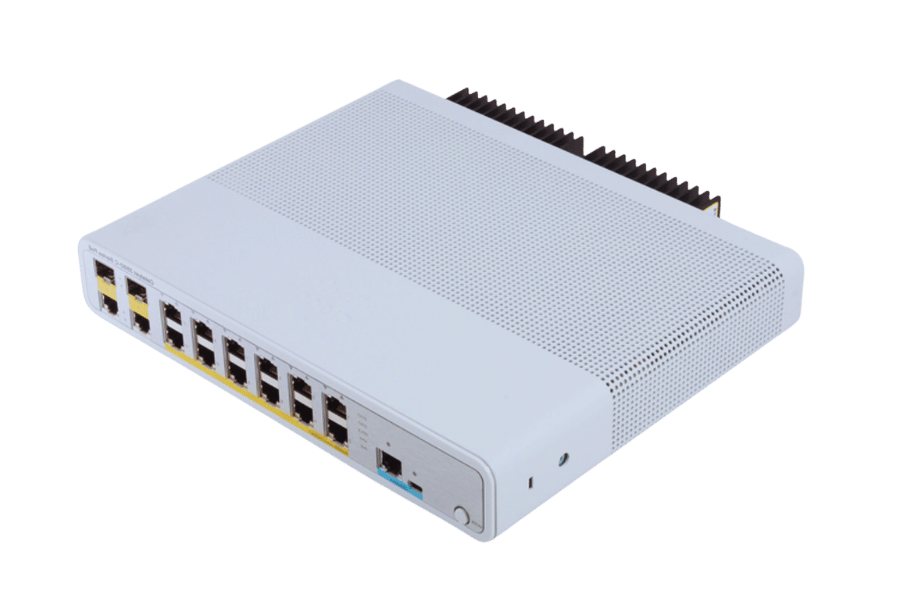
High-Performance and Scalability
The primary role of the Cisco Catalyst 9300 Series Switches is to provide a very high level performance and scalability. With these switches, they have a high-density modular design that can handle up to 480 Gbps bandwidth per switch stack while supporting 96 multigigabit or 10-Gigabit Ethernet ports per switch. This series also uses advanced architecture with UADP ASICs which ensure efficient data routing and processing capability. These switches support SD-Access and enhanced Layer 2/3 features for strong network segmentation as well as optimal traffic management thus making them best suited for large-scale enterprise environments. To add on, stackable uplinks were included in this design together with multi-chassis link aggregation, which increases reliability while improving network resilience, ensuring growth and adaptability without compromising the performance or functionality of networks.
Advanced Security Features
The Cisco Catalyst 9300 Series Switches are equipped with state-of-the-art security features that protect corporate networks from ever-changing cyber threats. Encrypted Traffic Analytics (ETA) is one of the most important features, which employs machine learning algorithms to evaluate patterns of traffic and recognize malicious activities even within encrypted traffic. This enables the detection and containment of threats in real-time without compromising privacy. Additionally, these switches support Cisco TrustSec, which dynamically divides the network into segments and isolates sensitive resources through pervasive role-based access control enforcement. Moreover, it integrates with Cisco Identity Services Engine (ISE) for complete network access control, ensuring only authenticated devices are allowed on-board, thus preventing any unauthorized connections from establishing themselves into the system. The above-mentioned measures serve as advanced securities, thus providing strong protection while minimizing attack risks, hence making this series reliable in building secure, high-performance networks by Cisco Catalyst 9300.
Integration with the Cisco Catalyst Center Platform
The Cisco Catalyst 9300 Series Switches effortlessly blend with the Cisco Catalyst Center Platform. This offers you a combined control panel for managing and optimizing your network infrastructure. Advanced automation capabilities are provided by this platform, which allows simplified configuration and management of networks through intuitive workflows and templates. The Cisco Catalyst Center Platform provides real-time visibility into device health as well as network performance, thus enabling administrators to detect problems faster, thereby reducing time while improving operational effectiveness. Moreover, the platform supports advanced analytics and machine learning which aids in predicting potential failures within the network and optimizing allocation of resources accordingly. Such an integration not only makes operations more efficient but also ensures scalability together with reliability for enterprise scale networks.
What are the Common Troubleshooting Tips for Cisco PoE Switches?

Addressing Power Issues
If you want to work out problems with power in Cisco PoE switches, do the following:
- Validate Power Supply: Double-check that the switch’s power supply units are operating well and have sufficient energy for linked devices. Look out for any damaged cables or connections that could interrupt the supply of power.
- Check PoE Configuration: Ensure that Power over Ethernet (PoE) settings are properly done on the switch. Use the management interface of the switch to verify if PoE is enabled and correctly allocated among connected ports.
- Examine Connected Devices: Confirm that powered devices (PDs) are compatible with PoE and not drawing more power than what can be given by a single switch. Sometimes, non-poe appliances may be connected to POE ports, leading to unnecessary consumption of power, which causes blackouts.
By dealing with these areas step by step, you will be able to effectively troubleshoot common power-related issues in Cisco Poe switches.
Fixing Connectivity Problems
To fix problems that connect with the Cisco PoE switches, follow the steps as shown below:
- Validate Physical Connections: Verify that all cables are properly connected and not damaged. Check the Ethernet cables for any breakage or disconnections around them and inspect the state of the switch ports physically.
- Observe Link Status LEDs: You can tell what status a link is at by looking at port LEDs on the switch. Normally, a solid green light means everything is fine, but if it is blinking or off, then this could indicate trouble.
- Check Port Configuration: Through the switch’s management interface, go over the settings for each individual port to ensure they are enabled and configured correctly to support devices being used with them.
- Inspect Network Configuration: Check that network settings such as IP addresses and subnet masks have been correctly set up. Also, check if any connectivity problems were caused by IP conflicts or misconfigured devices.
- Try Different Devices: Connect another device that you know works well onto the port having issues to determine whether it’s actually faulty. This will help you find out if there is anything wrong with your switch or endpoint connected to it.
These steps should enable quick diagnosis and resolution of the most common connectivity challenges encountered on Cisco PoE switches.
Firmware and Software Updates
In order to keep them running in an optimal state, it is very important that one updates the firmware and software of Cisco PoE switches. These are some of the recommended steps to follow when managing these updates:
- Go to Cisco Support Website—You should go to the Cisco Support & Downloads page to check if there are any new releases for your switch model’s firmware or software. You can also get more information regarding documentation and release notes, which may contain valuable knowledge about fixes and new features included in this release.
- Backup Current Configuration — It’s necessary to create a backup for existing settings before making any changes. This ensures that you can restore them back if anything goes wrong during the update process.
- Download Update Files — Get correct firmware and/or software files from Cisco website where they have been made available for download based on compatibility requirements with various versions of their products.
- Upload Firmware/Software Onto The Switch– Use the management interface provided by the switch itself through which you can upload already downloaded packages directly into it using either TFTP (Trivial File Transfer Protocol) or HTTP server tools among others
- Install Updates—Documentation always provides instructions on how to install these properly; typically, one needs only follow such instructions word after word until everything is done, which often includes rebooting after installation has completed so that all necessary changes take effect immediately thereafter, thus leading us towards better overall performance.
Verify Success– After completion always verify whether everything worked out fine as expected. Test different critical functionalities and connectivity just to make sure everything is still working well even after this update was successful without any problem at all being encountered
Reference sources
Frequently Asked Questions (FAQs)
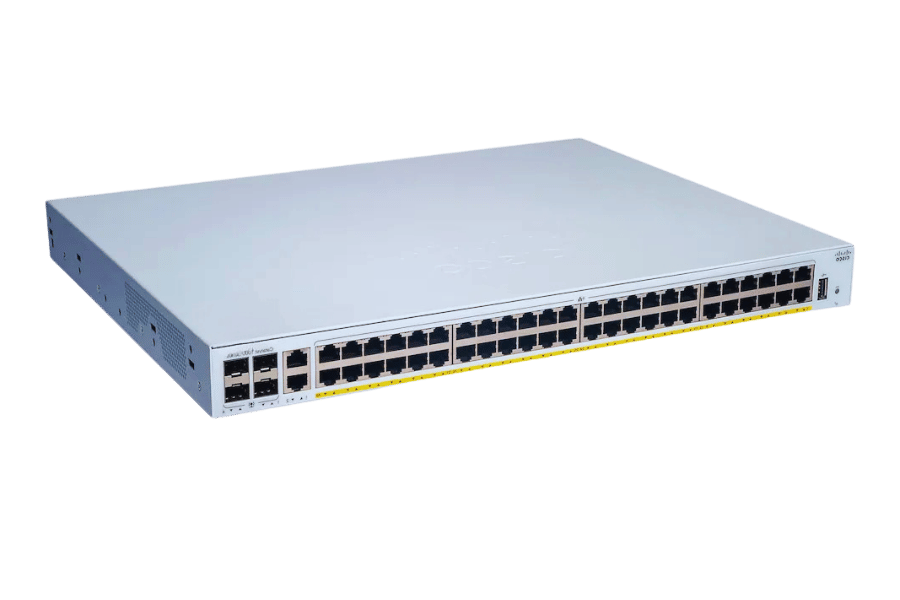
Q: What are the benefits of using a Cisco business PoE switch for small to medium enterprises?
A: Why should small-medium enterprises use Cisco business PoE switches? Cisco business Power over Ethernet (PoE) switches offer great scalability options, along with robust security features and easy management capabilities, making them very useful in environments where limited resources may be available. They are also highly cost-effective, thus affordable even by these businesses, while at the same time offering enterprise-class performance levels required in larger organizations. Most of these switches are cloud-managed, making monitoring and control quite easy.
Q: What is the difference between a managed and unmanaged switch, and which is better for network management?
A: Which type of network management device should be used: managed or unmanaged switch? Apart from being more expensive than unmanaged ones like CBS110-8T-D unmanaged switches, managed switches have advanced features that make them convenient in complex networks where multiple devices need different levels or quality services (QoS). They work well, especially when dealing with virtual local area networks and port mirroring, among other related functionalities required by these types of environments. On the other hand, an unmanaged switch would be suitable if simplicity were desired since it comes without those additional functionalities.
Q: How does Power over Ethernet (PoE) work, and what devices can benefit from it?
A: What is PoE, and what devices can use this technology? Power over Ethernet (PoE) enables electrical power to be transmitted over Ethernet cables and data that passes through them within an IP network. This eliminates the need for separate electrical wiring, making it possible for devices like wireless access points, security cameras, or other IP-based gadgets such as phones to use only one cable.
Q: What are the key features to look for in a gigabit PoE switch for the best performance?
A: What are some essential factors when selecting a gigabit PoE switch to ensure good performance? Several things need consideration when looking to purchase a high-speed Power over Ethernet (PoE) enabled switch; these include the number of ports (8 port ge or 24 port ge), support for IEEE standards, and a fanless design so that silent operation can be achieved, alongside a limited lifetime hardware warranty that guarantees longevity.
Q: What is an SFP port, and why is it important in Cisco network switches?
A: A Small Form-factor Pluggable (SFP) port is a modular port in network switches that supports fiber optic connections. It is necessary because it provides flexibility and scalability, thus enabling easy expansion of networks and the transmission of data over long distances. In addition to this, many Cisco switches have 1G SFP ports, which enhance connectivity options.
Q: How does a Cisco PoE switch support enterprise-class backbone networks?
A: For one thing, Cisco PoE switches are good for enterprise-class backbone networks because they bring about higher throughput, more advanced management features, and stronger security. Besides providing gigabit ethernet, these devices also support power over ethernet, hence making them perfect for connecting different parts of large-scale networks where reliable infrastructure is needed that offers high performance throughout.
Q: Are there compact switches available for smaller settings, and what advantages do they provide?
A: Yes, compact switches are available for smaller settings too. These space-saving alternatives come with enough ports appropriate for small setups (e.g., 8-port configurations); some even boast fanless designs, thereby ensuring quiet operation, which suits them best in areas like small offices or remote branches where dependable network connectivity is required most frequently.
Q: What networking solutions can be achieved with Cisco gigabit PoE switches?
A: Different networking solutions can be achieved using Cisco gigabit PoE switches, including, but not limited to, high-speed data transfer, VoIP (Voice over IP) networks, wireless connectivity through access points, security camera systems, and general wired/wireless environment management efficiency. This is especially applicable when dealing with larger organizations having numerous interconnected devices within their premises.
Q: What does the limited lifetime hardware warranty offered by Cisco mean for their PoE switches?
A: The fact that Cisco offers a limited lifetime hardware warranty on its PoE switches indicates that it is very confident in the quality and durability of these products. This kind of warranty ensures that customers are provided with long-term protection and support thus assuring them of consistent performance backed up by quick replacement anytime there is hardware failure.
Recommend reading: What is an Aggregation Switch?
Related Products:
-
 SFP-10G85-SR 10G SFP+ SR 850nm 300m LC MMF DDM Transceiver Module
$12.00
SFP-10G85-SR 10G SFP+ SR 850nm 300m LC MMF DDM Transceiver Module
$12.00
-
 SFP-10G31-LR 10G SFP+ LR 1310nm 10km LC SMF DDM Transceiver Module
$18.00
SFP-10G31-LR 10G SFP+ LR 1310nm 10km LC SMF DDM Transceiver Module
$18.00
-
 Cisco SFP-10/25G-CSR-S Compatible 25G SFP28 ESR 850nm OM3 200m/OM4 300m LC MMF DDM Transceiver Module
$35.00
Cisco SFP-10/25G-CSR-S Compatible 25G SFP28 ESR 850nm OM3 200m/OM4 300m LC MMF DDM Transceiver Module
$35.00
-
 Cisco SFP-10/25G-LR-S Compatible 25G SFP28 LR 1310nm 10km LC SMF DDM Transceiver Module
$45.00
Cisco SFP-10/25G-LR-S Compatible 25G SFP28 LR 1310nm 10km LC SMF DDM Transceiver Module
$45.00
-
 QSFPP-40G-SR4 40G QSFP+ SR4 850nm 150m MTP/MPO MMF DDM Transceiver Module
$25.00
QSFPP-40G-SR4 40G QSFP+ SR4 850nm 150m MTP/MPO MMF DDM Transceiver Module
$25.00
-
 Cisco QSFP-40G-SR-BD Compatible 40G QSFP+ SR Bi-Directional 850nm/900nm 100m/150m Duplex LC MMF Transceiver Module
$249.00
Cisco QSFP-40G-SR-BD Compatible 40G QSFP+ SR Bi-Directional 850nm/900nm 100m/150m Duplex LC MMF Transceiver Module
$249.00
-
 Cisco WSP-Q40GLR4L Compatible 40G QSFP+ LR4L 1310nm (CWDM4) 2km LC SMF DDM Transceiver Module
$129.00
Cisco WSP-Q40GLR4L Compatible 40G QSFP+ LR4L 1310nm (CWDM4) 2km LC SMF DDM Transceiver Module
$129.00
-
 Cisco QSFP-100G-SR4-S Compatible 100G QSFP28 SR4 850nm 100m MTP/MPO MMF DDM Transceiver Module
$40.00
Cisco QSFP-100G-SR4-S Compatible 100G QSFP28 SR4 850nm 100m MTP/MPO MMF DDM Transceiver Module
$40.00
-
 Cisco QSFP-100G-CWDM4-S Compatible 100G QSFP28 CWDM4 1310nm 2km LC SMF DDM Transceiver Module
$110.00
Cisco QSFP-100G-CWDM4-S Compatible 100G QSFP28 CWDM4 1310nm 2km LC SMF DDM Transceiver Module
$110.00
-
 Cisco QSFP-40/100-SRBD Compatible Dual Rate 40G/100G QSFP28 BIDI 850nm & 900nm 100m LC MMF DDM Optical Transceiver
$449.00
Cisco QSFP-40/100-SRBD Compatible Dual Rate 40G/100G QSFP28 BIDI 850nm & 900nm 100m LC MMF DDM Optical Transceiver
$449.00
