If any network is to be effective as a link from one device to another, it is important that network performance be prioritized. High-speed switches play a crucial role in satisfying the needs of businesses and individual users for faster and more robust network infrastructure. The article explains the benefits of using a 10GB switch across various devices and its technical specifications that can greatly improve the capabilities of your network. This extensive guide starts with the fundamental aspects of 10 GB technology before moving on to how it is used in different scenarios. Its objective is to furnish readers with enough information about their network infrastructure so that they can make informed choices. Published here, this paper will help IT professionals update networks or entrepreneurs perfect their data management through the use of high-speed 10Gb switches, thus boosting the network’s power use efficiency (PUE).
Why Upgrade to a 10gb Switch?
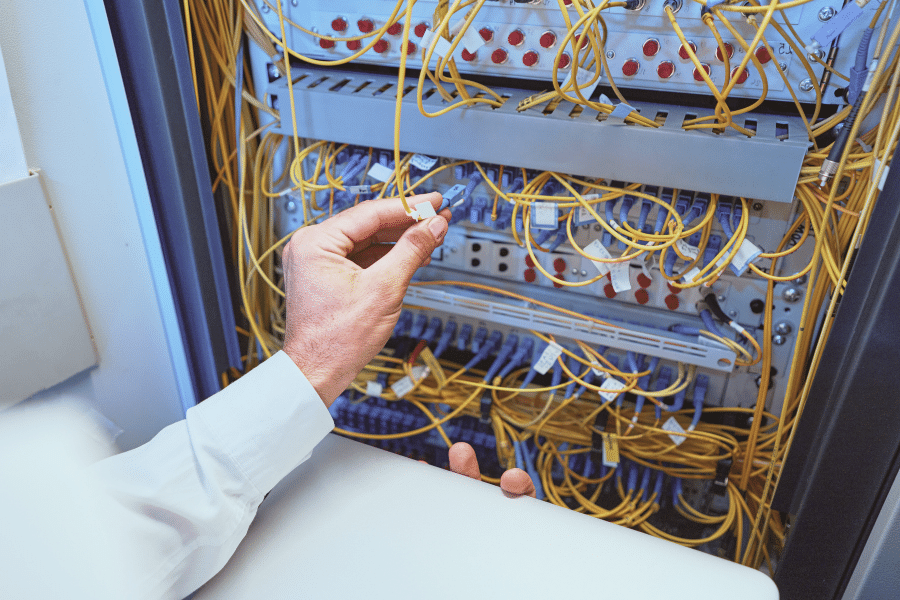
Advantages of 10gb over 1g for Your Network
I am an industry professional who can assure you that upgrading from a 1g switch to a 10gb one comes with real benefits, the first of which is speed. Inevitably, this means data transfers at ten times faster speeds, switching from one gigabit every second to ten gigabits each second. There has been a significant jump in terms of speed, leading to quicker data transmission and reduced latency, as well as enhancing the overall system performance required by bandwidth-intensive applications such as video conferencing, large-scale backups, and HD media streaming.
Key Advantages:
- Higher Bandwidth: A 10 GB switch has a much greater bandwidth capacity, which implies increased data traffic through your network in less time.
- Improved Performance under Load: More pathways for transmitting information allow your network to support more concurrent connections without delays, making it suitable for high-traffic settings.
- Lower Latency: Faster data transfer means that there is a reduction in the time between sending and receiving packets, this is important when using applications like gaming or streaming real-time video.
- Reduced Network Congestion: Higher speeds protect against clogs and ensure that the flow of data remains smooth even at peak times.
Eliminating Bottlenecks with High-Speed Data Transfer
Delays and frustrating users are some of the negative effects that can cause performance to be greatly hampered by network bottlenecks. Data packets are kept in a queue whenever a network has bottlenecks since the network is too slow to handle the load in time. This issue is addressed by upgrading to a 10GB switch that provides more high-speed paths for the movement of data across your network, eventually eliminating points of traffic jam.
These include:
1. Increased Data Handling Capacity
The rise in capacity implies that a given network may accommodate numerous volumes of traffic without experiencing any downgrade in its performance.
2. Enhanced Port Density
A greater number of ports working at increased speeds facilitates better interaction between devices.
3. Optimized Traffic Management
Advanced functionalities such as Quality of Service (QoS) will make sure that all vital information receives the highest priority, making it possible for general traffic flow to be optimized.
Future-proofing Your Network Infrastructure
When you decide to invest in a 10 GB switch, it’s more than just about meeting your current needs; it is also about preparing yourself for future demands. As the technology evolves, the demand for higher and faster bandwidth requirements will only increase.
Key considerations for future-proofing:
- Scalability- An increasing number of devices and improved technologies can be handled by a 10 GB switch.
- Compatibility with Future Technologies- Your network infrastructure must be able to support the development of new technologies like; IoT, smart-devices, and 5G.
- Cost Efficiency in Long-Term: Despite high initial costs, its long-time usage and minimal requirements for replacement make it to be more economical.
To sum up, upgrading to a 10 GB switch from a 1 GB switch has many merits, such as higher data transfer speeds and lower latency levels, which are aimed at improving network performance while also future-proofing such networks. Individual customers and businesses who want to optimize their networks should consider these advantages before making any decisions.
Choosing the Right 10gb Switch for Your Network
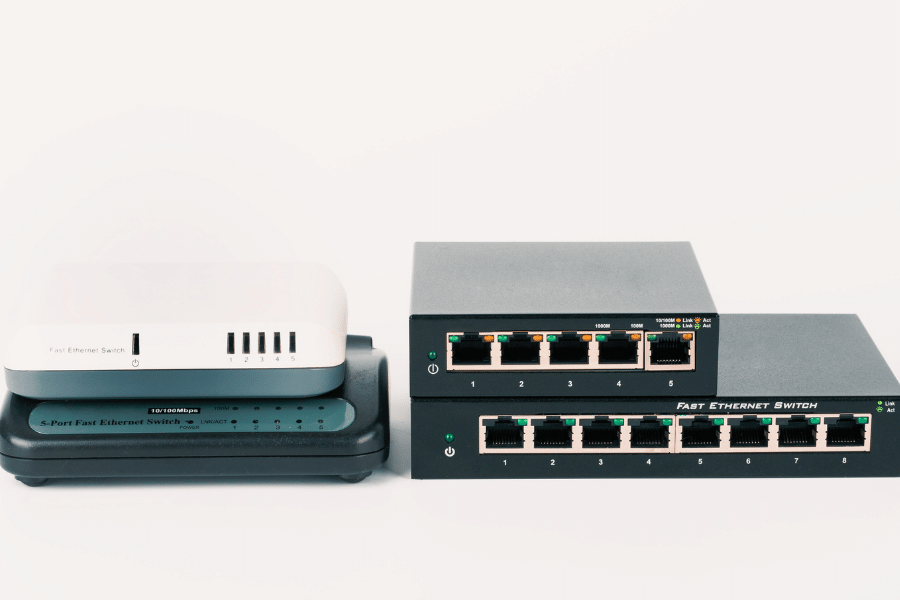
Managed vs. Unmanaged 10 GB Switches
There are several key differences between managed and unmanaged switches that one needs to understand when buying a 10GB switch.
Managed Switches:
- Customization: Provide wide-ranging customization options enabling minute management of network settings.
- Security: Enhanced security features such as Virtual Local Area Networks (VLANs) and Access Control Lists (ACLs) ensure sensitive data is secured.
- Monitoring: Real-time monitoring & diagnostics for networking allow for good management and troubleshooting.
- Scalability: Perfect for growth networks, supporting complicated setups as well as future expansions.
Unmanaged Switches:
- Simplicity: These devices are usually plug-and-play and do not require any configuration, making them straightforward to set up.
- Cost-effective: In general, they cost less than managed switches and can be used for small networks or simple configurations.
- Limited Control: They also lack robust customization and monitoring tools that would make them appealing in large, dynamic network structures.
The Importance of Port Count and Types
Selecting the right port types and quantity is essential for matching your network’s needs.
Port Count:
- Scalability: Make sure that the switch has sufficient ports to accommodate the present and future devices that may be connected to it.
- Efficiency: An increased number of ports can reduce any possible bottlenecks and enhance network performance.
Port Types:
- SFP (Small Form-factor Pluggable): Modular ports that support fiber optic connections for longer distances and faster data transfer. Backbone networks and data centers are ideal applications for this.
- RJ45: These copper cable-based, standard Ethernet ports are perfect for shorter distances and maximum compatibility situations.
- Copper vs. Fiber:
- Copper (Cat5e/Cat6): It is very affordable for short to medium distances and is frequently applied in contemporary offices.
- Fiber: It has higher speeds and longer distances but can be expensive overall and requires specialized equipment.
Comparing Top Brands: Netgear, Trendnet, FS.com Europe
Netgear:
- Reputation: Known for reliable, user-friendly networking devices.
- Product Range: Offers both managed and unmanaged 10 GB switches with flexible port configurations.
- Support: Strong customer support and comprehensive warranties.
Trendnet:
- Affordability: This offers cheap answers without diluting the quality.
- Versatility: It contains various switches for different sizes and networks of different complexities.
- Ease of use: Simple to install and manage, making it ideal for small or medium-sized businesses.
FS.com Europe:
- Specialization: Stresses high-performance switches adapted for business and industry.
- Innovative Features: Advanced network management, extensive fiber options, robust performance metrics.
- Customization: High level of product customization to meet specific networking needs.
Considering such factors as whether to go for managed or unmanaged switches, the right number and type of ports, and differences between good brands, you can choose smartly to achieve maximum network performance now and in the future.
Netgear’s Role in Revolutionizing 10gb Networking
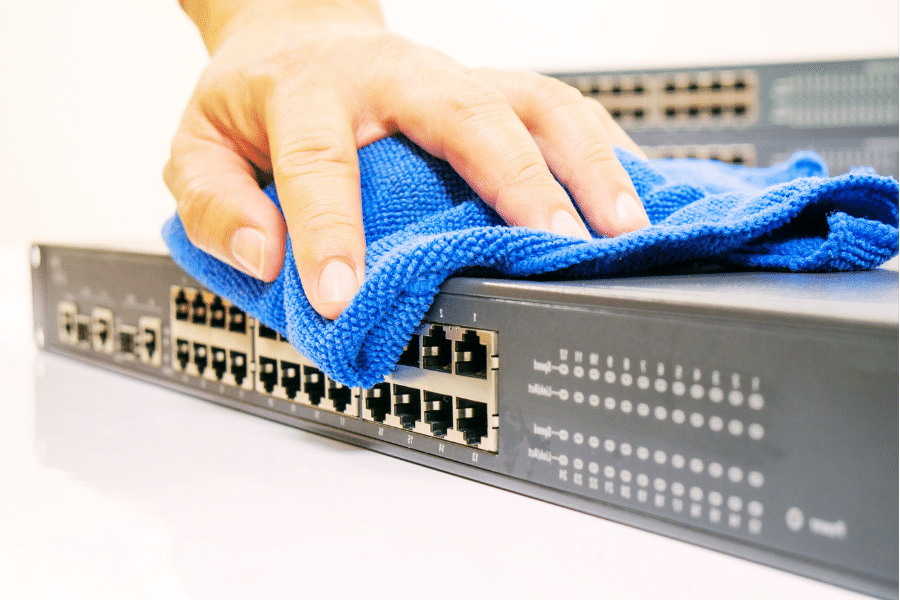
Netgear 10gb Switch Models
- Netgear XS512EM:
- Ports: 12-port 10G Ethernet Smart Managed Plus Switch.
- Unique Features: VLAN support, QoS, link aggregation, and IGMP snooping.
- Use Case: Ideal for small to medium-sized networks requiring robust network management.
- Netgear XS724EM:
- Ports: 24-port 10G Ethernet Smart Managed Plus Switch.
- Unique Features: Advanced network security features, flexible management options, and fanless design for silent operation.
- Use Case: Versatile option for mid-sized enterprises needing scalability.
- Netgear M4300-24X24F:
- Ports: 24-port 10GBASE-T with 24-port 10GBASE-X SFP+.
- Unique Features: Layer 3 switching capabilities, redundant power supplies, and modular design.
- Use Case: Suitable for large enterprises demanding high performance and network resiliency.
Netgear Switch Setup and Configuration for Maximum Efficiency
To set up and configure your Netgear 10 GB switch for maximum efficiency, follow these steps:
- Initial Setup:
- Firmware Update: Users must ensure that the switch firmware is updated so as to take advantage of new features and security upgrades.
- Basic Configuration: Access the web interface of the switch and perform initial configurations like hostname, IP allocation, and admin credentials.
- Network Segmentation:
- VLAN Configuration: Divide the network traffic into VLANs in order to boost its security as well as performance.
- Trunking: Tag trunk ports to permit multiple VLANs through a single port.
- Quality of Service (QoS):
- QoS Policies: Set QoS policies to prioritize important network traffic like VoIP or video conferencing for smooth performance.
- Bandwidth Management: Share bandwidth according to need so as to avoid congestion in the network.
- Security:
- Access Control Lists (ACLs): Use ACLs to restrict unauthorized entry into confidential net spaces.
- Port Security: Activate port security functionalities to prevent MAC address spoofing and other security menaces.
- Monitoring and Management:
- SNMP setting: Configure Simple Network Management Protocol (SNMP) for monitoring and administration through remote.
- Logging and Alerts: Create system logs and an alarm mechanism for the timely detection of network problems.
Cost-Effective Netgear Solutions for SMBs and Enterprises
Netgear provides numerous cost-friendly solutions planned to serve the needs of both small and medium businesses (SMBs) and large corporations.
- Netgear GS748T:
- Ports: 48-port Gigabit Smart Managed Switches.
- Features: Provides vital administration features at a low price.
- Use Case: Most fitting for small, and medium businesses looking for dependability and basic administration capabilities on a shoestring.
- Netgear XS708T:
- Ports: Smart Managed Pro Switch with 10G 8-port Ethernet switch.
- Highlights: The advanced features of Layer 3/ Layer2 that help in high-performance switching & energy efficiency
- Case Study: Suitable for small-medium businesses (SMBs) requiring quick network access, no need of larger switches.
- Netgear M4300-48X:
- Ports: 48-port 10G Ethernet Managed Switch.
- Features: Full-featured Layer 3 capabilities, flexible stacking options, and enterprise-grade security.
- Use Case: Intended for companies that need a scalable, high-performance solution with a strong return on investment.
Maximum networking efficiency and a cost-effective approach can both be achieved by businesses through choosing the right Netgear switch model and following the best setup and configuration practices to make sure that their infrastructure is future-proofed.
Integrating 10 GB Switches into Your Existing Network
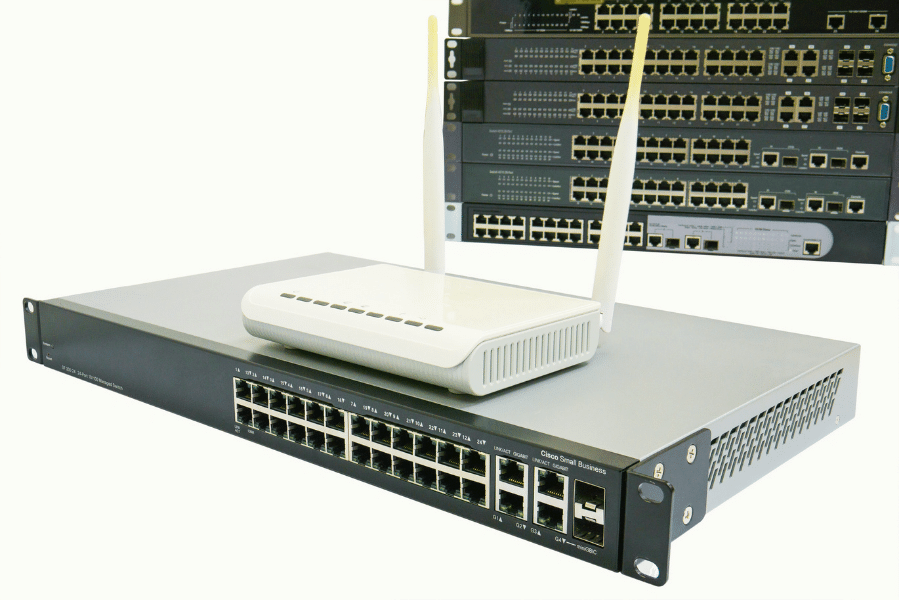
Seamless Upgrade from Gigabit to 10 Gigabit Ethernet
Ensuring Compatibility
When upgrading from Gigabit to 10 Gigabit Ethernet, there are several important things to be taken into account for the process to go on smoothly. These include the following critical parts and processes to examine compatibility:
- Network Interface Cards (NICs):
- Compatibility Check: Confirm that your workplaces and servers are equipped with NICs, which back up 10 Gigabit Ethernet. Some outdated NICs may require an upgrade to support faster data rates.
- Drivers and Firmware: Always update the NIC drivers and firmware to the latest versions for improved performance that is compatible with 10Gb switches.
- Cables:
- Cable Types: Ensure that the current cabling infrastructure supports speeds of 10 Gigabits per second. However, it is advisable to use Cat6a or Cat7 Ethernet cables which have higher bandwidth capabilities and reduced interference.
- Cable Length: Signal degradation can be avoided by following the specified lengths for cable runs (up to 100 meters for Cat6a).
- Other Infrastructure:
- Patch Panels and Connectors: Patch panels and connectors should be rated for 10 Gigabit Ethernet. There is need to replace such devices if they are only rated for Gigabit speeds.
- Switch Compatibility: It should also be ensured that the new 10Gb switches are compatible with your existing network’s switches. Firmware updates can sometimes enhance compatibility.
Network Design and Topology Changes
To optimize your network for the integration of 10Gb switches, consider the following design and topology changes:
- Core and Distribution Layers:
- Updating Core Switches: Start by installing 10Gb core network switches to ensure that the main part of your network can cope with increased traffic. Every device connected to this is directed through it.
- Distribution Layer Upgrades: The next series of upgrades should concentrate on distribution switches which have a 10 Gb link for access switches and other vital elements of the network.
- Access Layer:
- Segmenting Traffic to Maximize Performance: Design the access layer with segmentation as a priority by isolating high-bandwidth applications and resources on dedicated 10Gb links.
- Prioritizing Critical Connections: Higher speeds should be prioritized in key areas or devices. For example, servers handling large datasets or video streaming may benefit more from 10Gb connectivity.
- Quality of Service (QoS) Settings:
- Bandwidth Management: Configure QoS settings that are effective at managing traffic and giving priority to it, guaranteeing enough bandwidth for the most vital programs and preventing problems related to delays in their execution.
- Traffic Shaping: Employ measures to regulate data transmission speed and prevent congestion on networks.
Make sure that the mentioned variables are addressed properly and then make some improvements, thus enabling you to take a smooth path to a 10 Gigabit Ethernet network. This method will not only improve your current network performance, but also ensure your infrastructure is ready for future enhancements.
Maximizing the Benefits of 10 GB Switches for Different Use Cases
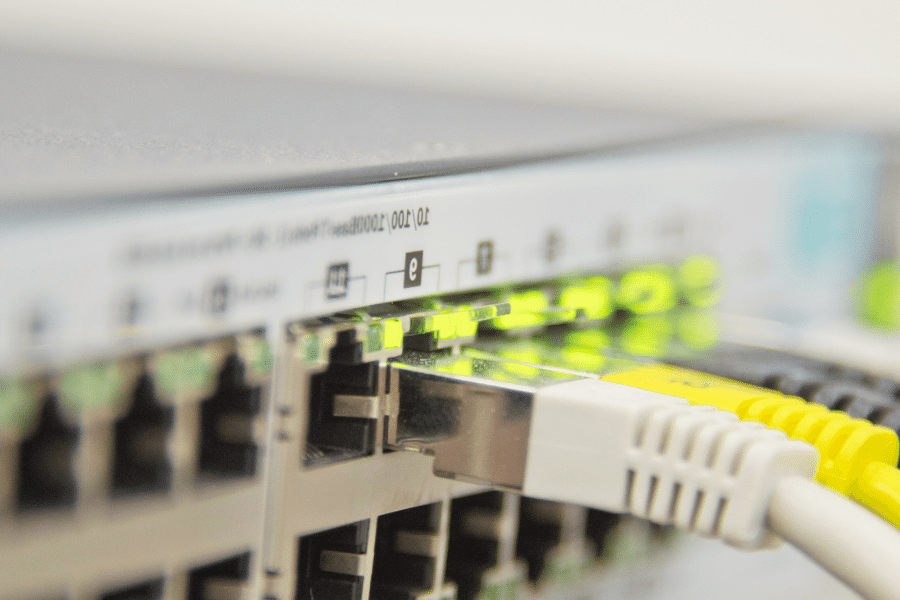
Improving Server and NAS Connections with 10Gb Links
Major advancements are made on data transfer speeds and overall network efficiency when server and NAS (Network Attached Storage) connections are upgraded to 10Gb links. The following key parameters should be considered;
- Data Transfer Rates: A decrease in latency in large file transfers and fewer bottlenecks is witnessed through the use of 10Gb links, which come with a great improvement in comparison to traditional 1Gb networks.
- Reliability: Consequently, improved speed provides more reliable backups and data synchronization processes, hence ensuring that the data remains intact and available.
- Scalability: By providing adequate bandwidth for scaling your data storage needs, 10Gb network connections future-proof your infrastructure, thus allowing for growth.
Enhancing Virtualization and Storage Networks with 10GbE Switch Connections
The use of 10GbE (10 Gigabit Ethernet) switch connections can be highly advantageous for virtualization environments and storage networks. Here are the following parameters that are required for this upgrade:
- VM Performance: The performance of VMs is better managed in terms of resource allocation, improved bandwidth, and reduced latency.
- Storage Access: Quick access to storage resources is achieved by faster connections thus becoming crucial as systems needing high read/write speeds such as databases and big data analytics.
- Network Efficiency: Faster data rates and low latencies make a network more efficient, which in turn helps to balance load better across virtualized environments while distributing resources.
Supporting High-Density Environments with Multi-Gigabit Bandwidth
High-density environments supporting multiple devices and applications must implement multi-gigabit bandwidth. These are some reasons why:
- User Experience: By having more bandwidth, these high-density areas, like campus networks or big office buildings, can effectively provide improved services to their users through seamless and flawless operations.
- Application Performance: Multi-gigabit connections are the best for bandwidth-heavy apps such as video conferencing, cloud services, and collaboration tools.
- Network Management: Enhanced band facilitates good network management by enabling effective monitoring and reduced congestion which is required for consistent performance across all the devices.
By considering these measures, one can be able to justify an upgrade of 10GbE networks in different sections of the organization thereby increasing overall performance and preparedness for future technological advancements.
Making the Most of Your 10 GB Switch Investment
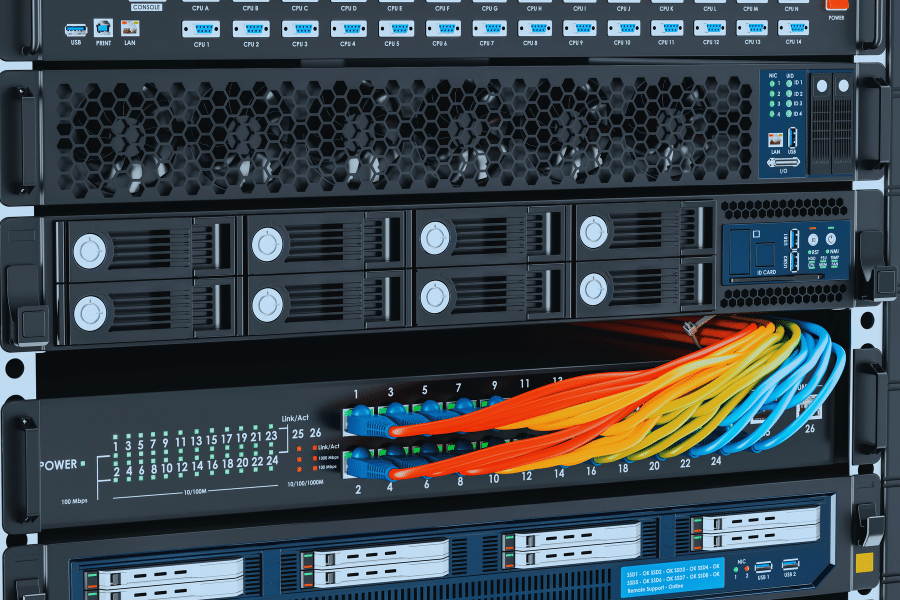
Best Practices for Deployment and Management
I have repeatedly installed many 10GbE networks, and I have seen that performance and reliability can be increased significantly by sticking to some best practices. Firstly, ensure the cables are managed correctly to avoid tangling and decrease interference. Investing in high-quality, shielded cables makes them last longer and improves their signal integrity. Second, configure your switches so they will prioritize critical applications through Quality of Service (QoS) settings. This will ensure that applications with low latency requirements, such as VoIP and Video Conferencing, have enough bandwidth. Thirdly, firmware and software for all networking devices should always be updated regularly. Frequent updates tend to improve security but might also enhance performance and introduce new features in most cases. Consistent monitoring and diagnostics are also essential; SNMP and NetFlow tools, among others, can offer valuable insight into network usage, which enables fast identification of issues.
Cost-Saving Tips for Small and Medium-Sized Businesses
Small and medium-sized enterprises (SMEs) always prioritize cost. The first thing you should do is to match your real bandwidth requirements with expected growth. Not all parts of the network may require 10GbE initially, so a phased implementation can help handle the expenses. Instead, stick to used or re-certified items for sale from trustworthy dealers who can offer tremendous savings without a loss in efficiency. You might also want to consider energy-conserving switches that lower power consumption and thus operational costs. Using software-defined networking (SDN) can ensure that your network resources are easily managed without being too costly. Finally, try bargaining for discounts on bulk purchases and long-term service agreements.
Future Trends in 10 Gigabit Networking Technology
The 10 Gigabit networking field is an industry that I am an expert in, and I can say with confidence that it keeps evolving in promising ways. One of the greatest trends involves blending artificial intelligence (AI) and Machine Learning (ML) in network management. These two technologies allow for real-time prediction of network congestion and traffic optimization, thereby improving overall efficiency. The other trend is a move towards hybrid cloud environments, which require highly resilient and flexible networks. To counter the growing number of cyber risks connected to this advancement, improved security protocols like enhanced encryption and anomaly detection features are also being built into networking solutions. In addition to this, deploying 5G technology will be able to support 10GbE networks by providing super-fast internet connectivity while expanding the options for Internet of Things (IoT) applications. By keeping up with these developments, we can ensure that our networks remain prepared for tomorrow’s requirements.
Through following these best practices; cost containment strategies; keeping up with new developments; you be able squeeze most out of your investment in 10GbE technology as well as make sure that your network runs smoothly and efficiently.
Reference sources
- Source: Network World Magazine
- Summary:A Network World Magazine article gives a comprehensive review of the most recent breakthroughs made in 10GB switches. The piece pays attention to the technical features, performance tests and compares them to those of the previous versions. It also talks about how 10GB switches are used by businesses and highlights how installing them on networks lead to greater efficiency and get work done more quickly than before.
- Source: IEEE Communications Society Journal
- Summary: The paper published by the IEEE Communications Society in its research talks about what happens when high-speed 10 GB switches are integrated into existing network infrastructures. This article provides technical insight into the protocols, throughput optimization techniques, and latency reduction mechanisms inherent to these devices. In addition, it gives various case studies that demonstrate how these switches can enhance the performance of a network in different contexts, such as data centers and multimedia streaming services.
- Source: Manufacturer’s Technical Documentation
- Summary: Detailed product specifications, installation guidelines, and best practice recommendations are available in the technical documentation on the website of one of the top-notch 10gb switch makers. It is an essential resource for system administrators and IT professionals who want to understand how high-speed 10 GB switches function, what should be kept in mind when choosing them, and their maintenance needs as well. Additionally, it offers frequently asked questions and some troubleshooting tips so that users can make the most out of their network equipment.
Frequently Asked Questions (FAQs)

Q: What are the merits of migrating to a 10g switch?
A: Upgrading to a 10g switch can significantly increase your network’s capacity and speed. This switch allows for faster data transfer rates, reduced latency, and optimized usage of bandwidth-hungry tasks. It is well suited for environments with high-performance storage devices, demanding communication needs, and the need to move large amounts of data quickly.
Q: Can I use existing cat5e cables with a 10g switch?
A: Although Cat5e cables can technically support 10Gbps speeds over short distances (up to 45 meters), they are not recommended to achieve optimal performance. To fully capitalize on the high-speed capabilities associated with a 10g switch without jeopardizing its rate or connectivity quality, it is best that you upgrade to Cat6 or Cat6a cabling.
Q: Are there any POE (Power over Ethernet) switches available in ten gigabit switches?
A: There are also some ten giga-bit switches that have such features as POE. These kinds of switches would be very useful while deploying wireless access points, VoIP phones and IP cameras where power and data can be provided over a single cable. However, check your device’s specific POE power budget and requirements before you commit yourself since this may not be compatible with it.
Q: What should I look for in a 10g switch if I’m focusing on improving my home or small office network?
A: For home offices or small offices, take into account how many ports your desired switch has (8 port minimum), how easy it is to set up (consider a smart switch with a user-friendly interface), and how small it is so that it sits on the desk. Besides, if you are going to connect devices that will require a power supply, such as VoIP phones, security cameras, etc., then the PoE feature could come in handy. Concentrate on switching devices with high speed (10 GbE) as well as the ones that are reliable.
Q: Can 10g switches be used for gaming and streaming?
A: Certainly. When it comes to gaming and streaming, this is where a 10g switch would come in handy. It helps reduce latency so that there are no lags while playing games. Besides, it enables smoother playback during video streaming and can handle huge throughputs of data easily. This is especially true in situations where many devices need to be connected to a network at the same time and they all want a quick and stable connection.
Q: What are the advantages of 10g over traditional gigabit switches?
A: The standard gigabit switch stands at ten times slower than any 10g switch and hence offers sufficient bandwidth boost to take the performance of your networking system one level up. All these have to happen perfectly if you have tasks that require the transfer of data very fast, including 4K videos, large files moving from one location to another as well as accessing high-speed storage, among others. That said, innovative features such as static routing, LAG or even supporting technologies like 802.1x have already become integral parts of 10-gigabit switches for improved efficiency and security.
Q: How do I ensure my existing network infrastructure is supported by a 10g switch?
A: Before integrating the 10g switch into the existing network, ascertain its compatibility by confirming that it offers the required uplinks for connection to your existing gear (for example, fiber connections typically require either 10g SFP+ ports or copper often uses 10Gbase-T ports). You should also check whether this device is equipped with some support features like L2 switching, static routing, and dual firmware images, as it will facilitate smooth integration and minimize downtime.
Related Products:
-
 SFP-10G45-BX100 10G BX SFP+ BIDI TX1490nm/RX1550nm 100km LC SMF DDM Transceiver Module
$700.00
SFP-10G45-BX100 10G BX SFP+ BIDI TX1490nm/RX1550nm 100km LC SMF DDM Transceiver Module
$700.00
-
 SFP-10G54-BX100 10G BX SFP+ BIDI TX1550nm/RX1490nm 100km LC SMF DDM Transceiver Module
$700.00
SFP-10G54-BX100 10G BX SFP+ BIDI TX1550nm/RX1490nm 100km LC SMF DDM Transceiver Module
$700.00
-
 SFP-10G23-BX70 10G BX SFP+ BIDI TX1270nm/RX1330nm 70km LC SMF DDM Transceiver Module
$100.00
SFP-10G23-BX70 10G BX SFP+ BIDI TX1270nm/RX1330nm 70km LC SMF DDM Transceiver Module
$100.00
-
 SFP-10G32-BX70 10G BX SFP+ BIDI TX1330nm/RX1270nm 70km LC SMF DDM Transceiver Module
$100.00
SFP-10G32-BX70 10G BX SFP+ BIDI TX1330nm/RX1270nm 70km LC SMF DDM Transceiver Module
$100.00
-
 SFP-10G54-BX80 10G BX SFP+ BIDI TX1550nm/RX1490nm 80km LC SMF DDM Transceiver Module
$400.00
SFP-10G54-BX80 10G BX SFP+ BIDI TX1550nm/RX1490nm 80km LC SMF DDM Transceiver Module
$400.00
-
 SFP-10G45-BX80 10G BX SFP+ BIDI TX1490nm/RX1550nm 80km LC SMF DDM Transceiver Module
$400.00
SFP-10G45-BX80 10G BX SFP+ BIDI TX1490nm/RX1550nm 80km LC SMF DDM Transceiver Module
$400.00
-
 SFP-10G23-BX60 10G BX SFP+ BIDI TX1270nm/RX1330nm 60km LC SMF DDM Transceiver Module
$75.00
SFP-10G23-BX60 10G BX SFP+ BIDI TX1270nm/RX1330nm 60km LC SMF DDM Transceiver Module
$75.00
-
 SFP-10G32-BX60 10G BX SFP+ BIDI TX1330nm/RX1270nm 60km LC SMF DDM Transceiver Module
$75.00
SFP-10G32-BX60 10G BX SFP+ BIDI TX1330nm/RX1270nm 60km LC SMF DDM Transceiver Module
$75.00
-
 SFP-10G31-LRI 10G SFP+ LR 1310nm 10km LC SMF DDM Industrial High Temperature Transceiver Module
$22.00
SFP-10G31-LRI 10G SFP+ LR 1310nm 10km LC SMF DDM Industrial High Temperature Transceiver Module
$22.00
-
 SFP-10G85-SRI 10G SFP+ SR 850nm 300m LC MMF DDM Industrial High Temperature Transceiver Module
$15.00
SFP-10G85-SRI 10G SFP+ SR 850nm 300m LC MMF DDM Industrial High Temperature Transceiver Module
$15.00
-
 SFP-10G-TS80 10GBase-T Copper SFP+ to RJ45 80m Transceiver Module
$55.00
SFP-10G-TS80 10GBase-T Copper SFP+ to RJ45 80m Transceiver Module
$55.00
-
 SFP-10G-TS 10G Copper SFP+ 30m RJ45 Transceiver Module
$45.00
SFP-10G-TS 10G Copper SFP+ 30m RJ45 Transceiver Module
$45.00
-
 SFP-10G55-ZR120 10G SFP+ ZR 1550nm 120km LC SMF DDM Transceiver Module
$550.00
SFP-10G55-ZR120 10G SFP+ ZR 1550nm 120km LC SMF DDM Transceiver Module
$550.00
-
 SFP-10G55-ZR100 10G SFP+ ZR 1550nm 100km LC SMF DDM Transceiver Module
$300.00
SFP-10G55-ZR100 10G SFP+ ZR 1550nm 100km LC SMF DDM Transceiver Module
$300.00
-
 SFP-10G55-ZR 10G SFP+ ZR 1550nm 80km LC SMF DDM Transceiver Module
$150.00
SFP-10G55-ZR 10G SFP+ ZR 1550nm 80km LC SMF DDM Transceiver Module
$150.00
-
 SFP-10G55-ER 10G SFP+ ER 1550nm 40km LC SMF DDM Transceiver Module
$80.00
SFP-10G55-ER 10G SFP+ ER 1550nm 40km LC SMF DDM Transceiver Module
$80.00
