There are many devices, even computers, that can be used, and so is the case with a network adapter. These are considered important hardware components of computer networks as they act as a hardware link connecting the computer to the network. Apart from being built into computer hardware or used as a peripheral, these devices also help encode data packets appropriately for sending them over different kinds of networks like ethernet, wi-fi, etc. Adapter capabilities are very important; most thoughts concern precisely the influence on the data rates, the latency, and the overall stability of the connection. The purpose of this article is to take some of the mystery out of the technical institution of a network adapter and accentuate their significance in improving the performance of the network while guiding the process of choosing the suitable type towards effective interconnects and enhanced information flow.
Table of Contents
ToggleWhat is a Network Adapter?

A network adapter, or network interface card (NIC), is a perceived hardware component of the computer system whose role is to enable the system to connect to the network, regarded as the interface to the network. This device can come as a built-in part of the motherboard or as a separate card placed in a socket. Most network adapters allow connections to standard networking technologies such as Ethernet cables for wired connections and Wi-Fi for wireless receivers. In technical terms, network adapters transmit the information contained within a computer to a form that allows it to be distributed to other devices using copper cables, optical fibers, or radio frequency.
Every network adapter must have its own unique address called the MAC (Media Access Control) to facilitate the correct routing of information on a network. More complex adapters incorporate such attributes as bandwidth management, error detection, and error correction, which are significant in making the data highly consistent and decreasing the time taken to transmit it. With growing demands with respect to the rate of data transfer, manufacturers are always working towards developing adapters that support such new protocols. Current Ethernet adapters can support gigabit and multi-gigabit speeds while manufacturers of Wi-Fi adapters are rapidly embracing Wi-Fi 6 and Wi-Fi 6E, which is even beyond gigabit wireless performance. It is imperative to choose the right network adapter, bearing in mind factors such as speed, compatibility, and connectivity requirements in order to get the most efficient and dependable network.
Definition and Purpose of a Network Adapter
An adapter is a peripheral enabling the interface of a computer and a network communication system over cables or radio communication. It interfaces the data stored in a computer with the signals on the network to make it possible to relay information. This is mainly done to guarantee connection and the transfer of data within a network while being able to uniquely identify each device by an individual MAC address. More sophisticated functionalities such as error checking and bandwidth control often increase performance, and the quality of the information conveyed.
How Network Adapters Facilitate Network Connectivity
Network adapters are used to interconnect a computer or a computer system and a network over cable or wireless channels. Depending on cable or radio waves, they transform computer data into signals that are necessary for transmission over cables or by means of cosmetics. This modification ensures that packets can be sent and received without problems. In addition, the network adapters are equipped with the knowledge of how the protocols work and how addresses are used so that each device on the network can recognize and talk to any other device. They guarantee data security through the use of techniques for detecting and correcting errors, hence ensuring the effectiveness of development as well as the system’s dependence on the network. These functionalities are critical for the provision of flexible networking capabilities and fast data transfer rates, which are needed to meet computing demands.
The Role of Network Adapters in Computer Networks
It is worth noting that adapters are significant elements in computer networks because they provide the chief connection point that allows the transmission and receiving of information over the network. They deliver the necessary physical connection for transferring information in the form of data packets through diverse elements like Ethernet wires or radio waves. Besides, network adapters have the duty of handling advanced communication systems to ensure inter-device integration. They deal with segmentation and reassembly, transmission reliability, and error correction, amongst others, which enhance Inter-Networking communication reliability. All in all, network adapters are important parts that enable better management, speed, and performance of computer communication over local as well as wide area networks thereby improving networking and data transfer abilities.
Types of Network Adapters and Their Uses
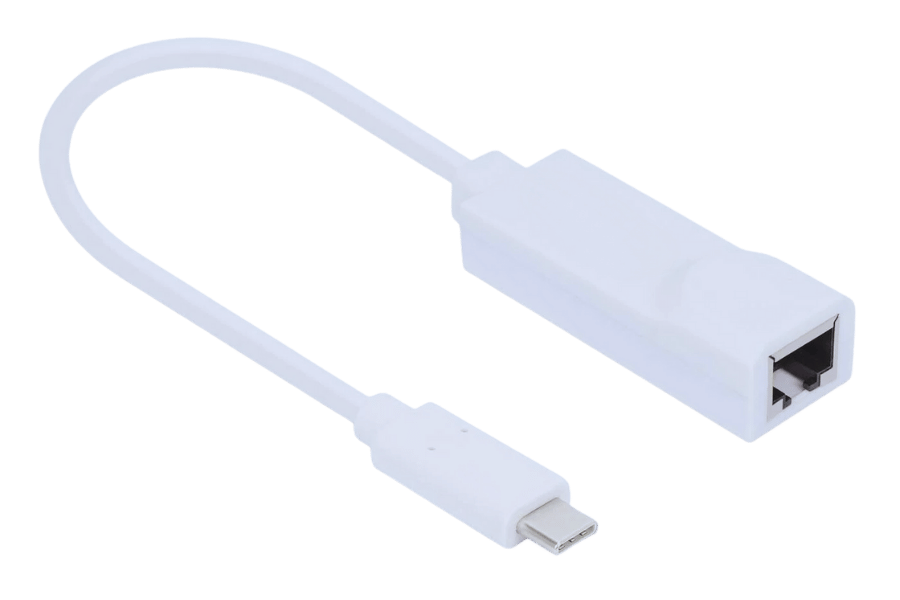
Difference Between Wired and Wireless Network Adapters
Network adapters are divided into two categories: wired and wireless. Both types differ and serve unique purposes, and they are fit for various networking aspects.
Wired Network Adapters:
- Physical Connection: Lacunae network adapters rely on cables to connect physically to a network, usually ether network cables, made it highly reliable.
- Speed and Performance: They promise better data rates and less delay because they are usually hooked and are mostly used in heavy data exchange usage.
- Security: It is always difficult for unauthorized persons to get physically into wired adapters making it securely safe but is prone to physical destruction.
- Interference: These devices do not use radio frequencies, their use of cables and fewer components reduces interference.
- Use Cases: Deployable mainly in cases where speed and dependability are required, such as communication centers and desks.
Wireless Network Adapters:
- Flexibility and Mobility: This is a very significant advantage since a network connectivity to a device is achieved without cables making it very flexible and mobile within the cover distance.
- Installation: This is much better and quicker to fix most especially in cases where cables cant be run or are inconvenient to run.
- Interference and Range: This is still present as the adapter is subject to interactions by various objects or devices, which will cause interference with the networks.
- Security: Modern encryption protocols put organizations at increased threat by introducing eavesdropping technologies however they can be alleviated by today’s communication systems.
- Use Cases: Suitable for end user devices, portable configurations, and places with strict installation and flexibility requirements such as apartments, offices, mobile, and temporary stands.
Identification of these differences enables network engineers as well as IT experts to choose there deployment based on the limitations and requirements concerning how many of these network adapters and what type to install at a time.
Exploring Various Types of Network Adapters
Choosing the appropriate network adapters is determined mostly by the types of the network environment concerned. Wired adapters are the best choice when one prioritizes speed, stability, and security within the network, for example, in data centers or workplaces. In contrast, wireless adapters are superior in terms of convenience and ease of use; they are mostly used in personal gadgets and situations where movement is a necessity, such as in homes and public places. Each type has its merits and demerits with regard to security, mobility, and installation in which wired ones beat the broadband in the security and dependability while the latter scores on installation and usage. These all depend on the purposes that the network will serve, how critical these parameters of time and safety are, and the possibility of laying wires.
Selection Criteria for the Right Type of Adapter
Each type of circuit will allow defining its range of characteristics, which will help achieve the performance and card suitability as per experts’ opinions. First, start with bandwidth determination for the application, which is intended to contain some media. For cases that require additional bandwidth due to streaming cues or gaming where quick throughput will be needed, a wired adapter may be needed. There, it is important to evaluate the network in use and its configuration, including whether it will be possible to use wired cables or if a wireless connection will be more viable. Expectations about security should also be made. Wired cables will normally provide more security from sniffing compared to when a wireless interface is used because there will be no need for extreme power cryptography. Lastly, the economics of the situation will constrain the choice from above, and sometimes, they will need to justify features against expenses. For example, cost-wise, a lot of wired adapters are reasonably cheap when it comes to high-performing satisfactions; however, there is extra mobility and changeability in the type of wireless adapters. These factors, alongside other contemporary leaders, help in picking the desirable type of network adapter for the particular situation.
How Does a Network Adapter Work?

The Functionality of Network Interface Cards (NICs)
Network Interface Cards, abbreviated to NICs, are connecting hardware widespread on devices, enabling them to interface with computers and communication mediums. Mostly, the NICs perform these tasks when they transmit data in packets where the format used is adapted to the network that is available. In this case, one is required to work with both digital and analog when it is required for data exchange. They also possess a device identifier called the MAC Address which allows the network to communicate with specific devices. NICs physically exist on the first three layers of the OSI model, namely OSI layers 1 and layer 2, working to offer communication and assisting in the organization of data in the network, which is central in providing a stable and speedy data transfer without loss.
Understanding Ethernet vs Wi-Fi Connectivity
Ethernet installations and Wi-Fi availability make up the basic means of connecting devices in local area networks, each one featuring specific attributes to suit the requirements of the network. Although ‘ethereal’ in the sense of being soft and malleable, Ethernet connections are rapidly growing soft wires,through twisted-pair cables or fiber-optic, directly linked to the hardware and devices. In fact, with a data bandwidth of more than 10 Gbs in the Gigabit Ethernet, wired communication systems boast of near-zero delays while ensuring constant delivery of operation, which makes them fit for environments with high bandwidth demands for video calls, gaming, or moving virulent data. Also, with Ethernet, the problem of noise and attenuation is lessened hence adding more efficiency in the complicated networks.
On the other hand, one of the most important benefits of Wi-Fi is that it is a wireless technology that allows users to connect devices to the device with no wires. Recognition of new trends, indeed, should take into account that Wi-Fi 6 is capable of supporting up to 9.6 Gbps throughput but depends on the nature and congestion of the network. However, complexity and size become limiting factors in Wi-Fi networks because they are impeded by signal closure in obstacles along with electromagnetic noise interference that reduces flow and reliability to some extent. Still, the expansion of mesh networking along with beamforming technology has helped in increasing execution and dependability.
Whether to use Ethernet or Wi-Fi, both techniques need careful attention with regard to network traffic, security measures, and appliances required. Ether net is expensive with regard to both installation and maintenance, but preferred for environments where speed and reliability matter more. Wi-Fi, on the other hand, is flexible and simple to use and install, which is appropriate for housing and portable devices. In the end, even if each technique has its benefits and ease of use, the choice depends on the performance parameters, space constraints, and user requirements, which are all distinct features of contemporary networking systems.
Integration with the Computer’s Motherboard and Operating System
Hardware and software technologies are employed to incorporate network interfaces into a computer’s motherboard and integrate those aspects with the operating system. Headphones are an added accessory to computers equipped with modern motherboards that have inner network connection features. Because globalization has resulted in cheap computing and communication technologies, most of these plugs tend to be high-speed and low latency as well. With regard to Wi-Fi, some motherboards possess the wireless facility while others will require the use of Wi-Fi adapters, which can be plugged into PCIe slots or USB ports.
In approaches aimed at computers, Wi-Fi adapters, based on the software operating system and video card adapters, are also classified technologically as external devices. In regards to the software, the operating system has rationally designed itself so that it requires no extra effort in placing a network connection other than plugging the module in and the drivers assigned to every attachment for network connectivity recognition will do the configurations for immediate use of the network. This self-designing of connection modules is made possible by strong protocols and standards embedded in the operating system, making it easier to adapt to new hardware without replacing the OS. Network Operating Systems have facilities that enable users to manage the various connections between the network and their computers. The processes of incorporation highlight the need for updating and upholding up to date the necessary drivers and firmware in order to maintain backward and forward interoperability and work enhanced by recent networking advancements.
Connecting Devices: Wired vs Wireless Networks

Benefits of Using Ethernet Cables for Stable Connectivity
This section elaborates the reasons why Ethernet cables are cost-effective and of superior quality for stable connectivity because of their construction and features:
- Consistency of data transfer: More efficient than wireless transmission with the data transfer rate constant. This advantage makes it fit for gaming and other applications where there is large bandwidth usage.
- Lower latency: Connectivity through Ethernet cables is less latency prone as compared to connections that are wireless. This is important especially in instances where there is need to transmit real time information like in broadcasting and teleconferencing.
- Network security enhancement: Faster and more secure than wireless networks, connections via Ethernet over physical wires offer a noticeable improvement over wireless technology. The wired connection needs a physical presence within the network, further eliminating the chances of hacking into the system and stealing information.
- Lower susceptibility to Noise: Its through ethernet cables that noise is lowered hence signal quality improves resulting in a superior and quality connection.
- Expansion and Adaptable Structure: A wired ethernet network is also beneficial for expansion since the addition of other cables and switches can be implemented without disrupting the growth of the current network. Network expansion is streamlined through short cable lengths and adheres to an organization’s specific requirements.
Ethernet cables stand out as the ideal solution for any organization that requires steady and reliable network performance by imitating the plenty of advantages these cables provide.
Advantages of Wireless Adapters for Mobility
Due to the fact that wireless adapters aid in improving mobility, they offer a number of benefits over the use of traditional wired systems. The first and foremost drawback is that devices can be connected without having to worry about wires, permitting mobility at a range. Such is of great advantage in active settings like implies or workplaces where relocation of devices is important. The second wireless technologies provide greater ease in installation and management of the system due to the absence of heavy cabling systems which decreases the cost of installation as well as space. Also, some wireless adapters specialize in enabling the interconnection of several devices at the same time in order to enhance quick communication. With the rise of portable gadgets, wireless adapters are essential in ensuring that communication and operations are continuous and smooth.
Comparing Local Area Network (LAN) with Wireless Networks
The comparative analysis of Local Area Networks (LANs) and Wireless networks involves a number of parameters,), each of which influences the performance, cost and usability of the network that is being evaluated.
- Data Transfer Speed: The data transfer rates are usually quite fast in the case of wired Area Networks that can be as high as 1 Gbps and usually employ gigabit Ethernet. In that regard wireless networks should be slower especially those/WiFi standards which may have problems with signal interference with data rates from 100 mbps to some hundreds depending on the technology.
- Installation Cost and Complexity: Since the LANs are designed in such a way that it is necessary to deploy more devices including an extensive infrastructure of such as cables, switches and networks cards it snares more initial costs and complexity. In this regard, wireless networks instead require routers and access points which are cheaper in the initial cost of deployment as they make the setup easier.
- Mobility and Flexibility: In doing that one relies more on mobility and wireless area networks do that quite effectively as it’s possible to virtually unplug the machine and move around whereby the user is mobile and is connected without the limitations which wires dictate. LANs distance themselves as area networks have to be plugged to where there are network cables ruled forever.
- Reliability and Stability: The absence of any environmental disturbances due to the wired connections means better stability for the LANs. On the other hand, things such as physical objects, electronics and high levels of traffic can lead to excessive wireless networks fluctuations.
- Security: Whenever access to the network is facilitated physically, there are built security advantages to local area networks as data cannot be breached. In contrast, our wireless networks require full security measures, such as WPA3, to avert unauthorized access because the range of transmission is much broader.
Viewing these parameters enables an organization to pick out the most appropriate network infrastructure with regard to the type of operations that have to be carried out and the limitations posed by the environment.
Troubleshooting Network Adapter Issues
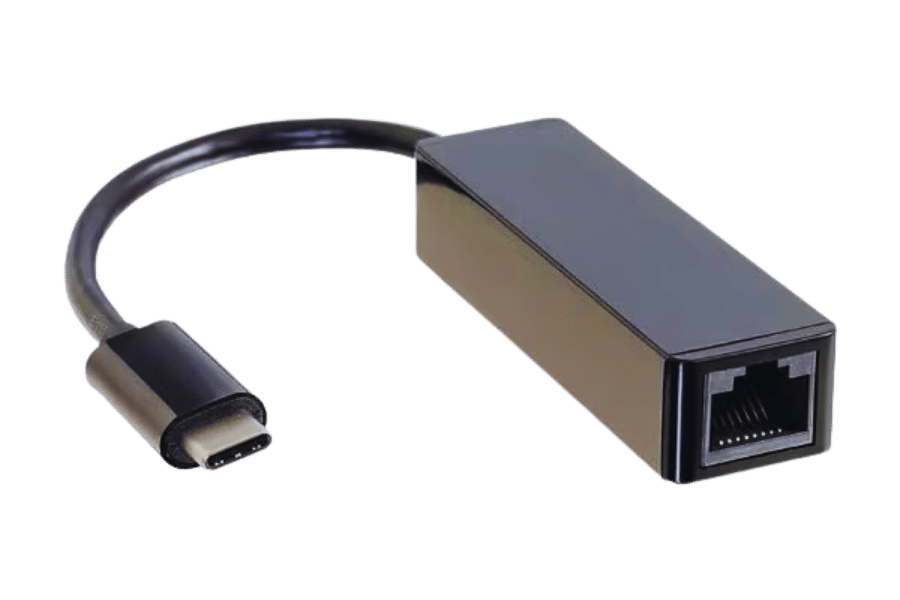
Common Problems with Network Connectivity
- Intermittent Connectivity: Interruption due to factors such as interference and weak signals is checked through router placement and strength.
- No Internet Access: This may be due to mismatched network configuration; fix it by verifying that the right IP configuration is set.
- Slow Network Speeds: Usually as a result of too many users using bandwidth, this can be solved by controlling connections made to the device in use and applications running in the background.
- Dropped Connections: Mostly due to the use of old drivers in computers, updating the drivers of the network adapter would resolve this issue.
- Network Interface Errors: Affected by the failure of the hardware; the issue can be resolved by inspecting and replacing defective parts.
Steps to Diagnose Network Adapter Failures
- Check Physical Connections: Confirm that all wires connecting the network adapter to the computer have been well plugged in. In the case of wireless adapters, check for proper seating of the adapter to the computer.
- Verify device recognition: Start the Device Manager and check the Device Manager for any warning signs that the network adapter is not wearable. The yellow exclamation mark or red Xs basically indicate any of the problems.
- Update or Rollback drivers: Open Device Manager, go to the network adapter properties tab and see if any updates are available. One may encounter issues with the latest updates, and if they are the reasons behind the most recent developments, it is wise to revert back to the older drivers.
- Run Network troubleshooter: Go to the network troubleshooter tools built right into the OS. These tools automatically fix window’s common connection problems.
- Check Network settings: Check if network parameters such as ip address setting and so on are correct for successful connections to be made. Wrong settings lead to failure in connections.
- Test with a different device: Consider other computers/ networking devices such as routers to check if still the problem is there. This assists to identify whether the problem is with the network adapter or the network.
- Examine for hardware issues: In the event that the software measures do not work, check for actual damage on the adapter card looking for any scratches, chips or cuts.
Maintaining the Optimal Performance of Your Network Adapter
First of all, it is important to keep updated networking drivers by looking for system or manufacturer updates. Continuous updates help not only the system but also the security matters. Secondly, make sure that the area around the network adapter is free from dirt, as sometimes this can lead to overheating or some physical connectivity problems. Thirdly, adjust the way the network is set up to how it is most recommended to be set up in that environment, for instance, by using wires in instances where high speed is a necessity. Lastly, use the integrated diagnostic facilities periodically to avoid such circumstances by correcting possible problems before they occur.
Reference Sources
Frequently Asked Questions (FAQs)
Q: What is a network adapter, and why are network adapters important?
A: A network adapter is a device which enables connection to a certain network on a computer. Network adapters possess the ability to allow usage of the internet, enable data transmission, as well as allow an efficient interaction among the devices. It assists in improving networking performance by promoting quick and dependable transfer of information across the network.
Q: What is the difference between a WiFi network adapter and an ethernet adapter?
A: A WiFi network adapter allows a computer to join any wide area network using radio signals for wireless internet distribution, thus eliminates the need for wires. An ethernet adapter enables a computer to be hooked onto a network using stranded wires referred to as ethernet cables, usually offering a reliable and high bandwidth connection to the computer.
Q: Is it possible to connect to your desktop WiFi using a USB adapter?
A: Yes, Since it is wifi enabled, a USB adapter can be plugged into a desktop computer which enables that computer to access any WiFi network. Through the insertion of a wireless USB adapter in some USB ports of the desktop, there is no need for the internal network card as the desktop is able to connect to various networks such as home WiFi.
Q: What function is performed by a router together with the network adapters?
A: A router is considered to be a very important device as it interconnects a large number of computers and devices over the operations of the internet or a local area network. In this respect, the functions of network adapters and the activities of routers are interrelated because network adapters enable these connections either wirelessly through Wi Fi or by the use of ethernet cables.
Q: How do I install a new PCI adapter inside the casing of a desktop computer?
A: To install a PCI adapter, make sure your desktop computer is off and unplugged. Open the case of the computer and locate a free PCI slot on the motherboard. Take the PCI adapter and place it into the slot and lock it in place. Put the cover back, switch on the computer and install the drivers if needed in order to finalize the installation.
Q: But why would I have to use an external network adapter for laptop computers?
A: Such Externals can perform functions such as add on network adapters in the form of USB sticks/dongles where the laptop does not come with network adapters all built in or if the internal adapter is defective. They permit the user to either conduct wireless or traditional wired communication depending on the choice of the adapter and user preference.
Q: Are there factors that I should consider before making a decision between a wired LAN and a wireless USB set up?
A: When selecting between wired LAN and wireless USB, you must take into consideration speed, stability, and convenience. A LAN wired connection, which entails the use of ethernet cables is faster and more stable than wireless data transfer, which is best suited for gaming and transference of bulky files. Wireless USB, on the other hand, is very easy to operate and has the advantage of being portable since the machine does not require any form of cabling to connect to WiFi networks.
Q: To what extent does the antenna on a network adapter boost performance?
A: Antenna on a network adapter is crucial for the purposes of receiving or transmitting signals. Better or even more strategically placed antenna will help to put a lot of power in the signal and extend the signal range; this will result in good performance of your wireless internet connectivity. This is important for the purpose of sustaining a good connection when one is quite far from the source.
Q: What are some popular brands for network adapters, like TP-Link?
A: Most of the network adapter brands available in the market include TP-Link which provides budget-friendly as well as high-quality reliable network connections, both wired as well as wireless. Other notable brands are Netgear, D-Link, Asus which are well-known for several models that serve specific purposes such as high-speed internet provision for gaming or long-range wireless networking.
