Regarding networking, it is essential to note that cables such as the 10G direct attach cables should be well planned and laid out to avoid underperformance, lack of durability, and many other challenges. One of the most used cables is the direct attach copper (DAC) cables, which interconnect different devices compactly within the data centers and server rooms. This document will guide Ubiquiti DAC cables, making it easier to understand where and how to use them. The cable length, gauge, attenuation, and environmental impacts shall also be considered to help the readers address their network needs. In addition, the purposes of using Ubiquiti DAC cables in such applications as network connections shall also be discussed, paying attention to how they improve system functionality and connectivity. This paper intends to inform the reader on how to select and where to buy the most suitable DAC cable for networking purposes.
Table of Contents
ToggleWhat is a Ubiquiti DAC Cable?

Understanding Direct Attach Cables
Direct Attach Copper (DAC) cables are ideal and cheap for short-distance applications in high-speed networks. Comprising twinax copper wire, such cables promote power efficiency and better signal integrity over standard fiber optics. The typical sizes of DAC cables also make them applicable in the data center for—but not limited to assemblies that extend from a server to a switch or integrate switches—to the extent of switch-to-switch cables. They are also self-explanatory, do not need additional components for connection, and do not add to the challenges of managing cables. In general, those with short-distance performance needs at an affordable cost and necessary specifications for the current networking scope can select DAC cables, for example, higher bandwidth performance at a short overall length.
Why Choose Ubiquiti for Your DAC Needs?
The core design of Ubiquiti DAC cables satisfying the requirements of modern networking systems has several benefits compared to the competitors. To begin with, Ubiquiti DAC cables use modern production technologies that maximize the level of reliability and life of these cables even where environmental conditions are harsh. Furthermore, the adequate performance of the competing cables focused on the cross-connectivity challenges associated with Ubiquiti’s vast array of devices and reduces the risk of such problems. In addition, the quality assurance department in Ubiquiti gives confidence in the quality and reliability of the DAC cables used by the clients. Lastly, the cost-effectiveness of Ubiquiti DAC solutions is appealing to institutions or organizations that intend to strengthen their network without necessarily spending more. For DAC needs, the entry of Ubiquiti is the best in offering reliable, efficient, and eco-friendly solutions.
How Does a DAC Cable Work in a Network?
A Direct Attach Copper cable DAC uses copper wires as a medium of transmission of electrical signals to make high-speed data transmission interconnections in a network. The variability of the connectors uses SFP+ or QSFP+ ends, but DACs are used to make a point-to-point connection between network devices, including switches, routers, or servers. This approach uses differential signaling that mitigates electromagnetic disturbances and ensures signal integrity over short distances, usually 1 to 10 meters. DAC cables, like in the case of 10G direct attach cables, do not require the installation of other transceivers, thus enhancing the organization of the setup, reducing the latency, and improving the bandwidth available. As a result of this rational design, DAC cables attract a higher preference among data centers and enterprise sets up as they deliver reliable and fast data communication, which is essential for modern networking applications.
Specifications of Ubiquiti DAC Cables
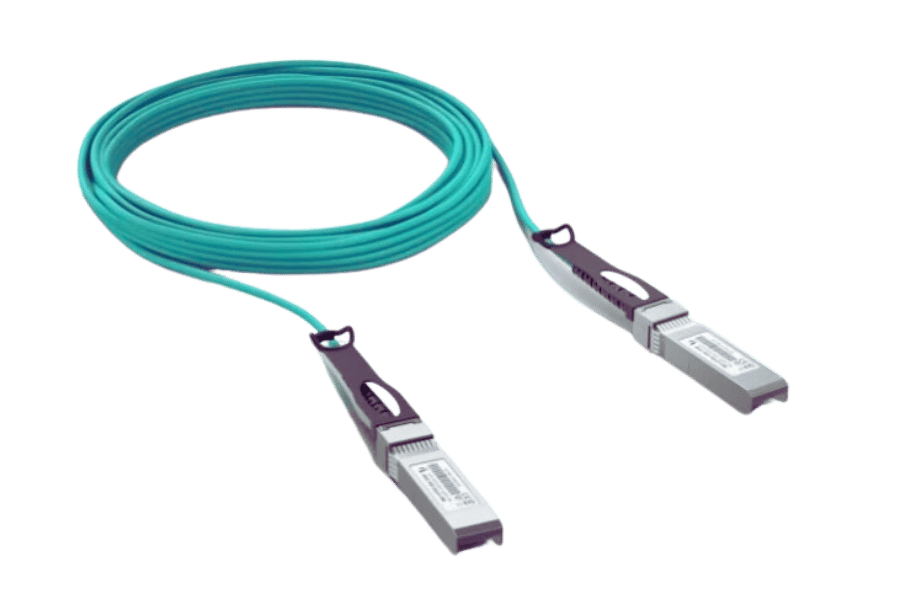
Key Features and Specs
Ubiquiti’s Direct Attach Copper (DAC) cables are designed with several important improvements and features that make them effective and easy to use in networking infrastructures:
- Connector Types: Ubiquiti DAC normally has SFP+ and QSFP+ connectors, which are the standard in all telecommunications. Therefore, the equipment is flexible and can be equipped with many accessories.
- Bandwidth Support: The cables have provisions to support various data transmission rates, hence pushing more than 10 Gbps for SFP and 40 Gbps for QSFP applications, which assures use in high-performance application areas.
- Length Configurations: Ubiquiti DACs also come in different lengths, usually between 1 and 7 meters, providing options for setups in numerous spaces, whether short distances between racks or long ranges.
- Construction Quality: These cables are made with high-quality copper conductors and proper shielding to minimize signal degradation and unwanted signal interference, especially in a high promotional data area.
- Cost-Effective: Ubiquiti DACs are cheaper than optical cabling systems. Thus, optimizing enterprise networks at high-speed interconnections and without additional cost for transceivers and optical fiber is possible.
- Ease of Installation: These plugs and cables are designed to eliminate the need for the separate and often difficult installation of components, simplifying the process of making network connections and hence shortening the deployment time of the network.
Different Types of Ubiquiti DAC Cables
Ubiquiti has a diverse collection of Direct Attach Copper (DAC) cables that are compatible with various networking requirements. The main classifications are as follows:
- SFP+ DAC Cables: These cables usually have bandwidths of up to 10 Gbps and are characterized by short-run functionality, specifically between the server racks in data centers or network switches. They range in length from 1 meter to 5 meters.
- QSFP+ DAC Cables: These cables are optimized for higher bandwidth requirements, supporting transmission up to 40 Gbps. Such tasks include other high-bandwidth networking functions, such as connecting switches and servers with uplink ports, which are usually 1 to 7 meters long.
- Active vs. Passive DAC Cables: Ubiquiti DAC cables can be divided into two broad categories: active and passive. Active DAC cables integrate extra electronics to extend the signal over a longer distance, while passive DAC cables only depend on the inherent characteristics of the copper wire, making such cables cheaper but effective for short distances.
Knowing these types helps network managers select a DAC solution that meets the network’s expected physical specifications and the deployment situation.
Data Rate and Compatibility
When evaluating the data rate and compatibility of Ubiquiti DAC cables, one must also know the characteristics of these cables and the hardware to which they are attached. These trades, particularly Ubiquiti’s SFP+ DAC cables, are rated for data rates of 10 Gbps and are common in high-speed data transfers across, for example, the data center cross-connects. However, the QSFP+ DAC cables lull the data rate performance as it touches up to 40 Gbps.
Another thing to note is compatibility; however, Ubiquiti’s DAC cables generally work on most available switches, routers, and servers with SFP+ and QSFP+ interfaces. Whenever there are interconnection purposes, ensure all equipment involved conforms to the standards; otherwise, improper functioning might be experienced, which mainly results in the transmission of data loss or poor connectivity. Consumers also need to realize that although passive DAC cables are inexpensive and suitable for short runs, there is a need for active DAC cables for long runs to ensure proper signal levels.
How to Install a Ubiquiti DAC Cable?
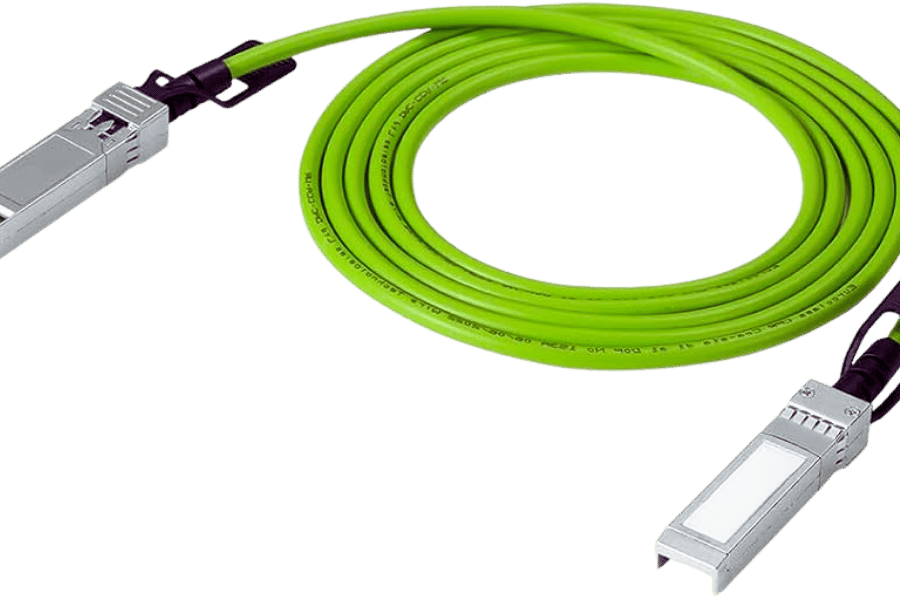
Step-by-Step Installation Guide
- Preparation: Ensure that all necessary equipment, such as the Ubiquiti DAC cable, compatible devices such as switches, routers, or servers, and any required tools, are available before beginning the installation.
- Power Down Devices: It is better to switch off the devices that are to be connected so that there are no risks of electrical shock, physical injuries, or damage to the devices being installed.
- Identify Ports: Identify SFP+ or QSFP+ ports on the devices. They should not only be located but also ensure that the ports are clean and free of any dirt or particles that would obstruct a proper connection.
- Connect the DAC Cable: The Ubiquiti DAC cable is taken while the connectors on both devices are supported towards the ports. The connectors’ tension should be ‘un’ pushing inserted and assuring the fastening of the connectors to their positions.
- Power Up Devices: Afterwards, when the cable connection is redundant, the devices are powered on. Confirm that the devices have some lights indicating connectivity.
- Verify Connection: Use a monitoring or management application to check the connection. Ensure that the expected data rates are achieved and that both cable ends are functional.
- Cable Management: The last task is to clean the working area by keeping the DAC cable in one place with cable ties or clips to prevent any load on the cable that could wear it out through tension after some time.
This will ensure a successful installation process of Ubiquiti DAC cables, which will help improve the quality of your network.
Common Installation Issues and Fixes
There are some basic problems like those described below that can limit the connectivity and performance of the system at the time of use of Ubiquiti DAC cables. These are, however:
- Poor Connection: When the devices do not recognize a cable, the first thing to do is ensure that the SFP+ or the QSFP+ used is compatible with the cable. Furthermore, check for dust on the connectors and make sure they are fully inserted. In case of failure, try different devices with the cable to see if it is associated with a device hardware problem.
- Interference and Signal Loss: In many cases, the satisfactory condition of installing the DAC cables may be compromised, and signal loss may be experienced due to the high level of electromagnetic interference (EMI). DAC cables should be kept away from any power supplies and other sources of interference, and effective installation practices should be used to prevent the DAC cable from being exposed to EMI where possible, especially for 10G direct attach cables.
- Temperature Changes: DAC cables, especially pure passive direct-attach cables, can be affected by hot or cold weather conditions. Therefore, when installing the cabling system, allowances should be made for the range of conditions that will be acceptable for the materials being used since high temperatures can cause the cable to perform poorly and lose its useful life span.
Thus, even with such constraints taken care of, the customer’s installation purposes of Ubiquiti DAC cable can be made more reliable in addition to the reliability of the services provided.
Best Practices for Optimal Performance
In maintenance practices, consider the following recommended practices to get Ubiquiti DAC cables working at maximum capacity:
- Regular Maintenance: Inspect cables regularly to ensure they are not showing any signs of physical wear and tear or other damage. Logs and routine inspections should ensure that the connections are not loose or covered with dust or other contaminants.
- Environment Control: Cables like passive direct attach cables are quite specific, and in some instances, passive direct attach cables require environment control to perform optimally. The installation of the product comes with an operational temperature and humidity the environment is expected to have. This is important because if there are changes in the station conditions, the quality of cabling and the life of passive direct attach cables can be compromised.
- Correct Usage: It is important to note that Ubiquiti DAC cables will always suffice for use with specific models of deployed switches and other network devices. Specifications should be checked and conform to the requirements on distance and data rate to be transmitted.
- Proper Installation Techniques: Systems should be installed following every requirement given. During installation, the cables should not be bent or twisted excessively, as this can damage them.
- Monitoring and Diagnostics: Network monitoring tools should be employed to capture performance and utilization data that relate to the problem of lack of connectivity or drop in performance in SFP twinax types of cables. Other services monitor SFPs and report performance cooking in faulty SFPs. Effective monitoring can help prevent the problem from worsening.
Following these guidelines, users will enhance the effectiveness and life span of Ubiquiti DAC cable sets, thus improving the quality of the network as a whole.
Comparing Ubiquiti DAC with Other DAC Options
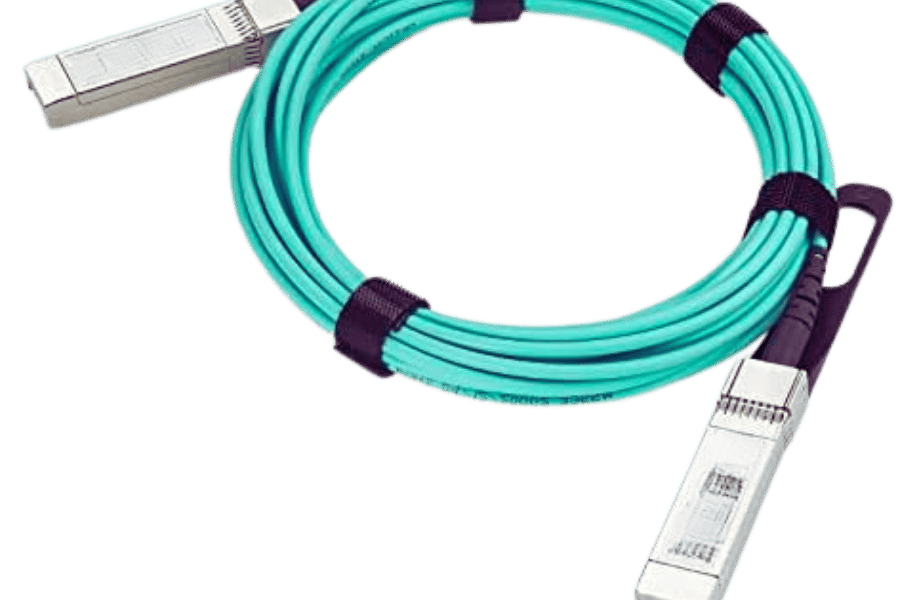
Ubiquiti vs. Other Brands
Looking closely at Ubiquiti’s DAC cables and those of the competing manufacturers, it is easy to identify a few critical areas where Ubiquiti’s advantages and disadvantages can be noted.
- Performance and Compatibility: Ubiquiti DAC SFPs are made for Ubiquiti equipment and deliver the best performance when used with them. Other brands, like Cisco or Mellanox, can also provide the best quality DACs. However, compatibility with Ubiquiti Networks Unifi SFP should be checked to prevent disappointments.
- Cost-Effectiveness: Ubiquiti is often noted for its cost systems; hence, its DAC offers to attract cost-sensitive projects. While more well-known brands such as Cisco are notorious for their expensive nature, the cost is somehow accepted due to the availability of many features and support.
- Customer Support and Documentation: Ubiquiti provides decent documentation and support from other customers to apportion aid in troubleshooting and installation. Many other manufacturers might have more regular support but tend to provide less straightforward information on how to use their devices compared to the broad range of options that Ubiquiti customers have.
To sum up, while Ubiquiti DAC cables offer one of the best performance-cost-support ratios for non-enterprise setups, users still need to consider their particular networking needs and the current hardware infrastructure compatibility when selecting DAC cables.
Performance and Reliability
The performance and reliability analysis of Ubiquiti DAC cables tends to feature the same aspects across the best industry sources:
- Signal Integrity: The specified configuration allows for the use of Ubiquiti DAC cables up to 7m with little signal loss. Hence, the data maximum is increased after the minimal transmission distance is reached. As most reviewers have stated, this specific type of cable can work well despite its surrounding packaging.
- Thermal Stability: These cables are constructed well enough to maintain satisfactory performance in all controlled climatic conditions. This increases their efficacy outdoors but even more with data center employment.
- Durability: The Ubiquiti-manufactured DAC cables are made of high-quality materials and are very resistant to quality loss through usage. The long functional lifetime that most users claim these cables have makes them safe for critical network usage.
- Real-World Performance Testing: Most reviewers have acknowledged that the Ubiquiti DAC cables perform as per the cable standards’ requirements, if not better; hence, they can be used in a business setting without doubt regarding their application purpose.
Thus, Ubiquiti DAC cables can be confidently recommended to network engineers who want to improve the performance of their sites because of these features.
FAQs About Ubiquiti DAC Cables
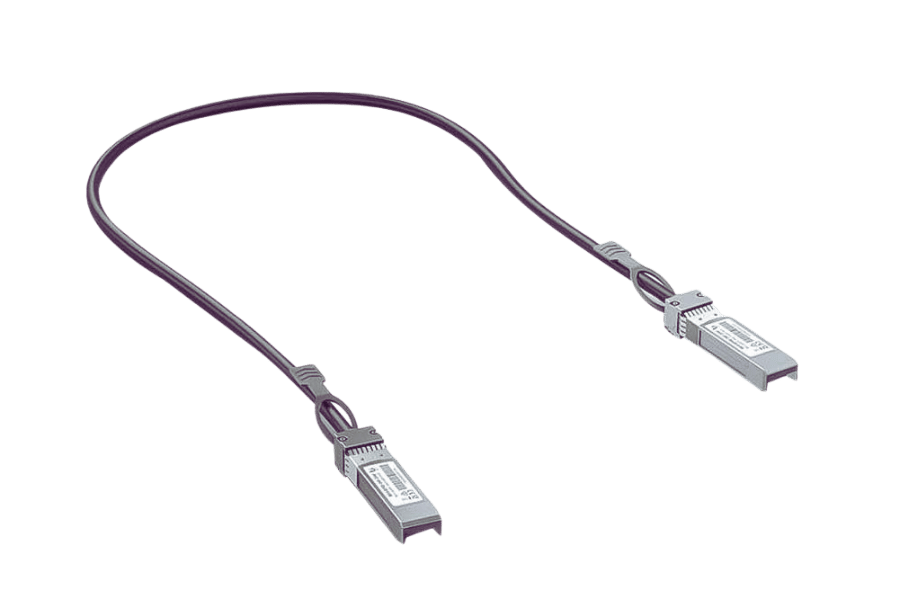
What Makes Ubiquiti UACC-DAC-SFP10-1M Unique?
A close review of authoritative sources indicates that the Ubiquiti UACC-DAC-SFP10-1M is a cut above the rest as far as direct attach copper (DAC) cables are concerned because of some critical attributes.
- Cost-Effectiveness: Unlike similar optical transceivers, the UACC-DAC-SFP10-1M is a more cost-effective means of transmitting data over a shorter distance, reducing overall expenditure on network equipment sourcing.
- Simplicity of Installation: It does not require highly experienced people to install because, by means of plug-and-play, installation into Ubiquiti networking systems that are already in place is quick and simple, and even the most experienced users can do it. These devices are also compatible with other types of networking hardware, which adds to the convenience of setting up the network.
- Small Size and Light Weight: The small form factor of passive cables leads to a lighter construction, making them easier to install. This enables UACC-DAC-SFP10-1M to be lightweight and much smaller, simplifying installation by eliminating excessive cables in networking environments. This is especially important in data centers that are typically terraced due to the limited space available.
Overall, these virtues account for the satisfaction levels of the UACC-DAC-SFP10-1M, especially among networking specialists looking for respectable and economical solutions for short-range communications.
Is It Compatible with All Switches and Routers?
Every Ethernet DAC exhibits compliance with multiple switches and routers with SFP+ enabled interfaces, and this specific cable works satisfactorily with too many leading networking vendors like Cisco and Arista, which makes such products popular in many assorted network environments. However, it is essential to review hardware compatibility criteria from manufacturers to ensure that the devices would work reliably because failure to do so may not accommodate DAC cables, or there may be limitations based on a firmware version. Following these instructions is thus a valuable means of improving the configuration of one’s networking while using the Ubiquiti DAC solutions.
What Warranty and Support Are Available?
The warranty policy of the Ubiquiti UACC-DAC-SFP10-1M describes a typical compulsory feature that covers defects in materials and workmanship for 12 months following the purchase. Legitimate support channels for Ubiquiti customers include elaborate instructions and a troubleshooting database on the website. Customers may also access assistance with community forums or support if more complex technical services are needed. Sites dedicated to technology, such as SmallNetBuilder and TechRadar, mention that there is easy contact customer service, and the company gets back to customers within two hours or a day for more intricate queries. For long-term technical support, users should utilize the support contact options that Ubiquiti has provided and claim specific warranty issues.
Reference Sources
Frequently Asked Questions (FAQs)
Q: What can be said generally regarding Ubiquiti DAC Cables?
A: Ubiquiti DAC Cables or Direct-Attach Copper cables are very efficient in transferring data between devices straightly within the data center/enterprise networks. These cables provide a means to connect devices with SFP or SFP+ ports at short distances without using tremors. They are 10G Ethernet connections and are typically deployed in Unifi and other Ubiquiti systems.
Q: What are the advantages of passive DAC patch cables?
A: passive DAC patch cables have several advantages, such as lesser latency, lesser power consumption, and reduced costs. They are also straightforward to deploy and maintain, instrumental in short distance connectivity within racks when attaching direct copper twinax cables. And since passive DAC cables do not need power, this helps expedite a network infrastructure.
Q: What length of Ubiquiti DAC cable should I have?
A: If you have Ubiquiti DAC cables, the length that is probably useful is determined by how far your network elements are apart. The most common lengths are 0.5, 1, 1.6, and 3 m. When dealing with short runs, such as within a rack or between two neighboring racks, one may only need a short cable, e.g., 1 meter. It is important to take accurate measurements to avoid trailing cables and to enhance functionality.
Q: What is the difference between SFP and SFP28 modules?
A: In their data transmission modules, SFP modules typically support a maximum of 1 Gbps, whereas SFP28 modules support rates up to 25 Gbps. Always pay attention to the kind of DAC cable you are buying so that it will be used with the intended SFP or SFP28 modules. For 10G connections, SFP+ modules are common, and it is advisable to use a compatible DAC cable with the intended modules.
Q: Can I use a DAC cable for Ubiquiti Unifi switches?
A: Yes, DAC cables such as UACC-DAC-SFP10-0.5M are specifically designed for Ubiquiti Unifi switches. These copper cables allow for high-speed connections between switches and any Ethernet device acting within the Unifi environment.
Q: Describe twinax cable or Ubiquiti DAC cables.
A: A twinax cable is a high-speed data transfer coaxial cable. Within the general class of DAC cabling, one may find twinax cables, a variant of the Ubiquiti DAC cables, especially when they are passive DAC cables for short-distance interconnects within Unifi networks. Twinax cables are preferred as they are performance-oriented and support 10G Ethernet networks.
Q: Are Ubiquiti DAC cables designed for optical interconnections?
A: Ubiquiti DAC cables are mainly utilized for copper connections, in particular passive direct-attach copper cables, instead of optical connections. Direct-attach copper (DAC) is the other major form of connection used with switches other than optical fiber. Optical connections are employed when high speed is required over a long distance.
Q: What is the limit of the data transfer rate with Ubiquiti passive DAC cables?
A: Passive DAC cables by Ubiquiti can support a maximum data transfer rate of 10 Gbps, sufficient for 10G Ethernet connections. This ability provides conditions for dependable and effective data transfer through the network.
Q: What is the 30AWG cable thickness you find on Ubiquiti DAC cables?
A: The 30AWG reference is the size of the copper wire inside the DAC cable. Ubiquiti DAC cables rated 30AWG will be less thick, thus more flexible, and easier to work with in cramped quarters such as data center racks. However, cables with lower gauges (24 or 26 AWG) will have less resistance but will be stiffer.
Q: Where can I buy Ubiquiti DAC cables?
A: Ubiquiti DAC cables should be bought from the company’s online store or approved wholesalers and retailers. Be sure that the cables are the right type for your network and fit the hardware you are using, such as Unifi switches and SFP modules.
