The landscape of data center technology is changing rapidly, and with it comes the need for fast and efficient connectivity solutions. To meet this demand in high-density environments, using QSFP28 breakout cable solutions has become a must-have item. By splitting one 100Gbps QSFP28 port into many lower-speed connections, these cables increase flexibility and scalability in network architecture. In this article, we will discuss what QSFP28 breakout cables are, their technical specifications, applications, and benefits, as well as considerations for implementation and best practices that should be followed to ensure maximum efficiency and reliability in network performance.
Table of Contents
ToggleWhat is a QSFP28 Breakout Cable?
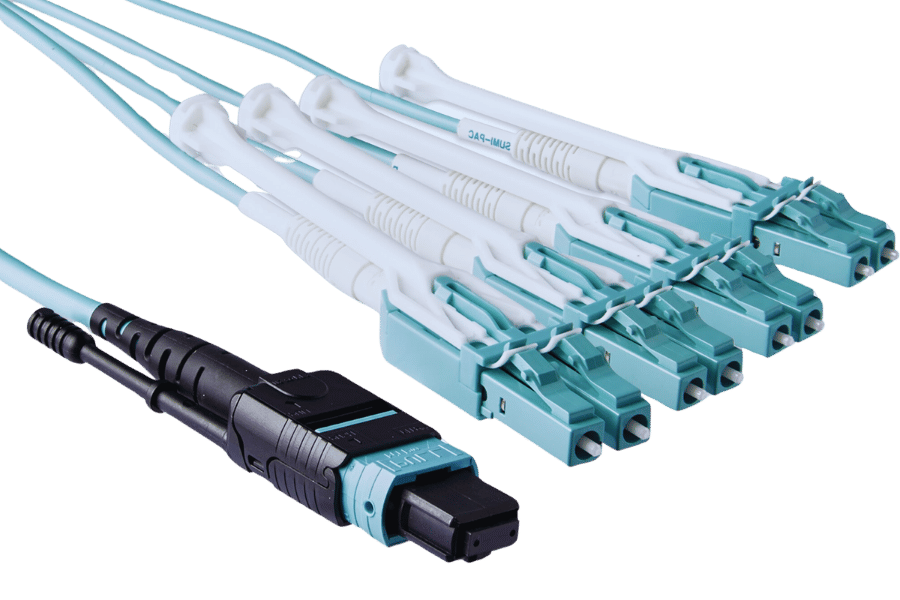
Understanding QSFP28 and SFP28
QSFP28, or Quad Small Form-factor Pluggable 28, is a highly versatile and high-performance transceiver that works at up to 100 Gbps speeds. This device uses four channels, each with a capacity to transmit data at 25 Gbps, making it suitable for applications requiring high bandwidth and low latency in networks. On the other hand, SFP28 (Small Form-factor Pluggable 28) has been designed for single-lane connections where there’s only one channel capable of carrying data at 25 Gbps, but this type is commonly used for direct connections to network devices without breakout capabilities like those found in QSFPs. When operators integrate both types into a network, they can customize their connectivity solutions according to specific performance requirements while ensuring efficient utilization of available bandwidth.
Benefits of Using Breakout Cables in Data Centers
There are many advantages to using QSFP28 cables in data centers that improve their efficiency. First, these wires use bandwidth well by converting one fast port into several slower ones, maximizing their ability without needing more devices. Secondly, it allows for greater flexibility when designing networks because engineers can easily set up and scale them as necessary with minimal re-wiring involved. Thirdly, fewer cables are needed to do the same job thanks to breakout cables, which simplifies cable management and improves airflow around the area, making maintenance easier. Lastly, overall costs could be reduced if breakout cables were used since they decrease the number of ports required and other hardware while still providing high-performance connections throughout a data center.
Applications of 100G QSFP28 to 4x25G SFP28 Breakout Cables
Modern data centers and enterprise networks rely heavily on the 100G QSFP28 to 4x25G SFP28 breakout cables. This cable is widely used to connect the top-of-the-rack switches with multiple servers, enhancing high-speed data transmission and overall network performance. Moreover, these cables work well in high-density connection environments such as cloud computing and virtualization infrastructure, where they distribute bandwidth effectively among several endpoints. In addition, it allows multi-tenant operations within a data center, enabling service providers to allocate resources flexibly without sacrificing speed or reliability. This kind of breakout cable is necessary to achieve seamless, scalable network architecture in high-performance computing environments.
How Does a QSFP28 to 4 x 25G SFP28 Breakout Cable Work?
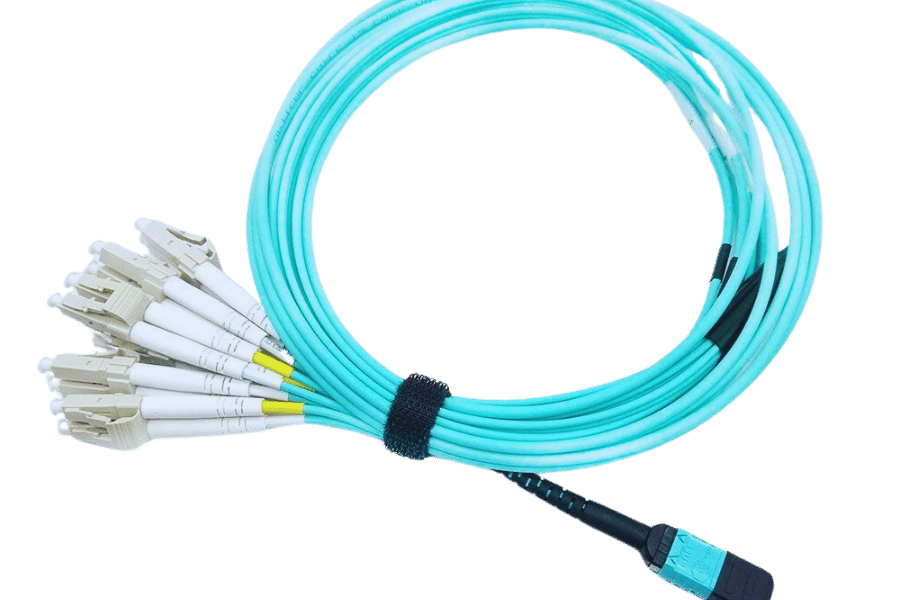
Mechanics of QSFP28 to SFP28 Connectivity
The intricate design of QSFP28 to SFP28 connections allows for efficient data transmission in a single cable assembly. The QSFP28 connector, which uses four lanes of 25 Gbps each, supports data rates up to 100 Gbps. This makes it possible for the high-capacity QSFP28 port to interface seamlessly with multiple SFP28 ports optimized for 25 Gbps applications.
When connected to the breakout cable, the QSFP28 transceiver separates electrical signals into four channels so that every SFP28 port can receive its assigned signal at 25 Gbps. These cables have been precisely designed to ensure minimal loss of power and degradation of signal quality—critical factors in high—performance environments. Additionally, data centers looking for low latency connectivity while maintaining high bandwidth prefer this type of breakout cable due to its reliable performance achieved through advanced materials and strict manufacturing standards used in production processes.
Compatibility with Network Equipment: Dell, Cisco, Juniper, and Other Brands
QSFP28 to SFP28 breakout cables are becoming more compatible with networking equipment from top brands such as Dell, Cisco, and Juniper. These breakout cables are usually supported by Dell’s network solutions, allowing for a 100 Gbps connection between its switches and routers. On the other hand, Cisco has a strong networking portfolio that guarantees compatibility and lets its high-density switches and routing hardware for enterprise environments work seamlessly together. In addition, Juniper’s data center switches have been designed to use breakout cable capabilities while providing scalable bandwidth options without jeopardizing performance integrity. Other companies in the market also adopted this standard of QSFP28 to SFP28, thus ensuring interoperability, which is essential for organizations looking at improving their network infrastructure without being locked into one vendor. This broad compatibility shows these cables’ flexibility when used within heterogeneous networks.
Understanding Active Optical Cable (AOC) and Direct Attach Cable (DAC) Versions
Data centers and networks use two types of high-speed connection technology: Active Optical Cables (AOCs) and Direct Attach Cables (DACs). AOCs rely on optical fibers that send information over long distances with low delay at high capacity. They are usually light in weight and can work with different data rates, which makes them ideal for applications requiring large-volume transmissions. On the other hand, DACs are copper-based cables offering an affordable option for short-range links; they comprise a section of copper wire with a transceiver module attached to both ends. While DACs cost less and provide serviceable connections up to about 7 meters, AOCs perform better when longer distances — often more significant than 100 meters — need to be bridged due to their optical construction. Both have excellent performance capabilities and flexibility, so organizations can improve their network infrastructure according to unique operational requirements within budget constraints.
What Are the Different Types of QSFP28 Breakout Cables Available?

Active Optical Breakout Cable (AOC) vs. Passive Direct Attach Copper Breakout Cable
Active Optical Cables (AOCs) and Passive Direct Attach Copper (DAC) breakout cables are used in high-speed networking and data communication, but they have different functions and benefits. AOCs use built-in electronics to boost light signals, allowing them to send information over longer distances — typically more than 100 meters — while consuming less power than copper alternatives and offering lower latency. They’re lightweight, flexible, high-bandwidth cables that are easy to install.
Passive DACs are made of copper wire without any active components. These wires can handle short distances up to about seven meters, making them cheaper for this type of connection. Although passive DACs require little energy and have low latency like AOCs, they lack their distance capabilities and bandwidth. Choosing between an AOC or a passive DAC ultimately comes down to specific network needs such as distance, speed, budget, etc., so organizations should evaluate all these aspects before selecting what will work best for their setup.
25G SFP28 Passive Direct Attach Copper Options
According to the current market analysis, three products consistently rank among the top choices for 25G SFP28 Passive Direct Attach Copper (DAC) options.
- Cisco QSFP28 to SFP28 Passive Copper Cable: Designed for short distances, this cable supports 25GbE applications. It is known for its reliability, easy integration into existing networks, robust performance, and deficient power consumption.
- Arista 25G SFP28 Passive DAC Cable: This high-performing DAC cable from Arista is reputed to be cost-effective. Usually up to five meters long, it is best suited for intra-rack connections or short interconnect scenarios. It has low latency and power requirements.
- Mellanox Passive Copper Cable: This option has excellent thermal performance and is ideal in data center environments where maximizing density matters most. It supports full 25G capabilities and comes in various lengths to meet installation needs.
All these products have different strengths, but selection should be based on specific application demands such as distance and performance standards within a data networking environment.
Customizing Your 100G QSFP28 to 4x25G SFP28 Solution
Steps for customizing a 100G QSFP28 to 4x25G SFP28 solution are critical, and they ensure the best performance and compatibility with your current network infrastructure. The first step is to evaluate the hardware configuration that you have in place to ascertain whether or not it can work with the 100G interfaces. This should also include checks on whether or not your switch/router supports breakout functionality, allowing for a seamless transition into 25G ports.
The next step is to choose suitable DACs or optical transceiver modules that operate at 25G speeds and satisfy both distance and bandwidth requirements. When selecting these items, you need to factor in connection reach, power usage, and environmental conditions. You can find such products from top manufacturers, including Cisco, Arista, and Mellanox, which offer different options based on cost efficiency, performance levels, or electrical consumption rates.
Lastly but very importantly, after deployment, performance testing should be performed to monitor link integrity and efficiency of new settings against operational standards required by specific applications within an organization’s IT environment. Thoughtfully integrating support for 100 Gbps QSFP28 with a scalable future networking infrastructure allows companies to maximize their existing resources while building capacity toward more demanding interconnectedness capabilities.
How Do You Install and Maintain QSFP28 Breakout Cables?
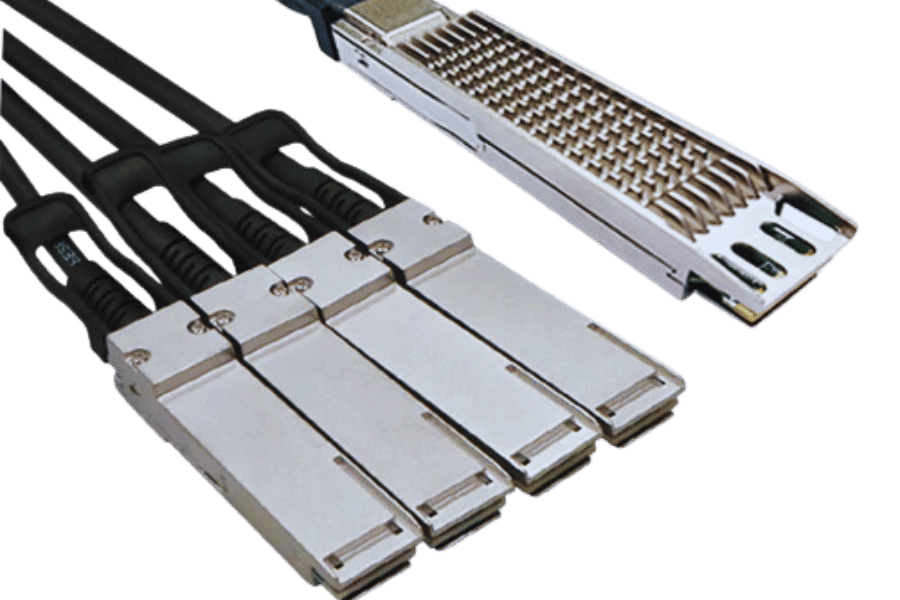
Step-by-Step Installation Guide for QSFP28 to 4x25G Connections
This guide outlines installing a QSFP28 to 4x25G breakout cable. One must follow these procedures systematically to want one’s connections to work well and last long.
- Preparation: Before you start the installation process, gather all required tools and materials, such as the QSFP28 transceiver, 25G SFP28 modules, DAC cables, or any other optical cables.
- Compatibility Check: Ensure your network hardware is compatible with the QSFP28 and breakout configurations. Before proceeding, update the firmware to prevent problems from arising later because of outdated firmware.
- Power Down Equipment: Turn off switches and routers to be safe while physically connecting them.
- Insert The QSFP28 Transceiver: Carefully place the device into its port on your switch, where it should securely click into position.
- Connect Breakout Cables: Attach a breakout cable to your qsfp28 transceiver as each unit splits the connection into four 25g SFP ports.
- Attach SFP Modules: Insert corresponding ports of breakouts with appropriate seating so they can connect correctly.
- Power On Equipment: After securing all connections, turn on networking devices.
- Verification: Monitor link status and integrity in networks. Monitor speed settings, then check whether the configuration works properly.
- Documentation: Write down everything you did during installation, including any changes made, which may help later when maintaining equipment.
- Regular Maintenance: Always perform regular connection tests for quality assurance regarding reliability, among other issues encountered along the way.
By following these steps, you can establish a strong, fast, efficient network using qsfp28-to-4x25g cables.
Best Practices for Maintaining Optical and Direct Attach Cable Systems
- Routine Inspection: Look for cuts or kinks in the wires and inspect them. Use the right tools to clean the connectors that have dust in them.
- Temperature and Environment Control: Regulate moisture levels by checking humidity and temperature controls. Do not put wires near extreme heat, wetness, or chemicals.
- Proper Handling and Storage: Do not twist cables or bend them sharply to prevent damage during installation. Store with cable management solutions such as racks or reels.
- Use Certified Products: Always utilize high-quality optical from reliable manufacturers to guarantee compatibility within your infrastructure.
- Documentation and Labelling: Connection points should be labeled properly because it makes troubleshooting later easier. Also, keep records about where each cable is laid out so that if any changes were made during maintenance, you will know what happened.
If you want a reliable networking environment, follow these best practices for optical and direct-attach cable systems. They’ll last longer and work better!
Troubleshooting Common Issues with QSFP28 Breakouts
- Signal Integrity Problems: If you’re experiencing signal loss or degradation, ensure the breakout cable is seated correctly in the QSFP28 port. Also, examine the cable and connectors for any physical damage. If problems persist, try a different cable to rule out defects.
- Incompatible Equipment: Cross-check that all connected devices comply with the QSFP28 standard and configured breakout connections. Mismatched equipment or firmware versions can cause connectivity issues. Updating firmware on network devices may solve compatibility problems.
- Link Failure Indications: When an interface shows link-down status, check the LED indicators present on both the QSFP28 module and connected devices for error messages. Perform continuity testing of breakout cables to detect faults within them. If replacing the cable solves the problem, it might indicate a failed one.
By methodically checking these common issues with QSF28 breakout networks, professionals can quickly identify and fix problems, ensuring optimal performance across their systems.
What are the Key Considerations When Choosing a QSFP28 Breakout Cable?

Evaluating Performance Metrics: Speed, Latency, and Reliability
It is important to consider performance indicators such as speed, latency, and reliability when choosing a QSFP28 breakout cable for optimal network performance.
- Speed: Typically capable of supporting data rates up to 100 Gbps, the selected QSFP28 cable must meet the specific speed requirements of the networking infrastructure. Moreover, it should comply with relevant standards like IEEE 802.3ba to ensure compatibility and efficient performance.
- Latency: Latency can greatly influence data transmission and general network efficiency. Shorter breakout cables generally have lower latencies since they involve less signal travel distance. To support high-speed applications without causing delays, one should select cables that require minimal processing or management overhead for signals.
- Reliability: Factors including build quality and environmental suitability determine how reliable a QSFP28 breakout cable can be. It is advisable to choose cables tested extensively for robustness against external conditions. In addition, take into account the reputation of manufacturers and warranty provisions, which are indicators of reliability guaranteeing long-term use with little downtime.
Networking professionals should pay attention to these critical performance metrics to make decisions that will improve efficiency and stability in their networking environments.
Compatibility with Existing Network Infrastructure
When picking a QSFP28 breakout cable, it is crucial to ensure it will work with the current network infrastructure. First, one must take stock of the types of networking devices in use—switches and routers should support the QSFP28 standard for optimal performance. Also critical here is how well it matches up what you are using now as fiber optic or copper standards with those stipulations laid down by this new piece so there are no data bottlenecks.
Further, you should consider where your cabling management sits within the physical layout of cables around the space since more breakout connections may need to be added. Further compatibility can be achieved by checking firmware versions and vendor guidelines, which might dictate specific cable requirements necessary for maintaining functionality while supporting features like error correction and high-speed data transfer. Finally, discussing specific compatibility charts with vendors will provide further confidence regarding whether selected breakouts fit into existing networks seamlessly.
Cost vs. Benefit Analysis of Different Breakout Cable Types
In analyzing various breakout cable types, it is necessary to consider both their upfront costs and long-term operational benefits. For example, Active Optical Cables (AOCs) have a higher initial cost while consuming less power and allowing greater distances without signal degradation; hence, they are preferred for large data center architectures. On the other hand, Passive Copper Cables are cheaper due to electromagnetic interference’s limited range or the need for repeaters or boosters in situations where quality is essential.
Another common choice is multimode fiber cables, which provide performance that balances with cost over short to medium distances. However, additional expenditure on conversions may be required when interfacing between multimode solutions with single-mode networks; thus, weighing up should be done against this advantage of deploying multimodal systems. Finally, an all-inclusive analysis should consider the acquisition price and maintenance longevity. Potential future scaling of the network must come into play, allowing communication specialists to make decisions based on what fits within their budgets and desired levels from different angles.
Reference Sources
Frequently Asked Questions (FAQs)
Q: What is a QSFP28 breakout cable solution?
A: A QSFP28 breakout cable solution assembles a single 100G port into four separate 25G connections. This is accomplished with the help of a 100G QSFP28 to 4x 25G SFP28 cable, which enhances network flexibility and scalability, mainly in high-density data centers.
Q: How does a QSFP28 to 4x SFP28 breakout cable work?
A: A device that uses this kind of cable splits a one-hundred gigabit Ethernet signal into four different twenty-five-gigabit signals. Such devices can be used when connecting high-speed ports, such as one hundred G QSFP28 ports, and lower-speed devices, like twenty-five G SFP28 ports, thus increasing efficiency by making better use of available network bandwidth.
Q: Are all transceivers compatible with QSFP28 breakout cables?
A: Many types of these cables are designed to work with several kinds, but they might not always be compatible depending on the specific hardware used or compliance with MSA standards, so it’s advisable to check the compatibility details from its datasheet, especially if you want to use Cisco QSFPS-4X or Arista Transceivers.
Q: What are the benefits of using DAC versus AOC Breakout Cable?
A: It’s best practice to use Direct-Attach Copper (DAC) for short-distance connections where cost-effectiveness and low latency are required. Longer connections within data centers should utilize Active Optical Cables (AOC), such as 25G SFP active optical breakout cables because they offer wider distance capabilities while reducing electromagnetic interference.
Q: Can I use any switch with a hundred-gigabit QSFPS-4X?
A: Not every power switch can support this feature, so before assuming that yours does, ensure its port specifications indicate otherwise by checking user manuals-related documentation on whether they’re capable enough to handle these configurations compliant with QSPF MSA standards.
Q: What transceivers are compatible with a qsfp28 to sfp28 breakout cable?
A: The 25 G SFP28 is the usual type of transceiver used in connections involving a qsfp28 to sfp28 breakout cable. Your choice between an active optical transceiver and a passive direct-attach copper transceiver will depend on your network requirements and distance limitations. Check that you have compliant MSA standards for these devices.
Q: How do I know my QSFP28 breakout cables are compliant?
A: To ensure compliance, following industry standards such as the SFF and QSFP28 MSA specifications is essential. So when buying something like the 100G QSFP28 to 4x 25G SFP28 breakout cable, always look for a certification indicating IEEE, MSA, and Ethernet conformity with your networking gear.
Q: Can I get customized qsfp28 breakout cables?
A: Yes, you can! Specific needs around length or type of cable (DAC vs. AOC), among other features, may dictate what a manufacturer does when making their version of this product, e.g., custom-designed hundred-gigabit QSFPSs for four times twenty-five-gigabit sepsis suitable different settings.
Q: Why should modern data centers use solutions based on connectors such as quips?
A: Today, Data centers need flexibility in managing bandwidth across high-speed ports more efficiently than ever – which is why modular options like the 100G QSFP28 to 4x SFP28 Breakout DAC are perfect. They allow easy infrastructure expansion while providing top performance levels required by today’s demanding applications.
