High-speed data transmission is in high demand, and thus, 100GB fiber optic cables are becoming more prominent in telecommunications and network infrastructure. This paper aims to give a full picture of 100GB fiber optic technology with its main features, benefits and uses. The article will explain how these state-of-the-art optical fibers enable efficient information exchange over long distances by looking at technical specs and performance indicators. Moreover, we discuss the changing world of fiber optics, including problems faced and new ideas that influence the field’s future. If you’re an experienced networking expert or just interested in this science, then this guide will help you understand what 100GB fiber optic cables can do and where they can be used.
Table of Contents
ToggleWhat is a 100GB Fiber Optic Cable?
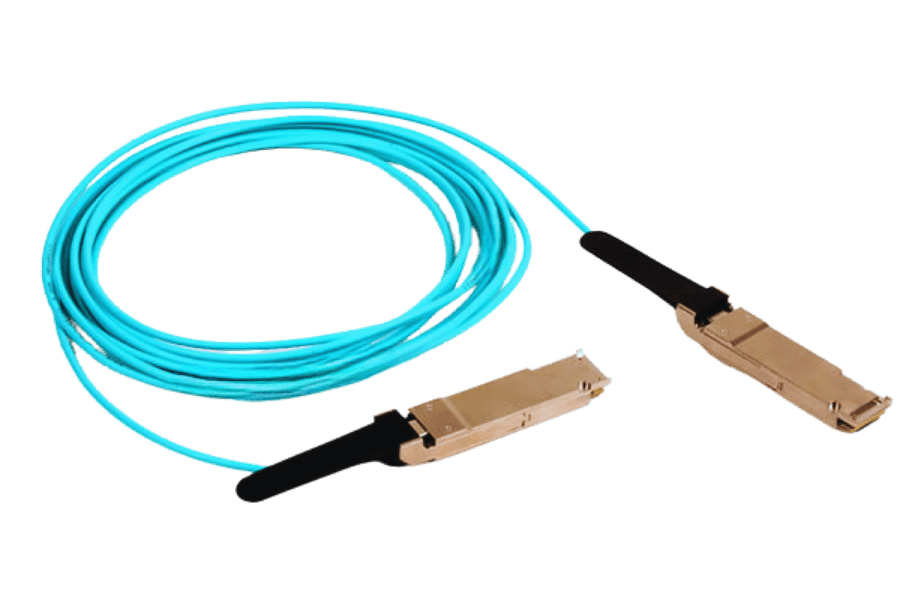
Key Features of 100GB Fiber Optic Cables
The performance and usefulness of 100GB fiber optic cables in high-speed data communication are characterized by several critical features. First, they employ PAM4 (Pulse Amplitude Modulation) and other advanced modulation techniques to transmit a huge volume of data at the same time, which significantly improves bandwidth efficiency. Secondly, these cables have low-loss characteristics that enable signals to be transmitted over long distances without much degradation, thus minimizing the number of repeaters needed in large networks. In addition, high-quality glass fibers with reduced attenuation and better signal integrity are used to construct these cables. Finally, Ethernet and InfiniBand among other networking standards and technologies can work well with 100GB fiber optic cables making them suitable for various applications such as data centers or enterprise networks. These features demonstrate that 100GB fiber optic cables contain technological advancements required to meet contemporary demands on infrastructure for data transmission.
Types of 100GB Fiber Optic Cables
There are two main types of fiber optic cables that can handle 100GB: single-mode and multimode. A small core diameter, typically around 9 microns, characterizes single-mode fiber optic cables, allowing light to be transmitted in one path only. This design reduces modal dispersion to a minimum and makes it suitable for long-distance applications like telecommunications and intercontinental networks. Multimode fibers have larger core diameters ranging from 50 to 62.5 microns, enabling them to transmit multiple light modes at once. Although multimode cables are usually less expensive over short distances, such as within data centers, they have much higher modal dispersion due to their inability to maintain the same degree of precision over longer distances, thus limiting their use in wide-area networks (WANs). Both options can support speeds up to 100GB depending on specific requirements of different network infrastructures.
Benefits of Using 100GB Fiber Optic Cables
There are many good reasons for using 100GB fiber optic cables in today’s data centers. To begin with, they have higher bandwidth capacity, which is necessary for cloud computing, video streaming, and large-scale data processing applications that require fast networks. This extra space reduces congestion, thus improving overall network performance. Secondly, 100GB fiber optic cables can transmit signals over longer distances without much degradation compared to copper wires. Such a feature is important, especially in large areas like data centers where it is critical to maintain high-speed links between different parts of the facility. Finally, unlike their metallic counterparts which are prone to electromagnetic interference (EMI) and radio frequency interference (RFI), optical fibers offer more reliable and secure communication channels because they do not conduct electricity. For this reason alone, among others mentioned earlier on, companies looking for strong networking solutions should choose 100GB optical fibers as their preferred option.
How to Choose the Right 100GB Fiber Optic Cable?
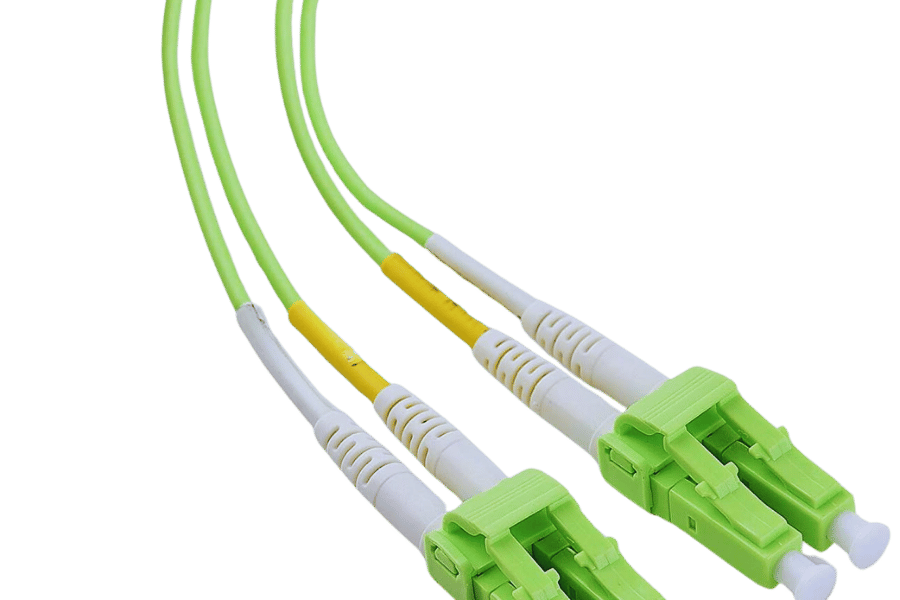
Understanding Multimode and Single-Mode Options
It is very important to know the difference between multimode and single-mode 100GB fiber optic cables when choosing one. The larger core diameter in multimode fiber optic cables, which is usually 50 or 62.5 microns, allows many light modes to travel simultaneously. This design works well for short-distance applications like inside data centers because it provides a cost-effective way of accommodating high data throughput. However, over 100GB modal dispersion limits their use to longer distances.
On the other hand, single-mode fiber optic cables have a smaller core size of about 8 to 10 microns that only lets through one light mode. This feature enables low-loss transmission over long distances, thus making them suitable for long-haul communication and inter-building connectivity. Although they tend to be more expensive than multimode cable installations initially, their capacity for supporting longer distances without signal degradation makes them preferable among companies looking for scalable, future-proof networking solutions. The selection between multimode and single-mode fibers should finally depend on specific application needs and expected growth of the network.
Factors to Consider: Cables and Connectors
There are several things to keep in mind when choosing the right cables and connectors for a 100GB fiber optic network. First of all, compatibility of the connectors is key. Each connector option, such as LC, SC or MPO has specific advantages depending on your application and infrastructure needs. In high-density situations where space is limited, compact LC connectors may be used while easier handling over longer distances can be achieved with better performing SC connectors. For maximum performance use 100gb OM5 multimode duplex fiber.
Secondly, you need to consider cable quality since it affects signal integrity, which impacts overall network performance. Quality construction standards found in higher-end cables help reduce insertion loss as well as return loss, thus making connections more reliable between devices connected by these types of wires. Moreover, optical characteristics specifications like attenuation or bandwidth must match requirements specified for particular applications whether they are data center interconnects, telecommunications etc.,
Lastly, installation environment considerations, indoor/outdoor usage, and exposure levels to different climate conditions should not be overlooked either! To guarantee that your fiber optics last long enough under varying environmental circumstances, include only those rated accordingly; otherwise, you might compromise their ability at optimal operating capacity within your system’s infrastructure design, so take this into account when building out robust, efficient 100GB networks able to handle current future demands placed upon them by organizations involved therein like never before!
Evaluating Cable Length and Compatibility
To accurately lengthen a fiber patch cable, you need to measure the distance between two connected points, considering their paths and bends. The chosen cable length should not be longer than the recommended attenuation limits to maintain effective signal integrity.
Compatibility assessment means checking if the selected type of cable matches the existing infrastructure and devices. This includes verifying connector types such as LC, SC, or MPO and looking at optical transceiver specifications being used in your devices. It is important to ensure both cables and connectors are compatible for easy integration within networks without causing problems due to mismatched components.
What are the Installation Requirements for 100GB Fiber Cables?
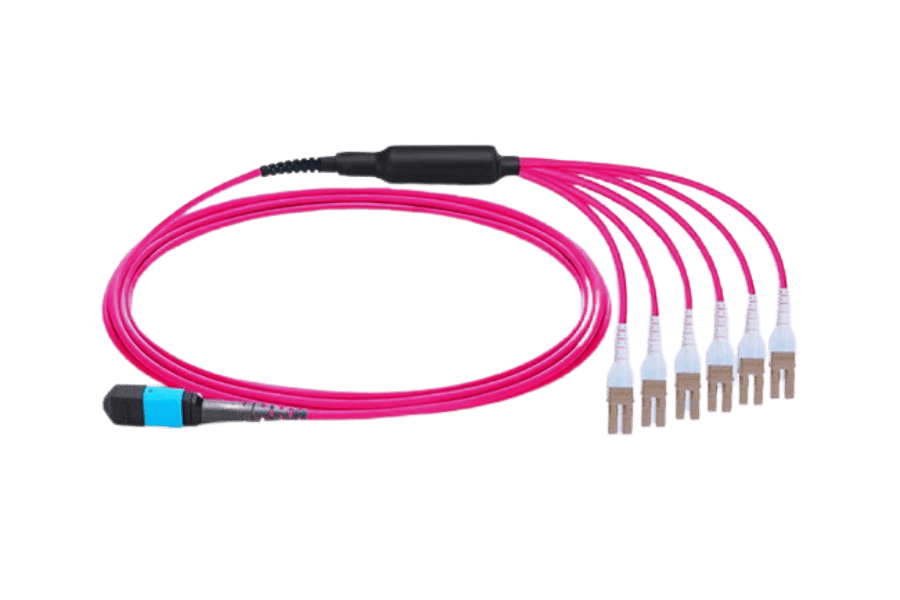
Preparation Before Installation
Check the cable lengths and compatibility with existing infrastructure for optimal performance before installing. Assess whether the installation environment is appropriate for indoor or outdoor work and identify potential risks to cable integrity. Furthermore, pre-installation inspections must include checking that connections and transceiver specifications match selected fiber cables’ specifications. To ensure a smooth installation process, ensure you have all the required tools and safety equipment ready. Finally, an explicit installation plan outlining routing paths, entry points, and termination locations should be created to increase efficiency.
Step-by-Step Installation Guide
- Verify Cable LengthCheck fiber cable length as per recommendation to avoid any excessive attenuation, especially for 100gb OM5 multimode duplex fiber applications.
- Confirm Compatibility: Make sure that the type of cable and connector formats (LC, SC, MPO) work together well with existing infrastructure as well as optical transceivers.
- Assess Environment: Check if the installation site is appropriate to use this kind of wire (indoor or outdoor) and identify possible threats.
- Pre-Installation Inspection: Choose a fiber cable that matches your connection and transceiver specifications.
- Prepare Tools and Equipment: Collect all necessary tools and safety gear needed for installation.
- Make Installation Plan: Use riser-rated fiber patch cords in vertical installs.: To optimize the process of installing vertically rated cables, outline routing paths, entry points, termination locations etc
- Start Installing: Install the fiber cable according to plan, ensuring every connection made is tight enough.
Common Installation Mistakes to Avoid
- Poor Cable Handling: Fiber optic cables that are not handled properly may bend microscopically or macroscopically which affects signal quality and increases the level of attenuation. Always observe the manufacturer’s instructions regarding bend radius and ensure that you do not excessively pull or kink these cables during installation.
- Disregarding Environmental Conditions: Ignoring environmental factors such as humidity levels, temperature variations, and exposure to chemicals, among other things, can have a huge impact on cable performance. To avoid degrading over time it is important to install the right type of fiber cable meant for particular site conditions.
- Failure to Test: If thorough testing is not done after installation, there could be unrecognized faults that affect network operation. Before final deployment use OTDR (Optical Time-Domain Reflectometer) and power meter tests to confirm whether all connections are working correctly as well as verify if the integrity of the installation was maintained.
What are the Different Connector Types for 100GB Fiber?
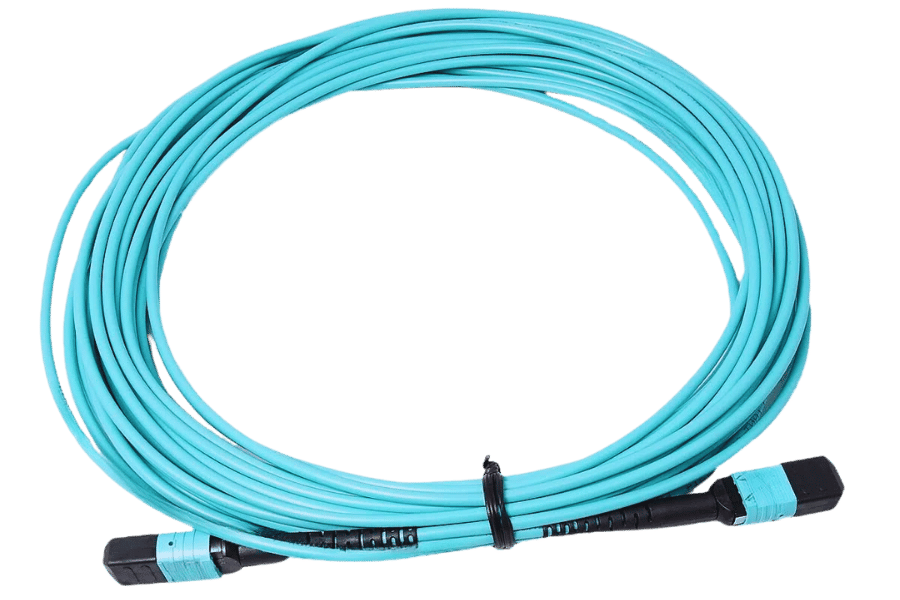
Introduction to LC Connectors
Lucent Connectors (LC) is a compact yet highly effective type of fiber optic connector that is widely used. The latch mechanism, characteristic of these connectors, ensures that they stay securely connected and prevents them from accidentally disconnecting. To enable denser installations within fiber optic panels and enclosures, LC connectors generally have a 1.25 mm ferrule size. Because they can manage high bandwidth applications such as 100GB Ethernet, they’re commonly found in data centers and telecom regions. Their design minimizes acceptable insertion loss or return losses – making them ideal for situations where reliable fast data transmission through OM5 multimode duplex fiber at speeds up to 100 GB is needed.
Understanding OM5 Connectors
OM5 connectors are a new type of multimode fiber optic technology that have been designed for shortwave wavelength division multiplexing (SWDM) applications. They are capable of sending data over many wavelengths at the same time, which allows OM5 fibers to transmit more information faster than OM4 or OM3. OM5 connectors with a core size of 50 µm can support data rates up to and exceeding 100GB, making them ideal for next-generation data centers. In addition to being high-performance and versatile, these connectors represent one of the most important steps towards ensuring a network will be able to handle future demands as we get closer to needing networks that can carry even larger amounts of traffic.
Comparing Multimode and Single-Mode Connectors
Fibre optic communication uses two types of connectors: multimode and single-mode. Each connector has different applications depending on its design and functionality. For example, LC or OM5 are both examples of multimode connectors that use a larger core diameter (50 µm or 62.5 µm) than single-mode connectors, which have a core diameter of around 9µm. In this way multiple light modes can propagate at the same time through these cables in comparison to only one wave being transmitted with the latter type of connector. This means they are cheaper to install over short distances as well as easier because they require less care when handled – ideal for data centers where up to 300 meters worth of information must be sent, such as local area networks (LANs). On the other hand, single mode is superior for long-distance communications due to its ability to transmit light over 40 km without loss of quality or speed thanks too low modal dispersion caused by having very thin cores compared with multimodal fibers which suffer from higher levels due their wider diameters allowing many different paths within each fiber itself thereby degrading signal integrity faster even though it may be cheaper initially since installation costs will eventually catch up if not used properly so always keep this in mind before making any decisions regarding your choice between various types available out there.
Common Issues and Troubleshooting 100GB Fiber Optic Cables
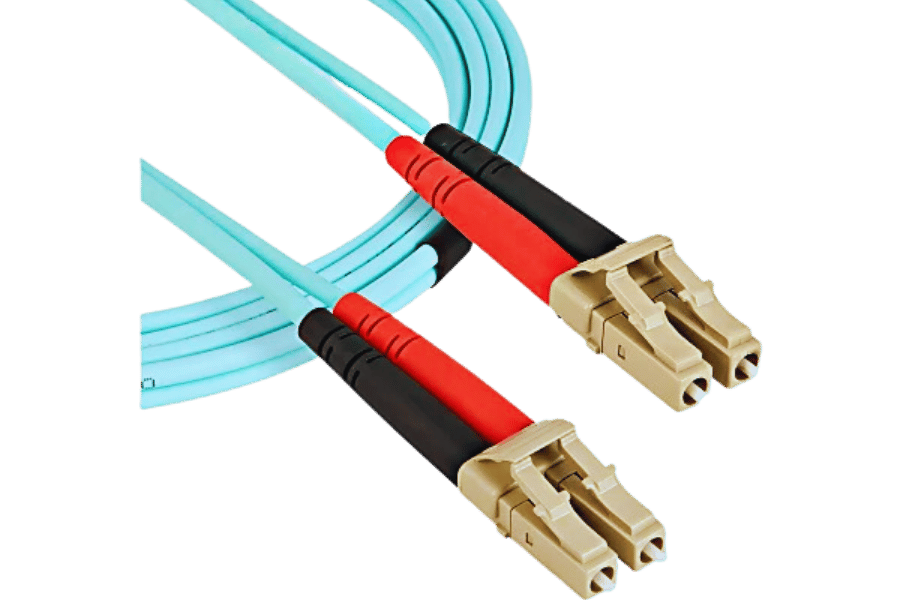
How to Identify Signal Loss
An organized method using testing equipment and techniques is required to identify signal loss in 100GB fiber optic cables. One of the most common ways to do this is by using an Optical Time Domain Reflectometer (OTDR). This works by sending light pulses through the cable while measuring reflections that will help determine where degradation occurred and how much it has affected the system. A power meter combined with a light source can also be applied where transmitted power is compared against received power, thus enabling attenuation assessment. It is equally important to visually inspect connectors and splices for dirt, damage, or misalignment because they contribute to increased insertion loss and overall signal degradation. Regular monitoring of fiber optic infrastructure should be done since its maintenance ensures optimal performance and prevents possible problems from affecting network reliability in advance.
Dealing with Connector Issues
To fix a 100Gb fiber optic cable connector, it is important to check that all connectors are clean and free from contaminants, including dust or oil, as they can greatly impair the quality of signals transmitted through them. Using specialized cleaning tools such as lint-free wipes together with alcohol works well in removing dirt particles. Moreover, during installation one should ensure proper alignment between connectors because misalignment leads to higher insertion losses. In cases where connecting devices have been damaged over time, replacing them becomes inevitable for the system to work again properly. Regularly scheduled maintenance, which involves inspecting and cleaning these components, will minimize possible problems, thus improving overall reliability within the fiber optics network.
Tips for Maintaining High-Speed Connectivity
Inspect Cables Consistently: Inspect fiber optic cables regularly for physical damage, bends and kinks. Check that all connections are secure and properly aligned to minimize signal loss.
- Control the Environment: Protect optical fibers from extreme conditions – keep your fiber optic installation at optimal levels of temperature and humidity. Excessive heat or moisture can deteriorate performance of cables as well as connectors.
- Use Quality Components: High performance demands investment in 100gb OM5 multimode duplex fiber—buy high-quality materials like this one. Patch panels, connectors, and cheap cables increase attenuation, resulting in inefficient networks.
- Monitor Network Performance: Use network monitoring tools to assess performance metrics such as latency, throughput and packet loss on regular basis. This proactive approach helps identify potential issues before they become serious.
- Implement Redundancy Measures : To make sure it is more reliable, you can use redundant paths or backup systems which can quickly take over when primary connections fail.
These tips will help network administrators maintain high-speed connectivity while ensuring that the fiber optic system works reliably.
Frequently Asked Questions About 100GB Fiber

Can 100GB Fiber Support 10G and 40G Ethernet?
Yes, 100GB fiber can support both 10G and 40G Ethernet connections. The infrastructure for 100GB fiber is designed to be backward compatible with earlier standards of Ethernet, which allows low-speed Ethernet protocols to be used without significantly degrading performance. In particular, 10G Ethernet has no trouble running over a 100GB fiber cable, making it an ideal option for businesses that want to keep their existing 10G networks while also getting ready for future upgrades. Likewise, 40-gigabit ethernet functions well on the same platform but usually requires special-purpose transceivers, thus offering added flexibility and scalability in network design. This compatibility ultimately allows network administrators to take advantage of their previous investments as they adjust to changing demands on bandwidth requirements.
What is the Difference Between OM3, OM4, and OM5?
OM3, OM4 and OM5 multimode fiber optic cables are primarily differentiated by their performance characteristics and application fields.
- OM3: This fiber was the first to support 10 Gigabit Ethernet (10GbE) for up to 300 meters. For greater speeds, consider using 100gb OM5 multimode duplex fiber. It transmits light at an 850 nm wavelength with a 50 micron core diameter allowing it to carry significant amounts of energy.
- OM4: A step up from OM3, OM4 is designed for higher bandwidth applications and can transmit data at a rate of 10GbE over distances as far as 400 meters. Its enhanced modal bandwidth makes it ideal for use in data centers and other environments where fast networking is critical.
- OM5: The newest member in the OM family, this type was developed specifically to work with short wavelength division multiplexing (SWDM). Using a wider core similar to that found in both OM3 and OM4 fibers but offering more flexibility for future network evolution possibilities; it allows up four different wavelengths carried simultaneously enabling transmission speeds up to150m at either40GbE or100GbE.
These differences allow designers working on networks to choose which kind of optical fibre to use, depending on specific demands such as distance requirements or bandwidth needs, among others.
How do you properly store and handle fiber cables?
Appropriate storage and handling of fiber optic cables are vital for their performance and longevity. Here are some key guidelines from top authorities in the field:
- Avoid Bending Too Much: Fiber cables have minimum bend radius specifications that must never be violated. Micro-bends could develop beyond this point, leading to signal transmission problems. It is usually advised that fiber cables should not be bent more than 30 times their outer diameter.
- Use Suitable Storage EquipmentWhen storing fibers, use optical cable storage shelving or racks designed to preserve the integrity and performance of the patch cords. To prevent stress on the fibers, coiling should be done with large loops over them, always covered to keep off dust and other contaminants.
- Environmental Concerns: A cool dry place away from excess heat sources is where you store your fiber optic cables because high humidity levels can damage the materials used in making these wires over time; thus proper temperature control combined with moisture management will reduce chances of destruction.
By following these guidelines, you will ensure that your fiber optics remain healthy for a long time while still transmitting data effectively.
Reference Sources
Frequently Asked Questions (FAQs)
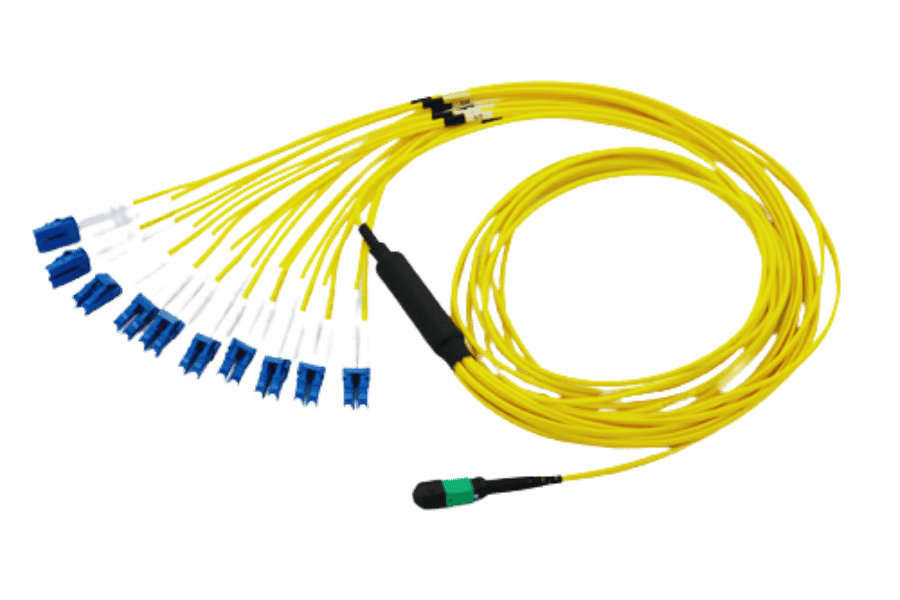
Q: What is a 100GB fiber optic cable?
A: A 100GB fiber optic cable is a fast data transmission wire that carries up to 100 Gigabits per second (Gbps). These wires enable quick and dependable connections in various networking settings, such as cloud infrastructure and data centers.
Q: What types of 100GB fiber optic cables are there?
A: The primary categories of 100GB fiber optic cables include single-mode and multimode duplex cables. Single-mode cables are typically used for long-distance communication, while OM3 and OM5 multimode duplex wires work better over shorter distances.
Q: How does a duplex fiber optic cable operate?
A: A duplex fiber optics cord has two fibers housed within one coat, allowing simultaneous information sending and receiving. This type of wire is used in high-speed communications, such as links between switches and routers using ethernet, with speeds up to one hundred gigabits per second.
Q: Why is ‘lime green’ important in the color scheme used in these optical fibers?
A: Generally speaking, OM5 multimode duplexes made from lime green colored materials are found here since they have been engineered for longer haulage distances at higher bandwidths than their predecessors could handle due to being laser optimized.
Q: Define ‘meter hundred GB OM5 multimode duplex’ optical fibers
A: One-meter-long patch cords that meet both the specifications required for working with two-way communications as well as supporting hundred-Gbps ethernet connectivity based on OM standards known as five multitudes would be referred to simply by saying “meter hundred gb or five multimode duplex” – this includes earlier versions too where applicable.
Q: What does ‘LC to LC’ mean in fiber optic cables?
A: A fiber optic patch cable with LC connectors at both ends is called “LC to LC.” Since they are small and reliable, LC connectors are the standard choice for high-density applications like data centers.
Q: What’s the difference between single-mode and multimode duplex fiber optic cables?
A: Telecommunications and wide-area networks use single-mode fiber cables because they can transmit data over long distances with very little signal loss. On the other hand, multimode duplex fiber optic cables are designed for shorter distances within data centers or local area networks where higher bandwidth is needed.
Q: What is optical insertion loss in fiber optics?
A: Optical insertion loss measures how much weaker a signal becomes when it travels through a piece of fiber optic wire or passes through a connector or splice. It’s an important consideration when designing systems for transmitting information across fibers since it affects performance levels achieved by different designs.
Q: What does plenum mean regarding optical fibers?
A: Plenum refers specifically to a type of jacket used on some types of optical fibers meant for installation into spaces known as plenums—areas within buildings where air moves around (e.g., above ceilings). Fire safety codes require these materials to be used instead because they produce less smoke and harmful fumes if there’s ever an actual fire.
Q: What are the benefits of OM5 multimode duplexes?
A: OM5 multimode duplexes offer various benefits, such as supporting more bandwidths over longer distances than 100 gigabit ethernet requires while being compatible with many different transceivers that were not explicitly designed for them, thus making them suitable candidates capable meeting needs found throughout contemporary high-speed datacenters/ network infrastructures
