To keep up with the competition in this fast-moving digital world, organizations need strong and efficient networks. The NVIDIA ConnectX-7 Adapter is intended for use in current data centers and network settings, which require large capacities all the time. It is considered to be ahead of its time because it performs better than any other device of its kind; also, it can be scaled up easily without limits while still remaining versatile enough so as not to hinder any changes that may occur within such enterprises’ systems or environments. In this blog post, we shall discuss some features and benefits associated with using the NVIDIA ConnectX-7 Adapter, besides highlighting how this product could speed up security levels never experienced before, thus revolutionizing networks’ efficiency across various organizations.
Table of Contents
ToggleWhat is the NVIDIA ConnectX-7 Adapter?

Overview of ConnectX-7 Features
The NVIDIA ConnectX-7 Adapter boasts many advanced features that are suitable for high-performance networking environments. For example:
- High bandwidth: Offers up to 200Gbps throughput, which can cater to the most data-intensive operations.
- Low Latency: Designed for low latency communication, which is necessary when dealing with real-time processing of information or high-frequency trading.
- Scalability: It allows multi-host and multi-tenancy configurations, thus facilitating smooth scalability as data centers grow larger over time.
- Security Enhancements: It comes with additional security measures such as IPsec and TLS offload which are based on hardware in order to protect data while it is being transferred from one point to another.
- Support for Virtualization: Supports a wide range of virtualization platforms, ensuring flexibility and efficiency in use.
- Energy Efficient: Developed to keep power consumption at minimum levels without compromising performance, thus lowering operational costs significantly.
Together, these capabilities contribute to higher network performance and reliability, as well as improved overall efficiency.
Significance of the ConnectX-7 in Modern Networking
The necessary thing for the modern network is the NVIDIA ConnectX-7 Adapter, which caters to the need for higher bandwidths, lower latency periods, and strong security. Data centers can handle large data volumes through their advanced throughput capacities, thus supporting AI and machine learning, among other critical applications. Without any delay in time-sensitive data processing or high-frequency trading executions – all thanks to low-latency optimization – overall performance improves. And also it guards against cyber threats because enhanced security feature ensures that no information is tampered with while being transmitted over a network. Moreover, this adapter supports virtualization and scalability so that it can fit into different types of networks depending on their needs, which therefore makes them future-proof solutions for organizations. With these additional capabilities in place, the ConnectX-7 greatly enhances network infrastructure, thereby fostering more reliable, efficient, and safe networking environments.
How the ConnectX-7 Differs from Previous Generations
Contrary to its antecedents, the ConnectX-7 is a different hardware in numerous aspects. To begin with, it has much more bandwidth, which can be up to 400Gbps; this is quite an improvement considering the capacity of previous versions. Secondly, latency reduction has been enhanced on this device, hence making it good for high-frequency trading, among other tasks that are sensitive to delays, like real-time data analytics. Another major step forward is seen in the area of security, which now boasts features such as a hardware root of trust and advanced cryptographic abilities designed against new forms of cyber attacks. Finally, support for advanced virtualization technologies along with scalability guarantees better performance plus future-enabled network infrastructures since it allows easy adaptation into current data centers where demands keep growing higher day by day, as stated by the website.
How to Choose the Right NVIDIA ConnectX-7 Infiniband Adapter?
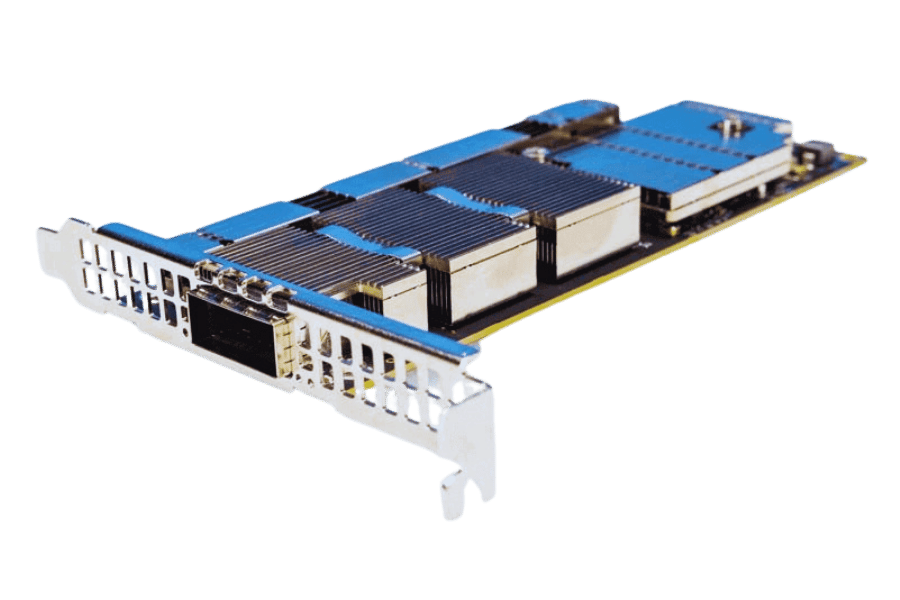
Considerations for Bandwidth and Throughput
Infiniband adapter of NVIDIA ConnectX-7 should be chosen in view of bandwidth and throughput. It supports up to 400Gbps bandwidth which is mandatory for high-demanding applications that necessitate fast data transfer with low latency. This means that the wide-band is very important especially in those places where there are many data centers as well as research institutions dealing with big data analytics.
On the other hand, this device has greatly improved throughput compared to its predecessors. Throughput refers to the amount of successfully transmitted data over a given period through a network, thus directly affecting heavy operations efficiency. They have implemented more advanced solutions for sustained high-throughput along the path of information within ConnectX-7 adapters thereby making them suitable for large-scale processing tasks involving massive amounts of data.
Performance benchmarks reveal that under peak loads, ConnectX-7 achieves nearly line rate throughput. For example, it can sustain high throughput without creating bottlenecks on typical applications such as real-time analytics or high-frequency trading, where most other network cards fail to do so at their best levels. Additionally, better compression techniques, together with fine-grained congestion control embedded in these adapters, help achieve higher efficiencies during movements across networks, thereby resulting in smoother and quicker transfers.
It is therefore important to consider both bandwidth and throughput needs relative to your application when evaluating an NVIDIA ConnectX-7 Infiniband adapter for use within your network infrastructure so as to ensure maximum performance and reliability.
Understanding the NVIDIA ConnectX-7 400G Capabilities
The NVIDIA ConnectX-7 400G adapters have also been created with power efficiency and thermal management in mind. These devices save power by using complex hardware and firmware techniques that cut down on costs of operation as well as dissipate less heat. According to data centers, which always work towards higher energy efficiency rates, high-power effectiveness is important because it helps them reduce their total cost of ownership (TCO). Additionally, the ConnectX-7 has advanced mechanisms for managing heat, such as dynamic throttling based on temperature changes or design modifications optimized for better dissipation when workload increases, thus ensuring reliability even under heavy load conditions. Power savings combined with strong thermal control make this adapter good for use in environments where lots of data need processing at once.
What to Look for in an Adapter Card?
To make sure that it suits your network and application requirements, there are a few main points to be taken into account when choosing an adapter card. The first factor is the bandwidth of the card as well as its throughput capability. For example, a high-performance NVIDIA ConnectX-7 can support large data rates and maintain higher efficiency even under load. Secondly, you should think about its compatibility with other devices on your current system or any other type of integration like protocol support or interoperability with different hardware and software environments. Power-saving measures must also be considered along with thermal management features because they directly affect cost ownership and operational stability. Look at the latency performance of the adapter besides congestion control, among other advanced functions such as data compression or dynamic load balancing, which contributes to the smoother handling of more efficient data. By focusing on these things, you will be able to achieve better performance, reliability, and efficiency in terms of network infrastructure through choosing appropriate adapter cards.
How to Install and Set Up the ConnectX-7 Adapter?
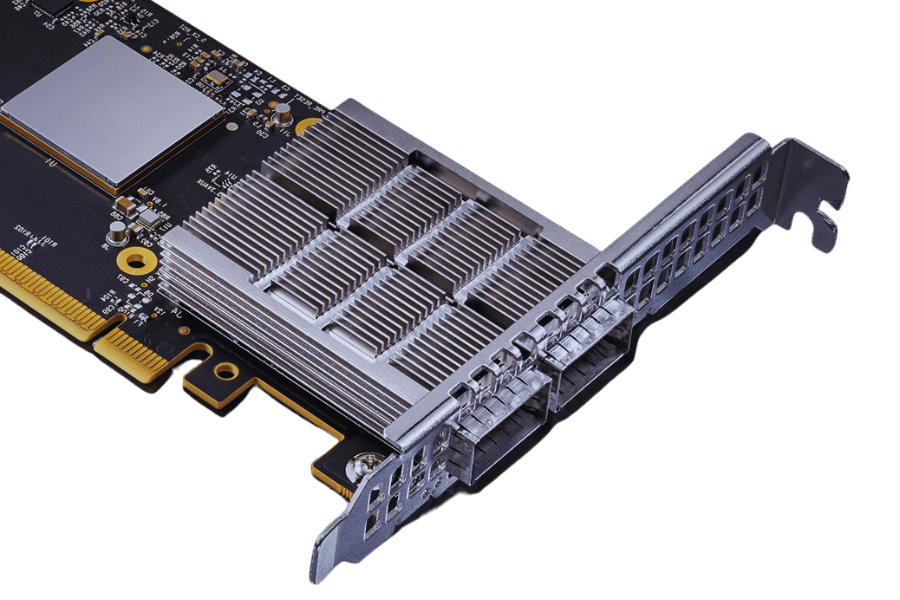
Step-by-Step Installation Guide
Prepare the Workspace:
- See to it that the device is switched off and disconnected.
- Do an anti-static strap to avoid ruining delicate parts.
Open the System Case:
- Take off the side panel so as to enter into the computer’s internal components or server.
Identify and Insert the Adapter:
- Find a PCIe slot that is free for use.
- Ensure that the ConnectX-7 adapter card matches the PCIe slot, then push it gently until it fits properly inside.
Secure the Adapter:
- Use a screw to fasten the card’s mounting bracket onto the chassis firmly.
Reconnect and Power On:
- Return the side panel cover.
- Plug in the power system and switch on.
Install Drivers and Software:
- Download the latest drivers from the NVIDIA website.
- Follow the instructions displayed on-screen until the driver installation is complete.
Configure Network Settings:
- Gain entry to the network configuration settings of this computer system.
- Assign IP addresses, configure protocols, choose desired network parameters, etc.
Verify Installation:
- Check Device Manager or system diagnostics to see whether the adapter is recognized and works appropriately.
- Test network connectivity as well as data transfer rates.
Hence, by following these steps, you will be able to install the ConnectX-7 adapter effectively for better performance in your network infrastructure.
Configuration with PCIe 5.0 and x16 Slots
If you want to put the ConnectX-7 adapter in a PCIe 5.0 x16 slot, then here is what you need to do.
Check for Slot Compatibility
- Make sure that there is a PCIe 5.0 x16 slot available on your motherboard which will give you the most bandwidth and performance.
Install the Adapter
- Put the ConnectX-7 adapter into the right socket (PCIe 5.0 x16) and fasten it with a screw if provided.
Update Firmware and Drivers
- To work with PCIe 5.0, download compatible drivers along with the latest firmware from the NVIDIA site.
BIOS Settings Configuration
- Make sure that the system BIOS is set at maximum performance options; Enable any relevant settings to get optimal output.
Link Speed Checkup
- Run system diagnostics tools after booting up your machine so as to know whether the card is running at PCI Express Gen 5 x16 speed.
These steps shall help in ensuring correct configuration of ConnectX-7 adapter within a PCIe 5.0 x16 slot thereby enhancing network performance and infrastructure efficiency.
Ensuring Compatibility with Your Data Center Infrastructure
In order to align with your data center infrastructure, there are some important factors that you should consider:
Power Requirements
- Check the power requirements of the ConnectX-7 adapter and ensure that your power supply unit (PSU) can handle the added load. Validate this against the data sheet and power specifications of the adapter.
Thermal Management
- Look into how much heat is emitted by each ConnectX-7 adapter so as not to overwhelm your current cooling system’s capacity for heat dissipation in the data center. Overheating may be prevented if enough ventilation is done coupled with proper airflow channels, which must never be blocked at any cost since they are crucial for promoting peak performance levels necessary for running various tasks within a given time frame.
Physical Space And Cabling
- Make sure there’s enough room inside your server rack or cabinet where these cards will be installed – take into account their size dimensions as well as cable routing needs. Also ensure that the type of cables used for connecting them together complies with what is supported by those ports on both sides of this device.
Compatibility With The Existing Network Infrastructure
- Validate whether or not connectivity options provided by NVIDIA’s new hardware component can work together seamlessly with other devices such as switches, routers, etc., already being utilized somewhere within an enterprise LAN environment; otherwise, some parts might need replacement while others could become obsolete sooner than later due to lack of interoperability among different vendors’ products. Interface types, supported protocols & firmware versions have to match across all interconnected systems, including those from outside suppliers!
Software And Firmware Compatibility
- Establish if management software being used within an organization supports such kinds of adapters or not; also check whether network operating systems (NOS) have built-in drivers needed during the installation process – if necessary, always keep them updated until everything becomes stable again after successful completion of this task… Otherwise, things might go wrong whenever we least expect it! Moreover, firmware updates should regularly be done based on the latest releases supplied by NVIDIA Corporation, as this will help maintain compatibility with different software applications used alongside various versions thereof.
When all these points are taken into careful consideration, then without any doubt, the ConnectX-7 adapter will blend well with your data center infrastructure, thereby enhancing network performance, which ultimately leads to increased efficiency in overall system operations.
What Are the Key Applications of the ConnectX-7 Adapter?
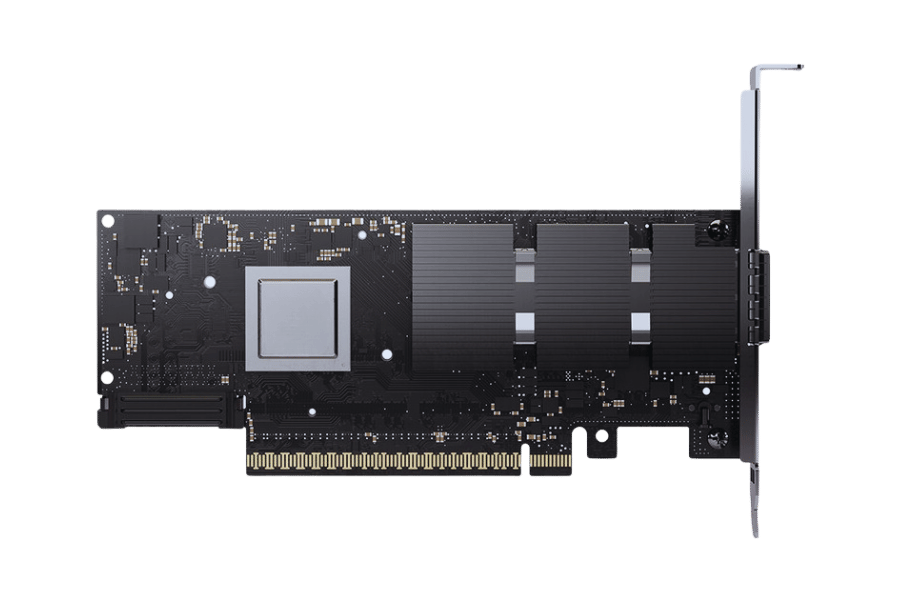
Enhancing Data Center Performance
The following uses are the main methods by which ConnectX-7 adapter improves data center performance:
High Performance Computing (HPC):
- It provides low delay and a high-speed network for parallel computing.
Cloud Computing:
- Enables hardware-level security in multi-tenant environments.
Artificial Intelligence (AI) and Machine Learning (ML):
- Speeds up data processing and model training.
Telecommunications:
- Improves network efficiency and facilitates 5G deployment.
Storage Networks:
- Offers rapid and reliable access to storage solutions.
ConnectX-7 adapter enhances data transfer speed, reduces latency, and improves overall efficiency of a data center through these utilities.
Improvements in Artificial Intelligence and Scientific Computing
The ConnectX-7 adapter boosts artificial intelligence (AI) and scientific computing significantly. This is done through a number of key features:
High-Speed Data Processing:
- The high bandwidth and low latency capabilities enable the transfer of huge amount of data required for AI and machine learning workloads. This facilitates faster ingestion, processing and analysis of data.
Model Training Efficiency:
- ConnectX-7 adapter reduces latency which in turn allows for quicker iteration cycles during model training. This is important in creating strong AI models as well as simulations for scientific research.
Scalability:
- It supports scaling up AI systems and scientific computing clusters because it can handle increased data loads while ensuring uniform performance across several nodes.
Advanced Security Features:
- There are hardware encryption levels, plus secure boot features, that safeguard the privacy of information utilized in AI computations and scientific calculations. This ensures the integrity and confidentiality of the data involved.
To sum up, the Connect 7 adapter improves speed, efficiency, scalability, and security in relation to AI and/or scientific computing, thus making it one of the most important parts of any modern-day data center.
Utilizing Ultra-Low Latency for High-Performance Workloads
Ultra-short waiting time is a necessary part of high performance in different applications with heavy workloads. The ConnectX-7 adapter has been designed to contain outstandingly low latency which is vital for areas such as high-frequency trading (HFT), real-time data analytics and cloud computing.
High-Frequency Trading (HFT):
- In HFT, where milliseconds can translate to significant financial outcomes, the ConnectX-7 adapter ensures minimal delay in data transmission, allowing for faster trade execution and market analysis.
Real-Time Data Analytics:
- For real-time analytics, super-small waiting time enables instant data processing which leads to quick decision making and actionable insights from live data streams.
Cloud Computing:
- By reducing latency, cloud applications become more responsive, thereby delivering a seamless user experience and making sure that services hosted on the cloud perform better through efficient resource utilization.
These workloads require peak performance, hence the need for the ConnectX-7 adapter’s ultra-low latency capabilities, which ensure fast, accurate information transfer and processing.
What Are the Technical Specifications of the ConnectX-7 Adapter?
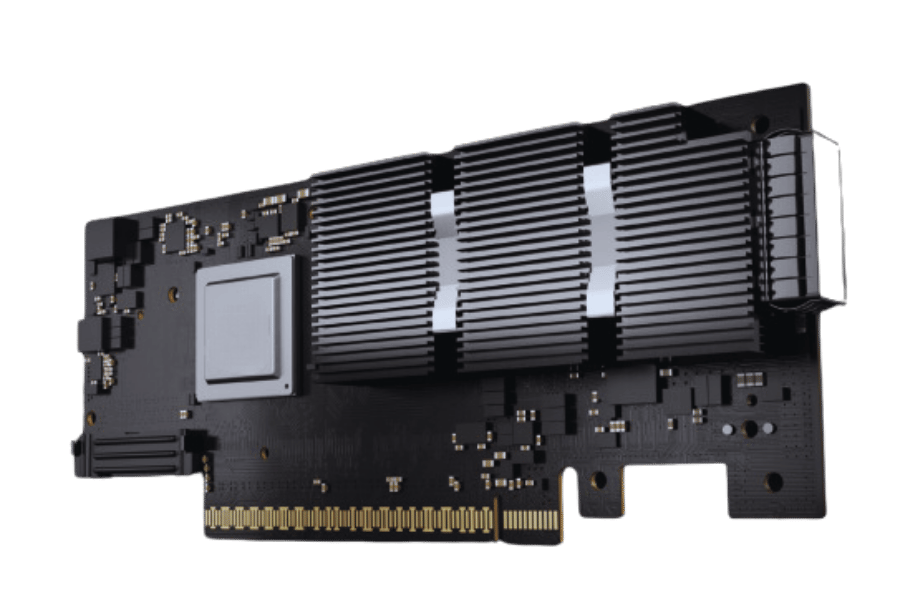
Part Number MCX75310AAS-NEAT
The ConnectX-7 adapter, otherwise known as MCX75310AAS-NEAT, is packed with features designed for performance. Here are the details:
- Interface: PCIe Gen 4.0 x16.
- Port Configuration: 100GbE Dual-port.
- Form Factor: Full-height, half-length.
- Network Standard: Ethernet, IEEE 802.3.
- Data Transfer Rate: Up to 100 Gb/s per port.
- Latency: Less than a microsecond (sub-microsecond).
- Cables and Connectors Used: QSFP56 supported.
- Power Consumption (average): 15W.
- Virtualization: SR-IOV, NVGRE offloads, VXLAN offloads, Geneve offloads.
- Security Features: A secure firmware update is enabled by the hardware root of trust.
- Supported OSes: Windows, Linux, FreeBSD, and VMware.
- Compliance: FCC, RoHS, UL, CE, TUV These specifications show that this card can handle ultrafast networks with very low latency; it is great, therefore, for enterprise data centers where cloud computing systems need huge amounts of bandwidth.
Exploring OSFP and VPI Capabilities
OSFP (Octal Small Form Factor Pluggable)
The objective of the OSFP(Octal Small Form Factor Pluggable) interface was to provide support for higher bandwidths which makes it ideal for those data centers that require fast and efficient transfer of data. With regard to this backward compatibility, OSFP modules provide connection options for 400 GbE networks while still being compatible with existing systems of 100GbE and 40GbE. In addition, the modules also offer scale-ability because they use eight lanes of electrical interfaces, which gives more room for growth in future network infrastructures.
Main Characteristics:
- Bandwidth: Supports up to 800Gb/s.
- Form Factor: Compact size similar to QSFP-DD.
- Compatibility: Backward compatible with legacy network systems.
- Heat Dissipation: Improved cooling through better thermal performance.
VPI (Virtual Protocol Interconnect)
VPI stands for Virtual Protocol Interconnect, and it allows you to seamlessly integrate InfiniBand and Ethernet protocols into a single adapter like ConnectX -7. This means that such an adapter can handle both types of workloads without any issues arising from their different networking needs. It offers flexibility where some workloads may require InfiniBand while others need Ethernet, enabling optimization based on specific workload requirements within data centers. Data centers can switch between high-speed Infiniband connectivity or Ethernet connectivity depending on what will give them the highest performance at the lowest latency possible.
Main Features:
- Protocol Flexibility: Supports both InfiniBand and Ethernet.
- Ease of Use: Simplifies Network Architecture by reducing the number of required adapters.
- Performance: Low latency and wide bandwidth availability are guaranteed across all applications.
- Cost Effective: Saves infrastructure costs due to dual-protocol technology utilization.
Utilizing the NDR 400G Infiniband Transceivers
NDR 400G Infiniband transceivers are a huge step forward in high-speed networking, they were created specifically for data centres that need ultra-low latency and high bandwidths. These transceivers offer a speed of 400 Gb/s per link which is equal to next-generation high-performance computing (HPC) and artificial intelligence (AI) workloads.
Key Features:
- Increased Data Rates: Supports 400 Gb/s per link, which means faster transferring of data with reduced latency.
- Scalability: Can be easily integrated into current network infrastructures so it can grow together with the data centre requirements.
- Performance Optimization: Optimization of routing as well as congestion control mechanisms that contribute to better overall performance of networks.
- Energy Efficiency: Comes with cooling features plus other energy saving options which are aimed at reducing heat production thus lowering operational expenses.
With NDR 400G Infiniband transceivers deployed; centres will achieve higher throughputs, better scalability and improved performances thus meeting the ever-growing needs for modern data intensive applications.
Where Can You Buy the NVIDIA ConnectX-7 Adapter at the Best Prices?
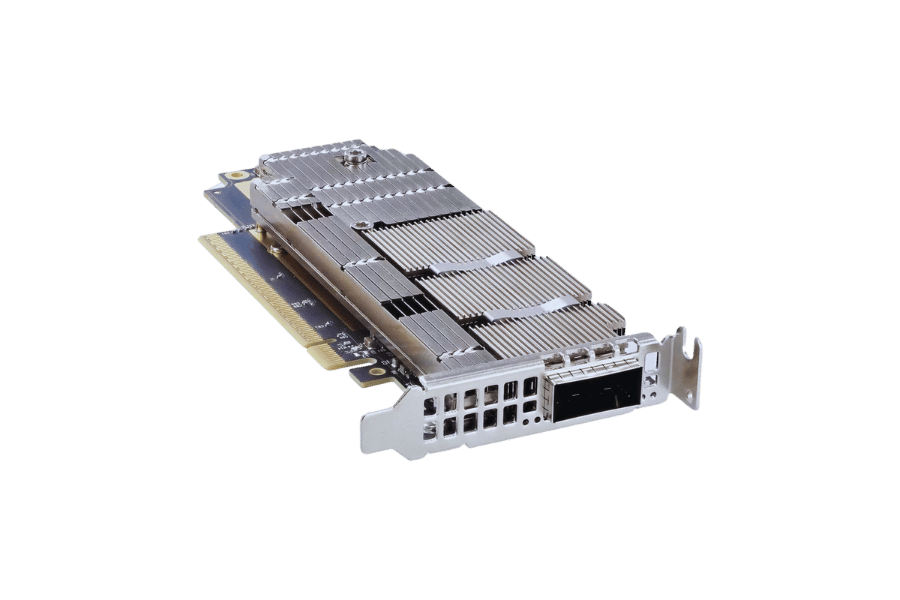
Top Online Retailers and Pricing Options
To get the best deals on purchasing the NVIDIA ConnectX-7 Adapter, do some research on the leading online stores, amongst others.
- Amazon: Competitive prices and offering fast shipping alternatives.
- Newegg: Offers frequent discounts for detailed product listings.
- B&H Photo Video: They have good customer service that can be relied upon, and if you can find someone with a better price, they will match it.
- Fibermall: A place where one can buy in bulk or obtain enterprise solutions.
- TigerDirect: We have occasional sales and an immense range of accessories.
When comparing prices across these stores, one should bear in mind that the rates may change over time, as well as any special offers or discounts.
Navigating eBay for Best Online Prices
If you want to find the best prices on eBay, then you must strategize your search. One way to do this is by entering specific keywords into the search bar, such as “NVIDIA ConnectX-7 Adapter,” and narrowing down the results to “Buy It Now” items if you are in a hurry. Furthermore, try using the filter for “Price + Shipping: lowest first.” However, make sure that sellers have good ratings and reviews before buying anything from them. Another tip is keeping an eye on listings over time since prices can change quickly – sometimes they drop even lower than before! Finally, consider setting up alerts so that new postings matching your criteria will be sent directly to you; this ensures that no deals pass by unnoticed.
Ensuring You Get the Official NVIDIA® Product
To make sure you are purchasing an official NVIDIA® product when buying a ConnectX-7 Adapter, follow these tips :
NVIDIA Official Website:
- Purchase on NVIDIA’s homepage directly guarantees that you acquired authentic goods. This website gives detailed information on products, as well as specifications and support options. Buying from the company store also enables one to benefit from product warranty and customer service availability.
Amazon:
- When shopping on Amazon, confirm that the seller is verified or preferably bears “Sold by Amazon.com” or other authorized NVIDIA partner names. Carefully go through item descriptions for signs of authenticity and assess buyer ratings plus feedback to avoid counterfeits.
Newegg:
- Newegg is recognized for having trustworthy listings as well as deals with reputable manufacturers. Make purchases from those listings tagged “Shipped and sold by Newegg” or endorsed vendors under marketplace sellers area. Check for legitimate product images alongside detailed system requirements corresponding to those shown on NVIDIA’s site.
Adhere to these principles across these platforms so that you can be assured of buying a genuine NVIDIA ConnectX-7 Adapter.
Reference Sources
Frequently Asked Questions (FAQs)
Q: What makes the NVIDIA ConnectX-7 Adapter revolutionary?
A: The New Adaptation, “NVIDIA ConnectX-7,” is an accelerated networking device used for cloud systems. It has hardware-accelerated networking features and can work with up to 400Gb/s throughput, optimized for data-intensive application performance.
Q: How does the NVIDIA ConnectX-7 NDR Adapter enhance network performance?
A: This adapter improves network performance through world-best-in-class throughput and latency. The advanced RDMA technology employed by the adapter facilitates high efficiency in large-scale out-of-data centers, hence maximizing CPU resource utilization and minimizing network overheads.
Q: What are the key features of the ConnectX-7 cards?
A: Support for single-port and dual-port options, 400Gb/s network speeds, PCIe Gen5 x16 interface, and advanced hardware-based offloads are some of the main characteristics that make ConnectX-7 cards powerful InfiniBand adapter cards suitable for HPCs and DCs.
Q: How does the NDR Infiniband technology in the ConnectX-7 Adapter benefit data centers?
A: Ultra-low latency, high bandwidth consumption, and efficient utilization of central processing units are among many benefits of NDR Infiniband Technology used within ‘Connect X’ Seventh Edition Adaptor Cards. By doing so, it allows them to handle large-scale work loads better, thus improving overall operational efficiencies.
Q: Where can I find the best deals on NVIDIA ConnectX-7 Adapters?
A: eBay is one such platform where you can find good deals on NVIDIA, which connects seven adapters. It offers both new and second-hand products at affordable rates. For reliability purposes, you should always check reviews and seller ratings before making any purchases online.
Q: What is the approximate delivery time for NVIDIA ConnectX-7 Adapters?
A: Typically, sellers deliver NVIDIA ConnectX-7 adapters in several workdays to one week. However, this may depend on the chosen shipping method and the retailer’s terms of service, so it is best to clarify with them before purchasing.
Q: Does the NVIDIA ConnectX-7 Adapter work with ethernet and infiniband networking?
A: Yes, the NVIDIA ConnectX-7 Adapter can be used for both ethernet and Infiniband networking since it supports a variety of networking protocols that are necessary for different applications in high-performance computing, cloud, and enterprise data centers.
Related Products:
-
 NVIDIA MMA4Z00-NS400 Compatible 400G OSFP SR4 Flat Top PAM4 850nm 30m on OM3/50m on OM4 MTP/MPO-12 Multimode FEC Optical Transceiver Module
$550.00
NVIDIA MMA4Z00-NS400 Compatible 400G OSFP SR4 Flat Top PAM4 850nm 30m on OM3/50m on OM4 MTP/MPO-12 Multimode FEC Optical Transceiver Module
$550.00
-
 NVIDIA MMA4Z00-NS-FLT Compatible 800Gb/s Twin-port OSFP 2x400G SR8 PAM4 850nm 100m DOM Dual MPO-12 MMF Optical Transceiver Module
$650.00
NVIDIA MMA4Z00-NS-FLT Compatible 800Gb/s Twin-port OSFP 2x400G SR8 PAM4 850nm 100m DOM Dual MPO-12 MMF Optical Transceiver Module
$650.00
-
 NVIDIA MMA4Z00-NS Compatible 800Gb/s Twin-port OSFP 2x400G SR8 PAM4 850nm 100m DOM Dual MPO-12 MMF Optical Transceiver Module
$650.00
NVIDIA MMA4Z00-NS Compatible 800Gb/s Twin-port OSFP 2x400G SR8 PAM4 850nm 100m DOM Dual MPO-12 MMF Optical Transceiver Module
$650.00
-
 NVIDIA MMS4X00-NM Compatible 800Gb/s Twin-port OSFP 2x400G PAM4 1310nm 500m DOM Dual MTP/MPO-12 SMF Optical Transceiver Module
$900.00
NVIDIA MMS4X00-NM Compatible 800Gb/s Twin-port OSFP 2x400G PAM4 1310nm 500m DOM Dual MTP/MPO-12 SMF Optical Transceiver Module
$900.00
-
 NVIDIA MMS4X00-NM-FLT Compatible 800G Twin-port OSFP 2x400G Flat Top PAM4 1310nm 500m DOM Dual MTP/MPO-12 SMF Optical Transceiver Module
$1199.00
NVIDIA MMS4X00-NM-FLT Compatible 800G Twin-port OSFP 2x400G Flat Top PAM4 1310nm 500m DOM Dual MTP/MPO-12 SMF Optical Transceiver Module
$1199.00
-
 NVIDIA MMS4X00-NS400 Compatible 400G OSFP DR4 Flat Top PAM4 1310nm MTP/MPO-12 500m SMF FEC Optical Transceiver Module
$700.00
NVIDIA MMS4X00-NS400 Compatible 400G OSFP DR4 Flat Top PAM4 1310nm MTP/MPO-12 500m SMF FEC Optical Transceiver Module
$700.00
-
 NVIDIA(Mellanox) MMA1T00-HS Compatible 200G Infiniband HDR QSFP56 SR4 850nm 100m MPO-12 APC OM3/OM4 FEC PAM4 Optical Transceiver Module
$139.00
NVIDIA(Mellanox) MMA1T00-HS Compatible 200G Infiniband HDR QSFP56 SR4 850nm 100m MPO-12 APC OM3/OM4 FEC PAM4 Optical Transceiver Module
$139.00
-
 NVIDIA MFP7E10-N010 Compatible 10m (33ft) 8 Fibers Low Insertion Loss Female to Female MPO Trunk Cable Polarity B APC to APC LSZH Multimode OM3 50/125
$47.00
NVIDIA MFP7E10-N010 Compatible 10m (33ft) 8 Fibers Low Insertion Loss Female to Female MPO Trunk Cable Polarity B APC to APC LSZH Multimode OM3 50/125
$47.00
-
 NVIDIA MCP7Y00-N003-FLT Compatible 3m (10ft) 800G Twin-port OSFP to 2x400G Flat Top OSFP InfiniBand NDR Breakout DAC
$260.00
NVIDIA MCP7Y00-N003-FLT Compatible 3m (10ft) 800G Twin-port OSFP to 2x400G Flat Top OSFP InfiniBand NDR Breakout DAC
$260.00
-
 NVIDIA MCP7Y70-H002 Compatible 2m (7ft) 400G Twin-port 2x200G OSFP to 4x100G QSFP56 Passive Breakout Direct Attach Copper Cable
$155.00
NVIDIA MCP7Y70-H002 Compatible 2m (7ft) 400G Twin-port 2x200G OSFP to 4x100G QSFP56 Passive Breakout Direct Attach Copper Cable
$155.00
-
 NVIDIA MCA4J80-N003-FTF Compatible 3m (10ft) 800G Twin-port 2x400G OSFP to 2x400G OSFP InfiniBand NDR Active Copper Cable, Flat top on one end and Finned top on other
$600.00
NVIDIA MCA4J80-N003-FTF Compatible 3m (10ft) 800G Twin-port 2x400G OSFP to 2x400G OSFP InfiniBand NDR Active Copper Cable, Flat top on one end and Finned top on other
$600.00
-
 NVIDIA MCP7Y10-N002 Compatible 2m (7ft) 800G InfiniBand NDR Twin-port OSFP to 2x400G QSFP112 Breakout DAC
$190.00
NVIDIA MCP7Y10-N002 Compatible 2m (7ft) 800G InfiniBand NDR Twin-port OSFP to 2x400G QSFP112 Breakout DAC
$190.00












