In this unstable and extraordinary advancement of data centers and IT systems, it has become essential to choose relevant server enclosures to optimize space usage and enhance operations. Of the many options available, the 4U server rackmount remains the most popular and practical for several organizations. The aim of the current article, thus, is to highlight the information concerning the 4U server rackmount, its specifications, advantages, and areas of use in modern IT systems. In particular, this press will extend an understanding of this rack size by looking specifically at technical specifications and professional factors surrounding 4U configurations, which will be helpful in future data management expansion.
Table of Contents
ToggleHow to Configure a 4U Server?
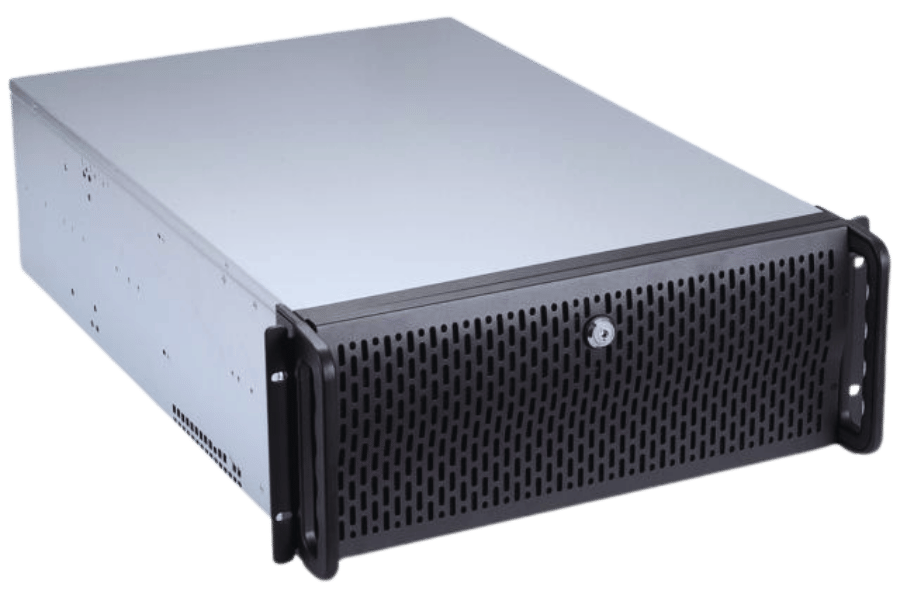
A 4U server configuration has several steps that are vital to its efficiency and reliability within the IT world. First, choose the right CPUs, RAM, storage drives, and interfaces that will go inside the 4U case concerning dimension and application needs. After that, put to a reliable cold operating system, like Windows Server or Linux programs suitable for a certain type of operational area. Ensure all the cables installed inside the 4U rackmount and air flow are in good order to avoid excessive temperatures. Lastly, use specialized management programs that allow you to monitor and control server operation, solve any emerging problems, and always ensure the system’s protection from unauthorized intrusions. This brief write-up will assist you in getting the best 4U server optimization in the current operations and in the possible expansion.
What is a 4U Server Chassis?
A 4U server chassis is an enclosure that has been built to house a vertical rack-mounted server containing a motherboard, processors, memory chips, storage devices, and other internal components that require a space of 7 inches (or four rack units). This form factor provides sufficient heat dissipation space and scope for a wide range of variations in design; thus, it’s appropriate for complex IT functions and applications mong for large processing capacities and bulk storage. Besides, because its dimensions are larger than smaller sizes, better cooling systems can be incorporated, as well as the addition of other hardware components, hence enhancing flexibility and expansion capabilities in enterprise data centers.
Steps to Configure Your 4U Rackmount
- Select Appropriate Hardware Components: This includes the CPU, RAM, HDDs or SSDs, and any networking interfaces that you need those components to perform in terms of performance and operational capability. Remember to consider factors such as processing power, memory, type of storage, and network speed so that your overall structure will correspond to the application’s requirements.
- Install the Operating System: Select an operating system from reliable sources that will satisfy your functional requirements, for example, one of the numerous distributions of Linux or Windows Server. Pay attention to the fact that the operating system must be compatible with the hardware installed in order for the relevant activities to be accomplished.
- Organize Cables and Optimize Airflow: There should be an appropriate installation structure of cables, in other words more than just tangling the lines. This should keep the environment organized so as to enhance proper airflow. This is important in avoiding overheating and thus prolonging the life span as well as the stability of the various components within the server.
- Deploy Monitoring and Security Solutions: Extensive monitoring systems should be implemented on the server and its associated infrastructure to diagnose and monitor the server. Adequate security measures must also be implemented to guard sensitive information and seek to avert unauthorized access, which threatens the server’s integrity and viability.
When you follow these steps, the 4U rackmount configuration may be done to the best of your understanding, where both current and future operational demands will be satisfied.
Standard Configuration Mistakes to Avoid
While installing hardware devices on a 4U rackmount, some common mistakes can reduce the efficacy and dependability of your system. For starters, one of the most common miscalculations is the lack of proper future scalability assessment, which, in the long run, will cause greater performance bottlenecks as demand begins to exceed the design capacity. Secondly, there is always a high risk of overheating when there is poor cable management since the hidden fan or fans are likely to be obstructed. Another quite common flaw is the avoidance of periodic upgrades and patching of the operating system and some type of security program, leaving the server open to attacks. In addition, a lack of proper documentation at the time of deployment of the apparatus means that troubleshooting and maintenance, in the long run, is more complicated than it should be. If you keep in mind such problems and shortfalls, there will be no issues, and the server settings will remain stable and protected.
What Are the Key Features of a 4U Rackmount Server?

Understanding Drive Bays and Their Importance
Also, the drive bays of the 4U rackmount server enhance efficient data storage and access. It is very common for a 4U rackmount server to have drive bays; the storage capacity can then be adapted according to the requirements. Those drive bays can include a variety of drives, HDD and SSD, so that users can have more capacity, speed, or cost as they prefer. The greater the number of available drive bays, the more the maximum storage capacity and the less it would take the server to adjust to any increase in data. The server’s performance can also be improved by his internal RAID array for drive bay utilization, allowing crowded servers to work faster or safely keep the data. In addition to that, the proper function of drive bays will allow for the structure of addressing files to be maintained, thereby enhancing the efficiency of the data center management as well as the IT activities.
Exploring Network Capabilities
Citing the 4U rack sustains reversed server, it is reasonable to ascertain that one of the key aspects is the network connectivity. This is what allows efficient communications between a server in a data center and any outside networks. In doing so, however, it is advisable to consider a set of a few important parameters.
- Each rack-mount PC contains several Network Interface Cards (NICs). Most 4U rack-mount servers are designed using several NICs to make them redundant and increase the width of the communication links between servers. The majority of advanced servers now provide high-speed gigabit Ethernet ports, including 10 Gigabit Ethernet ports, to swiftly transmit data and reduce latencies.
- Bandwidth and Throughput: These parameters determine how fast the network interface can transmit the data through it at any given time under certain conditions. It is expected that since this is a normal 4U server, it should be able to support expandable bandwidth options so that the network administrators are able to customize configurations that address specific organizational needs.
- There is also the issue of network redundancy in a 4U rack mount system and it is perhaps among the most important factors because one cannot afford to expect any service interruption. Bedecking network interfaces through dual, or many of them for that matter, can possibly provide some fault tolerance, which eventually leads to availability whereby if one path fails, there is another network path that is still functioning. This redundancy plays a critical role especially in mission critical applications since any downtime in such an application can lead to extensive loss, this is more important in a 4U rack mount system.
- IPv4 and IPv6 Support: Virtual LANs also help isolate network traffic, improving management and security within data centers. Proper VLAN support also actively optimizes network operations by diminishing broadcast domains and simplifying settings.
- Service Quality (QoS): Important applications are assured of the bandwidth they need and the desirable almost real-time conditions. This allows traffic over the network to be classified and prioritized, which improves the level of services provided.
Including such networking capabilities in the architecture of a 4U rackmount server creates an active, effective, and elastic data center environment. Organizations can fully capitalize on server performance to adapt to changing technological requirements by utilizing sophisticated network capabilities in conjunction with detailed technical documents.
Motherboard Compatibility and Options
This is especially true when a 4U rackmount server needs to be built, taking into account motherboard compatibility with several technical parameters. For a rack mount PC, motherboards should be able to support the required architectures of processors, for example, Intel Xeon or AMD EPYC, so that its users are not restricted to only older generation CPUs. The same holds for optimally, the number of DIMM slots and types of memory supported (for instance) DDR4 and DDR5, as the rise of graphics and video applications raises RAM bandwidth and load difficulty levels.
Peripheral component interconnect express (PCIe) slot availability and generation attributes (Gen 3 or Gen 4) are important for supporting add-on cards like additional NICs or storage controllers. In addition, compatibility for SATA and NVMe storage interfaces should be in line with the organization’s storage structure, providing the requisite bandwidth and I/O performance for a rack-mount PC. T of supporting a critical element, the motherboard, which is required to fit within the 4U chassis for effective heat management and space arrangement.
It can thus be concluded that selecting the appropriate motherboard requires thoroughly considering these issues in relation to the organizational context. Citing such decisions with objective sources makes it possible to meet the requirements imposed on the components considering modern developments, supporting system computing requirements most effectively and efficiently possible.
Why Choose a 4U Server Over Other Rackmount Sizes?

Advantages of 4U Rackmount Servers
4U rackmount servers are superior to smaller rackmount sizes in terms of flexibility and capacity. The bigger chassis means more parts and peripherals like hard drives and GPUs, as well as more PCIe expansion slots, are irresistible as they can handle great workloads that require huge amounts of processing and storing power. Moreover, 4U servers have better heat dissipation capabilities, allowing the use of powerful coolers even at full load. This promotes steady performance and helps with the operation of components. Besides this, the roomy outlook allows for quicker operations in terms of repairs and enhancement, sparing time and improving system efficiency. All in all, 4U servers are a perfect solution for enterprises that need versatile hardware configurations that enable them to carry out and manage complex tasks.
Comparing 4U with 1U and 2U Options
The analysis of the 4U Supermicro servers, as well as the 1U and 2U options, indicates that the differences are primarily in capacity, cooling effectiveness, and expandability. 1U servers are designed in a small and compact structure, which makes it possible for organizations to save on space in the data center, but they have limitations on the number of additional components that can be added, hence limiting the level of growth and modification. 1U servers use low numbers of drives and less efficient cooling devices, which may be a problem with high performance. On the contrary, 2U servers achieve a better balance between the density of the system and its growth potential, as they allow adding more components and more efficient cooling systems than 1U servers but still not as much as 4U systems. In this case, the 4U system has the adequacy to take in multiple hardware components without compromising on its architecture and the cooling systems, which in most cases are of a heavier build. Therefore, while the 1U and the 2U servers are limited to cubicles where space and little computing capabilities are a must, the 4U servers are perfect for intricate business operations that are performance-powered now and in the future as there are prospects for more expansions.
How to Ensure Proper Airflow in a 4U Server Setup?

The Role of Front 120mm Fans
Front 120mm fans are indispensable in air circulation in a 4U Server configuration since they help heat dissipation and keep internal temperatures within limits. The purpose of these fans is to pull cool air into the server chassis through a frontal intake and over critical components, such as CPUs, GPUs and memory. This arrangement allows for heat buildup to be constantly ventilated away, thus preventing overheating and performance degradation even when under heavy computing workloads. Furthermore, using several 120mm cooling fans can increase cooling efficiency while keeping minute noise levels, striking a compromise between air conditioning and sound quality in the data centers.
Effectiveness of Rear 80mm Fans
In a 4U server configuration, apart from the motherboard, are the rear 80mm fans that act as the ipsis structure by blowing out the heat from the inside of the case. These are located at the rear of the cabinet to assist the front fans in providing a constant air circulation path. Their main purpose is to facilitate the ventilation of warm air produced by the internal parts, making it impossible for heat to build up inside the system. Also, such fans may adjust their speeds based on the current temperature so that cooling is provided most efficiently, at least power and sound, thus enhancing the fan efficiency. This helps extend the life span of the hardware and ensures reliable server work, which is very important for performance-hungry applications in an enterprise environment.
What to Consider When Buying a 4U Rackmount Server?

Understanding Warranty and Support
It is imperative that when someone purchases a 4U rackmount server, the details of the warranty and support options available are significantly emphasized. First of all, the warranty duration that the manufacturer has should be checked—material warranties, which cover the cost of replacement of parts and labor for a certain period, usually last from one to three years. It’s essential to understand the scope of such documents, USP, for example, and to understand what costs you might incur after you have purchased the item. As Toronto Canada suggests, in the second category, support services should also be analyzed; most vendors have several support levels, such as basic hardware support with guaranteed response times and premium plans with 24/7 access to technical assistance and on-site services. Considering these factors helps ensure that the server’s operations will be dependable in the long term and its maintenance will be within the coverage of service plans, thus sustaining continuous utilization in enterprise environments where it is critical.
Assessing Brand Options: Dell vs. Supermicro
Insight from leading technology review sites can also assist in comparing purchases between Dell and Supermicro, wherein a 4U rackmount server needs to be purchased. When it comes to support services and reliability, Dell stands out due to its well-known professional services offering, making it a better option for companies looking to have long-term sensible infrastructure. Warranties are usually extensive, and a wider range of support services accompany these servers, hence better deployments in any business setting.
Supermicro, on the other hand, has the upper hand regarding 4U rack mount configuration in terms of providing more flexibility and cost efficiency, which is attractive to users whose primary concern is how the servers are configured. It carries almost everything in the configuration with a 4U rack mount system to meet the customer’s performance requirements and financial constraints. Its services can, however, not be compared to the support that one gets from Dell’s services, though the markets that these products cater to are the savvy ones, where the customers do not mind using the servers themselves and maintaining them at the same time. Hence, most of the time, Dell vs Supermicro’s answer depends on the level of support, configurability, and budget required by the particular enterprise.
Cost Considerations: Finding the Cheapest 4U
In looking for the most economically feasible 4U rackmount server, it is regrettable to note that there appear to be some common problems, which include a comparison with the existing ones. This decline is partly due to the cost leadership strategy that has won customers over less regarded brands. Considering their surveys, such cheap alternatives are usually with less brand franchise, for example, Supermicro often includes an entry level standard system providing core hardware that is task oriented with budgetary constraints. It would benefit the company immediately to have some of the options for a server that offers the least amount of bundled service support or utilizes an external service provider to provide support. Nevertheless, the need arises to weigh such initial value management against the likely maintenance costs incurred in the long run. Finally, the least of these cost-effective solutions is dictated by the organization’s ability to translate technical specifications into operational needs while maximizing the available offers in the market.
Reference Sources
Frequently Asked Questions (FAQs)

Q: What is a 4U server rackmount?
A: A 4U server rackmount is a server hardware enclosure designed to fit into a 4-rack unit mounting space. These cases are intended to protect and support the particular server components. They can be fitted into rack systems and taken out easily when needed to service them or add more components.
Q: What are the advantages of using a 4U rack server?
A: 4U dense rack servers provide several advantages, such as sufficient space for components,greater cooling power, and the capability to hold numerous HDD bays. They are particularly useful in applications such as engineering, where large storage, strong processing units such as Intel processors, and expandable boards with many PCIe slots are needed.
Q: How many HDD bays can a typical 4U rackmount server case accommodate?
A: There are different models, and other factors affecting the number of HDD bays include the HDD type. Many 4U rackmount server case manufacturers have at least 15 3.5” drive bays. Such models include the Rosewill RSV-L4500U, whose design is intended for more storage space.
Q: Do 4U rackmount cases have enough room for 3.5 and 2.5 drive compatibility?
A: Yes, a number of 4U rack mount cases can accommodate both 3.5 and 2.5 drive formats. Some cases have all the necessary structural elements for both sizes, while others offer a solution to accommodate the smaller drives inside bigger enclosures.
Q: Can I use a standard ATX motherboard in a 4U rackmount case?
A: The 4U rack mount cases are most frequently used for standard ATX motherboards. However, some older ones will also work with extended ATX (E-ATX) and even other tax form factors. It is advisable to look up the specifications of the particular case you are looking at to ascertain if your motherboard can fit inside it.
Q: What cooling options are typically available in 4U rackmount cases?
A: 4U rackmount cases often come with multiple cooling options. Many include pre-installed fans, such as 2 rear 80mm fans, and have provisions for additional fans. A few of the higher-end models may also support liquid cooling systems for such demanding configurations.
Q: Can 4U rackmount cases be used for home servers?
A: Yes, 4U rackmount cases are an excellent decision when deploying home servers, especially to users who need massive storage or hardware resources. Nonetheless, bear in mind that these cases are bigger than standard desktop computer cases and will require a dedicated rack or even a strong shelf for proper use.
Q: What features should I look for for the front panel of a 4U rackmount case?
A: Looking at the frontal panel of the 4U rackmount case and the 2x USB 3.0 ports, it seems to be the most convenient power and reset buttons, status LEDs, etc. Some models may also offer the security of unit locks and hot-swappable drive bays in addition to conventional controls.
Q: Can 4U rackmount cases support dual sockets?
A: Yes, various 4U rackmount cases provide scope for implementing dual-socket server configurations. This allows systems that require 2 processors, like the Intel Xeon or AMD EPYC, to be fitted in a 4U rack mount configuration for extra computing power. Once peripheral cases are done, it is time to check the case specifications and accordingly choose a dual-socket motherboard.
