In the current digital scene, nothing is more important than a strong network of computers, which ensures that information flows smoothly. With the expansion of companies and their requirements for more data storage space, faster switches are necessary. The goal of this article is to assist you in selecting a 25Gb switch that will suit all your networking needs by looking at what Dell and Cisco have to offer, among others. We shall do this by comparing different features based on performance measures according to technical specifications given by manufacturers and identifying those unique points about each device so that we can provide you with an objective review that can help optimize network utilization even further while making wise decisions about them too.
What is a 25Gb Switch and Why Should You Consider It?

Features of a 25Gb Switch
A 25Gb switch is made to increase the demands for data in today’s networks by providing more bandwidth and lower latency than traditional 10Gb switches. Here are some characteristics of a 25Gb switch:
- High Throughput: These switches have data transfer rates that are much faster than other types because they can send and receive up to 25Gbps per port which means devices on different parts of the network can communicate with each other quickly.
- Scalability: As a network grows, so does the need for more speed. This is why many 25Gb switches support multiple interface speeds such as 10Gb or even 40Gb – so you can upgrade your connections without having to replace everything all at once.
- Enhanced Efficiency: These switches use advanced technologies like RDMA over Converged Ethernet (RoCE) and Data Center Bridging (DCB) to reduce latency times and maximize overall system performance.
- Improved Performance: With their high-performance processing capabilities, these gadgets are able to handle large volumes of traffic without dropping packets, thus ensuring smooth flow throughout any given network.
- Energy Efficiency: Most modern-day models have energy-saving features built into them so as not only to save power but also to cut down on costs associated with running such machines round-the-clock in places like data centers or enterprise environments.
Benefits of Switching to a 25Gbps Network
There are many reasons for switching to a 25Gbps network, all of which greatly improve performance and efficiency. For one thing, wider bandwidth guarantees quicker data transfer rates that smooth communication by removing bottlenecks. This is especially useful in applications that consume a lot of information, like video streaming, cloud services, or big data analysis. Another advantage is its ability to scale up, which allows it to blend with already established 10Gb and 40Gb networks, hence serving as a flexible future-proofing strategy while growth takes place within your system. Thirdly, technologies such as RoCE and DCB reduce latency, thereby lowering response time and enhancing application performance. Furthermore, these types of switches save more power, thus becoming more efficient at 25 Gigabits per second than any other switch on the market, reducing operational costs in data centers and enterprises alike – making them cheaper overall.
Comparing 25Gb and 10Gb Ethernet
Comparing 25Gb Ethernet to 10Gb Ethernet reveals several differences that show the progress of 25Gb technology. Bandwidth capacity is much higher with 25 gigabit Ethernet, providing data transfer rates that are 2.5 times faster, which is necessary for dealing with present-day data-intensive applications. Another improvement is in latency; it has been reduced by enhancements such as RoCE and DCB in 25 GbE, making time-sensitive apps perform better due to faster response time. The fourth aspect concerns power efficiency: while delivering more power-efficient performance, designed switches consume less energy at this speed level, reducing operational costs. Last but not least, it is more scalable than its predecessor, allowing easy integration into existing networks, including backbone networks having 10gbe connectivity, among others, thus serving as a future-proof measure against growing demands on network resources.
How to Find the Right 25Gb Dell Switch for Your Network?

Analyzing Dell Networking Options
While investigating the best 25Gb switch for your network from the available Dell networking options, multiple things must be considered.
- Performance Needs: Appraise the required bandwidths, latencies, and energy efficiencies so that data-intensive applications can work well with this type of switch. Among other things, people prefer the Dell EMC S5200-ON series because of its high throughput rate coupled with low latency.
- Scalability: Go for switches that allow easy integration and accommodate future growth prospects. Any organization can use Dell’s S-Series Switches because they have scalability capabilities that can meet different types of networks in an environment as they evolve over time.
- Features and Capabilities: RDMA over Converged Ethernet (RoCE) and Data Center Bridging (DCB), among other advanced features, should be considered first when setting up these devices. I am saying this about Dell Z-series Switches because they are rich in enterprise-level functionalities.
- Cost and Budget: Consider the initial cost and operational expenses while making this decision, too. An example given here is Dell’s N-Series Switch, which provides low power consumption at affordable prices, thus saving more money in the long run.
Keeping these points in mind will help you select a 25Gb Dell switch that suits your needs based on performance, scalability, features, and budget requirements, thereby ensuring an informed choice to support current and future network demands.
Understanding Dell 25Gb Switch Specifications
Getting information from the most credible sources within the industry is important if we are to understand Dell 25Gb switches well. Generally, there are several major specifications of Dell 25Gb switches, like those in S5200-ON and Z-Series, that one needs to know for better decision-making. These include:
- Port configuration and density: Dell 25Gb switches normally provide high port density options, making them ideal for the data center environment. For example, the Dell EMC S5232F-ON switch comes with thirty-two ports of 25GbE and additional uplink flexibility.
- Throughput and latency: This type of high-speed connectivity switch requires low latency to perform well in computing clusters or storage networks, where they are expected to deliver very high throughput simultaneously. The best thing about the non-blocking architecture used in designing the S5200-ON series switch is that it guarantees maximum data throughput.
- Advanced networking features: Optimized network performance can only be achieved when you have RDMA over Converged Ethernet (RoCE), Data Center Bridging (DCB), and many other Quality of Service-Based options that enhance network reliability.
- Power efficiency: They have been designed with power-saving techniques, thus reducing operational costs significantly. They consume less electrical energy, even though N-Series switches are more notorious for lower power consumption levels.
- Automation and management: Network managers can easily control multiple devices using Dell OpenManage Network Manager (OMNM) and all third-party automation frameworks that support automation tools based on SNMP protocols, among others. This simplifies network management tasks, especially during integration processes involving different vendors’ equipment.
Users should consider these specs so that they cannot only choose a switch that will satisfy their immediate requirements but also ensure the future growth of the network in line with long-term performance objectives; they can go for a Dell 25GB switch with 10g sfp ports.
Choosing Between Layer 2 and Layer 3 Switches
In order to pick between a Layer 3 (L3) and a Layer 2 (L2) switch, this includes switches with 10gbe connectivity; it is important to know what each one does best. L2 operates at the data link layer, i.e., OSI layer two, and is used essentially for local area network communication within a VLAN. It works based on MAC addresses, where they handle traffic while not suitable for larger networks that need routing.
Conversely, L3 works on the network layer, i.e., OSI third-level model, which means besides switching, it also does some routing functions. They use IP addresses, thus making them good candidates for big, complicated networks that require inter-vlan routing as well as advanced traffic management and more secure features like firewalling, etc.
According to leading sources, layer two switches are suitable where performance and simplicity matter most. They could be used in the access or distribution layers of smaller networks, while Layer 3 may find its best use in the core layers of large enterprise networks, data centers, and other places that require efficient routing and segmentation.
The ultimate decision whether to go for l2 or l3 switch should be guided by specific needs of the organization in terms of scale, complexity levels involved as well demand for sophisticated routing capabilities required by different scenarios such as those found in service provider environments.
What Are the Best Ports and Transceivers for 25Gb Switches?
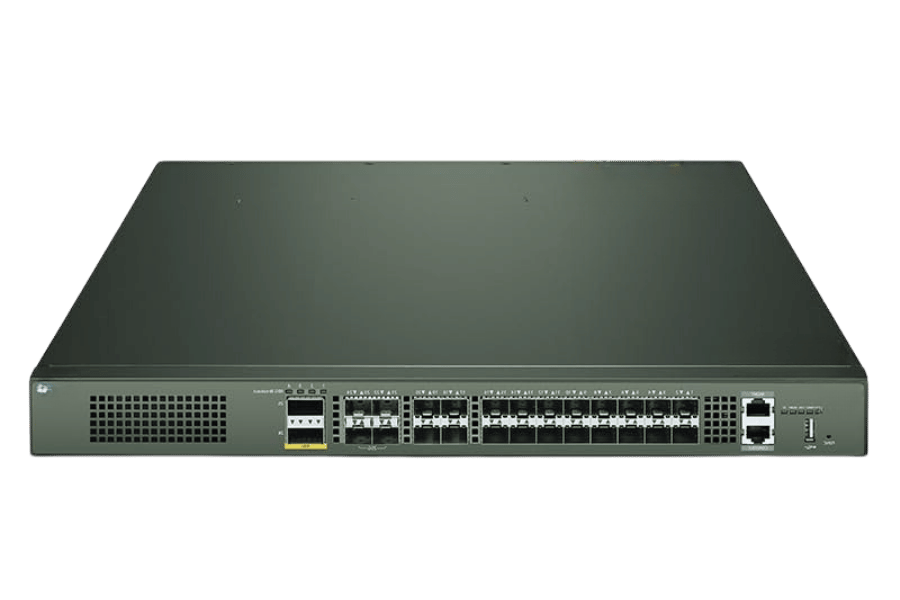
Using SFP28 and QSFP28 Transceivers
25Gb switches require two modules: SFP28 (Small Form-factor Pluggable 28) and QSFP28 (Quad Small Form-factor Pluggable 28). For each lane, SFP28 transceivers can handle data rates of 25Gb/s, which means that they are highly efficient and cheap for new network infrastructure such as data centers and HPC. They have point-to-point connections and work with 10G Ethernet backward to ensure seamless upgrading across the whole infrastructure.
On the other hand, QSFP28 trancesivers are designed with four lanes at 25Gb/s each enabling them support total data rates of up to 100Gb/s. This feature makes it more versatile than any other module where high scalability bandwidth is needed. Typically used in spine-leaf architecture or modern DC designs to aggregate traffic effectively by using them for high-density applications.
Depending on the network architecture and demands, these two modules will be chosen. SFP28 is suitable when single-lane 25Gb/s connections are required, while QFSFP28 should be used instead in situations where higher port densities or scalability are needed together with high-bandwidth aggregations.
Port Configurations: RJ45, SFP, and More
As per 25Gb switches for port configurations, there are different alternatives may be chosen corresponding to various networking scenarios and performance necessities.
RJ45 Ports: In Ethernet networks, RJ45 ports are commonly used with copper cabling. They are cheap and easy to deploy, which makes them useful in environments with already existing copper cable infrastructure. However, compared with fiber optic options, data rates that can be achieved through these ports are generally limited.
SFP (Small Form-factor Pluggable) Ports: SFP ports have great flexibility as they can support both copper (using direct attach cables) and fiber optic connections. These ports can accommodate SFP, SFP+, and SFP28 transceivers, which allow for data rates ranging from 1Gb/s to 25Gb/s. Therefore, it becomes convenient to upgrade network speeds without altering switch architectures already in place since this gives a wide range of options in terms of business requirements.
QSFP (Quad Small Form-factor Pluggable) Ports: This type has many lanes, thus providing a high-density connectivity option. I’m specifically speaking about QSFP28, which supports four lanes, each carrying 25 Gb/s, resulting in an aggregate capacity of up to 100 Gb/s. Such a port would be suitable when backbone links or any other application needing large bandwidths that scale easily are required.
Other Configurations: In addition to DAC (Direct Attach Cables) ports designed for short-range copper connectivity or breakout cables converting one high-bandwidth port into several lower-speed ones, certain switches could also have customized port types.
Different factors need to be considered when selecting the appropriate port configuration depending on the network’s needs, such as data rate requirements and scalability aspects, as well as cost implications associated with cabling infrastructures.
Transceiver Compatibility with Dell and Cisco Devices
When it comes to matching up transceivers for Dell and Cisco devices, manufacturers’ specific instructions and support documentation should be taken into consideration. Dell as well as Cisco have certified a number of transceivers for use with their network equipments.
Dell devices: Dell has different networking products that require different supported transceivers, which they have listed comprehensively. They do their own modules that can work with their networking switches and routers, especially those with 10gbe connectivity so that performance is optimized without many compatibility problems. Some common types of transceivers supported include SFP SFP+ QSFP, among others, which can allow data rates from 1Gb/s to 100Gb/s depending on the demand. For more information about what is compatible with your system, consult Dell support or look up compatibility matrices.
Cisco devices: Similarly to Dell, Cisco also provides an extensive range of network hardware together with its compatible transceiver catalog. These branded GLC and SFP QSFP models are designed in such a way that they will seamlessly work only on Cisco switches and routers. You do not need to worry much when using any other product from this company because they were made to be highly compatible, hence giving better results that are always in line with network standards expected worldwide. There is one specific tool provided online by Cisco called “Transceiver Module Compatibility Matrix,” which can help users verify if specific modules are compatible with the device they are using.
All in all, both companies offer strong systems for ensuring that there are no hiccups when using their networking hardware—they want them reliable! For more precise information about each connection needed for optimal network setups, etc., one should refer to official documentation and compatibility resources given out by respective manufacturer sites themselves; otherwise, everything may not work well at all.
How to Upgrade Your Network to 25Gb with Dell and Cisco Switches?

Steps to Upgrade from 10Gb to 25Gb Network
- Evaluate Current Infrastructure: Evaluate what you have. Check all the 10Gb switches, transceivers, cables, and other networking devices already in place. Determine if an upgrade to 25Gb is possible and note down this information.
- Choose Switches that Work Well Together: When making this decision, you should choose Dells or Ciscos compatible with your existing setup. Nexus 9000 Series by Cisco and S5248F-ON manufactured by Dell are both good selections as they ensure continuity during upgrades.
- Purchase Appropriate Transceivers: It is necessary to buy transceivers that can work with the selected switches. These are available in Dell’s SFP28 range or various types of 25Gb SFP28 modules supplied by Cisco; but remember to test them against your chosen hardware for compatibility before use.
- Upgrade Firmware & Software: For best performance and utilization of new features supporting 25Gbps networks, update switch firmware versions until the latest ones available are installed, then do software upgrades too.
- Install New Cables: Higher quality fiber optic or Cat8 copper cables should replace old ones because they can handle more bandwidth needed at 25G speeds.
- Deploy New Hardware Properly: Handle these new items carefully following manufacturer’s guidelines concerning their placement into position so that no single device gets disconnected from others unnecessarily leading into network downtime.
- Set Up Network Configuration Settings After Physical Installation: Configure settings on the individual newly added switches once it has been physically connected within any particular section of a LAN/WAN infrastructure whose data transmission rate is planned to go beyond the gigabits per second mark due to the introduction of such kind high-speed links like those offered through twenty-five gig connectivity options supported across different network devices produced under brands named after respective vendors involved – Cisco & Dell being some examples commonly encountered hereabouts.
- Test And Validate Thoroughly Through Network Testing Tools. Usage: Employ appropriate diagnostic software programs that check for packet losses between interconnected upgraded components since latencies could have been caused by faulty physical interfaces. Also, verify compatibility among various parts used during this process.
- Keep On Monitoring Performance: Ensure continuous monitoring to deal with any emerging issues promptly. Dell and Cisco both provide powerful network management utilities for ongoing monitoring and maintenance purposes.
The steps above can be followed to smoothly transition from 10Gb networking with switches made by Dell or Cisco into a 25Gb environment, which guarantees better scalability and performance for your network.
Importance of Compatibility and Integration
It is very important to ensure that compatibility and seamless integration are achieved during the upgrading of a network to 25Gb. Full integration ensures that there is no clash between different parts of a system, thus preventing problems and data traffic jams. Optimized performance is achieved when devices can work with one another perfectly well cared for by maintenance staff who may not have adequate knowledge on how best to manage them because they were not set up properly, which also reduces downtime. Another thing is making it possible for different network devices to communicate smoothly with each other across the whole. The reliability of the network should be enhanced, too, so that future upgrades can be done without much interruption. A solid integration needs extensive testing, following industry standards closely, as well as using solutions from reliable suppliers such as Dell or Cisco which offer comprehensive support for their products.
Software and Firmware Considerations
When you want to upgrade to a 25Gb network, you need to pay careful attention to all the software and firmware versions of all devices within the network. It is important that all the switches, routers, and network cards run on the most current firmware for them to work well with each other and with other devices connected to it. Any delay in updating these things may result in vulnerability, which might cause some stability problems, leading to network disruption.
- Firmware Updates: Check for firmware updates regularly from both Cisco and Dell and install them, too; this is because they come with various important fixes like security patches, among others, necessary for ensuring the integrity of networks.
- Consistency of Configuration: Ensure that configurations are both uniform and compatible across every device found in a given network by automating configuration management processes which can be done using tools designed for it.
- Vendor Support: To get the latest recommendations on how things should be done or even when facing difficulties while troubleshooting, go through support services provided by vendors who have such knowledge. For example, Cisco and Dell provide detailed documentation plus support for their products, thus making easy management of software and firmware possible.
These are just some of the things that organizations should look into so as to achieve a more efficient upgrade process for their 25Gb networking infrastructure, thereby attaining better performance and reliability in the future.
How Do Dell 25Gb Switches Compare to Cisco Nexus and Other Competitors?

Performance Comparison: Dell vs. Cisco Nexus
When contrasting Dell’s 25Gb switches with Cisco Nexus, there are a few performance metrics that need to be considered.
- Throughput and Latency: Both Dell and Cisco Nexus switches have high throughput capacity, but generally, the latter is known for its ultra-low latency, which is important in environments where packets need quick processing.
- Scalability: Scalability is one area where Cisco Nexus excels, as it can seamlessly integrate with existing network architectures while still supporting large-scale deployments. Dell also has strong scalability features but caters to small—to medium-sized businesses.
- Feature Set: Cisco Nexus comes with an array of advanced networking capabilities, such as support for virtual extensible LAN (VXLAN), extensive automation options, and enhanced security features. Conversely, Dell provides solid, reliable features that focus on simplicity in management through user-friendly interfaces.
- Interoperability: Both Dell and Cisco Nexus are robust systems in terms of interoperability. Nonetheless, regarding compatibility with different networking environments, Cisco Nexus tends to lead by allowing smoother integration into multi-vendor setups.
In general terms, even though they perform well and can be trusted, 25 GB Dell switches lack advanced features like scalability, which makes them not ideal for use in complex or demanding networks compared to Cisco Nexus switches, which offer more capabilities at an elevated level.
Price Analysis and Budget Considerations
When comparing the price tags of Dell’s 25Gb switches versus Cisco Nexus switches, there are a few things that should be taken into consideration.
- Initial cost: Cisco Nexus switches are normally cheaper up front, therefore appealing to small or medium-sized businesses looking for decent performance without breaking the bank on start-up costs. However, they come with much higher costs because they have more features and capabilities, which makes them suitable for larger enterprises with huge networking demands.
- Total Cost of Ownership (TCO): You must take into account operational expenses over a lifetime, not just purchase price, so this is what TCO entails. Over time, the Cisco Nexus switch might provide greater value through lower latency periods, advanced management tools, and enhanced security measures, hence lowering maintenance-related downtime and expenses. On the other hand, Dell has low ongoing costs since it has easy management systems that can be used by anyone. Plus, its user-friendly interfaces make it very convenient during operation.
- Return on Investment (ROI): Businesses need to evaluate ROI based on specific network needs and growth projections. If you are an enterprise that requires lots of automation, scalability, and sophisticated features, then I would recommend using Cisco Nexus switches because even though they may seem expensive at first but long term, these machines will give back a lot more in terms of returns. Otherwise, if your business does not have such advanced requirements, Dell’s 25Gb switch will still offer a good return on investment due to its cheapness and moderate capabilities, which are enough for most companies.
- Support & Warranty: In its pricing, Dell often includes extensive warranty options coupled with competitive support packages, thus offsetting higher lifecycle costs sometimes provided by Ciscos. However, suppose someone wants additional care for their devices. In that case, there is no doubt about going for extended warranties offered by Cisco alongside robust support services that might add value to it but at an extra fee.
In conclusion, while being pocket-friendly and reliable in smaller installations, Dell’s 25Gb Switches cannot match the expansive feature set, scalability, or lifetime value of Cisco Nexus switches, which may, therefore, be justified by their higher prices, especially when dealing with complex networks or those with high demand.
User Reviews and Real-world Testing
TechRadar Review
TechRadar has praised Dell’s 25Gb switches for balancing performance and cost-effectiveness. Users love the fact that they can be set up and managed easily, especially those with high-speeds like 10gbe connectivity which is good for SMBs. However some reviews said that these are great performers but may lack some advanced features required in more complex networking environments.
Network World Testing
According to tests carried out by Network World, Cisco Nexus switches are excellent in high-bandwidth environments due to their superior latency management and additional functionality. They provide users with enhanced security protocols and powerful management tools, though this will require a higher initial investment. Furthermore, reviewers also pointed out Cisco’s strong support services, which greatly reduce downtime.
PCMag User Feedback
PCMag’s user feedback indicates that there is a divide between different organizations’ requirements. For medium-sized businesses, Dell 25Gb switches were hailed as affordable and reliable while meeting their needs adequately enough; on the other hand, people working under heavy workloads say that Cisco Nexus switches’ advanced capabilities coupled with scalability deliver huge long-term benefits outweighing its cost implications.
Therefore, it can be concluded from these real-world tests and top user reviews that whether you go for Dell or Cisco should depend on what your network demands, how widely deployed it is expected to become, and budgetary considerations, among others, as guided by such leading sources of information.
What Management Software Can Enhance Your 25Gb Switch Performance?

Understanding Dell Networking Management Tools
With the aim of improving their 25Gb switches, Dell provides a variety of networking management tools. One among them is Dell EMC OpenManage Network Manager, which offers total network visibility, configuration management, and performance monitoring. OpenManage makes network operations smooth through its user-friendly interface that can automate discovery, provisioning, and compliance auditing as well. Also, for data centers that need flexible and efficient operations, this is the right fit; Dell Smart Fabric Director simplifies the deployment and management of network fabrics. Last but not least, they provide an operating system known as Dell Networking OS10, which has flexibility built into it because it supports various automation, telemetry, and security features, ensuring optimal switch performance across different network environments. These tools can be integrated so that organizations can effectively optimize their Dell 25 GB switches to achieve performance goals while operationalizing them, too.
Exploring Third-Party Software Options
When exploring other applications that can optimize 25Gb switches, current top materials point to a couple of options. One of them is SolarWinds Network Performance Monitor (NPM), which is renowned for its strong network fault detection abilities, performance management features, and overall visibility into the network infrastructure. Another good tool is PRTG Network Monitor, developed by Paessler, which provides flexible monitoring solutions through real-time insights on customizable dashboards with alerts that ensure the least possible downtimes and best performances for networks. Lastly, Zabbix is an enterprise-grade software that boasts a highly scalable network monitoring framework capable of supporting different types of network devices while also offering extensive data collection and visualization capabilities. These third-party management tools greatly enhance the performance and reliability of 25Gb switches by providing additional monitoring functions, diagnostics, and analytics.
Integrating VLAN and QOS in 25Gb Networks
To optimize performance in a 25Gb network and ensure traffic is handled efficiently, virtual local area networks (VLANs) and quality of service (QoS) must be integrated. Network administrators can use VLANs to divide single physical networks into numerous logical ones. This action improves security, reduces broadcast traffic, and enhances manageability. By supporting this division through switches with 10Gbe connectivity, administrators can have more control over data flow direction and resource allocation, especially when dealing with high-bandwidth environments.
On the other hand, QoS ensures that bandwidth is given first priority to critical applications so that they do not suffer from delays caused by other non-important activities running concurrently on the system. QoS implementation involves setting rules that enable some packets or frames to go before others depending on their value concerning specific criteria like application type, source IP address, etc. Such mechanisms are useful in avoiding congestion through classification and scheduling.
Therefore, both VLANs and QoS should be combined within 25 Gigabit networks because this will lead to the best segregation as well as prioritization of data traffic, leading to optimal utilization of available bandwidth besides improving overall efficiency across the entire network infrastructure. Also, deploying these two technologies together guarantees that resources are used wisely, thus contributing towards better performance throughout different parts of the network.
Reference Sources
Frequently Asked Questions (FAQs)
Q: What should I keep in mind while choosing a 25Gb switch for my network?
A: While choosing a 25Gb switch for your network, you need to consider port density, power consumption, latency, and compatibility with existing infrastructure, among other factors. Also, the silent operation may be another feature based on fanless design, which may have 25Gb SFP28 ports and advanced routing capabilities like BGP and OSPF, which are also important to consider. Furthermore, the scalability of the switch to handle future bandwidth needs should be considered, as well as whether or not it supports features such as VXLAN.
Q: How does a 25Gb switch perform compared to a 10Gb switch?
A: In terms of performance, a 25 switch is much faster than its 10 GB counterpart. With 25 GbE connectivity, one gets more than double the bandwidth, making this device perfect for backbone switching capacity and data-heavy applications. This extra bandwidth can be beneficial in high-speed processing environments where large volumes of information must be dealt with quickly, such as those found within data centers or campus networks.
Q: Are there any specific brands known for their quality when it comes to making these types of switches?
A: Yes, several manufacturers produce very good-quality products within this category, such as Dell, Cisco Systems Inc., Juniper Networks Inc., Arista Networks Inc., FS.COM, and Mellanox Technologies Ltd. Their devices are normally feature-rich, with multiple port configurations available, including advanced routing capabilities; they also tend to perform well in terms of throughput reliability, etc.
Q: If I am considering purchasing a 25Gbps Ethernet Switch, what ports should I look for?
A: When buying any given model, one must always consider various things, including what types of ports would suit his requirements best at that time, hence sowing the seeds for later convenience. Some examples include 25Gb SFP28, 10Gb SFP, 40Gb, or even higher backbone scaling with 100 GbE. In addition to this, having some kind of combination, such as 25G and 10 Gsfp, would provide more flexibility for different network setups. At the same time, some switches have 12x or 16x fiber ports, which may be used for future expansion when needed.
Q: How can DAC cables be used with a 25Gb switch?
A: DAC (Direct Attach Copper) cables are perfect for short-distance high-speed connections between switches within a server rack and servers/NAS. They’re cost-effective and power-efficient because they don’t need optical transceivers, so you get all the benefits of high bandwidth without additional expense or power consumption.
Q: Can I use 10GbE connectivity together with 25GbE in the same switch?
A: Yes, many of these modern switches allow for mixability. They can support 10GbE and 25GbE within one device. Flexible use such as this makes it a good fit for gradual network upgrades from 10G to 25G infrastructure without any service disruption. It is advisable to run burn-in tests on interconnects used between different speed ports.
Q: What is the warranty period for most brands of a 25Gb switch?
A: The warranty period for a brand new, out-of-the-box 25Gb switch can vary depending on which company made it; however, most reputable companies (such as Dell or Cisco) provide customers with three years of coverage under typical circumstances. This ensures that buyers are protected financially against any defects or failures to perform as expected over an extended period – giving them peace of mind knowing their investment was well spent!
Q: Are there any SMB-friendly models available for small businesses looking into purchasing a new 25-gigabit Ethernet connection device?
A: Yes! There are actually quite a few different types and models available on today’s market specifically designed with small-to-medium size businesses (SMBs) in mind. Many of these switches have “24x SFP28” written somewhere near their name or description box, so be sure not to overlook those options either because they may cost less money upfront when compared side-by-side against similar products aimed at larger enterprises.
Q: What are some advantages offered by fanless configurations found within certain types of 25 Gb switches?
A: A fanless configuration can help reduce noise pollution and ensure silent operation while lowering power consumption. In addition, fewer moving parts mean more reliability and less maintenance required over its lifetime, making this an ideal choice for office environments where people need to work without being disturbed by loud fans running all day long.
Q: How does 25GbE improve network routing functionality?
A: 25GbE improves network routing capabilities by providing more bandwidth to handle larger volumes of data and faster speeds required for high-speed traffic. Many advanced 25Gb switches even have BGP or OSPF support at Layer 3, which enables very efficient routing within any given large-scale deployment, such as campus networks or data centers.
Related Products:
-
 SFP28-25G-SR 25G SFP28 SR 850nm 100m LC MMF DDM Transceiver Module
$25.00
SFP28-25G-SR 25G SFP28 SR 850nm 100m LC MMF DDM Transceiver Module
$25.00
-
 SFP28-25G-ESR 25G SFP28 ESR 850nm OM3 200m/OM4 300m LC MMF DDM Transceiver Module
$35.00
SFP28-25G-ESR 25G SFP28 ESR 850nm OM3 200m/OM4 300m LC MMF DDM Transceiver Module
$35.00
-
 SFP28-25G-LR 25G SFP28 LR 1310nm 10km LC SMF DDM Transceiver Module
$45.00
SFP28-25G-LR 25G SFP28 LR 1310nm 10km LC SMF DDM Transceiver Module
$45.00
-
 SFP28-25G-ER30 25G SFP28 ER Lite 1310nm 30km LC SMF DDM Transceiver Module
$165.00
SFP28-25G-ER30 25G SFP28 ER Lite 1310nm 30km LC SMF DDM Transceiver Module
$165.00
-
 SFP28-25G-ER 25G SFP28 ER 1310nm 40km LC SMF DDM Transceiver Module
$300.00
SFP28-25G-ER 25G SFP28 ER 1310nm 40km LC SMF DDM Transceiver Module
$300.00
-
 SFP28-25G-ERI 25G SFP28 ER 1310nm 40km LC SMF DDM I-temp Transceiver Module
$360.00
SFP28-25G-ERI 25G SFP28 ER 1310nm 40km LC SMF DDM I-temp Transceiver Module
$360.00
