Selecting the right equipment is crucial for network optimization and performance, mainly due to the increasing demand for data transmission and evolved connectivity. Now, there are many types of buildings of various sizes, and as a result, a 2.5Gbe switch is required in modern networks because it connects the legacy Gigabit Ethernet to today’s high-speed device requirements. But how does one select the perfect switch from so many options? Consider this guide your ultimate resource for key features, technical specifications, compatibility, and budget. Furthermore, whether upgrading a home network, managing a small business, or scaling an enterprise network, this article will provide the information needed to ensure your network infrastructure’s optimization, scalability, and future readiness.
Table of Contents
ToggleWhat is a 2.5G Switch, and Why Do You Need One?

Utilizing a CAT5e or CAT6 ethernet cable is more economically efficient when switching to a high-speed 2.5G switch than a traditional 1GB switch with a data rate of 2.5GB per second. This is particularly beneficial in modern homes and workplaces where devices like Wi-Fi 6 access points are more common as they are optimized for higher data rates. Although a complete upgrade can be costly, a 2.5G switch makes it easier as you only need to replace the cables. Enhanced bandwidth and low latency lead to efficient network performance, making 2.5G switches appealing necessities. If you regularly transfer large files, stream in high-quality definitions, or perform online gaming, a 2.5G switch is much more worthwhile than a 1GB switch.
Understanding 2.5G Technology and Its Benefits
2.5G Ethernet technology closes the gap between traditional 1 Gbps networks and more expensive or complex 10Gbps deployments. It offers a cost-effective intermediate upgrade path, reaching severally enhanced speeds up to 2.5 times faster than standard gigabit connections without extensive modifications to the existing cabling infrastructure, assuming Cat5e or Cater 6 cabling is already in place. This increase in speed enables modern bandwidth-hungry applications, including but not limited to cloud computing, video conferencing, and large data transfers, to function seamlessly. Further, it diminishes network bottlenecks and increases compatibility with new devices, such as Wi-Fi 6 routers, making it a perfect solution for home and business environments that seek improved performance and scalability.
Key Differences Between 2.5Gbe and Other Ethernet Standards
- Speed: Serving as a practical compromise between current market trends and future requirements, 2.5 Thunderbolt Gbe is slower than 10 Thunderbolt Gbe (10 Gbps) but offers a transfer speed of 2.5 Gbps, making it 100 Mbs faster than 2.5Gbe Ethernet and 250 Mbs faster than single Gigabit Ethernet (1 Gbps).
- Infrastructure Compatibility: Most existing structures do not have the necessary cabling to support the 10Gbe standard; instead, they use the inferior Cat5e or Cat6 standard, in which 2.5Gbe cables can function at optimum performance. This limits the expensive infrastructural changes needed for 10Gbe.
- Power Consumption: As throughput increases, power consumption increases. 2.5Gbe has a power advantage over 10Gbe connections because it is efficient in design-dependant power and, in regard, provides significantly superior outputs when compared to 1Gbps Ethernet.
- Use Cases: For example, 2.5Gbe is ideal for moderately rated environments like homes, offices, and small businesses, unlike enterprise applications, where 10Gbe is the only practical standard.
Applications of a 2.5G Switch in Modern Networks
If the useable connections are 1 Gbps, then the 2.5G Switch is incredibly efficient for use today as it improves performance in the network when a boost is needed. It finds particular use in homes, offices, or small businesses, where users wish to quickly stream media, share files, or do video conferencing without lag. Moreover, with advanced Wi-Fi 6 access points extensively used in today’s environment, 2.5G switches are crucial as they provide sufficient performance with minimal congestion. Economic efficiency was also found using 2.5 G switches, as they can be used with previous generation CAT5e or CAT6 cabling, allowing a jump in network capabilities without modifying the entire infrastructure.
How to Choose a Fanless Switch for Quiet Operation?

The Importance of Fanless Design in Networking Hardware
A fanless switch is ideal for settings where every bit of noise counts, such as office spaces, networks at homes, or places where people work together. For instance, while traditional switches rely on fans, the 2.5G desktop switch runs on passive cooling, eliminating noise. Because fanless models have fewer moving components, their risk of mechanical failure decreases, thus increasing their life span. Choose fanless switches with heat dissipation designs, like metal enclosures, so all your workloads are handled with varying performance. Fanless switches offer reliable and excellent performance in places where silence needs to be kept.
Comparing the Performance and Efficiency of Popular Models
Familiarizing yourself with popular models of fanless switches, performance, and efficiency rests primarily on port speed, energy consumption, and thermal management. Thus, Netgear’s GS108T model provides mid-range systems with solid throughput while being economical with power. In contrast, the Cisco Catalyst IE3300 series is excellent in power versus performance ratio for industrials due to its superb performance in combination with Gigabit Ethernet ports. It also expands on the metal enclosure models’ ability to overheat without active cooling. All these devices are appropriate for use in making a 2.5G desktop switch since they balance performance with thermal regulation. These features also make them ideal for settings where background noise is a concern, such as when using 1Gigabit switches.
Considerations for Home and Office Use
In selecting network switches for home and office use, one should consider the ease of installation, maximum energy utilization, and reliable output effectiveness. Ensure that the models are plug-and-play, which eliminates additional time for setup and has excellent connection capability for computers, printers, and streaming devices. Also, low-power switches will help manage costs over a long period. The quiet operation of these compact devices is also an advantage as it makes integration into the home or office easier. The selected switch should also be within the parameters of the required bandwidth and the number of sound devices to mitigate congestion on the network.
What Are the Benefits of an Unmanaged 2.5Gbe Switch?

Advantages of Using an Unmanaged Switch
Unmanaged switches offer a simple and cheap way to connect network systems without sophisticated setting-up processes or IT knowledge. Such switches are perfect for home offices, motor vehicle businesses, and basic network configurations. They can be used almost automatically, which is made possible by their plug-and-play capability. Unmanaged switches can also be used without installing any supplementary software or performing technical configurations, thus making them easy to use for people lacking technical skills.
Also, many vendors of unmanaged switches have adopted higher speeds like the 2.5GbE for the sake of newer devices that depend on high-definition streams, advanced online gaming, or the movement of large files. For instance, a single desktop connection of 2.5GbE can deliver up to 25% more data before gigabit Ethernet devices are even needed, which guarantees better device performance at lower connections.
Another advantage of the 2.5G desktop switch is the device and user’s performance during operation due to the reliability it presents with less maintenance. Unmanaged switches offer robust systems and hardware design, guaranteeing a constant and stable connection while minimizing the chances of network failure. Moreover, these devices draw less power, contributing to the average user’s inefficient running cost.
Finally, these switches are frequently compact and designed to blend effortlessly into a home or office decor. Their quiet performance dramatically adds to their usability, particularly where noise levels should be minimal. Collectively, these benefits make unmanaged switches a practical and straightforward solution when looking to enhance basic network performance.
How Does an Unmanaged 2.5G Switch Work?
An unmanaged 2.5G switch allows all devices on a network to connect easily and automatically with no manual effort. When network devices such as computers, servers, printers, or even network-attached storage (NAS) devices are plugged into the switch, the switch will automatically identify each device’s optimum data transmission speeds. The 2.5G speed port is designed as an upgrade of standard Gigabit Ethernet, allowing for speed increases by up to 2.5. This improvement benefits applications such as 4K video streaming, gaming, or moving large files, which require fast data transfer rates.
They incorporate technologies such as auto-sensing and auto-negotiation. The communication between the switch and the attached devices is done through auto-negotiation, which determines the best speed and duplex mode for both devices. The switch can decide on the kind of device that is connected, whether it works at 10Mbps, 100Mbps, 1Gbps, or 2.5Gbps through auto-sensing, and regulates its operations to fit. Moreover, they implement store-and-forward packet switching, which enhances accuracy by ensuring the data is correctly received before sending the next packet, improving the rate of faulty packets.
Because of their plug-and-play capability, unmanaged 2.5G switches do not need any sort of software installation or setting adjustments, making them perfect for those with system upgrade requirements and no technical skills. These switches have sophisticated hardware that can cope with tremendous data volume and heavy low-latency interference. For example, many models are now designed to implement advanced power-saving features using IEEE 802.3az Energy Efficient Ethernet (EEE) technology. This helps reduce consumption when the network activity is low, increasing overall energy efficiency.
In summary, unmanaged 2.5G switches are a practical approach for seasoned users who want a straightforward upgrade to their network requirements, enjoying high data transfer rates without complicated configurations and high expenses.
Best Scenarios for Implementing Unmanaged Switches
An unmanaged switch like a five port unmanaged 2.5G switch is best used on networks that need easy integrations without much configuration. Home offices, small businesses, and places of work where reliability and ease of use come first to benefit from an unmanaged switch’s features because it caters to low-level data traffic environments seamlessly. This switch works best for non-technical users because it is extremely easy to use and allows instant plug-and-play installation. One can connect numerous devices, such as PCs, printers, and access points, to a single network without needing to set everything up in a complicated manner.
What Features to Look for in a 2.5Gbe Switch?

Essential Ports and Connectivity Options
When purchasing the 2.5GbE switch, the number, type, and availability of ports for existing network devices are important considerations. The switch has to have a sufficient number of 2.5GbE RJ45 Ethernet ports for your existing computers, servers, access points, or other peripherals. If you want to connect to a 10GbE or higher speed network, devices like switches with SFP or SFP+ uplink ports will be required. There is also a need to consider adding PoE-powered devices like IP cameras or wireless access points if you want those to be used with the switch. Again, the switch should comply with the relevant standard, for example, IEEE 802.3bz for gigabit 2.5 Ethernet, to avoid compatibility issues.
Understanding Power over Ethernet (PoE) Capabilities
Power over Ethernet (PoE) allows network switches to send electrical power with data through standard Ethernet cables. This avoids using separate power supplies for multiple devices, including wireless access points, IP cameras, and VoIP phones. Various IEEE standards describe PoE, which is af 802.3, i.e., 802.3at, also called PoE plus, 802.3bt, or PoE ++ or 4Poe. The capability of delivering power increases with every standard, starting with PoE, which gives 15.4 watts per port, then PoE plus, which offers 30 watts, and lastly, PoE ++, which supports 60 or even 100 watts, depending on how it was built.
More sophisticated devices such as pan tilt zoom (PTZ) cameras and multi-radio wireless access points need more PoE wattage. While choosing a PoE-enabled switch, remember the total PoE power budget, which usually allocates how power is sent through all ports. Also, check if the budget satisfies the power needs of the PDs or powered devices. Many advanced PoE switches use intelligent power management to control which device is critical and send more power to it. This also helps provide better and enhanced performance for the device.
Using enterprise and five port multipoint unmanaged 2.5 G switches now in small business networks also requires that PoE be used. For ease of network deployment, cost-effective installation, and centralized control of power management, POE is a vital feature.
The Role of SFP Ports in Network Scalability
Small Form-factor Pluggable (SFP) ports are crucial for modern networking devices to provide greater scalability and flexibility. Such ports permit changeable transceivers of different media, such as copper and fiber optics, which allow business networks to evolve according to their needs. A range of SFP module types is available for various networking environments, such as 1000BASET for copper-based connections or 1000BASE-LX for long-range fiber links.
A significant advantage of SFP ports is that they support higher bandwidth and longer distances than traditional Ethernet connections. For instance, single-mode fiber transceivers support distances of 10 kilometers or more significantly, thus allowing multi-site networks or data center Interconnections. Moreover, advanced SFP+ modules support up to 10 Gbps, which is essential for bandwidth-hungry applications such as video streaming, cloud computing, and data transfers.
Incorporating SFP ports in switches and network devices, such as an 8-port gigabit switch, opens avenues for future expansion. Instead of investing in high-speed fiber optics from the outset, businesses can integrate lower-cost options like copper or short-range modules and strategically upgrade as their needs increase, allowing for reduced capital spending. Furthermore, SFP ports provide cross-compatibility among different vendors, which allows for simplified upgrades and lessens the frequency of hardware replacements. This flexibility makes SFP ports a handy tool when constructing a designed network that can be scaled and will remain relevant in the future.
How to Set Up Your 2.5Gbe Switch Efficiently?
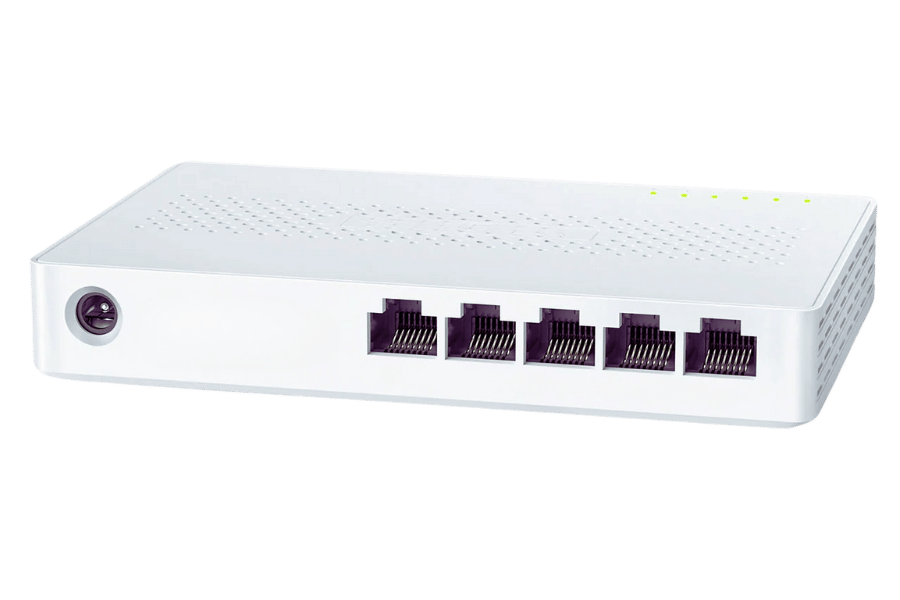
Step-by-Step Guide to Installation and Configuration
1. Unboxing and initial configuration
The first step is to check the box’s contents, which includes the switch. The packing box should also contain the power adapter, the mounting brackets, and the user manual. Switch on the power supply once you’ve set everything up so the device can be thoroughly examined for possible damages within the shipping box. Always ensure the switch is stored in a location where the temperature is within range, further still ensure it is placed in an area where there is a clean airflow so there is no overheating as well.
2. Understanding Network Requirements
Evaluate your network requirements. How many devices, such as single or multiple servers, gaming machines, virtual machines, or even NAS (Network Attached Storage) devices, need usage at a minimum reliably fast speed? Unlike the previous devices, you should ensure that all ports set aside for general use have adequate bandwidth so that critical applications are not hampered.
3. Connecting Power Supply
The switch should be powered on, and a network cable connecting the switch to your router should be attached. For this step, the power adapter should be plugged into a constant power supply outlet and the outfit to the switch to draw power from the supply. Most switches will not have any problems with power, but it is always recommended that the switch is double-checked to ensure it is operational. This can be done by turning on the switch and looking at the LEDs. Most switches have multifaceted LED indicators that help track status, e.g., power, connectivity with the router, and target ports.
4. Connect Ethernet Cables
Use an Ethernet cable of at least Cat5e grade with your devices connected to the switch. These cables, like Cat6 or Cat6a, will work best with a distance exceeding 50m and ensure optimal performance at 2.5Gbps speeds. Once plugged in, make sure that the cables are securely connected and check the status of the lights on the switch to verify the link is active.
5. Configure the Switch
To begin configuration, plug a computer into any of the ports of the 2.5GbE switch. In many cases, the user manual holder musters a default IP address for the switch and configuration. Once the computer is plugged in, open a web browser and enter the ip address. Along with the username, there is also a default password. These credentials can be easily changed, and it is recommended to do so during the initial configuration to enhance security within the network.
6. Set VLANs and QoS (Optional)
VLAN or Virtual Local Area Networks can be configured for proficient users to increase workflow and productivity. With vVLANs, traffic can be segmented easily to increase the network’s overall efficiency. It is also beneficial to enable Quality of Service, where network resources will be forwarded to more critical applications. For example, video or VoIP calls are prioritized as they are highly susceptible to latency and jitter.
7. Conduct Firmware Update
Always check the official website of the manufacturer of switches for firmware updates. Updating the firmware of your QNAP devices enhances their new features and bug fixes while adding necessary security features. Incorrectly updating your switches can damage them; therefore, it is critical that ICS properly update the devices.
8. Validate and Test the Network
Once configuring the switch, conduct a network performance test to analyze the devices’ stability and speed. Use tools such as iPerf or the built-in diagnostics of the switch to explore throughput performance and possible bottleneck issues.
These steps would ensure that the deployment of the five-port unmanaged 2.5G switch performs at the optimal network level and is scalable to future increases.
Choosing the Right Cables for Optimal Performance
For an optimal selection of cables, I usually check if they can work on the 2.5GbE standard while offering low latency and high signal integrity measures on the data stream. Cat 5e cables are adequate for 2.5GbE speeds on spans of 100 meters and less, but I prefer using Cat 6 or higher because they are more robust. Also, I make it a point that the cables are certified and periodically shielded if used in electromagnetic interference-dominant environments to ensure no connectivity disruption.
Common Troubleshooting Tips and Tricks
When dealing with issues of the 2.5GbE network, I first pay attention to the physical aspects, checking that all the cables are correctly connected and are of the appropriate type. If the problem persists, I check if the interface’s people are connected to the latest software version and drivers. Disconnects can result due to older software being unsupported. I also look into testing the network to ensure all the configuration settings on the VLANs, IPs, and link speed are working correctly. Regarding relative performance, I run diagnostics such as iPerf to locate packet loss or any other bottleneck with the network. As a last resort, if nothing seems to work, I test and replace components like cables or methodically try other devices to find the issue. Following and applying the above principles enables me to troubleshoot and address network issues effectively.
Frequently Asked Questions (FAQs)
Q: Describe a 2.5 Gbe switch and why I may need it in my network.
A: A 2.5Gbe switch, also known as a 2.5 Gigabit Ethernet switch, is a network device that can offer 2.5 Gbps data transfer speeds at each port. It is ideal for users who do not wish to pay for an advanced 10Gbe option and prefer the 2.5G desktop switch due to better performance over traditional 1Gb switches. 2.5Gbe switches are perfect for enhancing network capabilities, particularly regarding file transfers to NAS devices, high-bandwidth applications, or connections of numerous devices that require more than 1Gbps.
Q: What are some notable features to be included as part of a 2.5 Gbe switch?
A: When purchasing a 2.5Gbe switch, look for the following features: port spacing (number of ports, e.g., 5-port, 8-port), PoE (Power over Ethernet) support, management capabilities (managed vs. unmanaged), fanless design to ensure quiet operation, metal housing to reinforce finish and durability, and even compatibility with the existing network. We recommend also looking for switches with low power consumption and supporting various speeds (10/100/1000/2500).
Q: Explain the distinctions between Managed and Unmanaged 2.5Gbe switches.
A: The differences between managed and unmanaged switches with 2.5Gbe technology are in the possibilities of configuration and control. For example, managed switches allow you to enhance network output and range and monitor traffic. On the other hand, unmanaged switches can operate with little to no configuration and thus are more user-friendly, though more constrained. Unmanaged switches are usually sufficient for home or small business networks, whereas more extensive networks, or those that require more sophisticated capabilities, may be better suited with a managed or smart switch.
Q: Are there any other cost-effective models of a 2.5Gbe Switch?
A: Certainly, there are ample less expensive variants of the 2.5Gbe switch designs. You may want to focus on the models termed ‘ultimate cheap fanless 2.5Gbe switch’’. These usually are equipped with 5 x 2.5GBase-T ports and are intended for desktop use. Such unmanaged switches are a cost-friendly means of modernizing your network system to multi-gigabit speed.
Q: Can I connect my 1G devices to a 2.5Gbe switch?
A: Most 2.5Gbe switches are compatible with older 1Gb and 100Mb devices, so yes. Most have auto-negotiation, allowing the switch to operate at the highest speed available on the 2.5G desktop switch. This suggests that while utilizing your old 1Gb devices, you can progressively improve your network to 2.5Gb.
Q: What is the NETGEAR 2.5Gbe switch guide, and what purpose does it serve?
A: NETGEAR published this guide to assist users in choosing suitable 2.5Gbe switches. It usually contains details on the various models available, their features, and other factors, such as the value of an eight-port gigabit switch. This guide may be especially useful in assessing the different NETGEAR multi-gigabit switches and determining which fits your network needs and budget best.
Q: In what manner does a 2.5Gbe switch affect the performance of NAS (Network Attached Storage)?
A: The switch boosts NAS performance by enabling more incredible data transfer speeds between your devices and the NAS. For example, with a single port able to handle 2.5 Gbps, the theoretical transfer speeds become 312.5 MB/s, which is significantly greater than what a traditional 1 Gb connection provides. This boosted bandwidth helps load large files, stream videos, and back up data on the NAS. In short, bandwidth-intensive tasks are completed much faster than usual.
Q: What do I need to include a 2.5Gbe switch to my home network?
A: Setting up a 2.5Gbe switch in your home network is as simple as attaching the switch to the router using an ethernet cable. Then, connect devices that can support 2.5Gbe, such as NAS, Gaming PCs, and laptops, through Cat5e cables. For simple unmanaged switches, this concludes everything you need to do. Managed switches, on the other hand, may require accessing their system configuration to enable more features.
